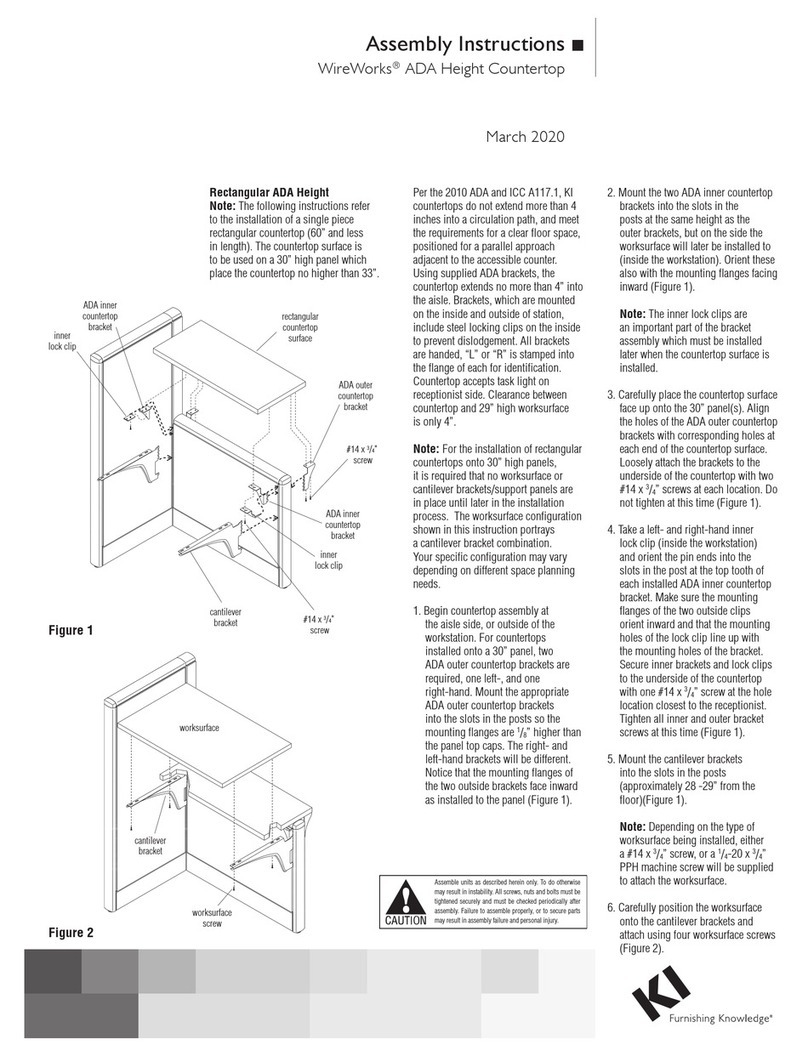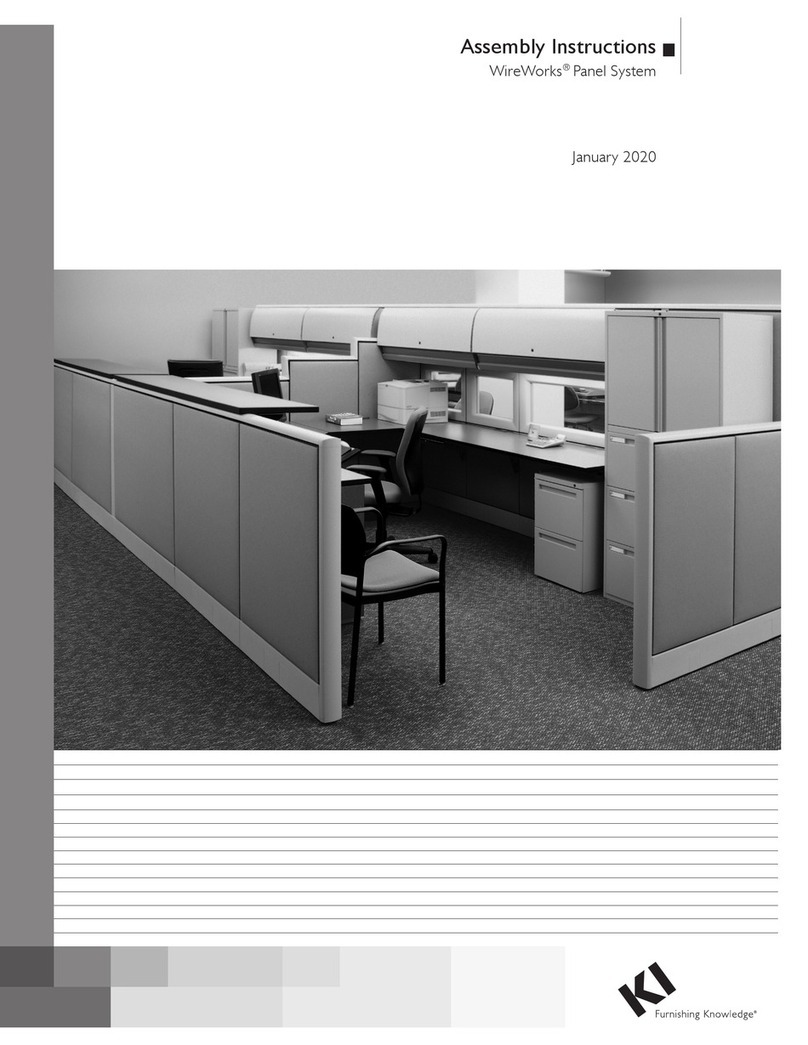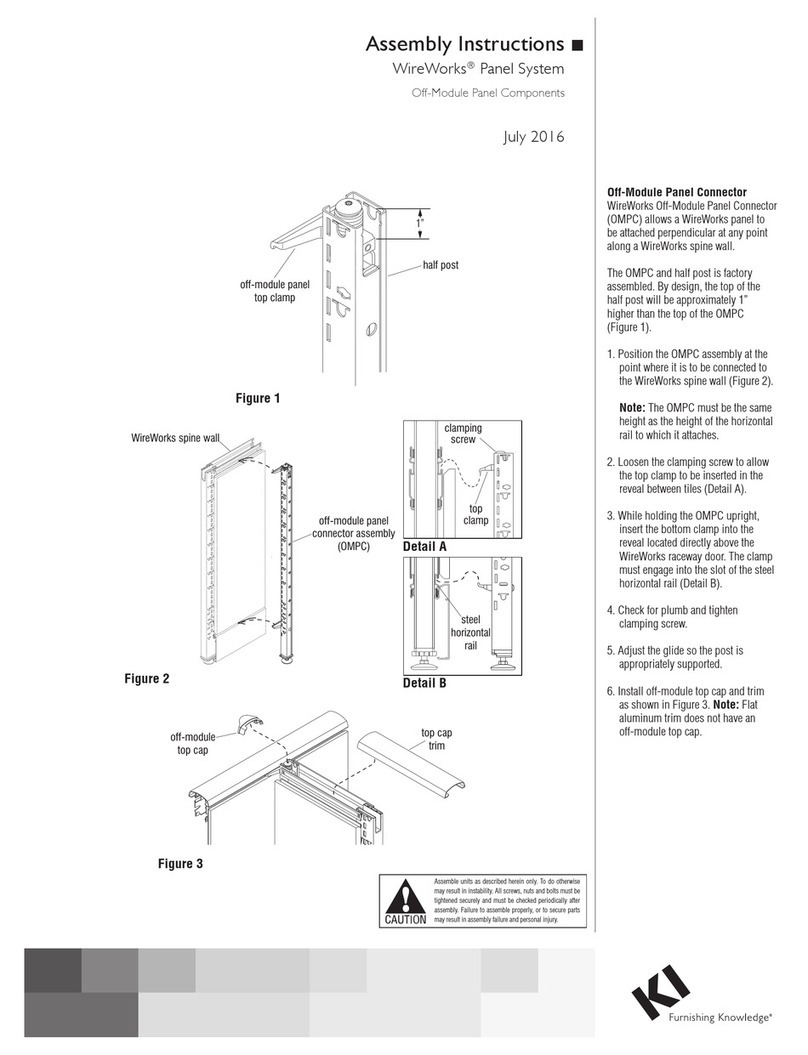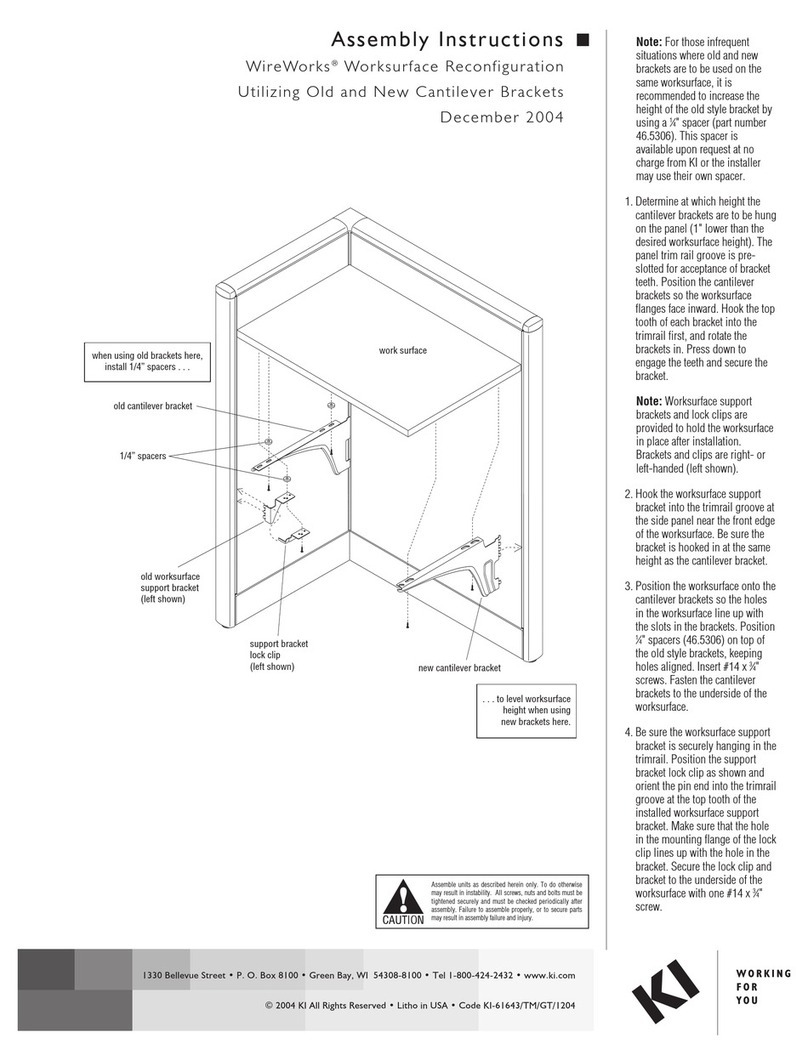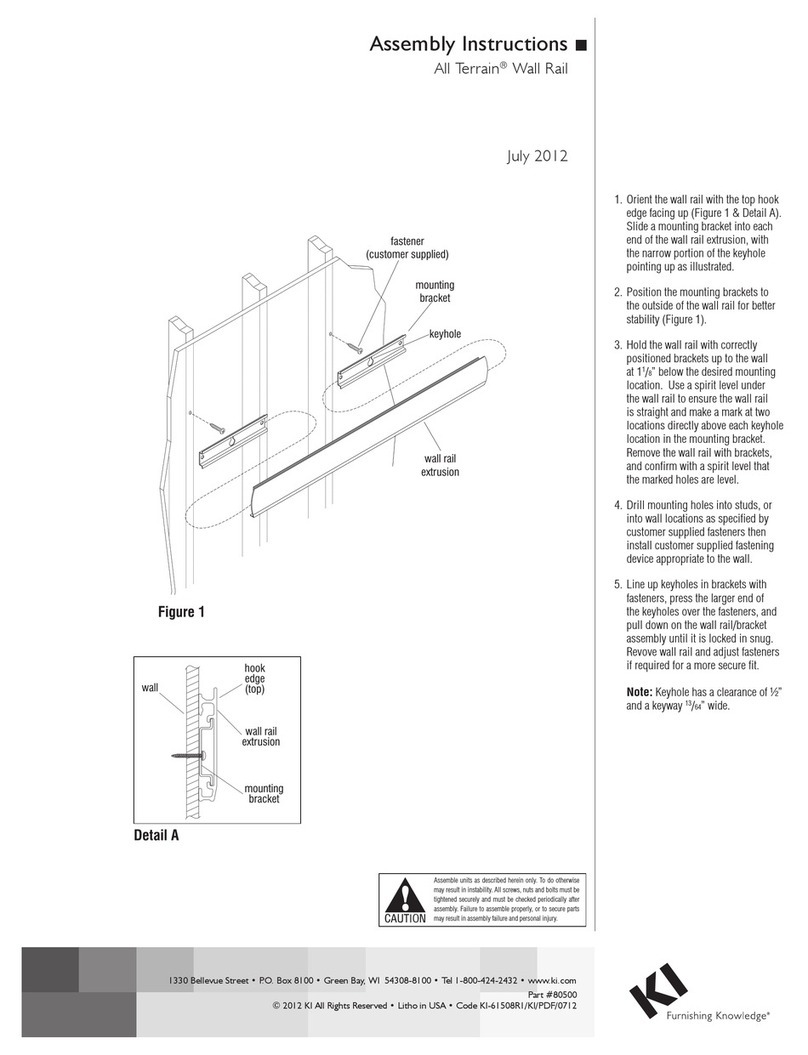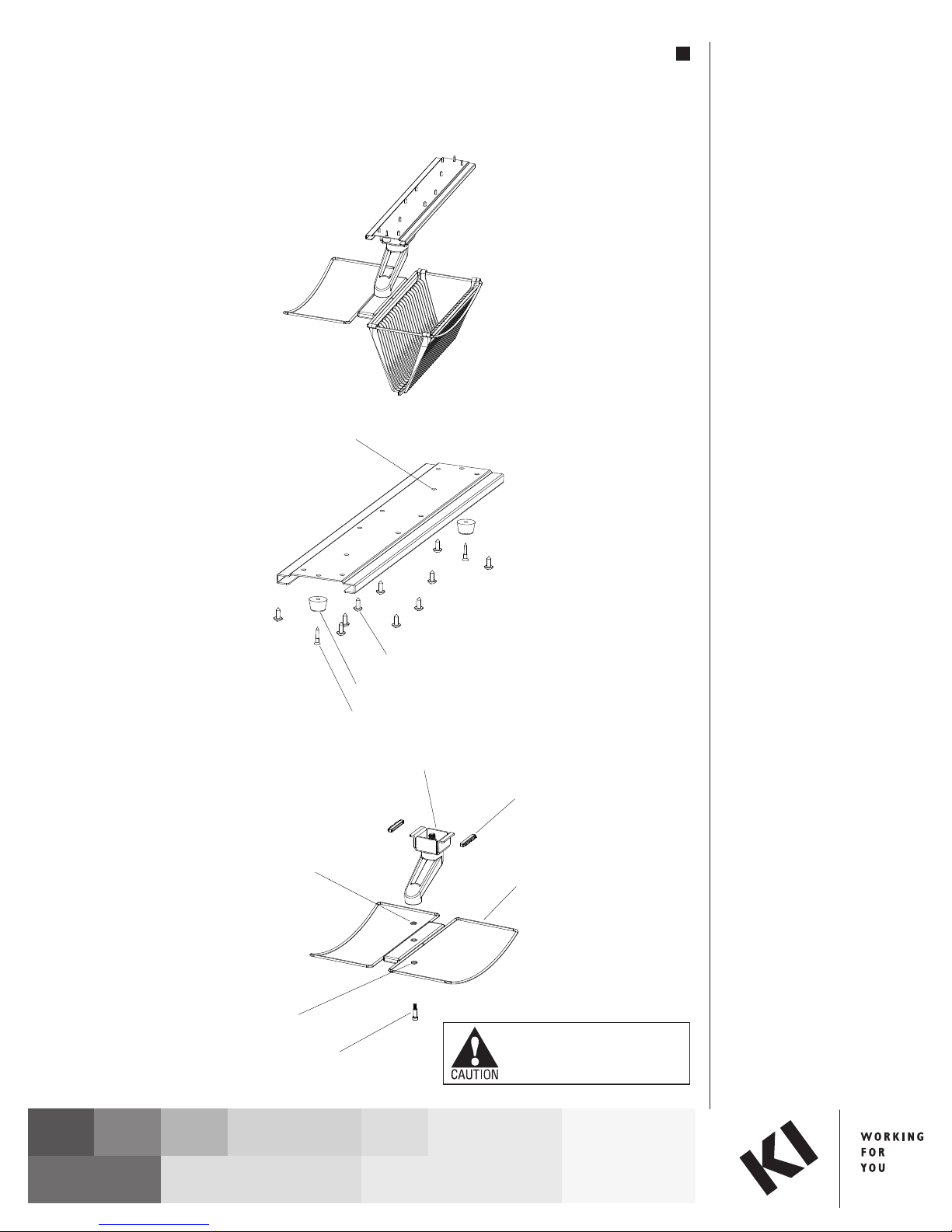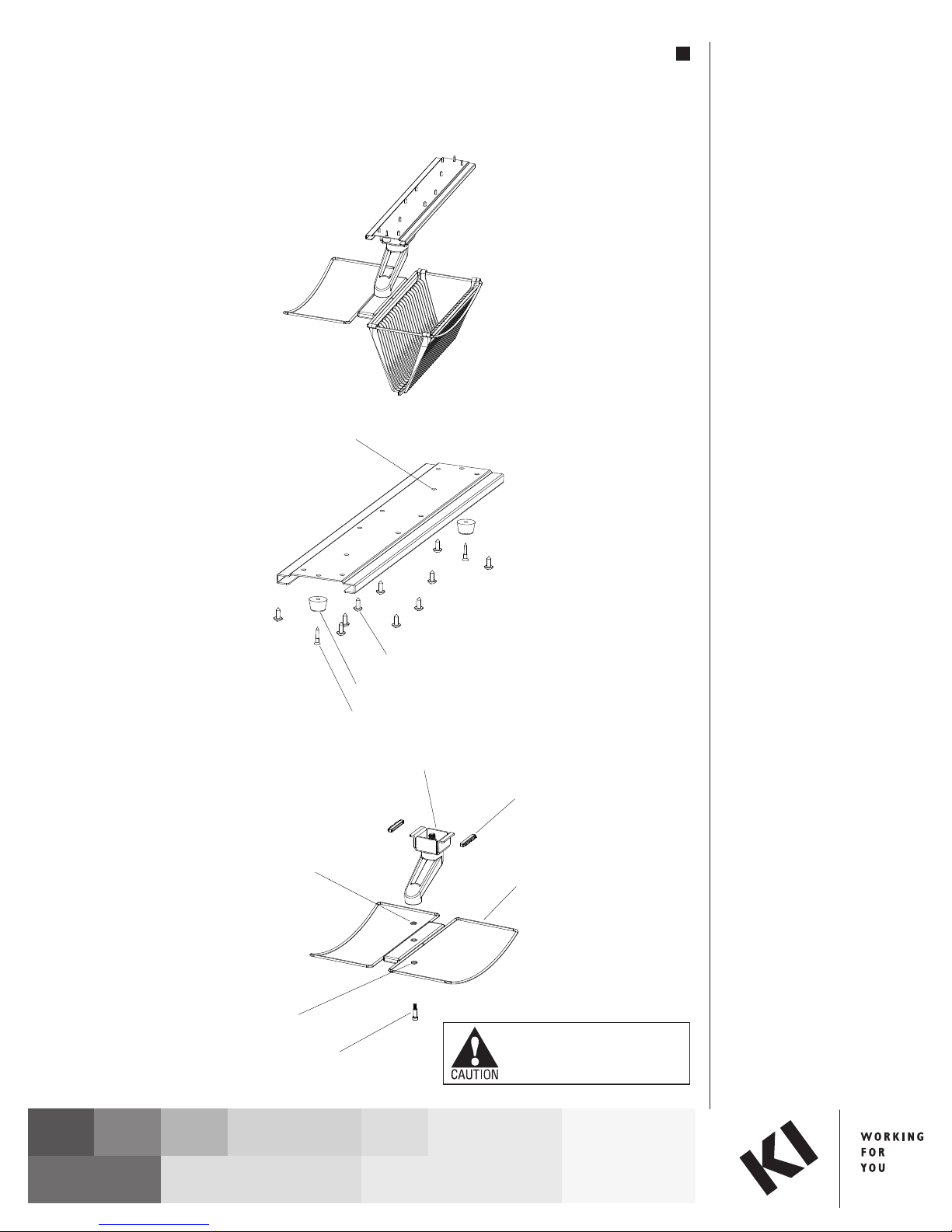
Kit Parts:
(1) Slide Rail
(10) #8 x 1⁄2" Pan-Head Screws
(2) Recessed Bumpers
(2) #6 Wood Screws
(1) Wire Rack
(1) Shoulder Bolt
(2) Nylon Washers
(1) Rotating Arm Assembly
(2) Slide Guides
(1) SnapRackTM CD Rack (two parts
that snap together)
(1) All Terrain Bin
1. Install the Slide Rail. Hold the
slide rail on the bottom of the
work surface to be mounted.
Mark the hole locations for
mounting. Please reserve the
center screw hole on each end for
the recessed bumpers. Remove
the slide rail and pre-screw four
#8 x 1⁄2" pan-head screws into the
work surface at both ends using
the outside two holes, then
remove. Next, hold the slide rail
in place and mount four #8 x 1⁄2"
pan-head screws into the pre-
screwed holes until flush,
continue placing the remaining
six mounting screws (Figure 1).
2. Install Recessed Bumper. Using
one #6 wood screw, mount one
recessed bumper into the center
screw hole at far end of the slide
rail, away from the front of the
desk. This will keep the rotating
arm assembly from sliding out of
the back of the rail (Figure 1).
3. Assemble the Rotating Arm.
Place one nylon washer onto the
shoulder bolt, then place the
shoulder bolt through the bottom
of the wire rack.
Note: The wire rack is in up
position when the arc is a “U”.
Place one nylon washer onto the
opposite end of the shoulder
bolt. By hand, mount the
shoulder bolt into the end of the
rotating arm assembly, until it
catches, then using the Allen
wrench, tighten until snug. Place
one slide guide on each end of
the rotating arm assembly
(Figure 2).
Assembly Instructions
Pull Out Worksurface Storage
November 2004
Assemble units as described herein only. To do otherwise
may result in instability. All screws, nuts and bolts must be
tightened securely and must be checked periodically after
assembly. Failure to assemble properly, or to secure parts
may result in assembly failure and injury.
1330 Bellevue Street • P. O. Box 8100 • Green Bay, WI 54308-8100 • Tel 1-800-424-2432 • www.ki.com
© 2004 KI All Rights Reserved • Litho in USA • Code KI-61645/TM/GT/1104
Figure 1
Figure 2
#8 x 1/2” pan-head screw (10 req’d)
recessed bumper (2 req’d)
#6 wood screw (2 req’d)
rotating arm assembly
slide guide (2 req’d)
wire rack
nylon washer bushing
flat nylon washer
5/16 shoulder bolt
slide rail