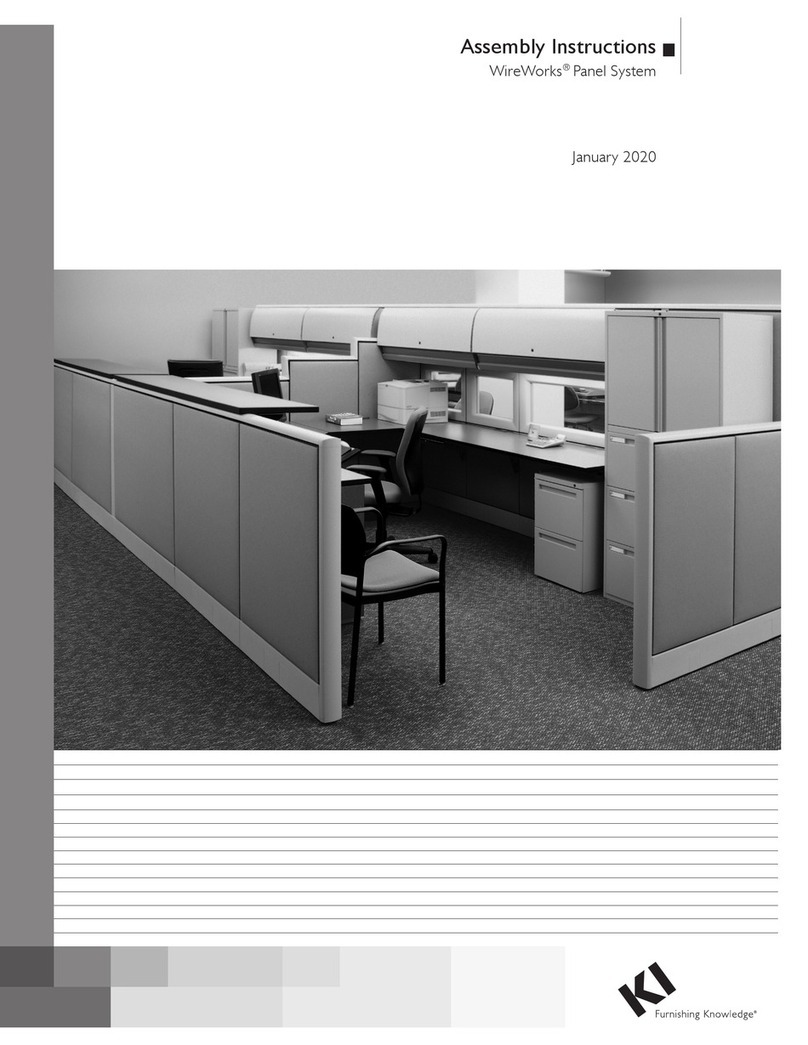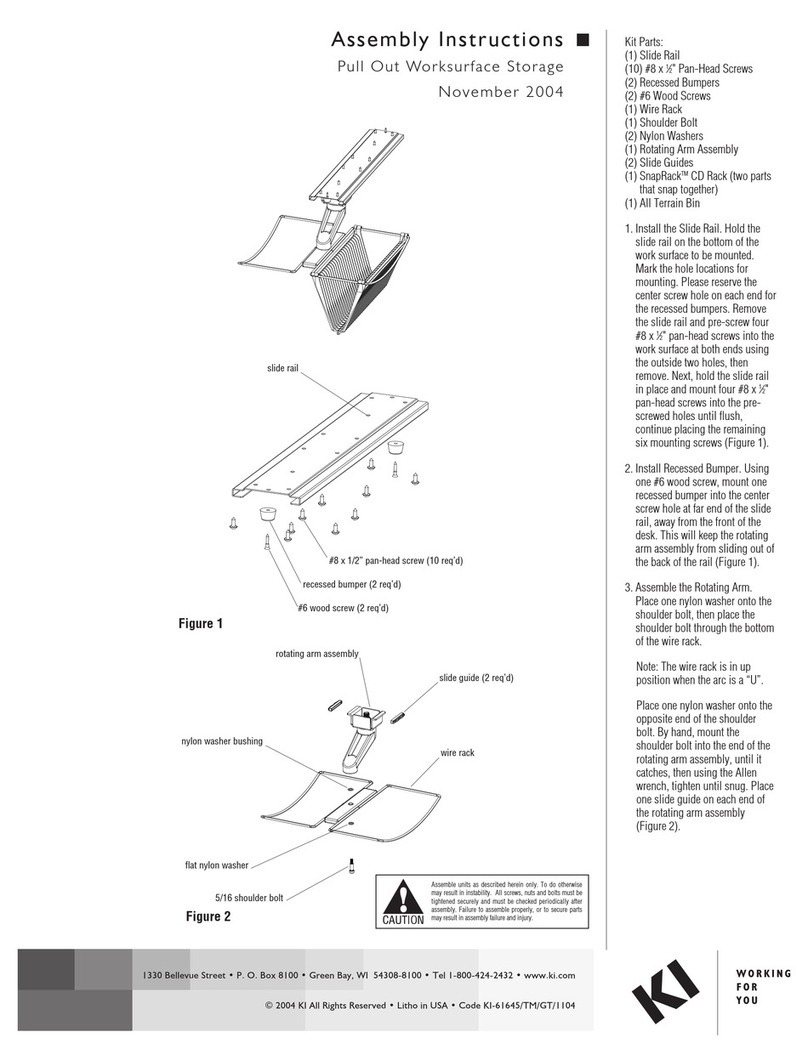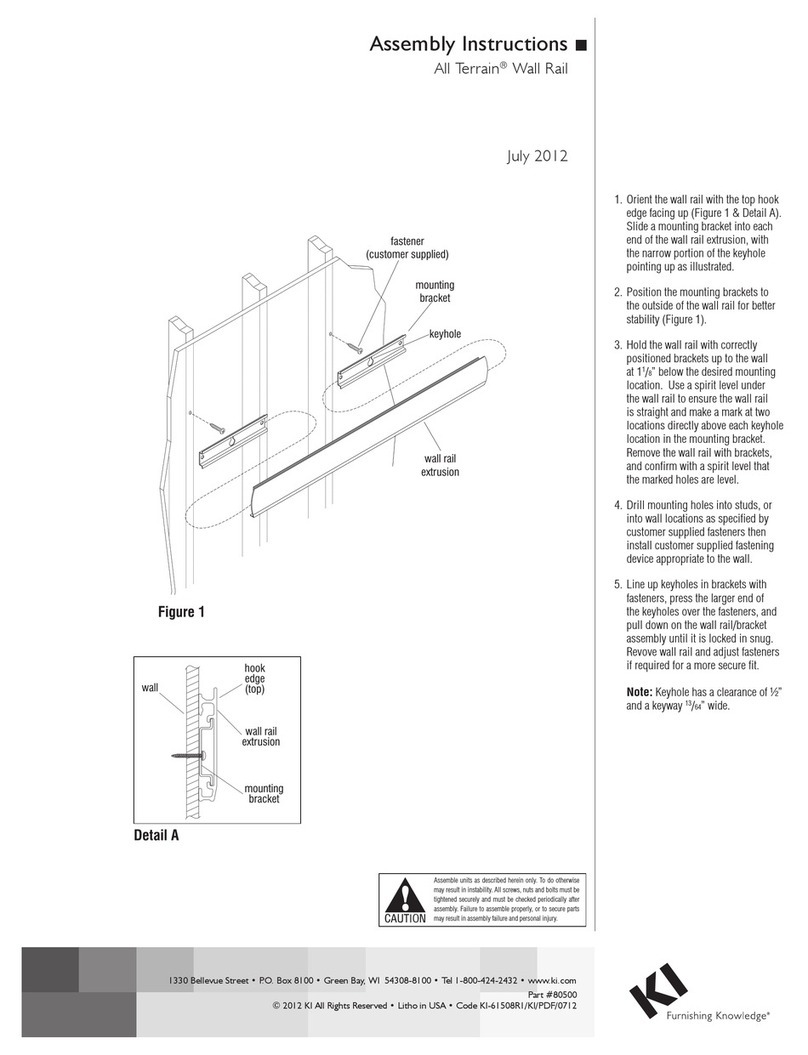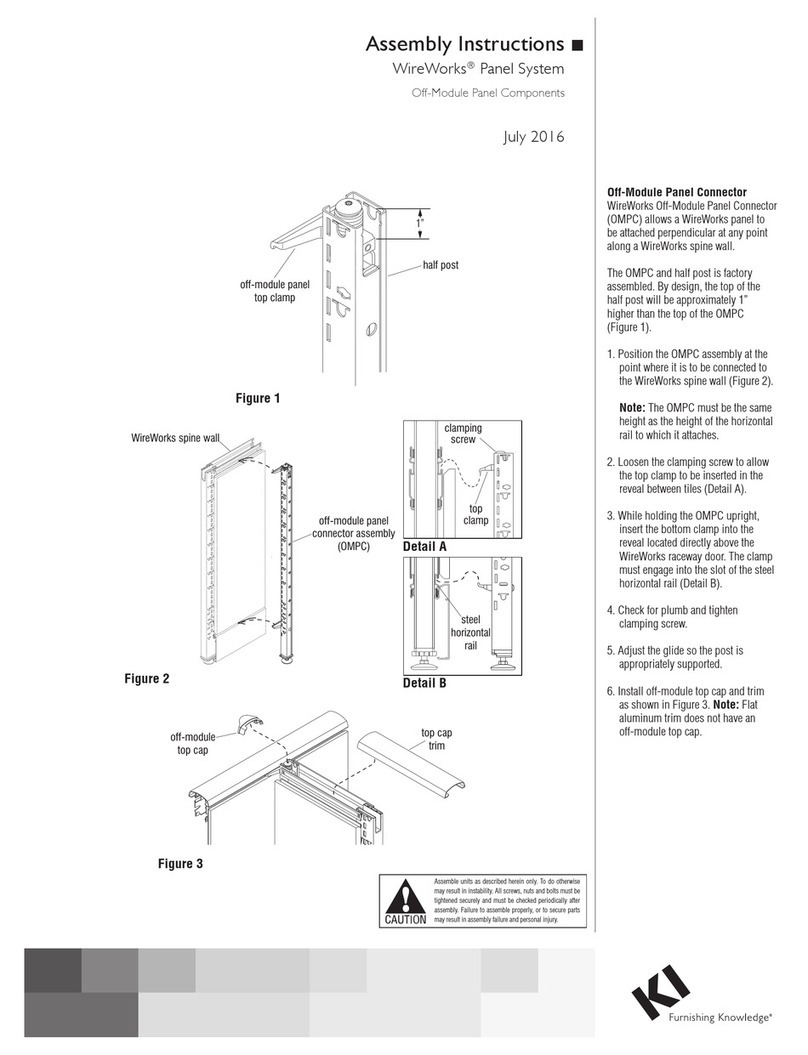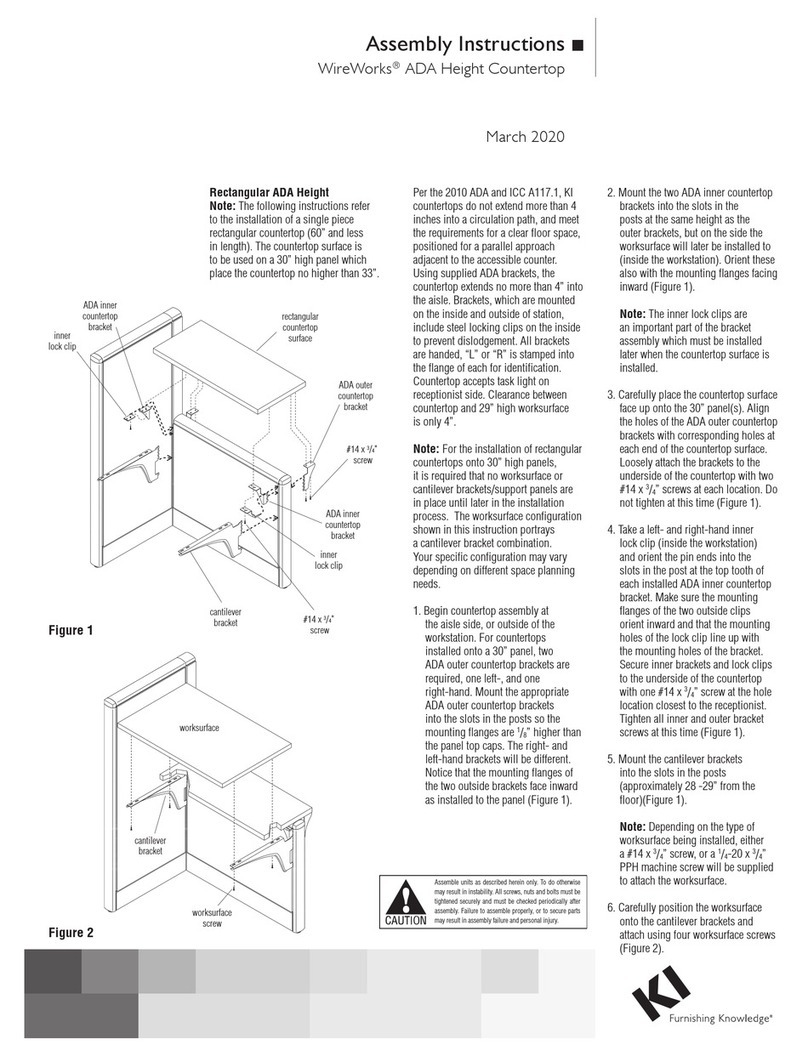Note: For those infrequent
situations where old and new
brackets are to be used on the
same worksurface, it is
recommended to increase the
height of the old style bracket by
using a 1⁄4" spacer (part number
46.5306). This spacer is
available upon request at no
charge from KI or the installer
may use their own spacer.
1. Determine at which height the
cantilever brackets are to be hung
on the panel (1" lower than the
desired worksurface height). The
panel trim rail groove is pre-
slotted for acceptance of bracket
teeth. Position the cantilever
brackets so the worksurface
flanges face inward. Hook the top
tooth of each bracket into the
trimrail first, and rotate the
brackets in. Press down to
engage the teeth and secure the
bracket.
Note: Worksurface support
brackets and lock clips are
provided to hold the worksurface
in place after installation.
Brackets and clips are right- or
left-handed (left shown).
2. Hook the worksurface support
bracket into the trimrail groove at
the side panel near the front edge
of the worksurface. Be sure the
bracket is hooked in at the same
height as the cantilever bracket.
3. Position the worksurface onto the
cantilever brackets so the holes
in the worksurface line up with
the slots in the brackets. Position
1⁄4" spacers (46.5306) on top of
the old style brackets, keeping
holes aligned. Insert #14 x 3⁄4"
screws. Fasten the cantilever
brackets to the underside of the
worksurface.
4. Be sure the worksurface support
bracket is securely hanging in the
trimrail. Position the support
bracket lock clip as shown and
orient the pin end into the trimrail
groove at the top tooth of the
installed worksurface support
bracket. Make sure that the hole
in the mounting flange of the lock
clip lines up with the hole in the
bracket. Secure the lock clip and
bracket to the underside of the
worksurface with one #14 x 3⁄4"
screw.
Assembly Instructions
WireWorks®Worksurface Reconfiguration
Utilizing Old and New Cantilever Brackets
December 2004
Assemble units as described herein only. To do otherwise
may result in instability. All screws, nuts and bolts must be
tightened securely and must be checked periodically after
assembly. Failure to assemble properly, or to secure parts
may result in assembly failure and injury.
1330 Bellevue Street • P. O. Box 8100 • Green Bay, WI 54308-8100 • Tel 1-800-424-2432 • www.ki.com
© 2004 KI All Rights Reserved • Litho in USA • Code KI-61643/TM/GT/1204
support bracket
lock clip
(left shown) new cantilever bracket
old worksurface
support bracket
(left shown)
1/4” spacers
old cantilever bracket
when using old brackets here,
install 1/4” spacers . . .
. . . to level worksurface
height when using
new brackets here.
work surface