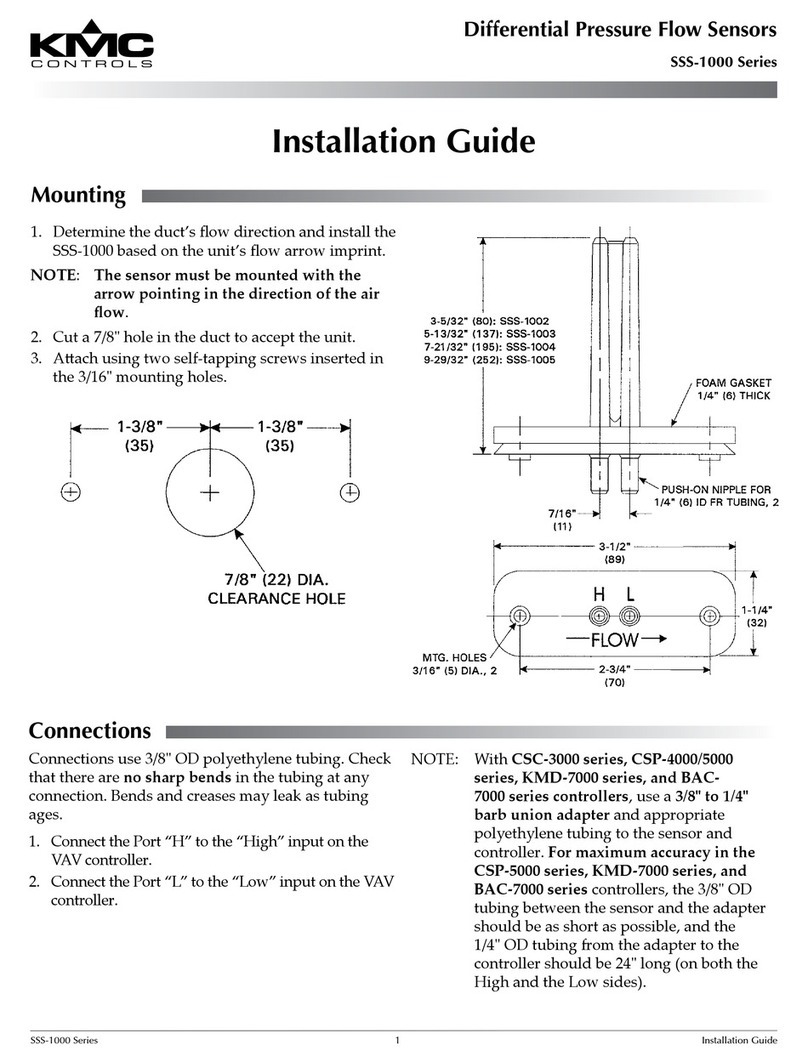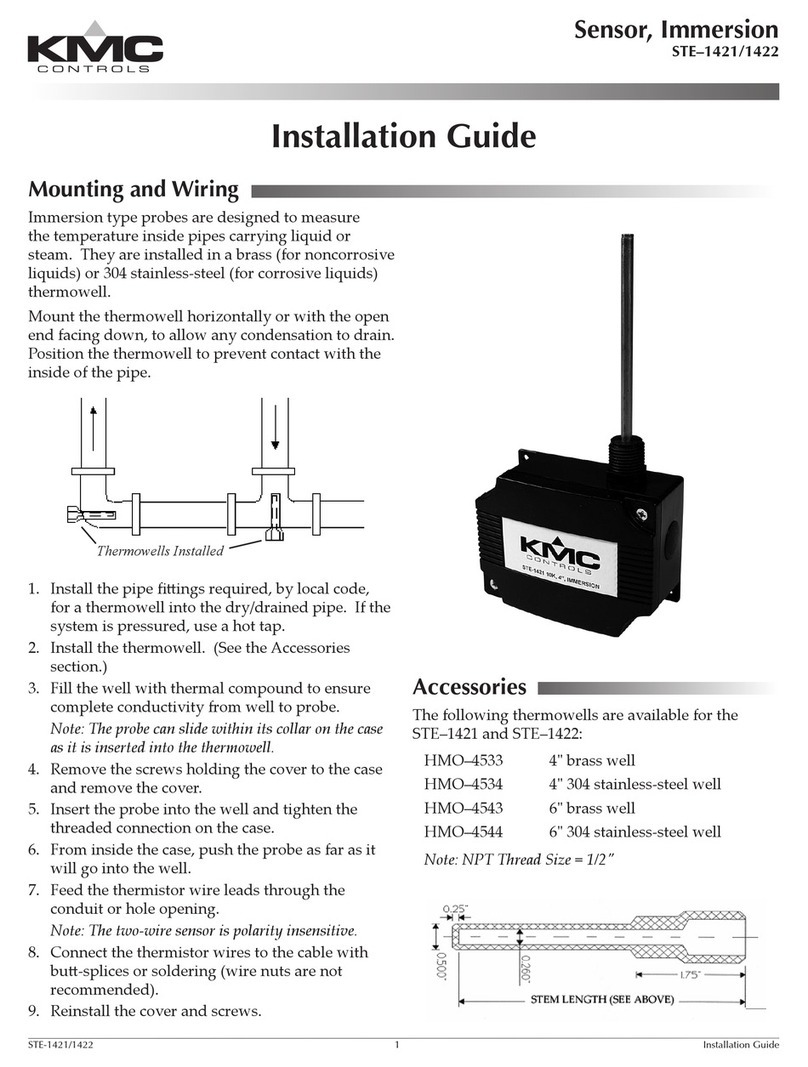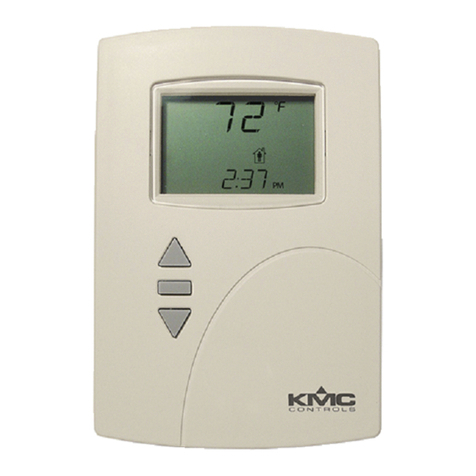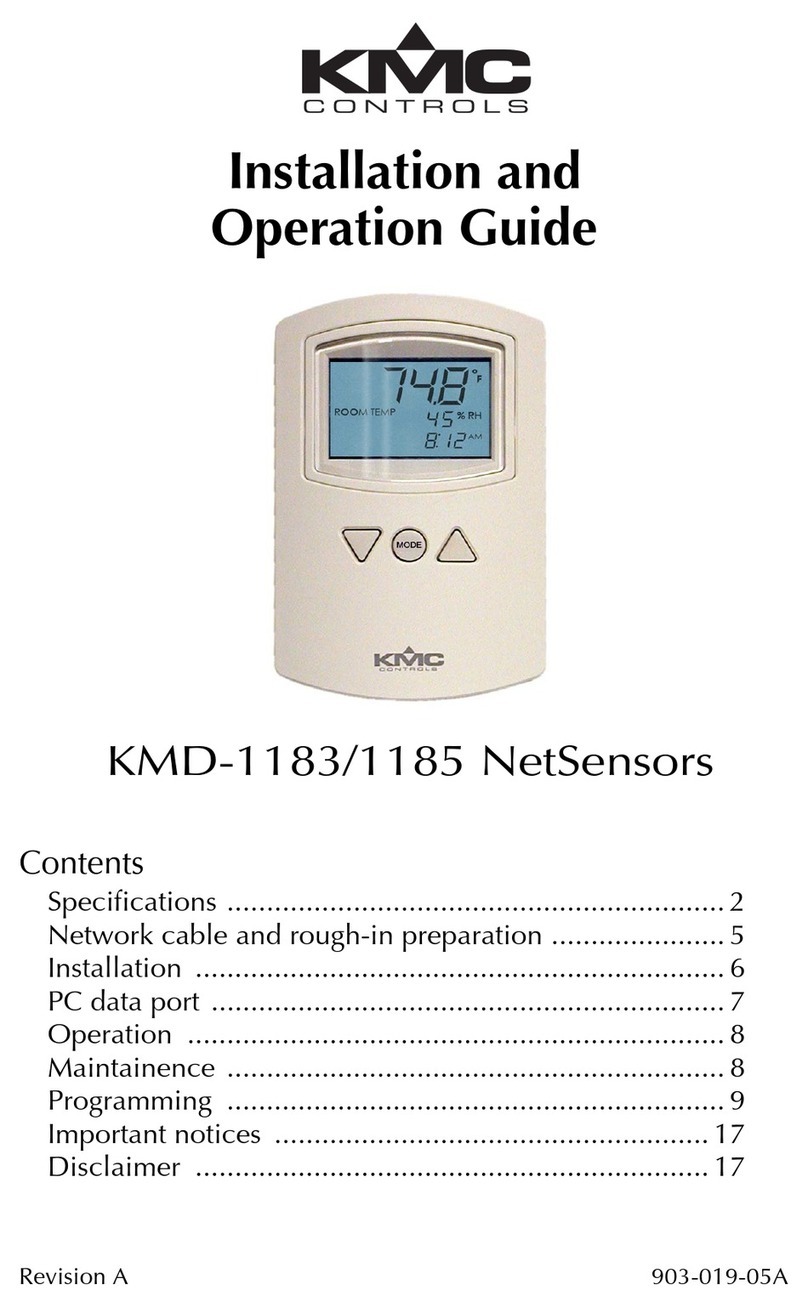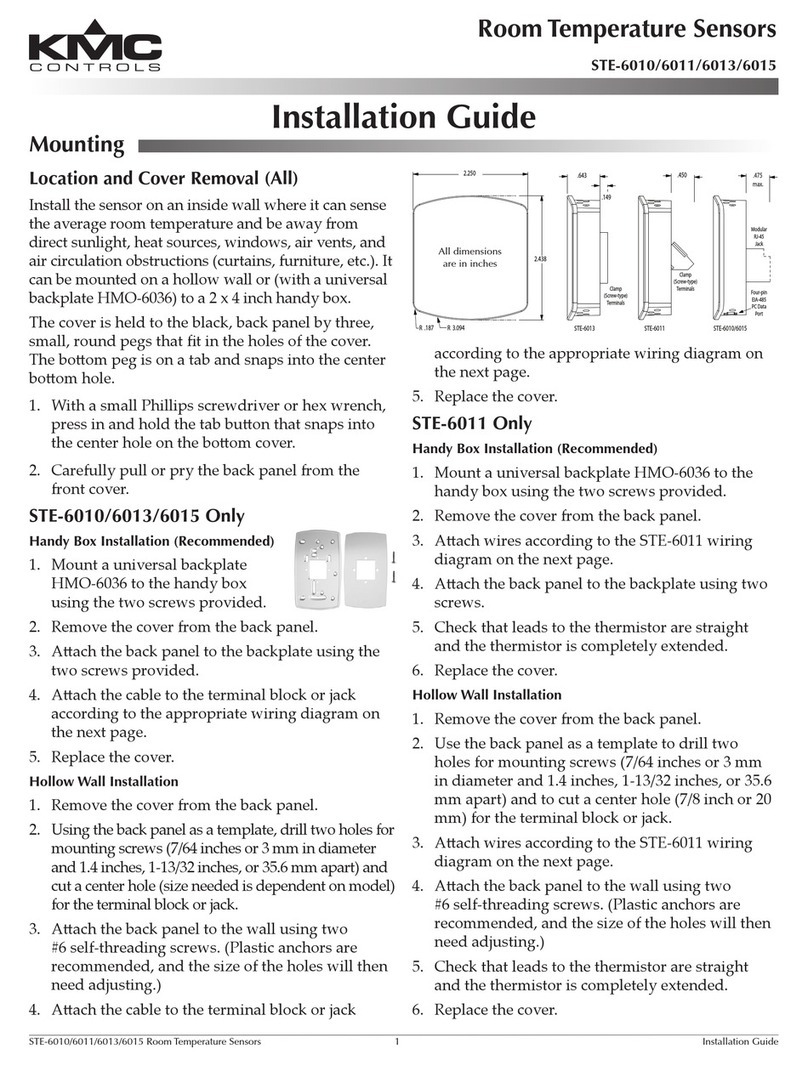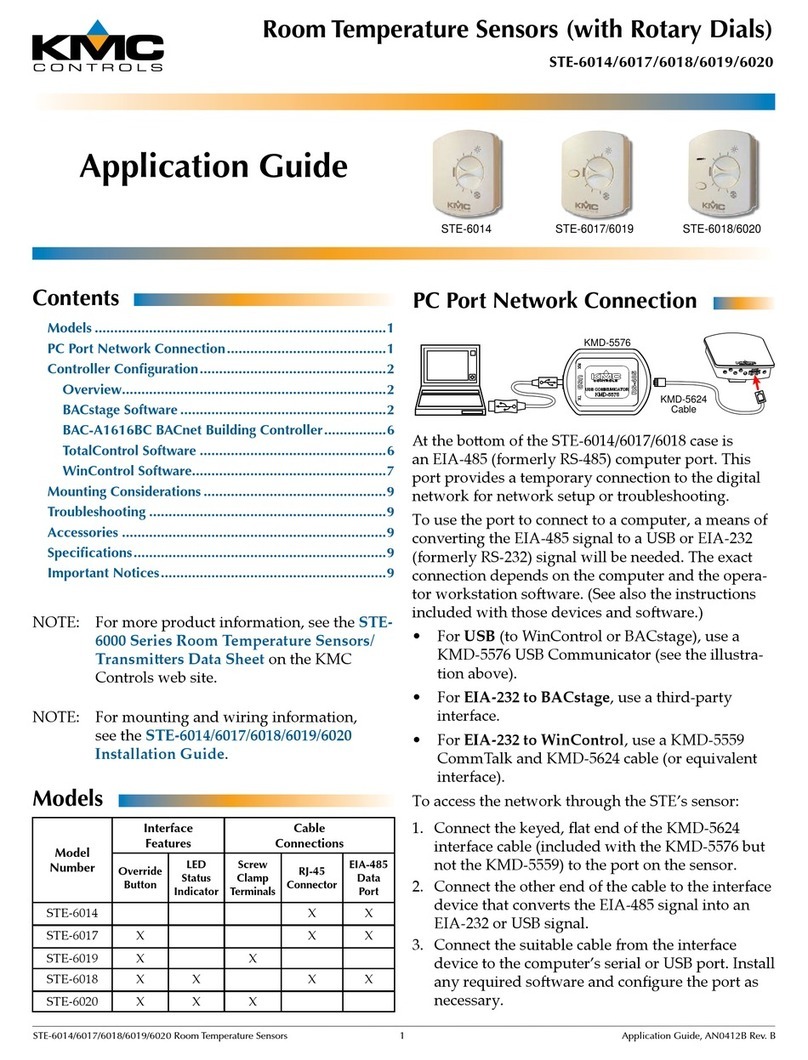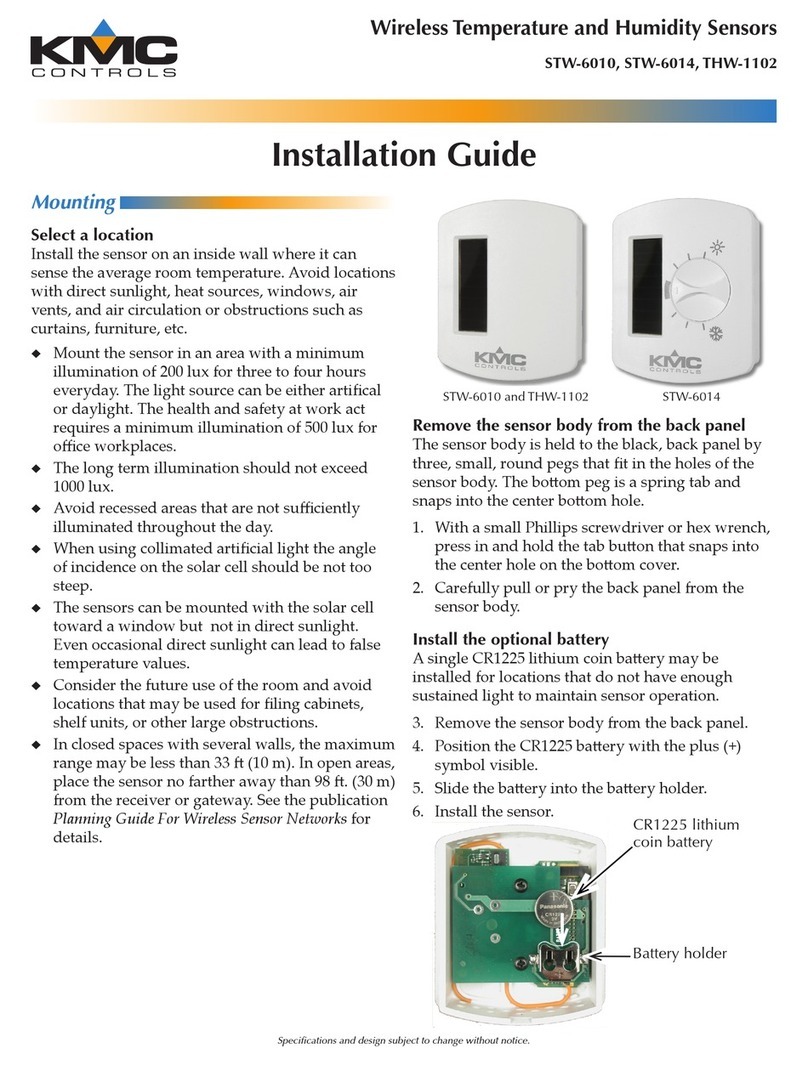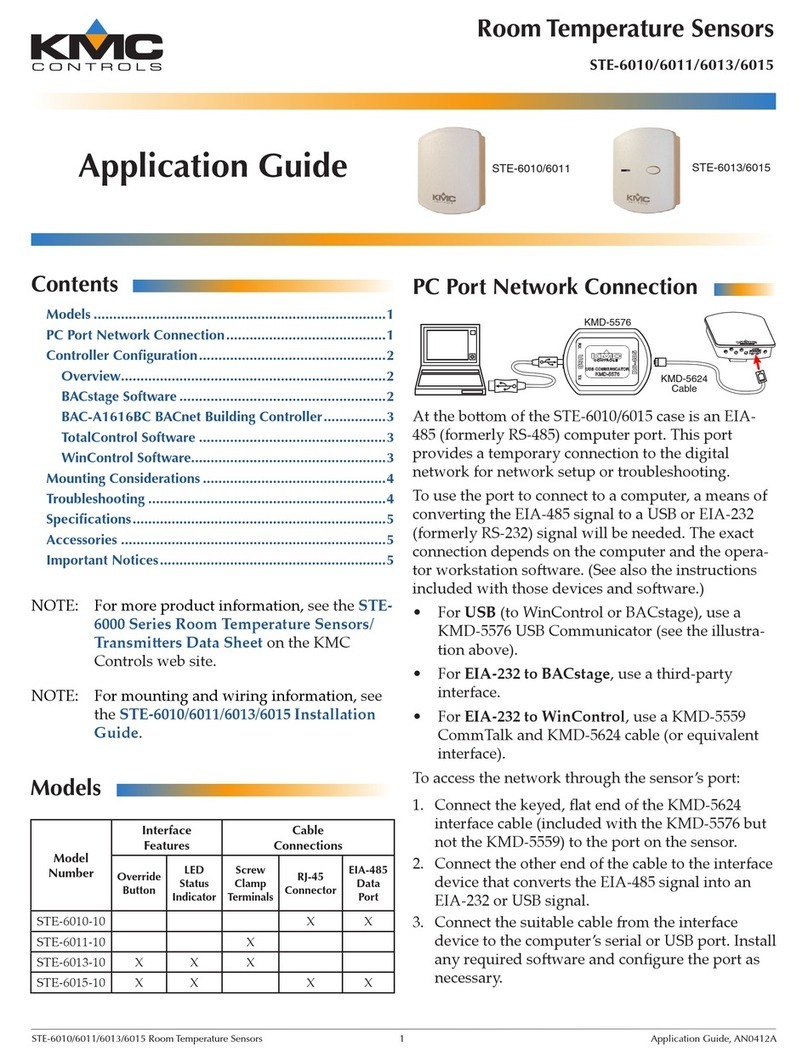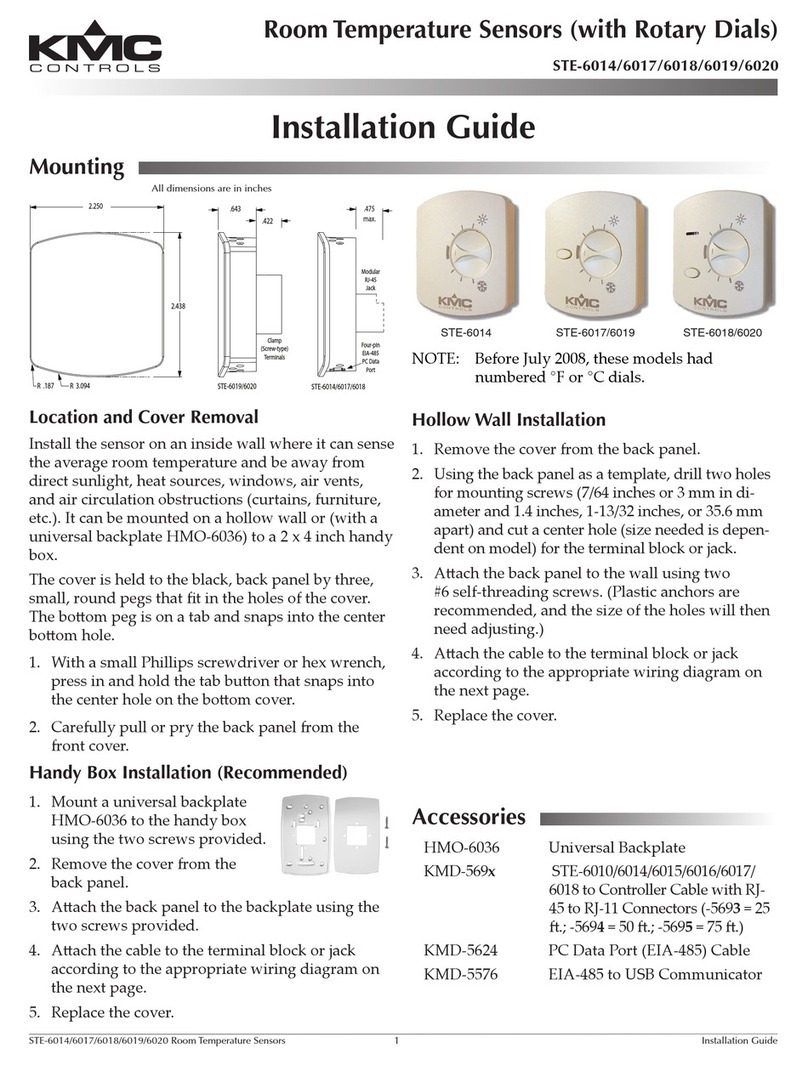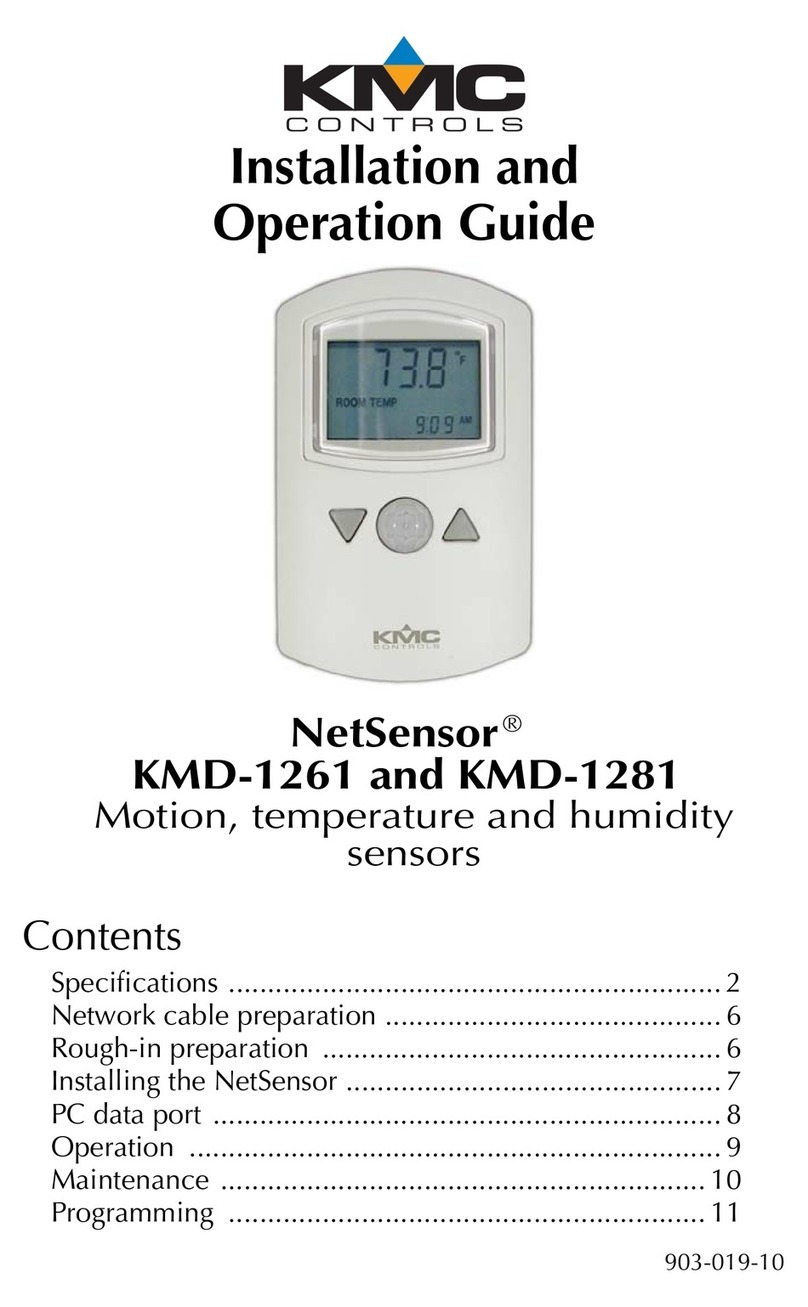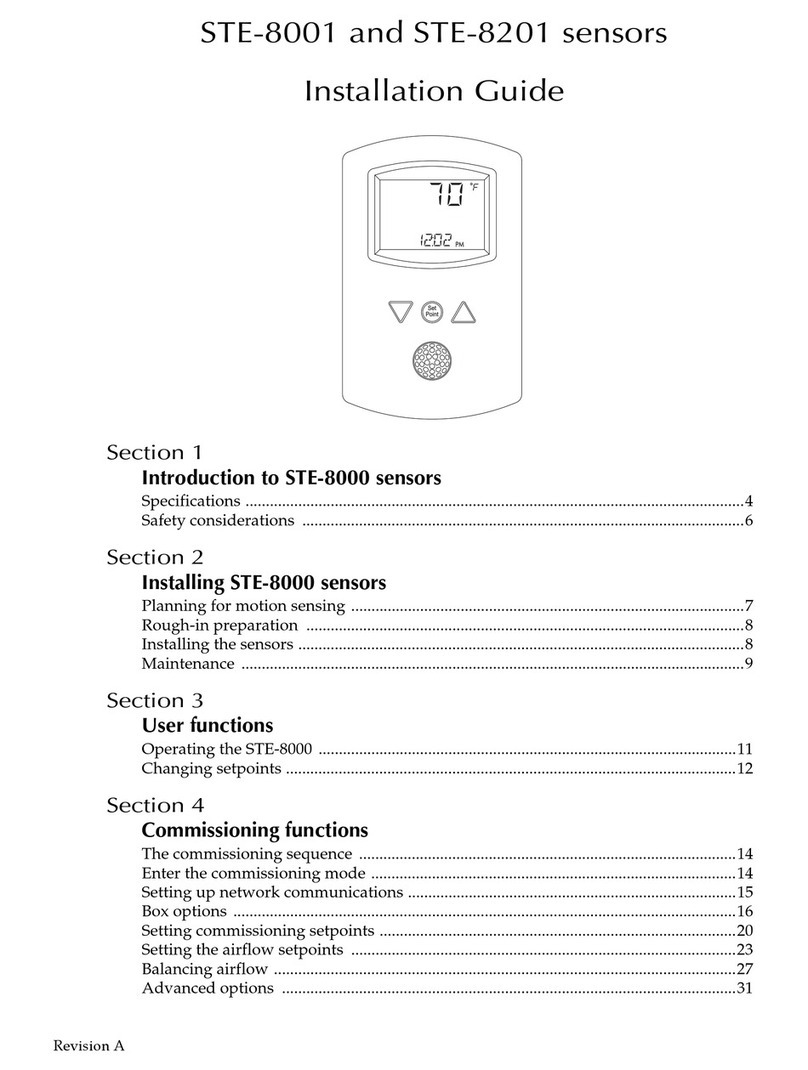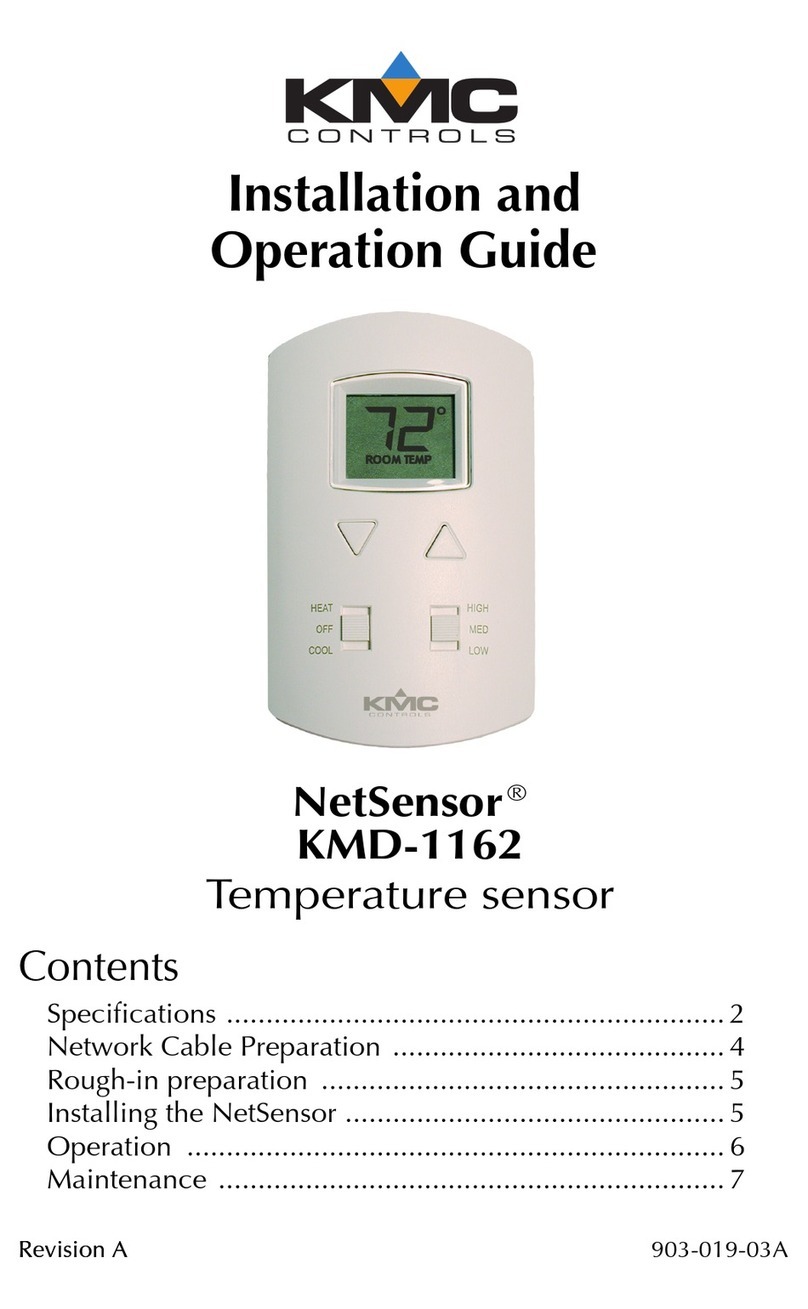Installation Guide
Humidity Transmitter w/ Temperature Sensor
THE–1105
Mounting
Electrical Box Mounting
1. Install, but DO NOT TIGHTEN, the HMO-5024/26 or 5030/5031,
or HMO-6036 backplate to a handy box using the two 6-32 screws
(included).
2. Adjust and level the backplate (in the vertical or horizontal plane)
using the slotted mounting holes and tighten the two mounting
screws.
3. Remove the THE–1105’s cover by turning the two set screws, on
the unit’s side, clockwise (inward) using a 1/16" allen wrench.
4. Pull all the wires or wire cable through the backplate’s decorative
trim plate opening (included with HMO-5024/5026, 5030/5031 or
6036) and through the cable access hole in the THE–1105.
5. Make sure that the humidity sensor is in the lower right corner
(vertical installation) or lower left corner (horizontal installation)
of the base.
6. Connect the wires (See Wiring.).
7. Mount the THE–1105 to the backplate the two 6-20 x 2" self-
tapping screws (included).
8. Check that the thermistor leads are not bent and that the
thermistor bead is upright (perpendicular to the board) BEFORE
replacing the cover.
Hollow Wall Mounting
THE–1105s may be mounted on a hollow wall up to 5/8" thick using
the HMO–5023 Drywall Mounting Kit.
1. Using the template, cut a 1–1/2” x 2–11/16" opening in the
drywall.
2. Remove the THE–1105’s cover by turning the two set screws, on
the unit’s side, clockwise (inward) using a 1/16" hex wrench.
3. Loosely mount the HMO–5023 bracket to the thermostat (cover
removed) using the two 6-32 x 2" screws.
4. Follow steps 4 through 6 (above).
5. Insert bracket diagonally, through the wall opening, center and
tighten screws.
6. Check that the thermistor leads are not bent and that the
thermistor bead is upright (perpendicular to the board) BEFORE
replacing the cover.
HMO-5030/31 Back Plate
(Shown in horizontal
installation)
HMO–5023 Drywall Mounting Kit