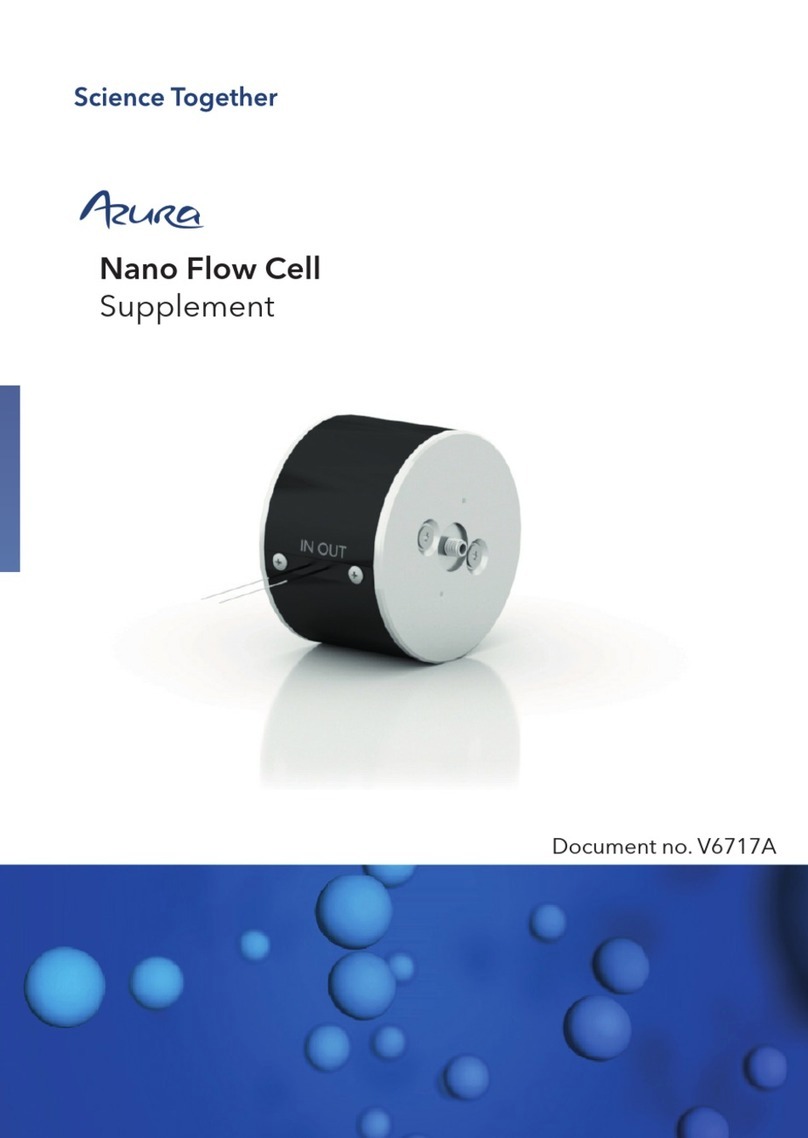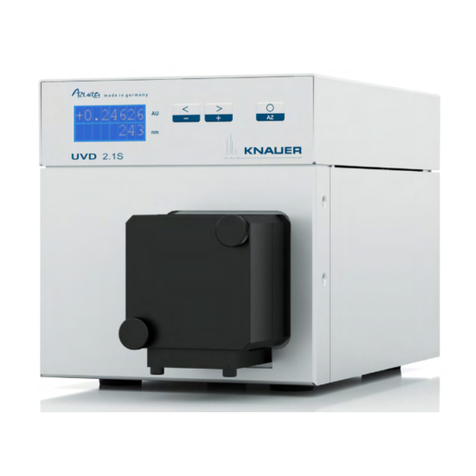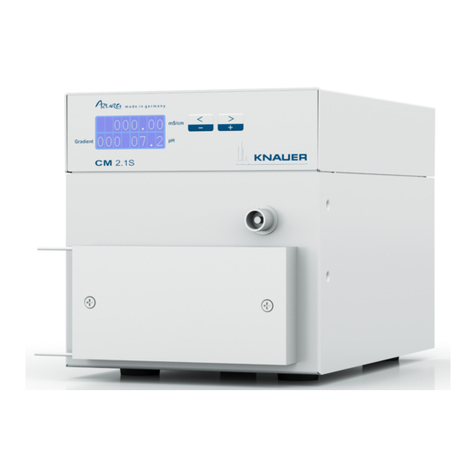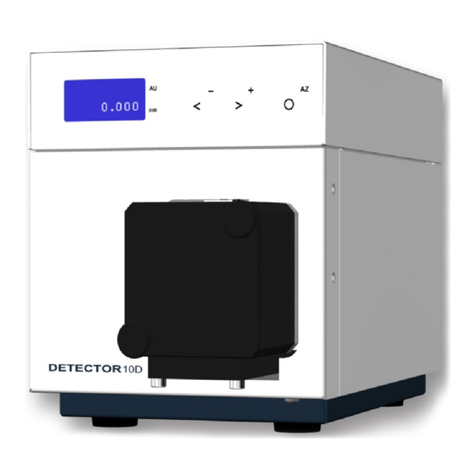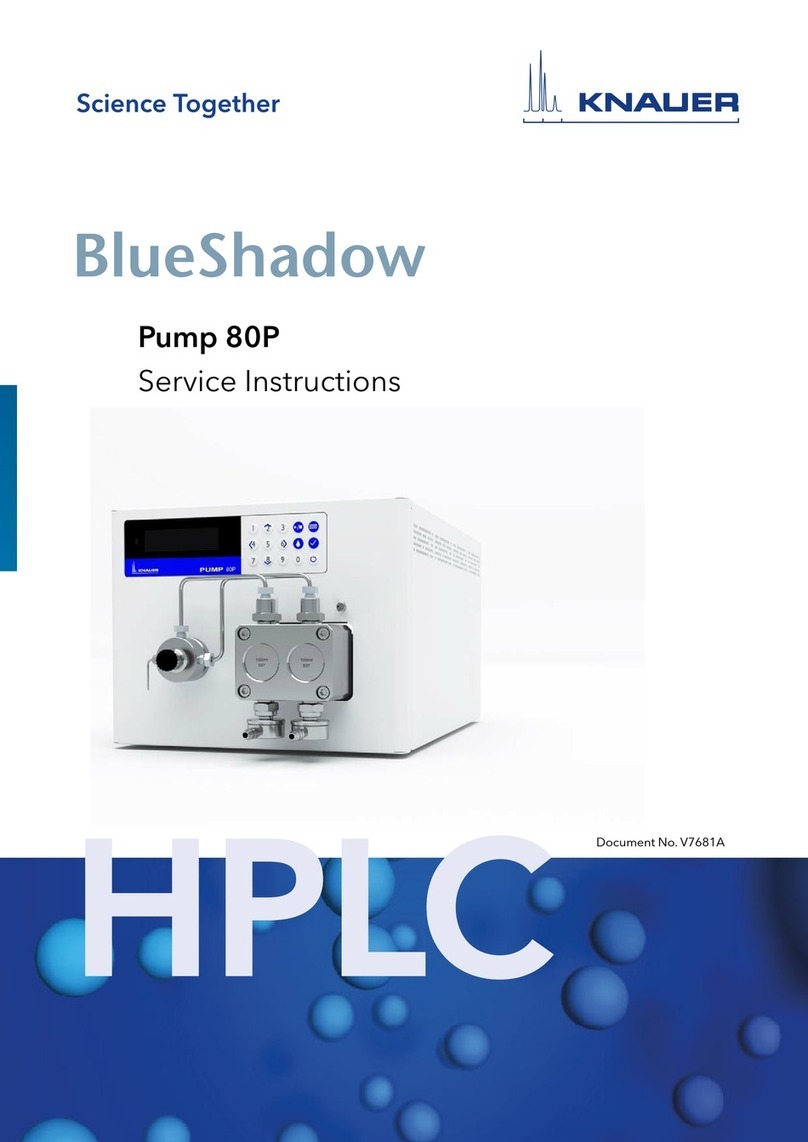2
AZURA® Detector DAD 6.1L, DAD 2.1L, MWD 2.1L Instructions, V6700
4.4 Connecting the leak management ........................................13
4.5 Inserting the flow cell....................................................14
4.5.1 Inserting the flow cell with fiber optics..............................15
4.6 Connecting the capillaries ...............................................16
4.7 Computer control.......................................................17
4.7.1 Setting up LAN..................................................17
4.7.2 Configuring LAN settings.........................................17
4.7.3 Connecting devices with LAN .....................................18
4.7.4 Configuring the router ...........................................18
4.7.5 Integrating LAN into the company network .........................19
4.7.6 Controlling several systems separately in LAN .......................19
4.8 Setting IP addresses via software .........................................20
4.8.1 Mobile Control: Setting a static IP address ..........................20
4.8.2 Mobile Control: Setting a dynamic IP address via device name.........21
4.8.3 Mobile Control: Setting a dynamic IP address via device serial number..21
4.8.4 Firmware Wizard: Setting a static IP address.........................22
4.8.5 Firmware Wizard: Setting a dynamic IP address ......................23
4.8.6 Remote control..................................................24
4.8.7 Connections to the terminal strip ..................................25
4.8.8 Connecting the pin header .......................................26
4.8.9 Integrator connector .............................................27
4.9 Integrating the detector into the system ...................................28
4.10 Pre-Installed capillaries ..................................................28
5. Operation ........................................................................29
5.1 Initial startup ...........................................................29
5.2 Switch on ..............................................................29
5.3 Software operation .....................................................30
5.3.1 Control methods ................................................30
5.3.2 Operating with Mobile Control ....................................30
5.4 Meaning of the LEDs ....................................................31
5.5 Default settings.........................................................32
5.6 GLP ..................................................................32
6. Optimizing the detector ............................................................34
6.1 General ...............................................................34
6.2 Selecting the flow cell ...................................................34
6.3 Selecting the wavelength ................................................37
6.3.1 Bandwidth......................................................37
6.4 Spectral range .........................................................38
6.5 Time constant & data rate................................................38
6.6 Integration time ........................................................39
6.7 Subtraction of the baseline chromatogram .................................40
6.7.1 Extended linear range ...........................................40
7. Functionality tests .................................................................41
7.1 Installation Qualification (IQ) .............................................41
7.2 Operation Qualification (OQ) .............................................41