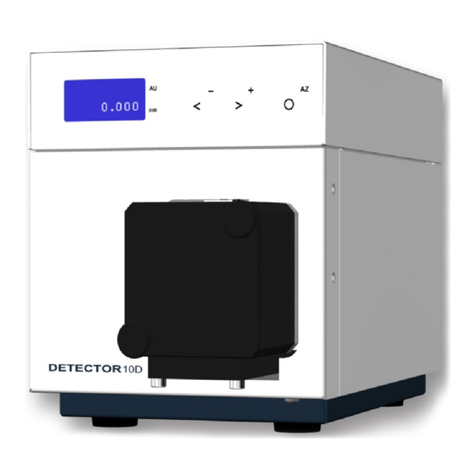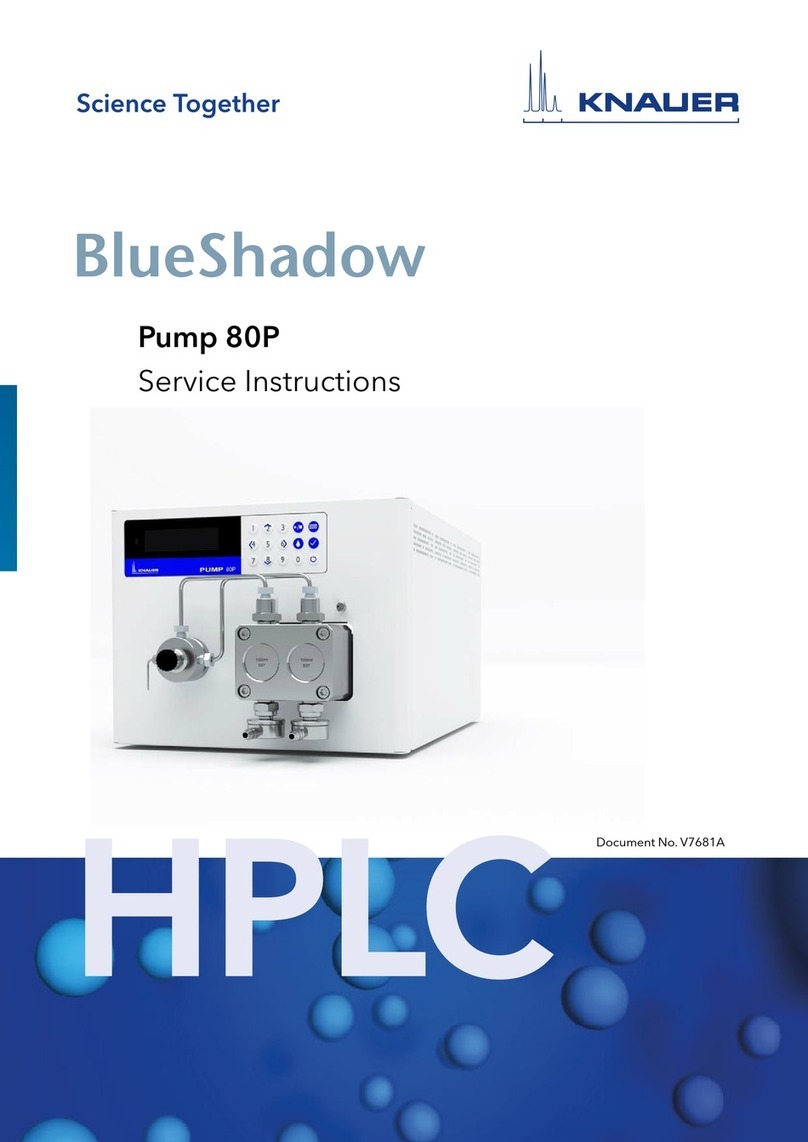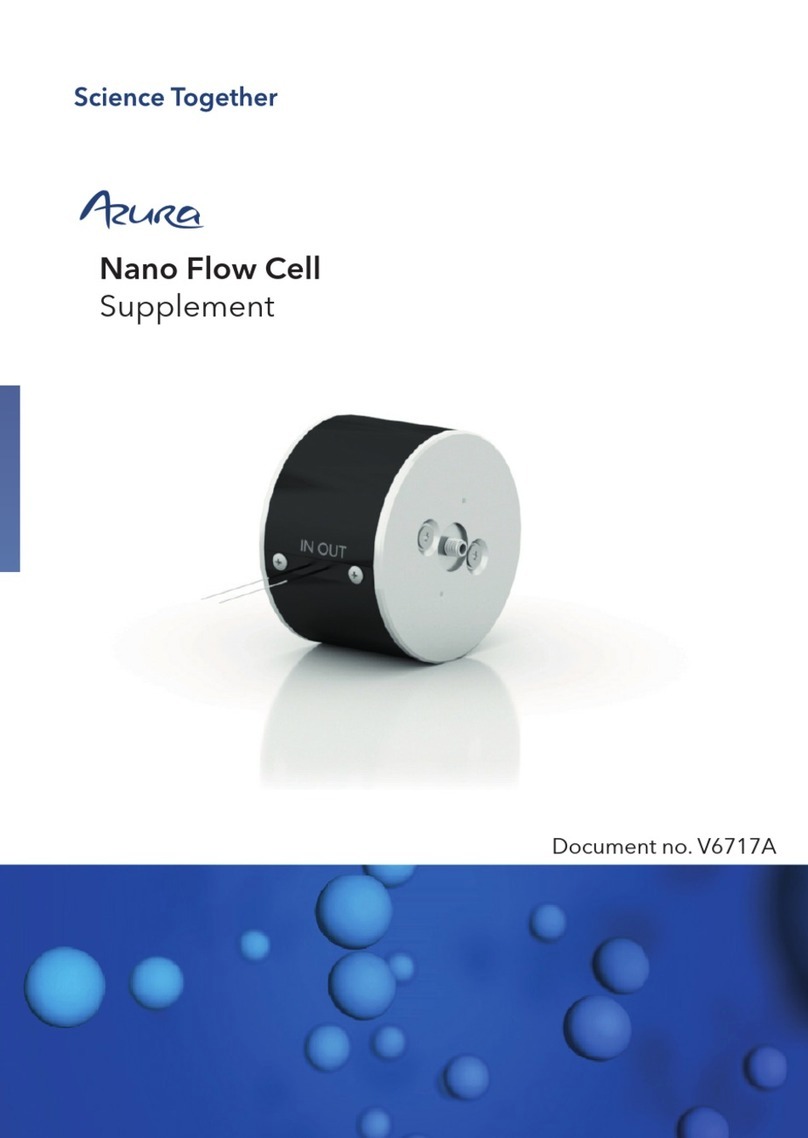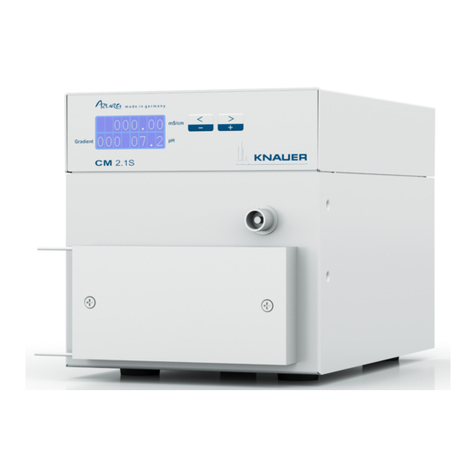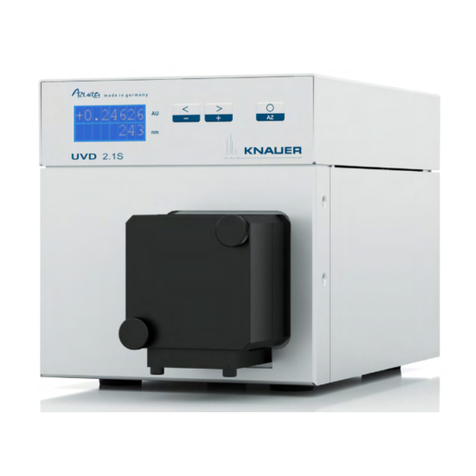Table of contents
BlueShadow Detector 40D Instructions V7647
Table of Contents ii
4. Installation and initial startup ..........................................................11
4.1 Unpacking....................................................................11
4.2 Ambient conditions ............................................................11
4.2.1 Operation site........................................................11
4.2.2 Ambient temperature .................................................11
4.2.3 Space requirements ..................................................12
4.3 Power supply .................................................................12
Power supply requirements ............................................12
Power supply cables and plugs .........................................12
4.4 Inserting the flow cell ..........................................................13
4.4.1 Changing the optical path length of the preparative flow cell...............14
4.5 Connecting capillaries .........................................................16
4.6 Computer control .............................................................17
4.6.1 Setting up LAN.......................................................17
4.6.2 Configuring LAN settings ..............................................18
4.6.3 Connecting devices with LAN ..........................................18
4.6.4 Configuring the router ................................................19
4.6.5 Integrating LAN into the company network ..............................20
4.6.6 Controlling several systems separately in LAN ............................20
4.7 Remote control................................................................21
4.7.1 Connector assignment ................................................21
4.7.2 Connecting the pin header ............................................23
4.8 Analog control ................................................................24
4.9 Integrator Port.................................................................24
4.10 Switching on ..................................................................24
5. Operation ...........................................................................25
5.1 Initial operation ...............................................................25
5.2 Software control ...............................................................25
5.2.1 Controlling with display and keypad ....................................25
5.2.2 Controlling with chromatography software...............................25
5.2.3 Status LED ...........................................................26
5.2.4 Operating with the keypad ............................................27
5.2.5 Switch-on and self-test ................................................27
5.3 Selecting a wavelength.........................................................28
5.3.1 Options for signal output ..............................................28
5.4 Menu structure ................................................................29
5.4.1 Main menu ..........................................................29
5.4.2 Menu structure: overview..............................................30
5.4.3 Device setting parameters .............................................31
5.5 Parameters in the Device-/Lamps GLPmenu ......................................35