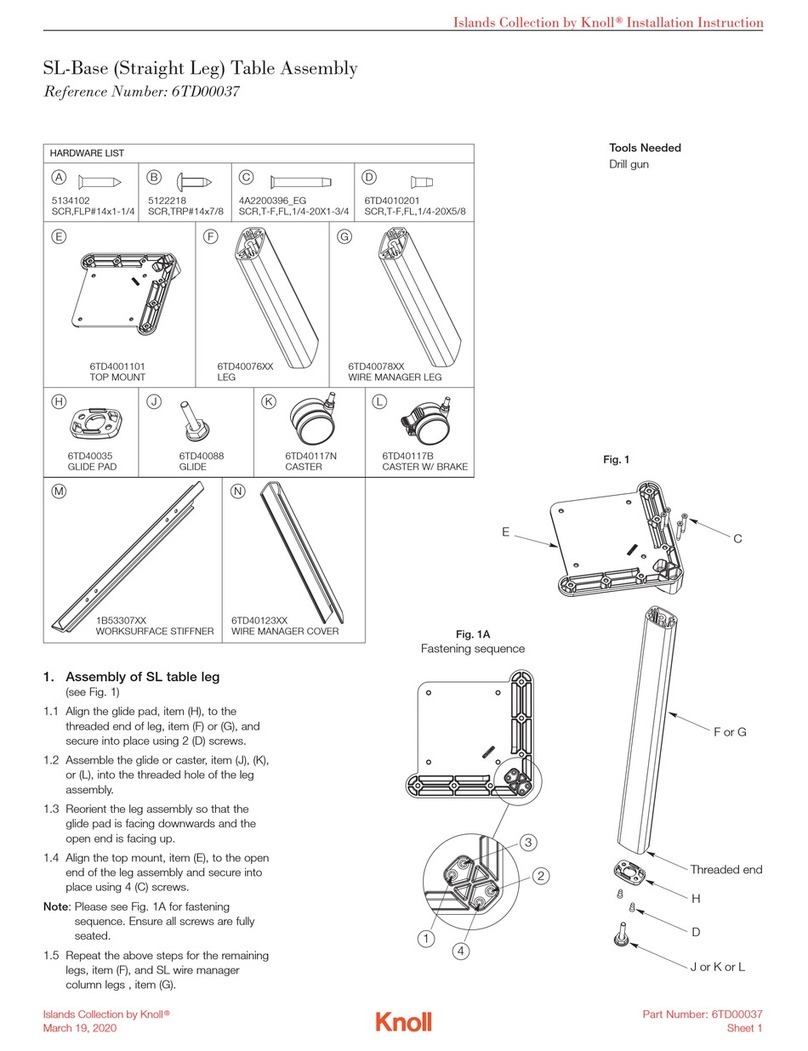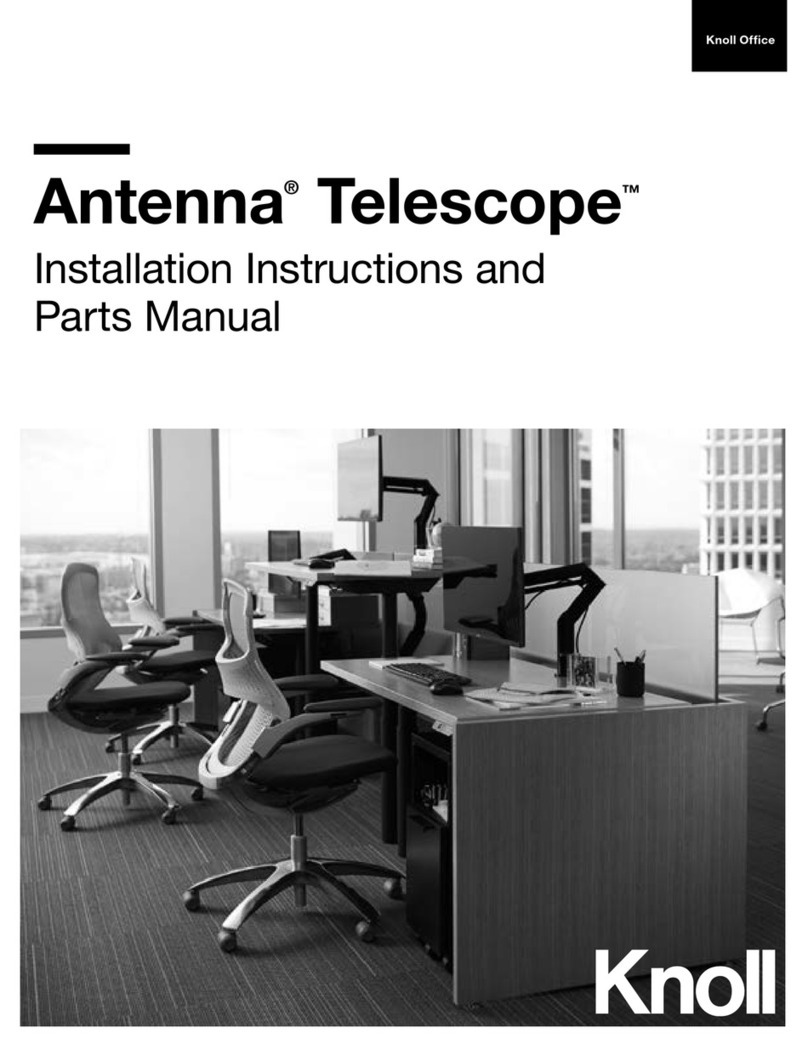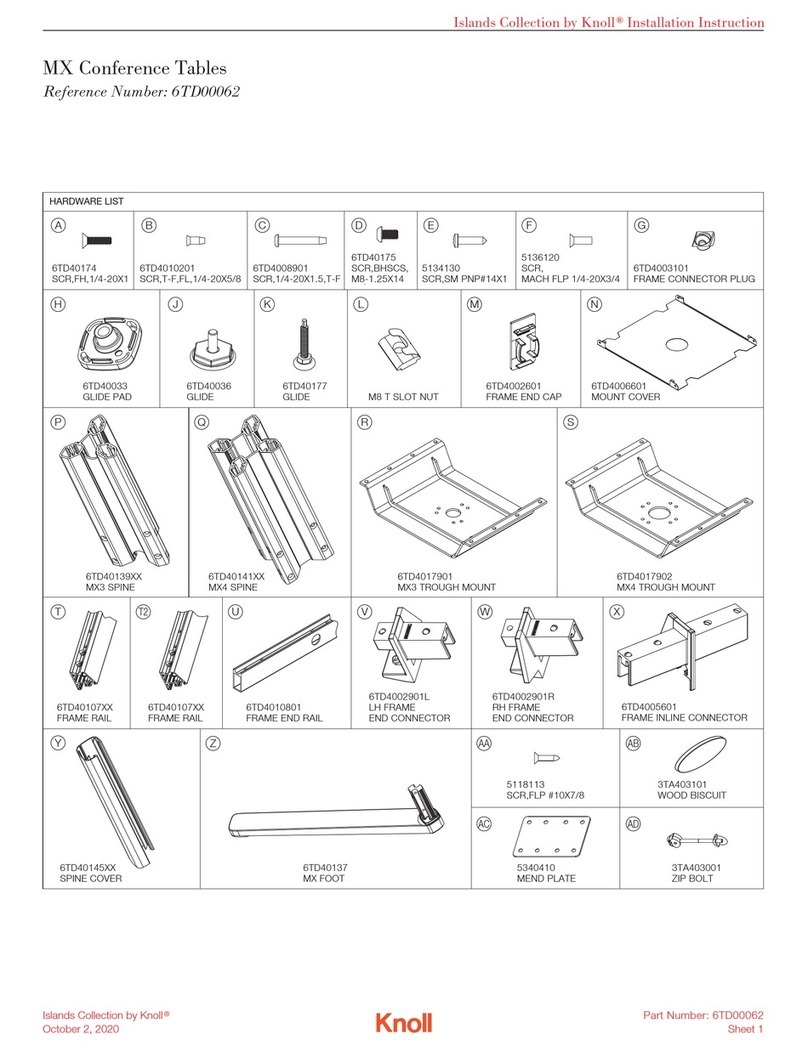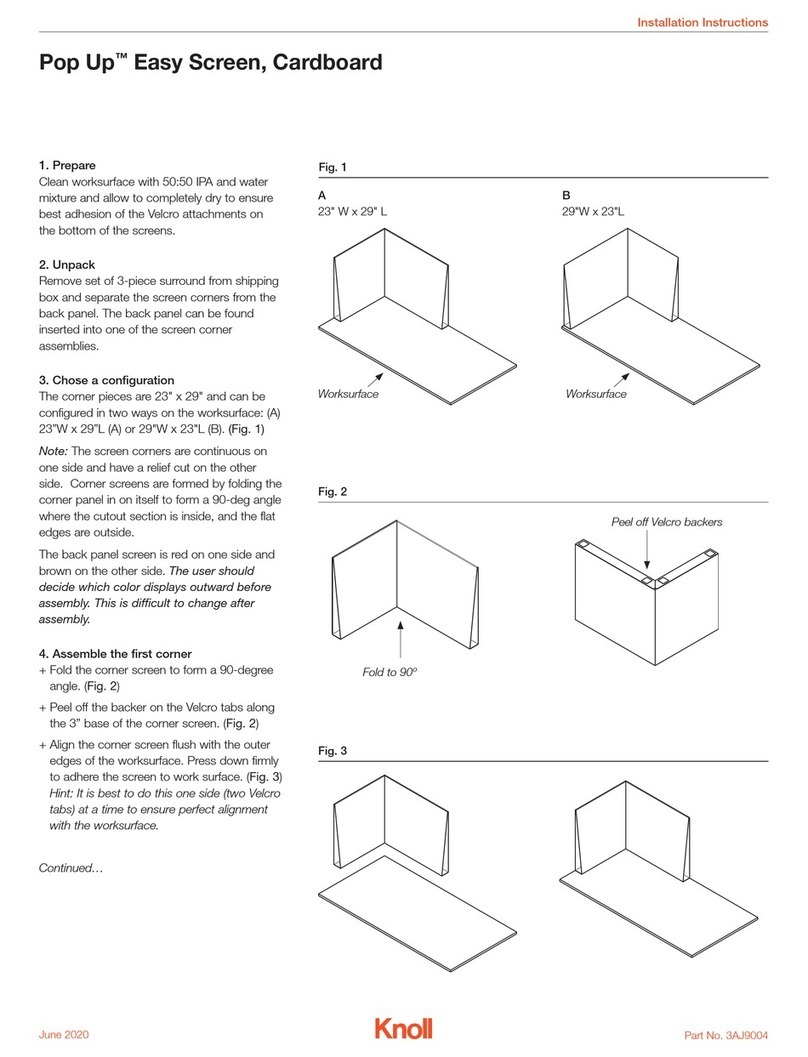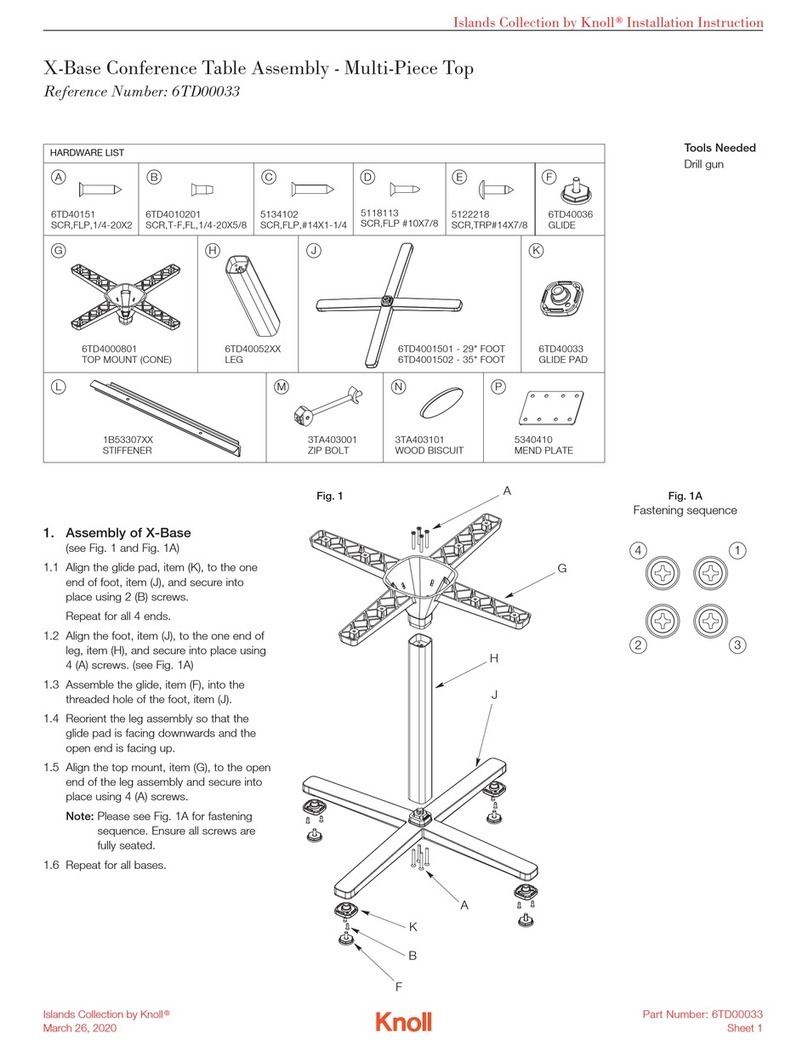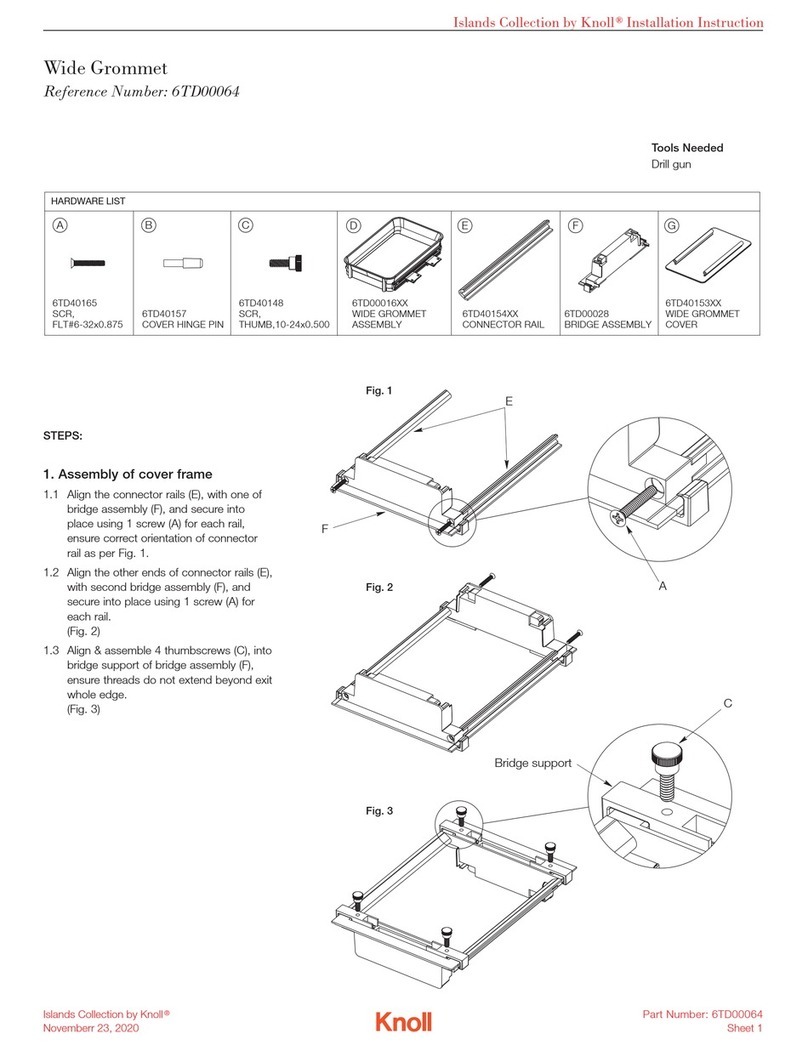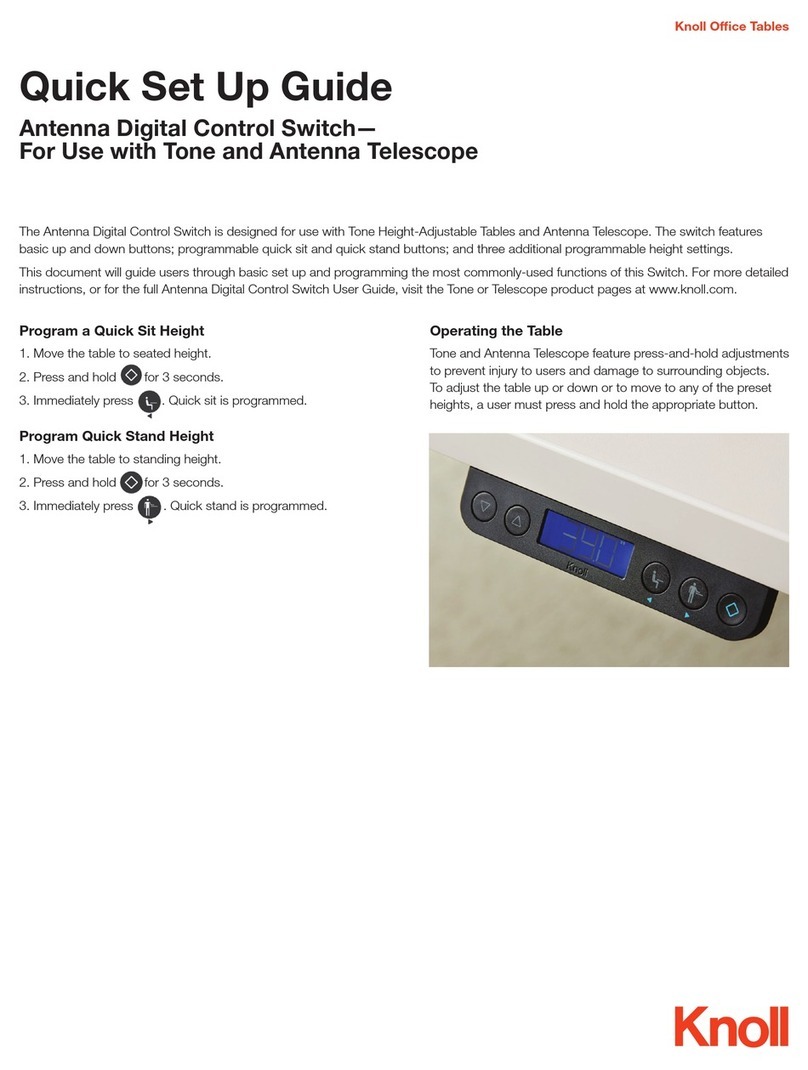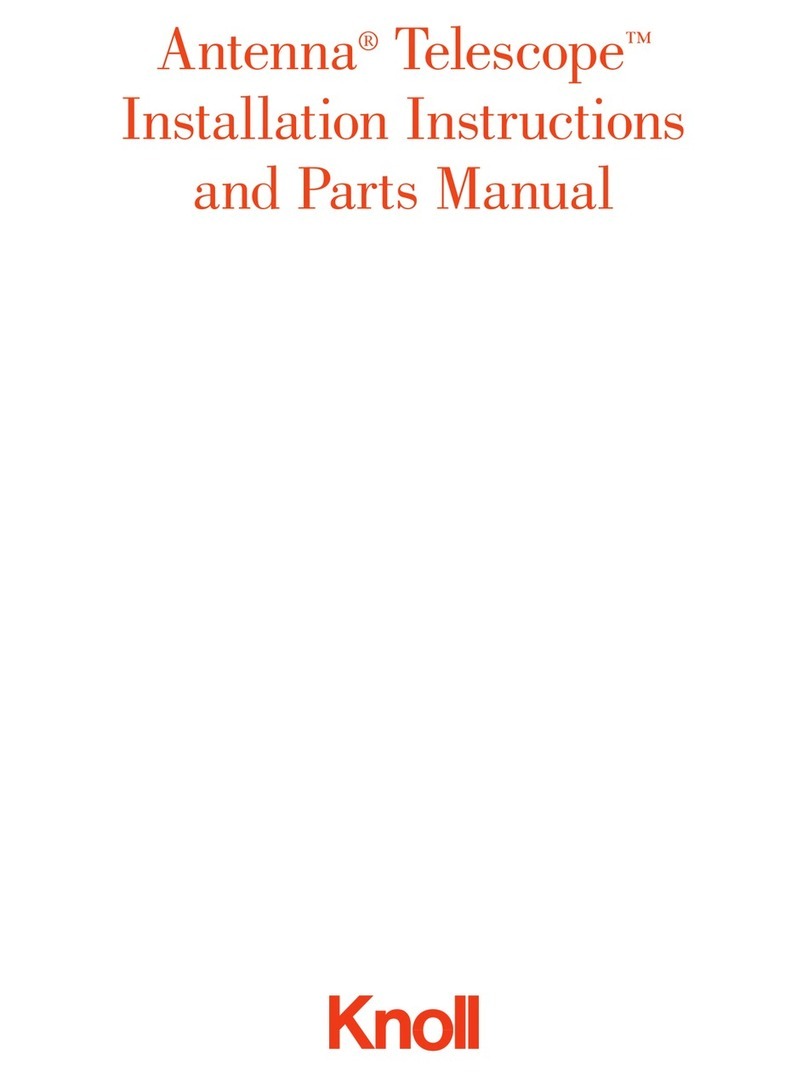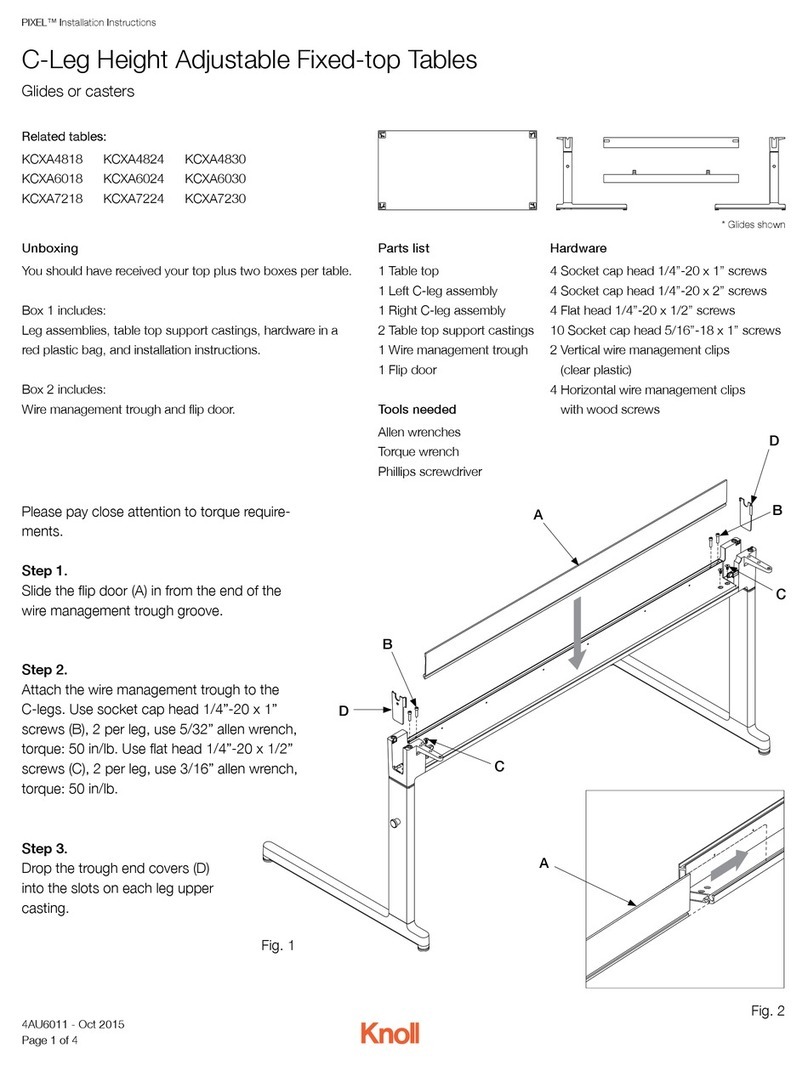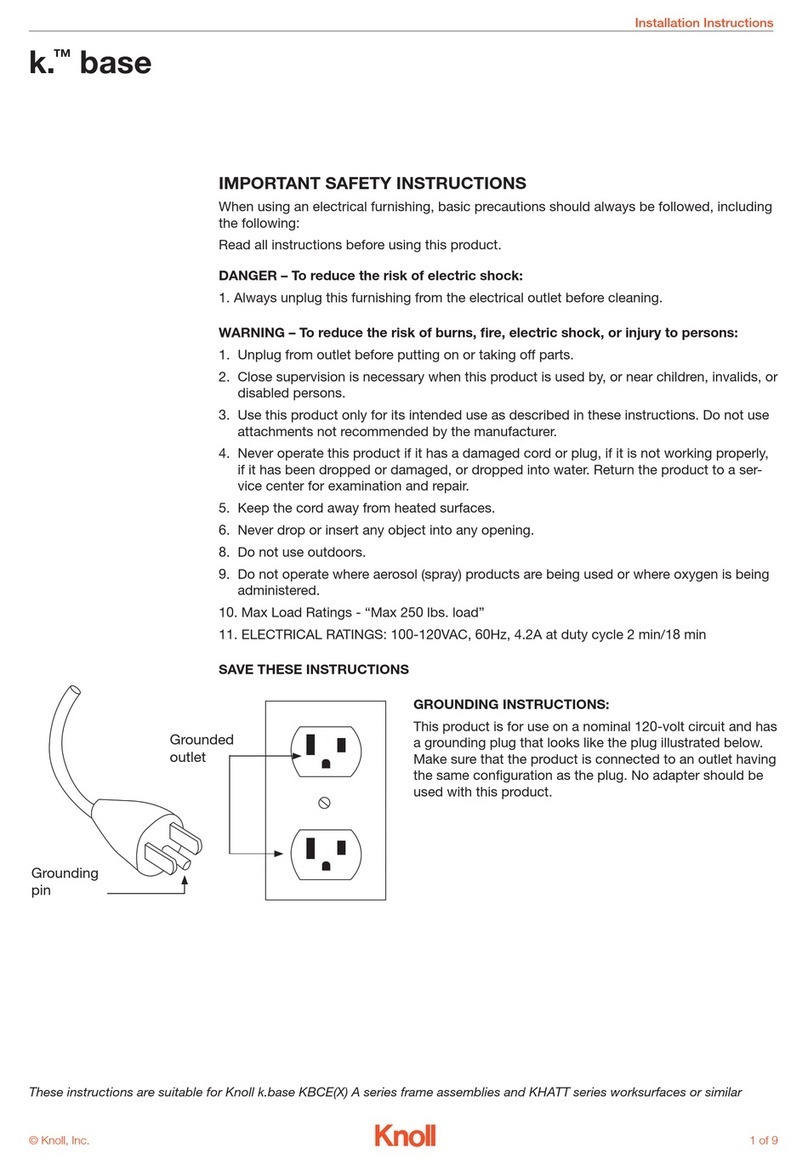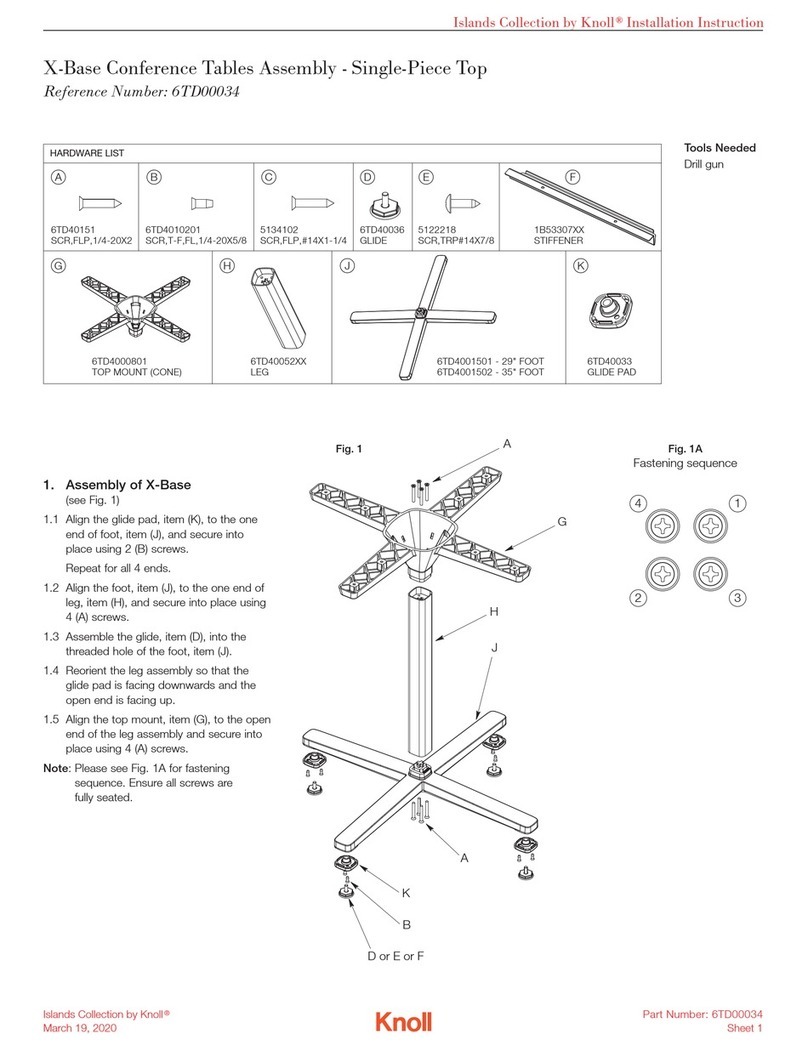Tone™ Z-Managers Installation Guide
December 2016 2
Tone Height-Adjustable Tables
STEPS
1. Determine the location for the Z-Manager.
The manager must mount directly adjacent
to the inside edge of the Tone table foot,
on either the left or right side of the table.
It may be mounted toward the back of
the table or toward the front, although
placement at the back is preferred.
NOTE: The upper mount bracket
location is to be directly above the
lower mount bracket location.
NOTE: It is best to orient all Z-Managers on
one side of a run in the same direction.
2. Attach the Lower Mount Bracket (C) to
the underside of the Tone foot in the pre-
determined location, using (2) ¼-20 x ¾”
flathead self-tapping machine screws (I).
NOTE: Tone bases shipped prior to
December 2015 will not have pilot holes on
underside of the feet. Contact Knoll Field
Services to request Drill Template 3AE4118.
3. Positioned 3 1/16" on Standard Electric and
3 3/8" on extended electric from the inside
face of the side bar, and directly against
the crossbar, attach the Upper Mount Top
Bracket (A) to the underside of the top, using
(2) #8 x ¾" pan head sheet metal screw (H).
4. Connect the Upper Mount Management
Bracket (B) to the Upper Mount Top
Bracket (A) using the #8 x 1½" pan
head sheet metal screw (J).
5. Raise the station to its maximum height.
DETERMINE Z-MANAGER DIRECTION:
6. The orientation of the Z-Manager depends on
which side of the Tone table it is installed on as
the Upper Corrugated Strap (F) should always
curve towards the leg it is installed nearest to.
The upper flex strap of the subassembly (E) is
always convex toward the cord management
channel, i.e., the cords will be outside the
bend when the corrugated strap is curved.
The lower flex strap of the subassembly
(E) is always concave toward the cord
management channel, i.e., the cords will lie
inside the bend when the strap is curved.
NOTE: The opening sides of the extruded wire
management channels always face away from
the leg, as the open ends of the mounts do.
NOTE: Sub-Assembly (E) ships in two
sections for Extended Electric. Snap the
long corrugated strap into the 9" extrusion
so that the buttons snap into the holes.
7. With the Sub-Assembly (E) facing away
from the leg and straightened out, flex it
so that the upper flex strap bends away
from the cord channel, and the bottom flex
strap bends toward the cord channel.
If it is not the desired orientation, straighten
the subassembly (E) back up, and rotate the
subassembly 180° vertically so that the top
becomes the bottom (keeping the opening
side facing away from the leg.) Then flex the
straps again so that the upper flex strap bends
away from the cord channel and the bottom
flex strap bends toward the cord channel.
This will result in the desired orientation.
8. Having identified the upper end of
the subassembly (E), insert the Upper
Corrugated Strap (F) into the upper
extrusion of the subassembly so that
the buttons snap into the holes.
9. Similarly, insert the Lower Corrugated Strap (G)
into the lower extrusion of the subassembly (E).
10. Snap the upper portion of the now lengthened
strap assembly into the Upper Mount
Management Bracket (B), previously mounted
to the underside of the top. Be sure the
desired orientation is maintained and that
the cord channel of the strap assembly is in
line with the cord channel of the mount.
Pattern Numbers Represented:
Z-Manager, Standard Electric Height Range, TBZES
Z-Manager, Extended Electric Height Range, TBZEX
Parts List:
Upper Mount Top Bracket (A)
Upper Mount Management Bracket (B)
Lower Mount Bracket (C)
Vertical Extrusion (D)
Z-Manager Sub-Assembly (E)
Upper Corrugated Strap (F)
Lower Corrugated Strap (G)
#8 x ¾" Phillips, Pan Head, Type 17 Point Sheet
Metal Screw (H)
¼-20 x ¾'' Phillips, Flathead, Type F Self-Tapping
Machine screws (I)
#8 x 1½" Phillips, Pan Head, Type A Sheet Metal Screw (J)
* Parts listed without part numbers
cannot be ordered separately
Pre-assembled Tone Table
Tools Needed:
Power Driver
Phillips #2 and #3 Bit
(A)
(E)
(H) 3AE4153
(B)
(F)
(C) 3AE4099 (Standard Electric)
3AE4098 (Extended Electric)
(G)(D)
(I) 7135240
Tone Z-Managers
(J) 4A22280