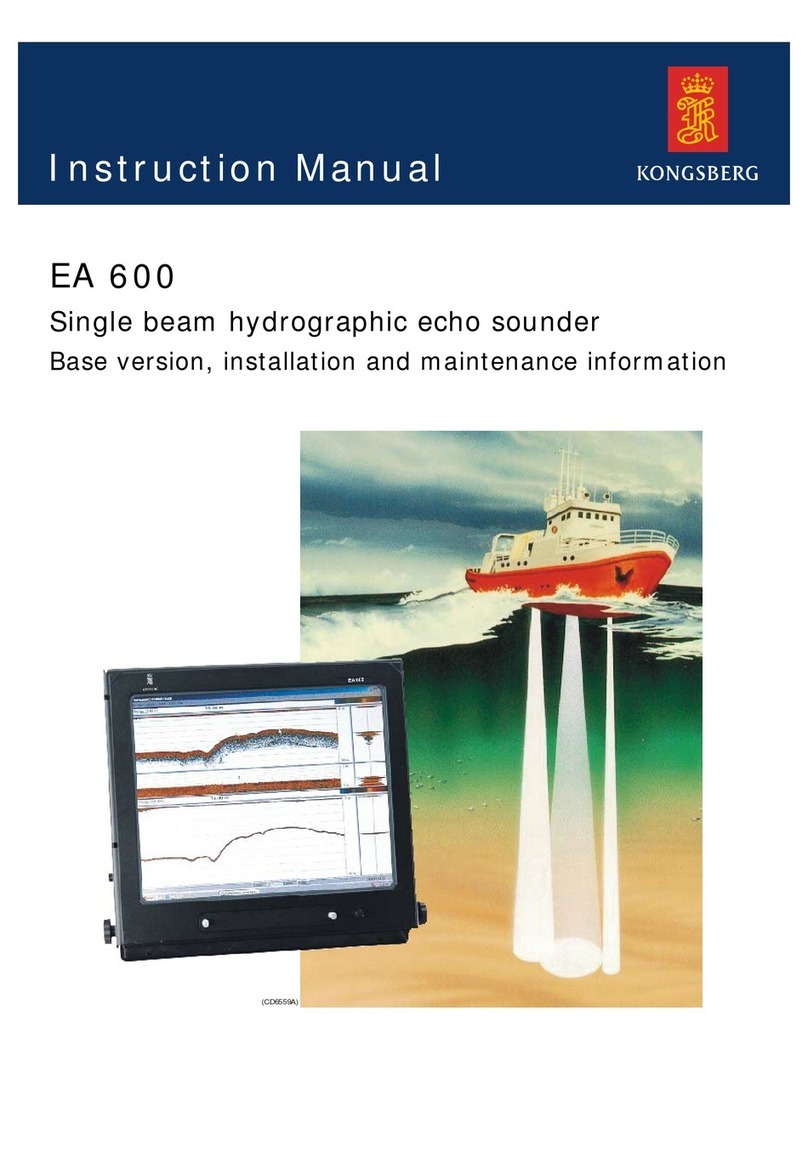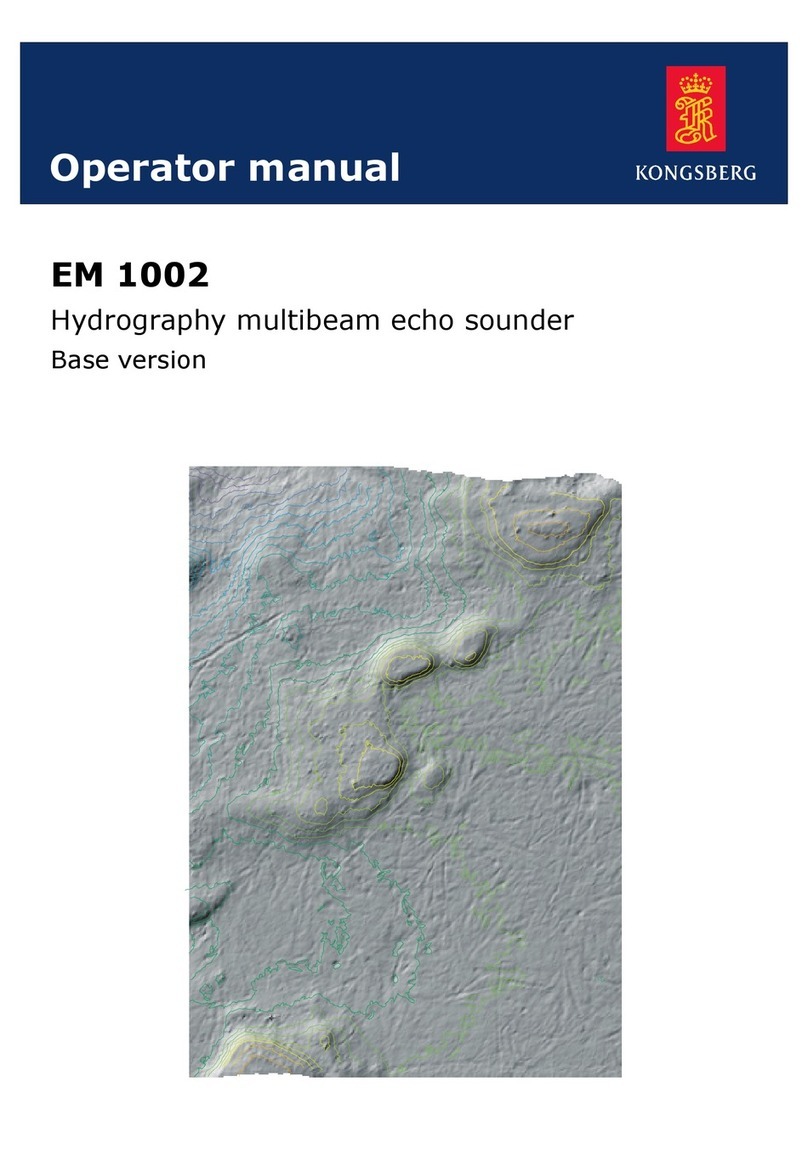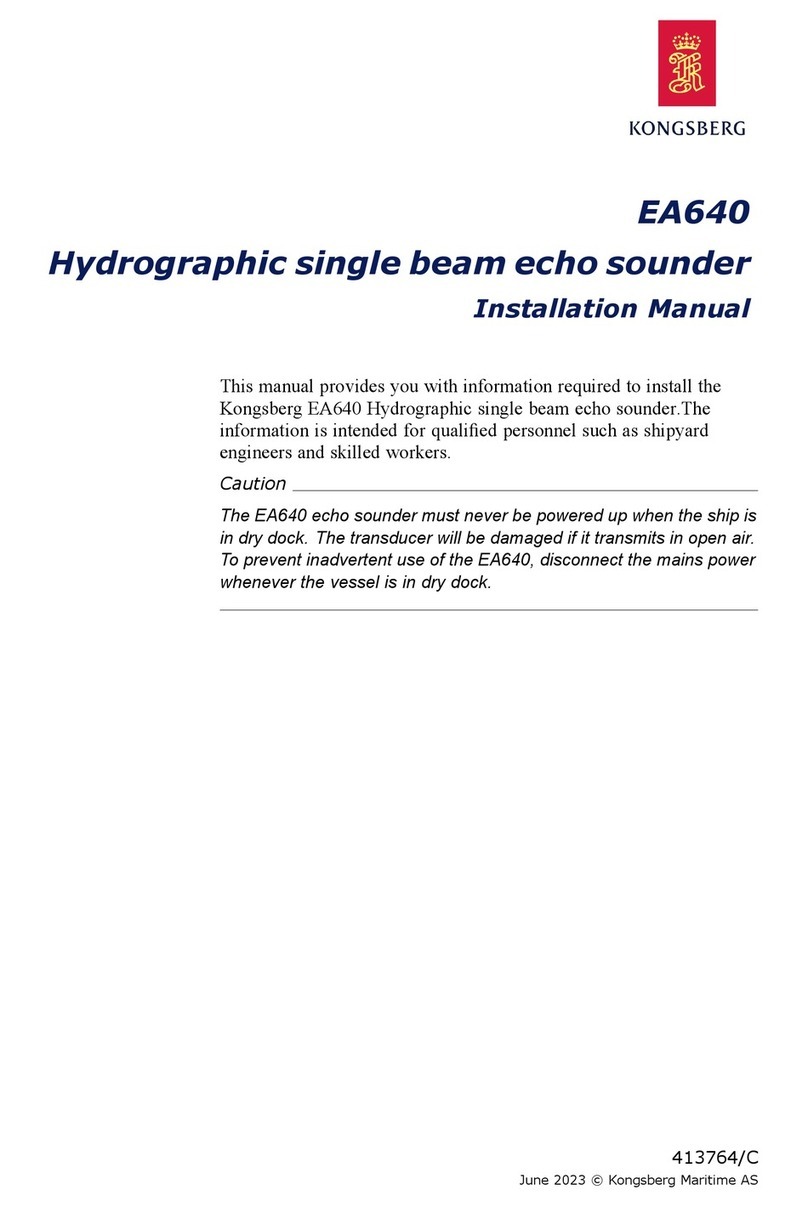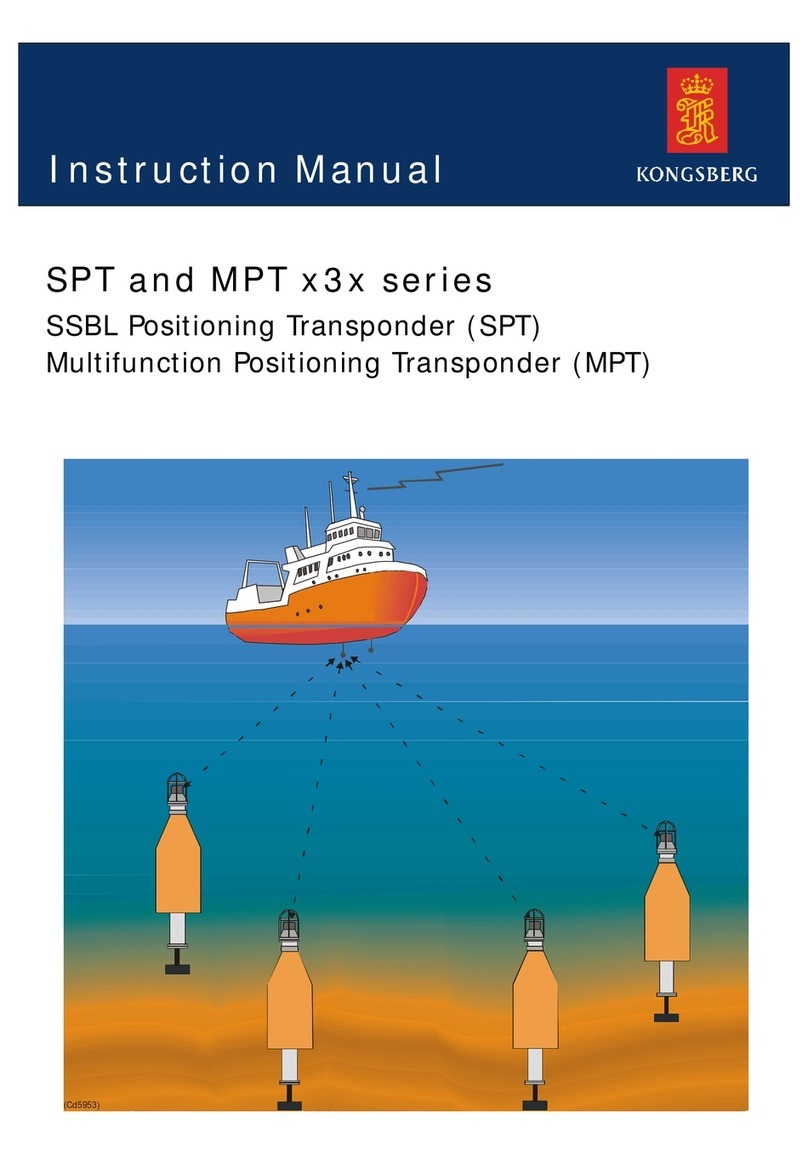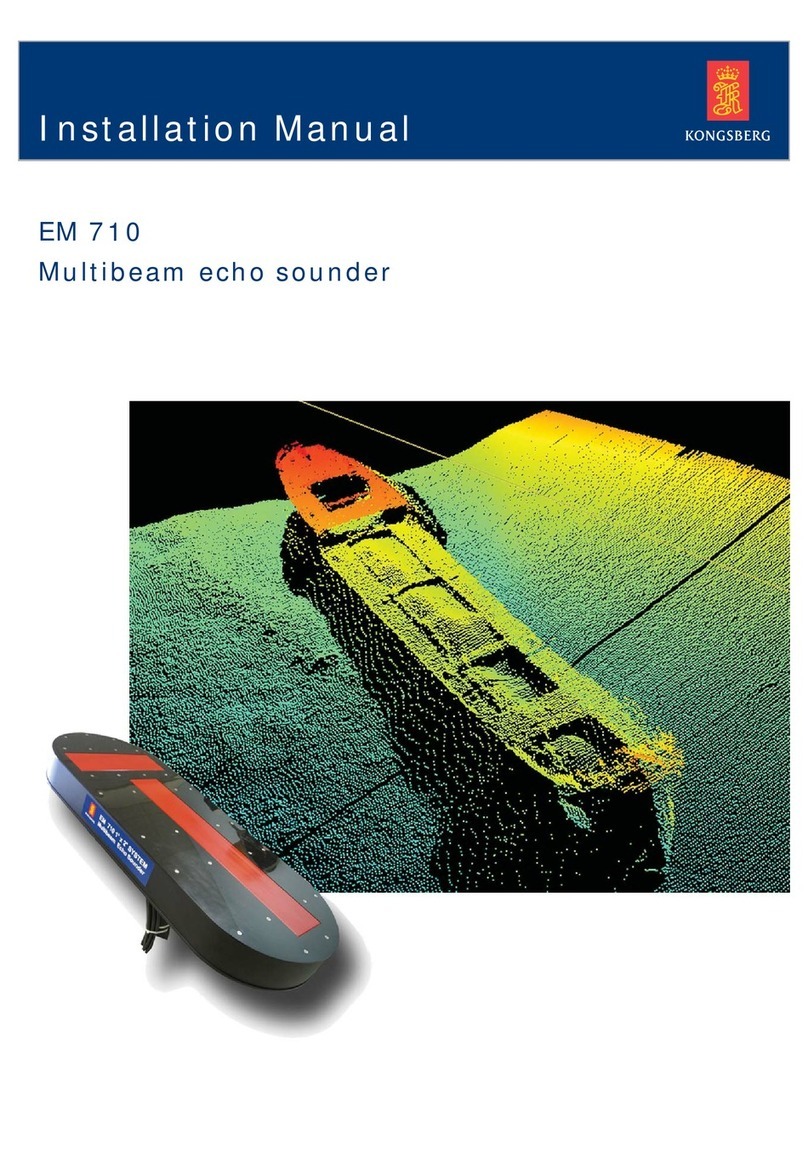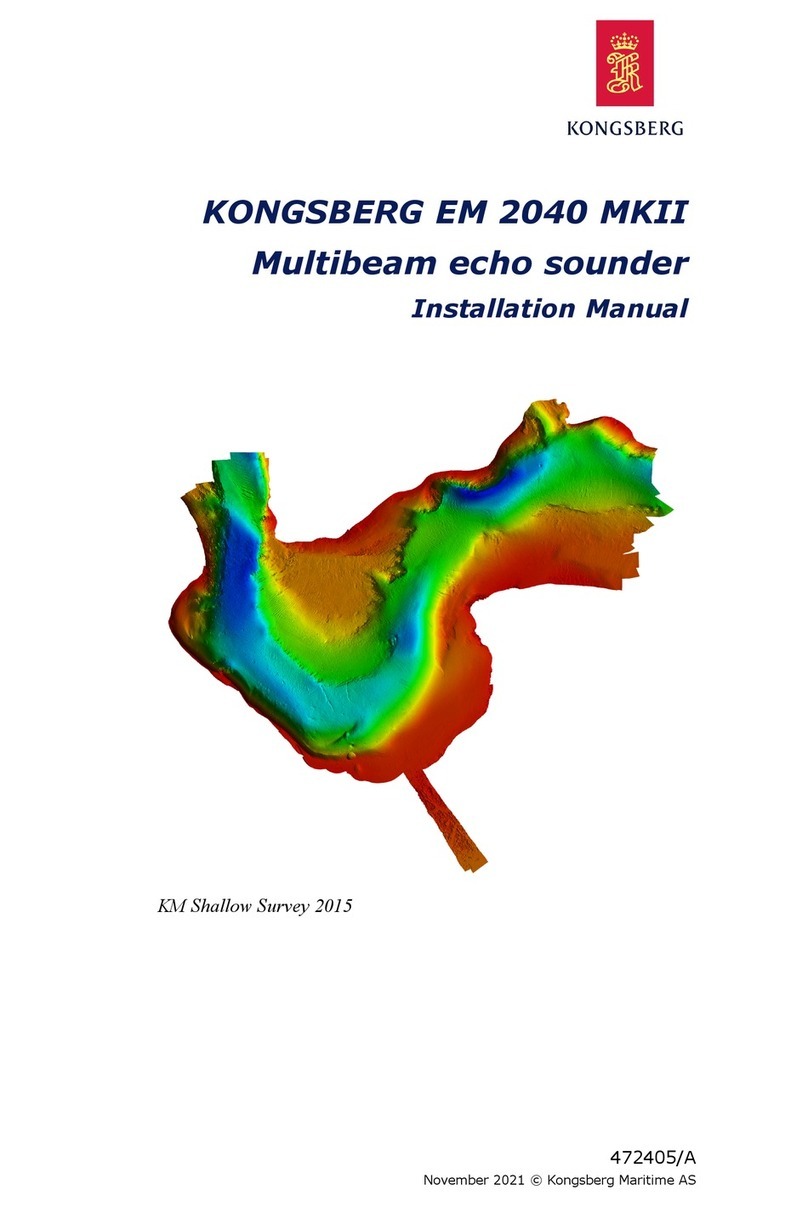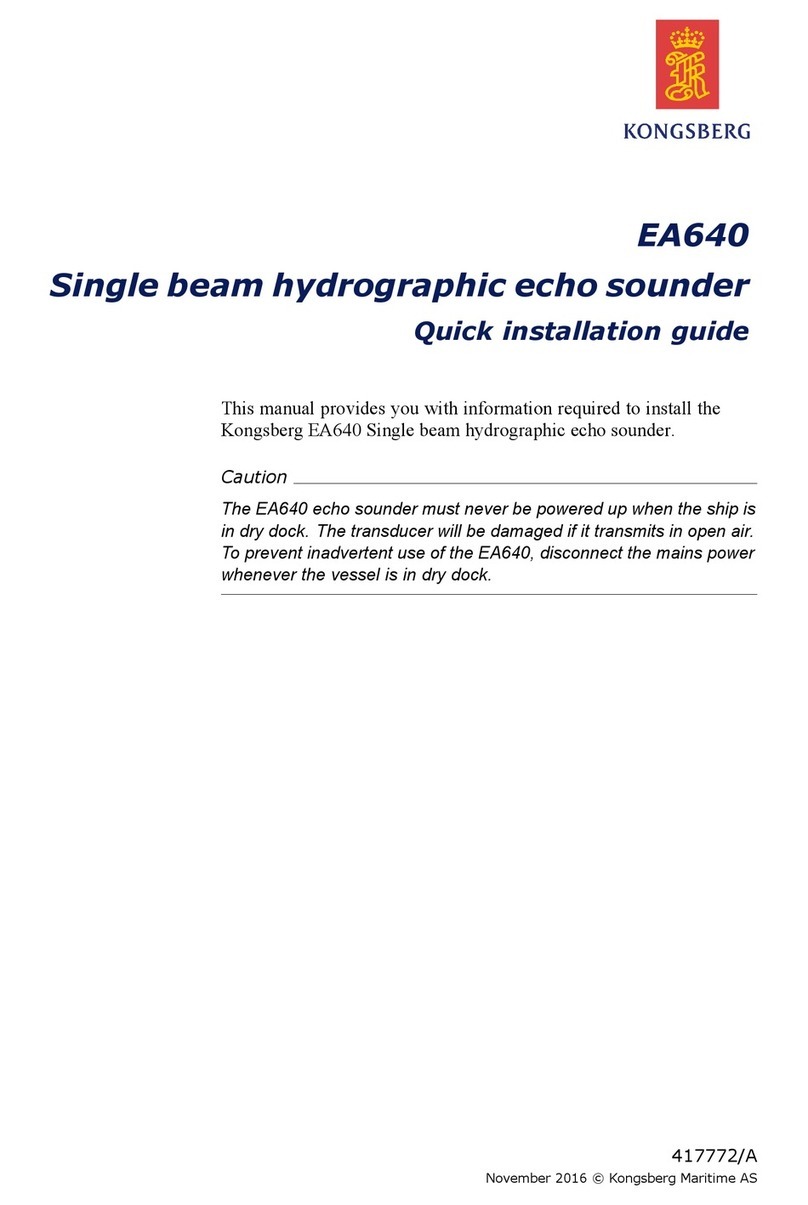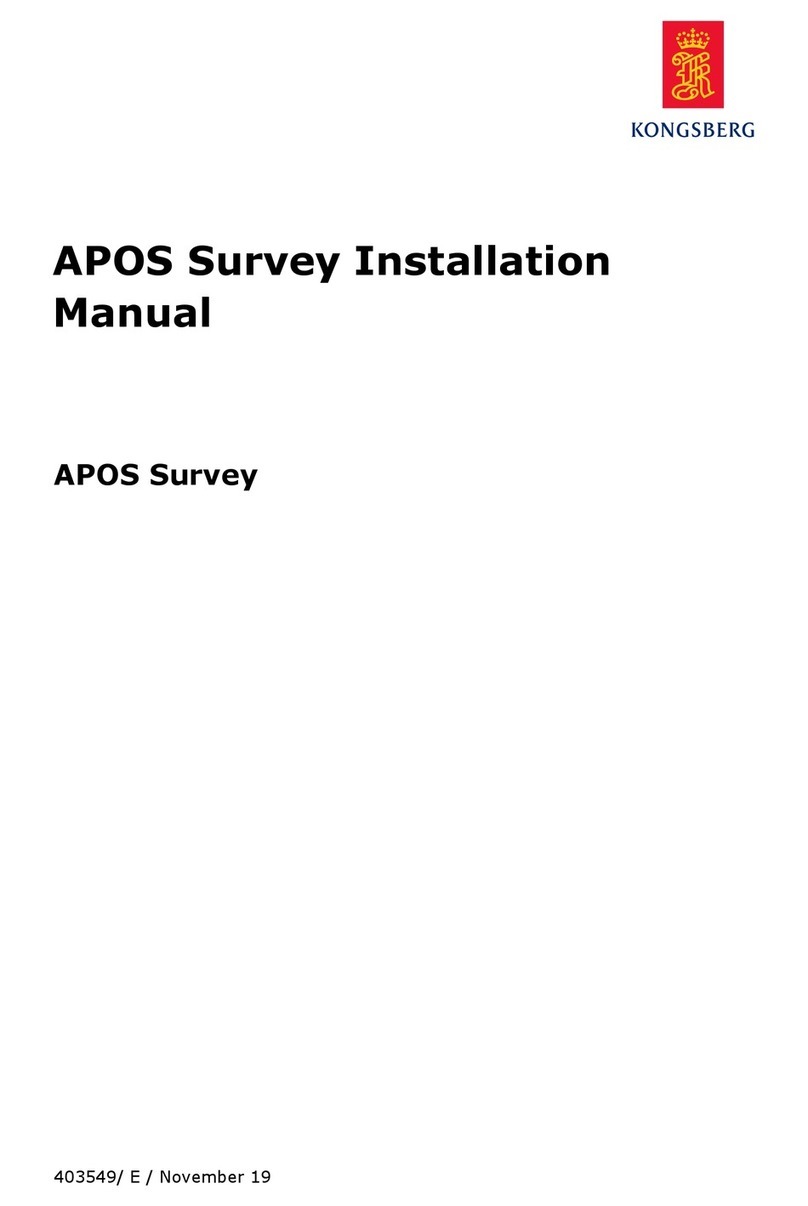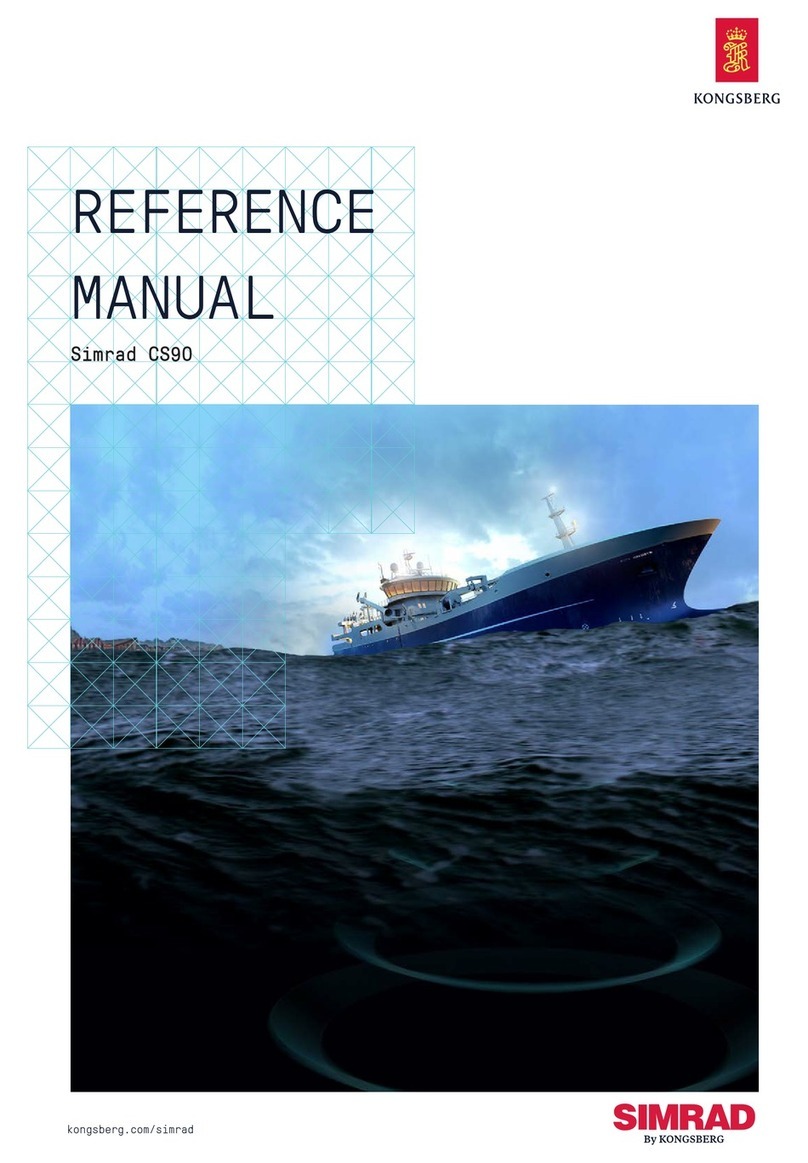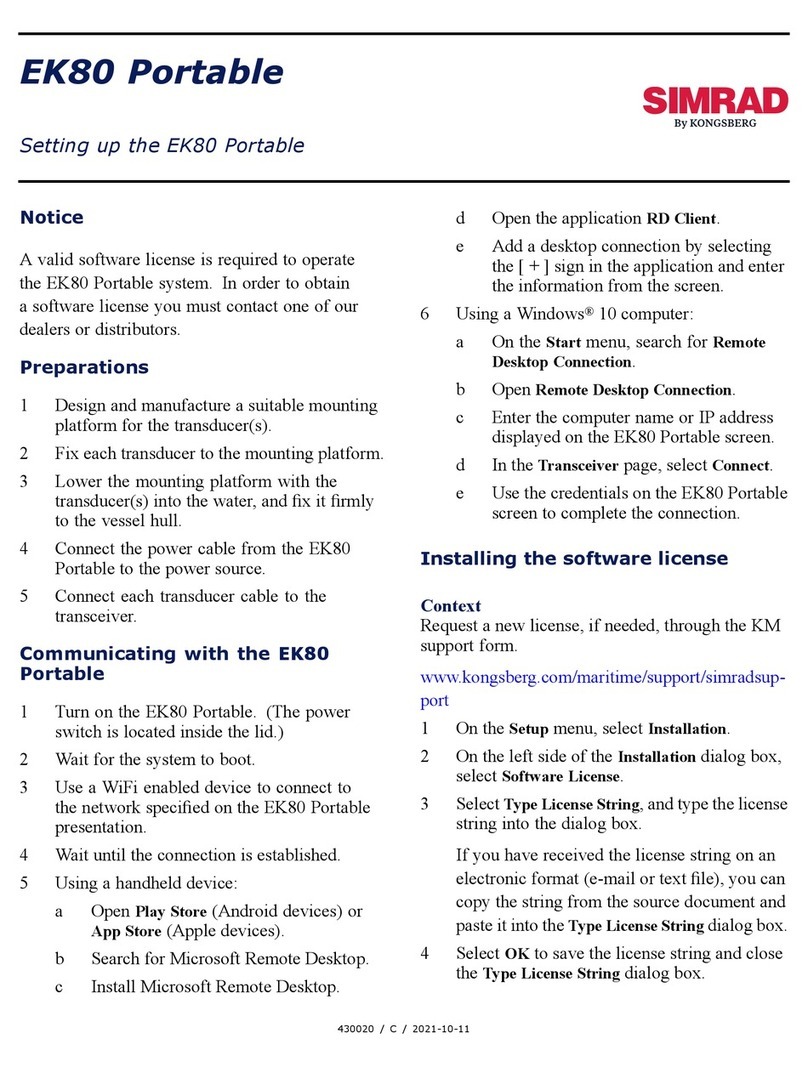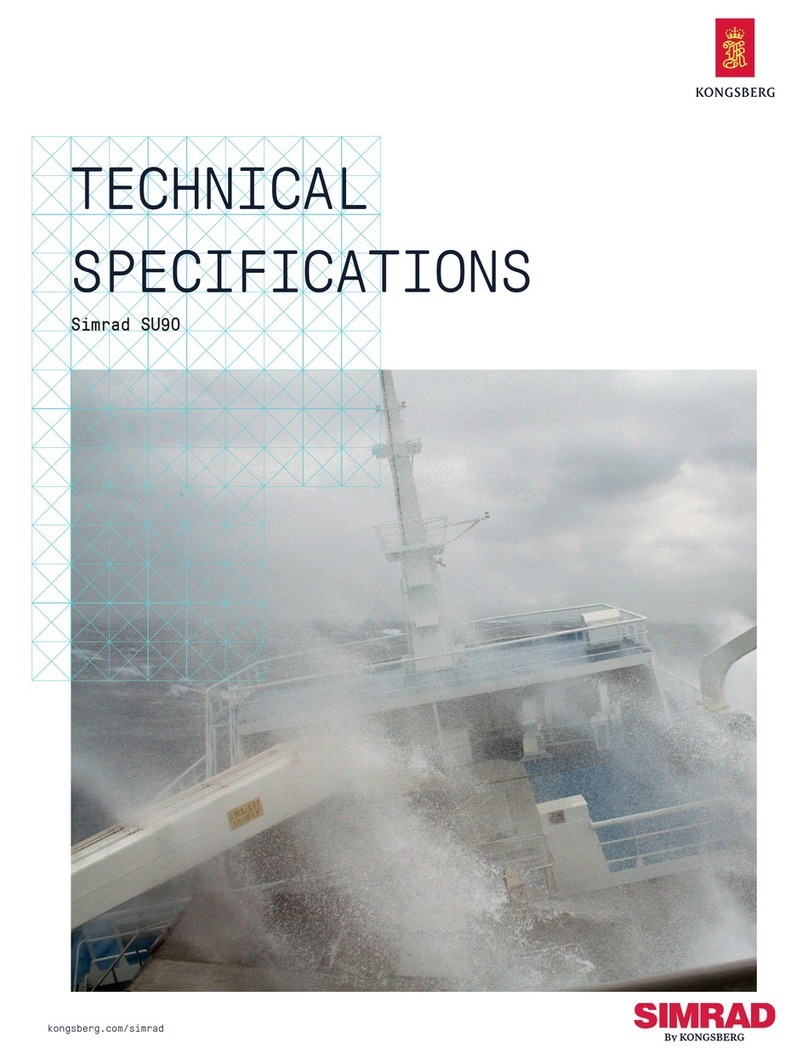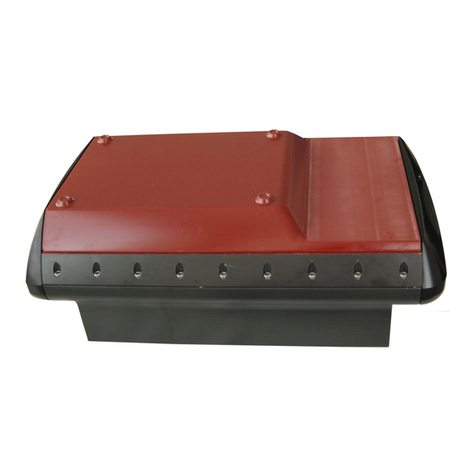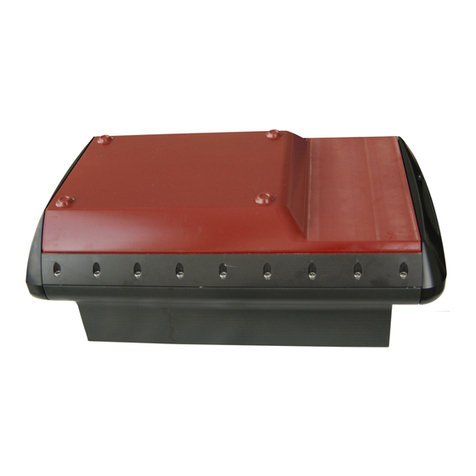VIII
4. INSTALLATION DRAWINGS....................................................................................... 37
5. APPENDIX A - INSTALLATION WORKSHEET....................................................... 45
6. APPENDIX B - OUTPUT PROTOCOLS FROM SEAPATH...................................... 51
6.1 NMEA format ............................................................................................................ 51
6.2 Binary format 3 .......................................................................................................... 53
6.3 Binary format, Simrad EM1000/950 compatible....................................................... 54
6.4 Binary format, Simrad EM3000, EM300 and HiPap compatible .............................. 55
6.5 Calibration format ...................................................................................................... 56
6.6 Echo sounder format 9 ............................................................................................... 56
6.7 RDI ADCP format...................................................................................................... 57
6.8 Binary format 11 ........................................................................................................ 57
6.9 Lehmkuhl gyro repeater format ................................................................................. 59
6.10 1PPS time tag, NMEA ZDA message........................................................................ 59
6.11 1PPS time tag, Trimble compatible ........................................................................... 59
6.12 Atlas Fansweep format............................................................................................... 60
6.13 Echo sounder format 18 ............................................................................................. 61
6.14 Submetrix format ....................................................................................................... 61
6.15 Cyclic redundancy check algorithm........................................................................... 63
7. APPENDIX C - INSTALLATION OF COAX CONNECTORS ON SUPERFLEX
CABLE.................................................................................................................................... 65
8. APPENDIX D - SEAPATH CONFIGURATION SOFTWARE, SCC......................... 71
8.1 Software installation .................................................................................................. 71
8.2 How to get started ...................................................................................................... 72
8.2.1 Starting the program....................................................................................... 72
8.2.2 Setting the serial port parameters................................................................... 74
8.2.3 Establishing connection ................................................................................. 74
8.3 General user interface ................................................................................................ 76
8.3.1 File menu........................................................................................................ 76
8.3.1.1 Demo ................................................................................................ 76
8.3.1.2 Exit ................................................................................................... 76
8.3.2 Wizards menu................................................................................................. 77
8.3.3 View
menu ..................................................................................................... 77
8.3.4 Help menu ...................................................................................................... 78
8.3.5 Tool buttons.................................................................................................... 78
8.3.6 Seapath Control Centre button ....................................................................... 79
8.3.7 Mouse operation............................................................................................. 80
8.4 Editing parameter values............................................................................................ 81
8.4.1 Vessel settings................................................................................................ 81
8.4.1.1 Vessel geometry............................................................................... 81