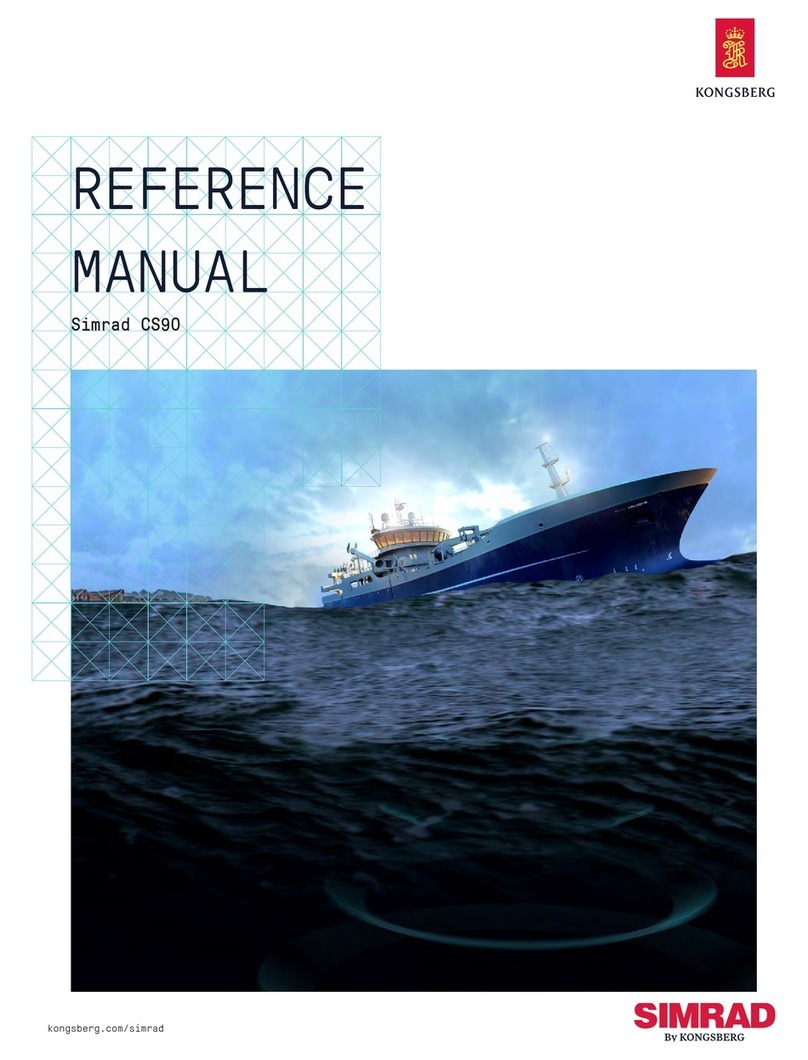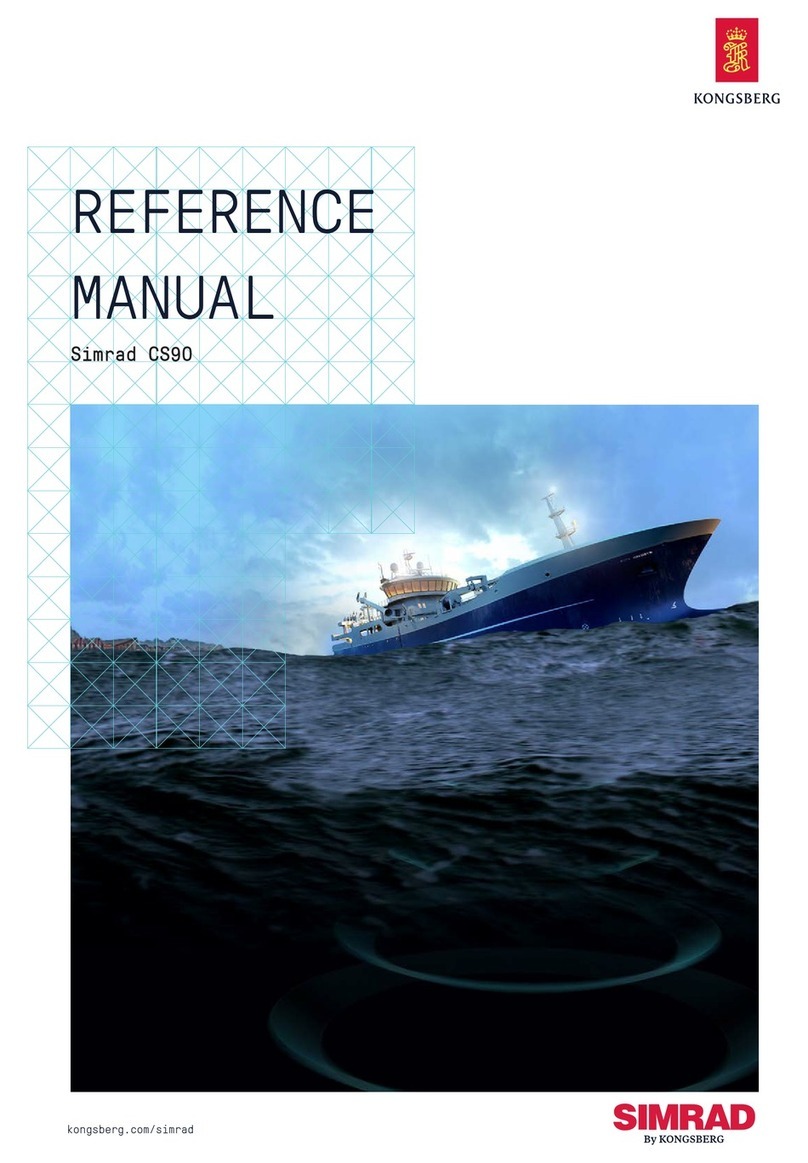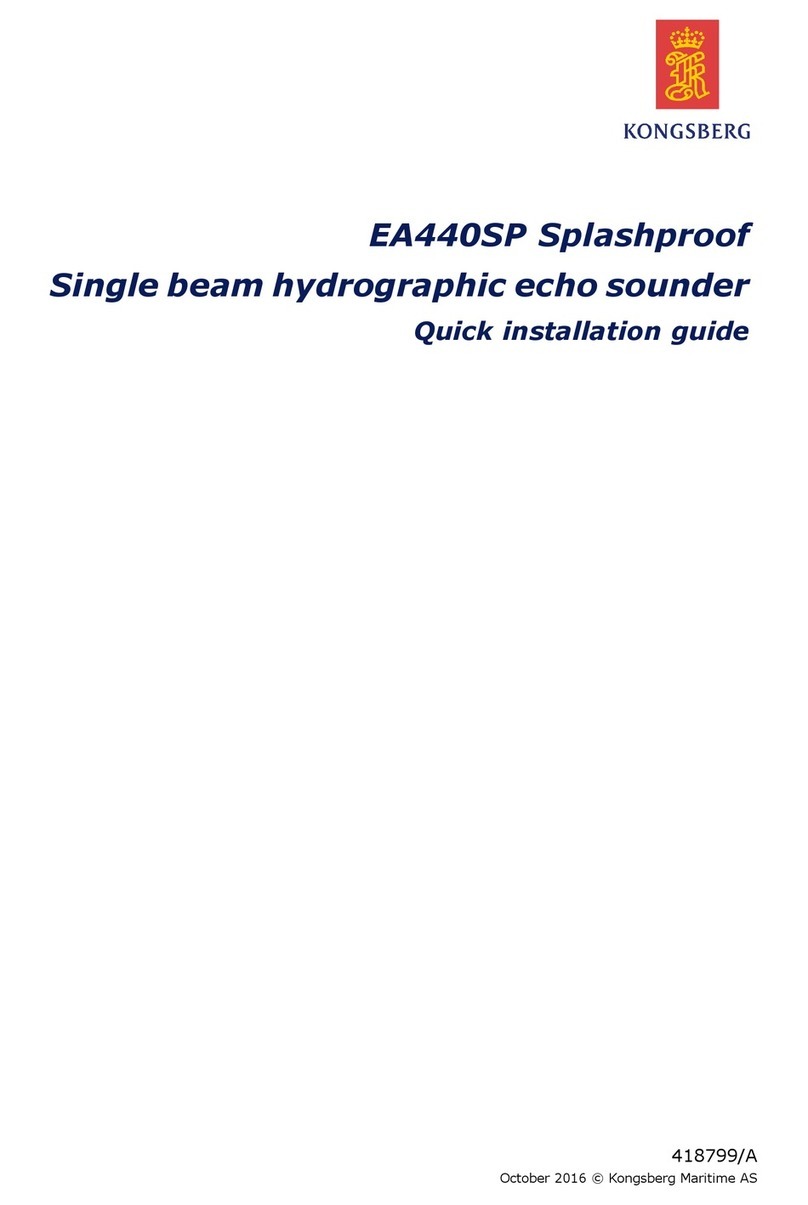Kongsberg Simrad EK80 User manual
Other Kongsberg Marine Equipment manuals

Kongsberg
Kongsberg EM 710 User manual

Kongsberg
Kongsberg EM series User manual

Kongsberg
Kongsberg Simrad FS70 User manual

Kongsberg
Kongsberg EN 250 - DATASHEET REV C User manual

Kongsberg
Kongsberg EM 2040C User manual

Kongsberg
Kongsberg HiPAP 602 User manual
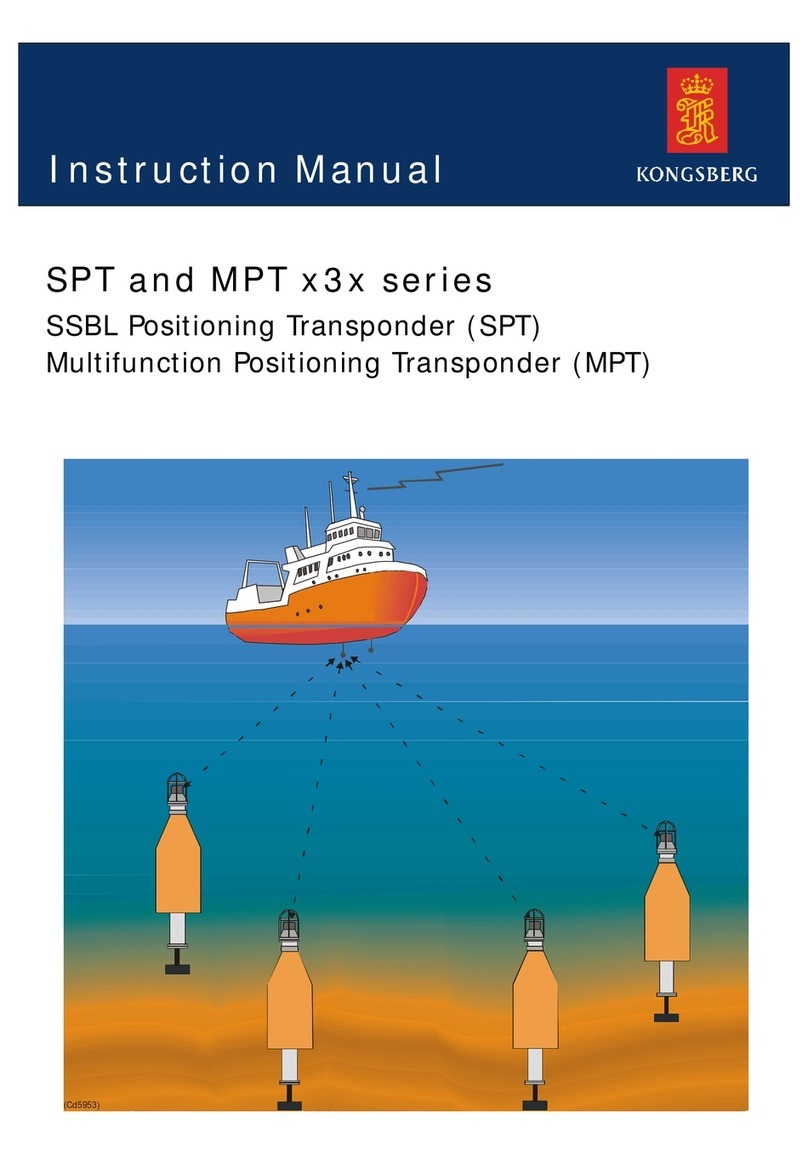
Kongsberg
Kongsberg SPT 3 Series User manual
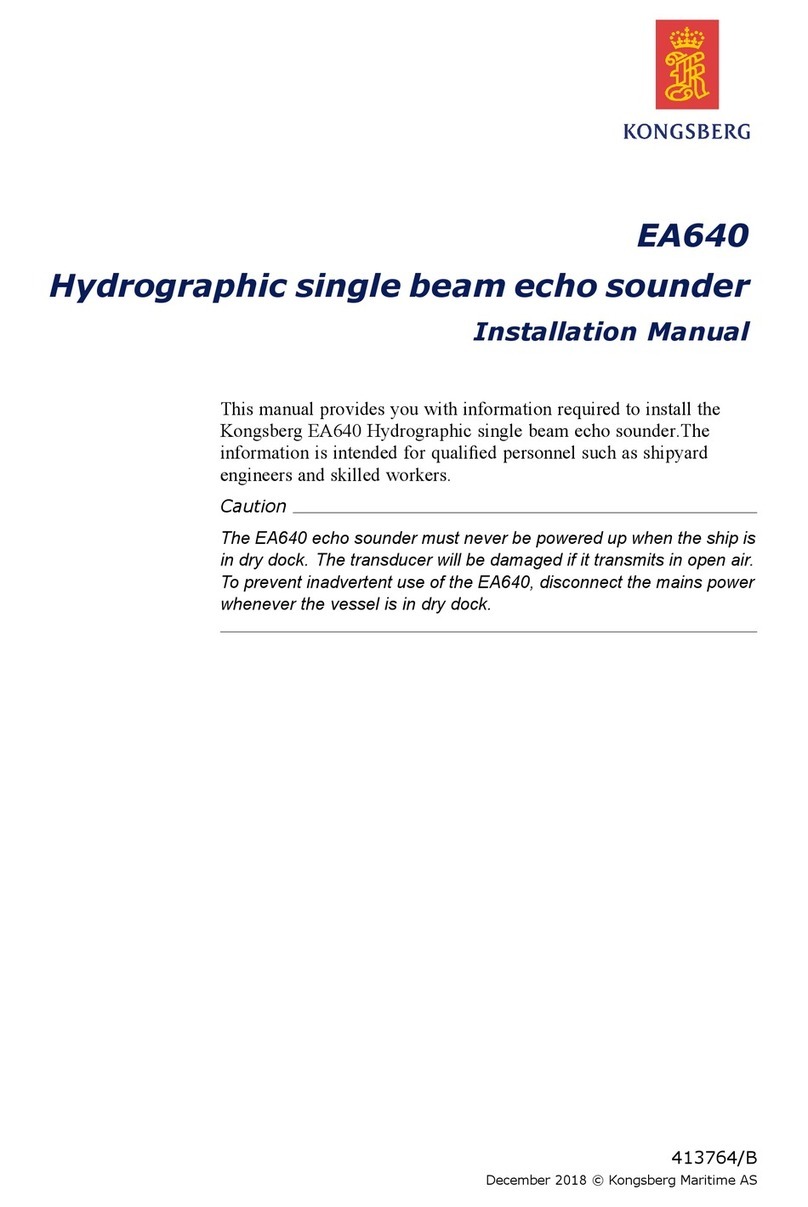
Kongsberg
Kongsberg EA640 User manual
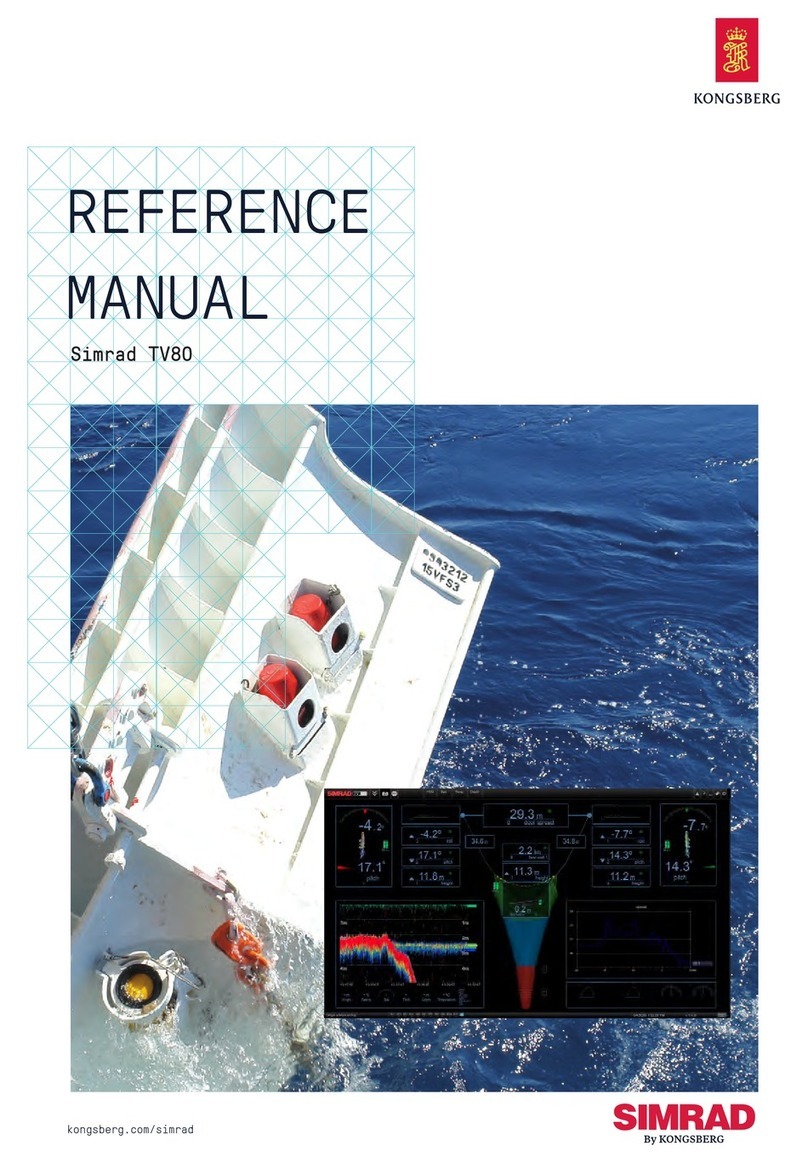
Kongsberg
Kongsberg Simrad TV80 User manual

Kongsberg
Kongsberg Simrad EK80 User manual

Kongsberg
Kongsberg Simrad NISE 3900E User manual
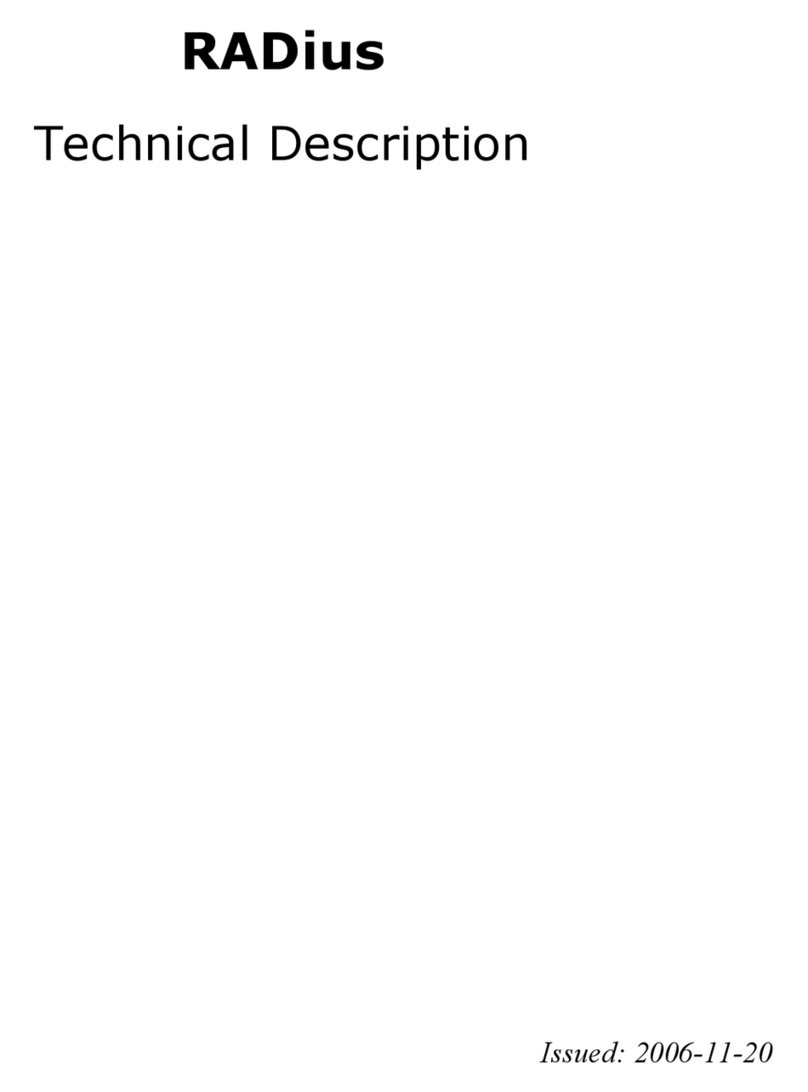
Kongsberg
Kongsberg Seatex RADius 1000 Parts list manual

Kongsberg
Kongsberg Frydenbo IRV-2 User manual

Kongsberg
Kongsberg Simrad ES80 User manual
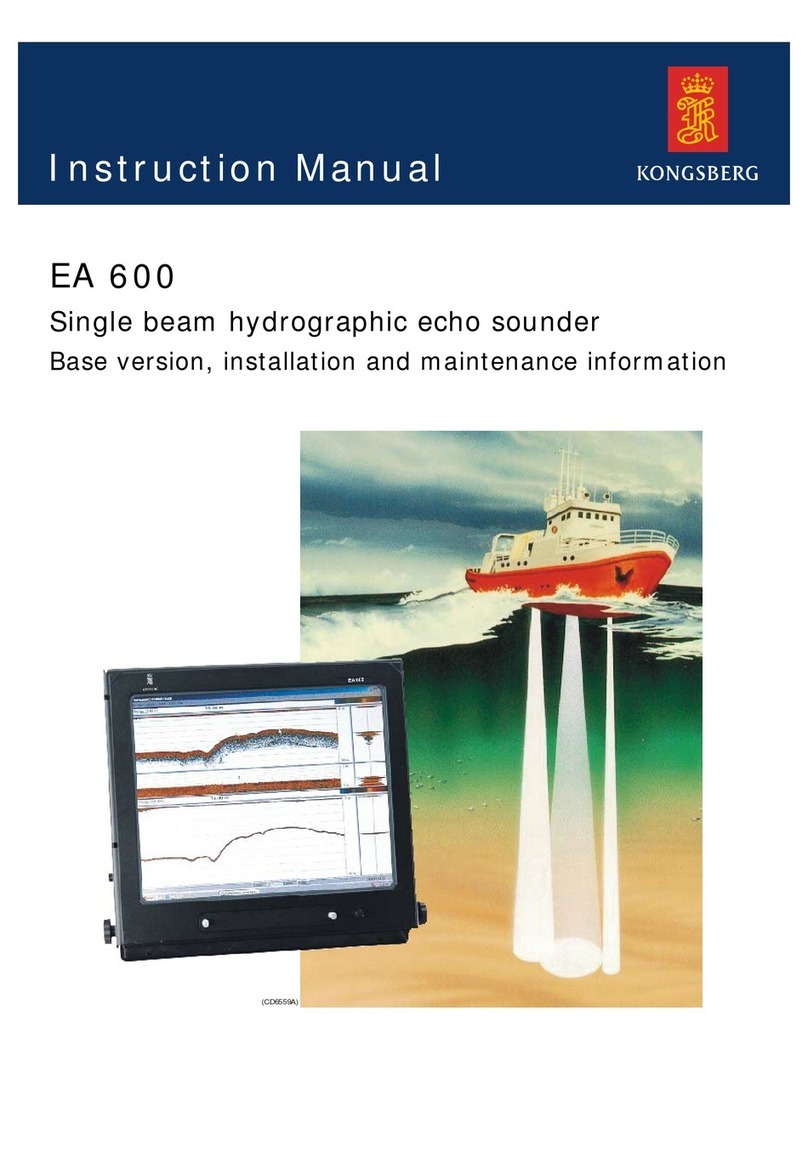
Kongsberg
Kongsberg EA 600 User manual
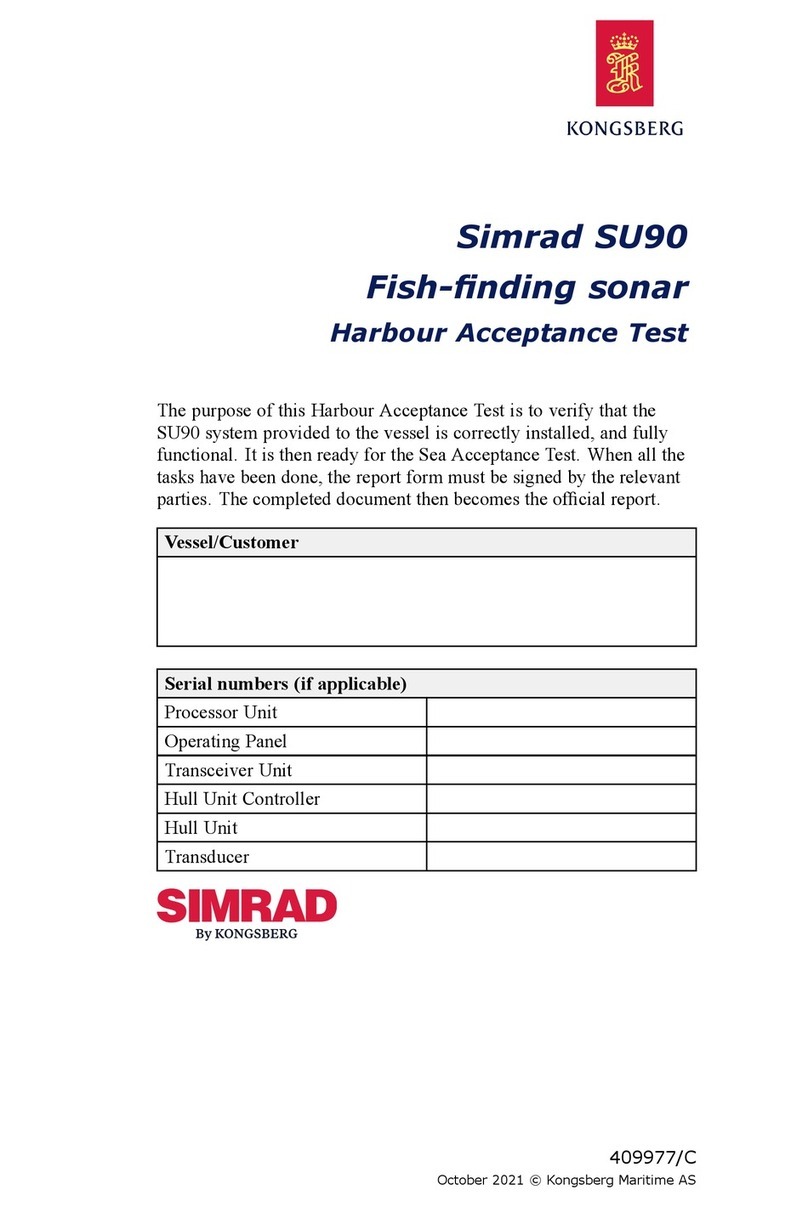
Kongsberg
Kongsberg Simrad SU90 Series User manual

Kongsberg
Kongsberg EM series User manual

Kongsberg
Kongsberg EA 400 User manual

Kongsberg
Kongsberg M3 Sonar User manual
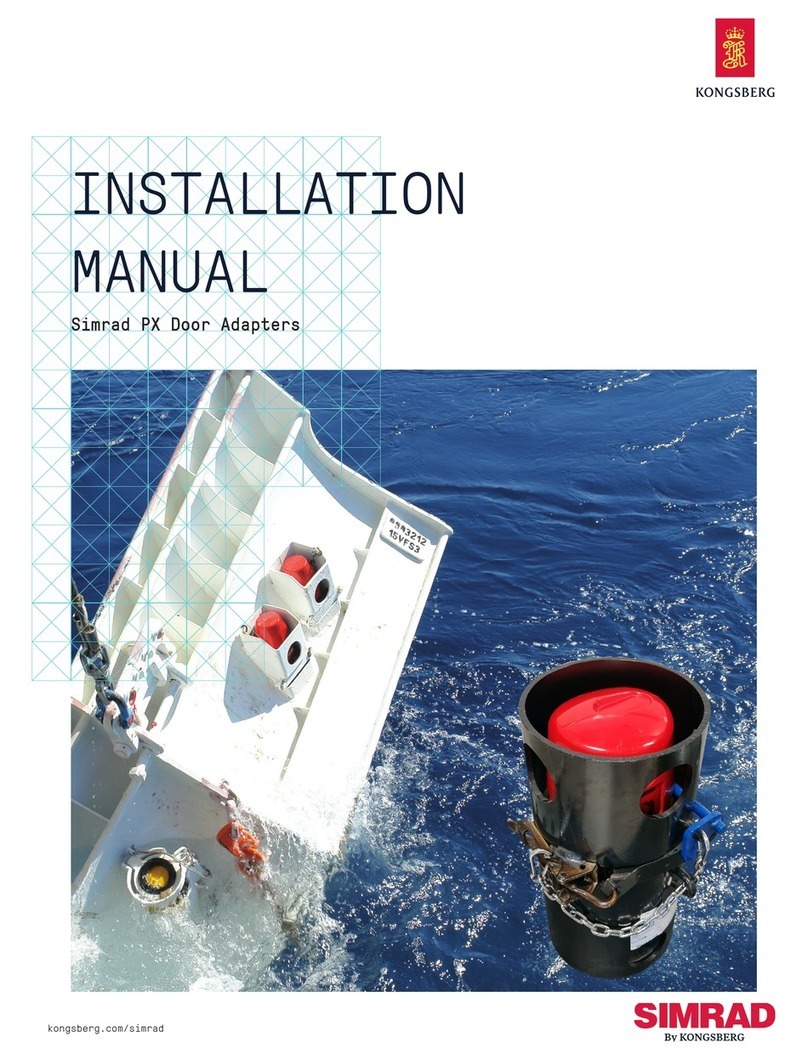
Kongsberg
Kongsberg Simrad PX Door Adapter Starboard User manual
Popular Marine Equipment manuals by other brands

GUIDANCE MARINE
GUIDANCE MARINE 20- Series Installer's guide

Raymarine
Raymarine ST60 Tridata Owner's handbook

Sonic
Sonic 2024 Operation manual

Quicksilver
Quicksilver 88688A25 Installation, operation and maintenance instructions

Furuno
Furuno Navtex NX-700-A Operator's manual

olympia electronics
olympia electronics ΒS-532/WP quick start guide