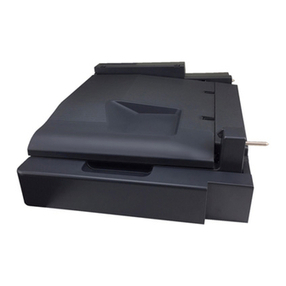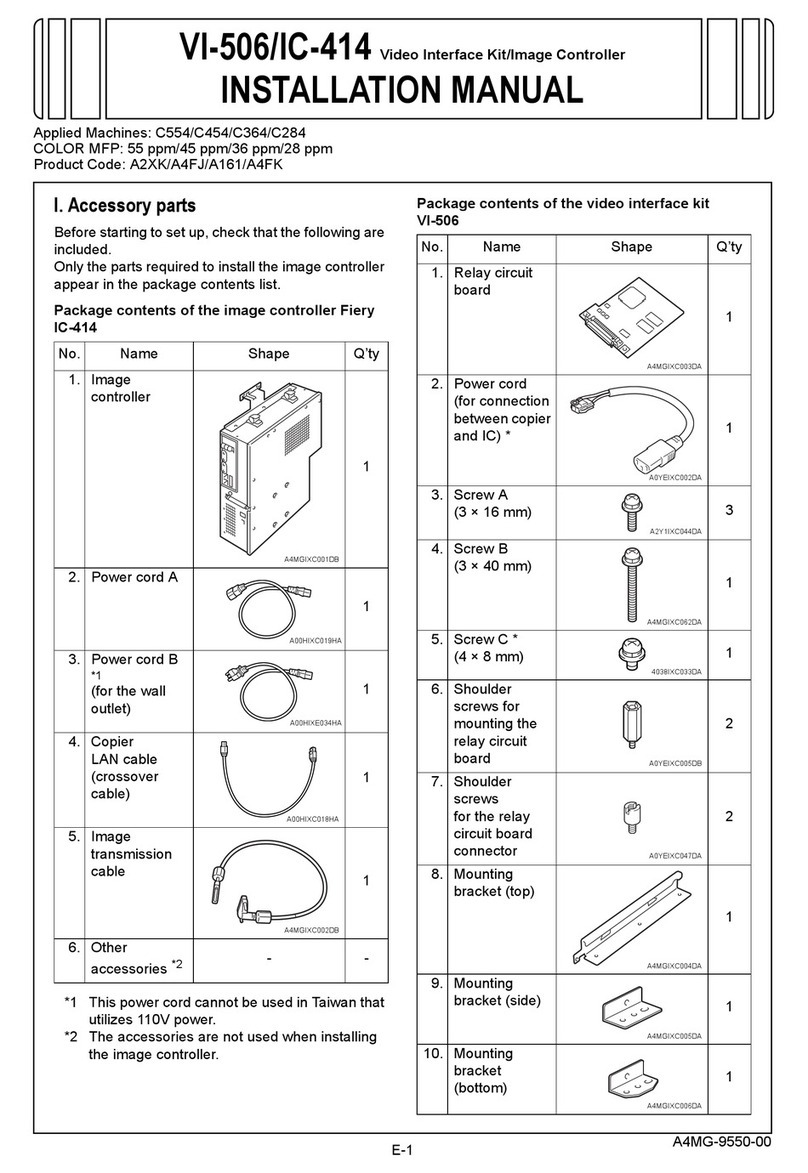Konica Minolta HD-524 User manual
Other Konica Minolta Printer Accessories manuals

Konica Minolta
Konica Minolta WT-513 User manual
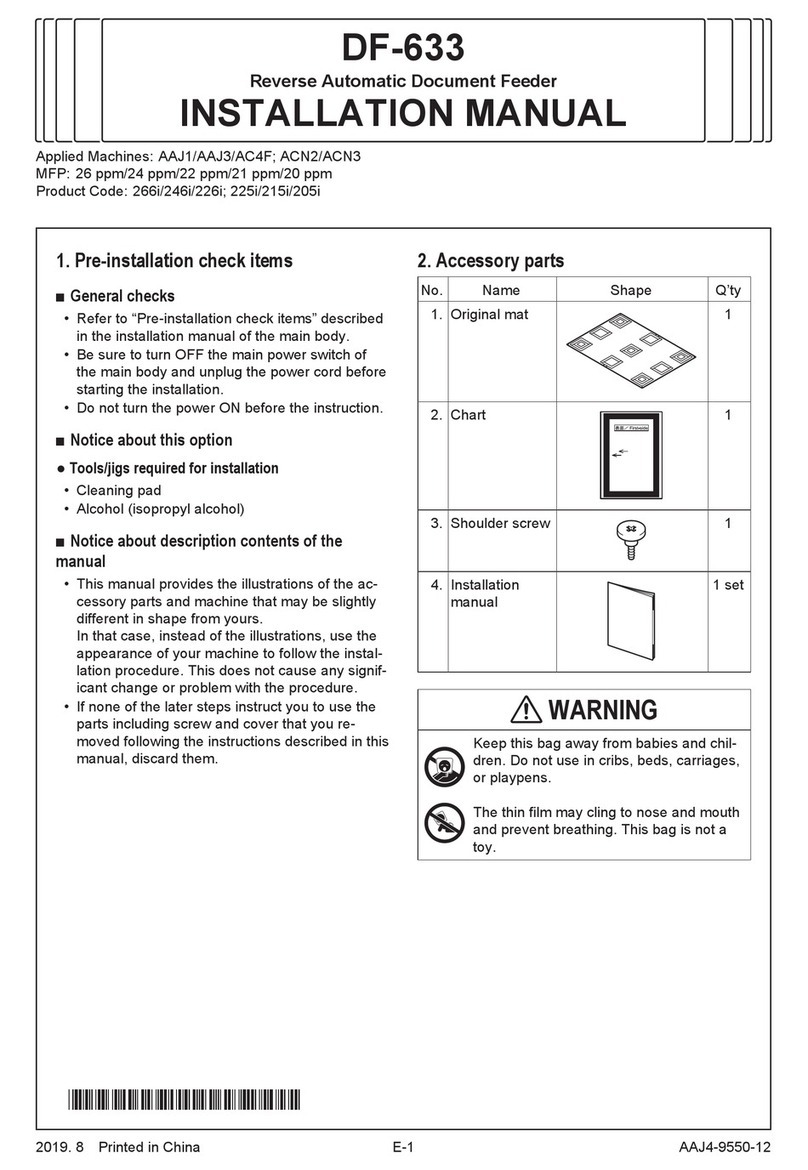
Konica Minolta
Konica Minolta DF-633 User manual

Konica Minolta
Konica Minolta PK-517 User manual

Konica Minolta
Konica Minolta Magicolor 5550 Operating and maintenance instructions

Konica Minolta
Konica Minolta JS-506 User manual
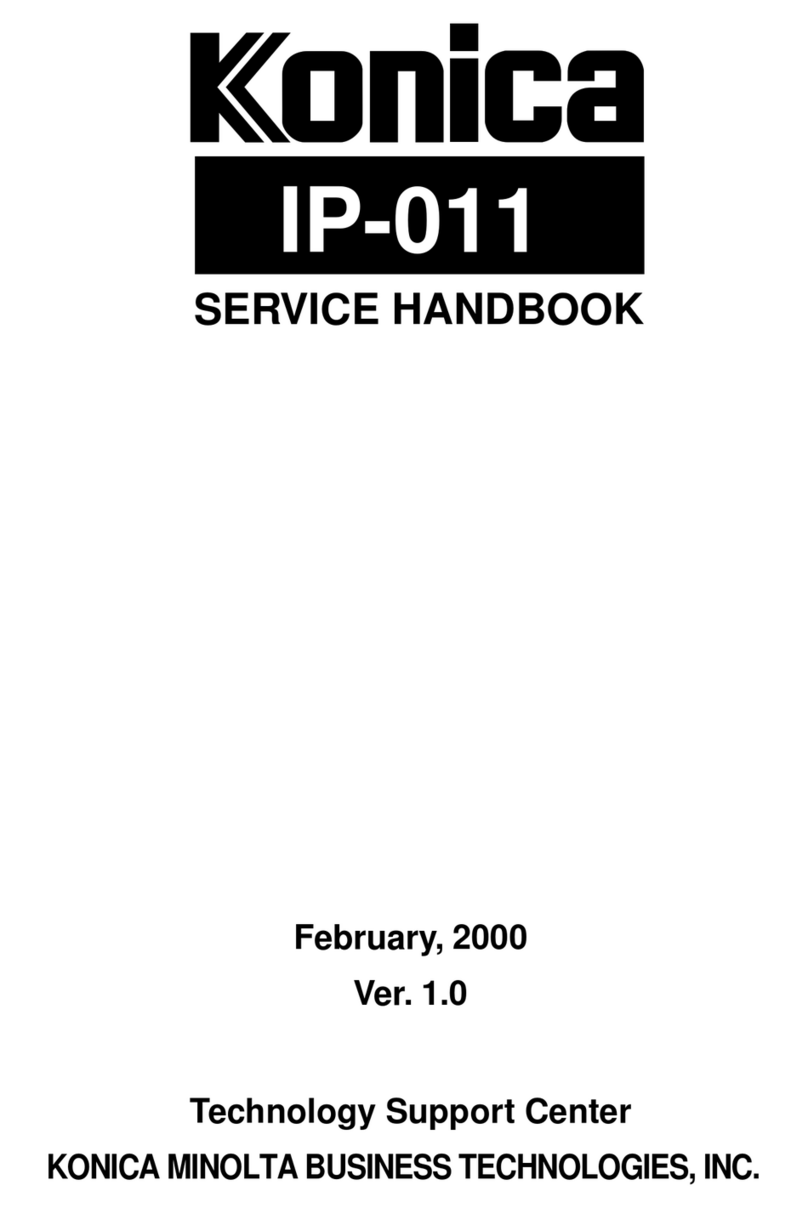
Konica Minolta
Konica Minolta IP-011 How to use
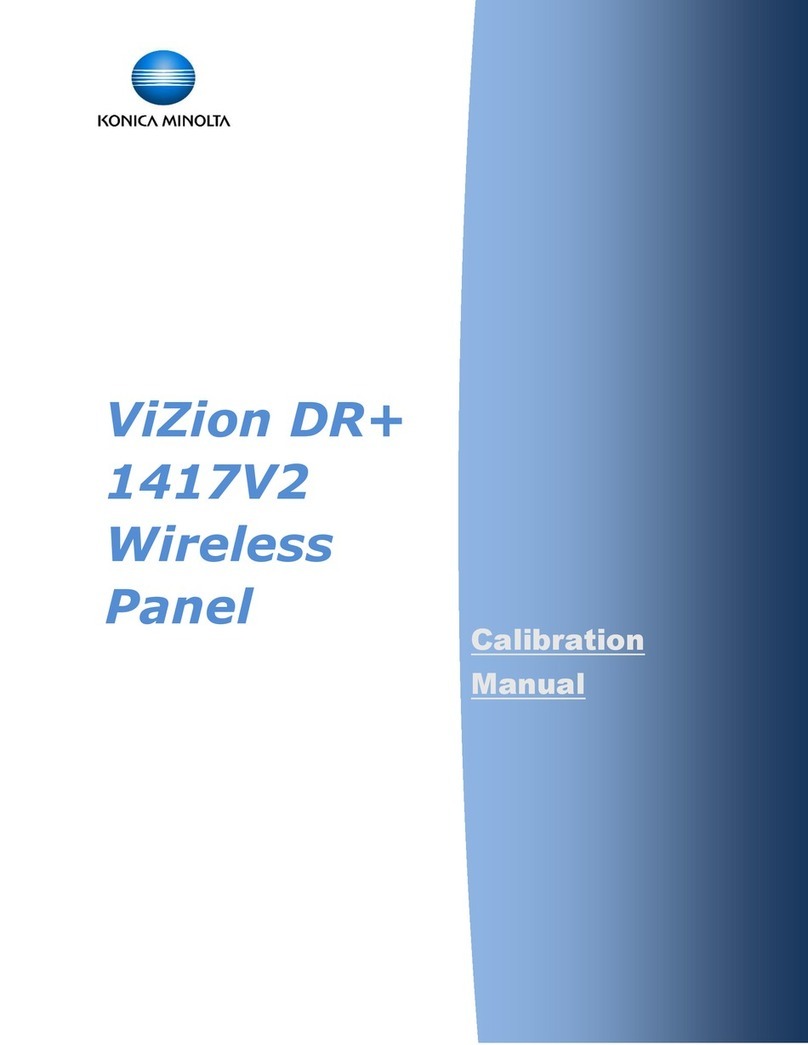
Konica Minolta
Konica Minolta ViZion DR+ 1417V2 Use and care manual

Konica Minolta
Konica Minolta FS-503 User manual

Konica Minolta
Konica Minolta DF-704 User manual
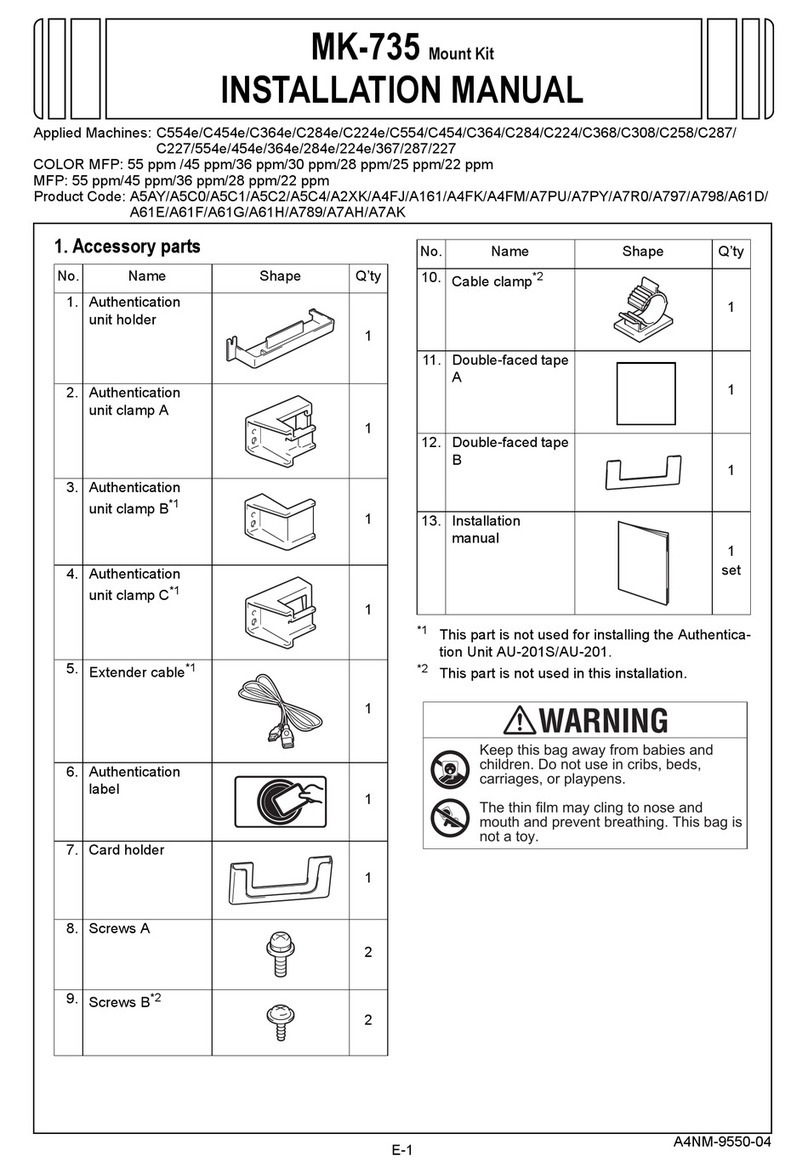
Konica Minolta
Konica Minolta MK-735 User manual

Konica Minolta
Konica Minolta PC-410 User manual

Konica Minolta
Konica Minolta bizhub C650 Series User manual

Konica Minolta
Konica Minolta EK-608 User manual

Konica Minolta
Konica Minolta Pi3505e User manual
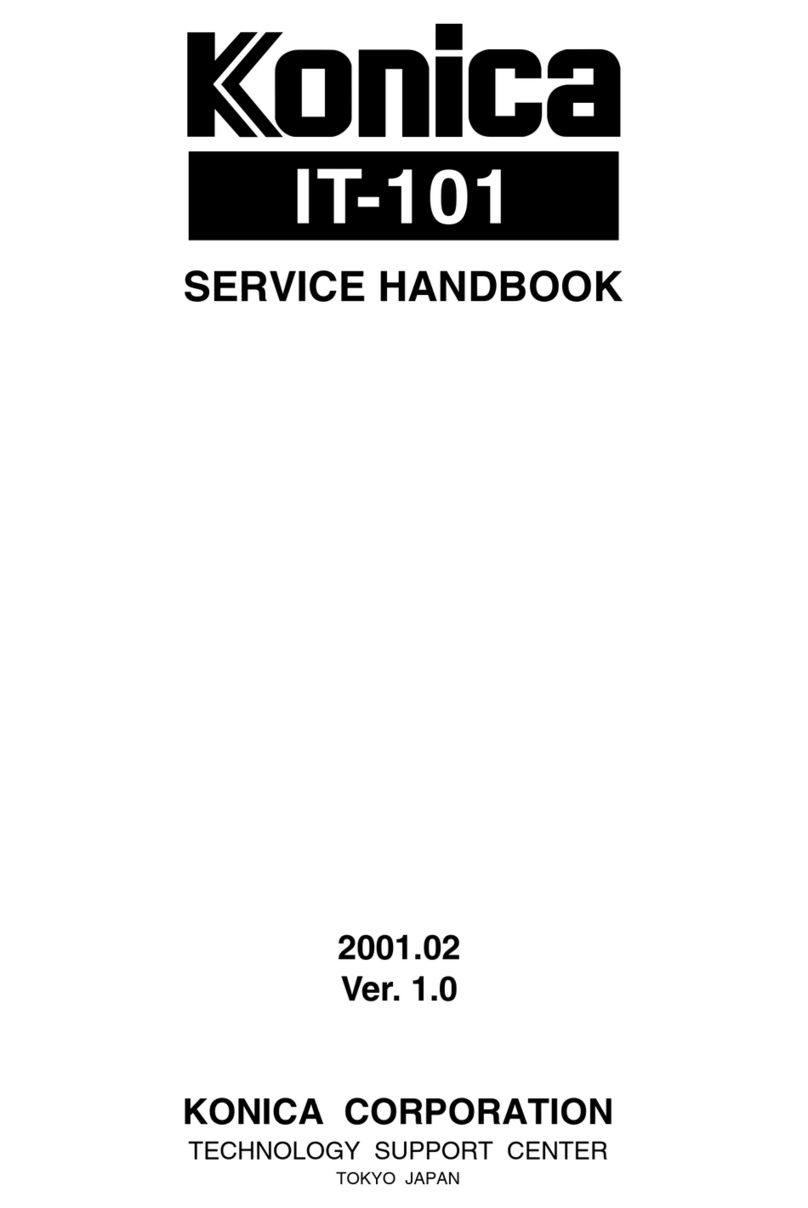
Konica Minolta
Konica Minolta IT-101 How to use

Konica Minolta
Konica Minolta LU-204 User manual
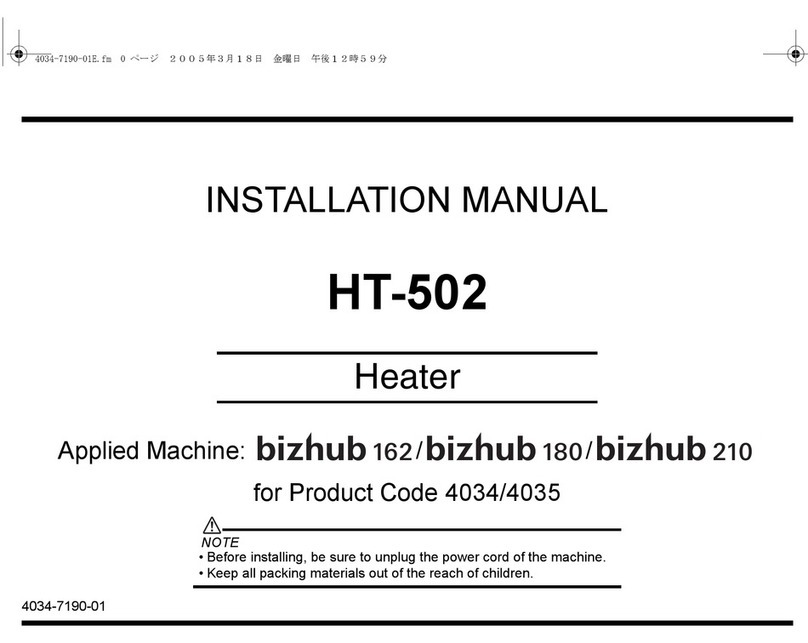
Konica Minolta
Konica Minolta HT-502 User manual
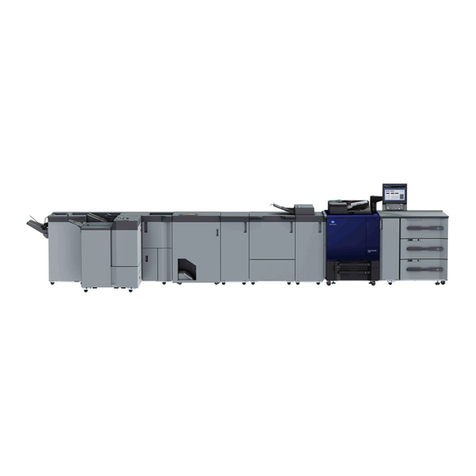
Konica Minolta
Konica Minolta Color Care IQ-501 User manual
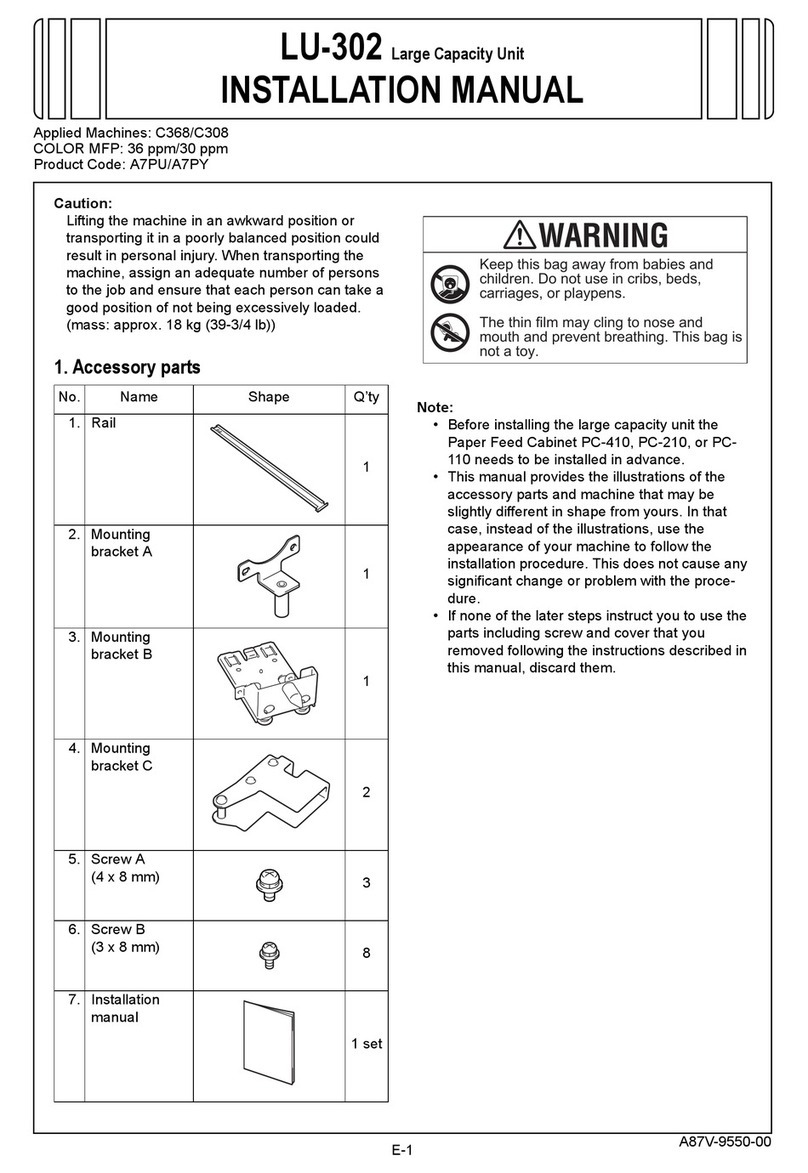
Konica Minolta
Konica Minolta LU-302 User manual

Konica Minolta
Konica Minolta MAGICOLOR 4600 Series User manual