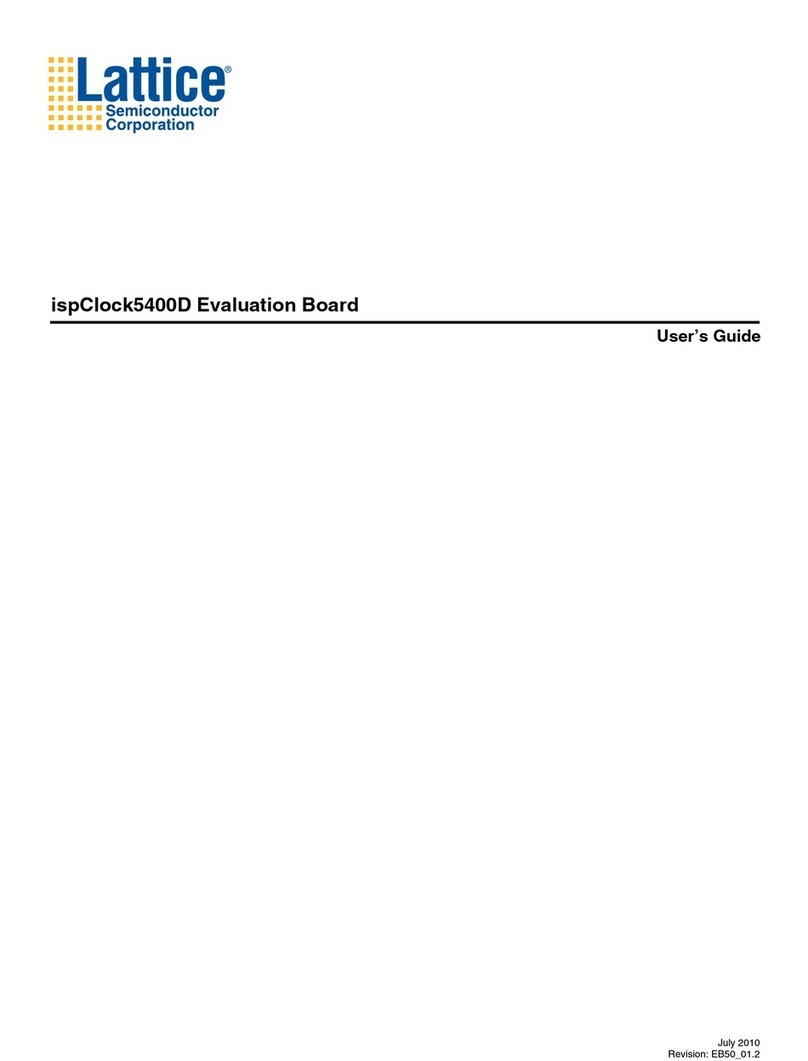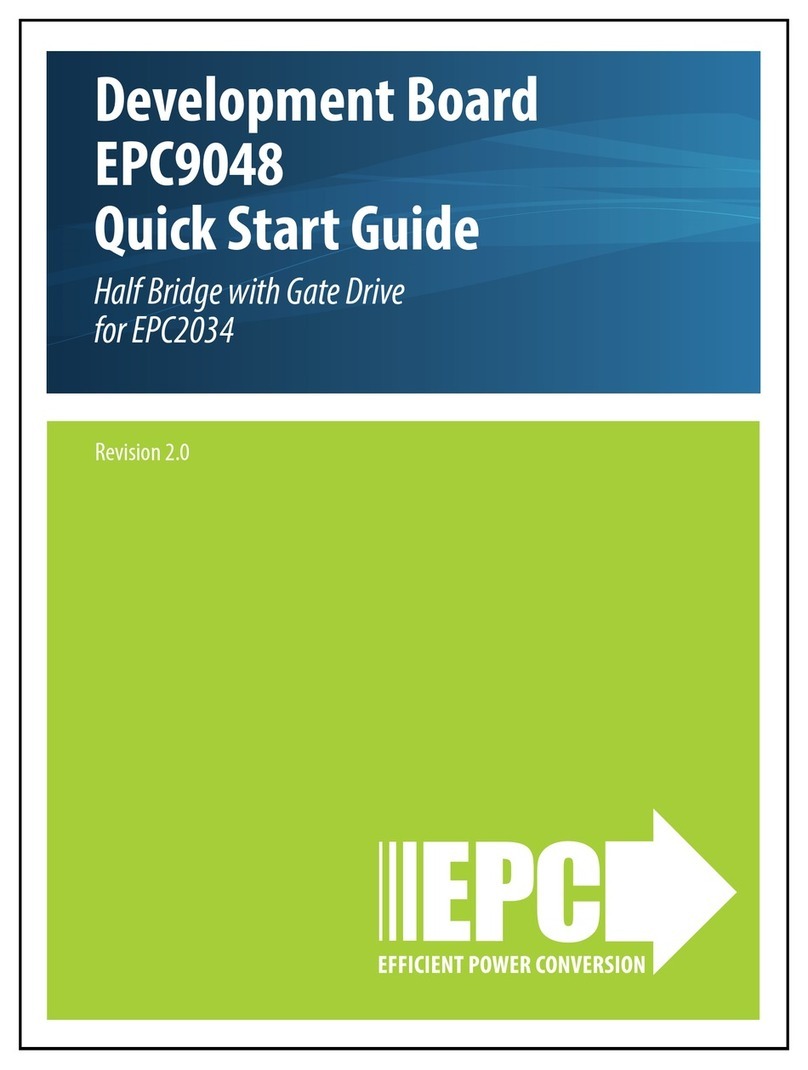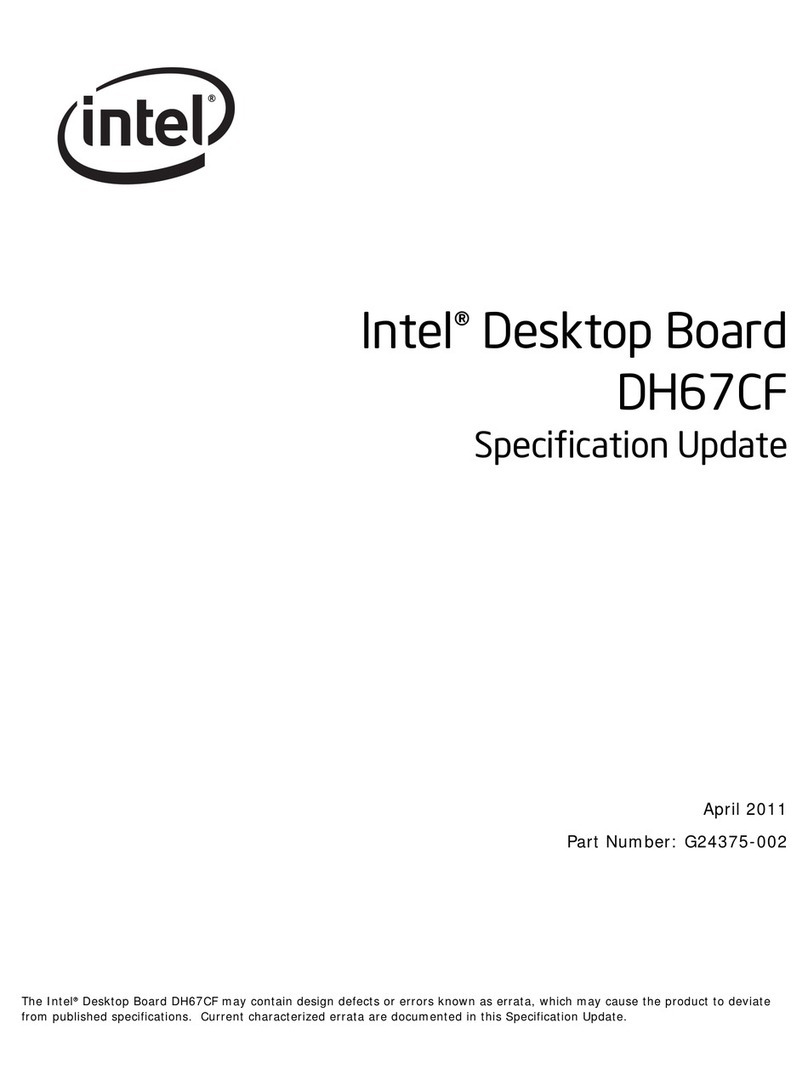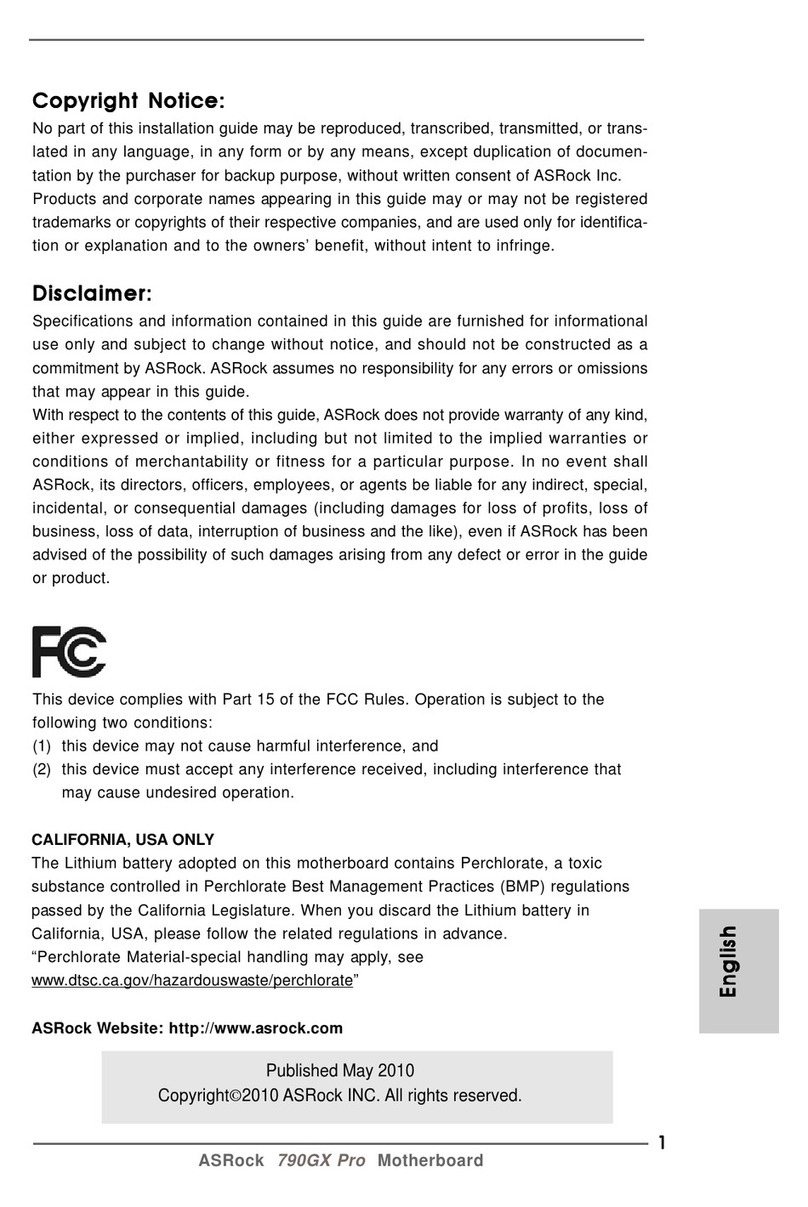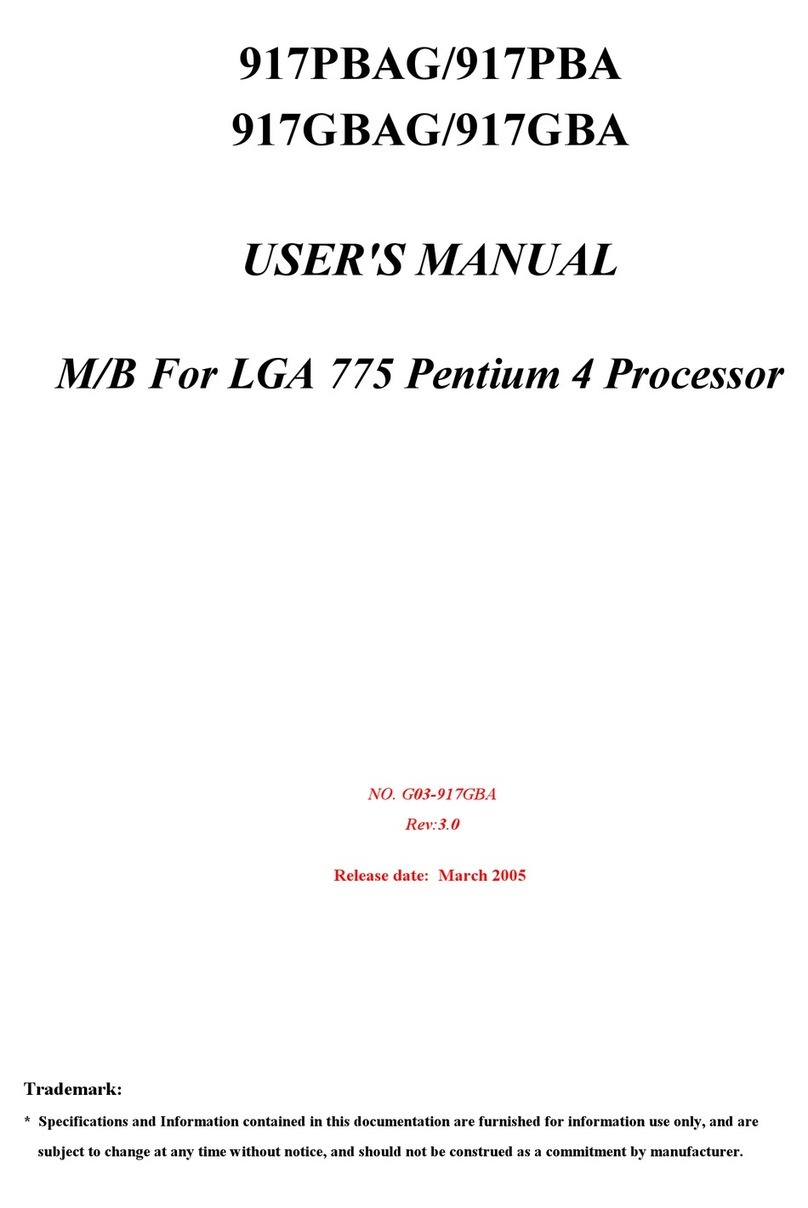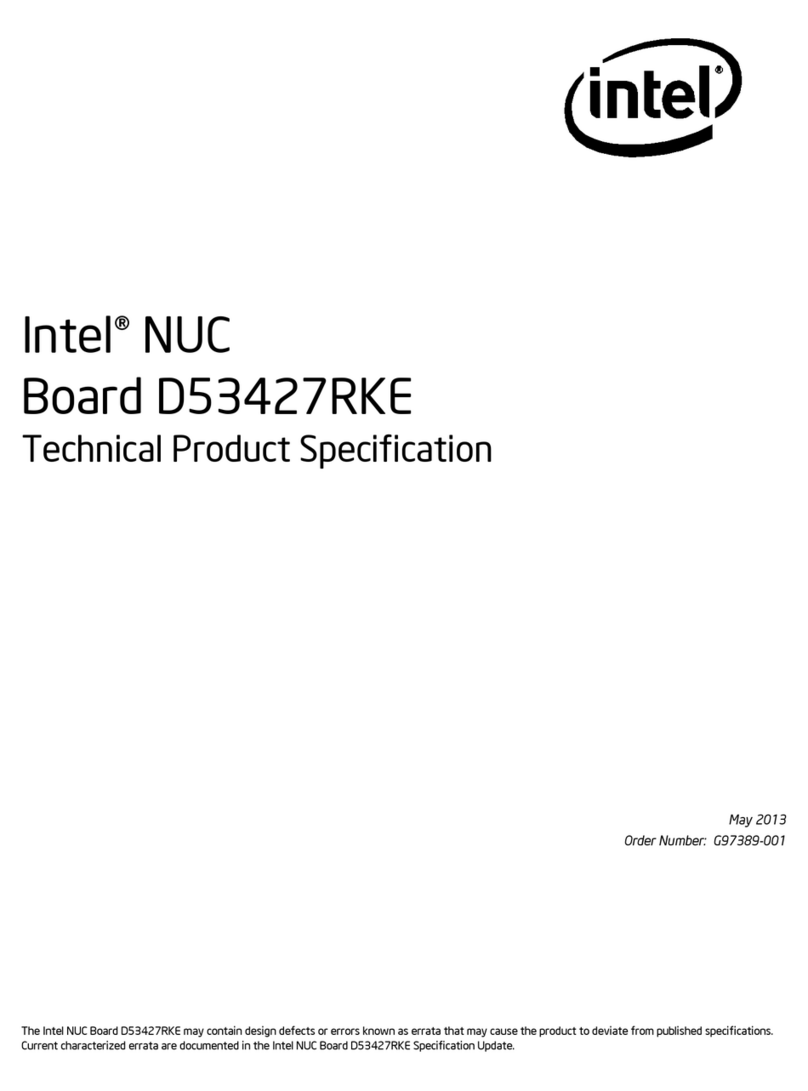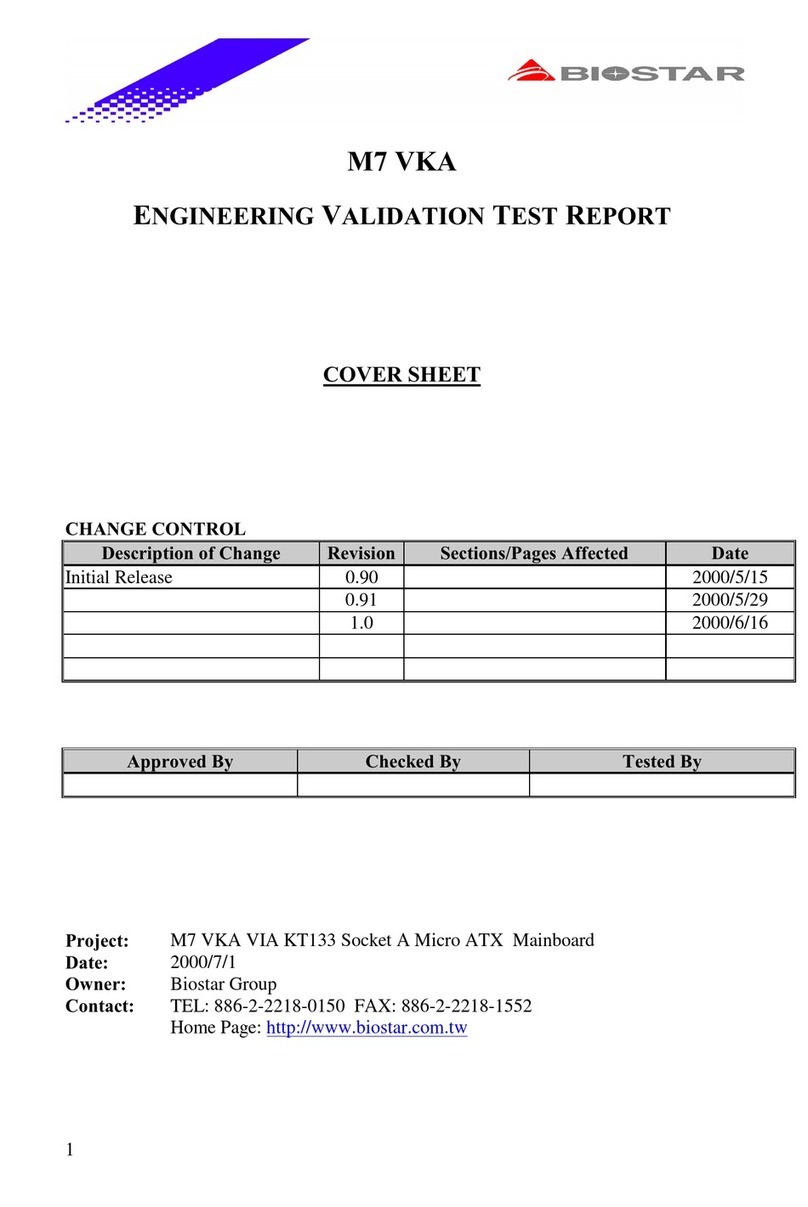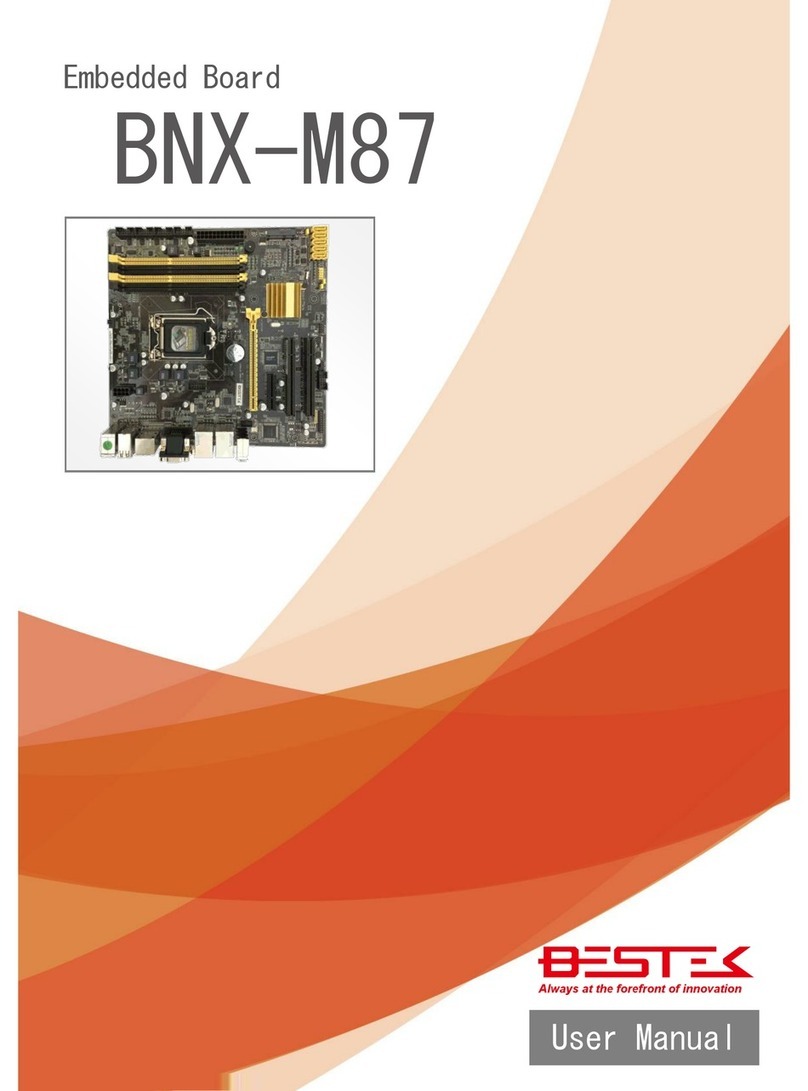EVDK GigE Vision Demo
User Guide
© 2020 Lattice Semiconductor Corp. All Lattice trademarks, registered trademarks, patents, and disclaimers are as listed at www.latticesemi.com/legal.
All other brand or product names are trademarks or registered trademarks of their respective holders. The specifications and information herein are subject to change without notice.
FPGA-UG-02100-1.0 3
Contents
Acronyms in This Document.................................................................................................................................................4
1. Introduction..................................................................................................................................................................5
1.1. Functional Description ........................................................................................................................................5
1.2. Hardware Requirements.....................................................................................................................................6
1.2.1. EVDK...............................................................................................................................................................6
1.2.2. USB3-GbE VIP IO Board ..................................................................................................................................7
1.3. Software Requirements ......................................................................................................................................7
2. Demo Board Setup........................................................................................................................................................8
3. Configuring and Running the GigE Video Streaming Demo..........................................................................................9
3.1. Configuring the GigE Demo.................................................................................................................................9
3.2. Running the GigE Demo ......................................................................................................................................9
Appendix A. Changing Network Connection to Static IP Address ......................................................................................13
References..........................................................................................................................................................................15
Technical Support Assistance .............................................................................................................................................16
Revision History ..................................................................................................................................................................17
Figures
Figure 1.1. 2:1 MIPI CSI-2 to Gbe Bridge System Diagram....................................................................................................5
Figure 1.2. 2:1 MIPI CSI-2 to Gbe Bridge System Diagram....................................................................................................5
Figure 1.3. EVDK Default Board Configuration .....................................................................................................................6
Figure 1.4. Embedded Vision Development Kit Rev C ..........................................................................................................6
Figure 1.5. USB3-Gbe VIP IO Board Rev B.............................................................................................................................7
Figure 2.1. Required Board Configuration for the USB3 and GigE Video Streaming Demo .................................................8
Figure 3.1. eBUS Player GUI..................................................................................................................................................9
Figure 3.2. eBUS Player Setup Setting ................................................................................................................................10
Figure 3.3. eBUS Player Buffer Options Setting ..................................................................................................................10
Figure 3.4. eBUS Player Buffer Options Setting ..................................................................................................................11
Figure 3.5. eBUS Player Camera Streaming ........................................................................................................................11
Figure 3.6. Image Stream Control.......................................................................................................................................12
Figure A.1. Setting LAN Properties .....................................................................................................................................13
Figure A.2. Setting IP Address.............................................................................................................................................14
Tables
Table 2.1. Bitstream Files......................................................................................................................................................8