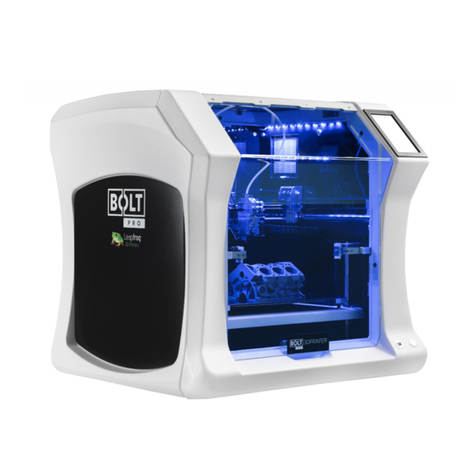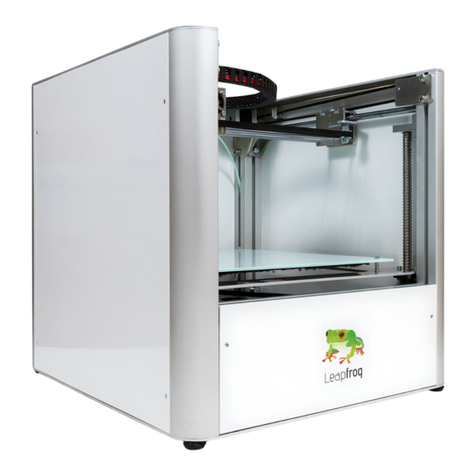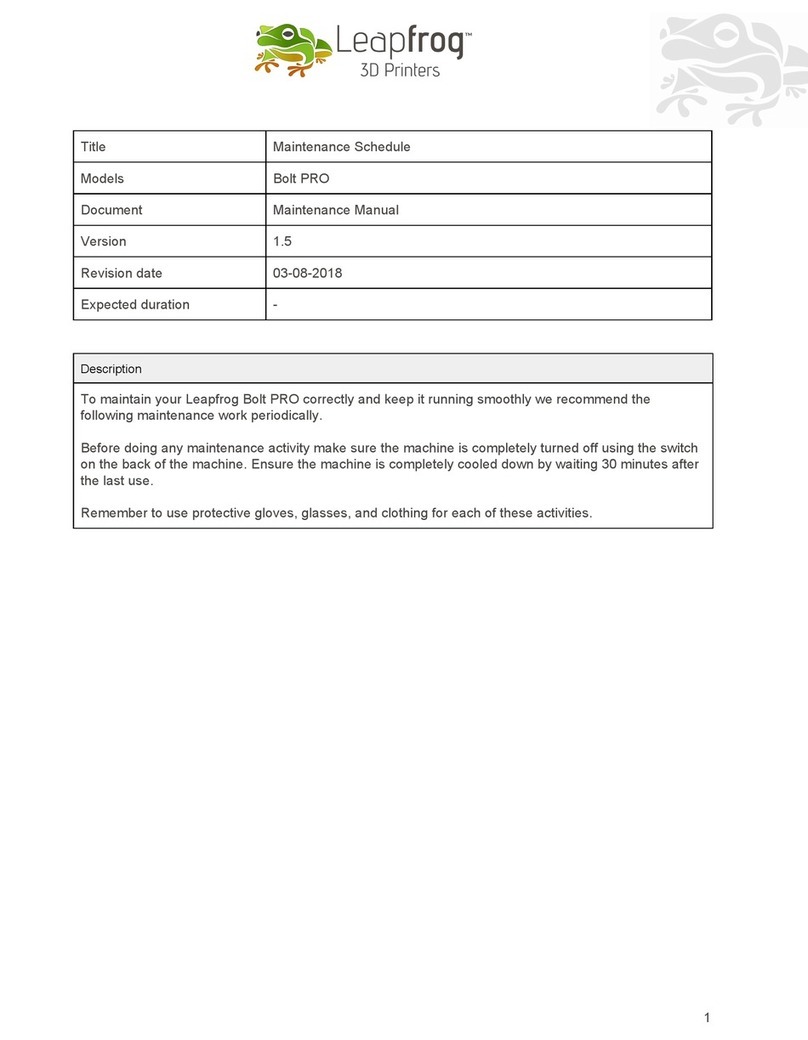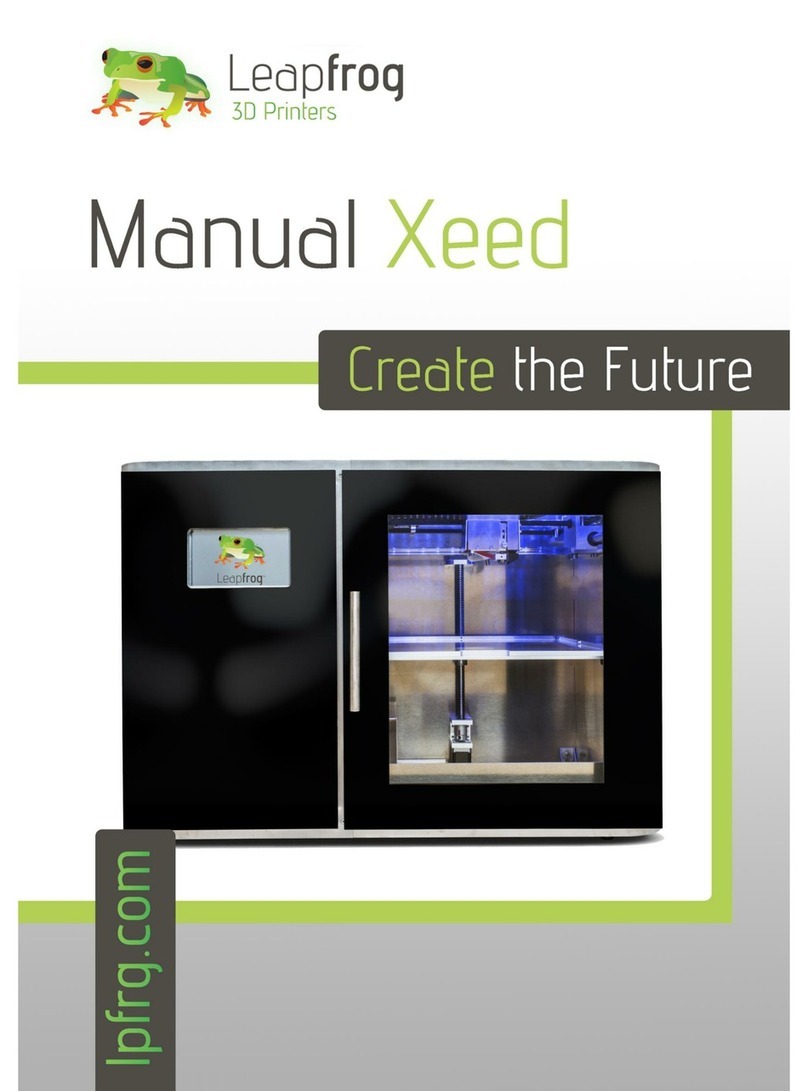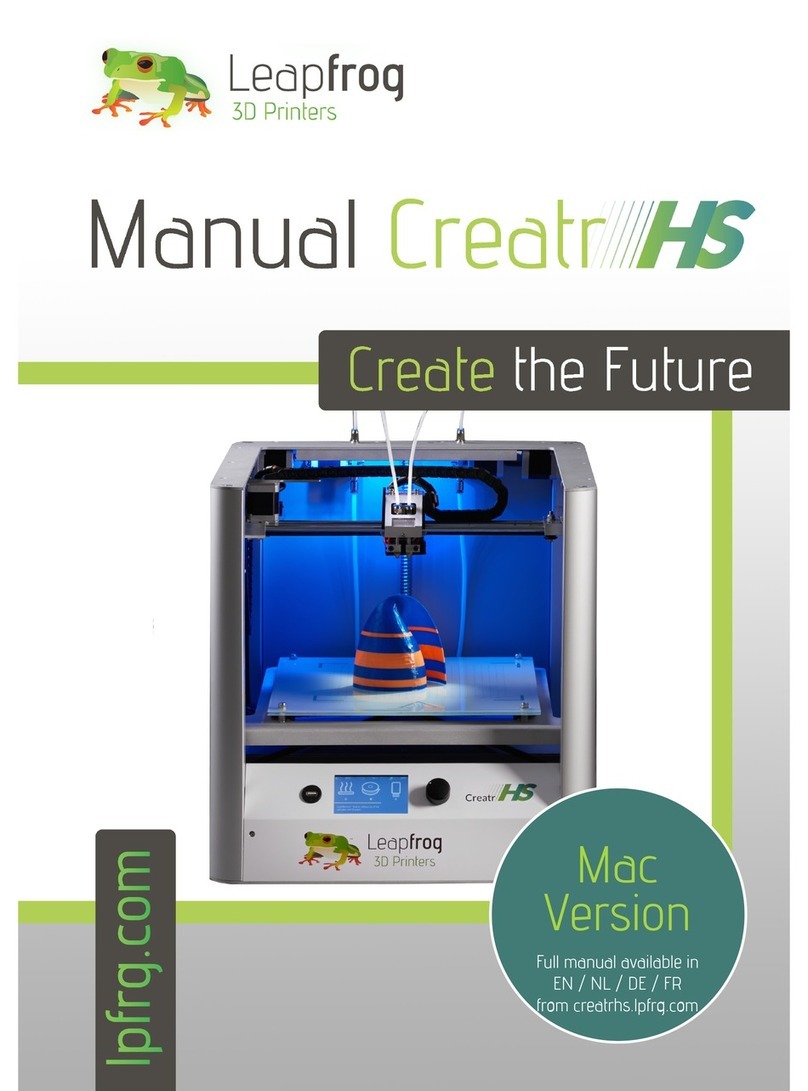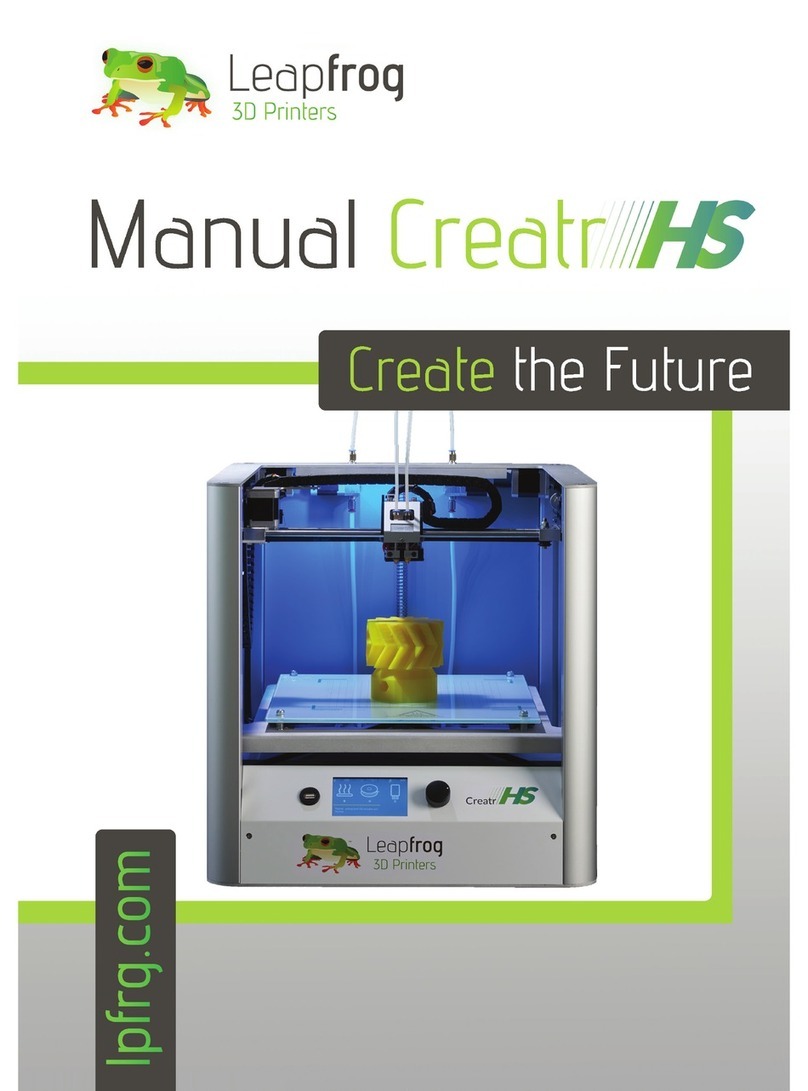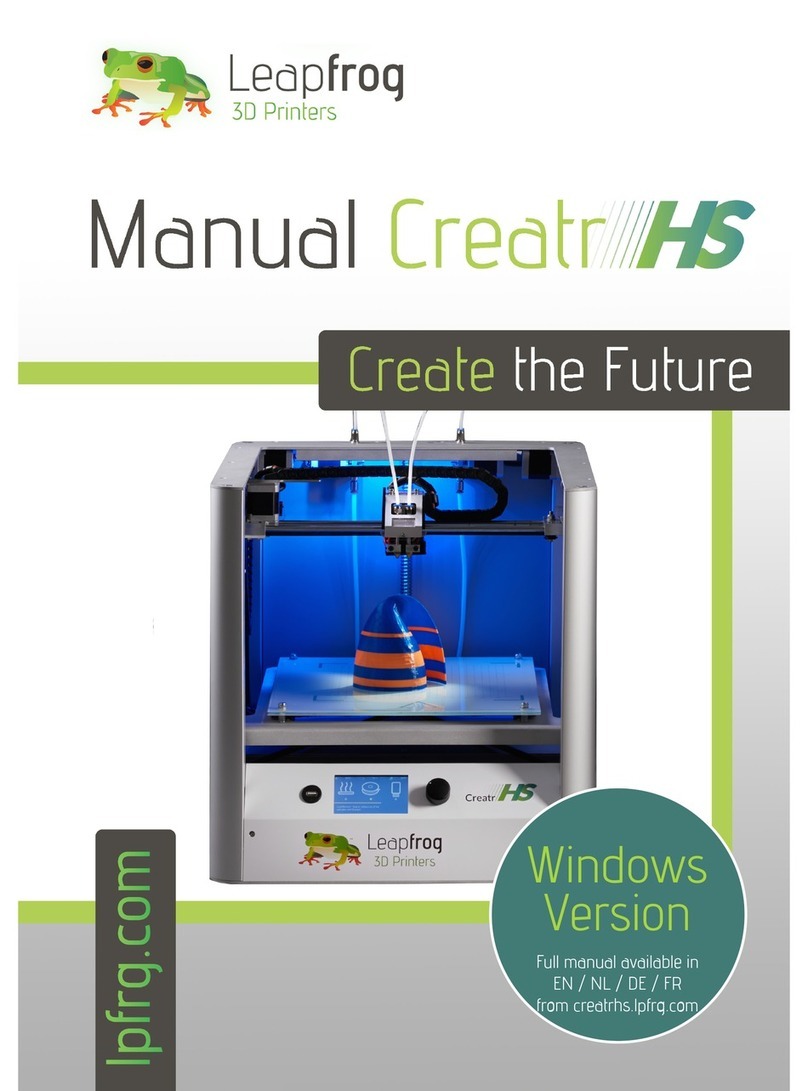2
H. Kamerlingh Onnesweg 10
2408 AW Alphen aan den Rijn
The Netherlands
1. Introduction
This document describes the modification of the Creatr HS 3D printer to print flexible filament.
The intended audience are customers of Leapfrog BV. All steps in this procedure are required to be
followed in detail.
2. Safety information
During the performance of this procedure no personal protective equipment (PPE) is required.
There are no chemicals used during the performance of this procedure. The electrical work in this
procedure is de-energized. Common safety rules apply with regards to the Leapfrog Creatr HS 3D printer
with regards to hot surfaces, pinch hazards and fume hazards (certain materials) while printing, as well as
heavy lifting, and crush hazards while moving and/or packing/unpacking the 3D printer. Please read the
safety information.
3. Additional information
During the performance of this procedure a clean working environment is required.
Work areas must be free of clutter and debris as some components are critical to pollution from foreign
objects and some parts are sensitive to scratching. There must be enough room to manoeuvre around the
work area and have good access to the parts being assembled.
4. Tools list
NOTE: Images are indicative, colours and/or shapes may vary.
While printing
certain materials
While moving
or unpacking
While moving
or unpacking