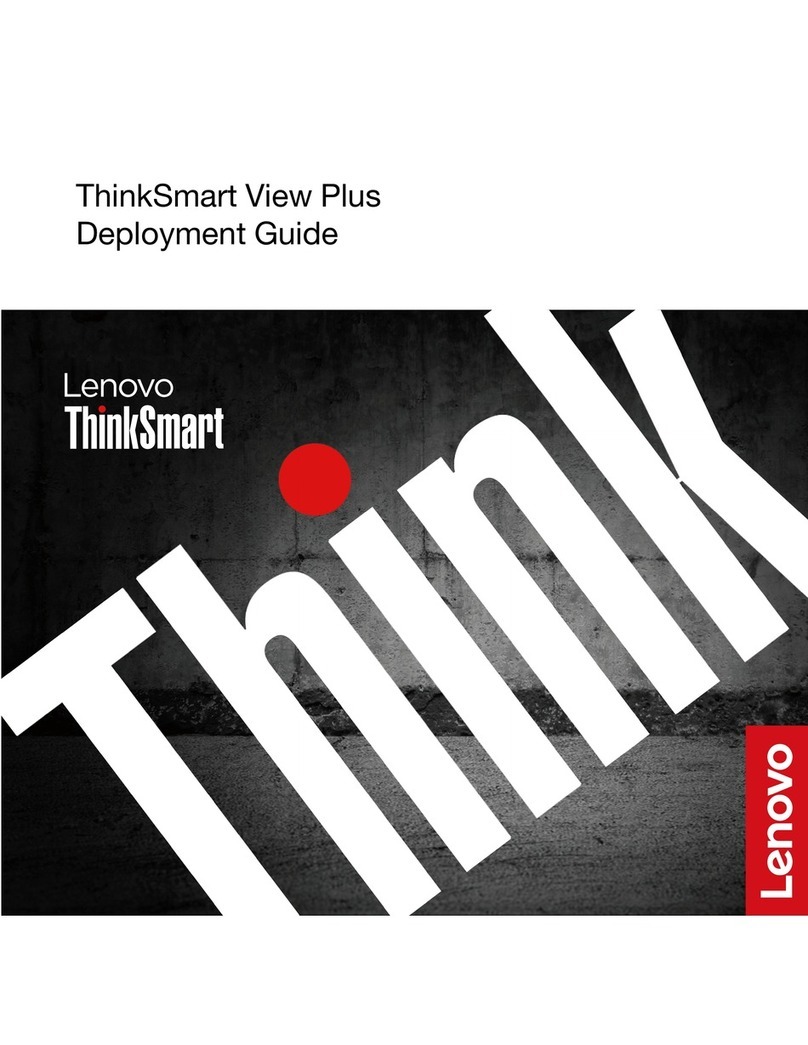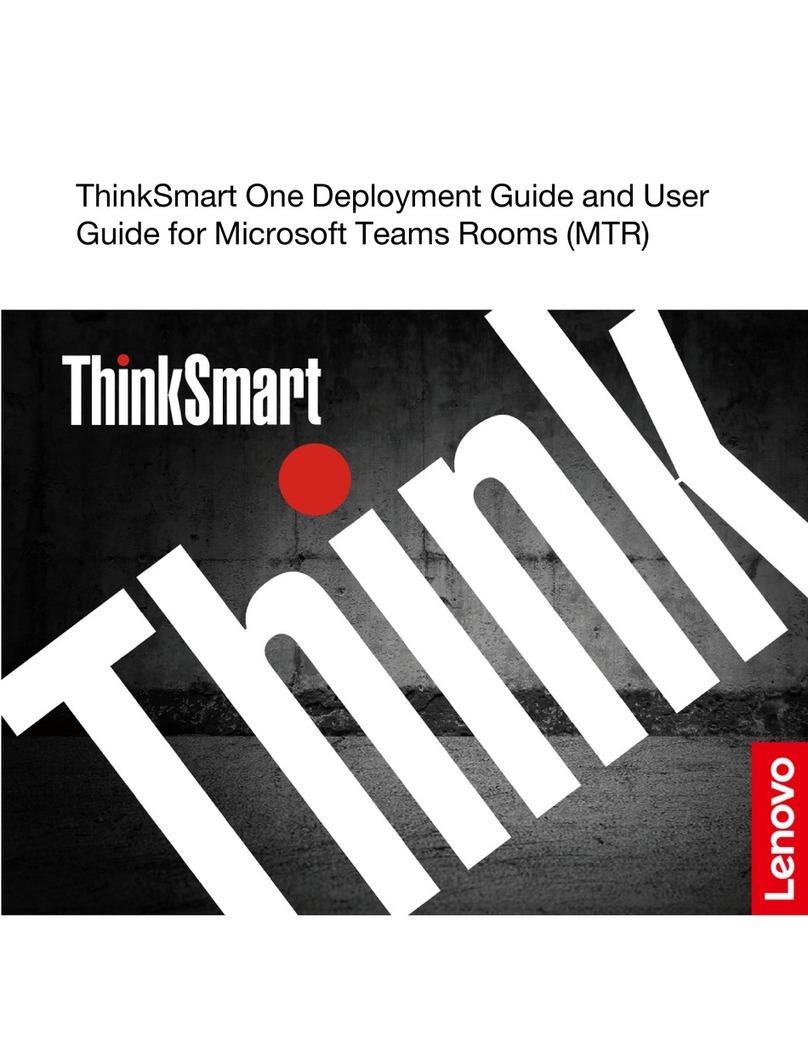Out-Of-the-Box-Experience
Expérience unique
Out-Of-the-Box-Erfahrung
Experiencia de conguración inicial.
Out of the Box Experience
Claim Device to Lenovo ThinkSmart Manager (optional)
Déclarer l’appareil à Lenovo ThinkSmart Manager (option)
Gerät beim Lenovo ThinkSmart Manager beantragen (optional)
Reclamar el dispositivo en LenovoThinkSmartManager (opcional).
Rivendicare il dispositivo su Lenovo ThinkSmart Manager (opzionale)
Select EPOS EXPAND Capture 5 as Default Microphone and Speaker. Verify EPOS Capture 5 has been recognized by the conferencing application.
Sélectionner EPOS EXPAND Capture5 comme micro et speaker par défaut. Vérier que le speaker EPOS Capture5 a été détecté par l’application de conférence.
Wählen Sie EPOS EXPAND Capture 5 als Standardmikrofon und -lautsprecher. Überprüfen Sie, ob EPOS Capture 5 von der Konferenzanwendung erkannt wurde.
Seleccionar EPOSEXPAND Capture5 como micrófono y altavoz predeterminados. Comprobar que la aplicación de conferencia haya reconocido el dispositivo EPOSCapture5.
Selezionare EPOS EXPAND Capture 5 come microfono e altoparlante predeniti. Vericare che EPOS Capture 5 sia stato riconosciuto dall'applicazione per conferenze.
Follow the on-screen instructions
Suivre les instructions qui s’achent à l’écran
Folgen Sie den Anweisungen auf dem Bildschirm
Siga las instrucciones que aparecerán en la pantalla
Seguire le istruzioni sullo schermo
Microsoft Teams Room Settings > Peripherals
6
AB
3
45
TYPE-CMTR
1
2
7
8
9
Congure Lenovo ThinkSmart Core | Conguration du Lenovo ThinkSmart Core | Lenovo ThinkSmart Core kongurieren | Conguración de LenovoThinkSmartCore |
Congurazione di Lenovo ThinkSmart Core
Connect | Lien | Verbinden | Conexión | Connessione
Select EPOS EXPAND Capture 5 as Default Audio Peripheral | Sélectionnez EPOS EXPAND Capture5 comme périphérique audio par défaut |
EPOS EXPAND Capture 5 als Standard-Audioperipheriegerät auswählen | Selección de EPOSEXPAND Capture5 como periférico de audio predeterminado |
Selezionare EPOS EXPAND Capture 5 come periferica audio predenita