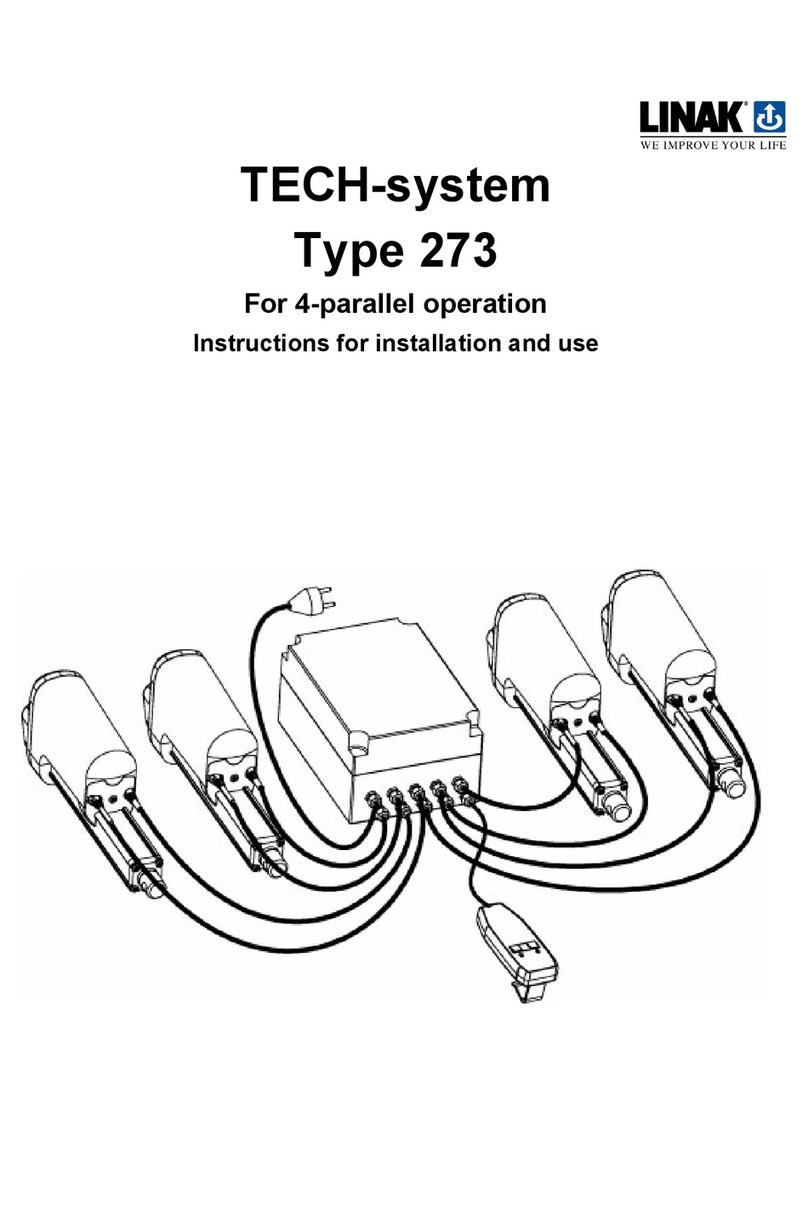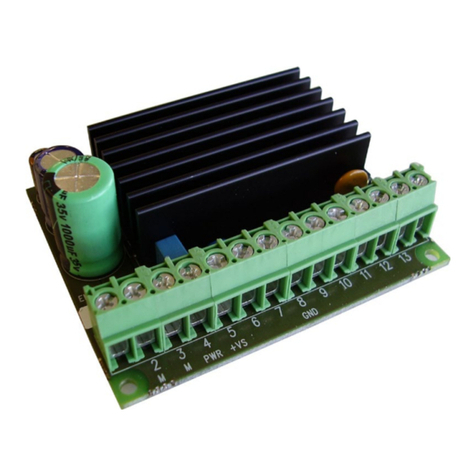QUICK GUIDE
Motorstyring / Motor Controller
Type TR-EM-273
Forhandler / Distributor:
LINAK Danmark A/S
Mønstedsvej 9
DK-8600 Silkeborg
Tlf. +45 86803611 - www.linak.dk
Specifikationerne kan ændre sig uden forudgående varsel. Det er brugerens ansvar at fastslå
LINAK produktets egnethed til en specifik applikation. LINAK vil ved levering ombytte/reparere
defekte produkter, som er dækket af garanti, hvis de straks returneres til LINAK Danmark A/S.
Der påtages intet ansvar udover denne ombytning/reparation.
Produceret af / Produced by Electromen OY
Parameterindstillinger / Parameter settings
Specifications subject to change without prior notice. It is the responsibility of the product user to
determine the suitability of the products for a specific application. LINAK Danmark will at point of
delivery replace/repair defective products covered by the warranty if promptly returned
to LINAK Danmark. No liability is assumed beyond such replacement/repair.
Vcc
Vcc-6V
5V
Vcc
Vcc-6V
5V
Vcc
Vcc-6V
5V
Vcc
Vcc-6V
5V
Vcc
Vcc-6V
5V
Vcc
Vcc-6V
5V
Vcc
Vcc-6V
5V
Vcc
Vcc-6V
5V
Vcc
Vcc-6V
5V
Vcc
Vcc-6V
5V
Vcc
Vcc-6V
5V
Opstart i læringstilstand
1.Start læring ved at trykke på PIL-OP og PIL-NED
på samme tid i >5 sekunder.
2.Vigtigt! Oprethold kommandoen, indtil læringscyklussen
er helt gennemført. Dvs. indtil aktuatorerne har nået
endepositionen ude og er returneret til udgangsposition.
3.Aktuatorerne starter med at køre udad (FREM) med redu-
ceret hastighed. Strømgrænse eller pulstab stopper motor-
en, når det mekaniske endestop er nået.
4.Aktuatorerne kører nu indad (TILBAGE) i hele slag-
længden.
5.Når aktuatorerne når til det mekaniske endestop, holdes
knapperne nede i yderligere 10 sek.
6.Den lærte fulde slaglængde måles og gemmes som et
værdi område på 0-1023 (Parameter 28).
systemet er nu klar til brug..
Starting up in Learning mode
1.To initiate Learning mode, press ARROW UP and
ARROW DOWN simultaneously for >5 seconds.
2.Important! Maintain the command until the entire learning
cycle has been completed – i.e. until the actuators have
reached their end position (out) and returned to their
starting position (in).
3.The actuators start by moving out (FORWARD) at reduced
speed. The power limit or pulse loss will stop the motor
once the mechanical end stop has been reached.
4.The actuators will then move in (BACK) along the full
stroke length. The pulse counter will measure the area
long the full stroke length.
5.When the actuators reach the mechanical end stop, keep
the buttons pushed for at least 10 sec. more.
6.The full stroke length learned is then measured and saved
with a value range of 0–1023 (Parameter 28).
The system is now ready for use.
Tilslut programmeringsenheden TR-EM-236 og indlæs
nedenstående værdierne for det pågældende aktuatorsæt
Connect the programming unit TR-EM-236 to the PCB and
enter the values from the list below for the resp. Actuators
Parameter LA12-Reed LA12-Pot. LA28-Reed LP2-Reed LA30-Reed LA31-Reed LA32-Reed LA35-Hall LA36-Hall LA36-Pot. LA36-Hall_pot BL1-Hall
12xRxx-xxxxxxxx 12xPxx-xxxxxxxx 28xxRx-xxxxxxxx
Tunglø
30xxRx-xxxxxxxx 31xxxR-xxxxxxxx 32xxRx-xxxxxxxx 35xxxx+xHxxxxxx 36xxxx+xHxxxxxx 36xxxx+xPxxxxxx 36xxxx+xBxxxxxx BL1x1Hxxxxx
1
200002000000
2
111111111111
3
010000000120
4
100 100 100 100 100 100 100 100 100 100 100 100
5
100 100 100 100 100 100 100 100 100 100 100 100
6
75 75 75 75 75 75 75 75 100 100 100 75
7
30 30 60 10 60 60 60 60 60 60 60 60
8
30 30 60 60 60 60 60 60 60 60 60 60
9
555555515551
10
111111112221
11
1 1 3 3 3 3 3 5 10 10 10 5
12
2 1 2 2 2 3 2 5 10 10 10 5
13
10 10 10 10 10 10 10 10 10 10 10 10
14
20 20 30 30 30 20 30 30 30 30 30 30
15
222222222222
16
10 20 20 20 20 10 20 10 10 20 20 10
17
10 10 10 10 10 10 10 10 5-10 10 10 10
18
111111111111
19
111111111111
20
111111111111
21
111111111111
22
000100000000
23
333333333333
24
000000000000
25
255 255 255 255 255 255 255 255 255 255 255 255
26
10 10 10 10 10 10 10 10 10 10 10 10
27
10 10 5 10 5 10 5 10 10 10 10 10
28
Learn Learn Learn Learn Learn Learn Learn Learn Learn Learn Learn Learn
DIP
Vcc
Vcc-6V
5V
36xxxx+xP/BxxxBxx
For yderligere vejledning, henvises til brugsanvisningen
på www.linakthirdparty.com
For detailed instructions please refer to the Instruction
manual at www.linakthirdparty.com