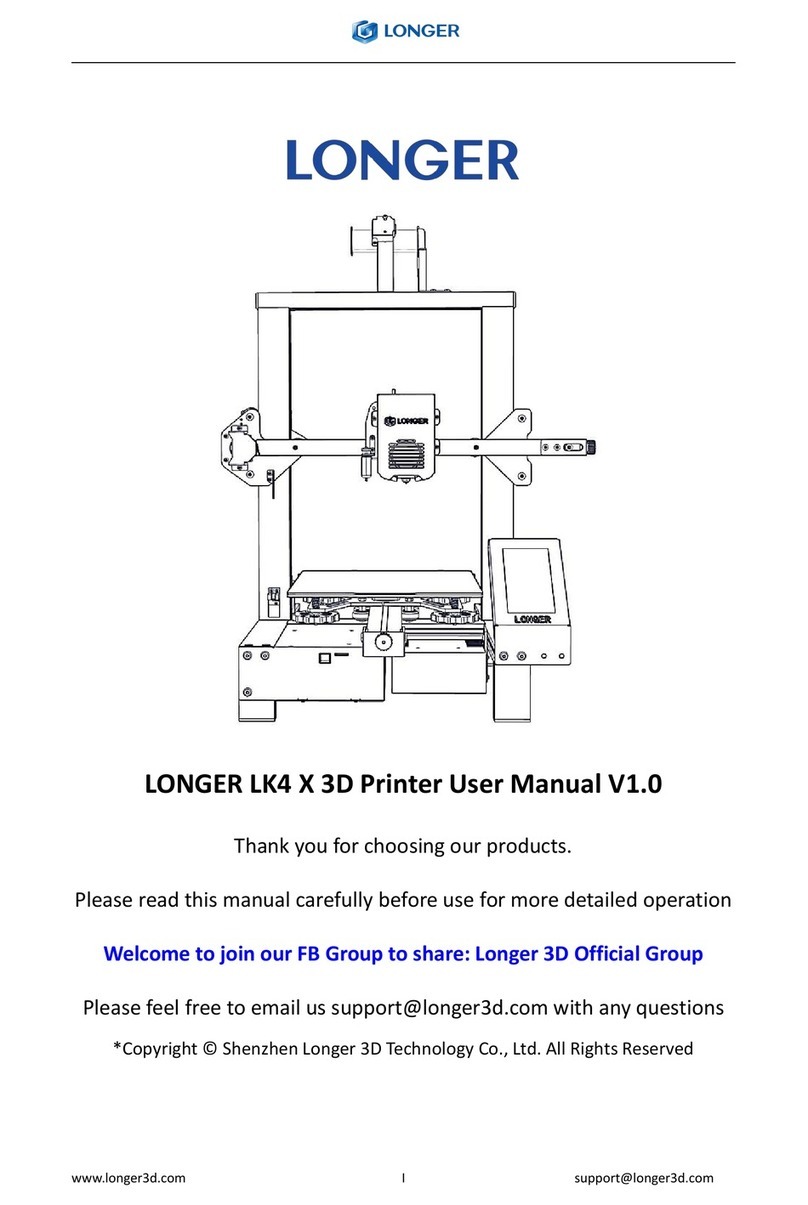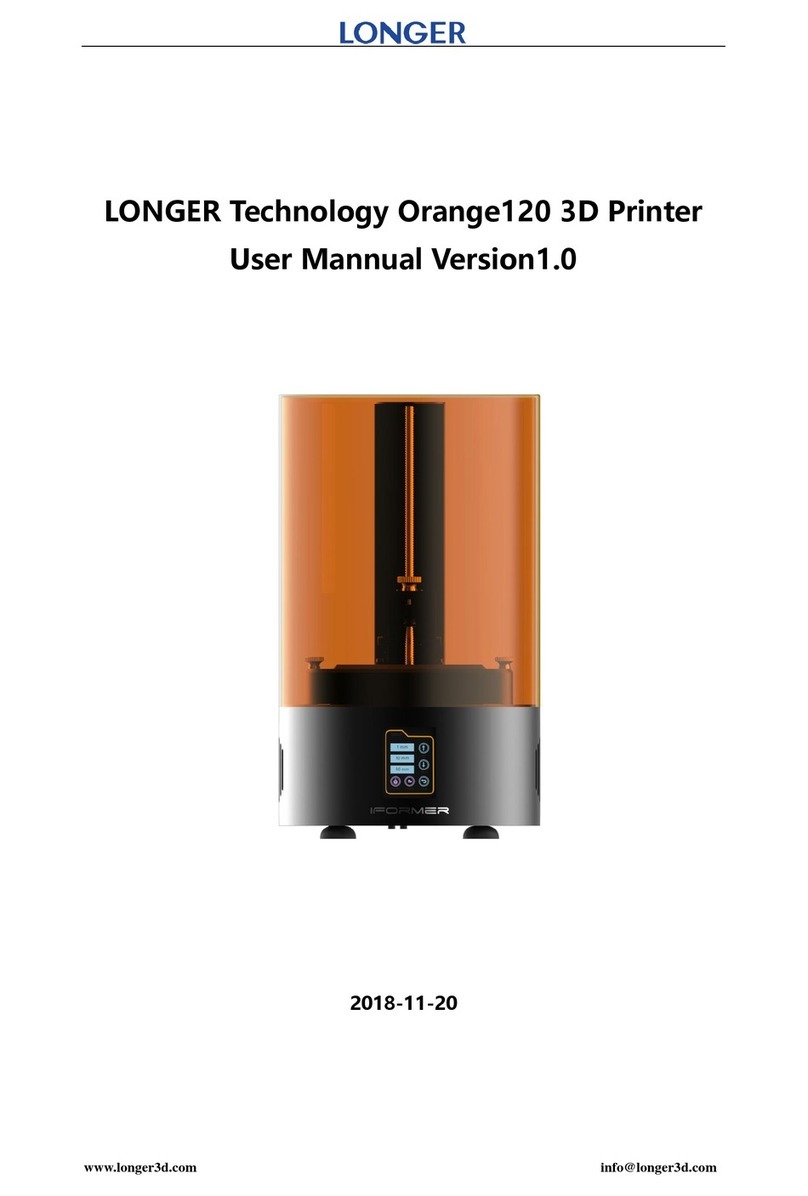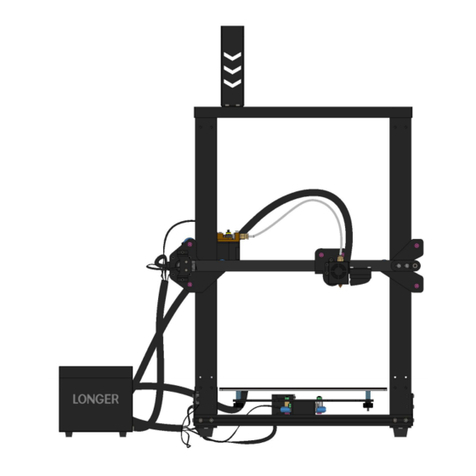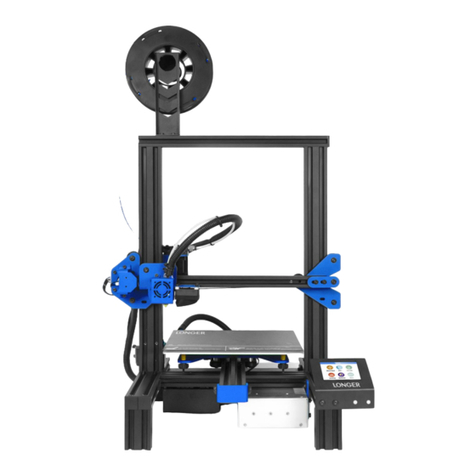I
Contents
Contents......................................................................................................I
1.Install Software.................................................................................... 2
1.1Open the software installation package and enter the
"Welcome Page"..................................................................................2
1.2About user agreement, software introduction, data sharing
content:................................................................................................. 3
1.3 According to your Model.Add a Printer....................................4
2.Quick use: Slicing Software...............................................................5
2.1Add Model...................................................................................... 5
2.2Set up the Model........................................................................... 6
2.3Select Printing Parameters........................................................... 7
8. FAQ.........................................................................................................8