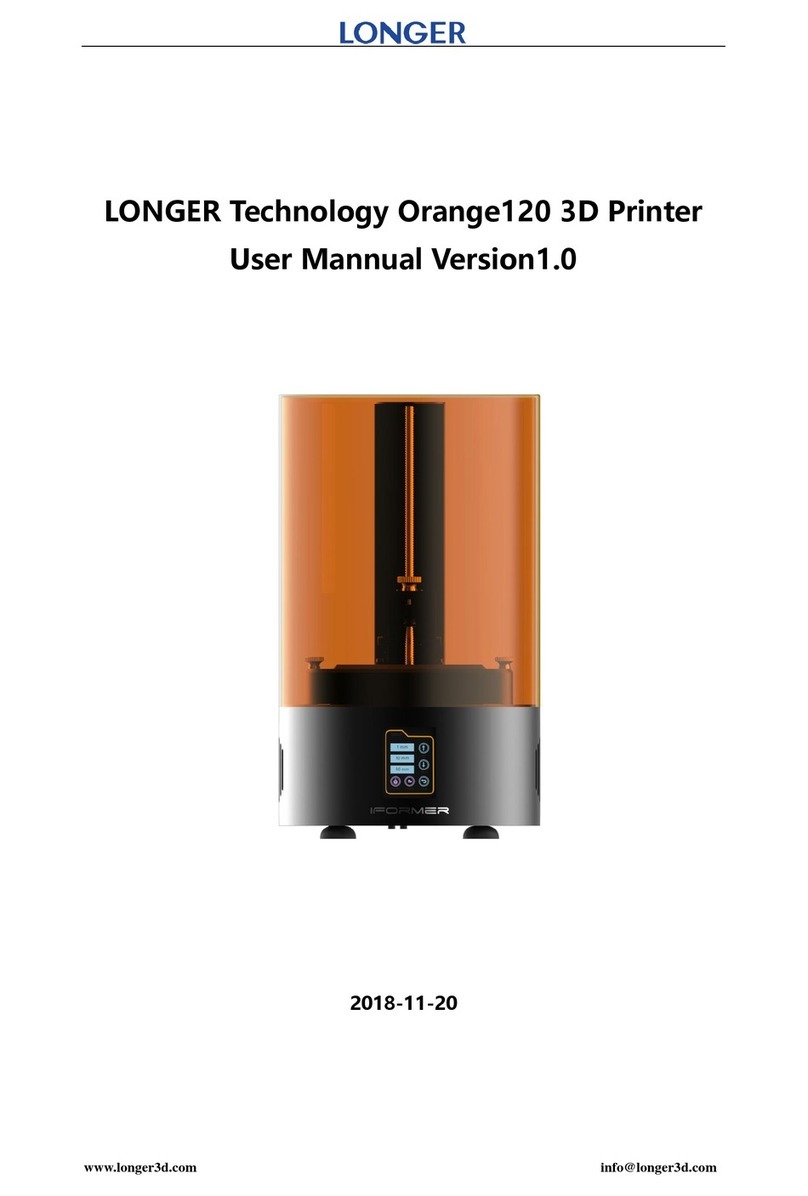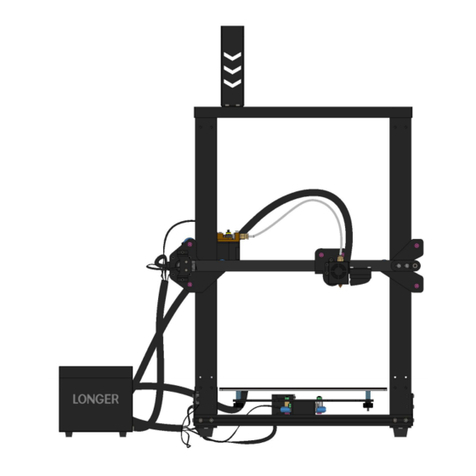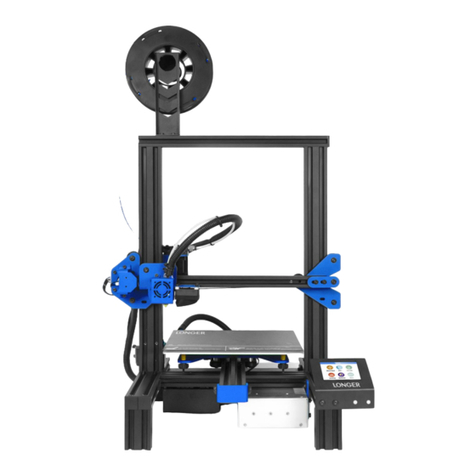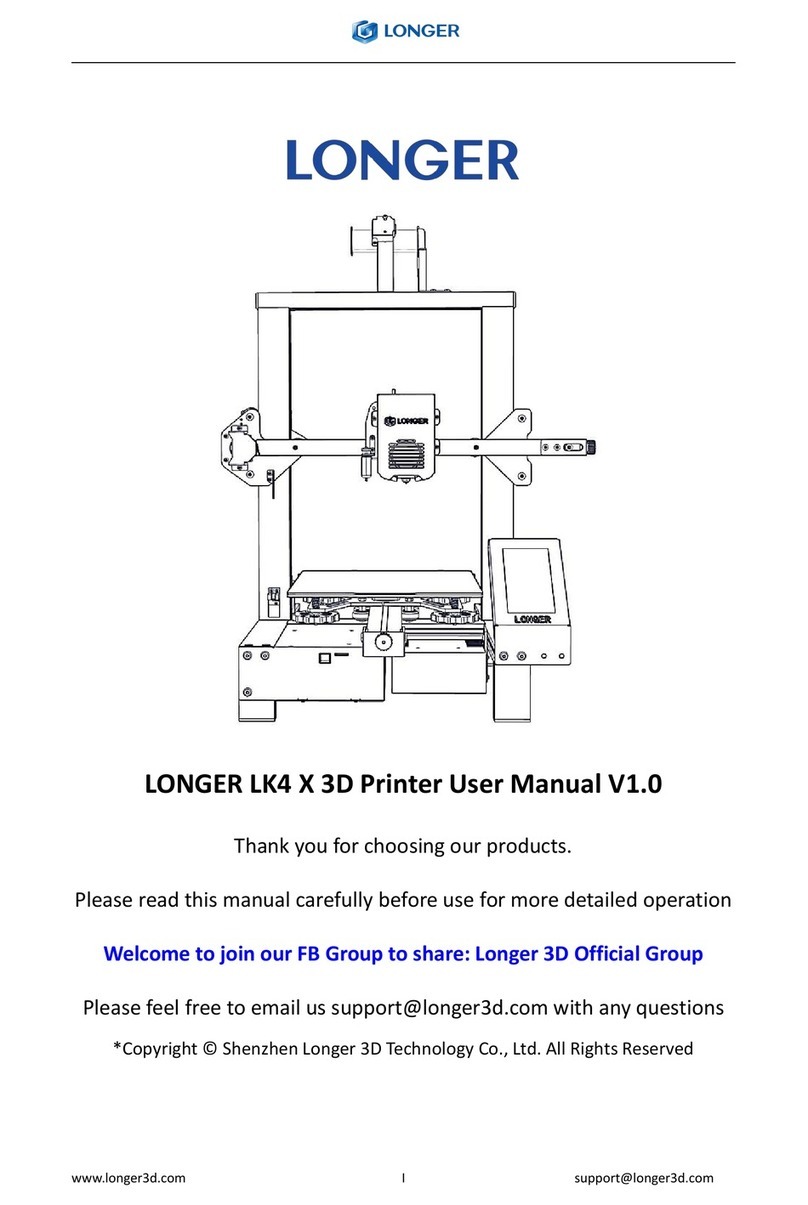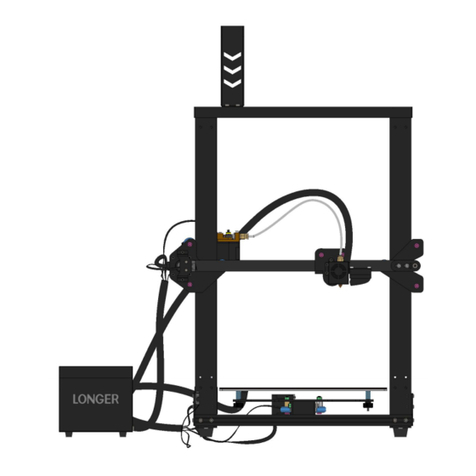www.longer3d.com info@longer3d.com
Catalog
A. Product information........................................................................................................................3
(1) Model parameter................................................................................................................... 3
(2) Packing List............................................................................................................................. 4
(3) Nozzle module exploded view............................................................................................... 5
(4) Machine assembly................................................................................................................. 6
B.Machine operation....................................................................................................................11
(1)Machine control.............................................................................................................. 11
(2)Main interface................................................................................................................. 12
C. Installation and use of Changlang 3D slicing software............................................................ 13
(1) Software installation............................................................................................................ 13
(2) Model selection................................................................................................................... 13
(3) Software usage introduction............................................................................................... 15
(4) Detailed software parameters............................................................................................. 15
(5) Export gcode format for printing.........................................................................................16
D. Instructions for printing online..................................................................................................... 17
(1) Printer connection............................................................................................................... 17
(2) Software settings................................................................................................................. 17
(3) Online printing..................................................................................................................... 18
(4) Professional settings............................................................................................................ 19
E.Resume printing and filament run-out detection function...................................................... 20
(1)Power outage recovery................................................................................................... 20
(2)Filament run-out detection.............................................................................................20
F.FAQ manual............................................................................................................................... 22
Question1: How to update the firmware?.........................................................................22
Question 2:What if the filament does not discharge from the machine?.................... 22
Question 3: When the machine returns the filament, it can't be returned. What should
I do when stuck in the pneumatic joint?............................................................................. 23
Question 4: What should I do if I cannot resume printing after power shutdown?..... 23
Question 5: When the machine is leveling, the nozzle moves to the left, it can be
leveled normally. When the nozzle moves to the right, it is found that the distance
between the nozzle and the heated bed are very far or very close. If the spring is
adjusted to the extreme position, it still cannot be leveled. What should I do?........... 24