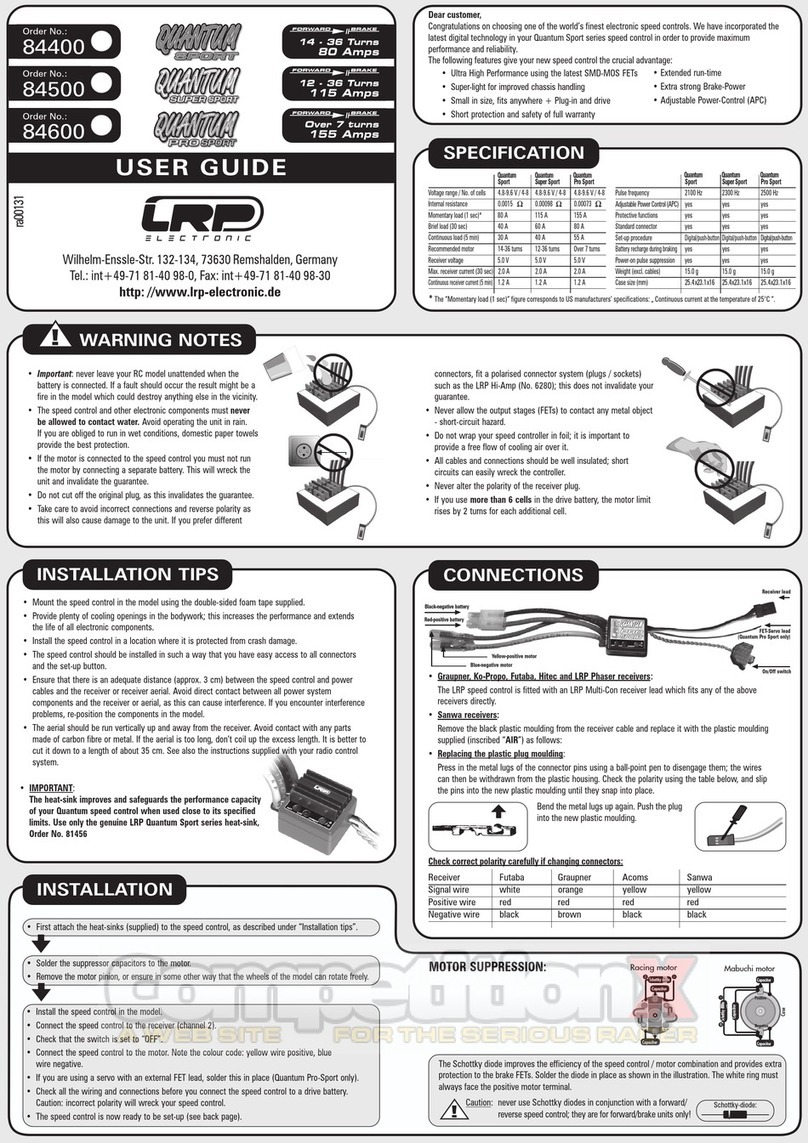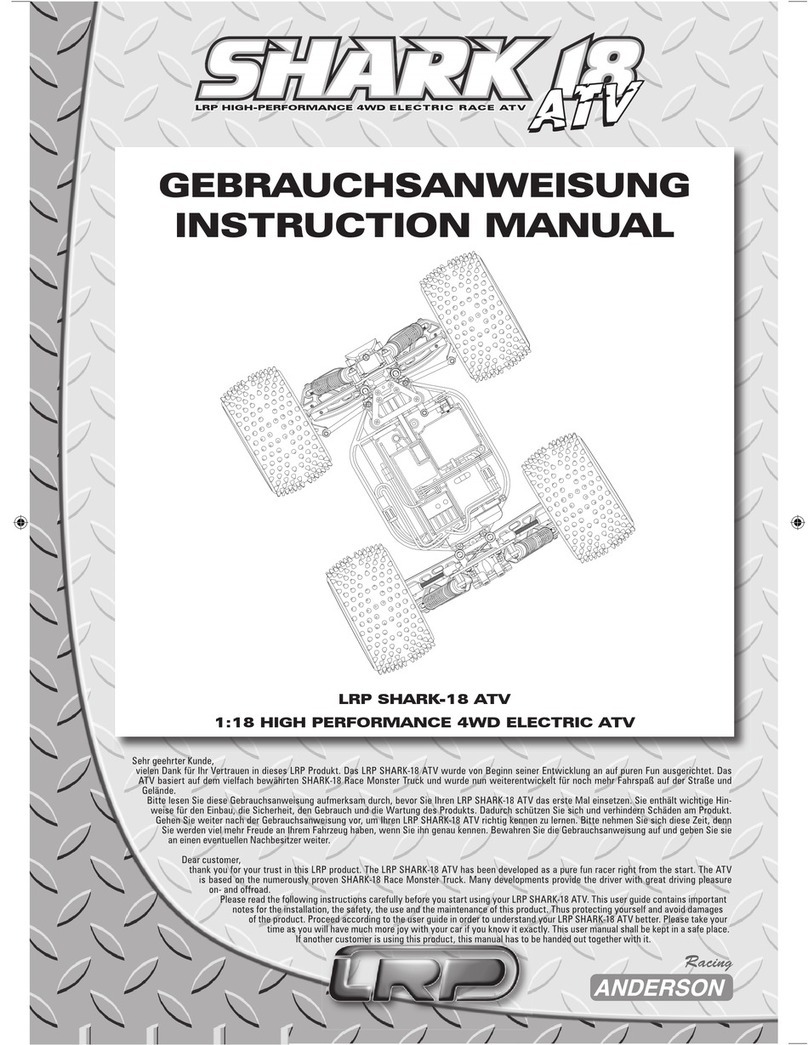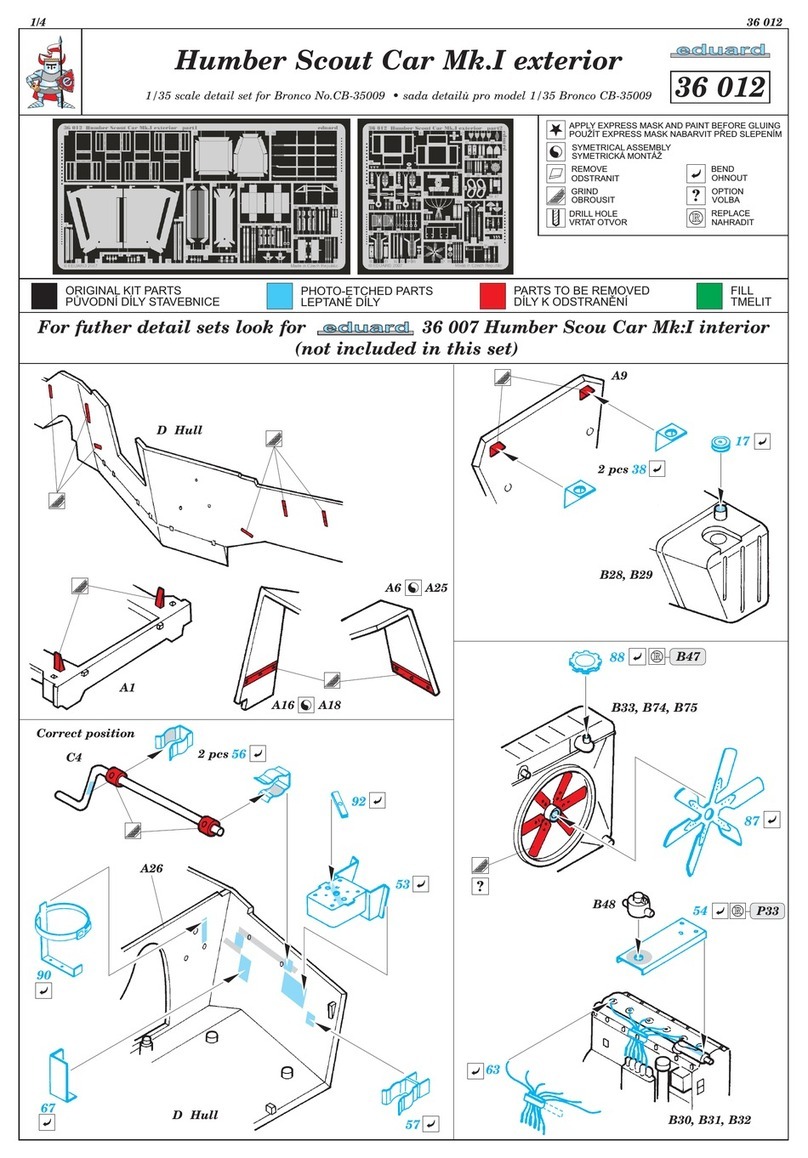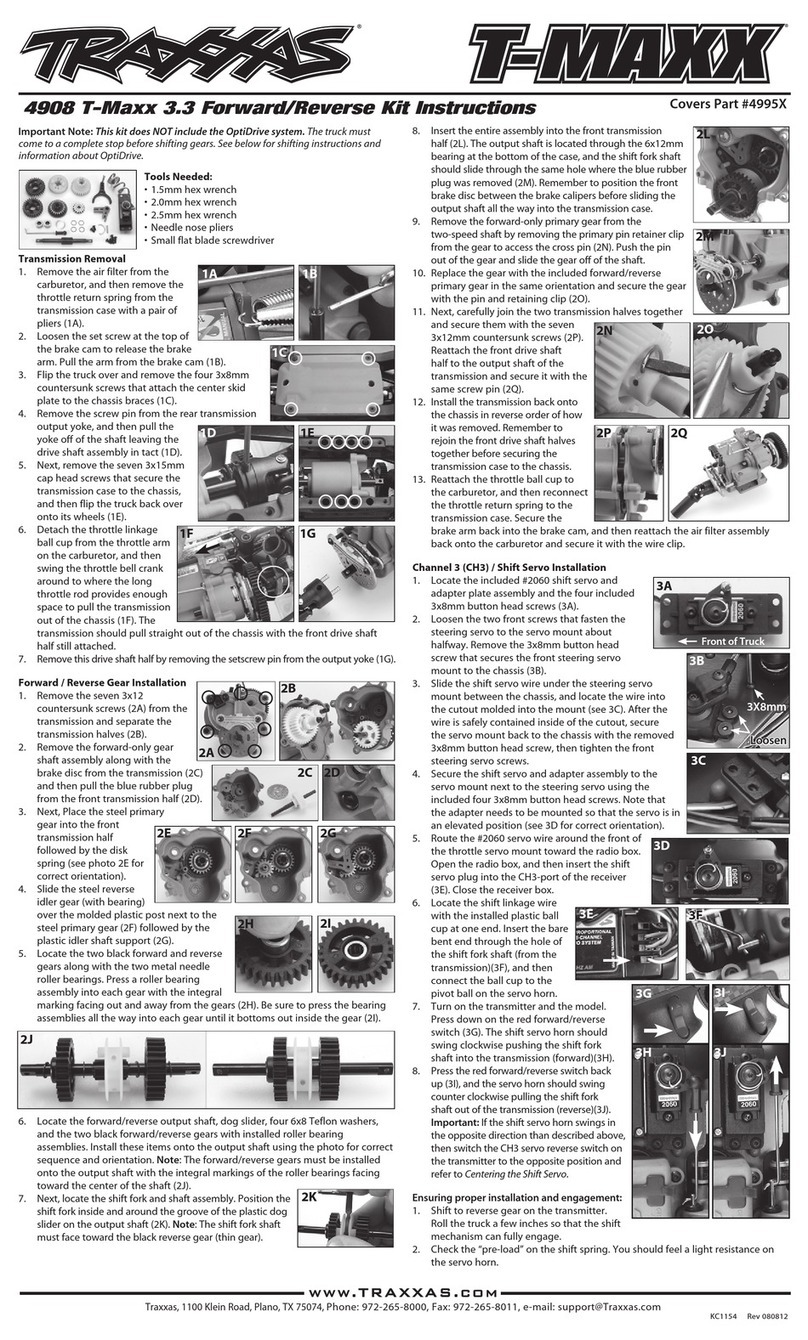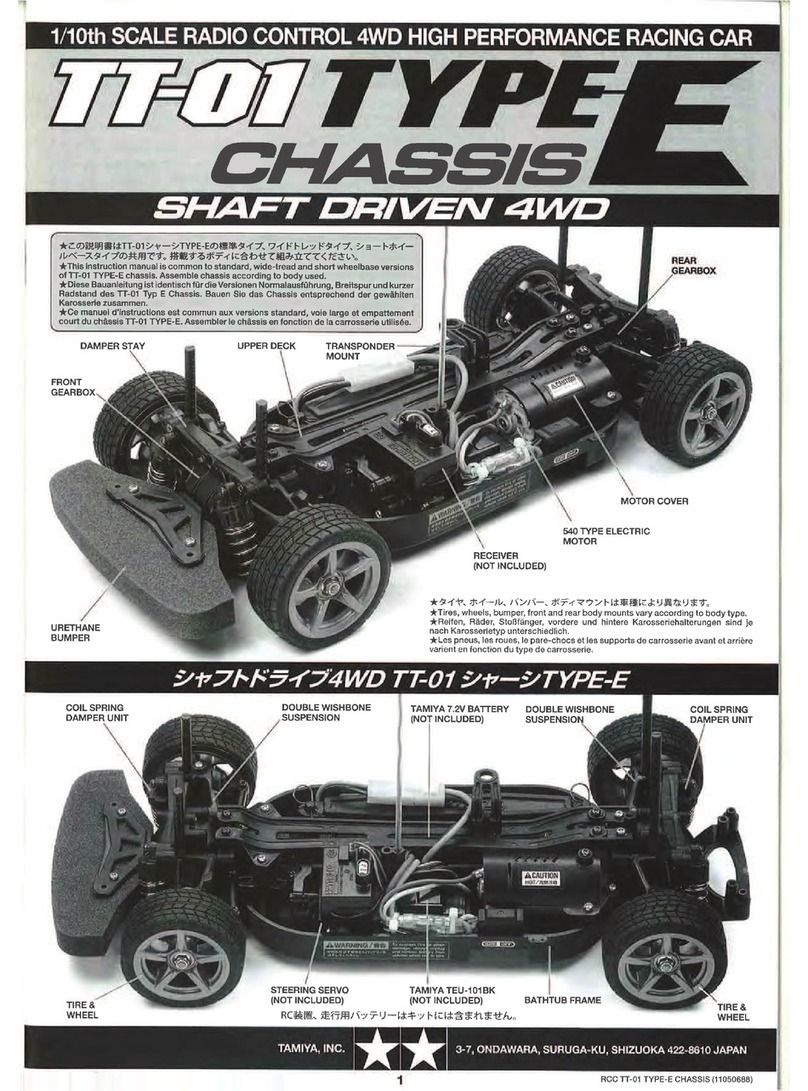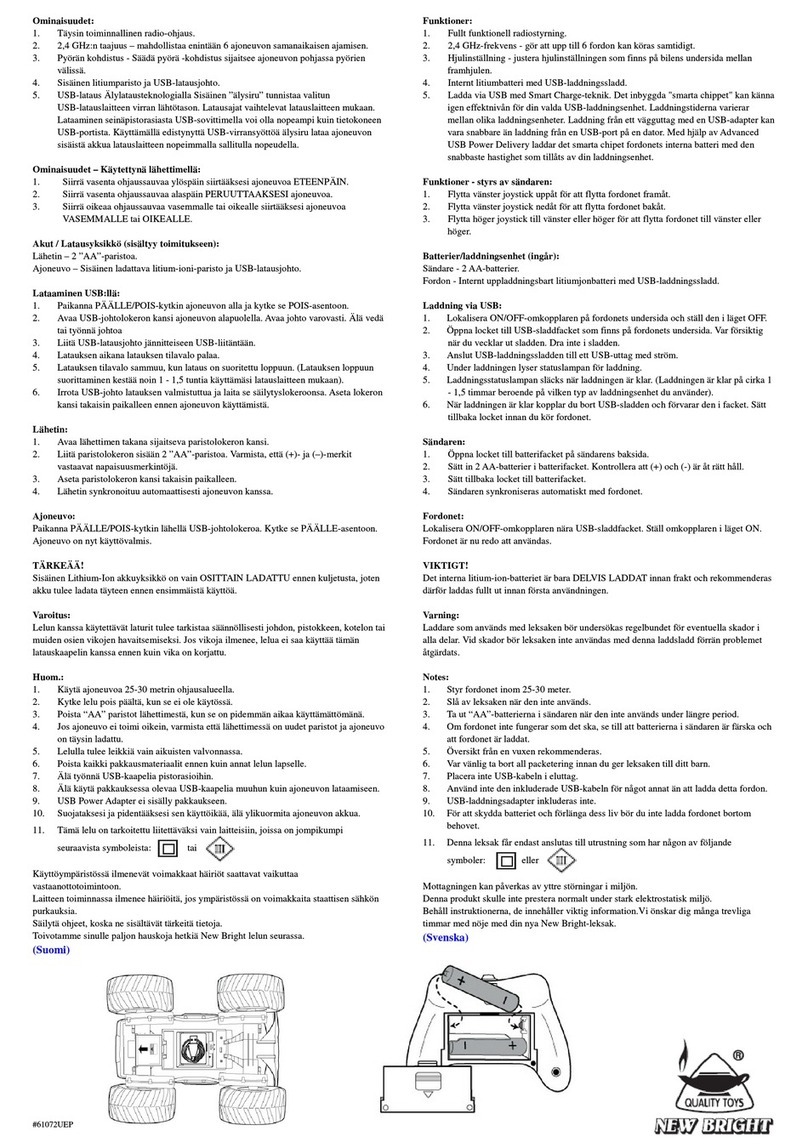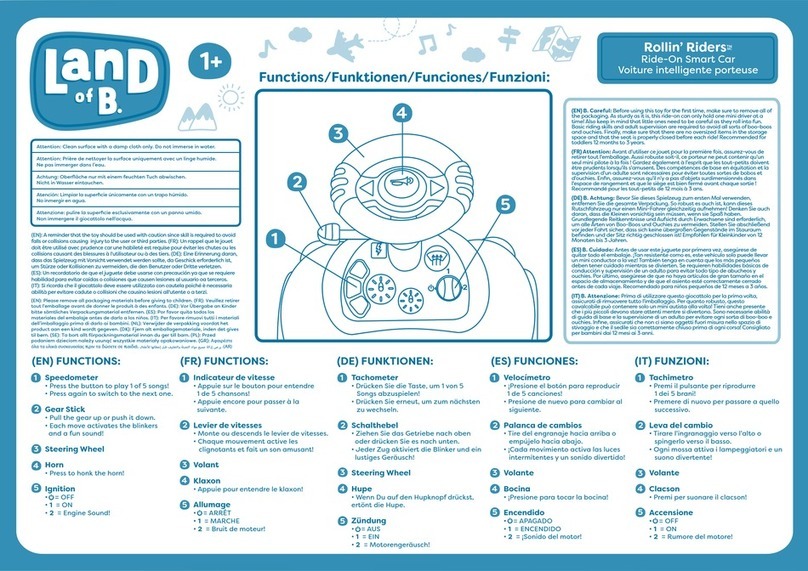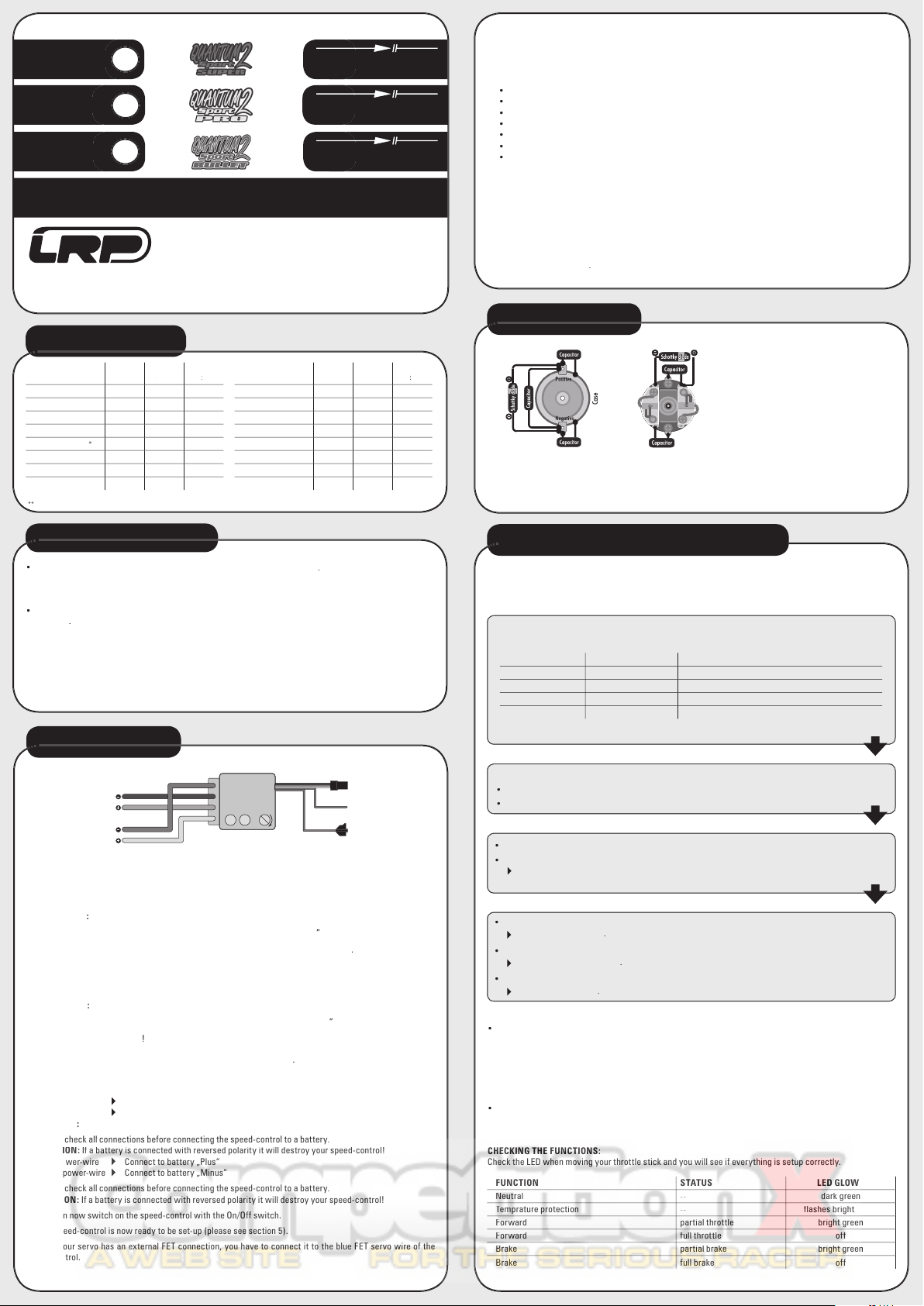ncompromising and outstanding performance
APC-2 Adjustable Power Control:
It is very easy to loose control of a model car on a slippery track surface if
you are running a powerful motor. The adjustable power control provides the solution. The unique LRP APC-2
(Adjustable Power Control) effectively prevents unwanted spins and slides, improves vehicle control and thus
improves your lap times and extends running times.
Adjusting the APC-2 system:
• For maximum power - rotate the power potentiometer carefully to the right-hand stop using the plastic
• If your car tends to spin - you need slightly less power when accelerating. Rotate the power potentiometer
to the left until you can control your car during acceleration.
• If your car has a powerful motor and your speed control switches into temperature protection (overload
protection) - rotate the power potentiometer about 1/3 of a turn to the left.
The APC-2 function has no effect on the car’s maximum speed.
lti-Protection System, 3-way protection:
he perfect protection against short-circuits (motor), overload and overheating. If your speed-control faces one
of these problems, the motor function will be shut-off for protection and the LED will flash. The steering function
will be maintained. Let everything cool down for a few minutes.
If the speed-control switches off frequently, either the used motor is too strong, the motor pinion is too big or
you are using full brake too often. You can improve this if you make additional cooling slots in the body.
speed controls feature a fully proportional EMF brake which can be applied
very smoothly to maintain good grip on slippery surfaces. Thanks to the Advanced Digital technology, it was
possible to improve the brake feel of the
• Smooth, proportional braking
• Battery recharge during braking
If the braking power is too strong for your driving style and conditions, you can reduce it by adjusting servo
travel at the transmitter.
Servo is working, no motor function.
Speed-control plugged in incorrectly
Plug speed-control in Ch 2
Overload protection activated
Allow speed-control to cool down
Check that brushes are moving freely
Send in product for repair
No servo and no motor function.
Speed-control plugged in incorrectly
Plug speed-control in with correct polarity
Replace components one by one.
Send in product for repair
Motor runs in reverse when accelera-
ting forward on the transmitter.
Motor connected incorrectly
Insufficient performance.
E.g. poor brake power, topspeed or
Motor pinion too big or gear ratio too long.
Use smaller motor pinion/shorter gear ratio
Transmitter settings changed after set-up
Send in product for repair
Speed-control overheats or switches
Motor stronger than motorlimit or input voltage
Use only motors and batteries which are within
the specifications of the speed-control
Motor pinion too big or gear ratio too long.
Use smaller motor pinion/shorter gear ratio
Drive train or bearing problems.
Check or replace components.
Model used too often without cool-down periods
Let speed-control cool down after every run
Motor never stops, runs at constant
Transmitter settings changed after set-up
Humidity/water in speed-control
Immediately unplug and dry speed-control
Send in product for repair
Motor suppressors not sufficient
Solder capacitors to motor
Receiver or antenna too close to power wires,
motor, battery or speed-control.
Receiver aerial too short or coiled up
See „Installation Tips“ and „Installation“
Receiver defective, too sensitive;
Transmitter defective, transmitter output power
Replace components one by one
Only use original manufacturers crystals
Check plugs and connecting wires
Transmitter batteries empty
Replace / recharge transmitter batteries
Transmitter antenna too short
Pull out antenna to full length
Speed-control looses settings
Receiver problem (especially with some 2.4GHz
Use a power capacitor on the receiver
All products from LRP electronic GmbH (hereinafter called “LRP”) are manufactured according to the highest
quality standards. LRP guarantees this product to be free from defects in materials or workmanship for 90 days
(non-european countris only) from the original date of purchase verified by sales receipt. This limited warranty
doesn’t cover defects, which are a result of misuse, improper maintenance, outside interference or mechanical
This applies among other things on:
Cut off original power plug or not using reverse polarity protected plugs
Receiver wire and/or switch wire damaged
Mechanical damage of the case
Humidity/Water inside the speed control
Mechanical damage of electronical components/PCB
Soldered on the PCB (except on external solder-tabs)
Connected speed-control with reversed polarity
To eliminate all other possibilities or improper handling, first check all other components in your model and the
trouble shooting guide, if available, before you send in this product for repair. If products are sent in for repair,
which do operate perfectly, we have to charge a service fee according to our pricelist.
With sending in this product, the customer has to advise LRP if the product should be repaired in either case. If
there is neither a warranty nor guarantee claim, the inspection of the product and the repairs, if necessary, in
either case will be charged with a fee at the customers expense according to our price list. A proof of purchase
including date of purchase needs to be included. Otherwise, no warranty can be granted. For quick repair- and
return service, add your address and detailed description of the malfunction.
If LRP no longer manufactures a returned defective product and we are unable to service it, we shall provide you
with a product that has at least the same value from one of the successor series.
The specifications like weight, size and others should be seen as guide values. Due to ongoing technical impro-
vements, which are done in the interest of the product, LRP does not take any responsibility for the accuracy
With LRP 25-Years Warranty products, the warranty terms on the LRP 25-Years Warranty card do also apply.
The legal warranty claims, which arose originally when the product was purchased, shall remain unaffected.
• Package your product carefully and include sales receipt and detailed description of malfunction.
• Send parcel to your national LRP distributor.
• Distributor repairs or exchanges the product.
• Shipment back to you usually by COD (cash on delivery), but this is subject to your national LRP distributor‘s
REPAIR PROCEDURES /
LIMITED WARRANTY