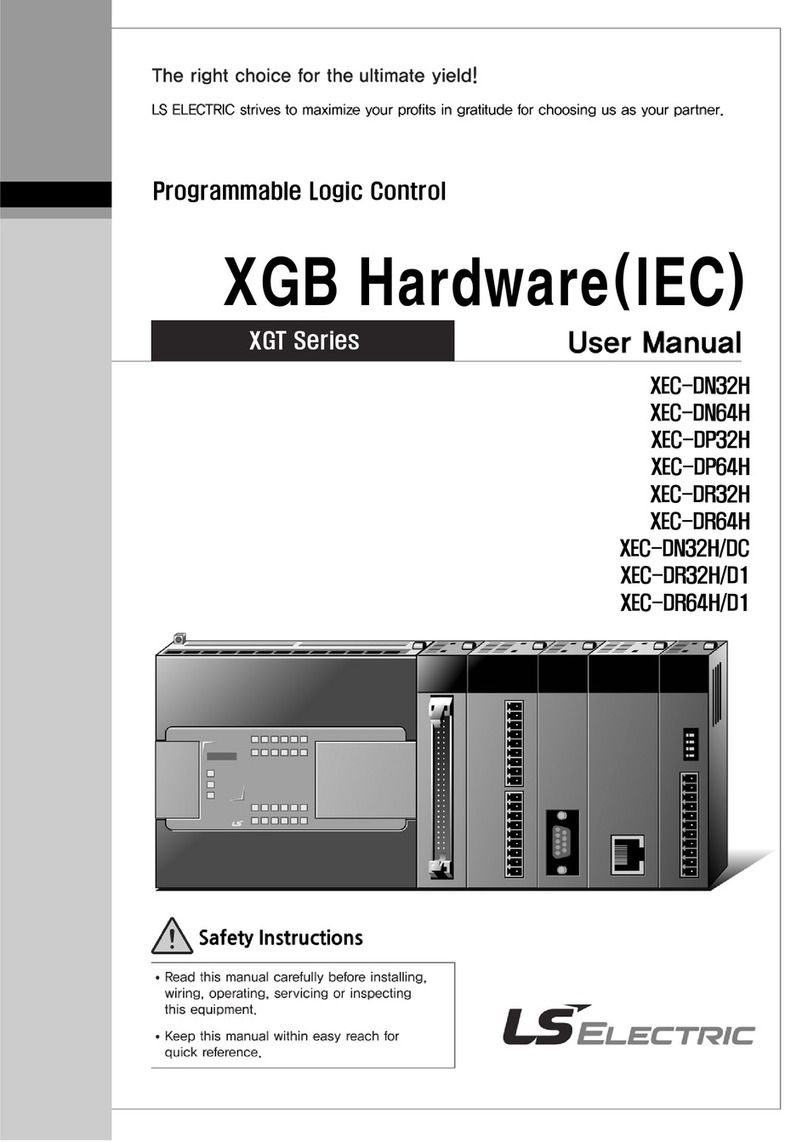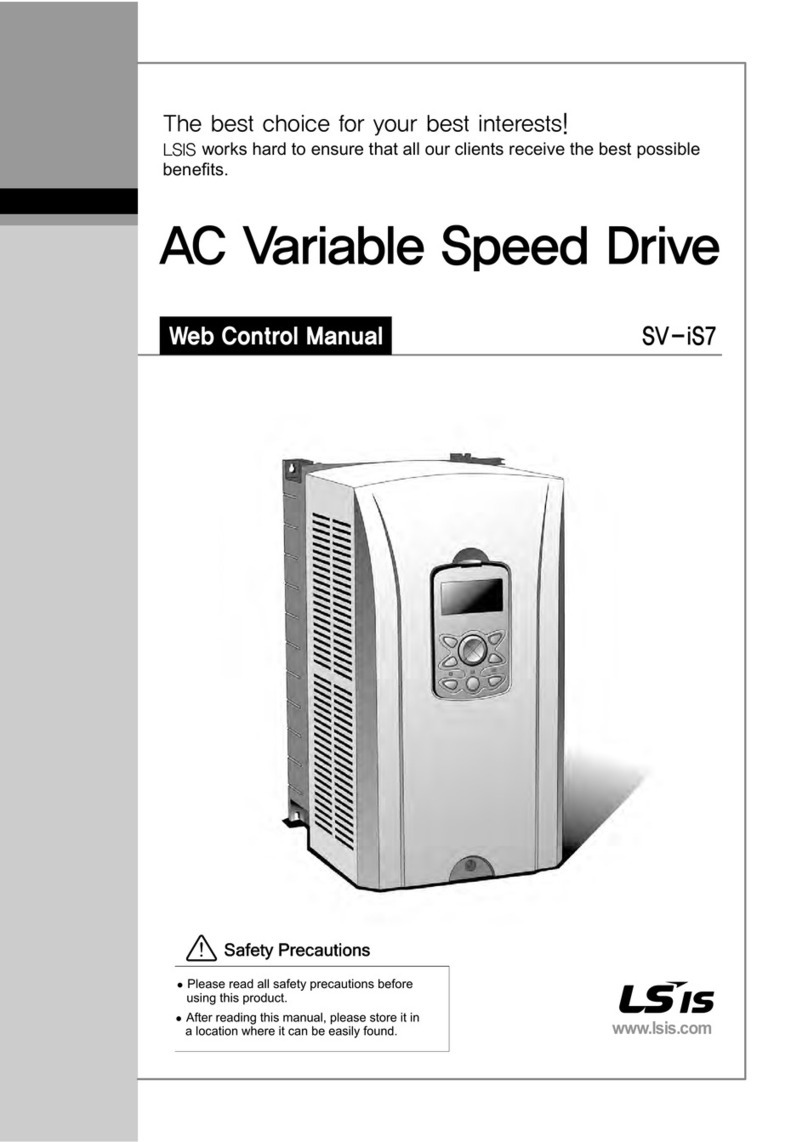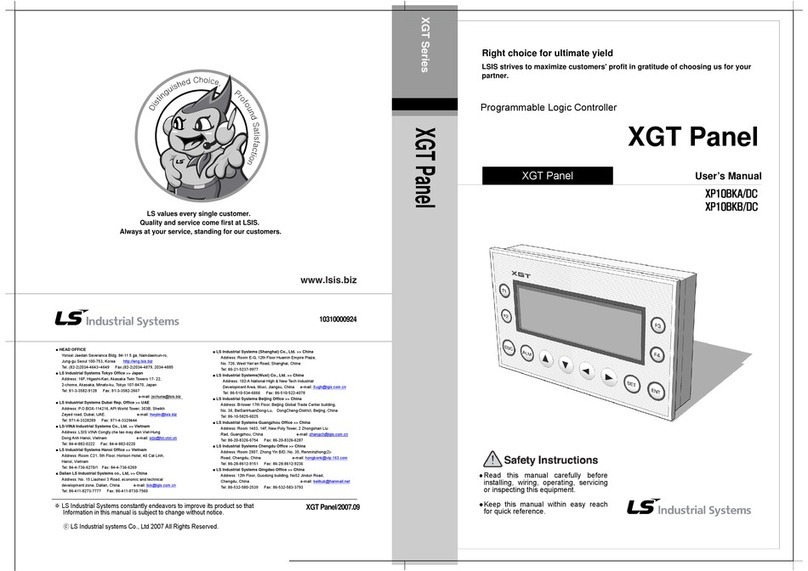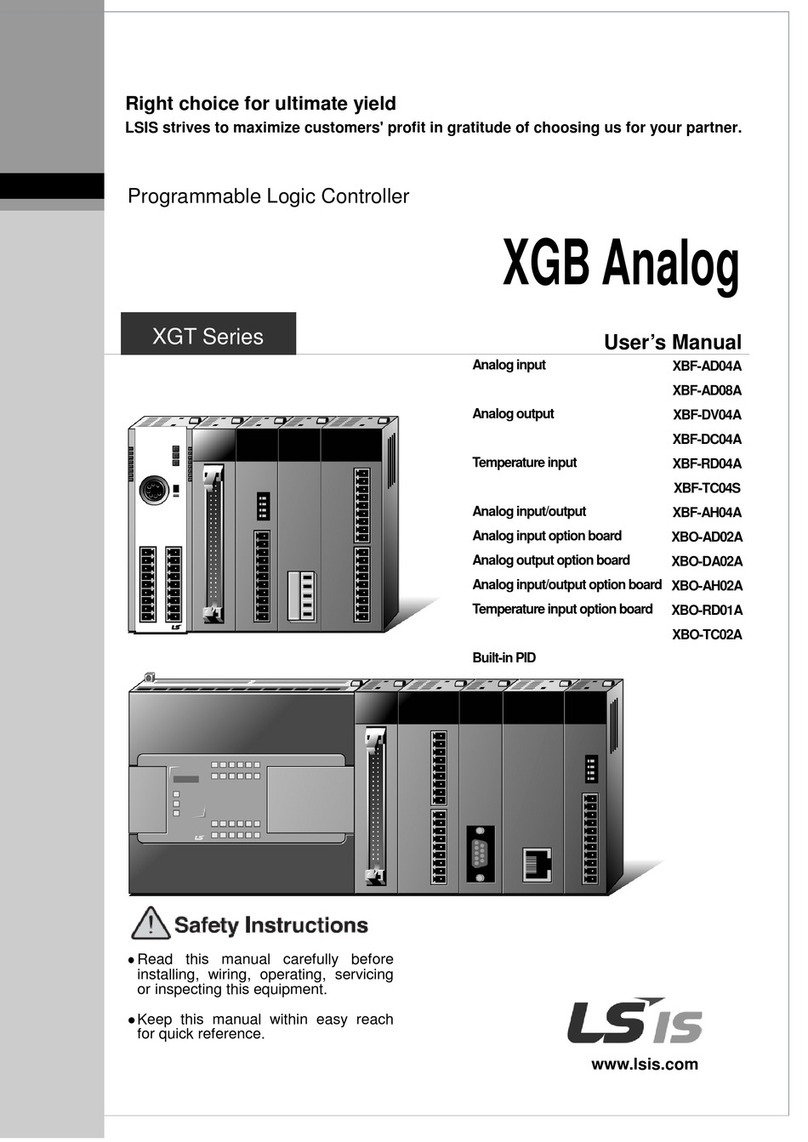Table of Contents
7.3.8 Parameter Write/Read................................................................................................................. 7 -18
7.4 Multi-Axis Operation Program ...............................................................................................................7 - 23
7.4.1 Linear Interpolation Operation..................................................................................................... 7 - 23
7.4.2 Circular Interpolation Operation .................................................................................................. 7 - 25
7.4.3 Synchronous Operation............................................................................................................... 7 - 27
7.4.4 CAM Operation............................................................................................................................ 7 - 30
7.4.5 Axis Group Processing................................................................................................................ 7 - 31
7.5 I/O Processing Program ........................................................................................................................7 - 34
7.5.1 Input Signal Processing............................................................................................................... 7 - 34
7.5.2 Output Signal Processing............................................................................................................ 7 - 34
Chapter 8 Functions…………………………………………………......................................………………… 8-1 ~ 8-61
8.1 Origin Determination................................................................................................................................8 - 1
8.1.1 Origin Determination........................................................................................................................8 - 1
8.1.2 Homing............................................................................................................................................8 - 2
8.2 Type of Control Operation ......................................................................................................................8 - 9
8.2.1 Single-axis Position Control.............................................................................................................8 - 9
8.2.2 Single-axis Speed Control.............................................................................................................8 - 14
8.2.3 Single-axis Torque Control............................................................................................................8 - 16
8.2.4 Specified Velocity Operation after Position Operation ..................................................................8 - 18
8.2.5 Switching Control ..........................................................................................................................8 - 20
8.2.6 Axis Group Control........................................................................................................................8 - 22
8.2.7 Linear Interpolation Control .........................................................................................................8 - 24
8.2.8 Circular Interpolation Control.........................................................................................................8 - 29
8.2.9 Axis Control Buffer Mode ..............................................................................................................8 - 38
8.2.10 Axis Group Control Buffer Mode and Transition Mode ...............................................................8 - 41
8.2.11 Synchronous Control...................................................................................................................8 - 43
8.2.12 Manual Control...........................................................................................................................8 – 51
8.2.13 SuperImposed operation.............................................................................................................8 - 53
8.2.14 Phase correction control .............................................................................................................8 - 55
8.3 Other Functions ...................................................................................................................................8 - 57
8.3.1 Functions to Change Control.........................................................................................................8 - 57
8.3.2 Auxiliary Function of Control .........................................................................................................8 - 64
8.3.3 Data Management Function..........................................................................................................8 - 70
8.3.4 EtherCAT communication diagnosis function...............................................................................8 - 75
8.3.5 Cable duplication function.............................................................................................................8 - 81
8.3.6 Replace function during connection..............................................................................................8 - 82
8.4 Coordinate system operation function .................................................................................................8 - 83
8.4.1 Summary of the coordinate systems operation.............................................................................8 - 83
8.4.2 ACS/MCS/PCS/TCP .....................................................................................................................8 - 83
8.4.3 PCS setting ...................................................................................................................................8 - 84
8.4.4 Machine information setting..........................................................................................................8 - 85
8.4.5 Work space setting .......................................................................................................................8 - 88
8.4.6 Coordinate system absolute position time linear interpolation operation......................................8 - 90
8.4.7 Coordinate system circular interpolation operation.......................................................................8 - 93
8.4.8 Conveyor belt synchronized operation........................................................................................8 - 101
3