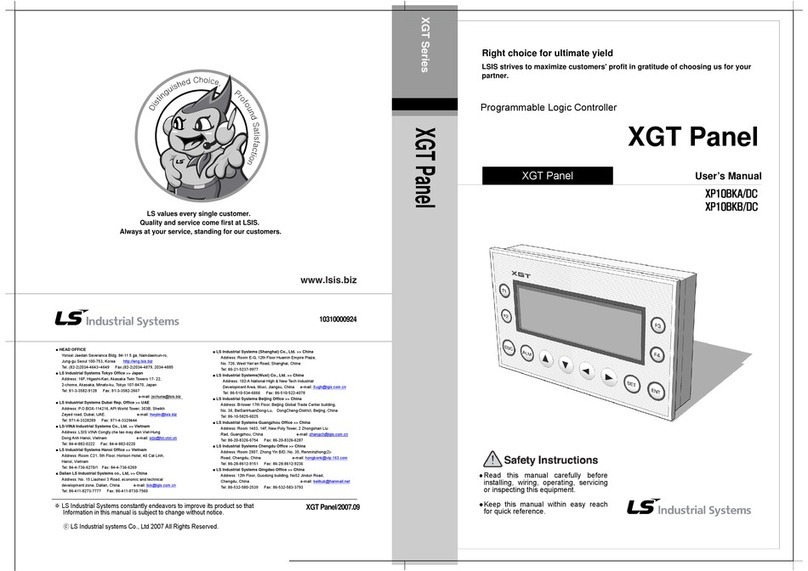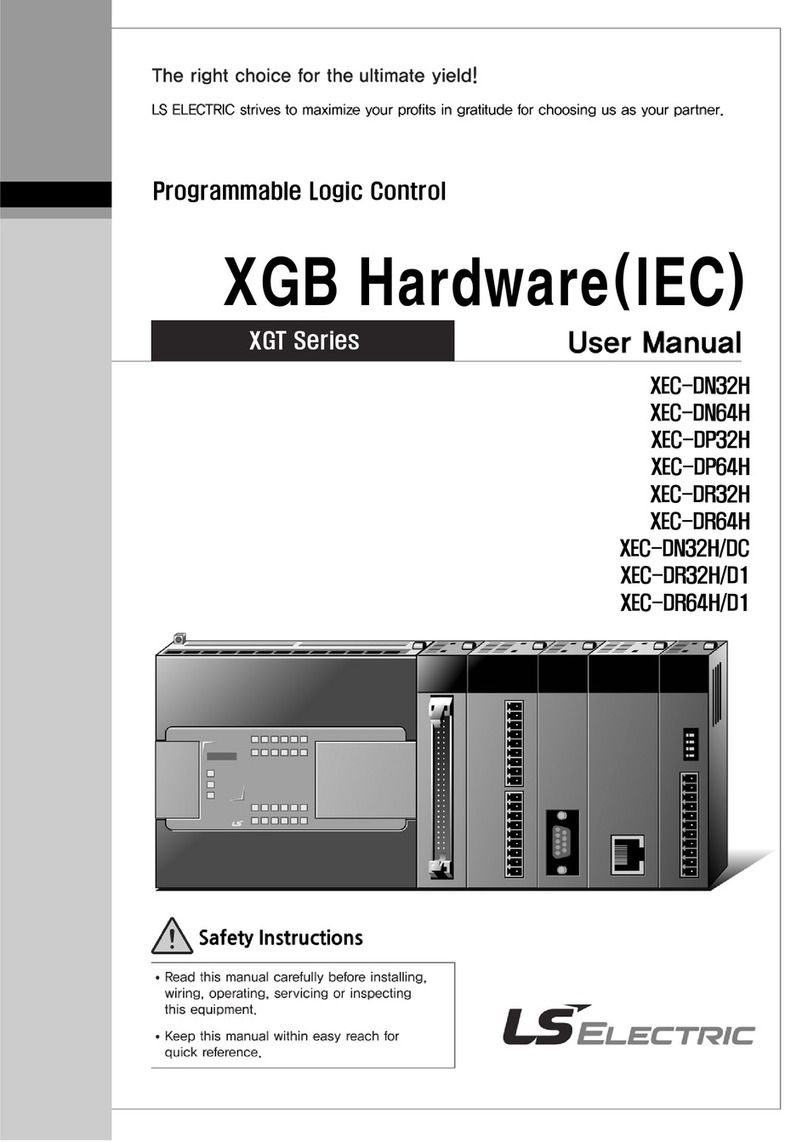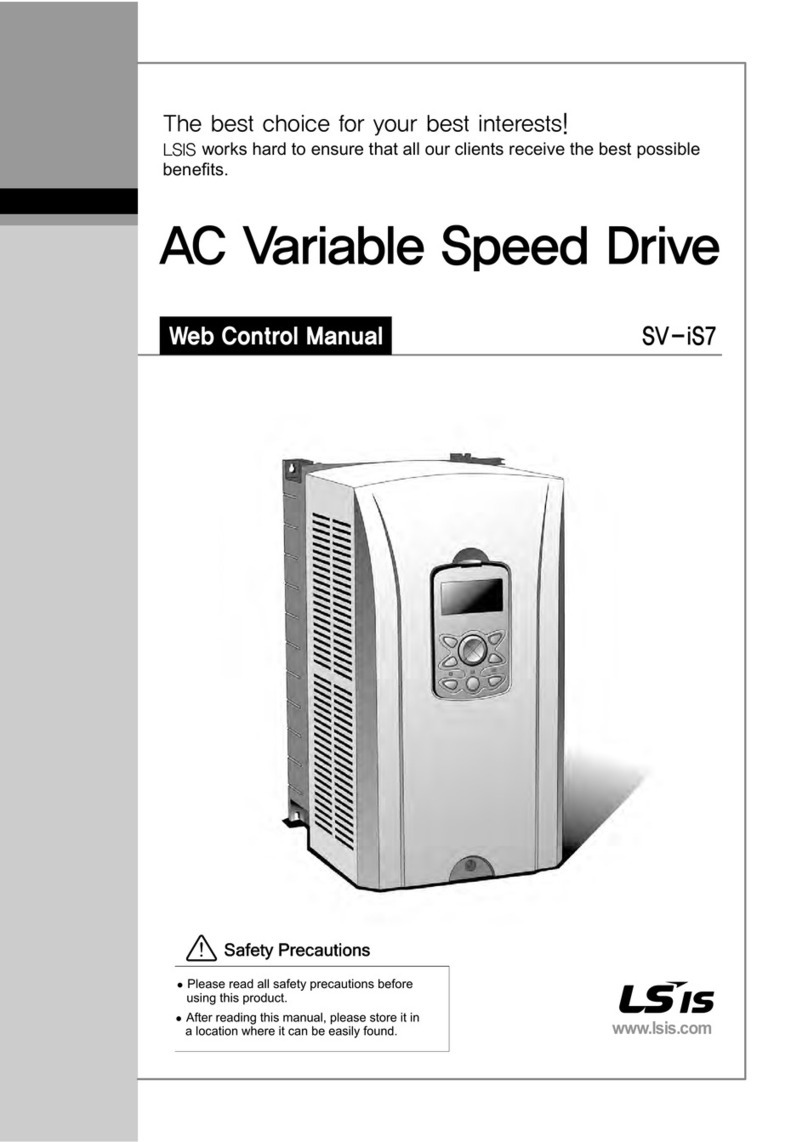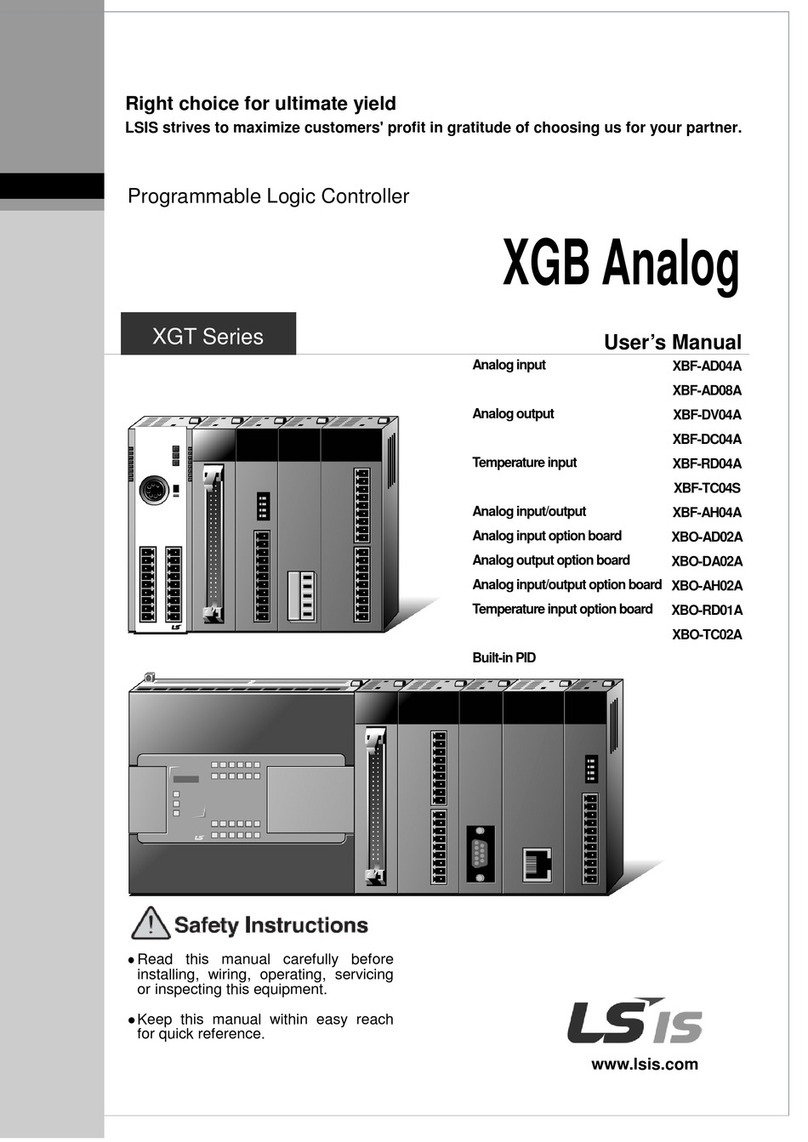Table of Contents
Chapter 1 Overview…………………………...............................………………...........……………………… 1-1 ~ 1-11
1.1 Characteristics..............................................................................................................................................1 - 1
1.2 Purpose of Positioning Control ...................................................................................................................1 - 3
1.3 Function Overview of Positioning Module ....................................................................................................1 - 4
1.3.1 Positioning Control.............................................................................................................................1 - 4
1.3.2 Interpolation Control...........................................................................................................................1 - 5
1.3.3 Speed Control ..................................................................................................................................1 - 10
1.3.4 FEED Control...................................................................................................................................1 - 11
Chapter 2 Specification………………………….............................................……………………………… 2-1 ~ 2-7
2.1 General Specification ...................................................................................................................................2 - 1
2.2 Performance Specifications..........................................................................................................................2 - 2
2.2.1 Function Specifications ....................................................................................................................2 - 2
2.2.2 Encoder Input Specifications ............................................................................................................2 - 4
2.3 The Name of Each Part ..............................................................................................................................2 - 5
2.3.1 The Name of Each Part ....................................................................................................................2 - 5
2.3.2 Specification of interface with external device ...................................................................................2 - 6
Chapter 3 Operation Order and Installation……………........................................................……………… 3-1 ~ 3-11
3.1 Operation Order............................................................................................................................................3 - 1
3.2 Installation ....................................................................................................................................................3 - 2
3.2.1 Installation Environment................................................................................................................... 3 - 2
3.2.2 Notice in Handling ............................................................................................................................3 - 2
3.3 Notice in Wiring ........................................................................................................................................ 3 - 3
3.3.1 Notice in Wiring ............................................................................................................................3 - 3
3.3.2 Connection Example of Servo and Stepping Motor Drive Machine...................................................3 - 4
3.3.3 Encoder Input (DC 5V Voltage Output) Wiring Example ................................................................. 3 - 8
3.3.4 Encoder Input (DC 5V Line Driver Output) Wiring Example ...........................................................3 – 9
3.3.5 Encoder Input (5V Line Driver Output) Wiring Example .................................................................3 – 11
Chapter 4 Positioning Parameter & Operation Data…………..................................................…………… 4-1 ~ 4-36
4.1 Parameter & Operation Data..................................................................................................................... 4 - 1
4.2 Basic Parameter........................................................................................................................................ 4 - 2
4.2.1 Basic Parameter ................................................................................................................................4 - 2
4.2.2 Basic Parameter Setting.................................................................................................................. 4 - 3
4.3 Expansion Parameter ................................................................................................................................4 - 7
4.3.1 Contents of Expansion Parameter ...................................................................................................4 - 7
4.3.2 Expansion Parameter Setting............................................................................................................4 - 8