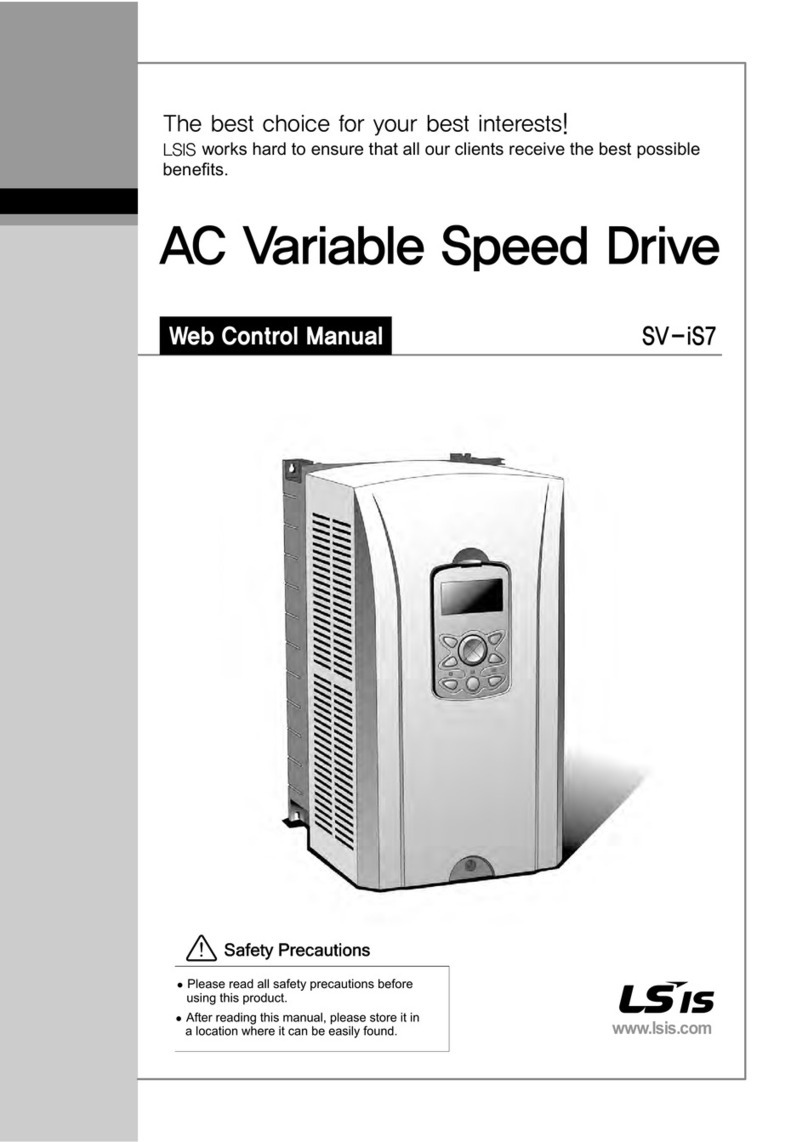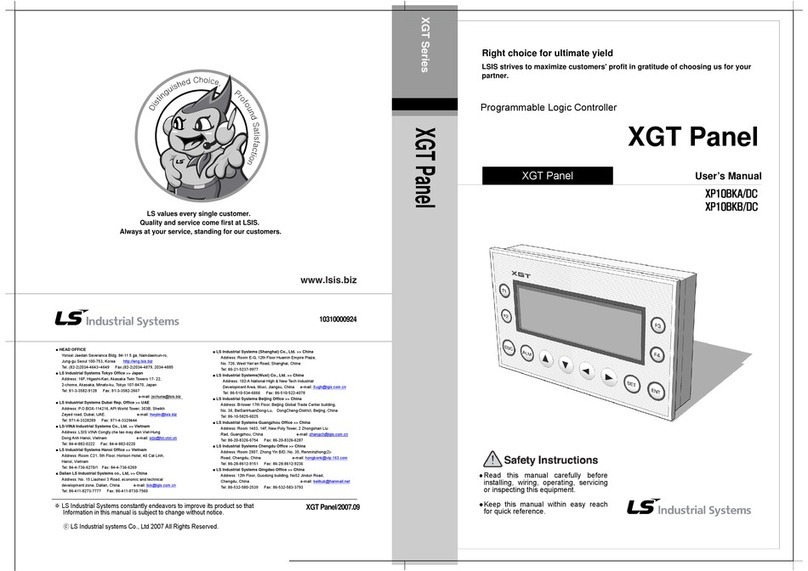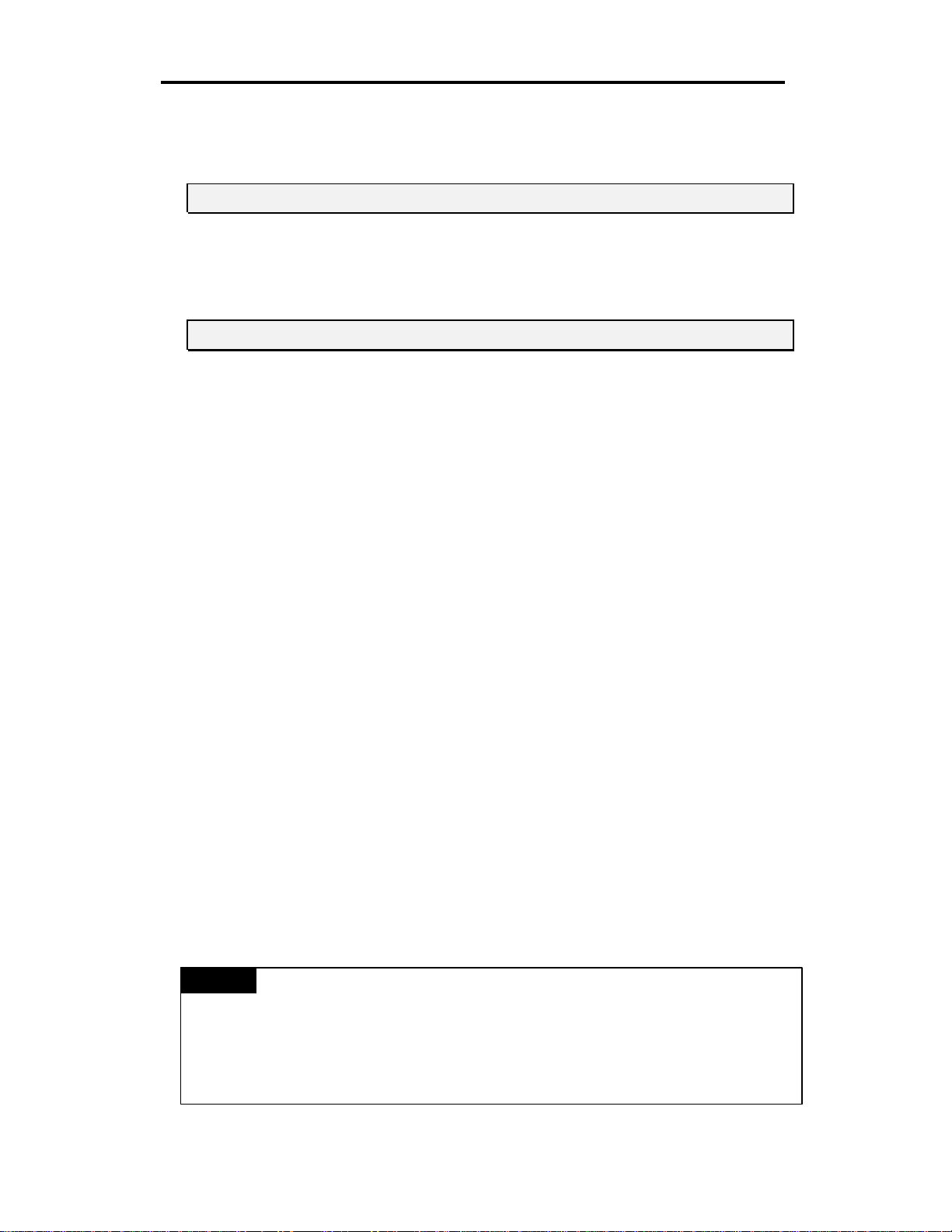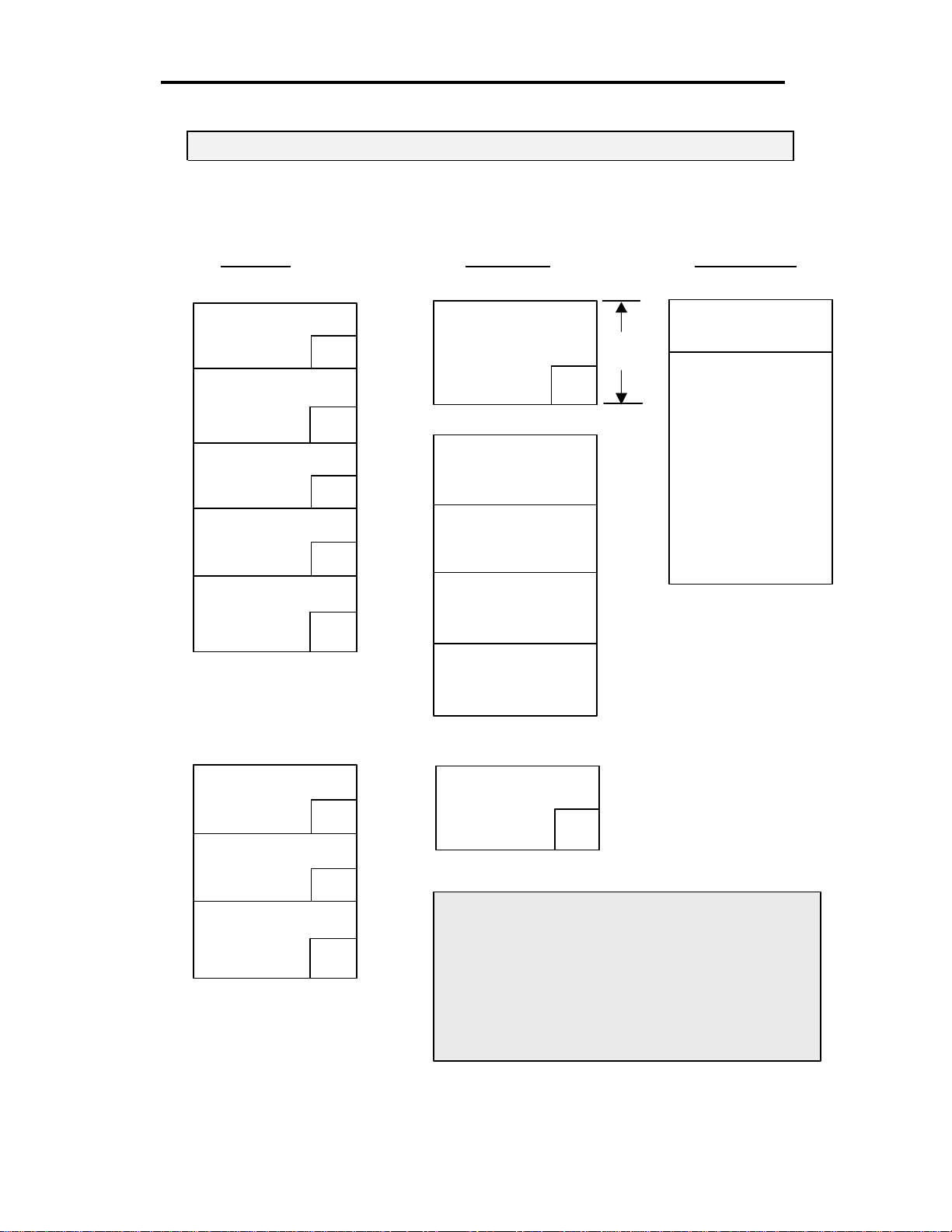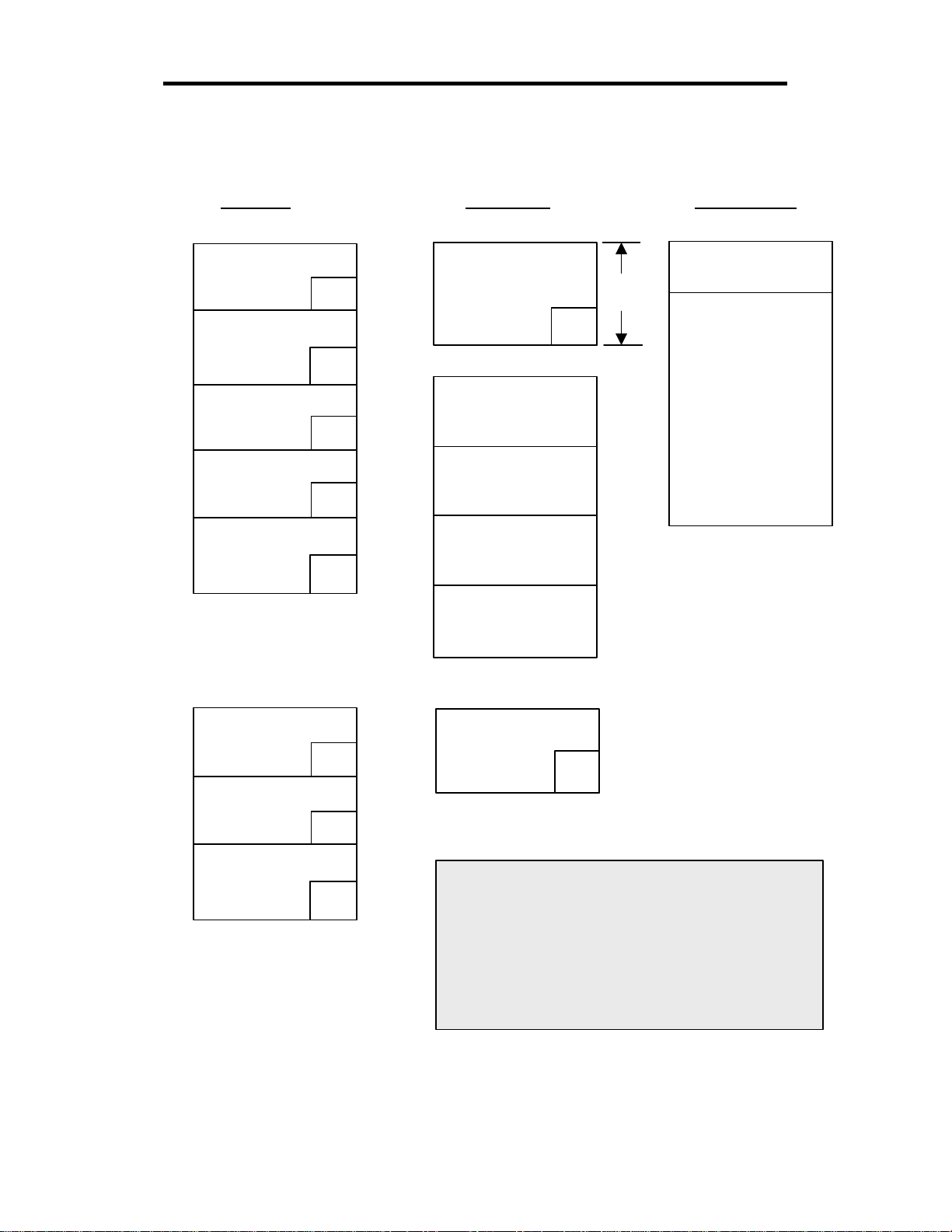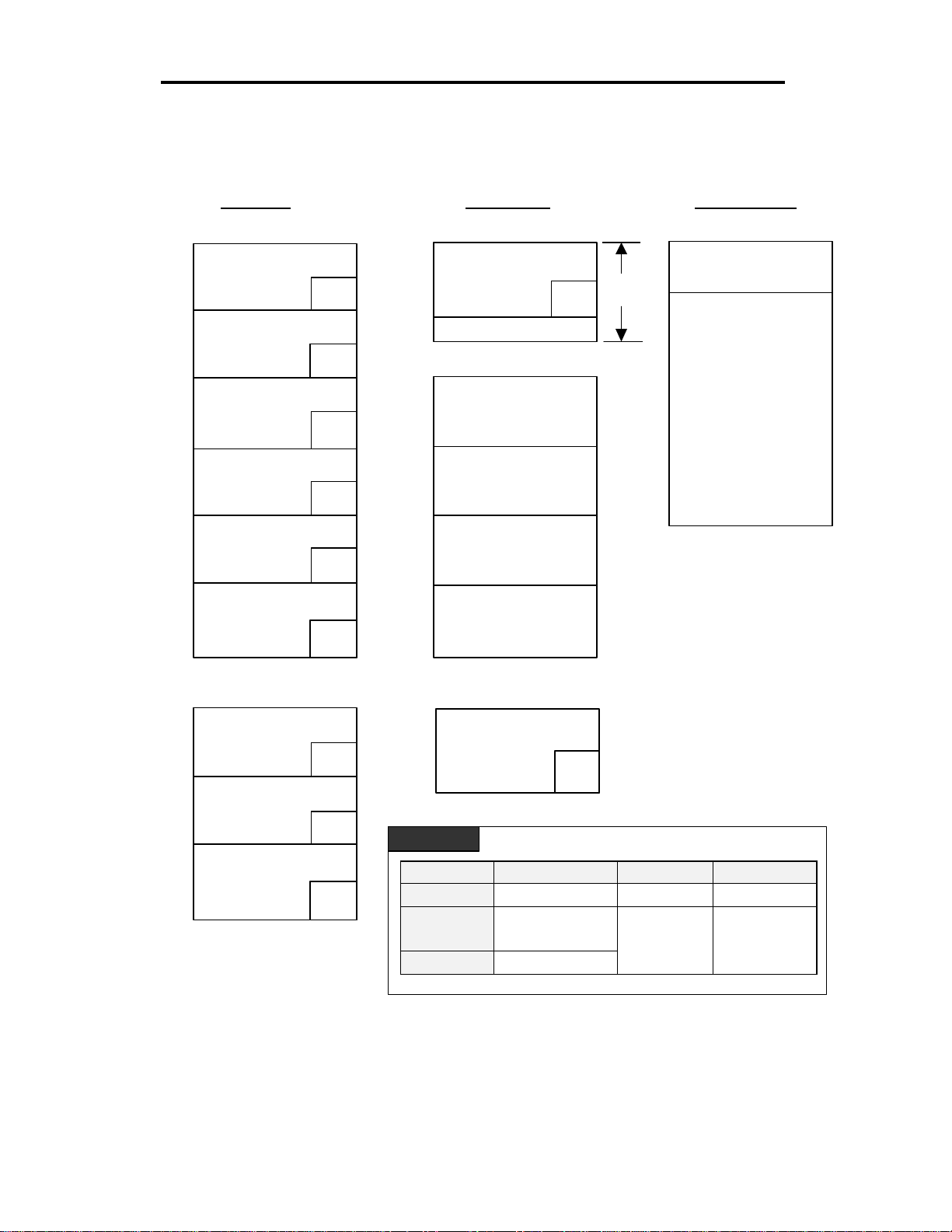LSIS MASTER-K200S Owner's manual
Other LSIS Controllers manuals

LSIS
LSIS XBM-DN16S User manual
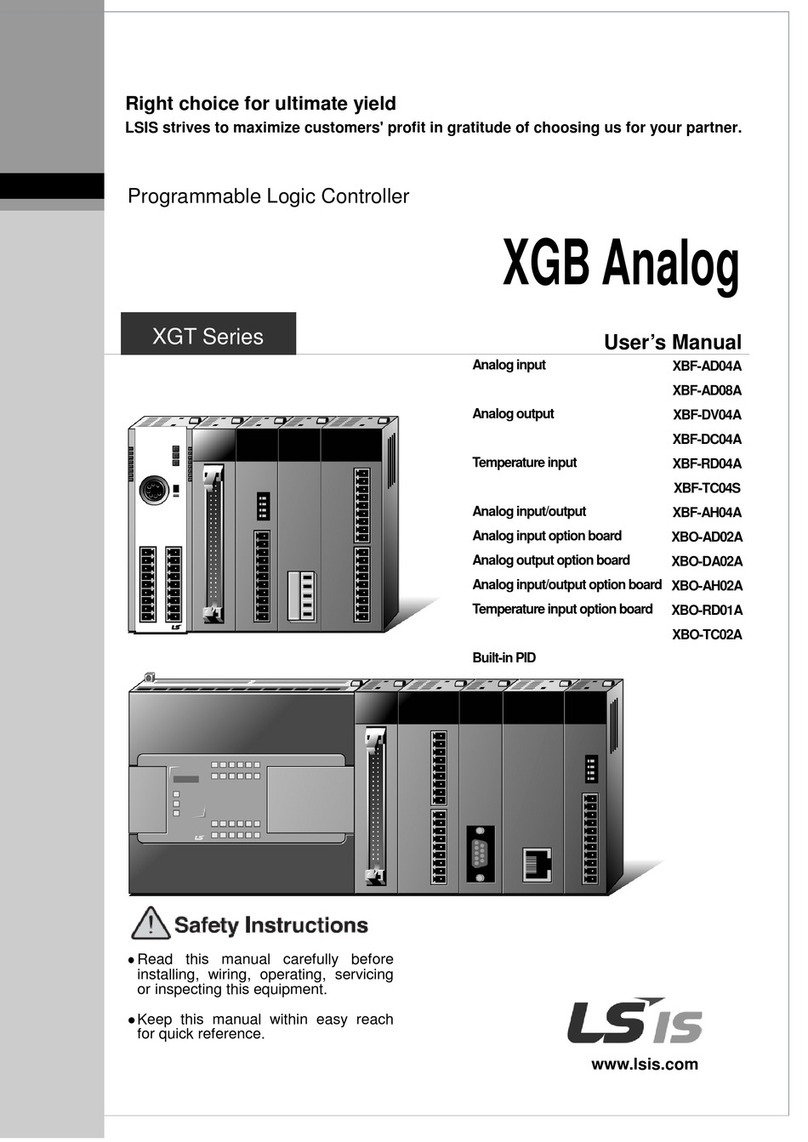
LSIS
LSIS XBF-AD04A User manual

LSIS
LSIS XGT Series User manual

LSIS
LSIS LSLV-S100 Series User manual

LSIS
LSIS XGL-CH2A User manual

LSIS
LSIS XGT Series User manual

LSIS
LSIS XBC-DN32U User manual

LSIS
LSIS XBC-DR20SU User manual

LSIS
LSIS XGL-EFMT User manual
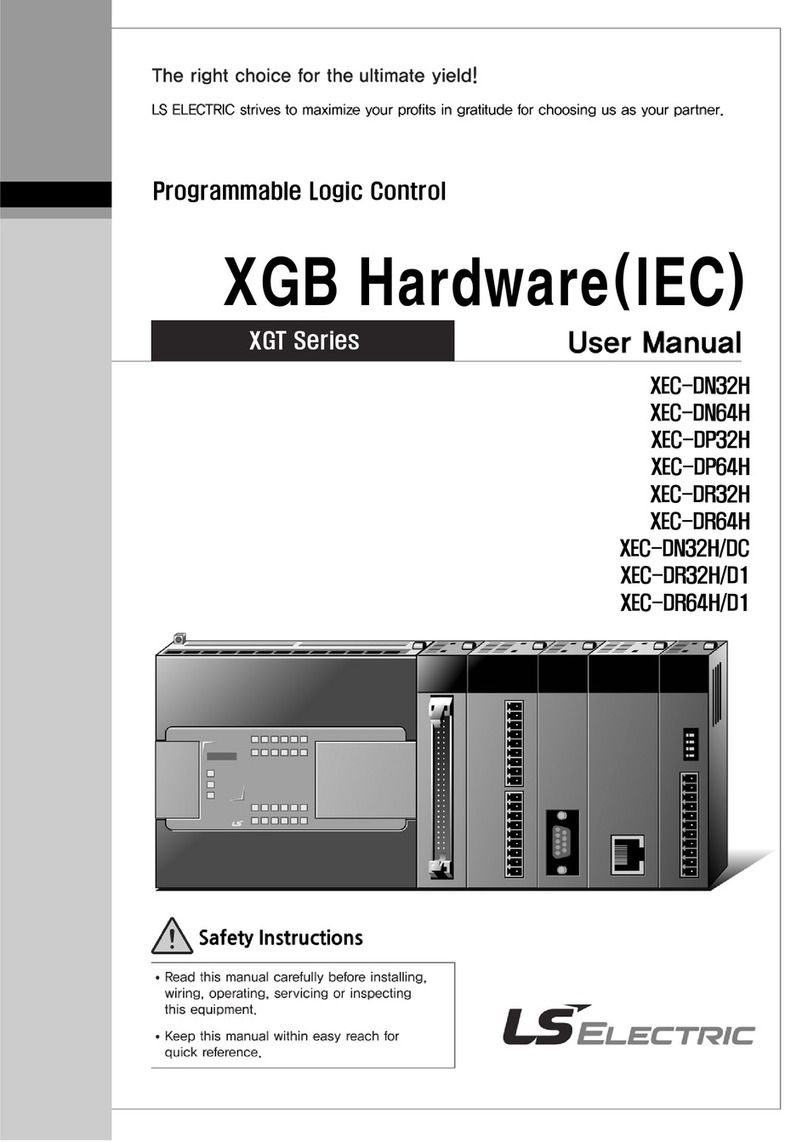
LSIS
LSIS XEC-DN32H/DC User manual

LSIS
LSIS XEC-DR32H User manual

LSIS
LSIS XGT Series User manual

LSIS
LSIS XGT Series User manual

LSIS
LSIS XGT Series User manual

LSIS
LSIS XGT Series User manual

LSIS
LSIS XGT Series User manual

LSIS
LSIS XGT Series User manual

LSIS
LSIS XGT Series User manual

LSIS
LSIS sv-ip5a User manual

LSIS
LSIS XDL-L7NH Series User manual
Popular Controllers manuals by other brands

Digiplex
Digiplex DGP-848 Programming guide

YASKAWA
YASKAWA SGM series user manual

Sinope
Sinope Calypso RM3500ZB installation guide

Isimet
Isimet DLA Series Style 2 Installation, Operations, Start-up and Maintenance Instructions

Airflow
Airflow Uno hab Installation and operating instructions

ABB
ABB ACS580-01 drives Hardware manual