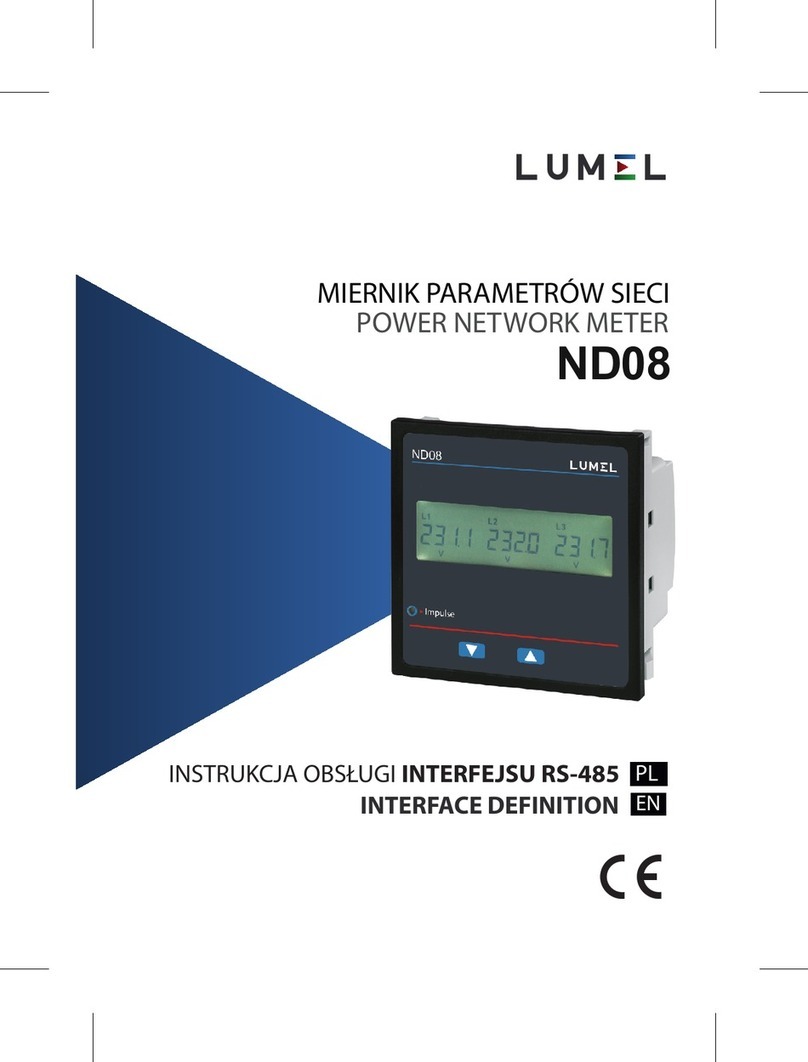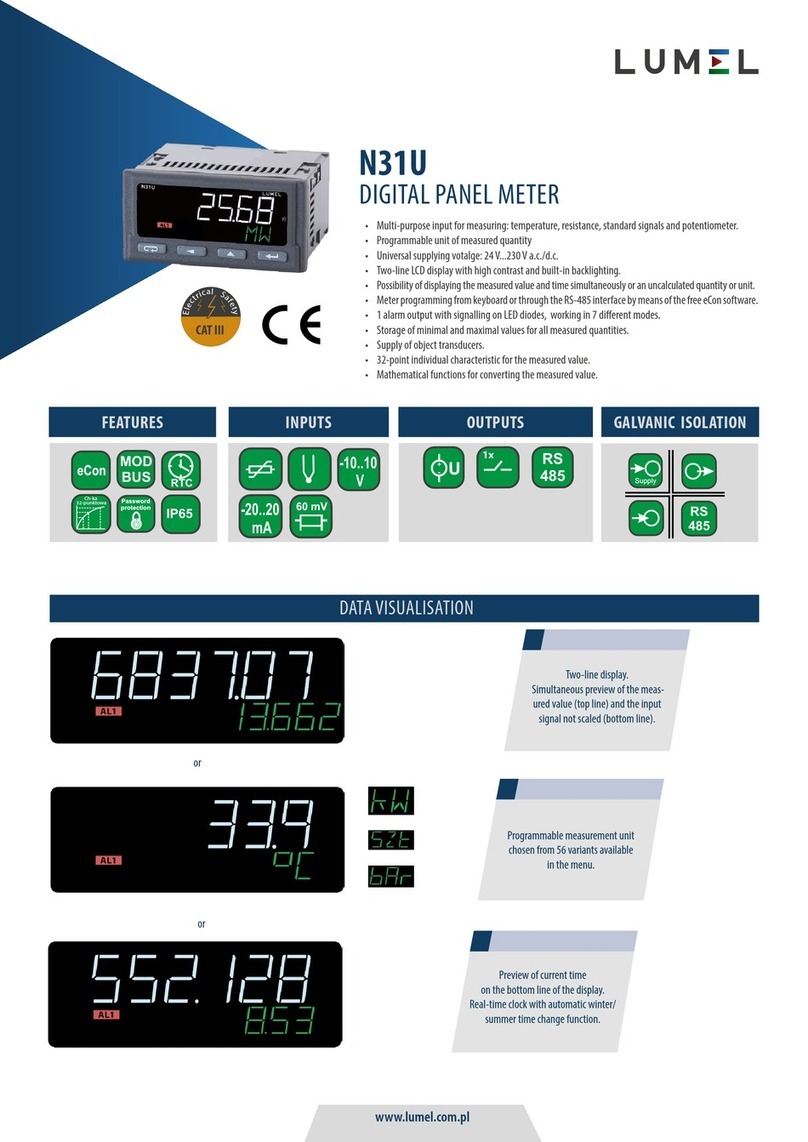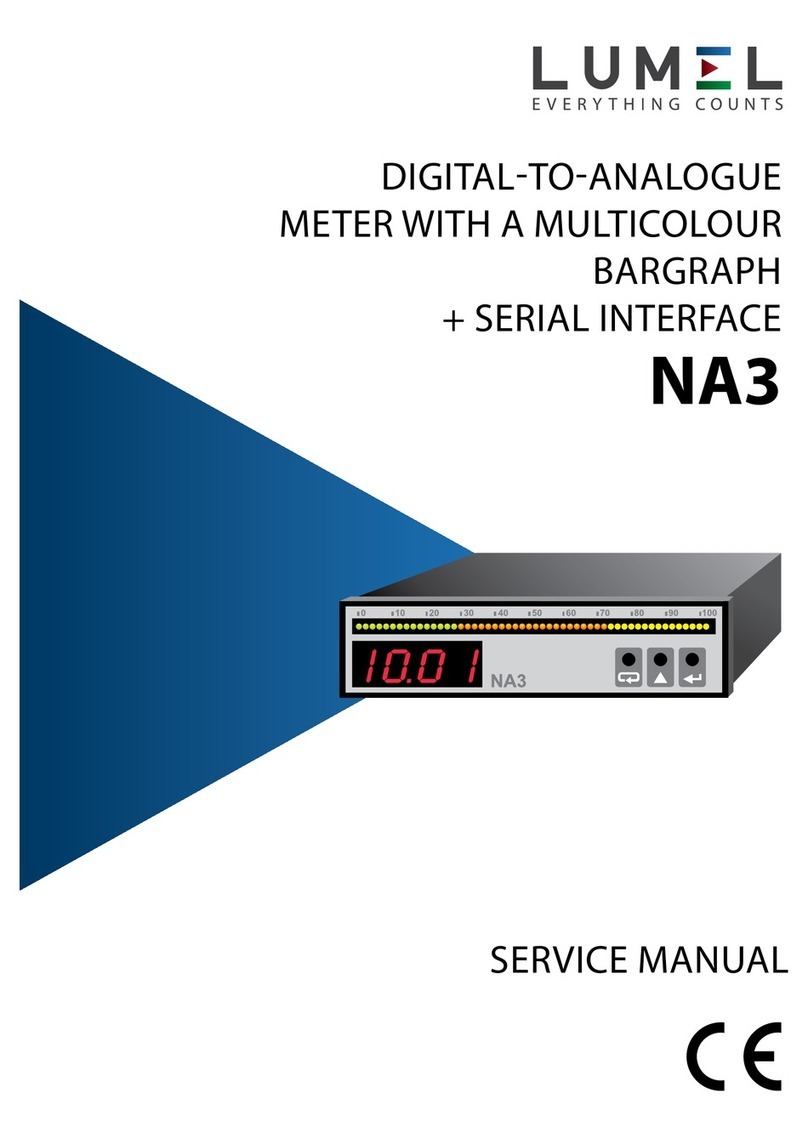Contents
1APPLICATION...................................................................................................................................2
2METER SET.......................................................................................................................................2
3BASIC REQUIREMENTS, OPERATIONAL SAFETY ...................................................................2
4INSTALLATION................................................................................................................................3
5DESCRIPTION...................................................................................................................................3
5.1 Current inputs...............................................................................................................................3
5.2 Voltage inputs...............................................................................................................................3
5.3 Connection of the meter...............................................................................................................4
5.4 External connections diagram......................................................................................................5
6COOPERATION WITH S4AO ..........................................................................................................8
7NR30PNET PROGRAMMING..........................................................................................................9
7.1 Frontal panel.................................................................................................................................9
7.2 Messages after Switching the Supply on ...................................................................................10
7.3 Starting operation.......................................................................................................................10
7.4 Language selection.....................................................................................................................11
8OPERATING MODES .....................................................................................................................11
8.1 Measurement mode ....................................................................................................................14
8.1.1 Measurement of voltage and current harmonics.................................................................14
8.2 Parameters mode ........................................................................................................................15
8.3 Alarm mode................................................................................................................................16
8.4 Display mode..............................................................................................................................21
8.5 Ethernet/ Profinet mode ............................................................................................................24
8.6 Modbus mode.............................................................................................................................24
8.7 Settings mode.............................................................................................................................25
8.8 Information mode.......................................................................................................................25
9SERIAL INTERFACES....................................................................................................................26
9.1 RS485 INTERFACE –the list of parameters.............................................................................26
9.2 Examples of registers reading and saving..................................................................................26
9.3 Ethernet/ Profinet 10/100-BASE-T............................................................................................29
9.3.1 Connection of 10/100 BASE-T interface............................................................................29
10 MAP OF REGISTERS OF NR30PNET METER ............................................................................30
11 FIRMWARE UPGRADE..................................................................................................................49
11.1 Firmware upgrade - the main program of the meter ..................................................................49
12 ERROR CODES...............................................................................................................................50
13 TECHNICAL DATA.........................................................................................................................51
14 ORDERING CODES........................................................................................................................54