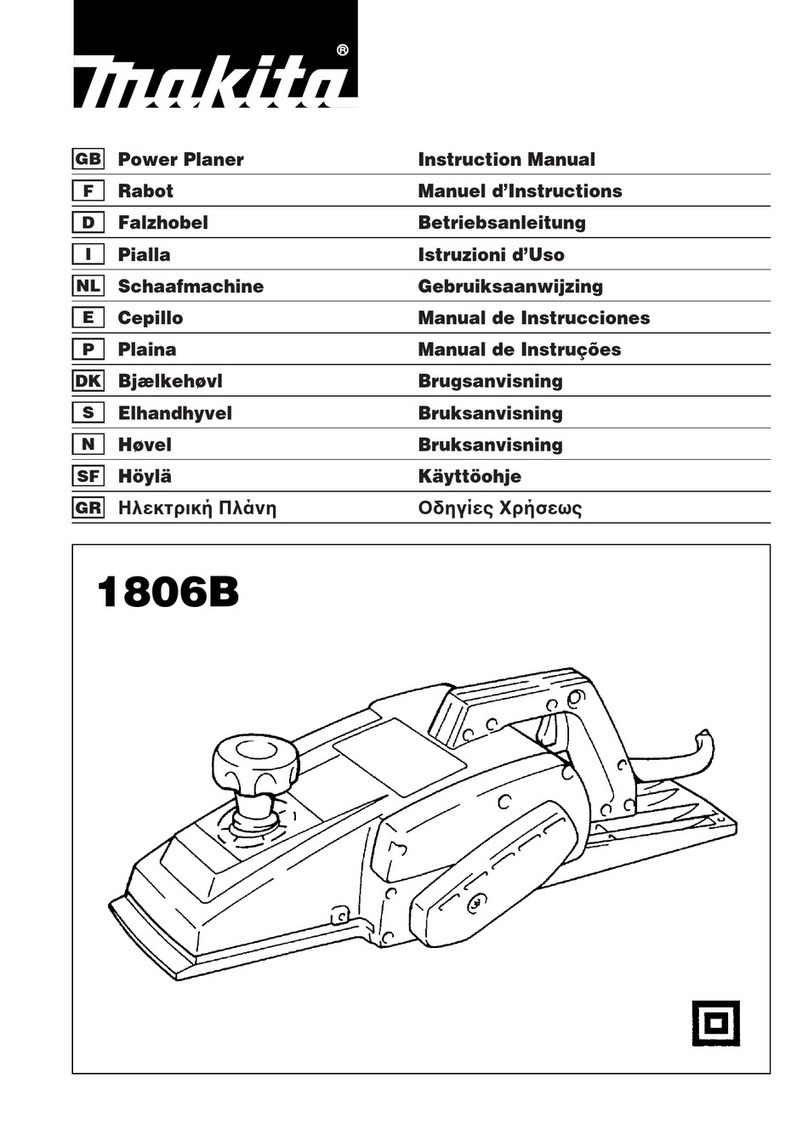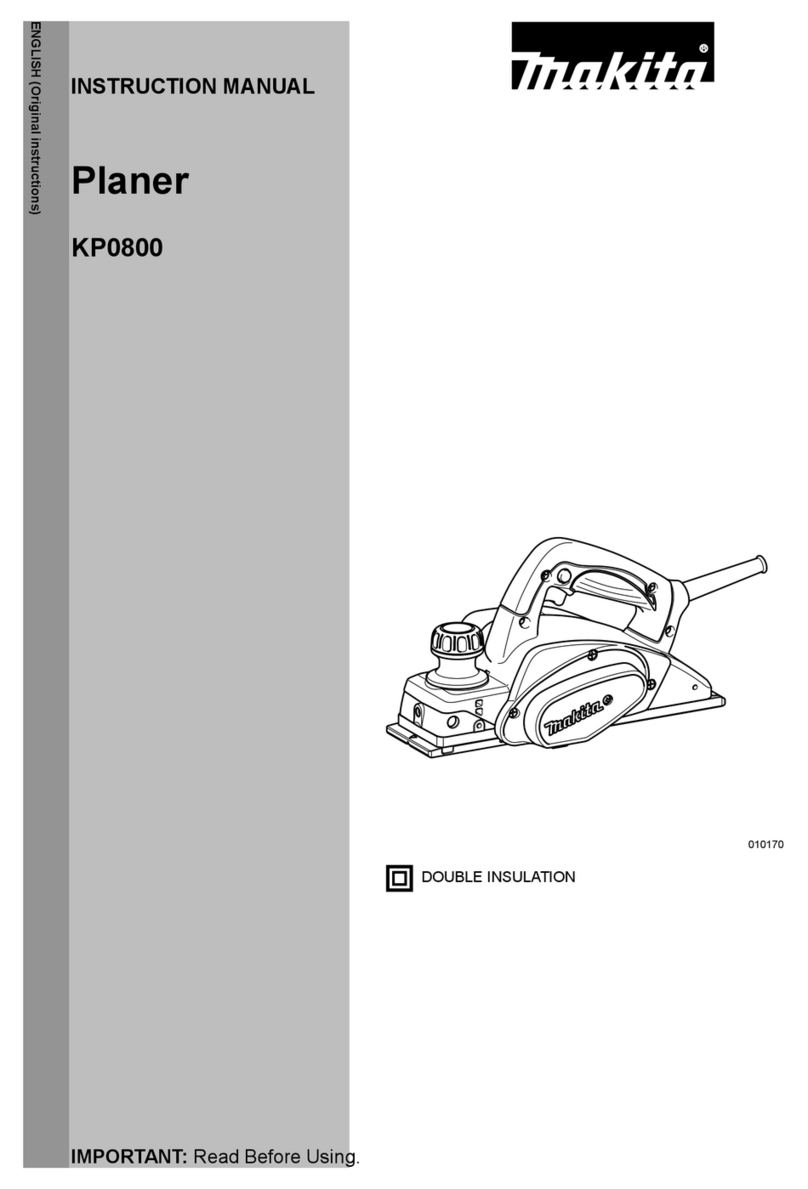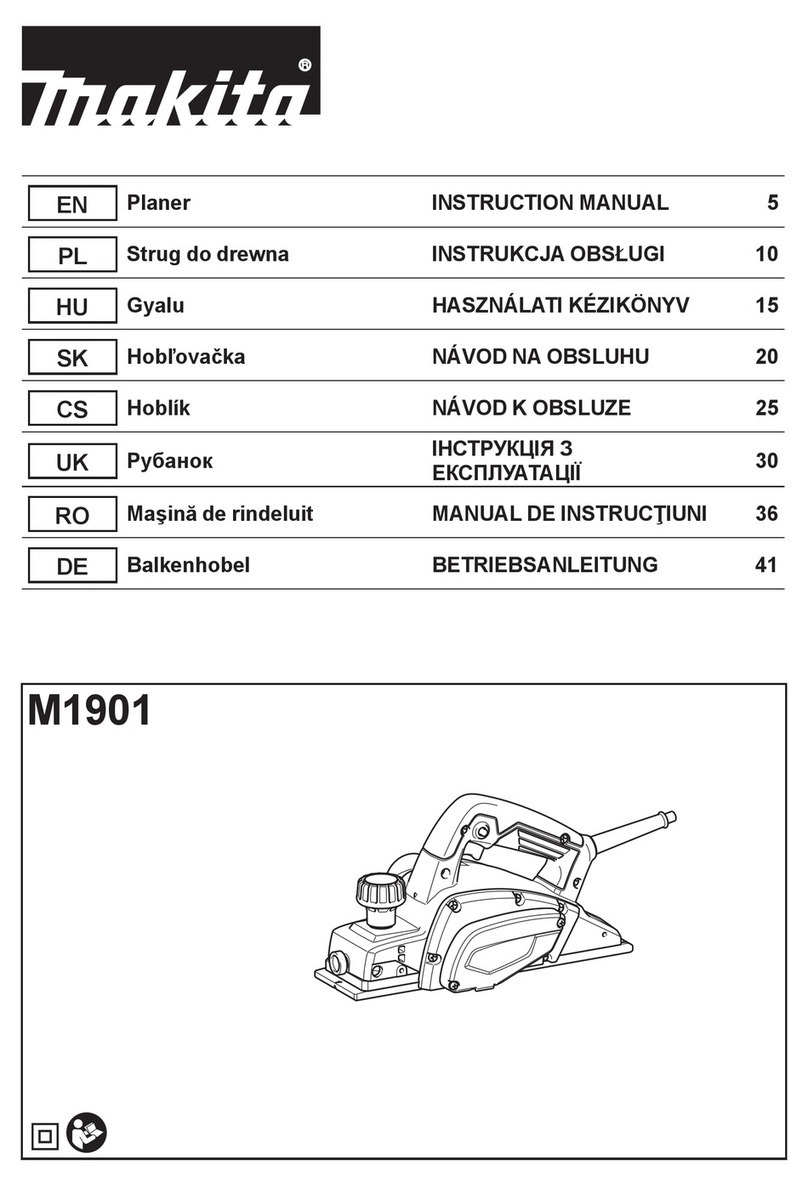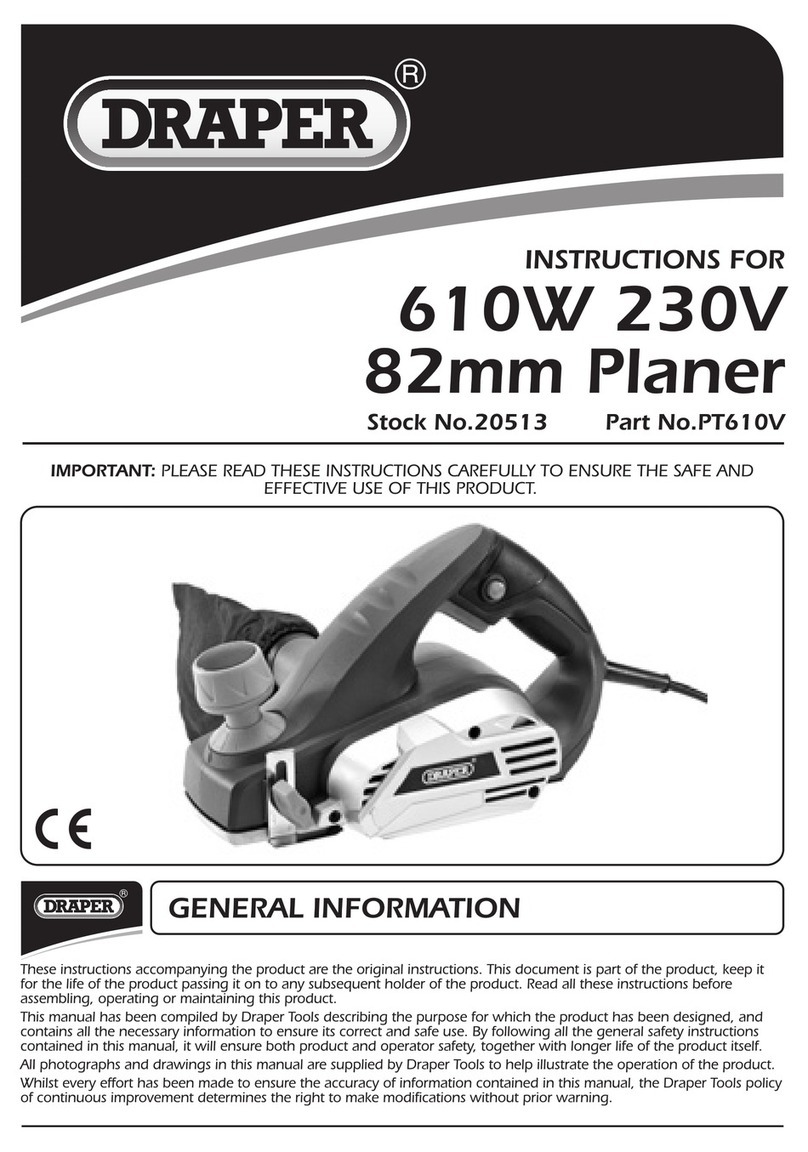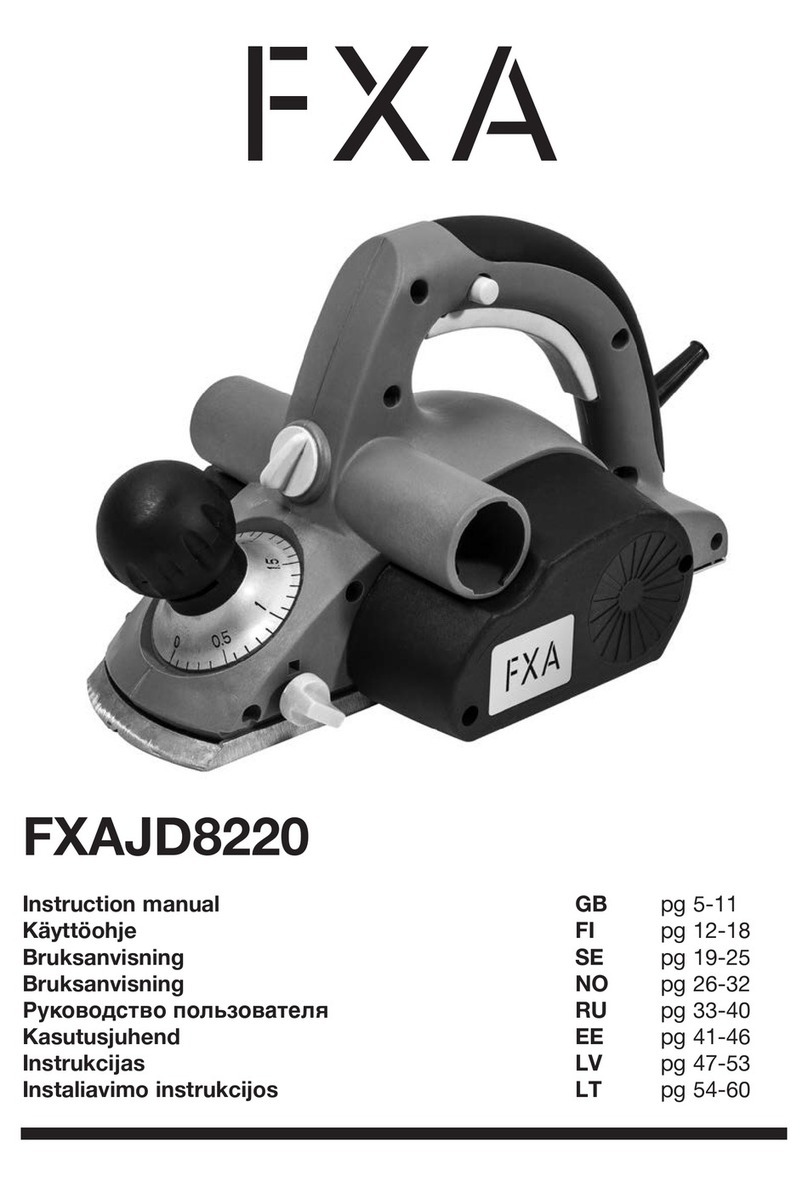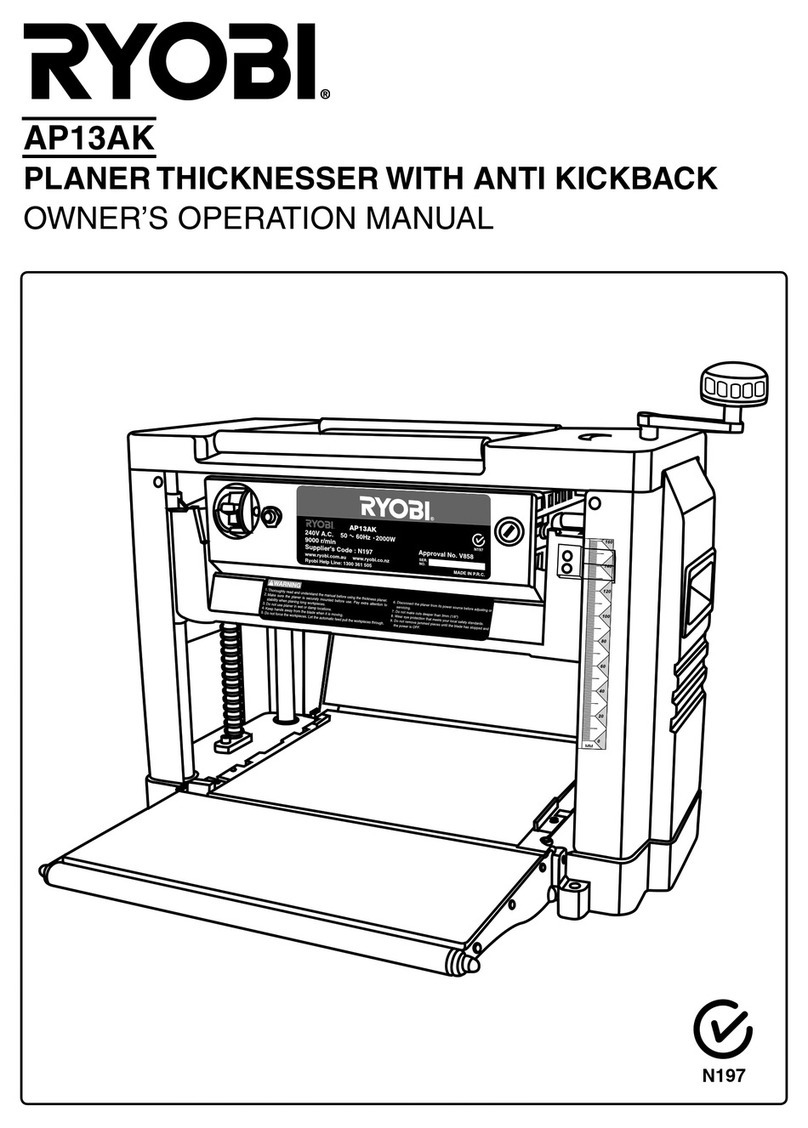Makita 1912B User manual
Other Makita Planer manuals

Makita
Makita KP312 User manual

Makita
Makita PC5000C User manual

Makita
Makita M1901 User manual

Makita
Makita N1923B User manual

Makita
Makita PLANER 2040 User manual
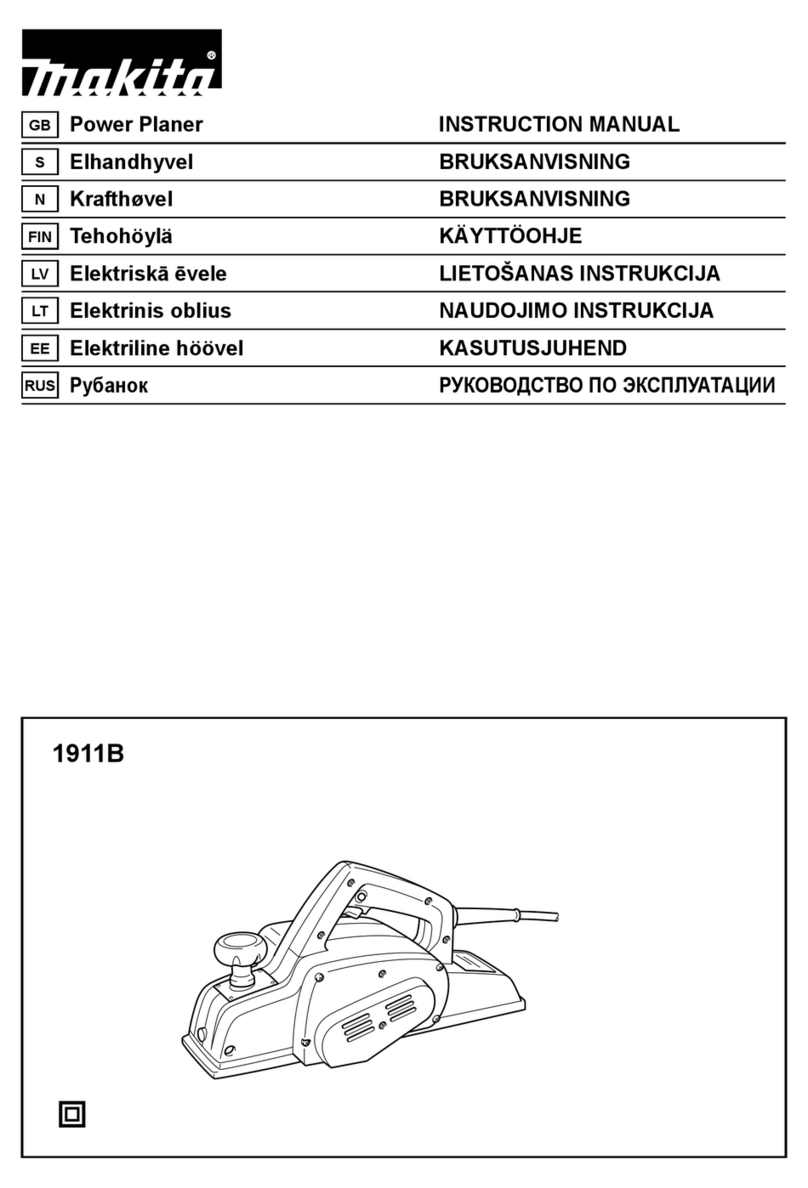
Makita
Makita 1911B User manual
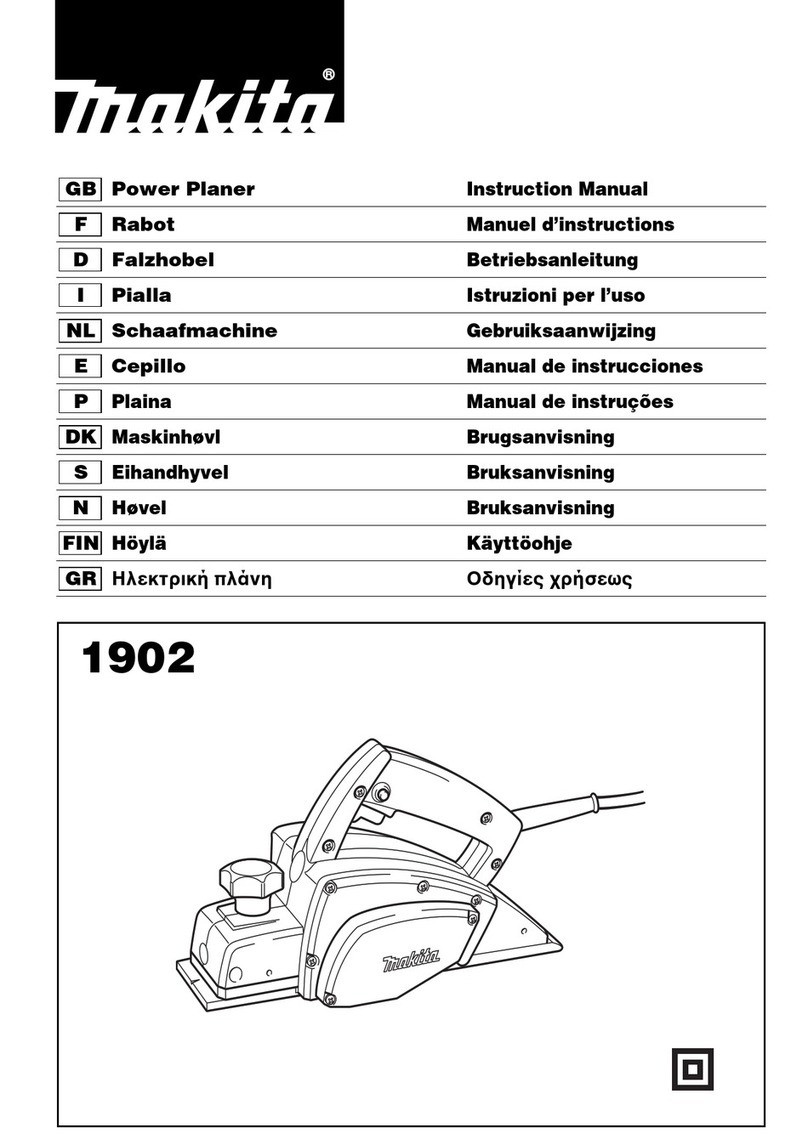
Makita
Makita 1902 User manual

Makita
Makita PC1100 User manual

Makita
Makita KP312 User manual

Makita
Makita DKP140 User manual
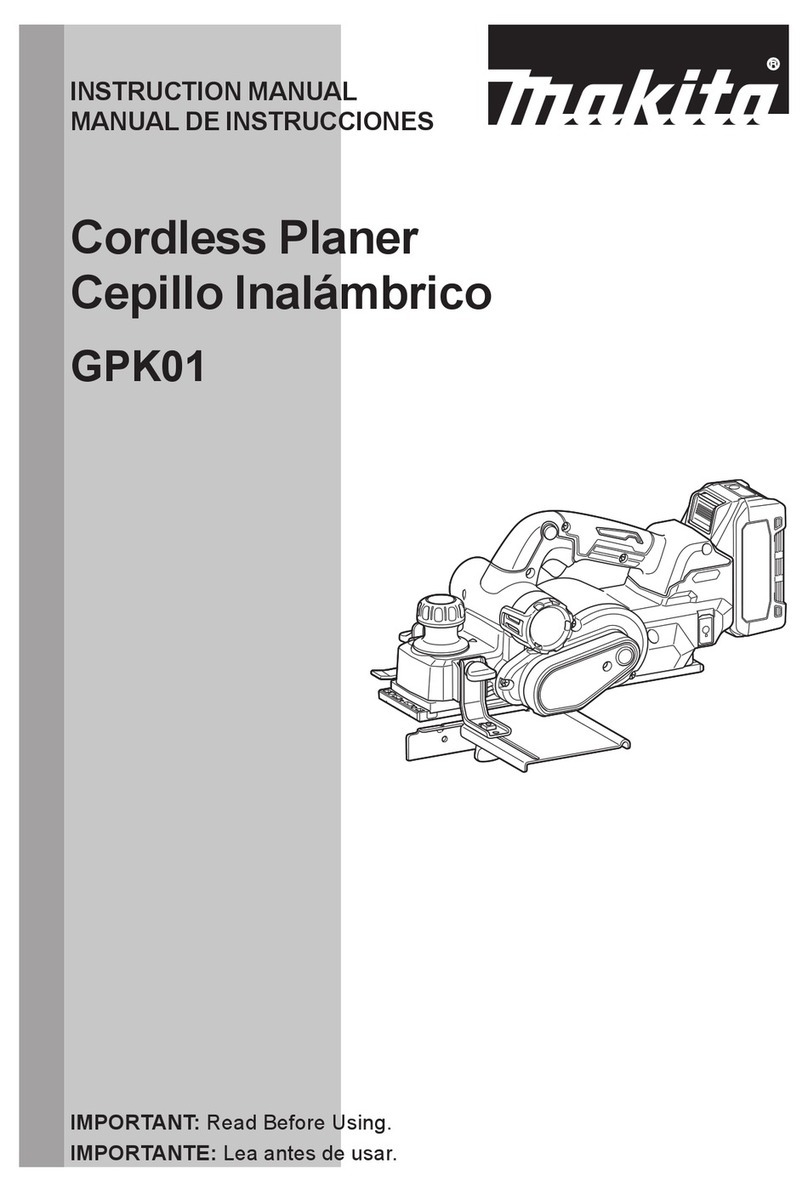
Makita
Makita GPK01 User manual
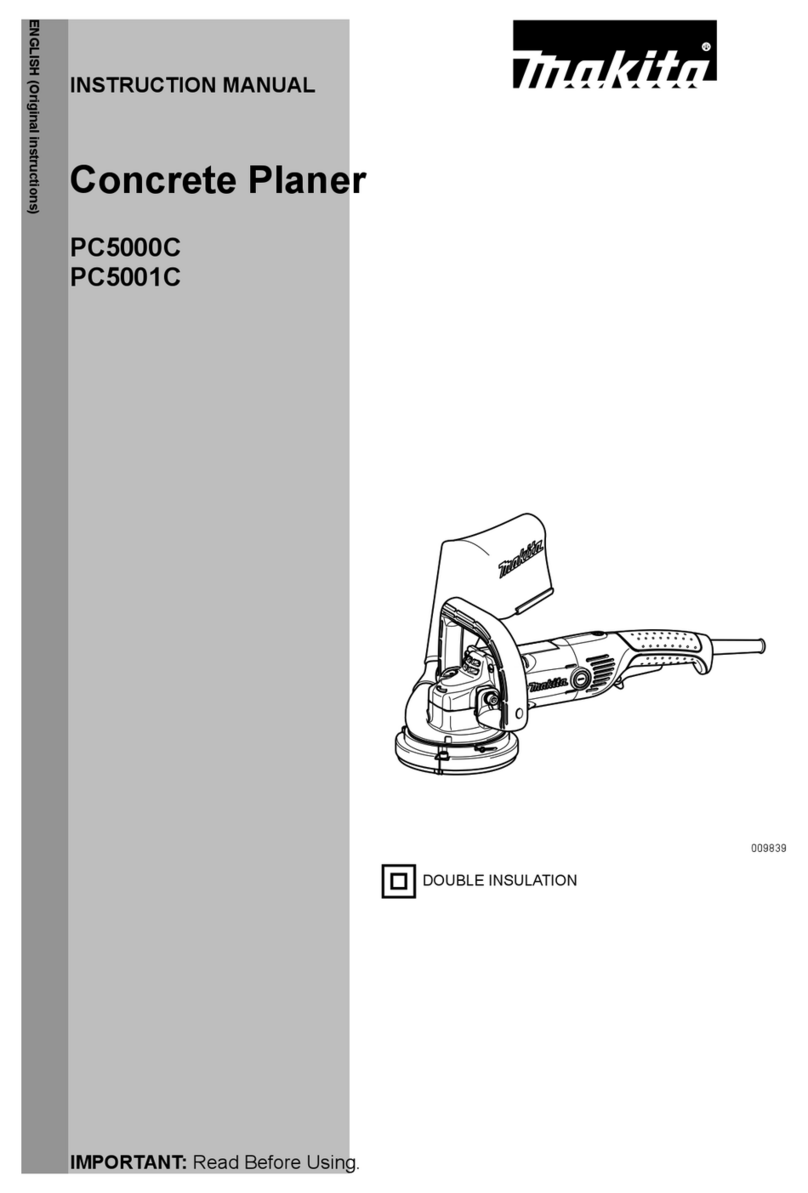
Makita
Makita PC5000C User manual
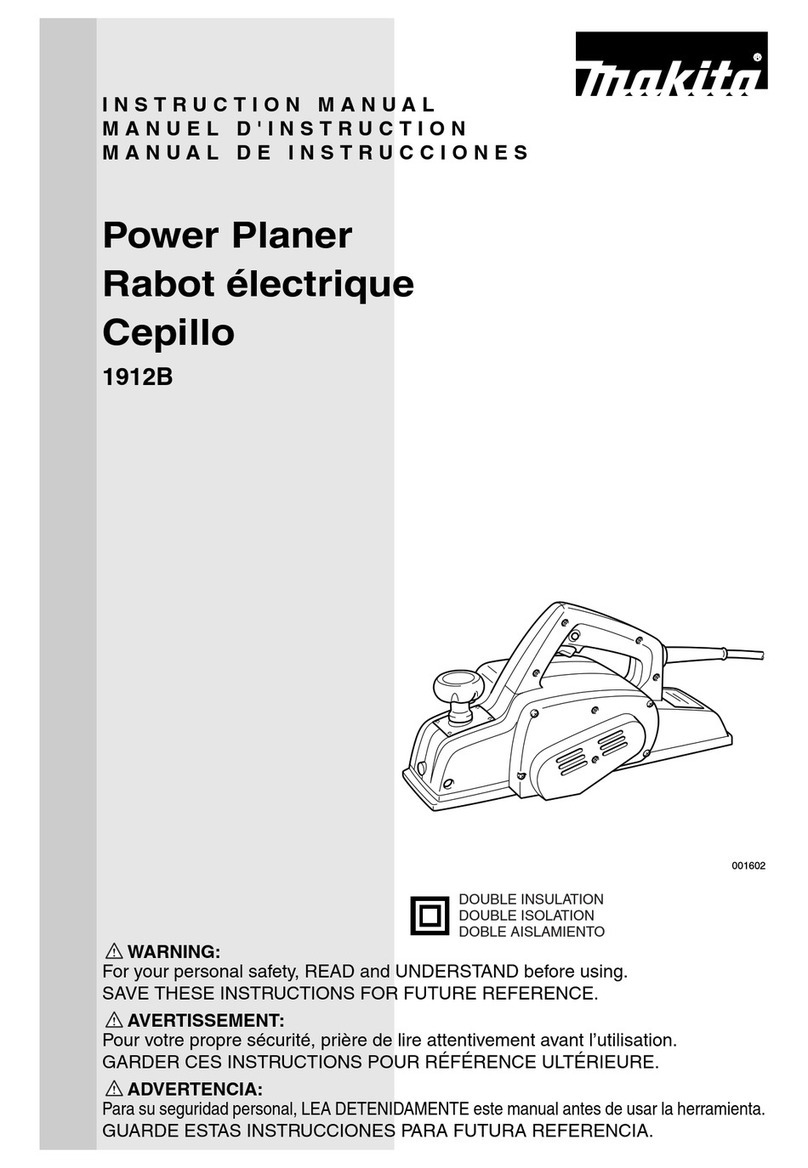
Makita
Makita 1912B User manual
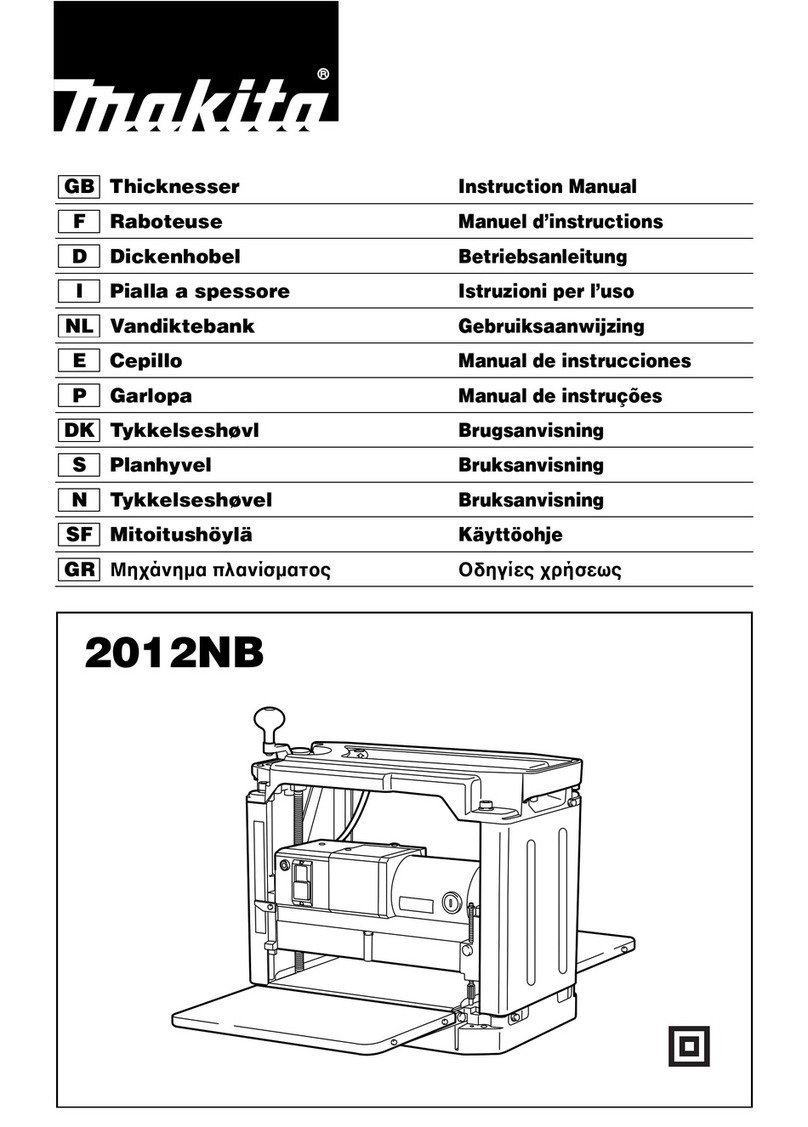
Makita
Makita 2012NB User manual

Makita
Makita M1902 User manual
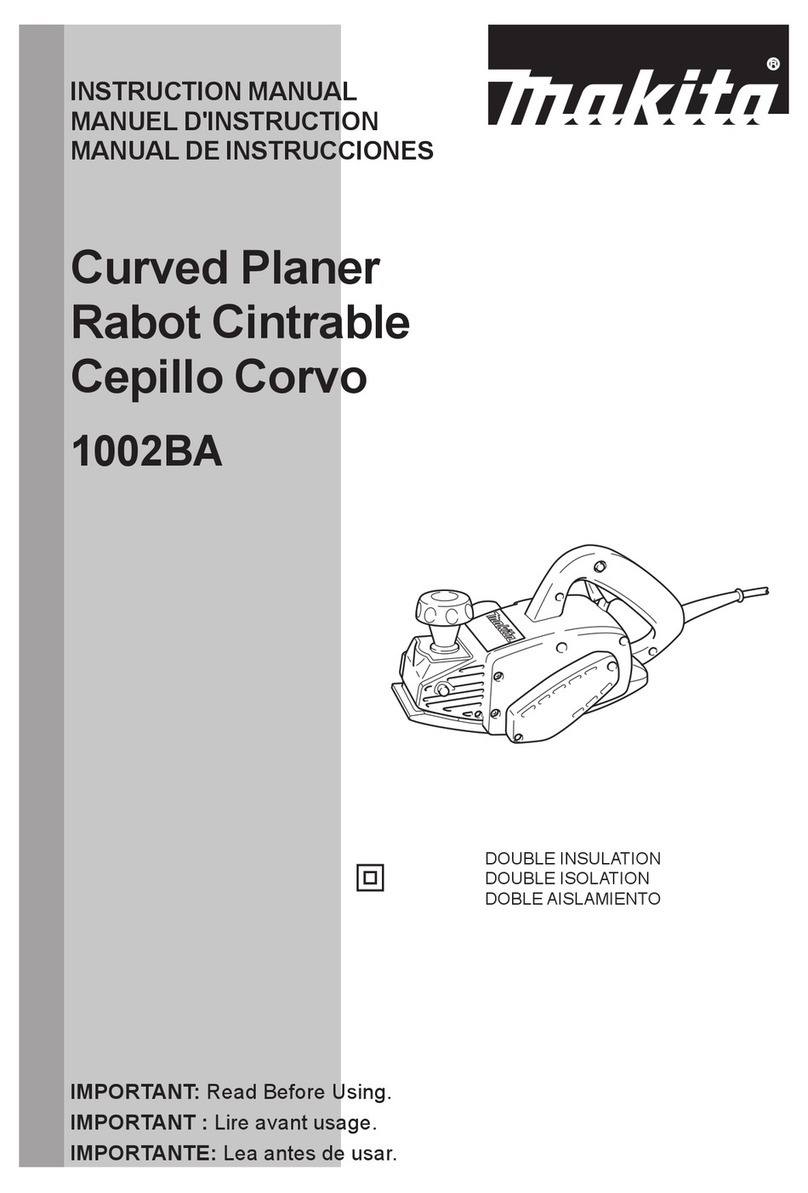
Makita
Makita 1002BA User manual

Makita
Makita KP0800 User manual

Makita
Makita M1902 Manual

Makita
Makita 1051D User manual
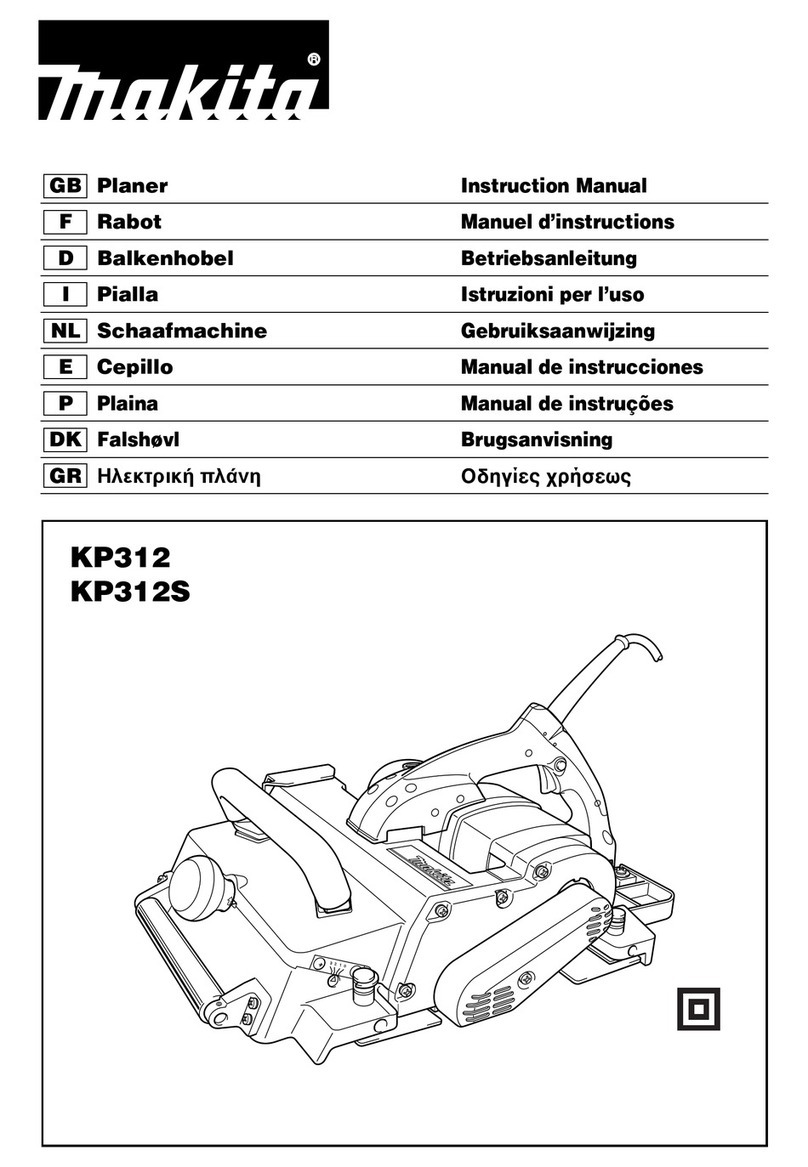
Makita
Makita KP312 User manual
Popular Planer manuals by other brands

Felisatti
Felisatti PF180/1500 operating instructions

DeWalt
DeWalt DW 1150 Operation, adjustmants, maintenance, spare parts

Triton
Triton TRP UL Operating and safety instructions

Melbourne
Melbourne MTC-49407 owner's manual

VARO
VARO POWERplus POW1520 manual

Powermatic
Powermatic 209 Operating instructions and parts manual