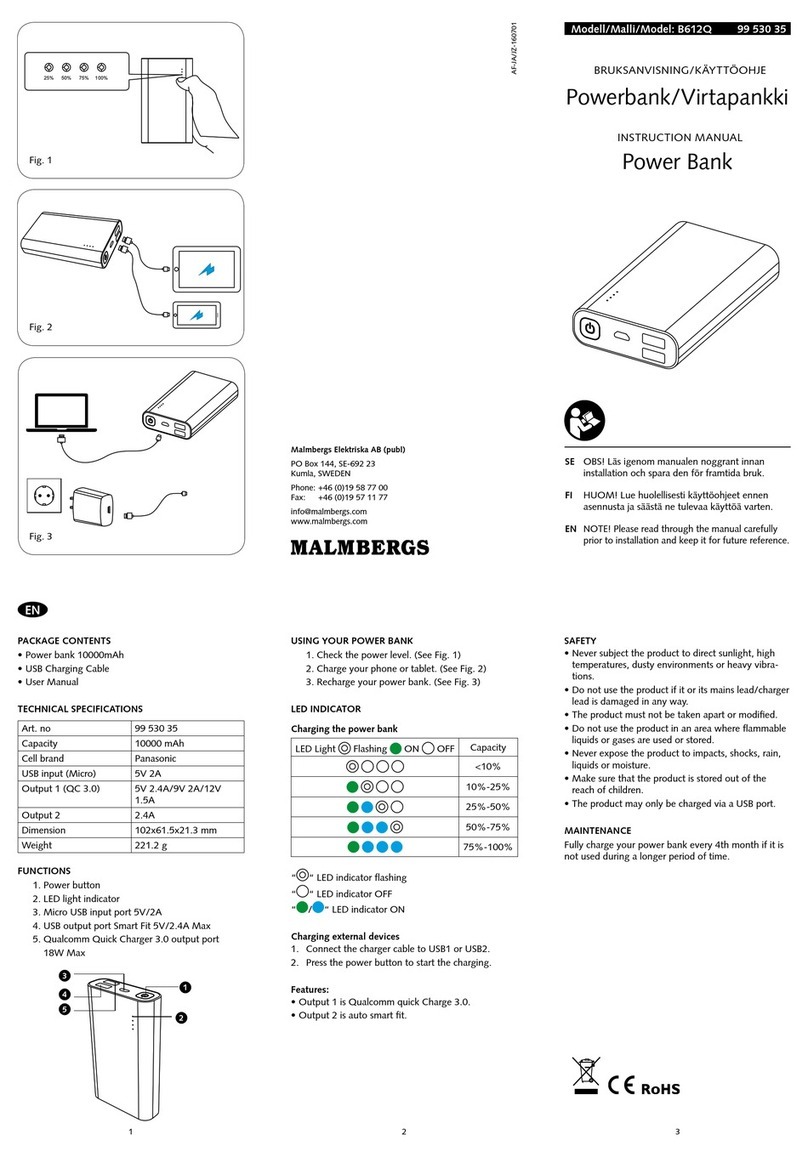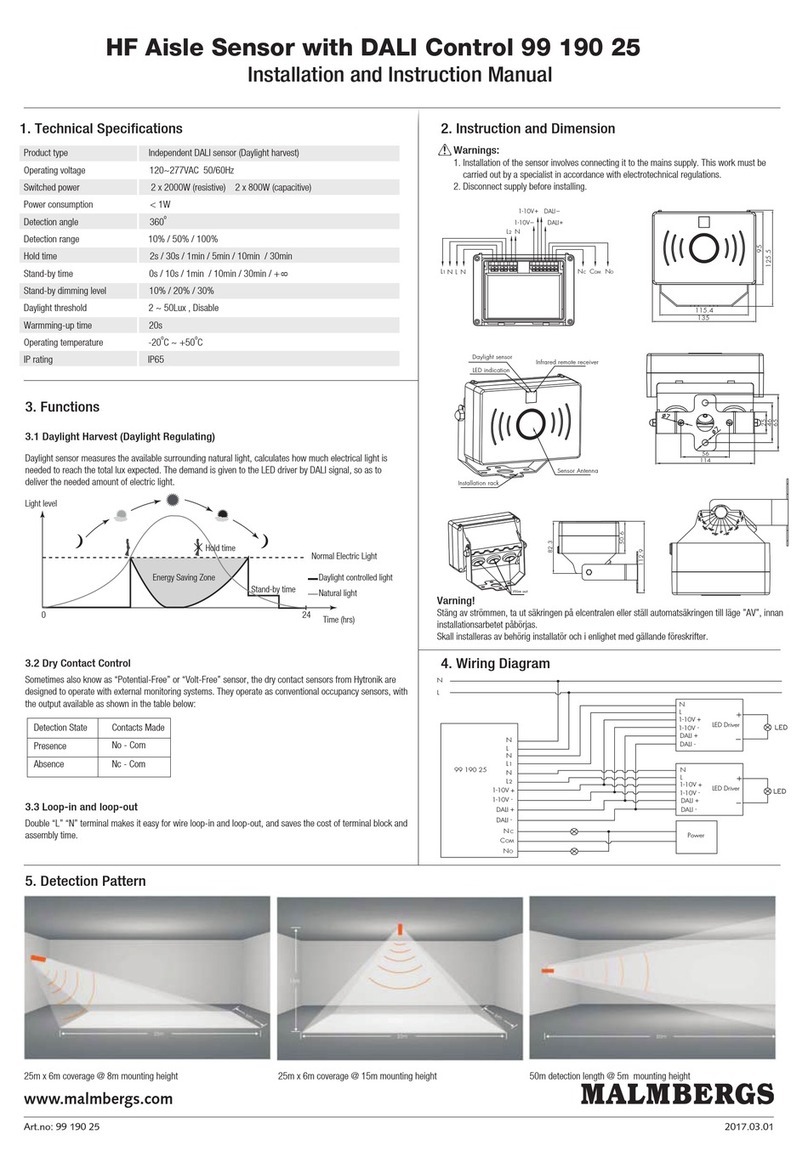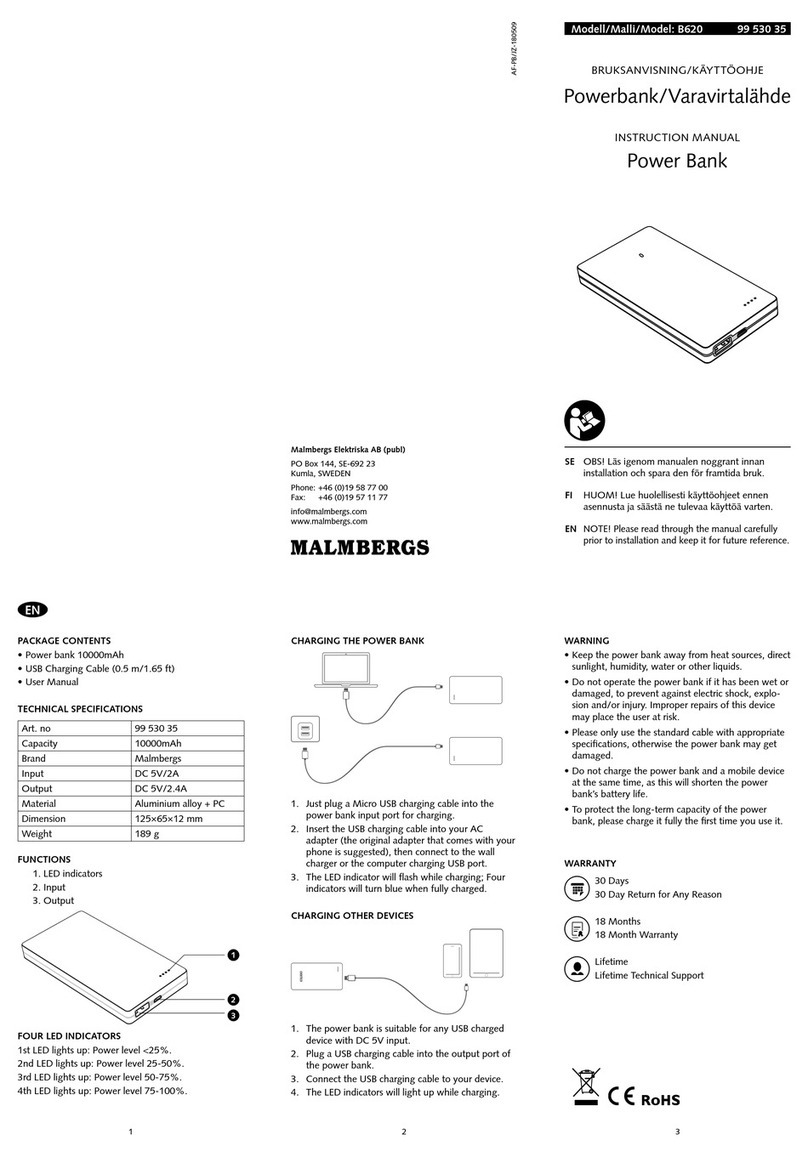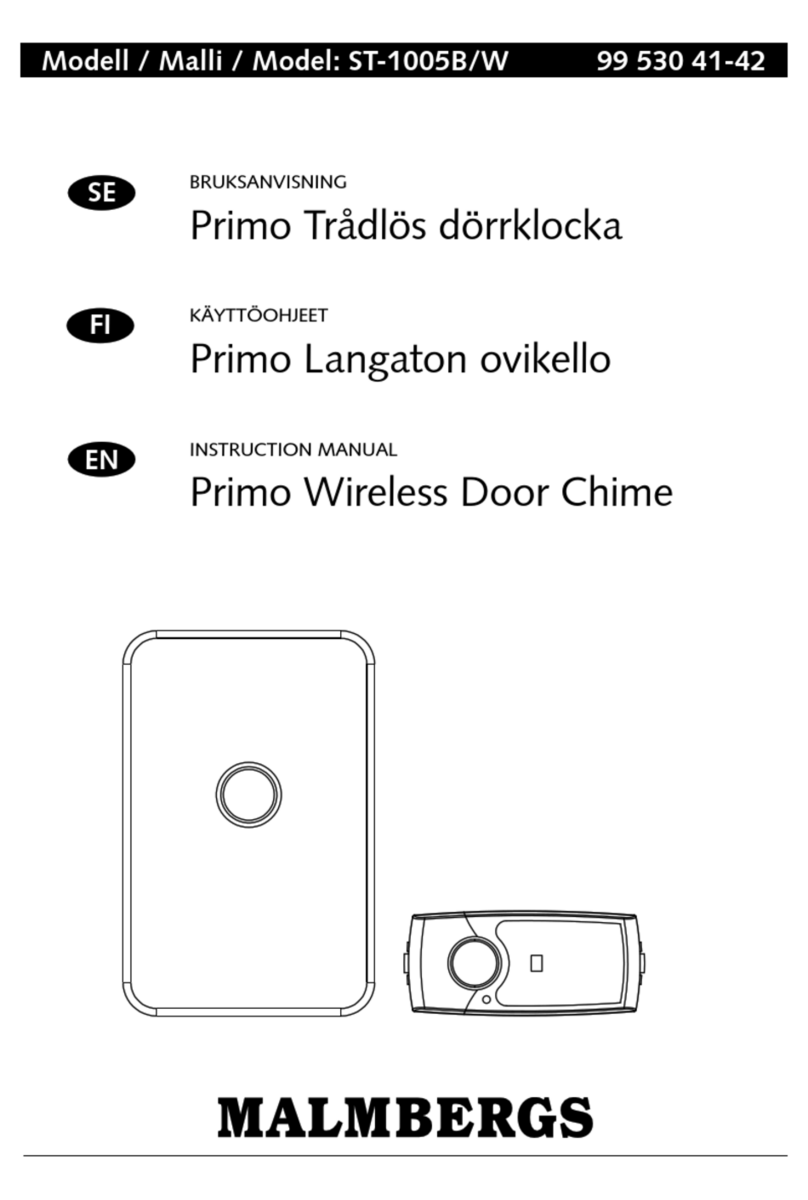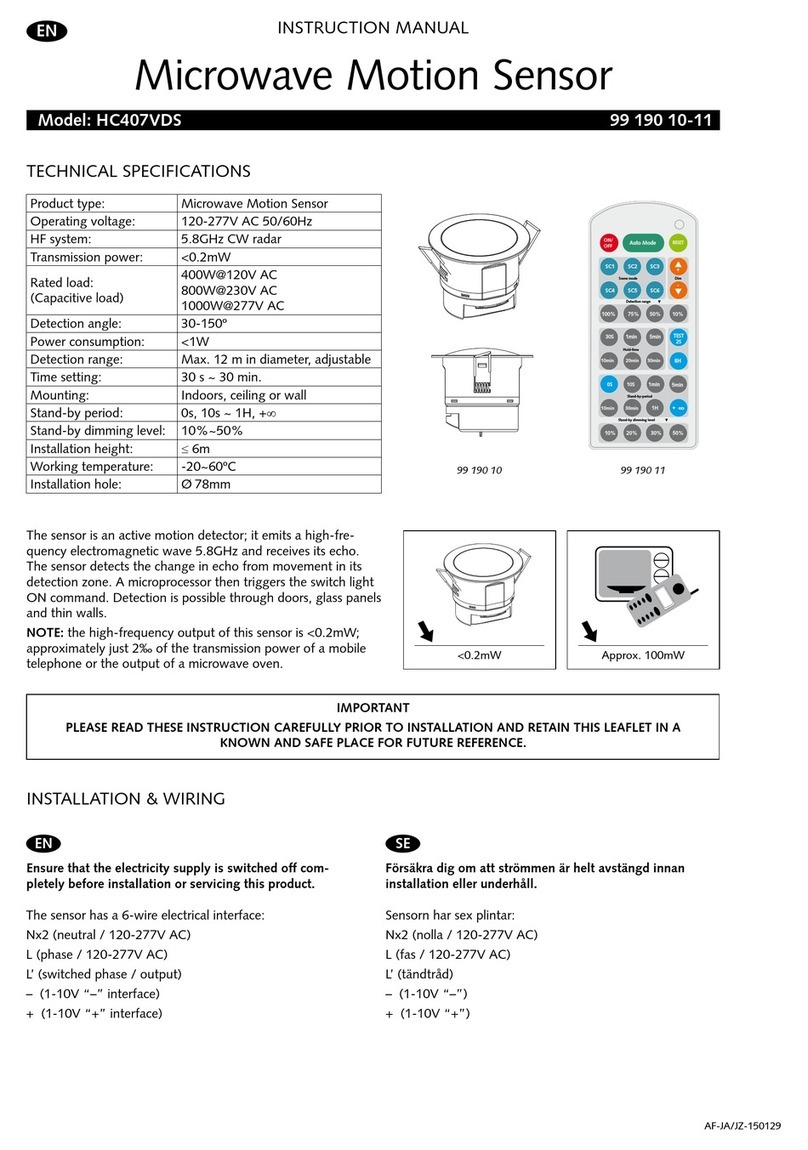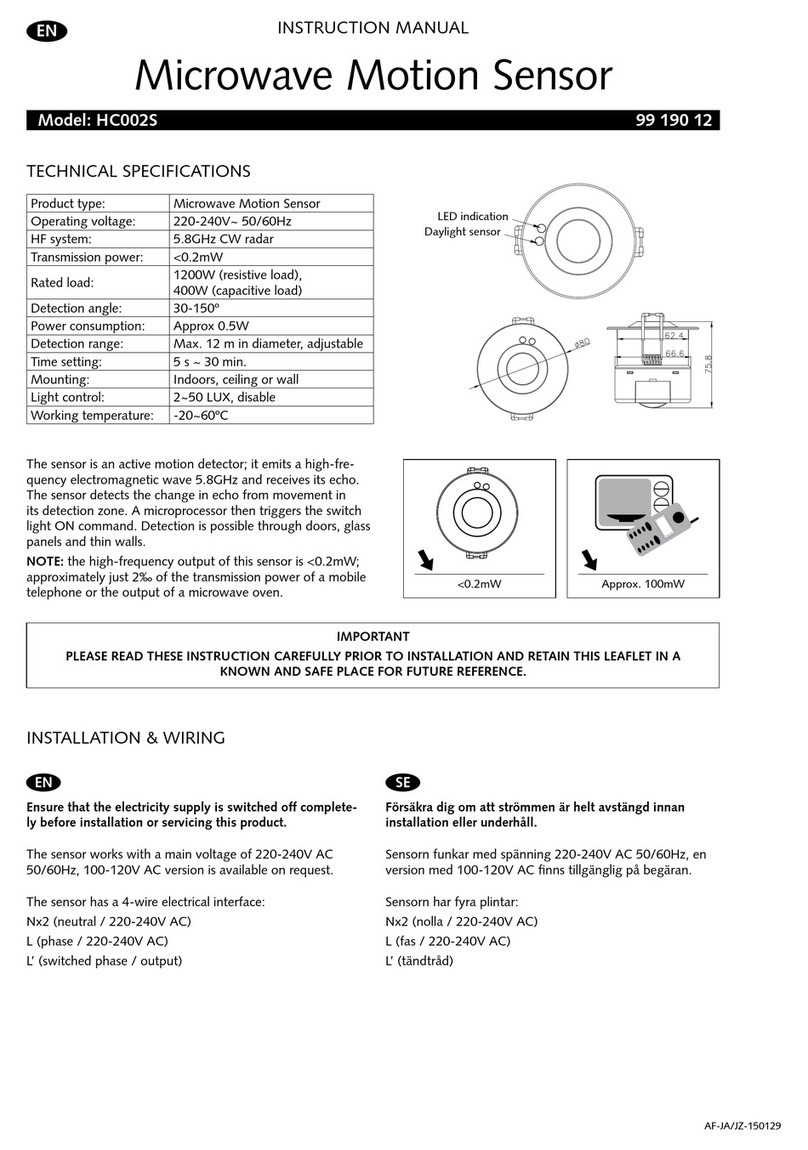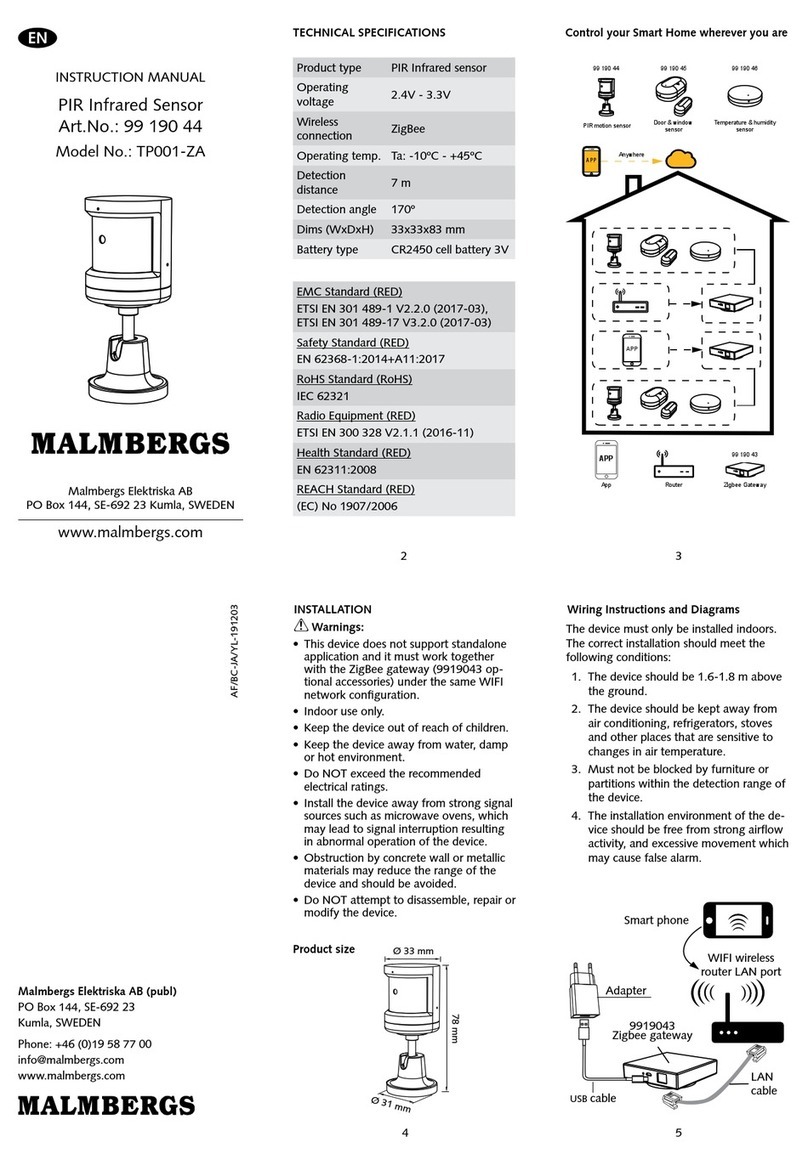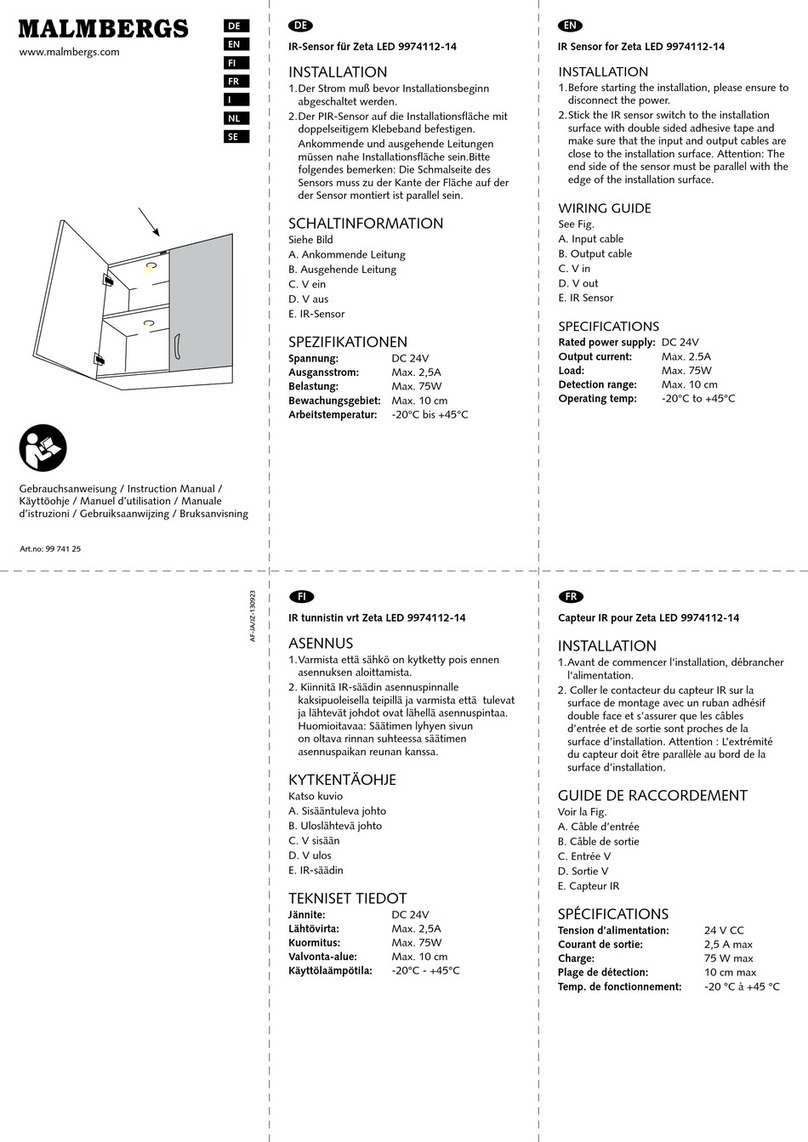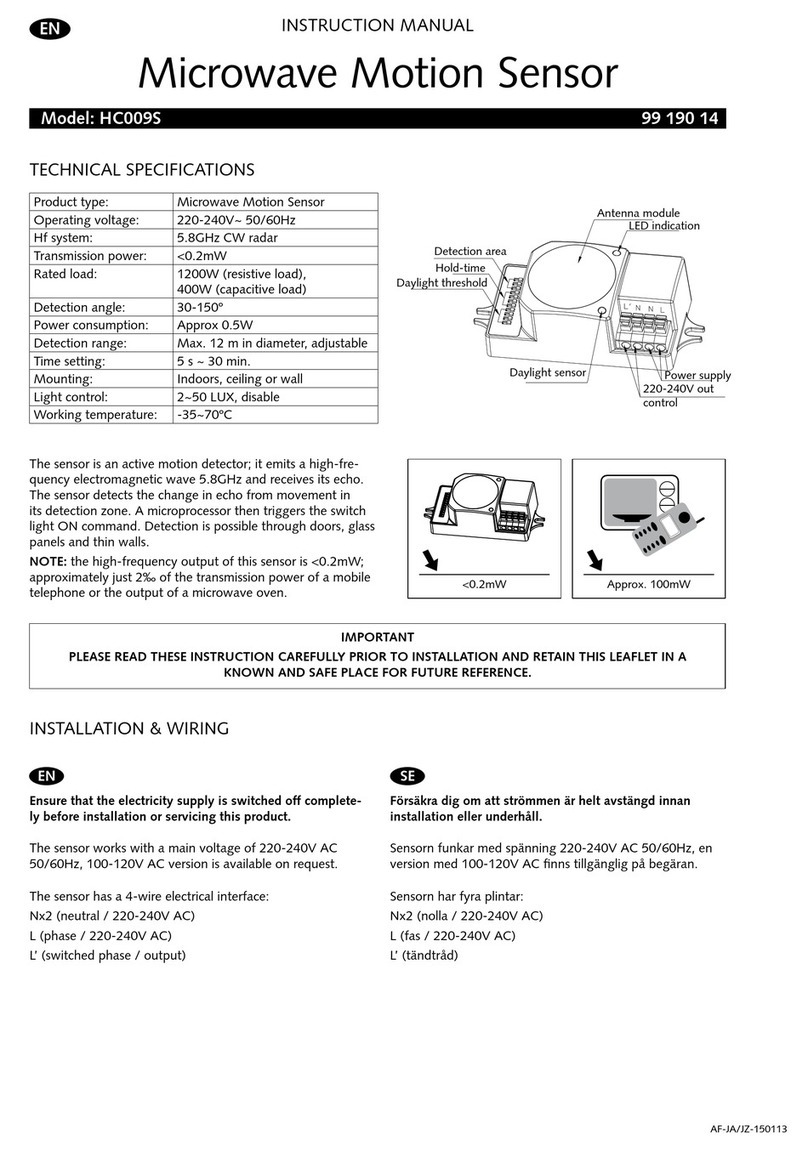TJ-JZ/JA-140107
4
Malmbergs Elektriska AB, PO Box 144, SE-692 23 Kumla, SWEDEN
Phone:
+46
(0)19
58
77
00
Fax:
+46
(0)19
57
11
77
[email protected] www
.malmber
gs.com
Lampan slås ej på
• Kontrollera att elanslutningen är korrekt.
• Försäkra dig om att ljuskällan inte är trasig.
Lampan slås ej av
• Kontrollera att elanslutningen är korrekt.
• Om du ställer in systemet på manuell överstyrning,
kom ihåg att du måste stänga av strömbrytaren
på väggen i åtminstone 10 sekunder för att kunna
stänga av ljuset.
• Kontrollera om tidsinställningen är korrekt.
Vridbar panel
Sensorhuset kan vridas horisontellt 90° åt vänster och
90° åt höger så att du enkelt kan finjustera övervak-
ningsområdet. (Fig. 15)
Beroende på dina behov kan du växla mellan följande
driftlägen: Automatisk drift och manuell överstyrning.
(1) Automatisk drift
Slå på strömbrytaren. Efter 90 sekunders uppvärmning
kommer sensorn att hamna i automatisk drift. När sens-
orn upptäcker rörelse och den omgivande ljusnivån är
lägre än LUX-inställningen, kommer den anslutna belys-
ningen att tändas. Lampan kommer att lysa under den
tid som är inställd. Observera att om rörelse detekteras
igen medan ljuset fortfarande är på, kommer nedräk-
ningen att börja om.
Fig. 15
90°
90°
FELSÖKNING
DRIFT
SPECIFIKATIONER
Spänning 220-240V~ AC, 50Hz
Belastning Resistiv (glödljus) max. 2000W
Lågenergi max. 3 st lampor
Lysrör max. 500W, dock högst
3 reaktorer
Avkänningsvinkel Upp till 240° vid 20°C och
2 meters höjd
Avläsningsavståndet Upp till 12 meter vid 20°C och
2 meters höjd
Vridbar panel Horisontellt 180°
Monteringshöjd Rekommenderad 1,8-2,5 m
vid väggmontering eller
2,5-4,0 m vid takmontering
Sensordrift Auto / Manuell överstyrning
Tidsjustering 5 sek till 12 min
Lux-justering C:a 20-200 Lux
Uppvärmningstid C:a 90 sek
Arbetstemperatur 20°C - 40°C
Skyddsklass Klass II
Kapslingsklass IP55
1. Dela täckplattorna utmed spåren och anpassa dem
till lämplig storlek för att skärma av linssegmentet
för det oönskade avkänningsområdet.
2. Tryck på de två markerade ytorna på täckringen så
att den lossnar.
3. Placera täckplattorna i spåret på övre delen av
linsen. Sätt tillbaka täckringen igen samtidigt som
du håller täckplattorna på plats.
Fig. 16
(2) Manuell överstyrning
För att låta lampan lysa oavsett rörelse, kan du använda
manuell överstyrning. För att aktivera manuell överstyr-
ning, se till att lampan lyser och slå sedan av och på
strömbrytaren på väggen två gånger inom 4 sekunder
(av-på, av-på). Intervallet mellan den första och den an-
dra tryckningen måste vara inom 0,5 - 2 sekunder.
I manuellt driftläge, kommer ljuset att lysa i cirka 5
timmar. Efter 5 timmar släcks ljuset och rörelsesensorn
återgår till automatisk drift.
Användare kan också manuellt återställa rörelsesensorn
tillbaka till automatisk drift genom att stänga av ström-
brytaren i minst 10 sekunder och sedan slå på den igen.
Inställning av avkänningsområde
För att begränsa avkänningsområdet kan de medföl-
jande täckplattorna användas. Täckplattorna kan delas
utmed de lodräta eller vågräta spåren för att storleks-
anpassas till dina behov. (Fig. 16)
A501111862R