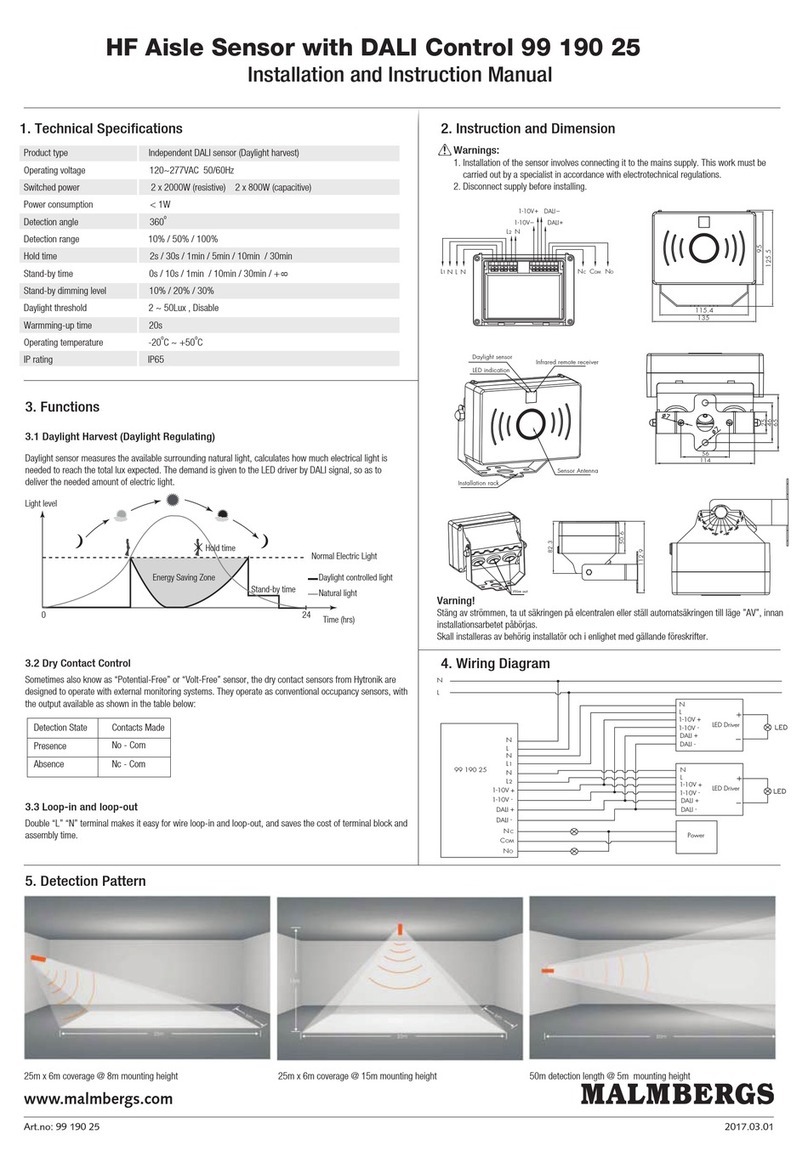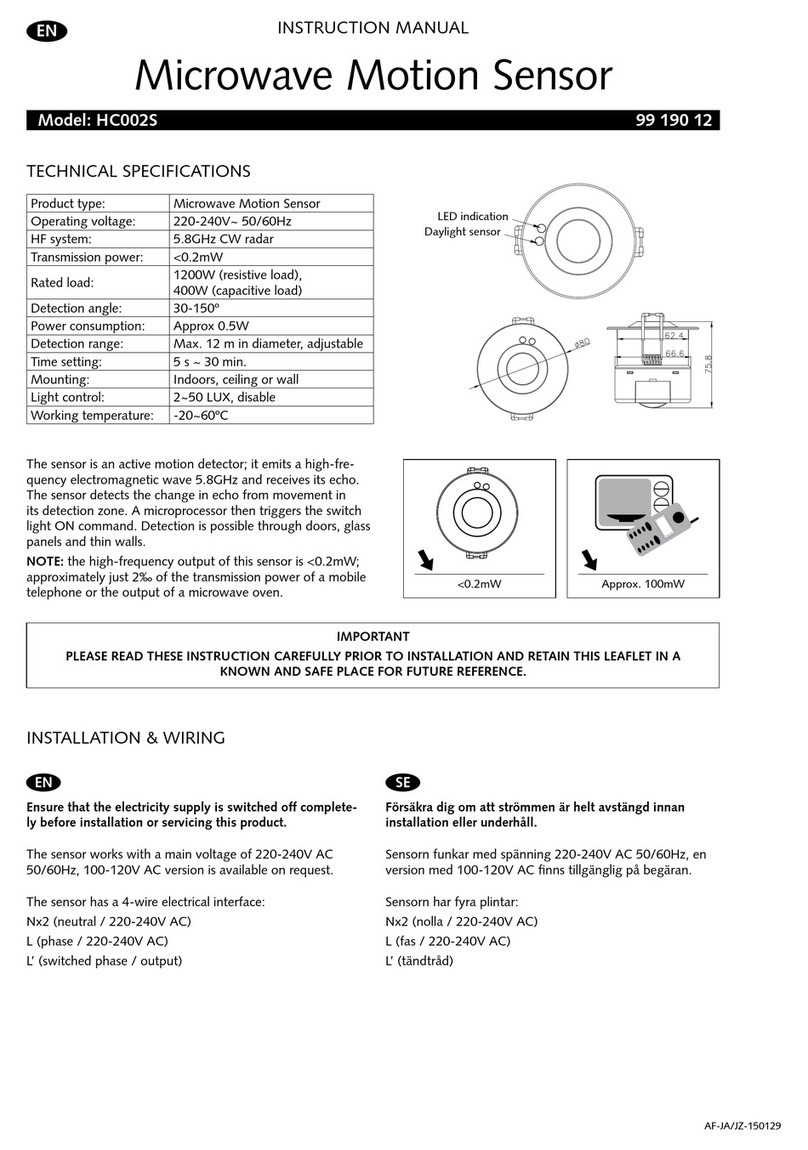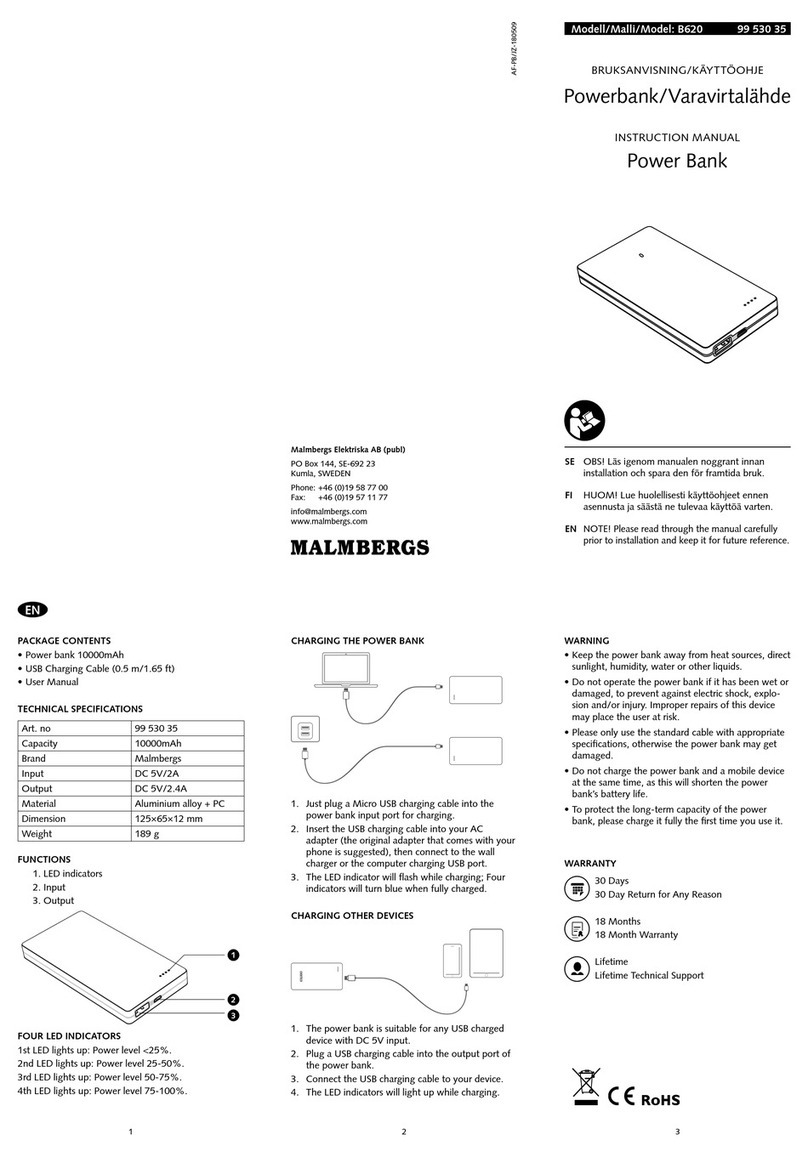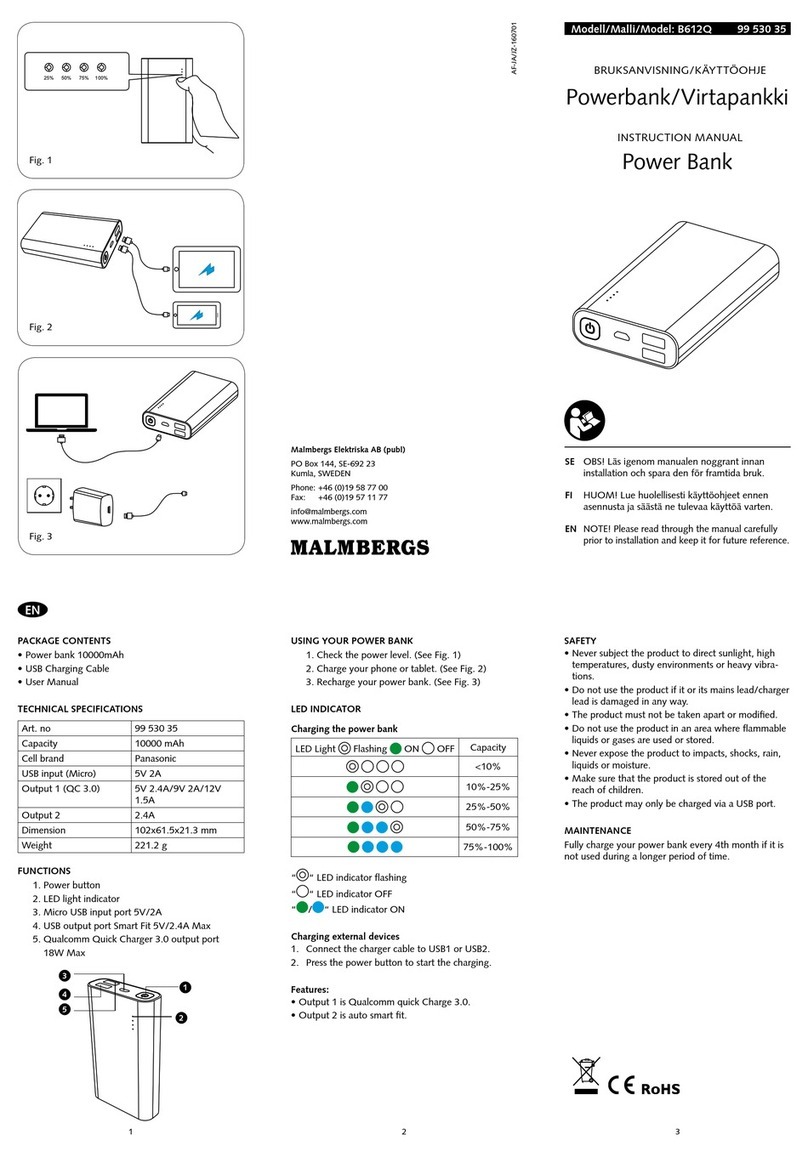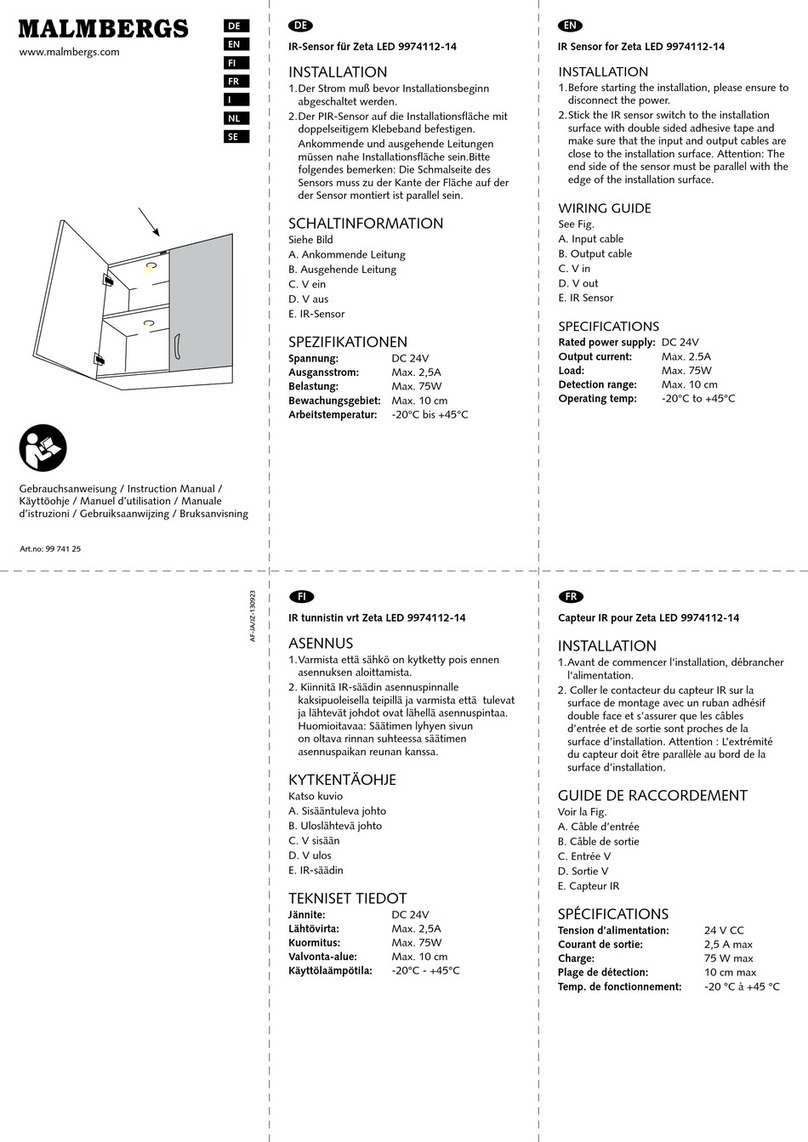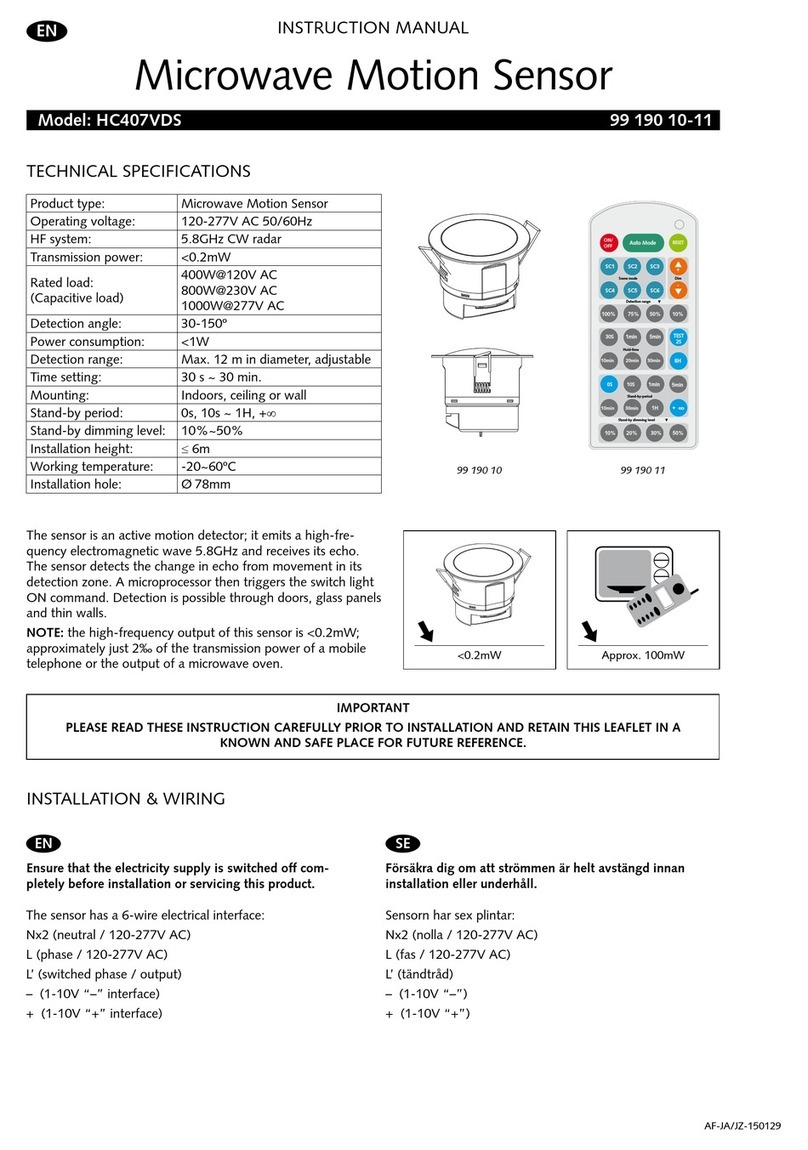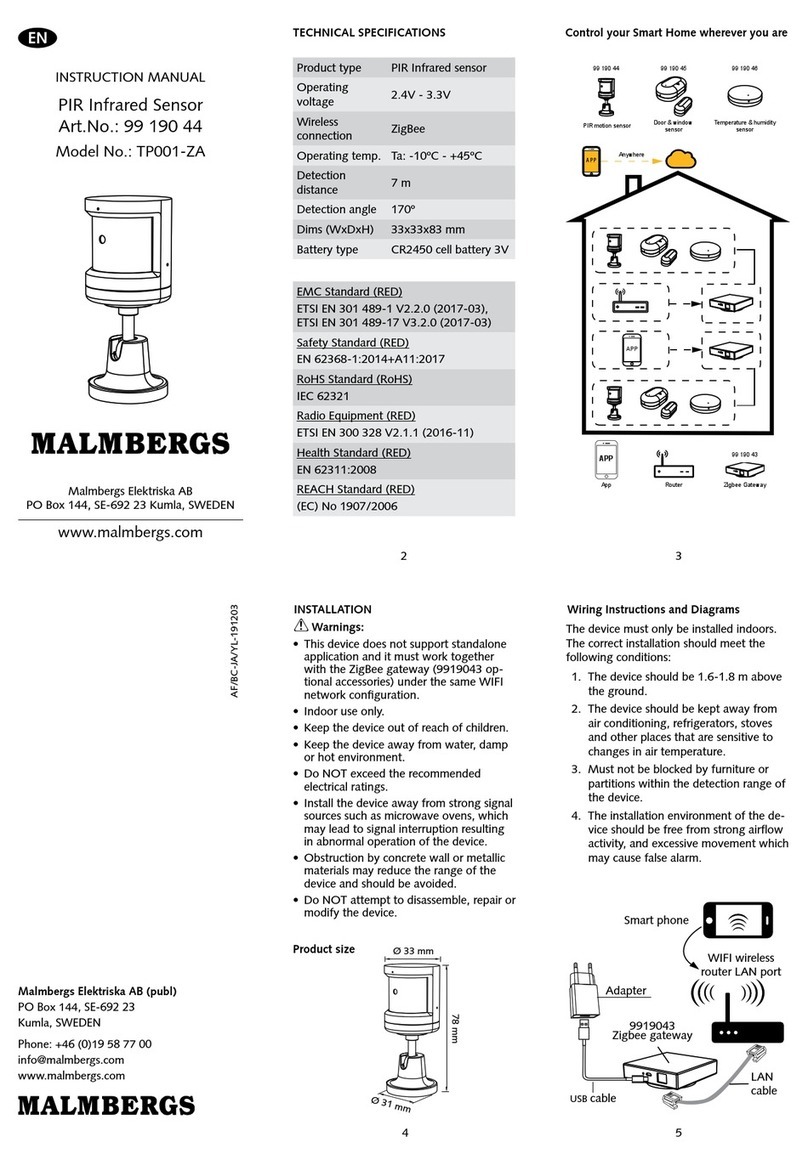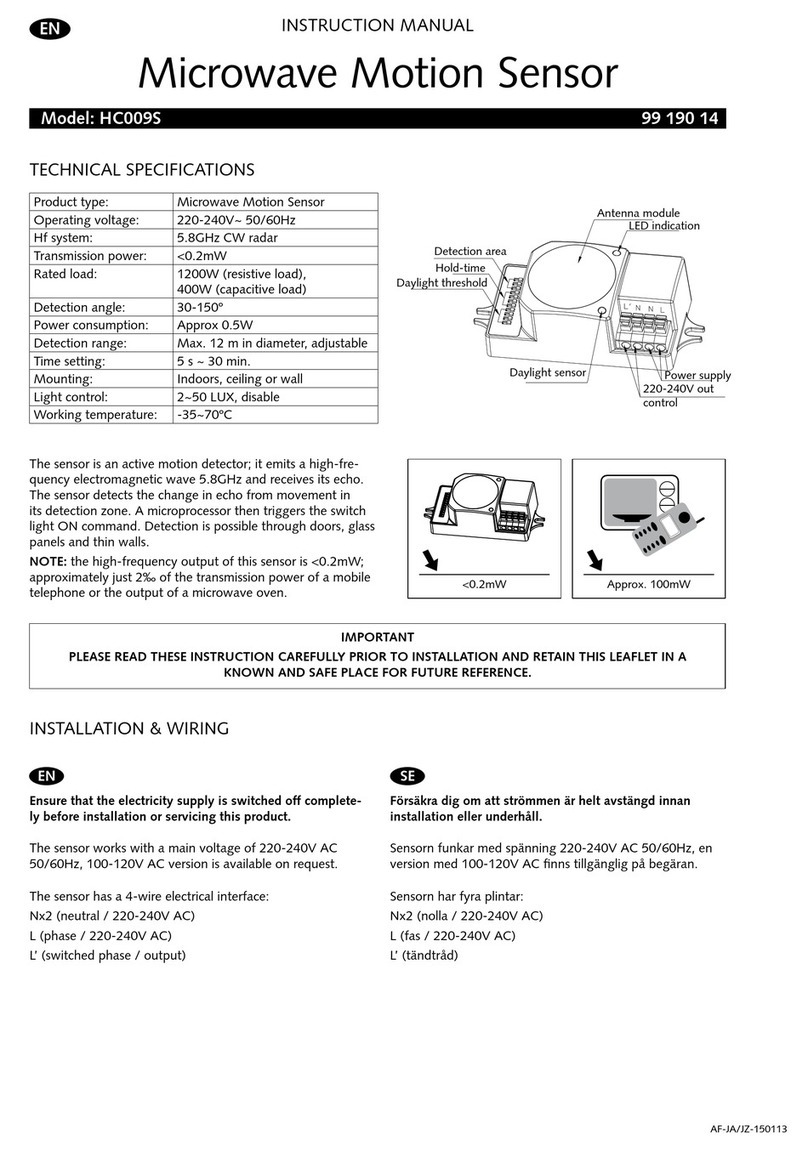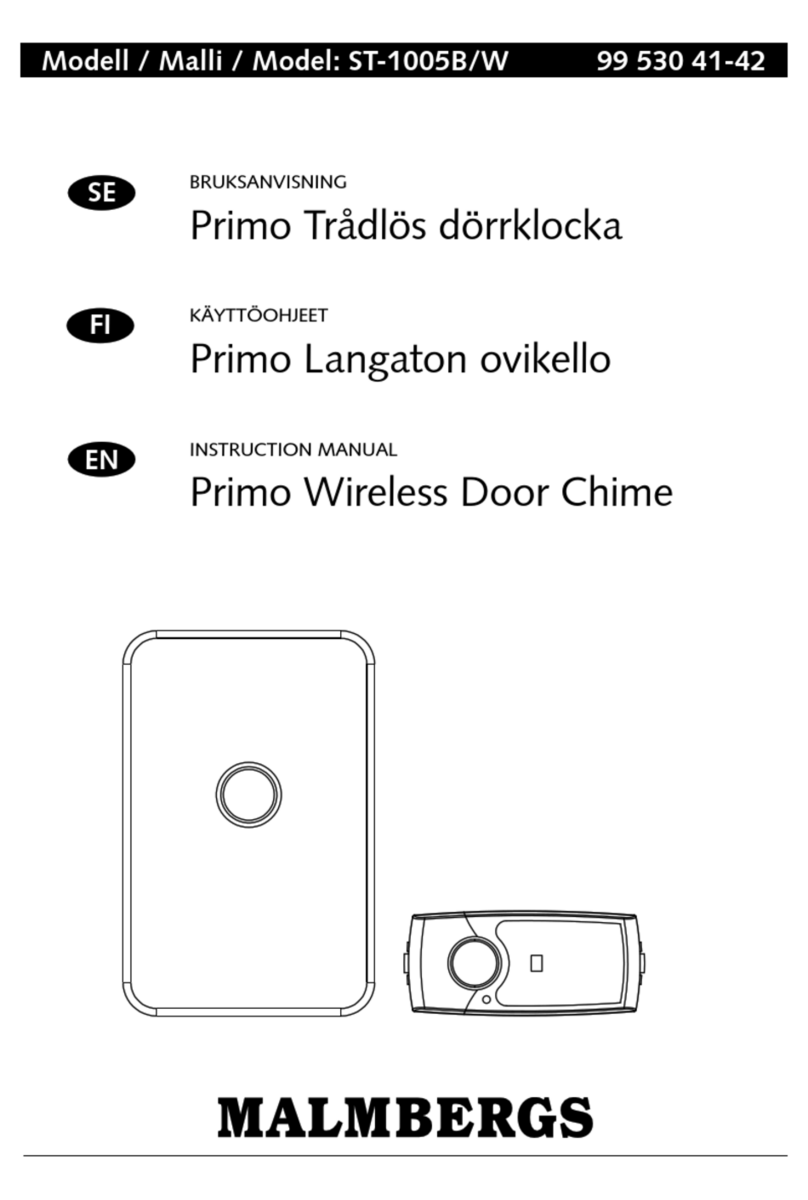5. Wiring Diagram
Ceiling mounted detection pattern (m)
Ceiling mounted height(m)
6
0
6
10%
10%
30%
30%
75%
75%
50%
50%
Detection Pattern6.
L
N
SY
NC
SY
NC
P
DALI
L
N
DALI+
LED+
LED Driver
LED-
DALI-
L
N
DALI+
LED+
LED Driver
LED-
DALI-
+
-
N L SY
NC
SY
NC
P
DALI
+
-
N L
8. Trouble Shooting
Description of the
Button Functions
(remote control 99 190 27)
YDEMERESUACYDEMER ESUAC NOITCNUFLAM
The fixture does not light up
The fixture is always on
Check detection area setting
The fixture is on when it should not
Incorrect daylight threshold setting
Continued movement in the detection zone
Sudden change in temperature due to weather (wind, rain, snow) or air
expelled from fans, open windows
Detection zone not targeted
Faulty fixture
No power supply
Adjust daylight threshold setting
Replace fixture
Check power to sensor
Check detection area setting
Adjust zone, change installation site
7.
99 190 27
6
8
10
11
12
13
14
2
4
1
3
7
9
5
Permanent ON/OFF [ ]
Press button ,to select permanent ON or permanent OFF mode.
* Press button / to resume automatic operation.
Semi-auto Mode [ button & ]
Power output [ button ]
Press button , the light output shifts between 80% and 100%.
Note: the function of “Sensor off” and “Twilight” are disabled.
Ambient daylight threshold [ button ]
Detection range [ zone ]
Press buttons in zone to set detection range at 100% / 75% /
50% / 10%.
Stand-by time [ zone ]
Press buttons in zone to set the stand-by period at 0s / 10s /
1min / 5min / 10min / 30min / 1h / +∞.
Note: “0s” means on/off control; “+∞” means bi-level control, 100%
on when motion detected, and remains at the stand-by dimming
level when no presence after hold-time.
Daylight threshold [ zone ]
Press buttons in zone to set the daylight sensor at 50Lux / 100Lux
/ 300Lux / 500Lux or Disable as threshold / target Lux level.
Note: 2Lux / 10Lux are disabled.
To set daylight sensor at 100Lux / 300 Lux / 500Lux, press
button Shift at first.
button
Auto Mode [ button ]
Brightness +/- [ button ]
Press button to adjust the light brightness to rest the target lux level.
Scene prog. [ zone ] (One-key-commissioning)
1. Press button Shift, the red LED is on for indication.
2. Press button , the ambient lux level is sampled and set as
daylight threshold / target Lux level.
Hold time [ zone ]
Press buttons in zone to set the hold time at 2s / 30s / 1min /
5min / 10min / 15min / 20min / 30min.
Note: 1.To set hold-time at 30s / 5min / 15min / 30min, press button
Shift at first.
2. 2s is for test purpose only, stand-by period and daylight
sensor settings are disabled in this mode.
*To exit from Test mode, press button or any button in zone .
Stand-by dimming level [ zone ]
Press buttons in zone to set the stand-by dimming level at 10% /
20% / 30% / 50%.
Dual tech & RF mode [ zone ]
All buttons in zone are disabled.
Shift [ button ]
RESET[ button ]
Press button , all settings go back to the rotary switch settings.
Press button to initiate automatic mode.The sensor starts working
and all settings remain as before the light was switched ON/OFF.
1. Press button “Start” to program.
2. Select the buttons in “Detection range”, / “Daylight threshold”,
“Hold time”, “Stand-by time”, “Stand-by dimming level” to
set all parameters.
3. Press button “Memory” to save all the settings programmed in the
remote control.
4. Press button “Apply” to set the settings to each sensor unit(s).
For example, to pre-set detection range 100%, daylight threshold
Disable, hold time 5min, stand-by time +∞, stand-by dimming level
30%, steps should be:
Press button Start, button 100%, Disable, Shift, 5min,
Shift, +∞, 30%, Memory. By pointing to the sensor unit(s)
and pressing Apply, all settings are passed on the sensor(s).
Press button , the LED on the top left corner is on for indication.
All values / settings in RED are in valid for 20 seconds.
1. Press button Shift (the red LED is on for indication).
2. Press button to initiate semi-auto mode. The fixture is manually
on by push-switch and automatically off in semi-auto mode.
18
3
3
9
10
11
12
13
14
14
13
12
11
11
10
9
8
2
2
3
3
3
3
4
4
4
5
6
7
7
7
7
3
3
8
8 9
10
10 11
1312
11 12 13
6
5
4
1
2 4
3
2
99 190 2299 190 22
Malmbergs Elektriska AB
|
PO Box 144, SE-692 23 Kumla, SWEDEN
| Phone: +46 19 58 77 00 |
Fax: +46 19 57 11 77
www.malmbergs.com