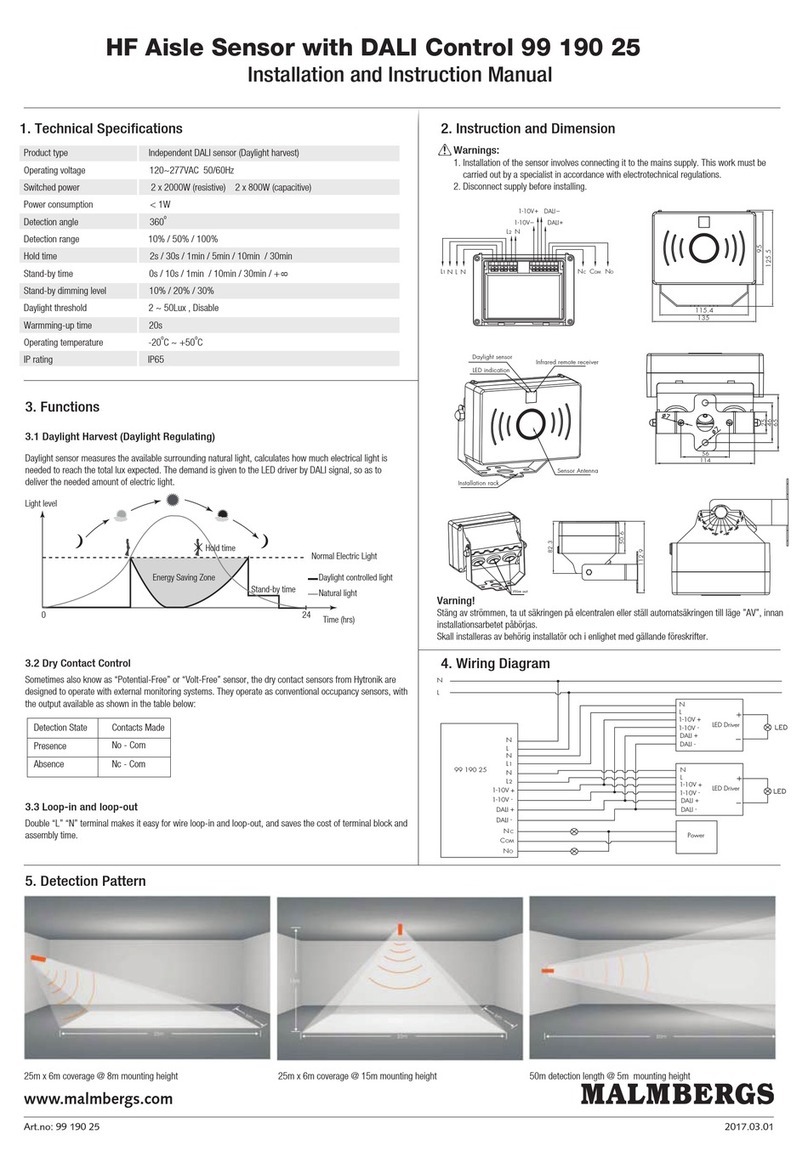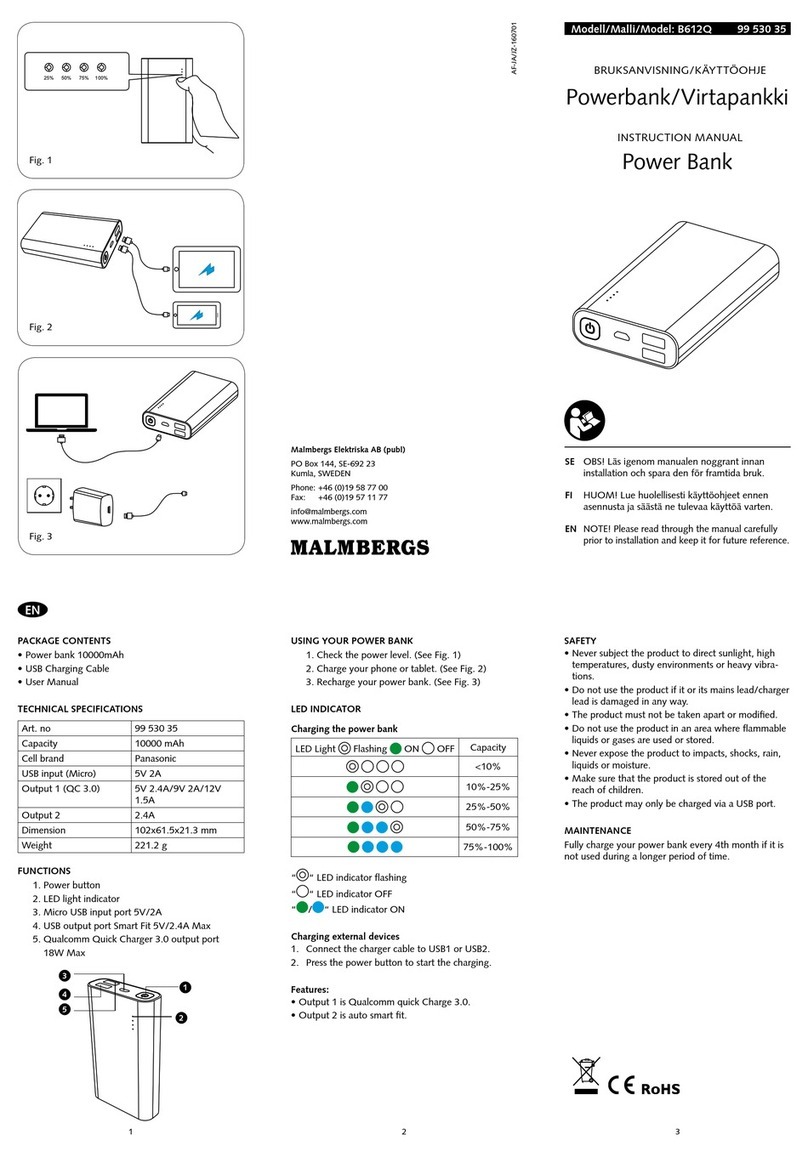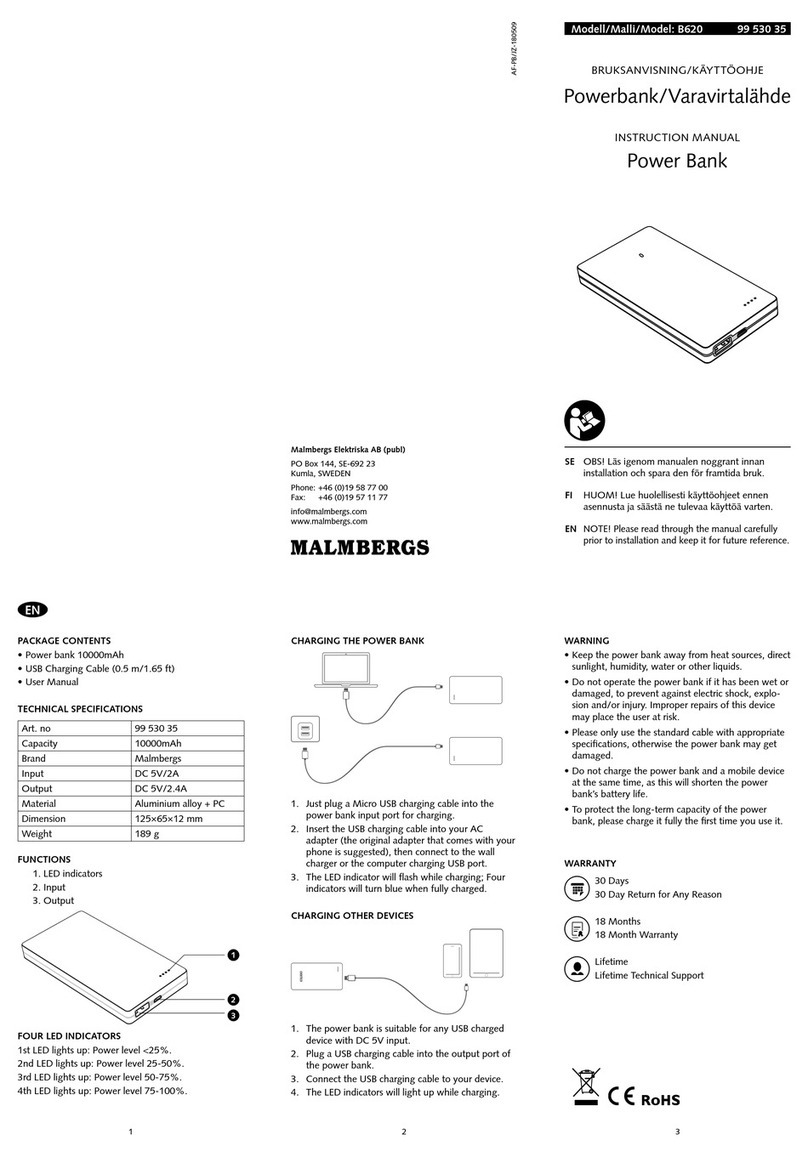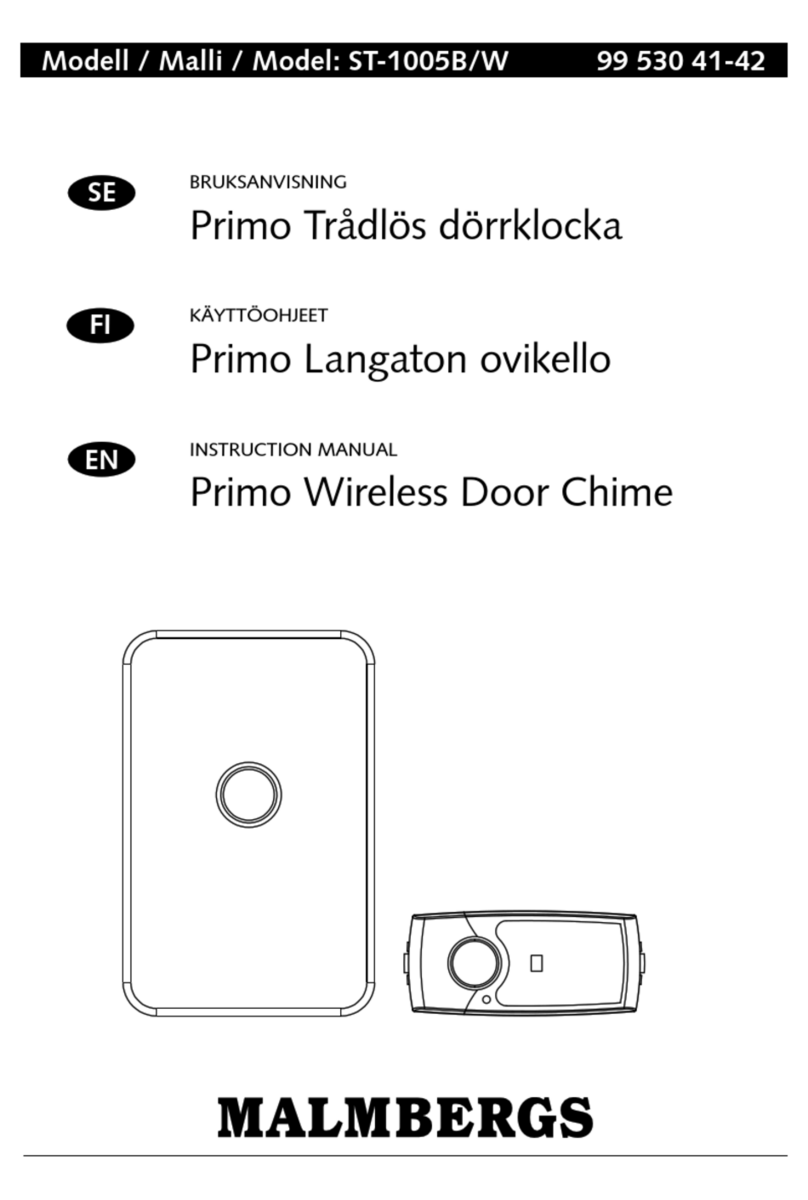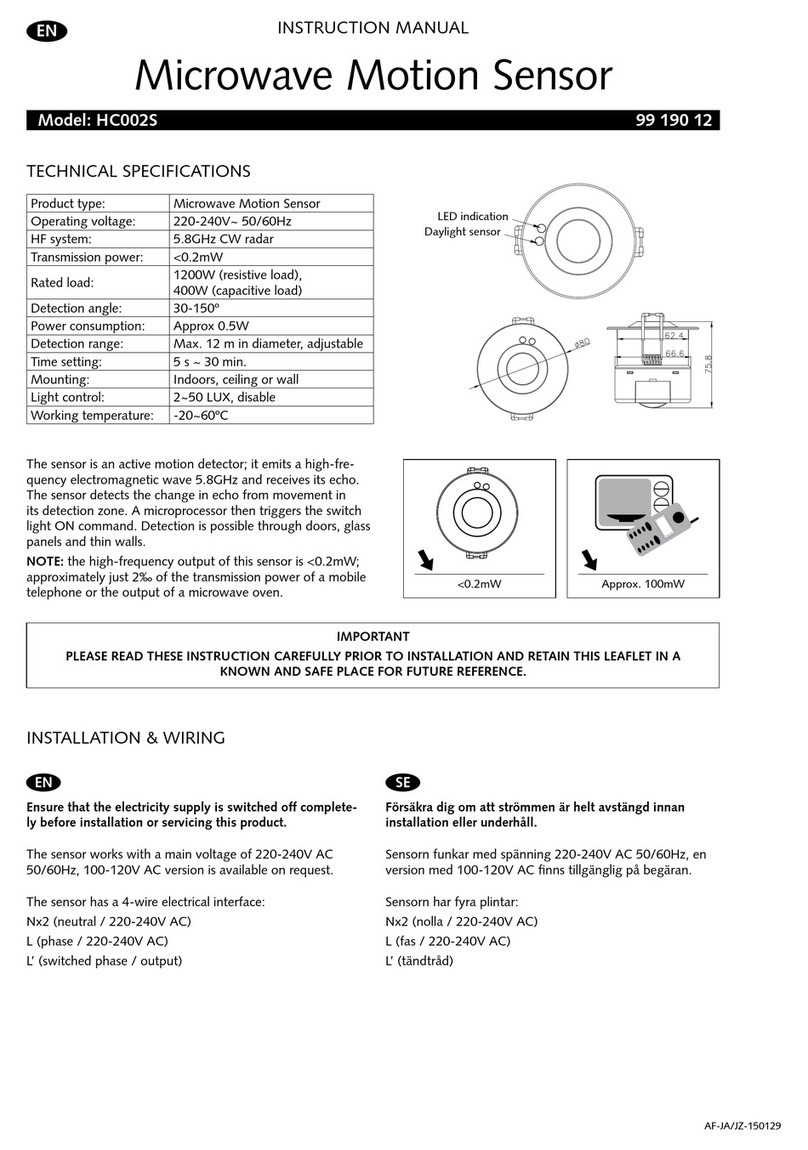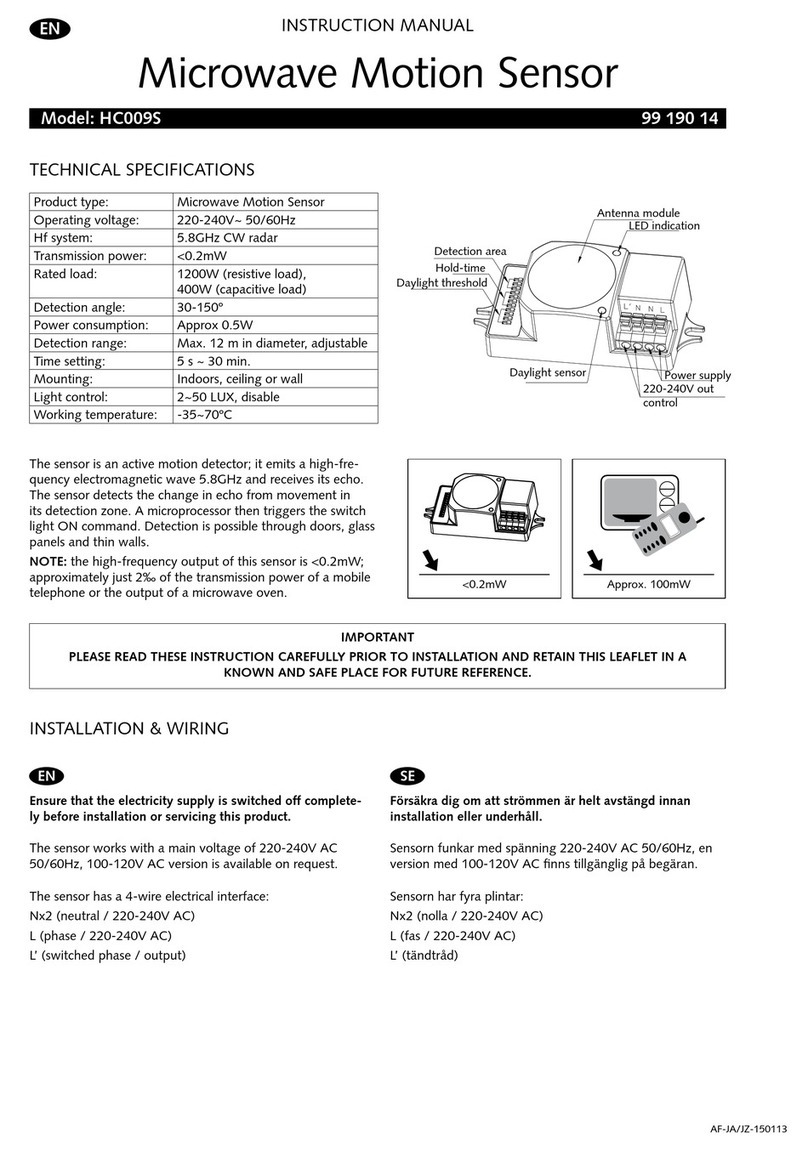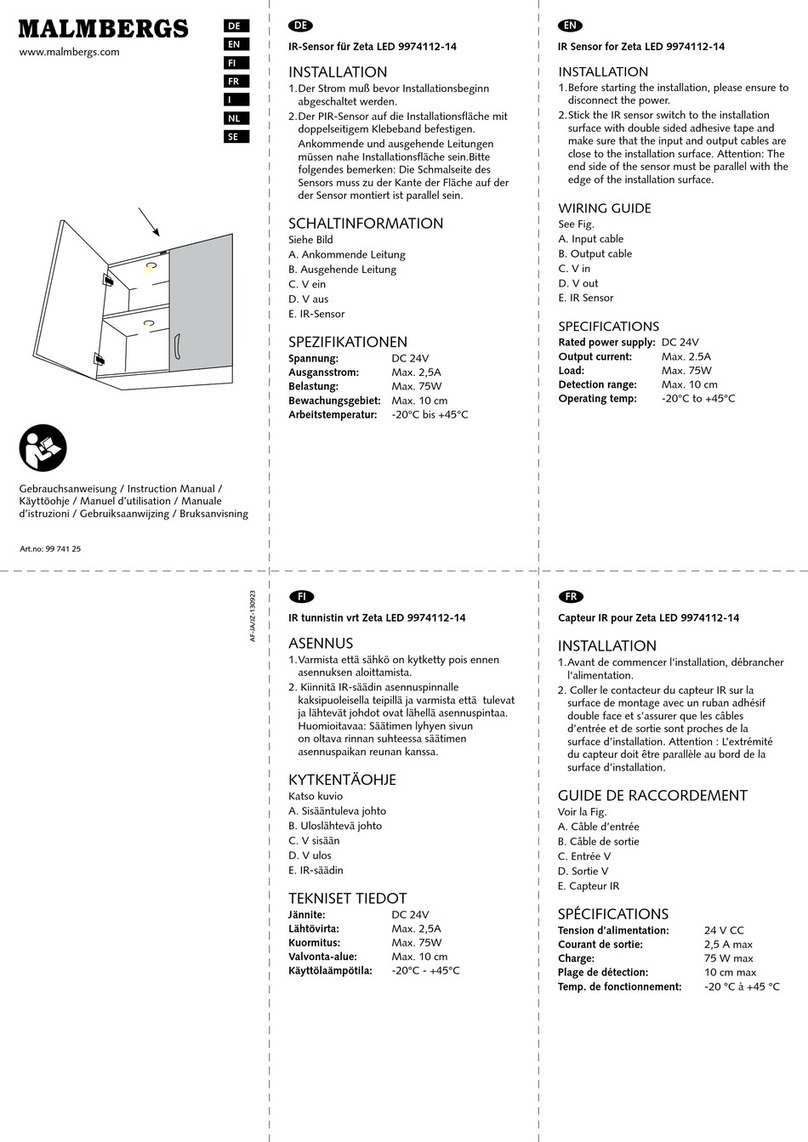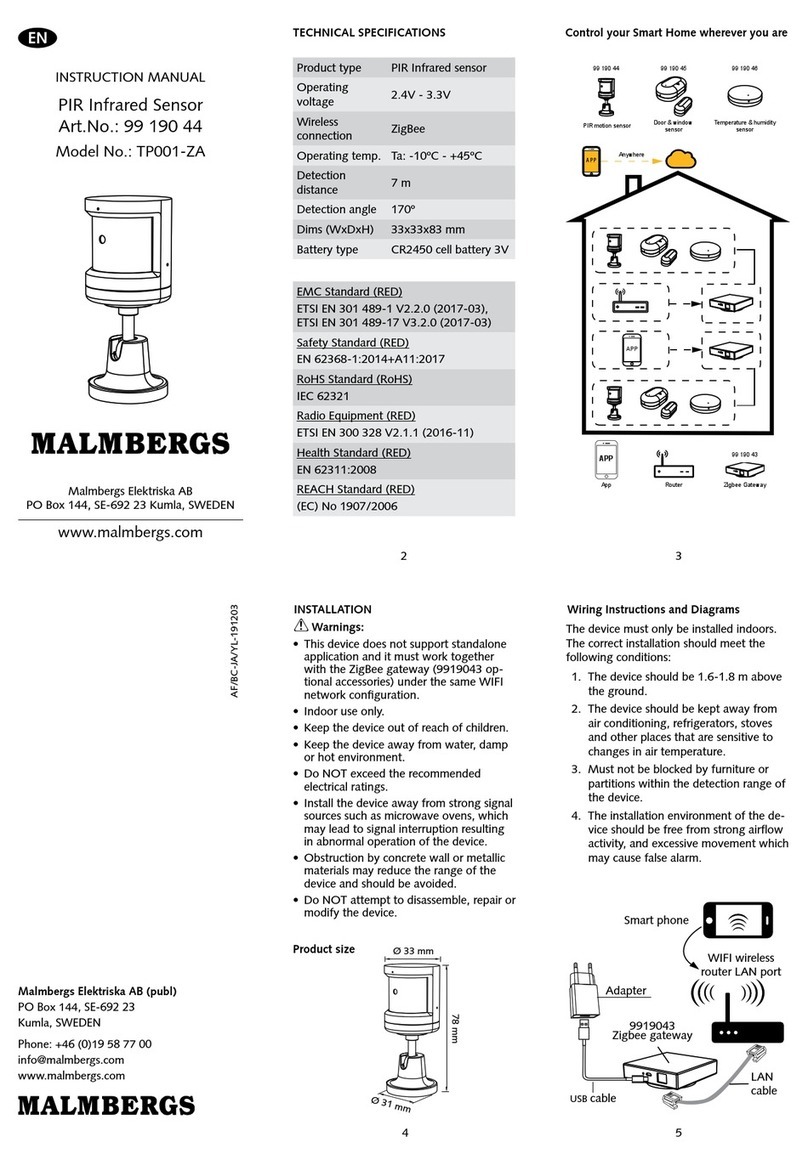Malmbergs Elektriska AB, PO Box 144, SE-692 23 Kumla, SWEDEN
Phone:
+46
(0)19
58
77
00
Fax:
+46
(0)19
57
11
77
[email protected] www
.malmber
gs.com
TROUBLE SHOOTING
Malfunction Cause Remedy
The load does not work
Incorrect light-control setting selected Adjust setting
Load faulty Replace load
Mains switched OFF Switch ON
The load is always on Continuous movement in the detection zone Check zone setting
The load is on without any identifi-
able movement
The sensor is not mounted reliably for detecting move-
ment Securely mount enclosure
Movement occurred, but not identified by the sensor
(movement behind wall, movement of small object in
immediate lamp vicinity etc.)
Check zone setting
The load does not work despite
movement
Rapid movements are being suppressed to minimize
malfunctioning or the detection radius is too small Check zone setting
2.3 Settings
Detection range [ zone ]
Press the buttons in zone to set detection range at 100% / 75% / 50% / 10%.
Hold time [ zone ]
Press the buttons in zone to set hold time at 30S / 1min / 5min / 10min / 20min / 30min.
Stand-by period [ zone ]
Press the buttons in zone to set stand-by period at 0s / 10s / 1min / 5min / 10min / 30min / 1H / +∞.
Note: “0s” means on/off control; “+∞” means 2 steps of dimming control, light never switches off.
Stand-by dimming level [ zone ]
Press the buttons in zone to set the stand-by dimming level at 10% / 20% / 30% / 50%.
Constant lux value setting [ zone ]
1. Press and hold the buttons in zone to adjust the fixture’s brightness. means dim up, means dim down.
2. Stop pressing the buttons when desired brightness has been reached.
3. The built-in daylight sensor reads the available ambient lux level and adjusts electrical brightness to maintain the constant
lux value.
Scene mode options [ zone ]
There are 6 scene modes for different applications:
Scene options Detection range Hold time Stand-by period Stand-by dimming level Constant Lux
SC1 100% 1min 1min 10% 50Lux
SC2 100% 3min 5min 20% 75Lux
SC3 100% 5min 10min 20% 100Lux
SC4 100% 10min 30min 30% 150Lux
SC5 100% 20min 1h 30% 200Lux
SC6 100% 30min +∞50% 400Lux
Note: end-user can adjust the settings by pressing buttons in zone , the last setting stays in validity.