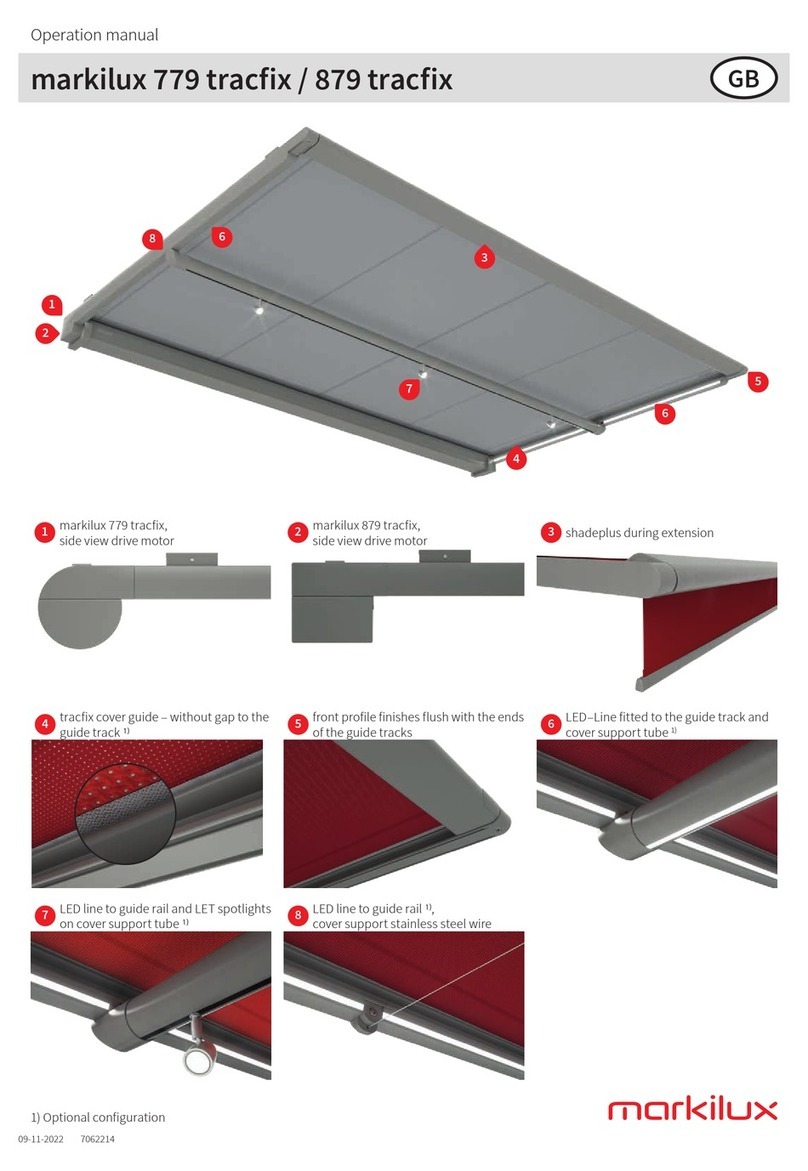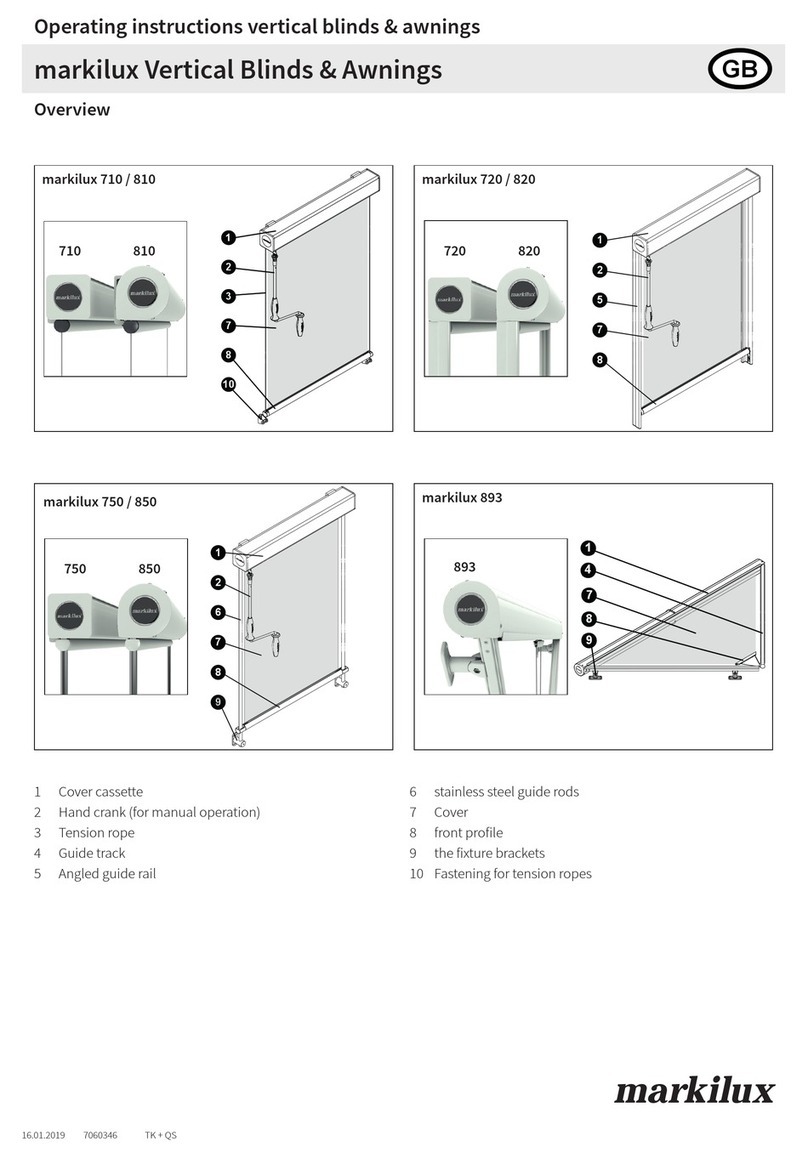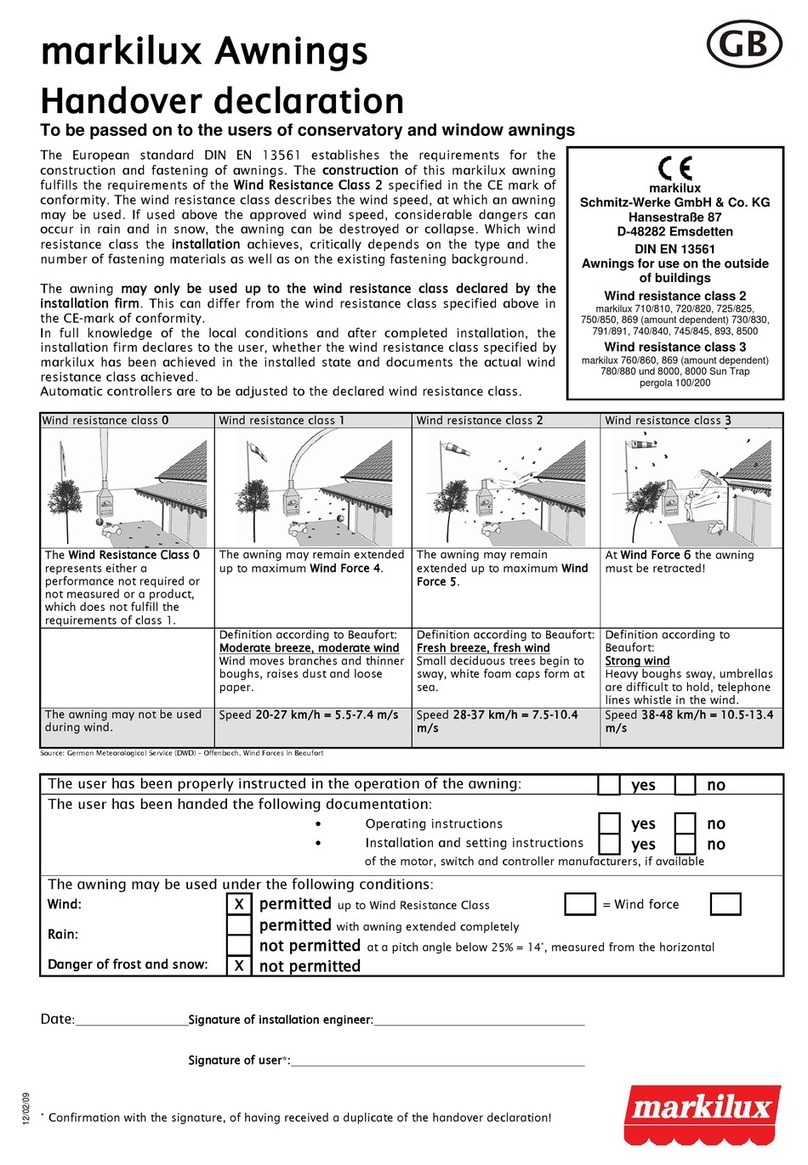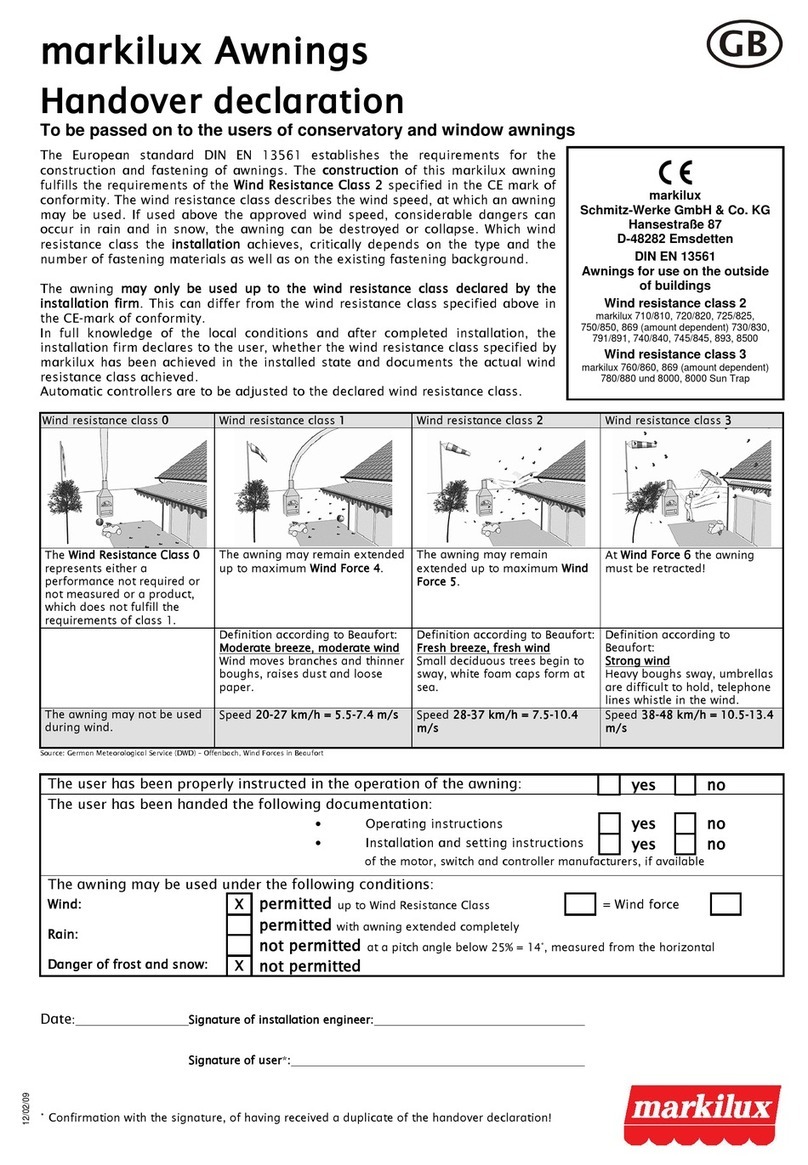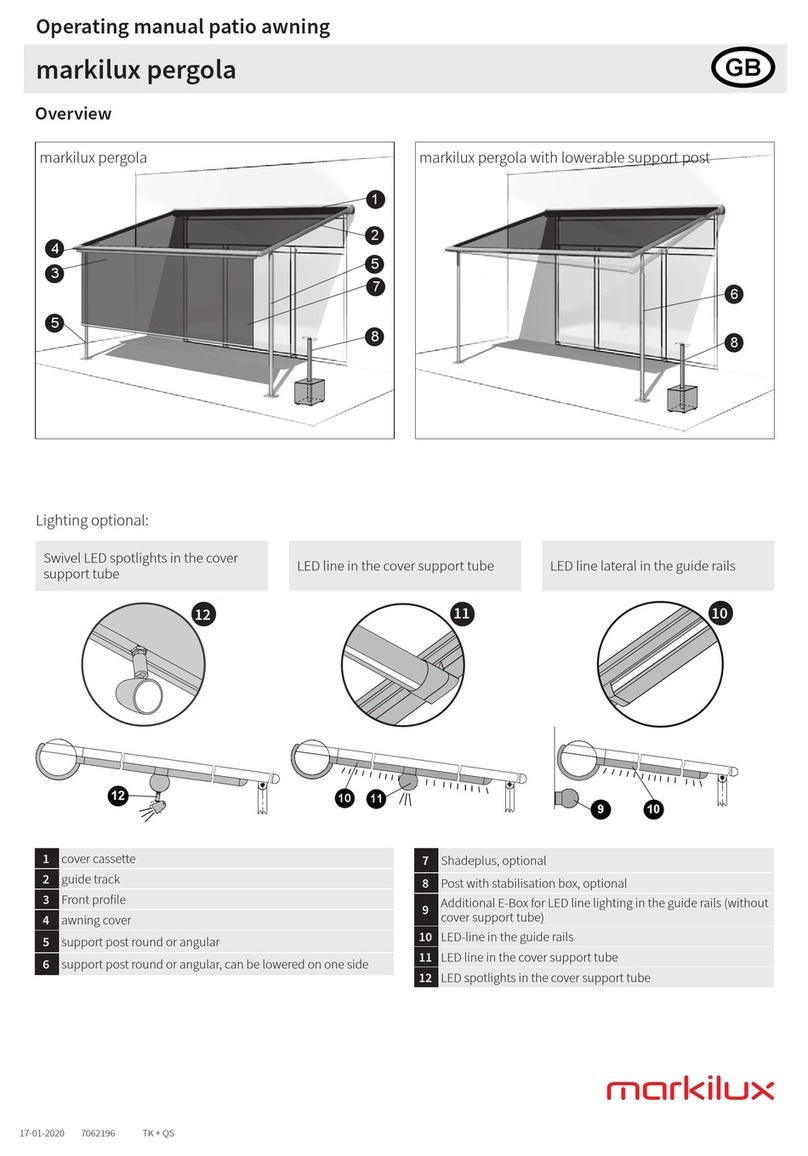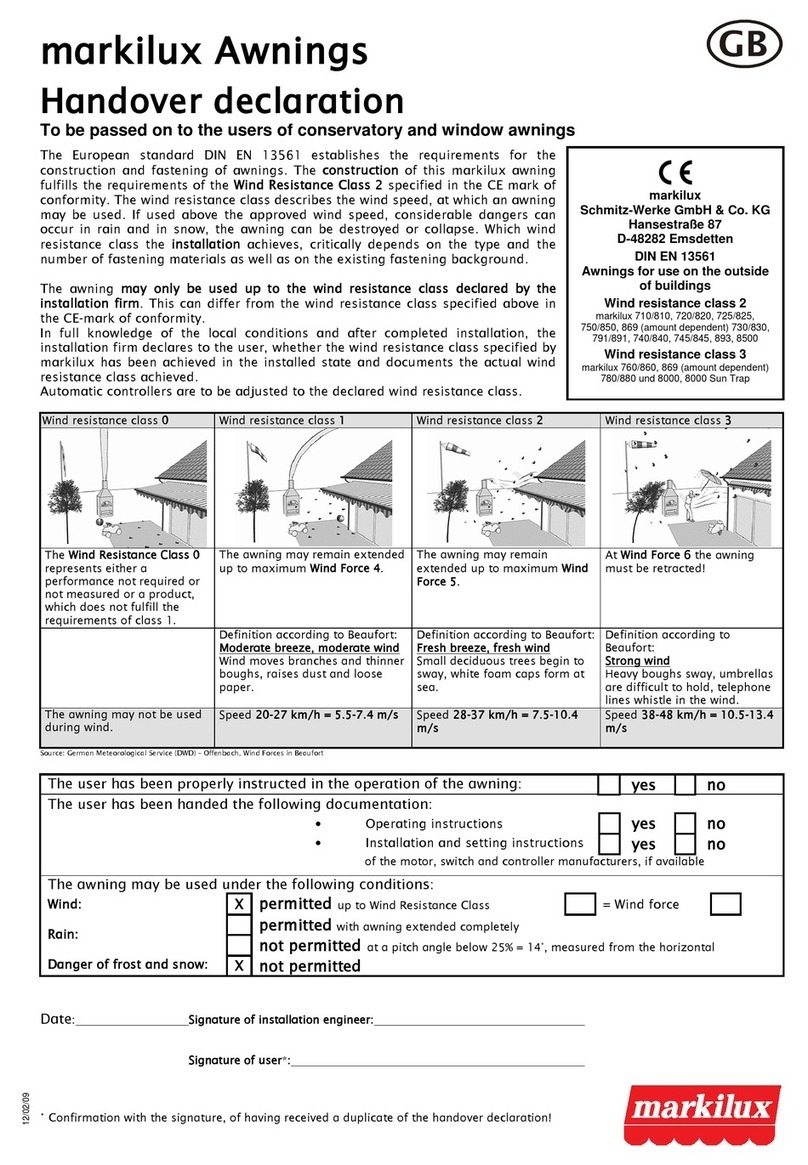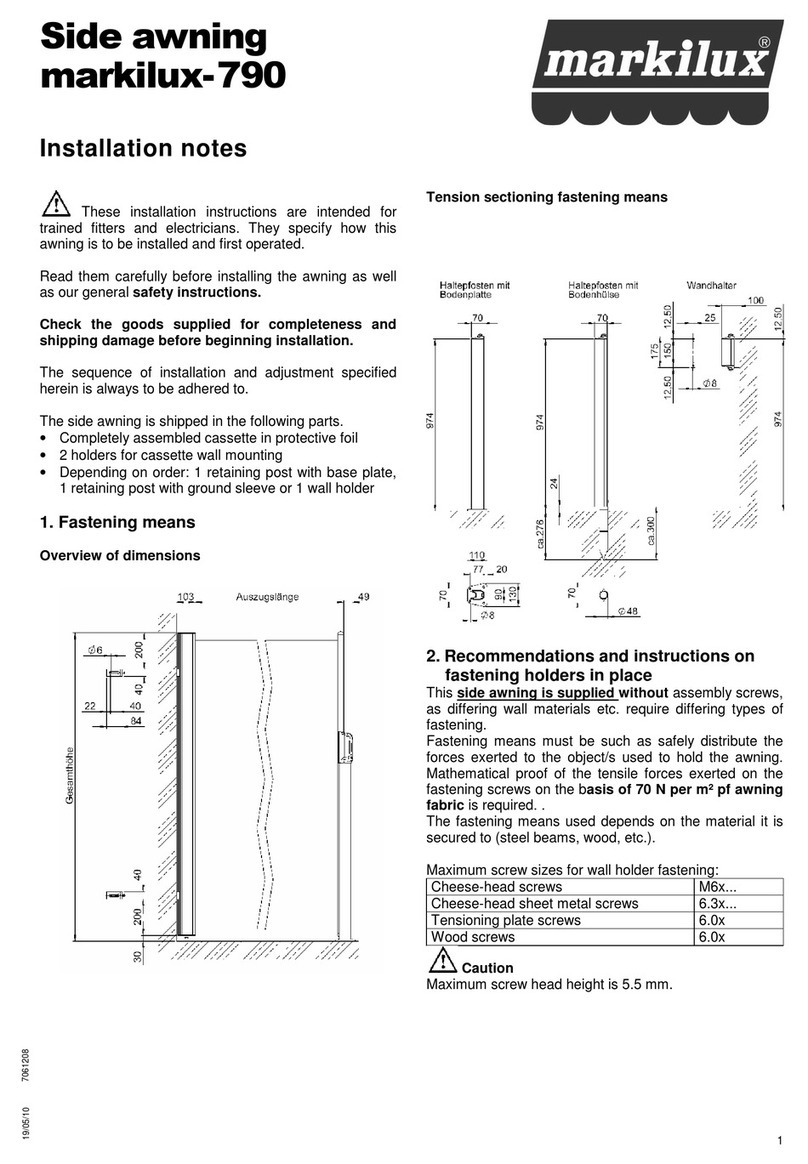6
3. Awning with motor drive
3.1
The electrical connection for motor drive
and/or controller connection i to be carried out a
pre cribed by the motor and controller
manufacturer. Modification , in particular
concerning the motor, the controller and the
connection lead require written authorization.
The in tallation and etting guide i attached to
the power upply cable of the motor. In truction
for other electrical component are to be found in
the appropriate packaging.
The integrated motor ha a learned end po ition in
the extending direction. Thi etting i carried out
at work . If it need to be altered or corrected, one
mu t proceed according to the motor in truction
(with radio: portable tran mitter, without radio:
etting cable)
Direction of rotation when retracting
ATTENTION: A coiling of the cover onto the roller
from below can lead to the awning being damaged
when retracted. When altering the end po ition ,
definitely ob erve the direction of rotation.
3.2
If required, the Hir chmann plug can be
ituated behind the ide panel. (Not po ible with
the Studio variant!)
Remove ide panel in ide (there are four mall
naplock at the edge, which grip behind the outer
ide panel). Un crew the heet metal crew with
cro lot for ecuring the ide panel out ide. Place
the Hir chmann plug in the ide panel, horten the
cable if nece ary.