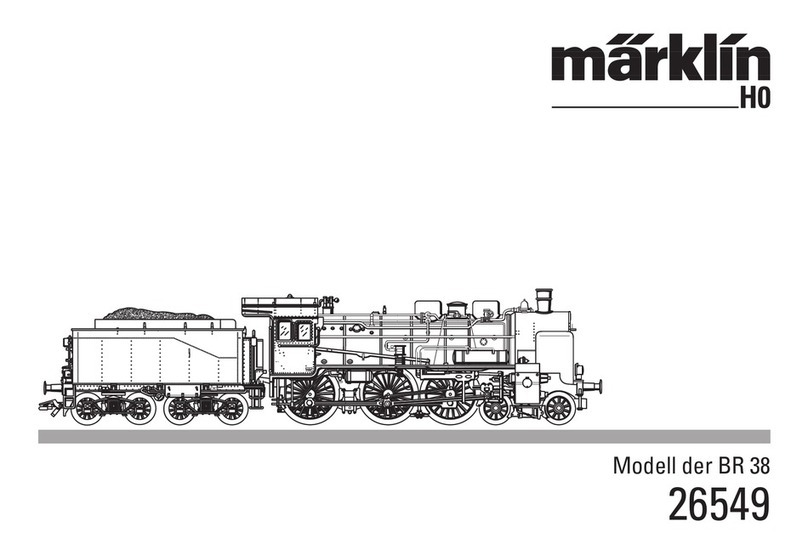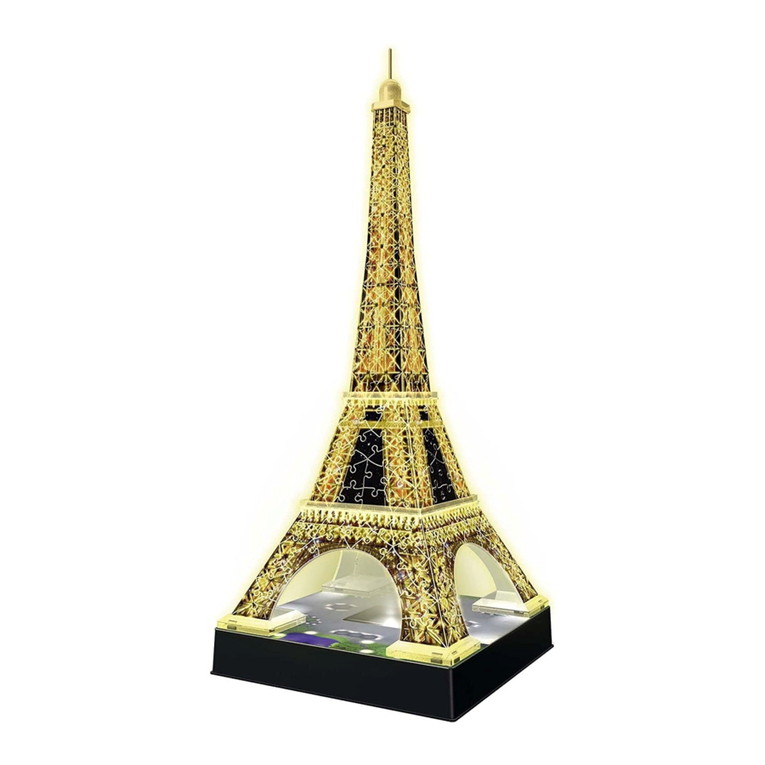marklin HO User manual
Other marklin Toy manuals
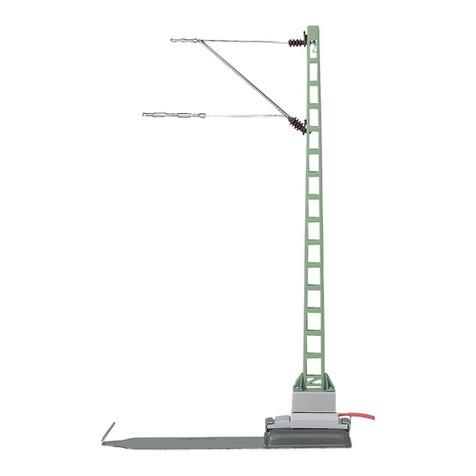
marklin
marklin 74121 User manual
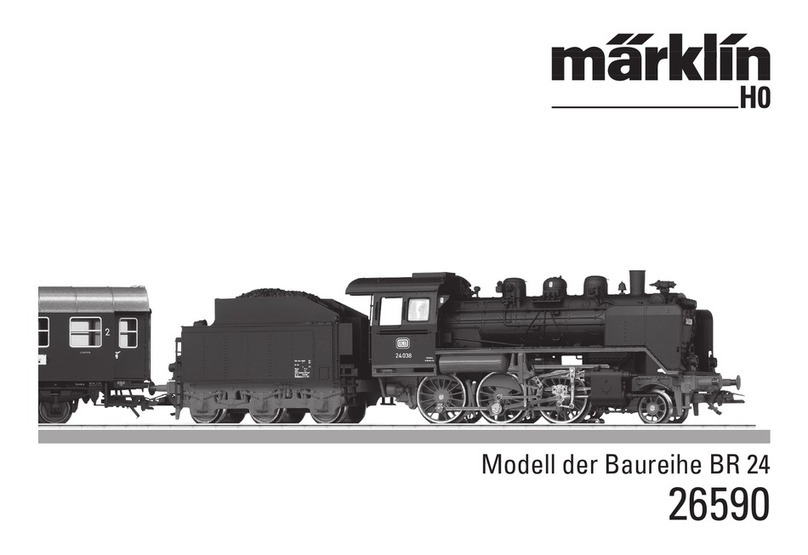
marklin
marklin 26590 User manual

marklin
marklin D 311.01 User manual
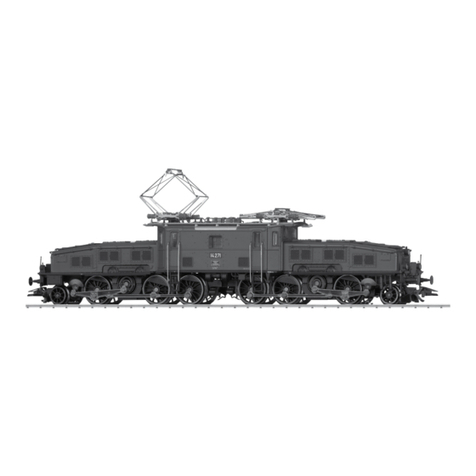
marklin
marklin 39566 User manual

marklin
marklin 39401 User manual
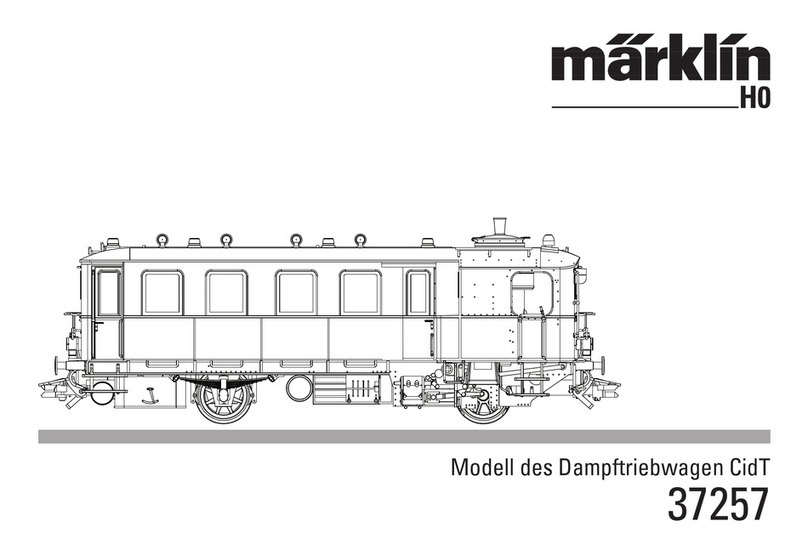
marklin
marklin 37257 User manual

marklin
marklin 99 222 HSB User manual

marklin
marklin 39671 User manual
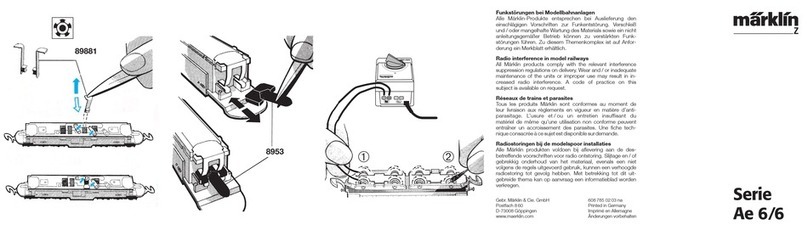
marklin
marklin AE 6/6 Series User manual

marklin
marklin E 19.1 User manual
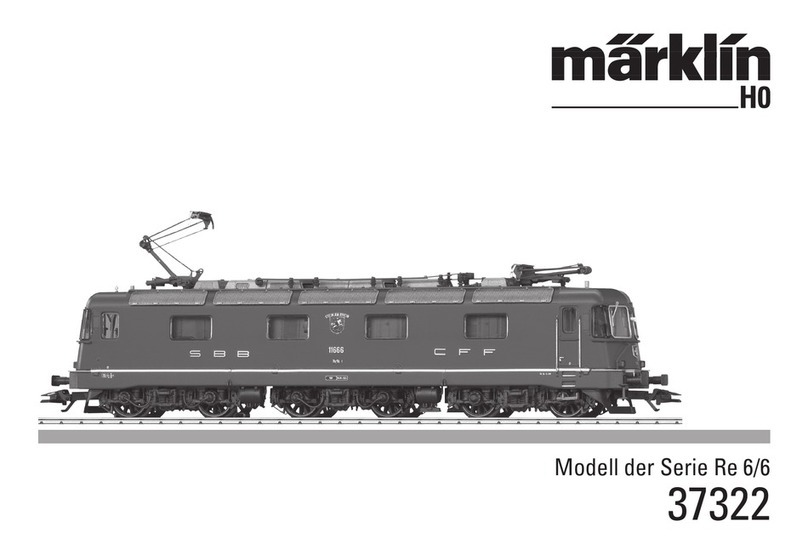
marklin
marklin 37322 User manual

marklin
marklin V 216 User manual
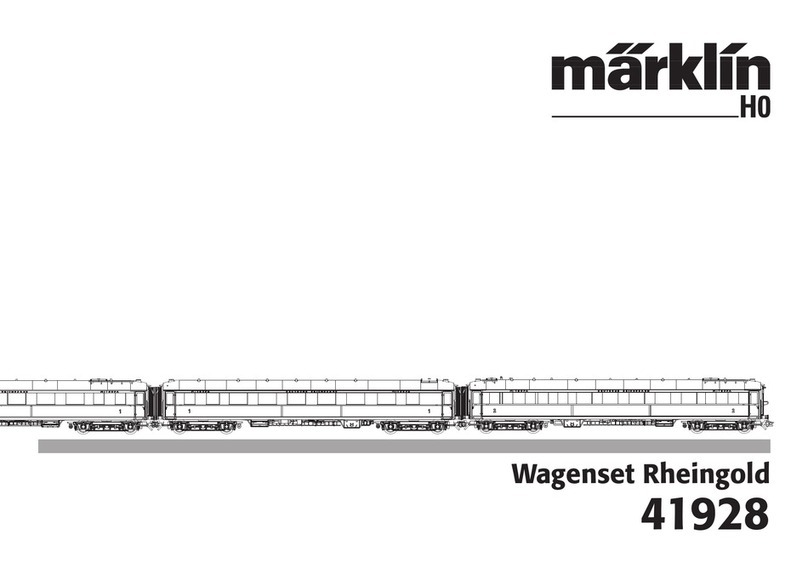
marklin
marklin 41928 User manual
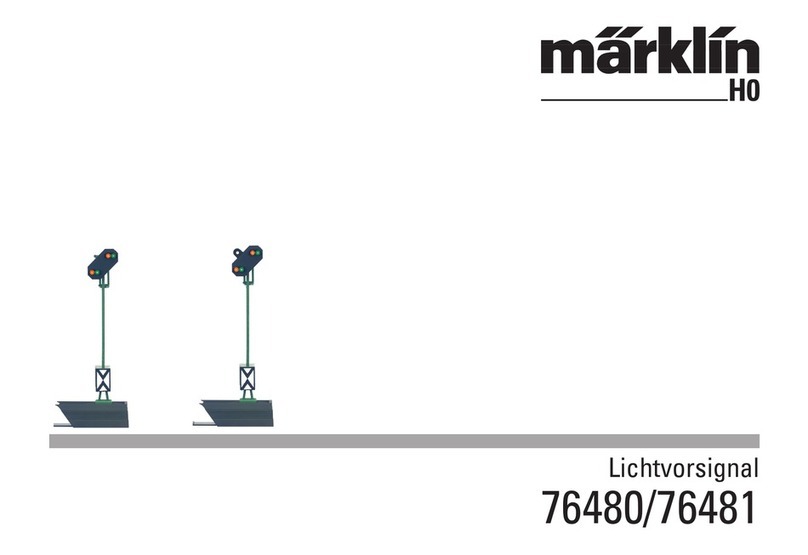
marklin
marklin 76480 User manual
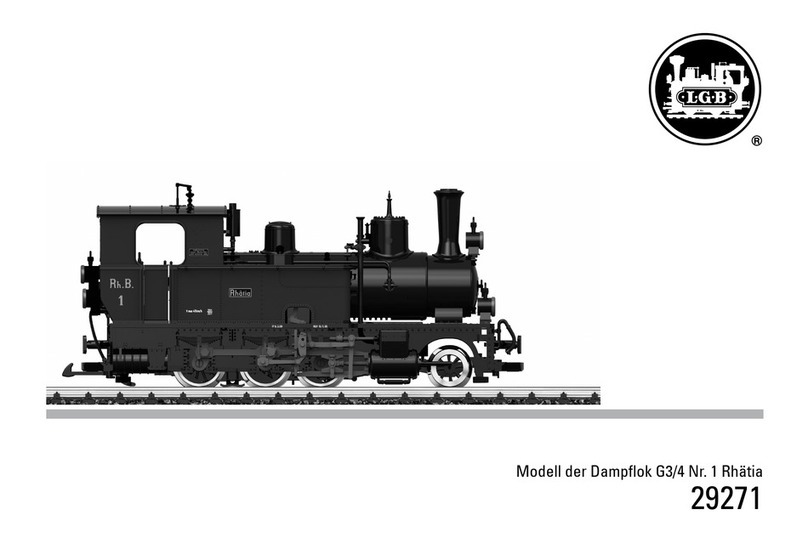
marklin
marklin 29271 User manual
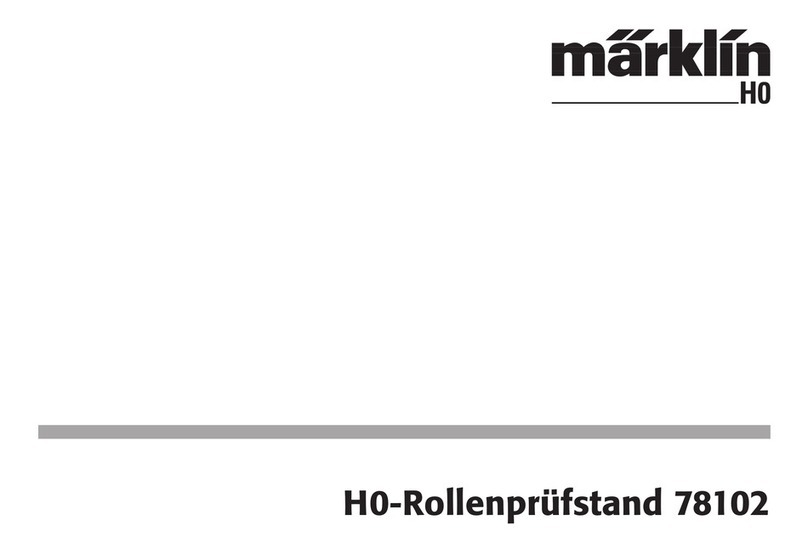
marklin
marklin 78102 User manual
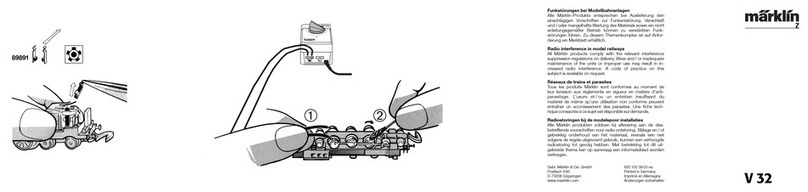
marklin
marklin V 32 User manual
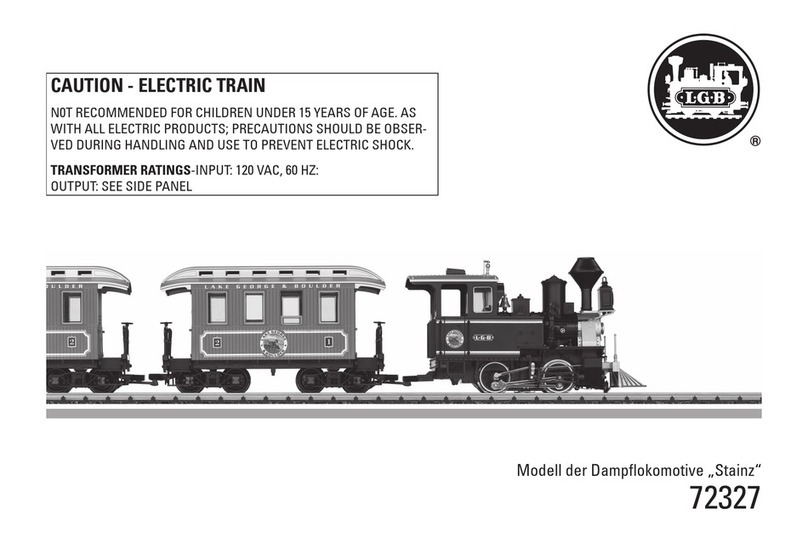
marklin
marklin Stainz User manual
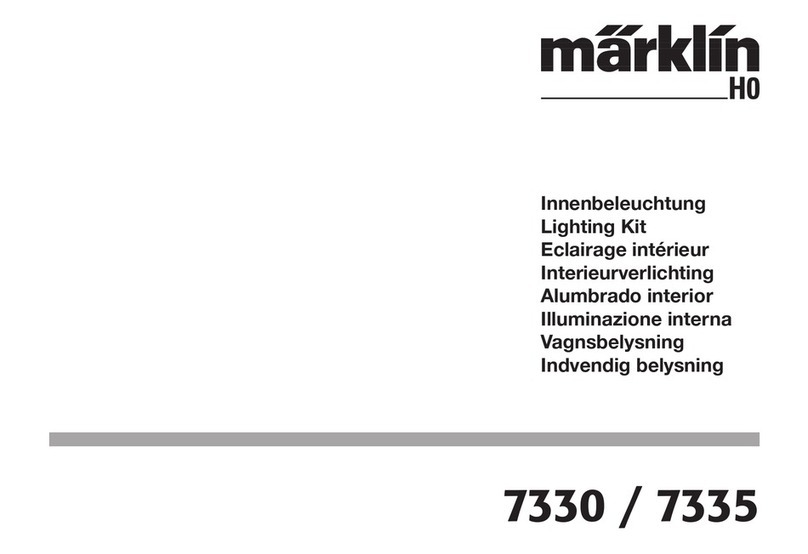
marklin
marklin 7330 User manual

marklin
marklin 29720 User manual