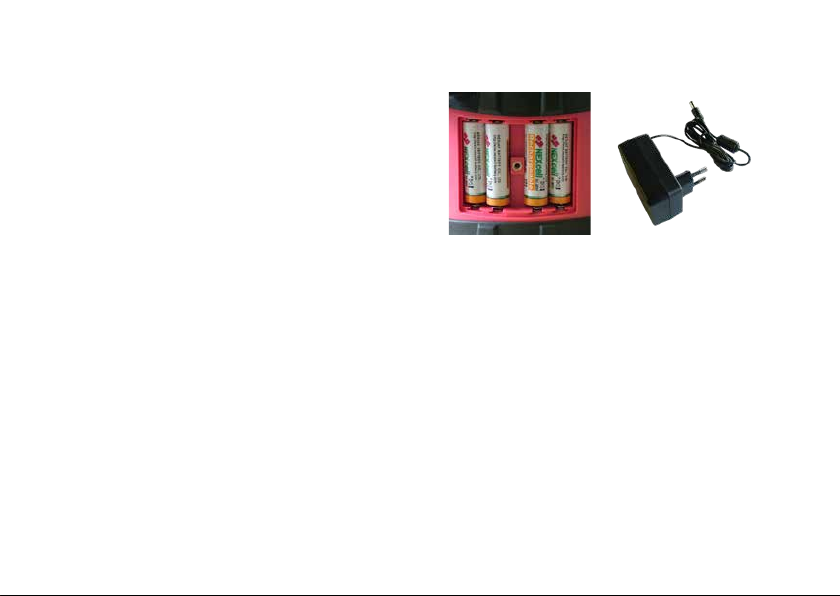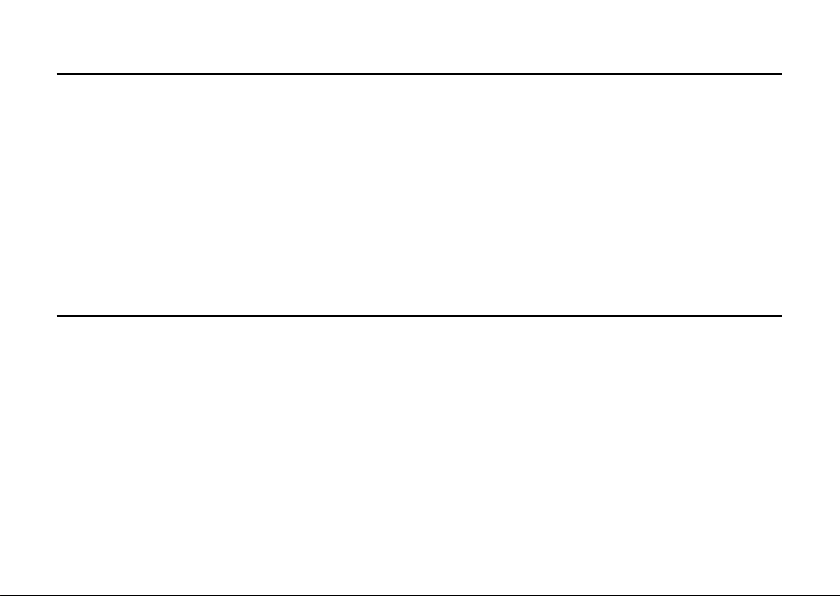3
2.3 Funzioni sul Pannello
– (A) ON OFF - Acceso/Spento: questo tasto controlla lo stato
dell’alimentazione.
– (B) Funzione TILT. Dopo l’autolivellamento del laser premere
questo pulsante:.
- Il led rosso lampeggia.
- Dopo 20 secondi il led rosso rimane acceso e la funzione
TILT si attiva. In questa modalità, in caso di spostamento dello
strumento, il raggio lampeggia e smette di ruotare: significa
che lo strumento è disallineato rispetto alla posizione originale.
– (C) Regolazione della velocità di rotazione. La velocità di
scansione prevede 5 modalità: 0 – 60 - 120 – 300 – 600
r.p.m.. Se si preme questo pulsante ripetutamente, la velocità
di rotazione del modulo laser cambia successivamente.
– (D) Punto di ricezione dell’impulso dal telecomando. Dopo
che il raggio laser ha iniziato a ruotare, è possibile attivare le
funzioni direttamente dal telecomando, ad esempio l’imposta-
zione della pendenza, l’avvio dell’allineamento automatico.
– Indicatore Direzione X. Quando quest’indicatore è acceso, il
piano generato dal raggio laser rotante può essere inclinato
lungo la direzione X.
– Indicatore Direzione Y. Quando quest’indicatore è acceso, il
piano generato dal raggio laser rotante può essere inclinato
lungo la direzione Y.
3. ISTRUZIONI
3.1 Batterie
Questo apparecchio può funzionare sia con 4 batterie ricaricabili
che con 4 batterie a secco (AA).
ATTENZIONE:
– I DUE TIPI DI BATTERIE NON POSSONO ESSERE UTILIZZATI
INSIEME
– NON INSERIRE IL CAVO DI RICARICA E NON METTERE SOT-
TO CARICA QUANDO ALL’INTERNO SONO STATE POSIZIO-
NATE BATTERIE A SECCO.
L’APPARECCHIO ESPLODEREBBE.
– ESCLUSIVAMENTE QUANDO SI USANO BATTERIE RICARI-
BILI si può inserire il cavo di ricarica nell’apposito foro
sul lato dello strumento coperto dal tappo in gomma.
3.1.1 Installazione delle batterie
1. Dopo aver svitato la vite, togliere il coperchio del vano batterie
posto sul fianco dello strumento
2. Inserire le batterie nel vano seguendo il + ed il –
3. Richiudere il vano con il coperchio e avvitare la vite
3.2 Collocazione dello strumento
Collocare lo strumento o sul treppiede (con filetto 5/8”) o su una
superficie piana o appenderlo alla parete. Posizionare lo stru-
mento in piano entro i -5° e +5°.