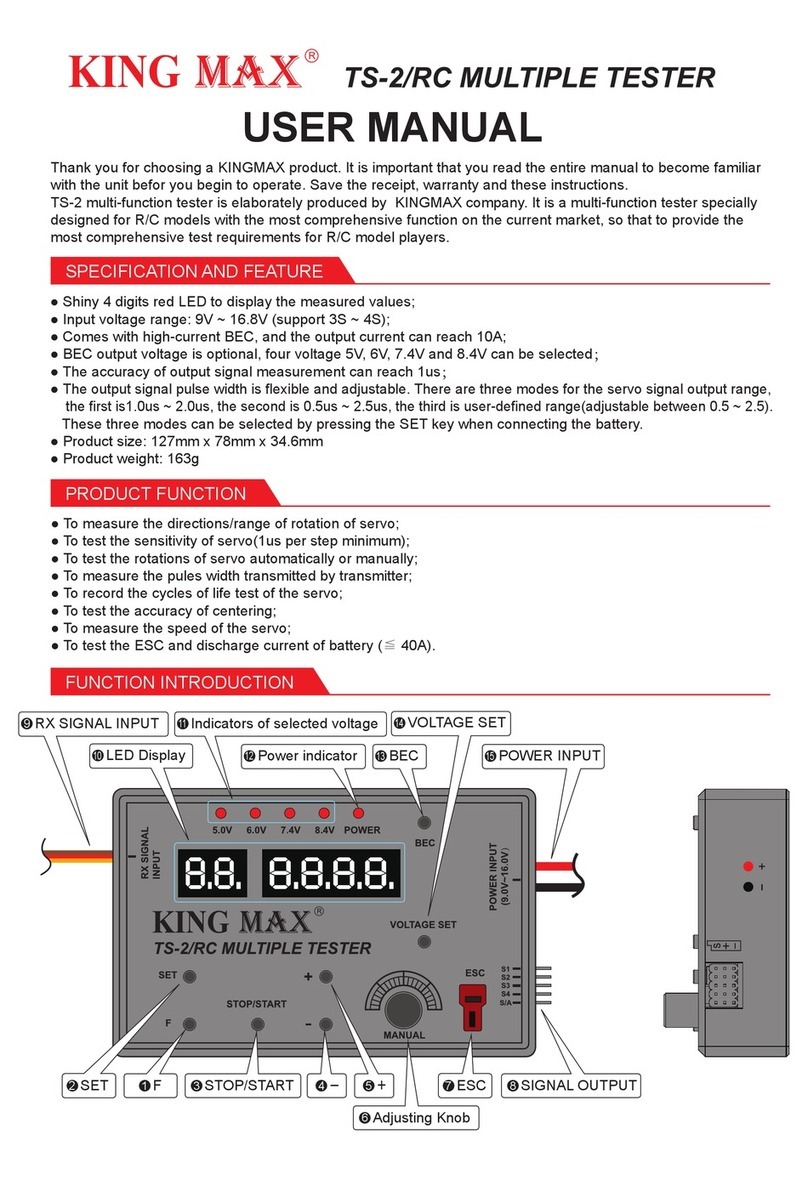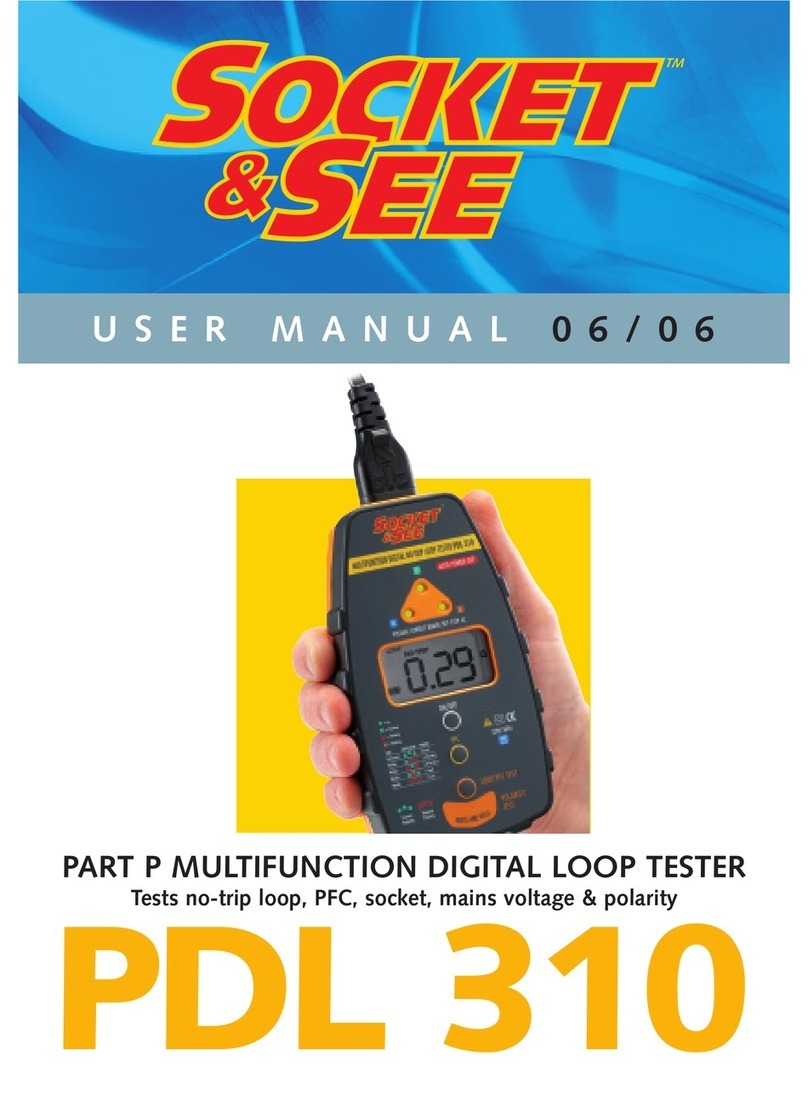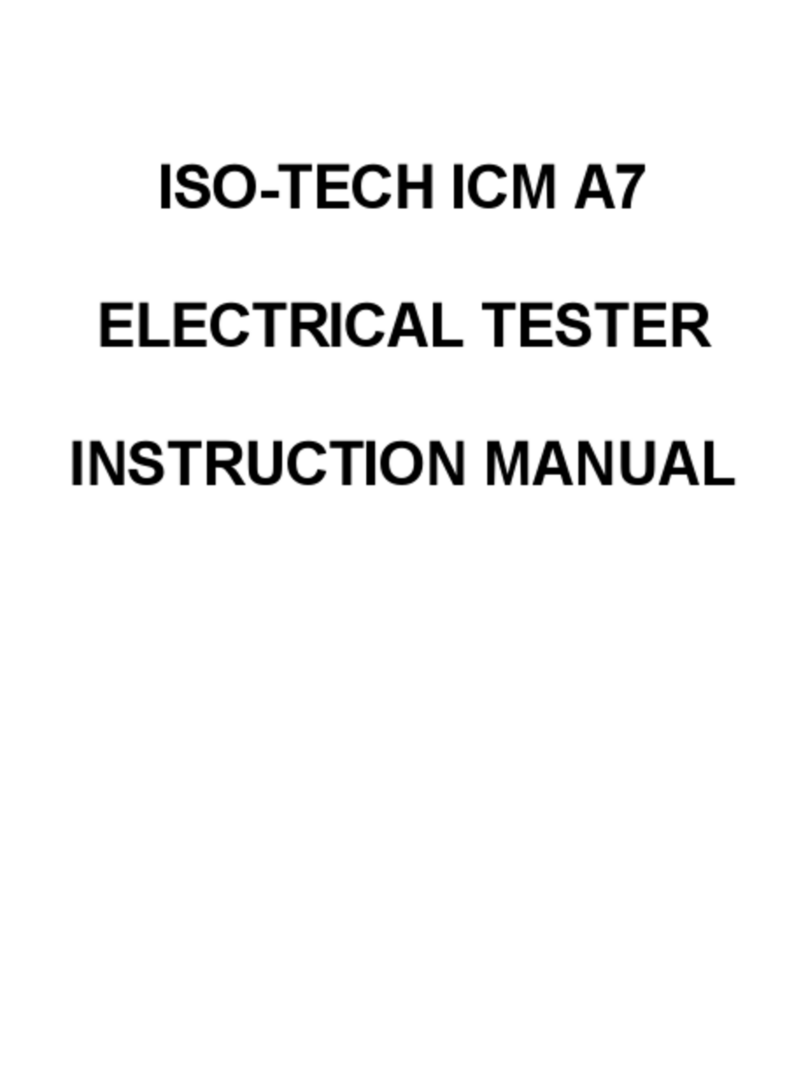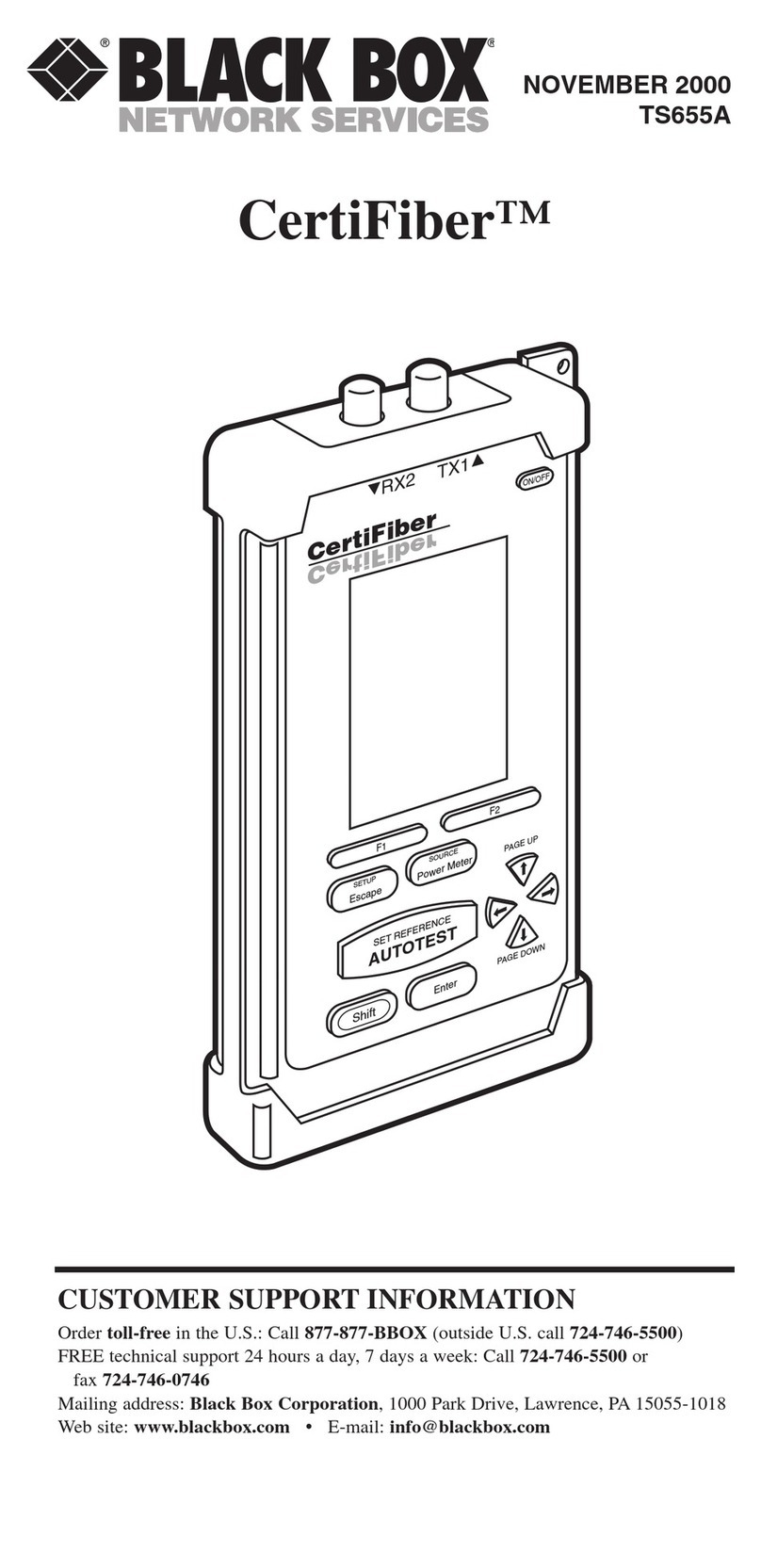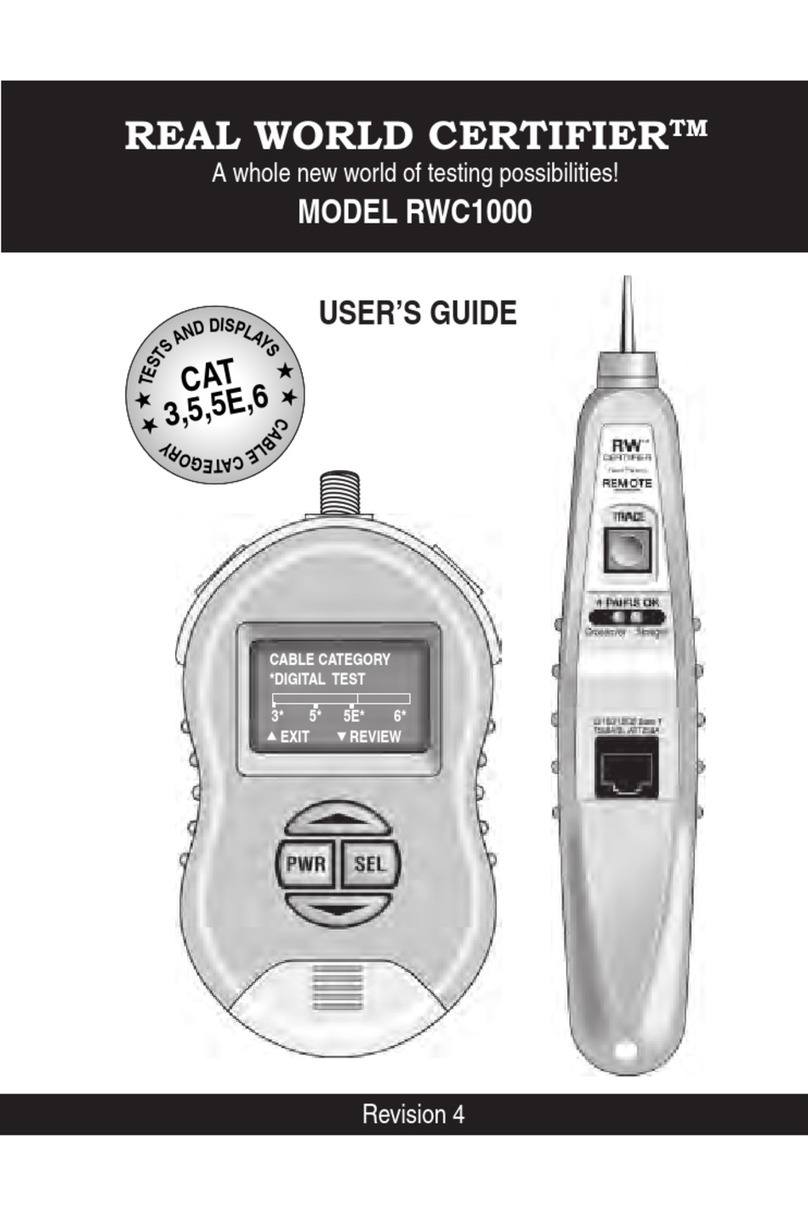Metrix MTX 3252e-C User manual

D
D
Di
i
ig
g
gi
i
it
t
ta
a
al
l
l
O
O
Os
s
sc
c
ci
i
il
l
ll
l
lo
o
os
s
sc
c
co
o
op
p
pe
e
es
s
s
32
3232
325
55
52
22
2e-C
T
Tw
wo
o-
-c
ch
ha
an
nn
ne
el
l,
,
6
60
0
M
MH
Hz
z,
,
E
Et
th
he
er
rn
ne
et
t,
,
C
Co
ol
lo
or
r,
,
S
Sm
ma
ar
rt
t
P
Pe
er
rs
si
is
st
te
en
nc
ce
e
3352
33523352
3352e-
--
-C
T
Tw
wo
o-
-c
ch
ha
an
nn
ne
el
l,
,
1
10
00
0
M
MH
Hz
z,
,
E
Et
th
he
er
rn
ne
et
t,
,
C
Co
ol
lo
or
r,
,
S
Sm
ma
ar
rt
t
P
Pe
er
rs
si
is
st
te
en
nc
ce
e
O
O
Op
p
pe
e
er
r
ra
a
at
t
ti
i
in
n
ng
g
g
I
I
In
n
ns
s
st
t
tr
r
ru
u
uc
c
ct
t
ti
i
io
o
on
n
ns
s
s
Test et Mesure CHAUVIN-ARNOUX
6, avenue du Pré de Challes
F - 74940 ANNECY-LE-VIEUX
Tel. +33 (0)4.50.64.22.22
Fax +33 (0)4.50.64.22.00
CA UK Ltd.
Waldeck House
Waldeck Road
GB - Maidenhead SL6 8BR
X03043A00 - Ed. 02- 06/10

General instructions
I - 2 Two-channel digital oscilloscopes, 60 MHz or 100 MHz
Contents
General instructions Chapter I
Introduction..................................................................................... 4
Precautions and safety measures...................................................4
Symbols used..................................................................................5
Guarantee........................................................................................5
Maintenance and metrological checking.........................................5
Unpacking - Repacking ...................................................................5
Maintenance....................................................................................5
Description of instrument Chapter II
Presentation ....................................................................................6
General view....................................................................................6
Front panel (illustration)...................................................................7
Measurement terminal block (illustration)........................................7
Rear view (illustration).....................................................................8
Front panel (description)..................................................................9
Preparation for use........................................................................10
ETHERNET network......................................................................11
Oscilloscope Mode Chapter III
Keys...............................................................................................13
Display...........................................................................................17
Menus
"Vert" Vertical menu..........................24
"TRIG" Trigger menu..........................36
"Horiz" Horizontal menu..........................45
"Display" Display menu..........................50
"Measure" Measurement menu..........................53
"Memory" menu..........................58
"Util" Utilities menu..........................61
"?" Help menu..........................66
« Oscilloscope Mode with SPO » Chapter IV
Keys...............................................................................................67
Display.......................................................................................... 67
Menus
"Vert" Vertical menu..........................71
"TRIG" Trigger menu..........................71
"Horiz" Horizontal menu..........................71
"Display" Display menu..........................72
"Measure" Measurement menu..........................74
"Memory" menu..........................75
"Util" Utilities menu..........................76
"?" Help menu..........................76
“Harmonic Analysis” Mode (option) Chapter V
Installation ....................................................................................77
Keys...............................................................................................77
Display...........................................................................................77
Menus
"Vert" Vertical menu..........................80
"Horiz" Horizontal menu..........................82
"Display" Display menu..........................83
"Memory", "Util" Utilities, "?" Help menus..........................84

General Instructions
Two-channel digital oscilloscopes, 60 MHz or 100 MHz I - 3
Recorder Mode (option) Chapter VI
Installation .....................................................................................85
Keys...............................................................................................85
Display...........................................................................................88
Menu
"Vert" Vertical menu..........................96
"TRIG" Trigger menu..........................97
"Horiz" Horizontal menu........................102
"Display" Display menu........................103
"Measure" Measurement menu........................105
"Memory" menu........................106
"Util" Utilities menu........................109
"?" Help menu........................111
Applications Chapter VII
Calibration signal display.............................................................112
Probe compensation....................................................................112
Automatic measurements............................................................113
Cursor measurements.................................................................114
Cursor offset measurements.......................................................114
Video signal visualisation ............................................................115
Examination of a TV specific line ................................................117
« SPO » applications...................................................................118
Automatic measurements in Harmonic Analysis mode...............121
Display of slow events.................................................................124
Measurements in « Recorder » mode.........................................124
ETHERNET network....................................................................126
WEB server .................................................................................128
Technical Specifications Chapter VIII
« Oscilloscope » mode..............................................................133
Vertical deflection...................................................................133
Horizontal deflection (time base) ...........................................134
Trigger circuit .........................................................................135
Acquisition chain ....................................................................136
Display....................................................................................137
Miscellaneous ........................................................................137
« Oscilloscope mode with SPO » ............................................138
« Harmonics Analysis » mode .................................................138
« Recorder » mode ....................................................................139
Error messages...........................................................................139
Communication interfaces...........................................................140
Remote programming..................................................................140
General characteristics Chapter IX
Environment ................................................................................141
Mains power supply.....................................................................141
EMC.............................................................................................141
Mechanical characteristics
Casing ........................................................................................141
Packing........................................................................................141
Supply Chapter X
Accessories .................................................................................142
Index
Firmware update : You may use PC software provided on the CD-ROM and consult Internet site
www.chauvin-arnoux.com. The software update involves a rebootstrrapping of the filesystem : all
the saved files are erased and lost.

General instructions
I - 4 Two-channel digital oscilloscopes, 60 MHz or 100 MHz
General Instructions
Introduction
You have just acquired a two-channel digital oscilloscope with “SPO”
analog persistence display, 60 MHz or 100 MHz, ETHERNET.
It can also features a « harmonic analyser » (option) mode and a
« recorder » mode (option).
Congratulations for your choice and thank you for your trust in the quality of
our products.
This instrument conforms to safety standard NF EN 61010-1 (2001), single
insulation, relative to electronic measurement instruments.
To obtain optimum service, read these instructions with care and comply with
the precautions for use.
Failure to comply with these warnings and/or user instructions is liable to
cause damage to the equipment. This could be dangerous to the user.
Precautions and
safety measures
•
This instrument has been designed for use:
- indoors,
- in a pollution degree 2 environment,
- at an altitude of less than 2000 m,
- at a temperature included between 0°C and 40°C
- with relative humidity of less than 80 % at up to 31°C.
•
It can be used for measurements on circuits at 300 V CAT II, relative to ground
and can be supplied by a 240 V CAT II network.
definition of
measurement
categories
CAT I: Measurement category I is for measurements performed on circuits not
directly connected to mains.
E.g.: protected electronic circuits
CAT II : Measurement category II is for measurements performed on circuits
directly connected to the low voltage installation.
E.g.: power supply to domestic appliances and portable tools.
CAT III : Measurement category III is for measurements performed in the building
installation
E.g.: machine or industrial apparatus power supply.
CAT IV : Measurement category IV is for measurements performed at the source
of the low-voltage installation.
E.g.: energy inputs
before use
• Comply with environment storage conditions.
• Make sure that the three-wire phase/neutral/ground power supply cord
supplied with the unit is in suitable condition. It conforms to standard NF
EN 61010-1 (2001) and must be connected to the instrument on the one
hand, and to the network on the other (variation from 100 to 240 VAC
).
during
use
• Read carefully all the notes preceded by the symbol .
• Connect the instrument to an outlet with a ground pin.
• The instrument power supply has automatically reset electric protection
operating after the fault has been eliminated.
• Be sure not to obstruct the aeration points.
• As a safety measure, use only suitable cords and accessories supplied with
the instrument or type approved by the manufacturer.
• When the instrument is connected to the measurement circuits, never
touch an unused terminal.

General Instructions
Two-channel digital oscilloscopes, 60 MHz or 100 MHz I - 5
General Instructions (cont’d)
Symbols
used
Warning: Risk of danger.
Refer to the operating manual to find out the nature of the potential hazards and
the action necessary to avoid such hazards.
Earth
According to WEEE directive 2002/96/EC
Guarantee
This equipment is guaranteed against any material defect or manufacturing
faults, in conformity with the general conditions of sale.
During this period, the equipment may only be repaired by the manufacturer.
He reserves the right to carry out repair or replacement of all or part of the
equipment.
If the equipment is returned to the manufacturer, forward transport is at the
expense of the customer.
The guarantee does not apply in the event of:
•
unsuitable use of the equipment or by association with incompatible
equipment
•
modification of the equipment without the explicit authorization of the
manufacturer technical services
•
operation by a person not approved by the manufacturer
•
adaptation to a specific application not provided for in the equipment
definition or in the operating instructions
•
impact, fall or flooding.
Maintenance and
metrological
checking
Before the equipment is opened,it must be disconnected from the network
supply and the measurement circuits. The operator must not become charged
with any static electricity. This could cause the destruction of internal parts.
Any adjustment, maintenance or repair of the energized equipment shall
only be undertaken by qualified personnel, after referring to the instructions
given in this document.
A qualified person is a person who is familiar with the installation, construction,
use and the hazards that exist. This person is authorized to start up and shut
down the installation and equipment in conformity with the safety rules.
Return your instrument to your distributor for any work to be done within or
outside the guarantee.
Unpacking and
repacking
All the equipment has been checked mechanically and electrically before
shipping.
On reception, carry out a quick check to detect any damage caused by
transport. If necessary, contact our commercial department immediately and
make all legal reservations with the carrier.
In the event of reshipping, it is preferable to use the original package. Indicate
as clearly as possible, by a note attached to the equipment, the reasons for
the return.
Servicing
•
Turn the instrument off.
•
Clean it with a damp cloth and soap.
•
Never use abrasive products or solvents.
•
Allow to dry before any further use.

Description of instrument
II - 6 Two-channel digital oscilloscopes, 60 MHz or 100 MHz
Description of instrument
Presentation
This instrument has the particularity of grouping together 3 units in 1:
•
a Digital Oscilloscope incorporating the
FFT (Fast Fourier Transform) function and
SPO (Analog Persistence Display)
intended to analyze the signals appearing in the electronics and
electrotechnical fields
•
a Harmonic Analyser (option) mode for breaking down four signals
simultaneously while representing their fundamental and their first 31
harmonics
•
a Recorder mode (option) intended for the capture of single or slow signals.
The instrument works at a constant acquisition depth of 50,000 points.
Memory management is organized from a system of files “Windows ®” like.
A large-size colour LCD screen displays the applied signals, together with all
the adjustment parameters.
The main control functions are accessible directly from the front panel.
The adjustment parameters can be modified using the thumbwheel.
A graphic interface is similar to that of the PC and is used for:
•
using the mouse to select the functions proposed by the pull-down menus
•
acting directly on objects (traces, cursors, etc.) displayed on the screen.
The adjustment parameters can thus be modified by a variety of means.
This instrument is completed by RS232/CENTRONICS, ETHERNET and USB
to RS232 interfaces as standard.
Overall view
mtx 3x52
Smart
Persistence
Oscilloscope
Harmonic
analyser
Recorder

Description of instrument
Two-channel digital oscilloscopes, 60 MHz or 100 MHz II - 7
Description of instrument (cont’d)
Front panel
(illustration)
Measurement
terminal block
CH1 signal input CH2 signal Input EXT input Calibrator output
VERTICAL
HORIZONTAL
ACQUISITION
TRIGGER
SPO

Description of instrument
II - 8 Two-channel digital oscilloscopes, 60 MHz or 100 MHz
Description of instrument (cont’d)
Rear panel
SUBD 25- pin female
connector
for RS232/CENTRONICS
interfaces
6-pin MiniDin
connector
PS/2 mouse
Mains plug
ETHERNET RJ45
connector
USB connector
USB to RS232
interface

Description of instrument
Two-channel digital oscilloscopes, 60 MHz or 100 MHz II - 9
Description of instrument (cont’d)
Front panel
(
description)
The main features of the equipment can be obtained from the front panel.
They can also be modified directly by the mouse or using the menu toolbar.
1 startup / standby
button
activates:
•
startup (green LED) when pressed briefly.
•
Setting the oscilloscope to standby (red LED) by a long press (> 3 s).
The files and the configuration are saved.
If a menu is open when the key is pressed, the backup is performed,
but no message is displayed.
1 mouse / 2 keys
connected to the back of the oscilloscope (PS/2 connector) used for:
selection of menus,
function validation,
movement of symbols appearing on LCD screen.
•
The menus appearing at the top of the screen and the submenus
selected by the mouse pointer open and are validated by the left key.
•
The menus in the trace display zone
in the control zone
in the status zone
are opened with the right mouse key.
•
The mouse can be used for moving:
symbols appearing in the main display zone:
trigger position, cursor position, display trace reference
symbols appearing in the bargraph:
trigger position, zoomed area cursor position
Position the mouse pointer on the symbol to be moved, holding the left
key of the mouse down during the movement to the desired position.
•
Zooming in the display zone is possible using the mouse:
hold the left key down when defining the zone with the pointer (cannot
be activated in “SPO” analog persistence display
1 rotary control
button
•
The outer wheel of this encoder is used for incrementing or
decrementing the selected setting (by rotation).
•
The LED comes on when adjustment is possible using the wheel. After
20 seconds without action on the wheel, the LED goes out and the
function is no longer active.
•
While the LED is on, pressing the central part of the encoder
(TOGGLE key) will toggle the adjustment of the main function to the
secondary function of the key.
The symbol appears on the keys concerned (except for the key
opposite which has no secondary function.).
21 fleeting action
keys giving direct access to the more basic functions.

Description of instrument
II - 10 Two-channel digital oscilloscopes, 60 MHz or 100 MHz
Description of instrument (cont’d)
Preparation for use
Instructions before
startup
Before initial startup:
•
Connect the mouse to the PS/2 connector at the back of the unit.
•
Check the power supply cord which will be connected to the back of the unit
and to the grounded mains is in good condition.
•
When on, the LED shown opposite verifies that the mains voltage is applied
to the oscilloscope.
Error messages
Refer to §. Technical Specifications p. 139.
Mains voltage
The oscilloscope power supply is designed for:
•
a mains voltage from 90 V
AC
to 264 V
AC
(use nominal range 100 VAC
and 240 V
AC
)
•
a frequency included between 47 Hz and 63 Hz.
Fuse
The unit is protected by a fuse:
•
Fuse range: T, 2,5 A, 250 V, 5 x 20 mm
This protection fuse must only be replaced by an identical model.
Replacement may only be performed by qualified personnel.
Contact your closest distributor.
Startup
The pushbutton starts up the oscilloscope (the LED becomes green after
loading).
A long press (> 3 seconds) switches the equipment to standby (the LED
becomes red).
When the unit is powered up, the last memorized configuration is restored.
At initial startup, the default configuration parameters are applied.
Never disconnect the instrument from the network while the message
"System shutdown. Please wait before switch off power !" is displayed
on the screen, otherwise the current file and all the files saved
beforehand will be lost.
LCD contrast
LCD brightness
This key is used for adjusting the LCD contrast. Adjustment is by the
thumbwheel as long as the LED associated with it is on.
The « TOGGLE » key on the thumbwheel is used for switching from LCD
contrast adjustment to brightness adjustment (and vice versa).

Description of instrument
Two-channel digital oscilloscopes, 60 MHz or 100 MHz II - 11
Description of instrument (cont’d)
ETHERNET
network
General principles
of the ETHERNET
network
Addressing
ETHERNET and TCP/IP (Transmission Protocol/Internet Protocol) are used to
communicate on a company's network.
Each piece of equipment under TCP/IP has a physical address (ETHERNET)
and an Internet address (IP).
ETHERNET physical
addresses
A physical or ETHERNET address, stored in ROM, identifies each item of
equipment on the network. The physical address enables the equipment to
determine the source of data "packet" transmission.
The physical address is a number coded over 6 bytes represented in
hexadecimal form. Hardware manufacturers procure physical addresses and
allocate them incrementally when the product is manufactured. The physical
addresses cannot be modified.
IP addresses
An IP address is coded over 4 bytes, displayed in decimal format.
(
Example: 132.147.250.10).
Each field may be coded between 0 and 255 and is separated by a decimal
point.
Unlike the physical address, the IP address can be modified by the user.
You must ensure that the IP address is unique on your network. If an address
is duplicated, network operation becomes random.
The IP address is made up of two parts:
•
the network identifier (Network ID) identifying a given physical network
•
the host identifier (Host ID) identifying a specific item of equipment on the
same network.
There are 5 addressing classes. Only classes A, B and C are used to identify
the equipment. See below:
Class A
0XXXXXXX XXXXXXXX XXXXXXXX XXXXXXXX
Network ID Host ID
Class B
10XXXXXX XXXXXXXX XXXXXXXX XXXXXXXX
Network ID Host ID
Class C
010XXXXX XXXXXXXX XXXXXXXX XXXXXXXX
Network ID Host ID

Description of instrument
II - 12 Two-channel digital oscilloscopes, 60 MHz or 100 MHz
Description of instrument (cont’d)
SUBNET mask and
GATEWAY
If the result of the operation ' ET LOGIQUE' between IP address of the
recipient of the message and the value of subnet mask is different from the
address of the recipient of the message, this message is sent to the gateway
which will be given the responsibility to forward it to destination.
The programming of the mask and the address of the gateway is possible on
the instrument, in the Advanced mode.
DHCP Protocol
This protocol is used to automatically assign an IP address to the instrument
when it connects up to the network.
A DHCP (Dynamic Host Configuration protocol) server must be accessible on
this network (contact your network administrator to make sure that this server
is present).
FTP protocol
FTP (File Transfer Protocol) is used in the oscilloscope for fast file transfers to
or from a PC.
To use it, open the browser on the PC and, in the URL field, type the IP
address of the instrument, preceded by "ftp:"
Example: ftp://192.168.3.1
The oscilloscope is an FTP server.
See §. Applications p. 126, 132.
HTTP protocol
With this protocol, the instrument can act as a WEB server and you can access
the most frequent settings and view traces on your PC using your browser
(EXPLORER, NETSCAPE, …)
To use it, open the browser on the PC and, in the URL field, type the IP
address of the instrument, preceded by "http:"
Example: http://192.168.3.1
See §. Applications p. 128.
To be able to display the traces, you must install on your PC the Java Virtual
Machine JVM SUN 1.4.1 (or higher). This JVM can be downloaded from the
site http://java.sun.com
LPD protocol
This protocol (Line Printer Daemon) is used by most of the printers connected
to an ETHERNET network, but also by the printing server units which handle
conversion between ETHERNET and CENTRONICS
(
Example: Jet Admin) and UNIX and LINUX workstations.
An LPD server can also be installed on a PC (available as an option with
WINDOWS 2000 or XP).
In all cases, the instrument is an LPD client which has to be configured to
indicate to it the IP address of the LPD server (the workstation PC or directly
the printer) and the logical name of the printer managed by the server.
See §. Applications p. 127.

Oscilloscope Mode - Keys
Two-channel digital oscilloscopes, 60 MHz or 100 MHz III - 13
Oscilloscope Mode
Keys
Pressing this key will configure the instrument in the following modes:
« oscilloscope »,
« harmonic analyser » (option),
« recorder » (option).
4 «UTILITY» keys
used for access to the LCD contrast adjustment using the thumbwheel.
The LED combined with the thumbwheel comes on adjustment is accessible.
The thumbwheel TOGGLE key is used for switching the key assignment from
contrast adjustment to LCD brightness.
Pressing causes switchover from normal display mode to "full screen" display
mode (and vice versa).
The screen is organized in such a way as to leave an optimum trace plotting
surface area: deletion of menu bar,
parameters of traces in time base,
bargraph.
Only permanent adjustments and measurements will remain.
Attention
In «SPO Oscilloscope » mode, this key has no action : when pressing this key the
following message is displayed : « Not possible in this mode ».
launches a hardcopy depending on the configuration produced in the « Util » and
« Hardcopy » menus.
A second press before the process end will interrupt current printing.
If printing is impossible, a « Printing error » message will be sent.
The « » symbol is displayed in front of the display zone of the last selected
element when printing is underway.
The first press will freeze the traces on the screen. They will be displayed in plain
language as a reference to be compared with further acquisition.
A second press will erase them: the latter will then be lost.
• Traces will be saved only in the « Memory
Trace
Save » menu.
• The reference memory will be accompanied by a reference Nr.
Attention
In «SPO Oscilloscope » mode, this key has no action : when pressing this key the
following message is displayed : « Not possible in this mode ».
1 «AUTOSET» key
used on channels to which a signal is applied to obtain optimum automatic
adjustment (General Autoset) of coupling, vertical sensitivity, time base, slope,
framing and trigger.
The lowest frequency signal is used as a triggering source.
If no trace is detected at the inputs, the autoset will be aborted.
Selective«AUTOSET»
with
Simultaneously pressing with the CHx key (ch1 or ch2) will assign the
corresponding channel as trigger source, initiating an autoset which will take this
selection into consideration.
The CHx channel becomes active for adjustments by means of AC/DC/GND key.
1 HELP key
activating or deactivating help on the keys.
Whenever a keyboard key is pressed, on-line help will be displayed for the
depressed key (except for the key ?
??
?). The functions associated with the keys will
not be started up.
On-line help can also be deactivated with the mouse (icon at top right).
The keyboard then resumes normal operation.

Oscilloscope Mode - Keys
III - 14 Two-channel digital oscilloscopes, 60 MHz or 100 MHz
Oscilloscope Mode (cont’d)
2 «ACQUISITION»
keys
by successive pressing, select one of the following acquisition modes:
Single mode Single
Trigger mode Trig’d
Automatic mode Auto
« SINGLE » mode:
A single acquisition is triggered by pressing the RUN STOP key.
For any further acquisition, the triggering circuit must be reset by pressing the
RUN STOP key.
«TRIGGER » mode:
The screen content is only refreshed in the presence of a triggering event
related to signals appearing at the oscilloscope (ch1, ch2, ch3, ch4 or mains).
If there is no triggering event linked with the signals appearing at the inputs (or
if there is no signal at the inputs), the trace is not refreshed.
«AUTOMATIC » mode:
The screen content is refreshed even if the triggering level is not detected on
the signals appearing at the inputs.
In the presence of a triggering event, screen refreshing is managed as in the
« Triggered » mode.
• allows starting or stopping of acquisition in « TRIGGER » and
« AUTOMATIC » mode.
• resets the triggering circuit in the «Single» mode.
• A long press forces the trigger (Force TRIG).
Acquisition is initiated according to the conditions defined by the
acquisition mode (SGLE REFR key).
Acquisition status is indicated in the status zone:
RUN = started READY = wait STOP = stopped
PRETRIG = before trigger POSTRIG = after trigger
2 «TRIGGER» keys
selects the trigger slope (positive or negative ) by successive
pressing.
The slope is indicated in the status zone.
sets the trigger level to the average value of the signal (50%) without
modifying the trigger coupling.
The thumbwheel is assigned to adjusting the trigger level.
Combined pressing with the CHx key launches the same function, but
previously sets the corresponding channel as triggering source.
No functions are associated with the TOGGLE key of the thumbwheel.
Attention
In «SPO Oscilloscope » mode, this key has no action : when pressing this key the
following message is displayed : « Not possible in this mode ».

Oscilloscope Mode - Keys
Two-channel digital oscilloscopes, 60 MHz or 100 MHz III - 15
Oscilloscope Mode (cont’d)
3 « MEASUREMENT »
keys
activates or deactivates the display of the window for the 19 automatic
measurements of the reference trace.
Combined pressing with the CHx key displays the measurements on the
corresponding channel.
When the automatic measurement window is active, the left mouse button
is used for selecting at most 2 measurements that will appear in the status
zone at the bottom of the screen.
used for selecting (successive pressing) among the displayed traces, the
reference trace for the automatic and manual measurements.
Appears in the « Measurement » Reference menu.
activates or deactivates the cursor displays for manual measurements.
The LED combined with the thumbwheel comes on: the latter allows cursor
1 to be moved horizontally over the screen.
The thumbwheel TOGGLE key is used for moving from the cursor 1 to
cursor 2 horizontal movements and vice versa.
•
The dt measurements made (time difference between the two cursors)
and the dv measurement (voltage deviation between the two cursors) are
reported in the status zone.
•
The selected cursor position is entered into the active adjustment zone.
2 «HORIZONTAL»
keys
adjusts the time base coefficient (T/div.) by thumbwheel or the horizontal
position (H-Pos.) by the thumbwheel TOGGLE key.
The LED associated with the wheel lights up the selected adjustment is
possible with this device.
The H-Pos. adjustment modifies the horizontal (time-related) position of the
trigger point.
activates or deactivates the « Zoom » function.
The LED associated with the wheel lights up: the thumbwheel is assigned to
the horizontal zoom coefficient adjustment.
Pressing the thumbwheel TOGGLE key makes it possible to change from
the horizontal zoom coefficient setting to Z-Pos. horizontal movement in the
zoomed zone.
A zone can be zoomed by tracing a rectangle around the zone to be
enlarged using the left mouse button. The sensitivity, time base and
horizontal and vertical alignment values are recalculated automatically.
If no zones to be zoomed are selected with the mouse, a simple horizontal
zoom by default will be performed with respect to the screen center.

Oscilloscope Mode - Keys
III - 16 Two-channel digital oscilloscopes, 60 MHz or 100 MHz
Oscilloscope Mode (cont’d)
Definition :
Validated channel = Display enable (trace displayed after RUN)
Displayed channel = Validated channel and trace on screen
Selected channel = Parameter settings enabled for this channel via the
opposite key.
5 «VERTICAL» keys
Double pressing one of those keys devalidates (erases) the concerned
signal.
In « SPO mode », the math functions are not authorized. In this case, the
MATH {3 , 4} keys validate or devalidate the M {3 , 4} memory channels.
Pressing one of these 2 keys for a long time generates a vertical autoset:
•
This modifies the sensitivity and vertical positioning of the wheel in
question.
•
It optimizes the display on the screen by activating and selecting the
channel.
Each press gives access, through the thumbweel, to the adjustment of the
sensitivity (V/div.) of the last selected channel.
By pressing the TOGGLE, you switch from the sensitivity adjustment to the
vertical position adjustment (V-Pos.).
When the LED of the thumbwheel lights on means that you may adjust with
the thumbwheel.
used for selecting, by successive pressing, input coupling « AC », « DC »
or « GND » for the last channel selected.
Coupling is indicated in the channel parameters zone:
AC : , DC : ground :
Before pressing one of the
four keys: After pressing one of the 4
keys:
The channel concerned is not
displayed.
The channel concerned is
displayed, but not selected.
The channel concerned is
displayed and selected.
Press
on
The channel is displayed and is
selected. The thumbwheel is
assigned to sensitivity adjustment.

Oscilloscope Mode - Display
Two-channel digital oscilloscopes, 60 MHz or 100 MHz III - 17
Oscilloscope Mode (cont’d)
Display
in oscilloscope
mode
in SPO Persistence
mode
See chapter IV, p. 67.
Composition
The oscilloscope display is divided into 4 functional zones.
Direct access
to current
adjustment
4. Menu bar
3. Display zone
1. Status zone
2. Control
zone
Display and
adjustment of
current value
View serial bus Data in envelope mode.
In this mode, the absence of accumulation of
successive acquisitions and multi-colour display
does not show infrequent signals. All points
displayed at the same colour and intensity.
Displays a warbled triangular signal
The modulation amplitude in Envelope
mode may be seen on the screen. All
points displayed at the same colour and
intensity.
In "Persistence SPO" view, a warbled
triangular signal is displayed: the modulation
amplitude can be viewed on the screen. The
colour of traces varies according to their
freq
uency of appearance (red corresponds to
high appearance frequencies and blue to
low).
Displays serial bus Data.
In "Persistence SPO" display, successive
acquisitions are accumulated and the multi-
coloured view visually represents the
frequency with which points (traces) appear,
infrequent signals in "blue", and the more
frequent signals in "red".

Oscilloscope Mode - Display
III - 18 Two-channel digital oscilloscopes, 60 MHz or 100 MHz
Oscilloscope Mode (cont’d)
1. Status zone
Bargraph
Permanent settings
Cursor measurements
Three types of general information appear in this zone:
•
the bargraph represents the screen position, that of the trigger and the
cursors in the acquisition memory
•
permanent instrument settings
•
measurements when the cursors are on the screen or the trigger type
Each bargraph element can be moved via the mouse left button.
This zone refers to the triggering status (mode, front, source, current
status).
Example : AUTO 1 STOP
When the cursor of the mouse is placed over this information, the right
mouse button will open the "Trigger parameters" menu.
This zone refers either to:
•
horizontal (dt) and vertical (dv) difference between 2 cursors in the
case of manual measurements
(
Example : (1)dt = 500,0 µs, dv = -6,400 V)
•
phase measurement in the case of manual phase measurement (Ph)
(
Example : (1)Ph = 130.0°)
•
automatic measurements selected by the "Automatic measurements"
or "Phase measurement" menu.
(
Example : (1)F = 1.000kHz, Vpp = 15.00 V)
Position and movement
of time trigger
Position and movement of
manual cursors
Movement to left of screen in
acquisition memory Movement of screen to right
in acquisition memory
Permanent
adjustments
Cursor Measurements
Representation and
movement of screen in
acquisition memory
T
12
(1)dt = 500µs, dv =-6,400V Trig 1 Pretrig

Oscilloscope Mode - Display
Two-channel digital oscilloscopes, 60 MHz or 100 MHz III - 19
Oscilloscope Mode (cont’d)
2. Control zone
FFT
The parameters displayed in this zone are:
•
The parameters of each channel and trace: display,
sensitivity,
coupling,
bandwidth limit,
vertical scale,
function,
zoom.
•
The time base value and the loading of the signal representation domain
•
The indication and the active adjustment of the last selected element:
- trigger level, trigger type
- trigger time position
- channel offset value
- X & Y position of cursor
- time display, if no setting has been selected
- symbol of current printing ….
•
In SPO mode, the FFT is not available. The SPO logo is displayed.
•
The mouse left key validates the channels and the functions.
•
The «
» symbol indicates whether a channel or function has been
selected, or whether the FFT mode has been selected.
•
The adjustments of the time base (or frequency) and the value of the
active parameter can be made with the UP/DOWN button alongside the
current value display using the mouse key button.
•
After a change to the time base, the corresponding sampling frequency is
entered into the adjustment zone.
•
When the mouse is placed over the parameters of a channel or time base
value, the right mouse button opens the associated menus directly.
- Sensitivity/Coupling and Vertical scale, for channels and functions
- Source, trigger mode and RUN/STOP, for the time base
Indication and adjustment of last selected
element or otherwise time display and
trigger type
Display of trace parameters (in trace
color):
validity, coupling, bandwidth limit,
sensitivity
Display of ZOOM mode (Z)
Display of function parameters (in trace
color):
validity, value of division
Display of ZOOM mode (Z
)
Value of time base coefficient (s/div) in
oscilloscope mode or frequency (Hz/div)
in FFT mode
Change of signal representation domain
(FFT selection)
Display of the parameters
of a memory : sensitivity,
coupling, bandwidth limit
25.0 %
Contrast

Oscilloscope Mode - Display
III - 20 Two-channel digital oscilloscopes, 60 MHz or 100 MHz
Oscilloscope Mode (cont’d)
The « Source » and « Trigger mode » menus are grouped together and
can be opened using the right mouse button by placing the pointer over
the time base zone.
RUN/STOP is used for starting and stopping acquisition from this menu.
The acquisition status is indicated in the screen status.
•
The symbol «
» indicates the source and selected trigger mode
•
The trigger source selectable from this menu is limited to the channels
(ch1 or ch2).
3. Display zone
The displayed graphic elements associated with the traces in this zone
are:
•
a trigger time position indicator
•
a trigger level indicator
•
a vertical position indicator for the reference level of each trace
•
cursor position indicators linked with the curve for automatic
measurements
•
cursor position indicators linked or not linked with the curve for manual
measurements
•
the selection of a zoom zone
This manual suits for next models
1
Table of contents
Other Metrix Test Equipment manuals

Metrix
Metrix OX 6062-II User manual

Metrix
Metrix TCX01 User manual

Metrix
Metrix HI-903 User manual

Metrix
Metrix DOX3104 User manual

Metrix
Metrix GX-1030 User manual

Metrix
Metrix MX 604 User manual
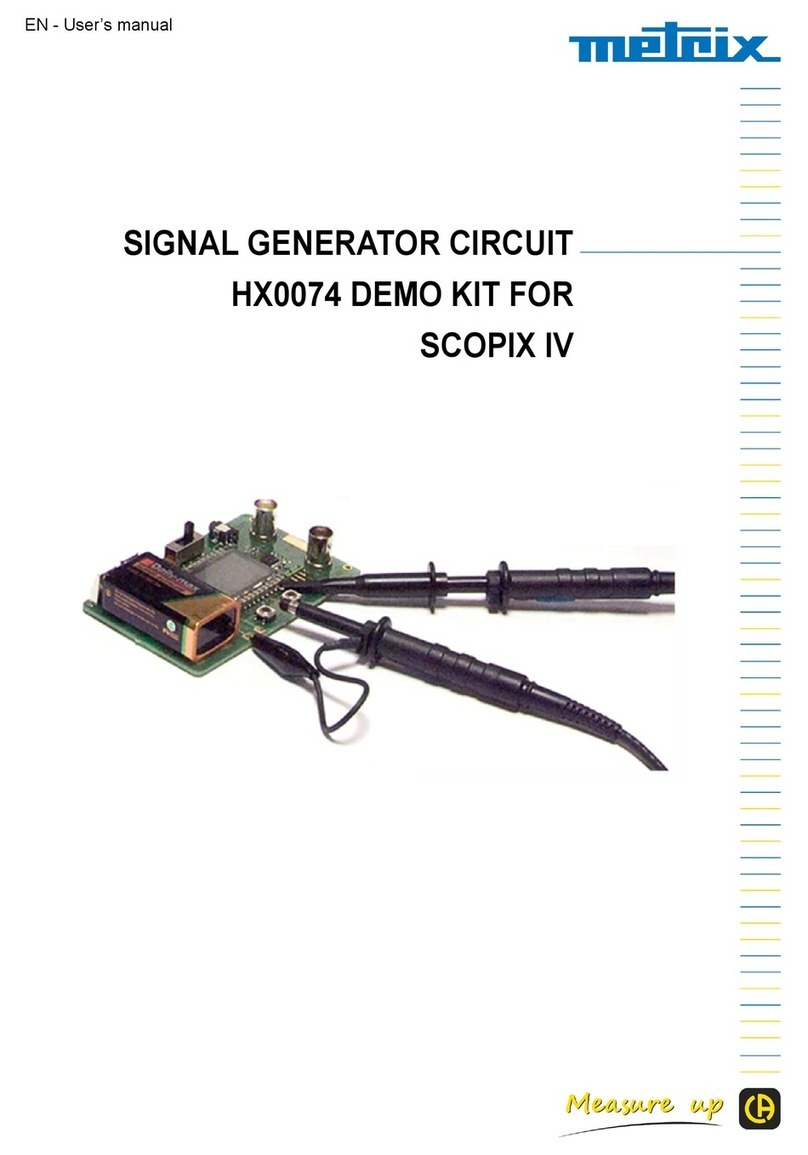
Metrix
Metrix HX0074 User manual

Metrix
Metrix MX 59HD User manual

Metrix
Metrix CX 1651 User manual

Metrix
Metrix OX 832 User manual
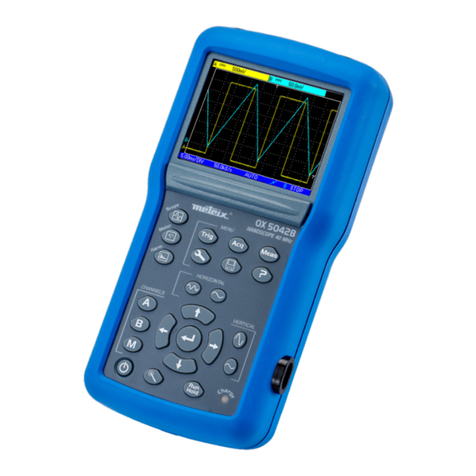
Metrix
Metrix HandScope OX5022B User manual

Metrix
Metrix PX 110 User manual

Metrix
Metrix MX 535 User manual

Metrix
Metrix OX 5042 User manual

Metrix
Metrix MX2040 User manual

Metrix
Metrix GX 1025 User manual

Metrix
Metrix HI-903 User manual

Metrix
Metrix MX 435D User manual

Metrix
Metrix ScopiX IV Series User manual

Metrix
Metrix MX 535 User manual