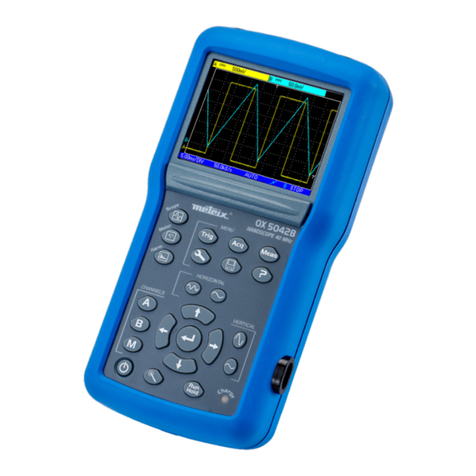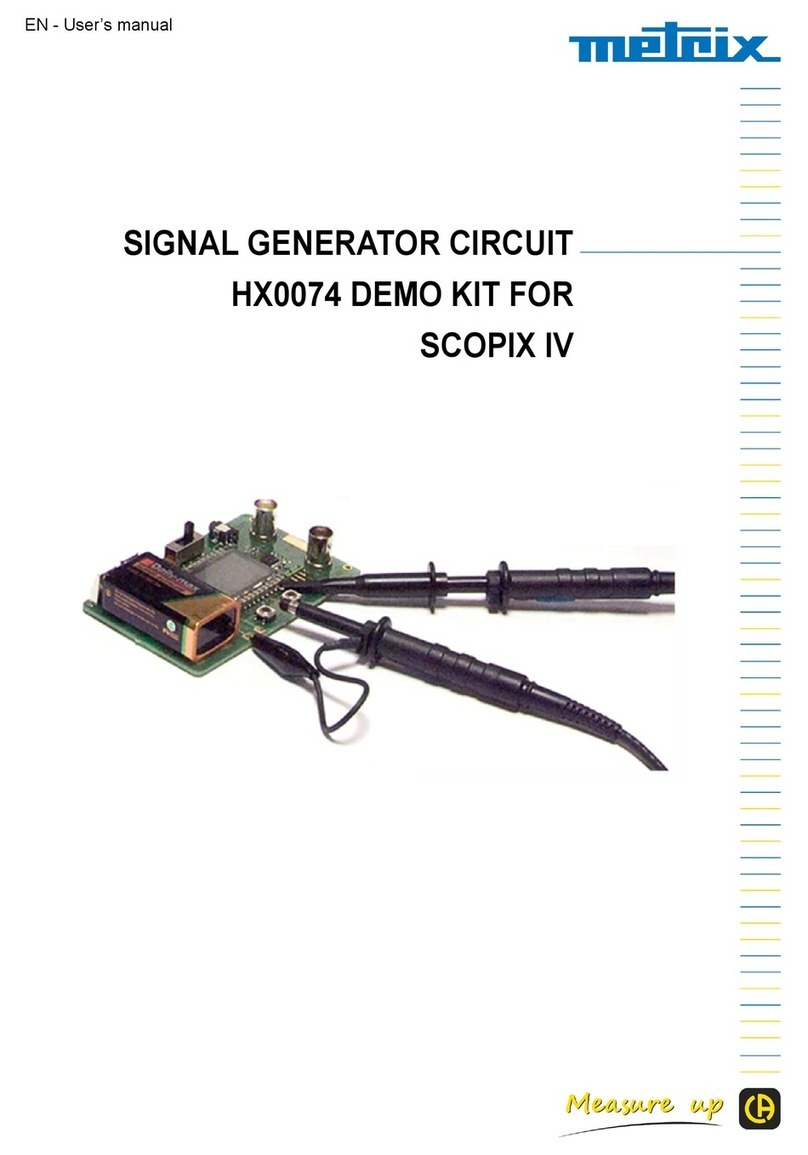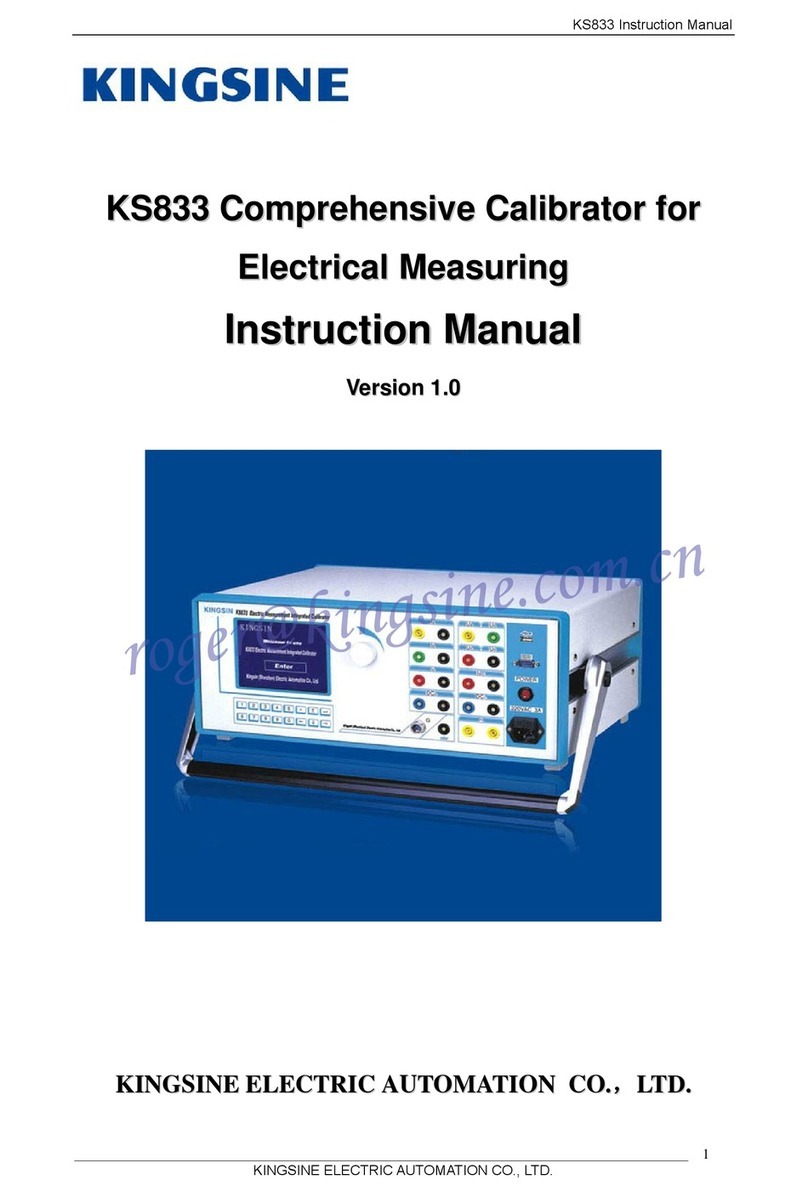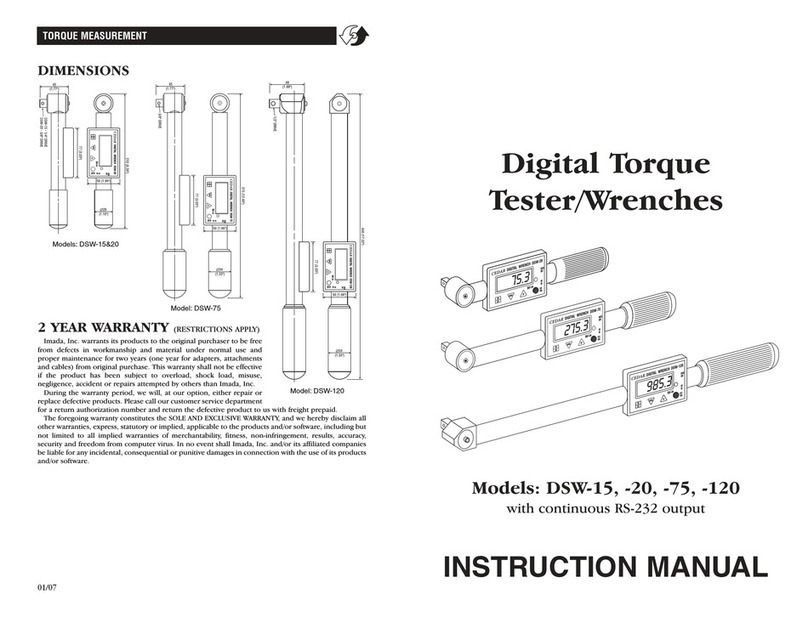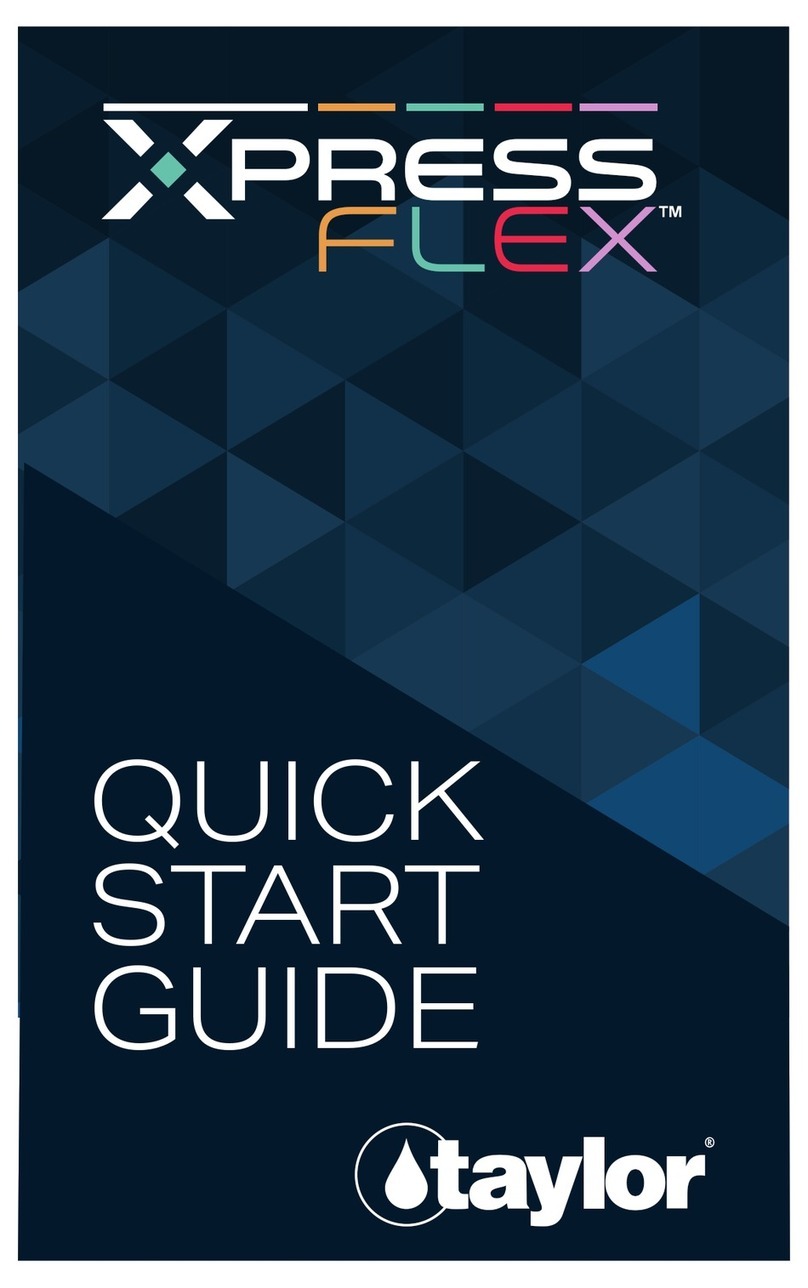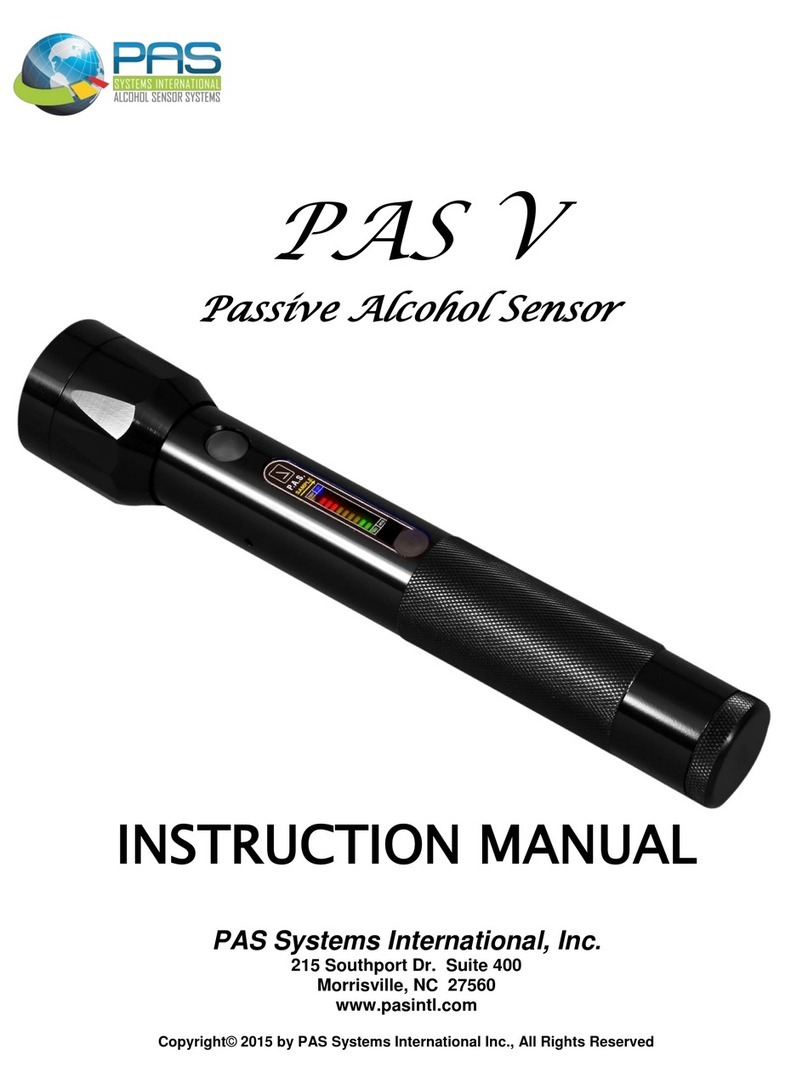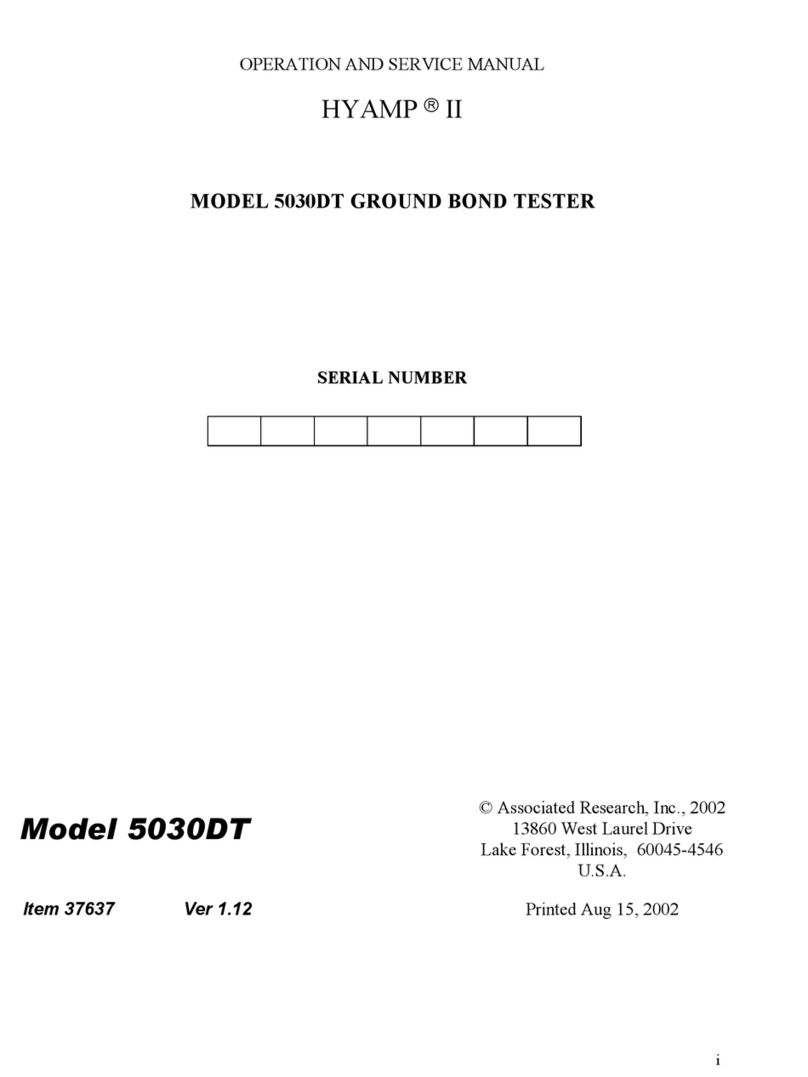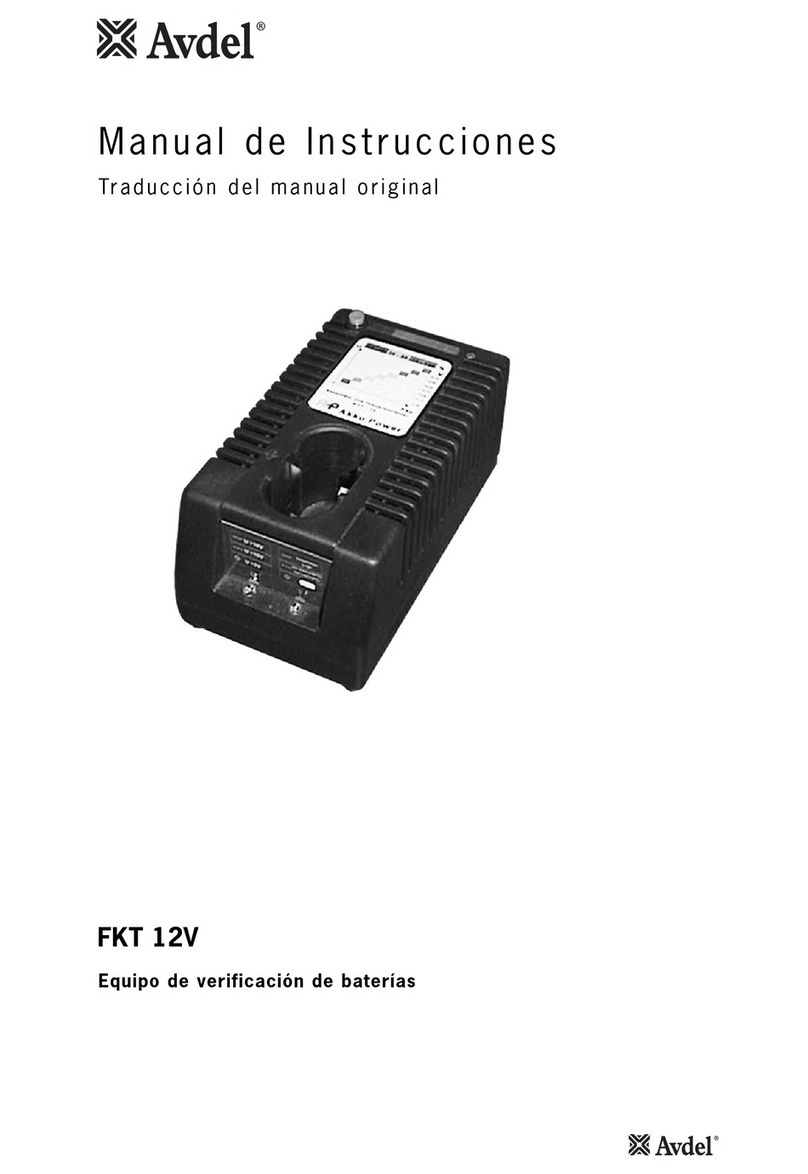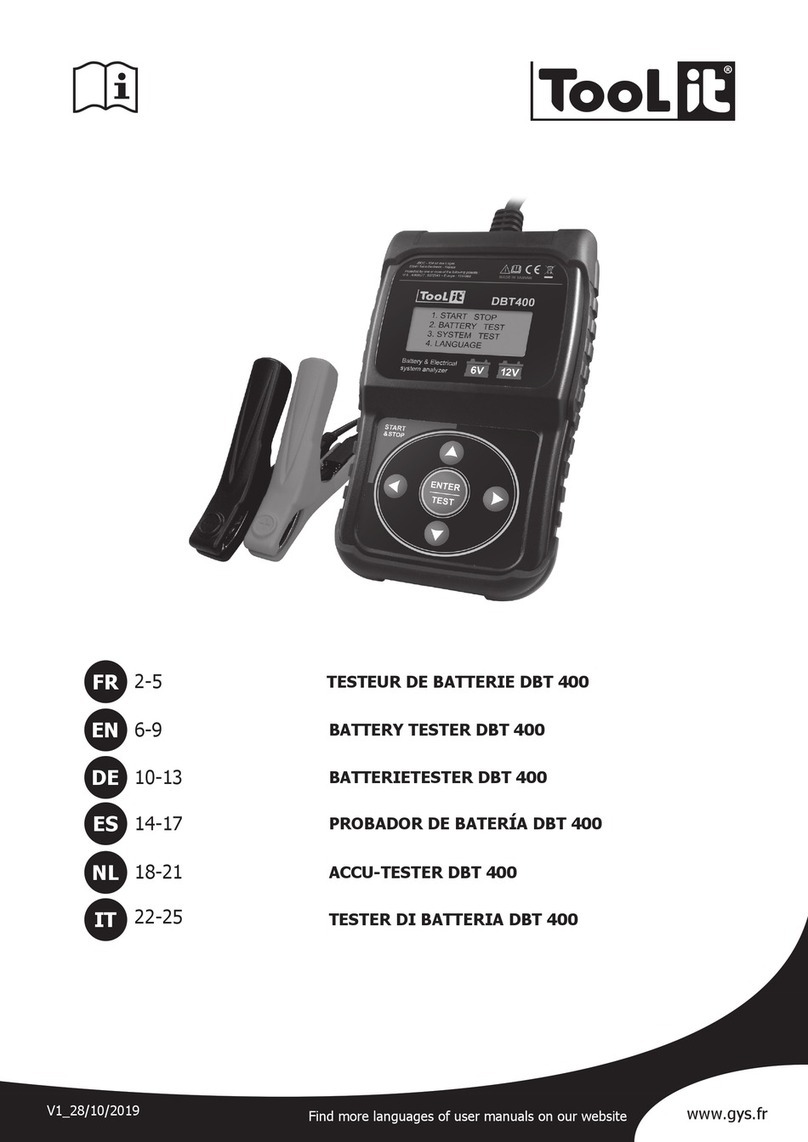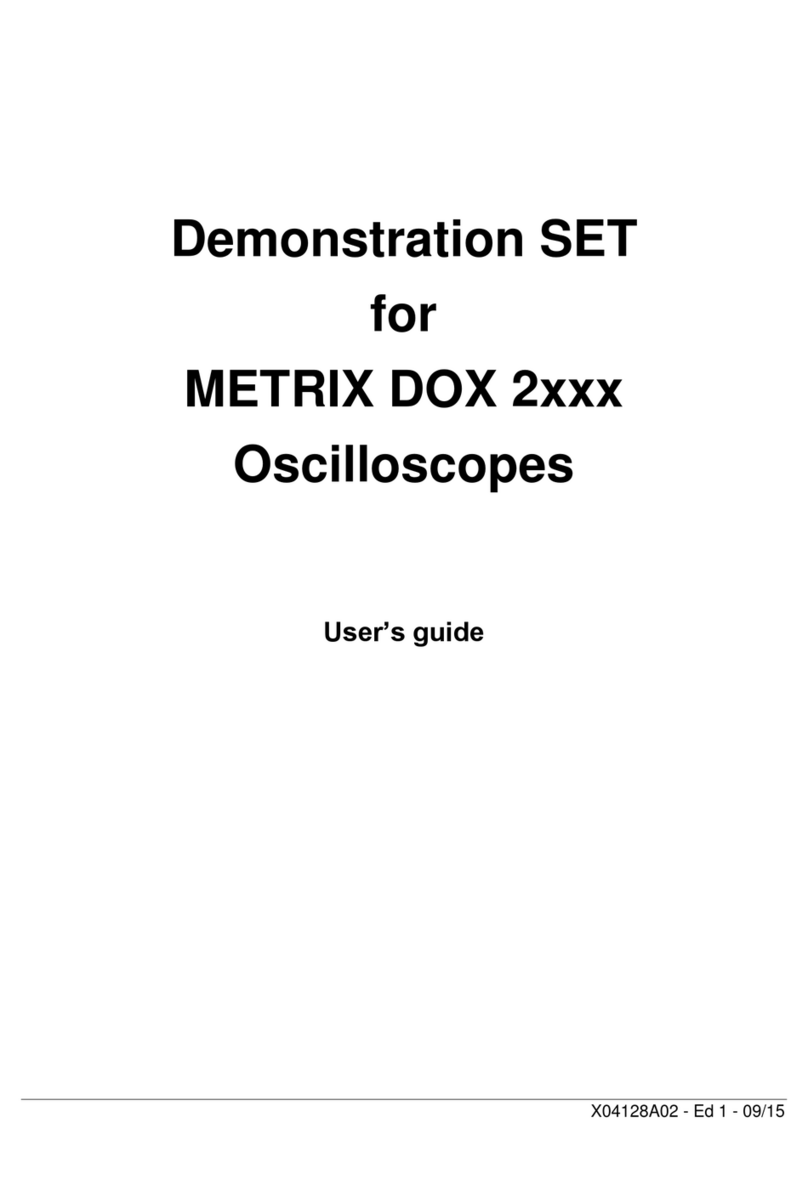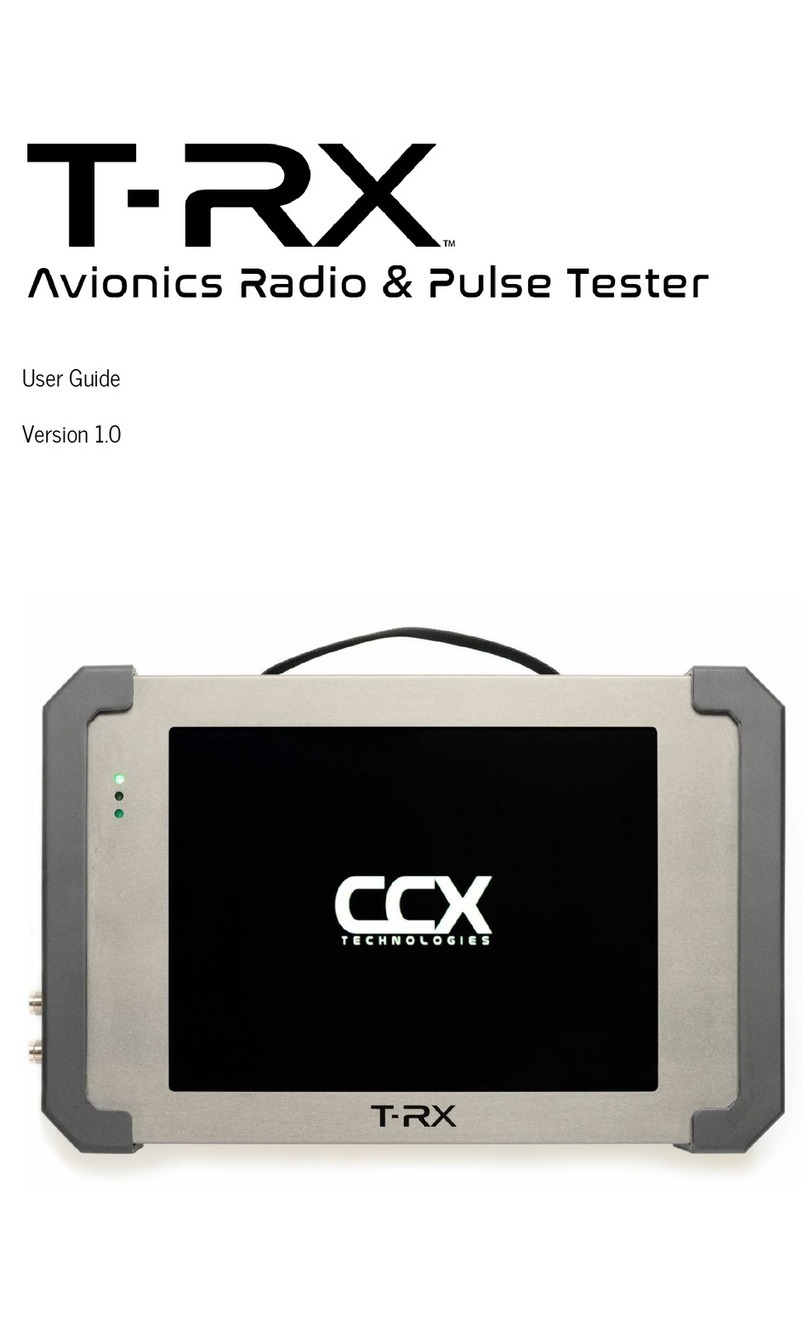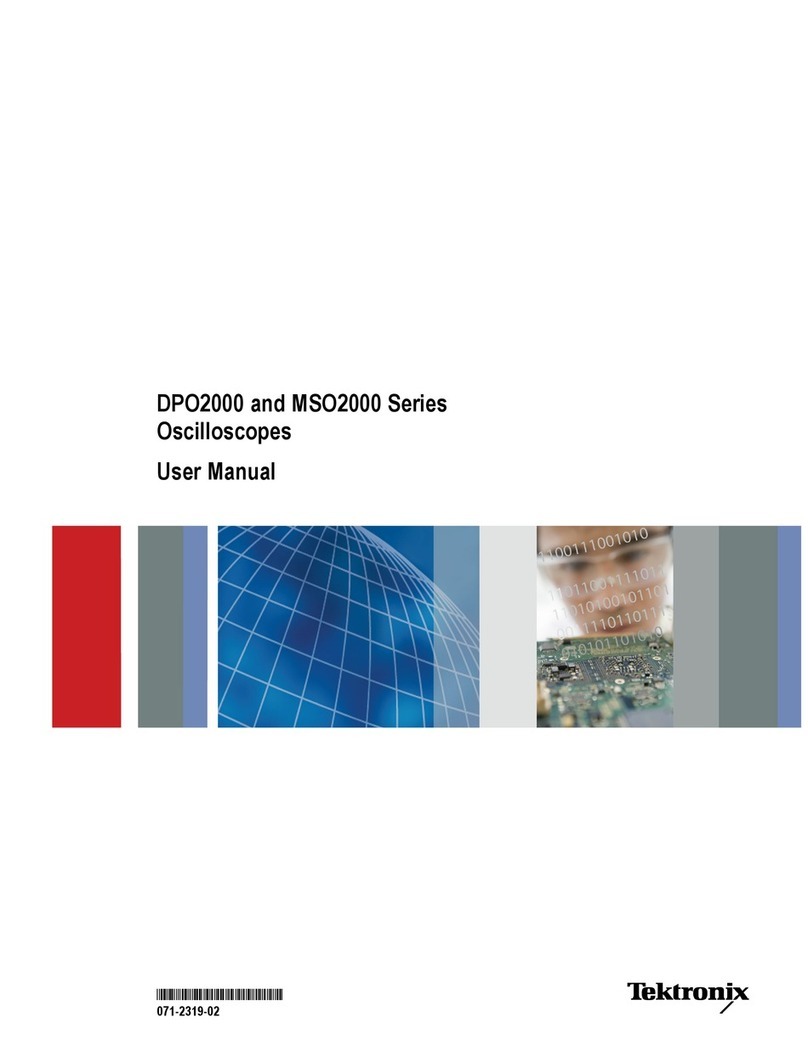Doc# 0296-0018 • REV R (July 2017) Page 6 of 61
CHAPTER 1 - OVERVIEW
A Brief Descripon of Chapter 1
This manual provides the user and service personnel with a descripon of the specicaons, installa-
on, setup, conguraon, operaon, communicaon, maintenance, and troubleshoong procedures
for the METRIX Instruments HI 803 Transducer Test Set (TTS). The HI 803 TTS is a totally self-contained
baery powered vibraon transducer tester. The TTS can be used in the eld or in the laboratory. The
TTS tests and veries the performance of most vibraon transducers including accelerometers, velocity
pickups and displacement probes. The TTS is also used to troubleshoot vibraon monitoring systems or
vibraon analyzers including cabling and associated system alarms and other instrumentaon.
About METRIX Manuals
Every METRIX Installaon and Operaon manual is organized into easily referenced chapters, that are
almost always the same:
• Chapter 1 - Provides an introducon to the instrument and an Overview of the equipment
and its capabilies.
• Chapter 2 - Provides a complete list of Specicaons.
• Chapter 3 - Contains informaon needed to Install the HI 803 TTS. (both standard and
oponal equipment)
• Chapter 4 - Provides all Calibraon instrucons.
• Chapter 5 - Pertains to the Operang Procedures of the HI 803 TTS.
METRIX Instruments hopes that this manual meets your needs for informaon and operaon. All cor-
recons or suggesons for improvements of this manual are welcome and can be sent to the Technical
Publicaons Department or Customer Support Department at METRIX Instruments Inc.
Descripon
The HI 803 TTS performs the following primary funcons:
1. Vibraon Generator “Shaker” - The vibraon generator is used to vibrate or “shake” the Transducer-
Under-Test (TUT). The frequency and amplitude of the applied vibraon are selectable and digitally
displayed. Operaon control is maintained and supervised by a microcomputer. A highly accurate refer-
ence accelerometer, which is traceable to the Naon Instute of Standards (NIST), is used to provide the
measurement signal, ensuring high accuracy of the displayed frequency and amplitude levels.
2. Automacally Calculates Transducer Sensivies - Internal elec- tronics provide the necessary signal
condioning and drive current for most transducers. By measuring the output signal of the TUT as it
is vibrated, and comparing it with an internal reference signal, the sensivity (signal out per unit of
moon) of the transducer is automacally calculated. This is calculated sensivity can then be used to
determine whether the TUT is within the transducer manufacturer’s specicaons. A thermal printer is
built in to the TTS to provide hard copy printouts of the test parameters and test results.
Capabilies
Amplitude Units
Vibraon amplitude units are selectable and displayed in acceleraon, velocity or
displacement. The units are also selectable in English or Metric.
Frequency Units
Vibraon frequency is displayed in hertz (Hz). Ranges are user selectable in 3-100 Hz, 100-
1000 Hz and 1000-10,000 Hz, with front panel selecons for 100, 1K and 10K respecvely.
Automac Calculaon
Sensivity calculaons (mV/engineering unit or pc/engineering unit) are automacally per-
formed using a microcomputer.