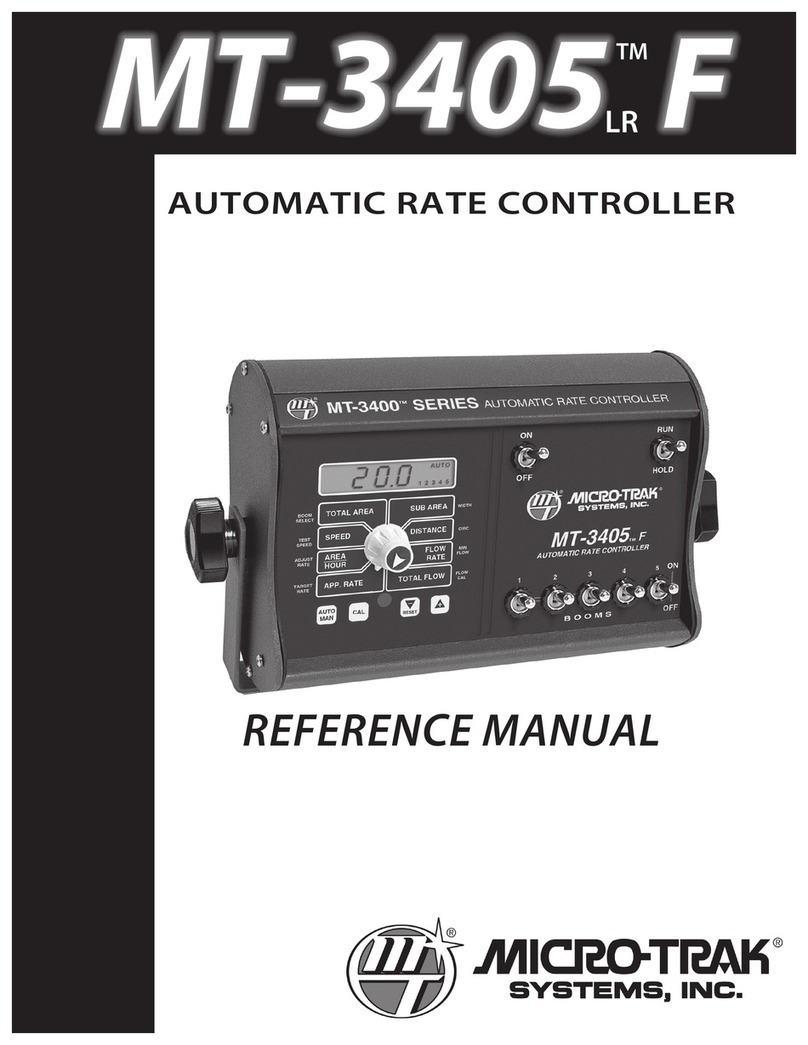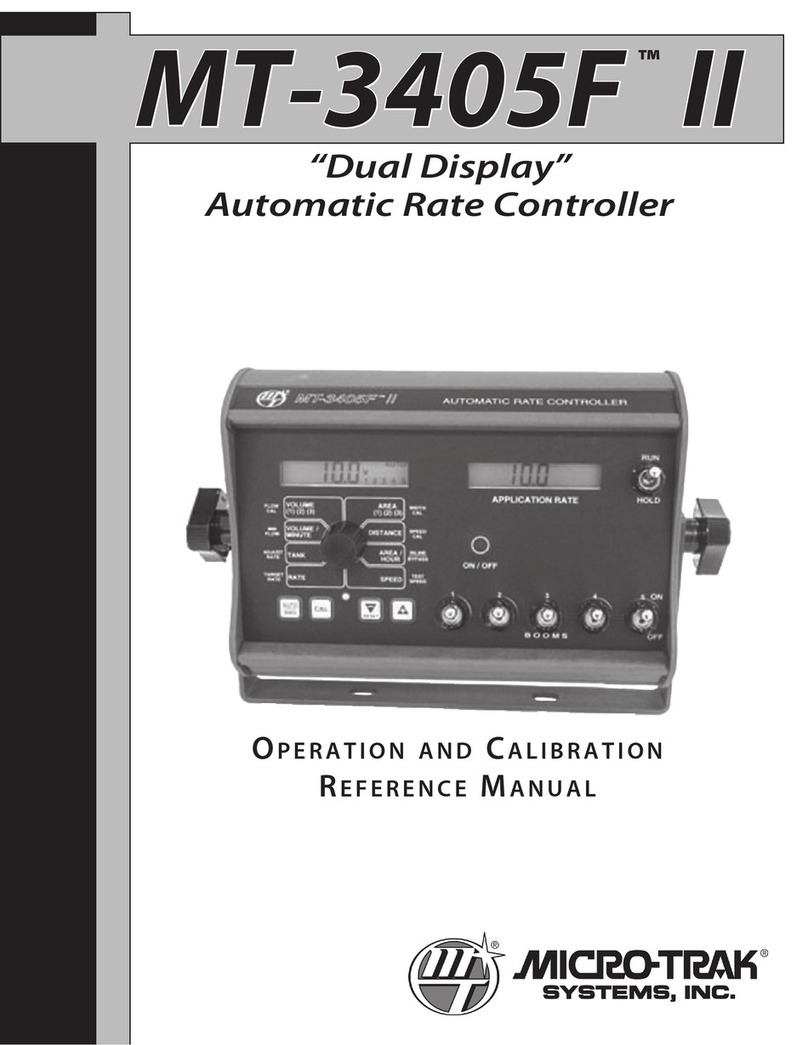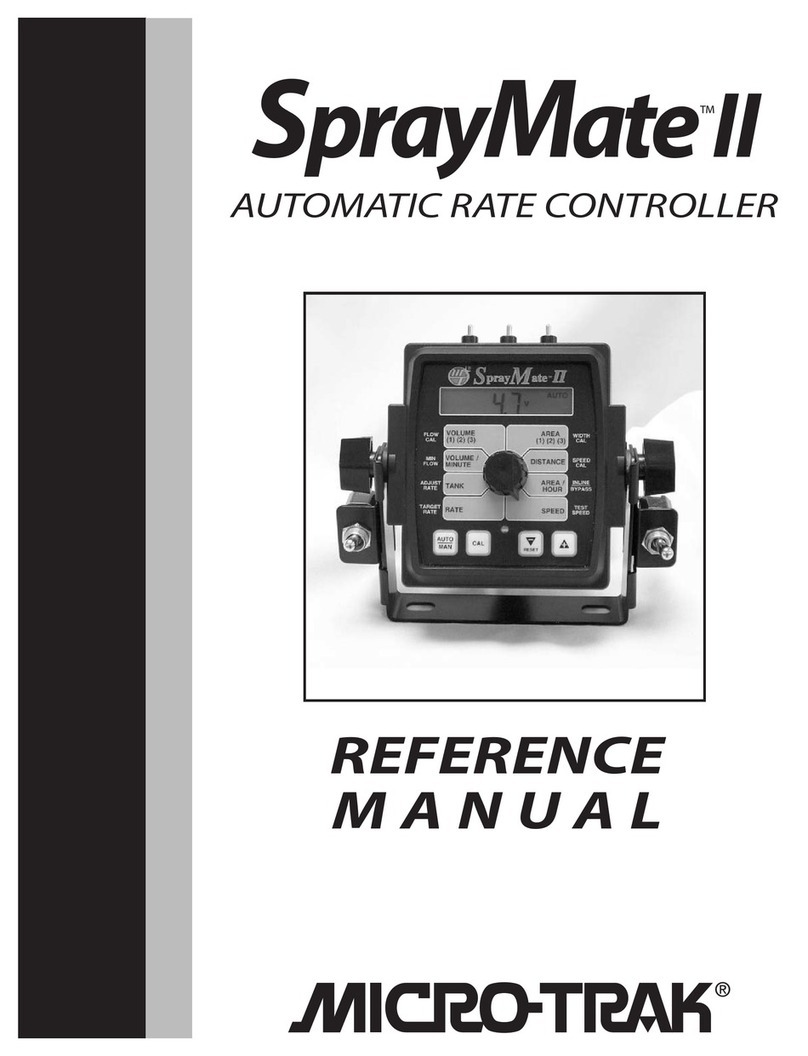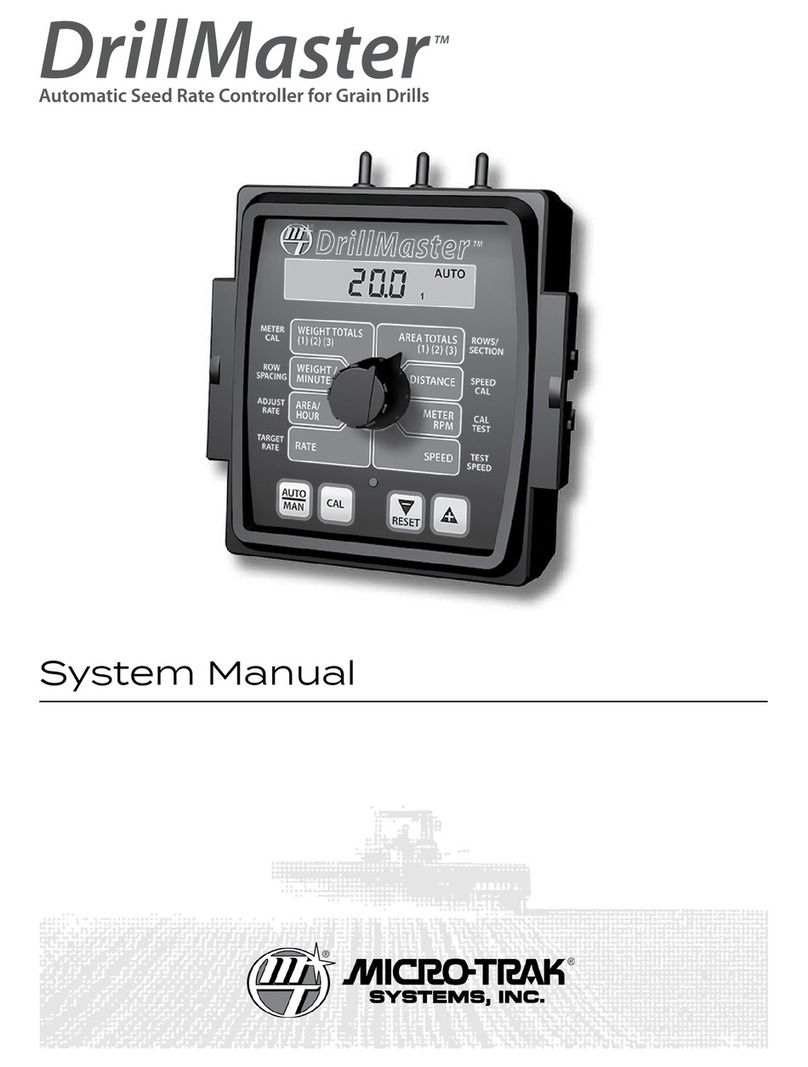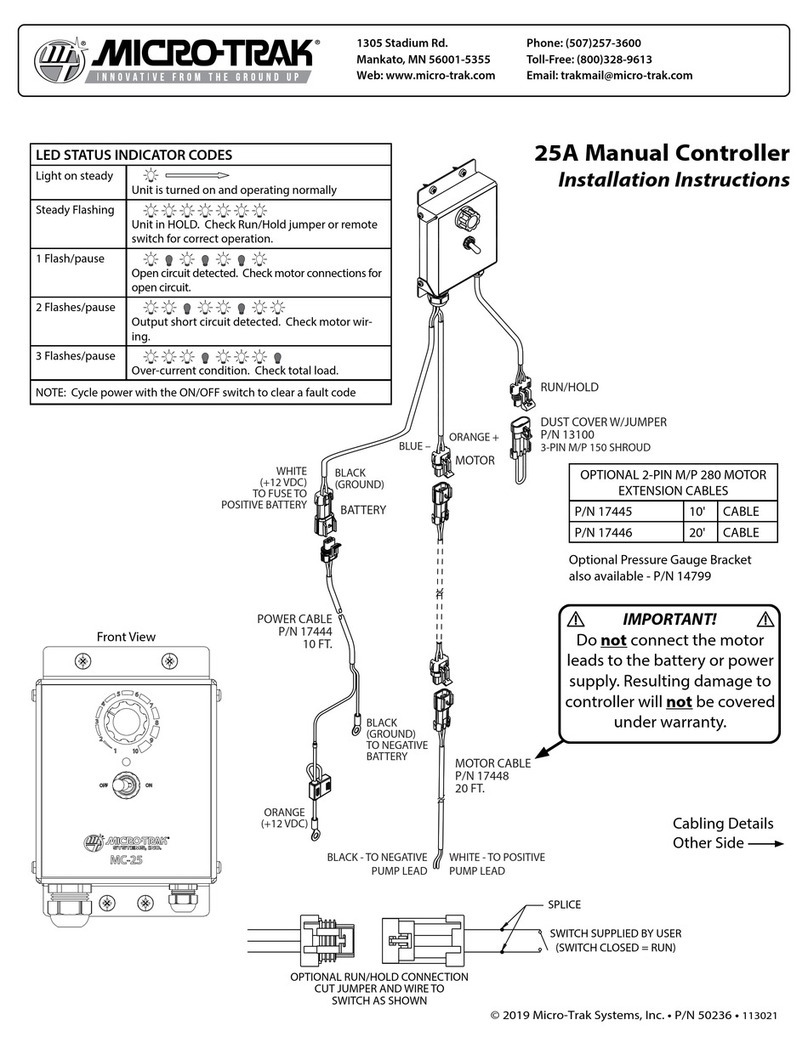4
Table of Contents
Micro-Trak Warranty......................................................................................................................................... 3
Table of Contents .............................................................................................................................................. 4
Component Parts and Assembly Hardware................................................................................................. 5
Agri-Cruise IITM System Overview ................................................................................................................... 6
Agri-Cruise IITM Wiring Diagram ...................................................................................................................... 7
Installation.................................................................................................................................................... 8-17
Mounting the Display Console ...................................................................................................................................8
Actuator Installation .................................................................................................................................................8-11
Mounting Actuator ..................................................................................................................................................8
Anchoring Cruise Cable....................................................................................................................................9-10
Attaching Cruise Control to Throttle........................................................................................................11-12
Electrical Installation.................................................................................................................................................... 12
Magnetic Speed Sensor Installation ...................................................................................................................... 13
Magnet Installation ................................................................................................................................................13-14
Speed Sensor Bracket Installation .......................................................................................................................... 15
Connecting the Speed Sensor Cable..................................................................................................................... 16
Speed Sensor Options................................................................................................................................................. 16
Brake Sensor Mounting and Adjustment ............................................................................................................ 17
Count Enable.................................................................................................................................................................. 17
Optional Shaft RPM...................................................................................................................................................... 18
Care and Maintenance ...................................................................................................................................18
Agri-Cruise IITM Console Functions...............................................................................................................19
Selecting Measurement Units....................................................................................................................... 20
“Special” Calibration................................................................................................................................. 21-22
Factory-loaded Calibration Values ......................................................................................................................... 21
Entering Calibration Values....................................................................................................................................... 22
Units, Speed Control RPM Limits, Ground Speed Upper Limit,
Ground Speed Lower Limit, RPM Lower Limit, Rpm Upper LImit, & On-the-Go............................ 22
Calibration .................................................................................................................................................. 23-25
Entering Calibration Values.................................................................................................................................23-24
Gain, Damp’G Target RPM, RPM Cal Width Cal, Slew Time and Target Speed............................... 23
Speed Cal ......................................................................................................................................................................... 24
Radar or GPS Speed Sensor Calibration ............................................................................................................... 24
Determining Speed Cal .............................................................................................................................................. 24
Determining Wheel Circumference ....................................................................................................................... 24
Drive Shaft Speed Sensor Calibration ................................................................................................................... 24
Fine-tuning Speed/Distance Cal..................................................................................................................................... 25
Factory-loaded Calibration Values ......................................................................................................................... 25
Operation.................................................................................................................................................... 26-28
Console Switches and Buttons ................................................................................................................................ 26
Rotary Positions............................................................................................................................................................. 27
Emergency Cancel........................................................................................................................................................ 27
Clearing System Counters ......................................................................................................................................... 28
Troubleshooting........................................................................................................................................ 29-32
Messages/Warnings..................................................................................................................................................... 29
General Troubleshooting........................................................................................................................................... 30
Checking Individual Components....................................................................................................................31-32
Appendices................................................................................................................................................. 33-35
Appendix A - Conversion Chart............................................................................................................................... 34
Appendix B - Replacement Parts ............................................................................................................................ 35