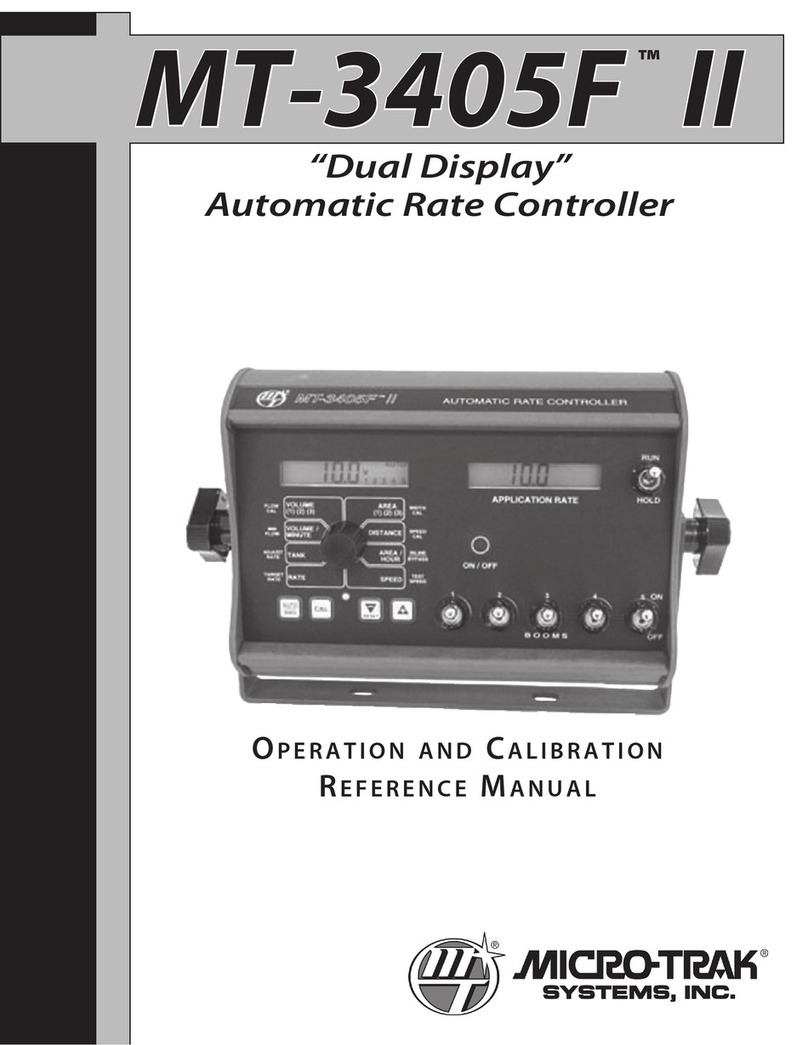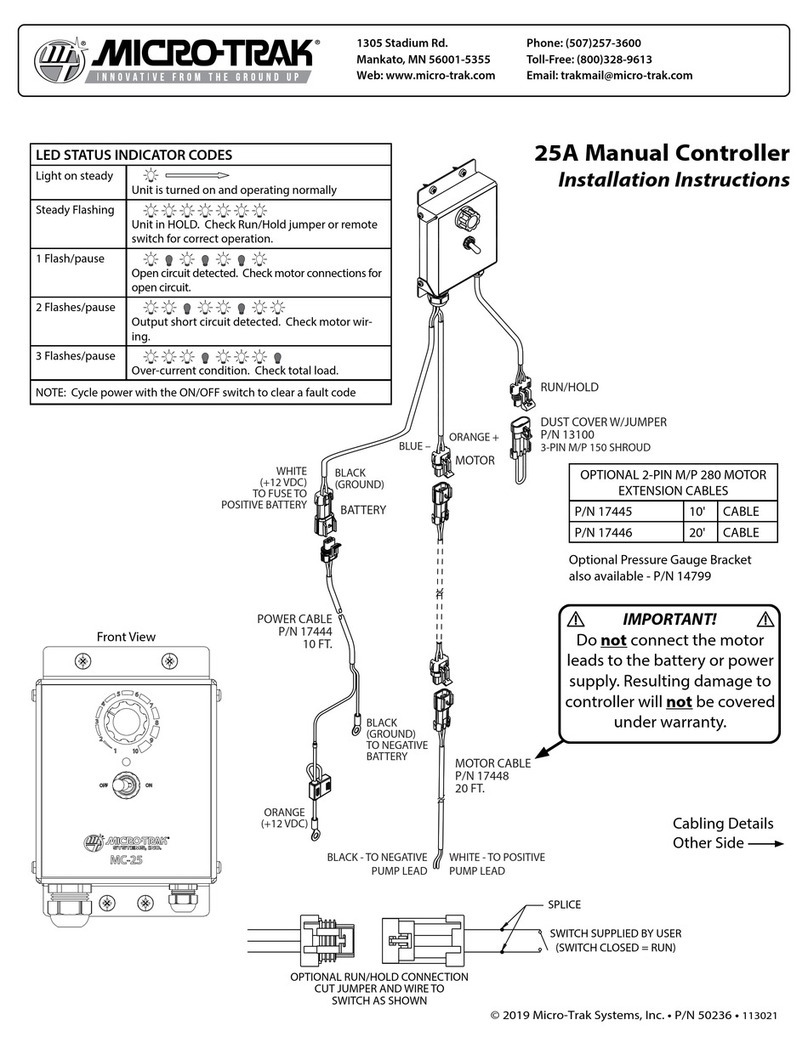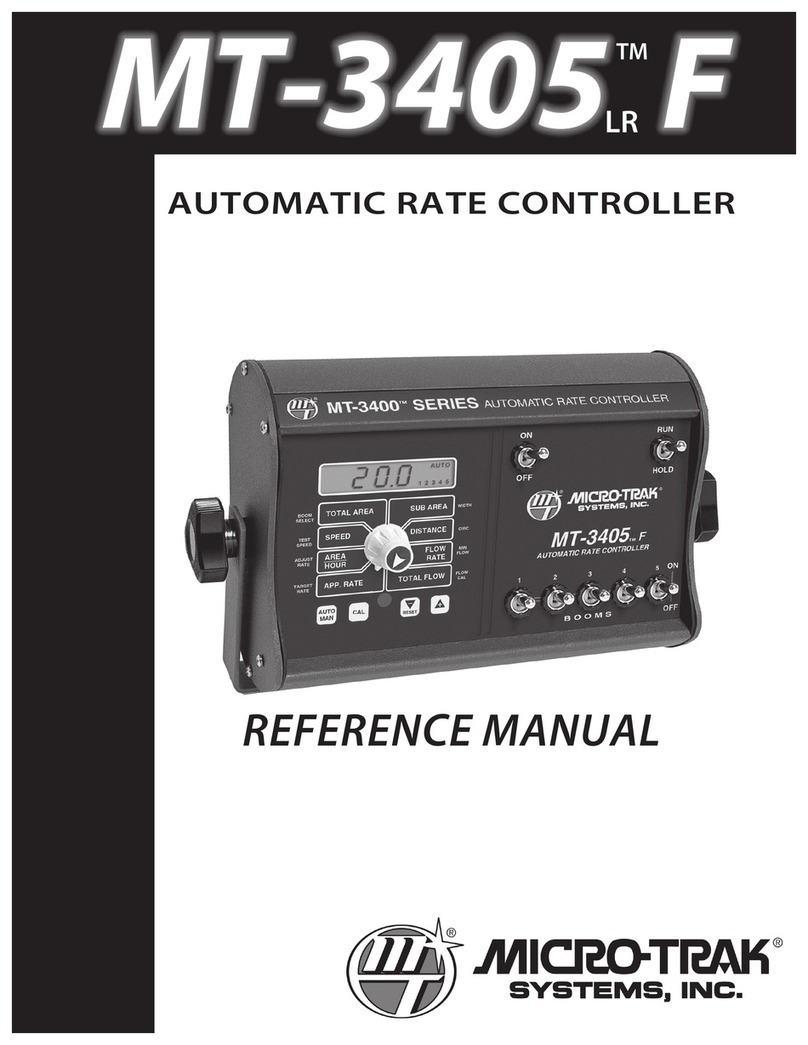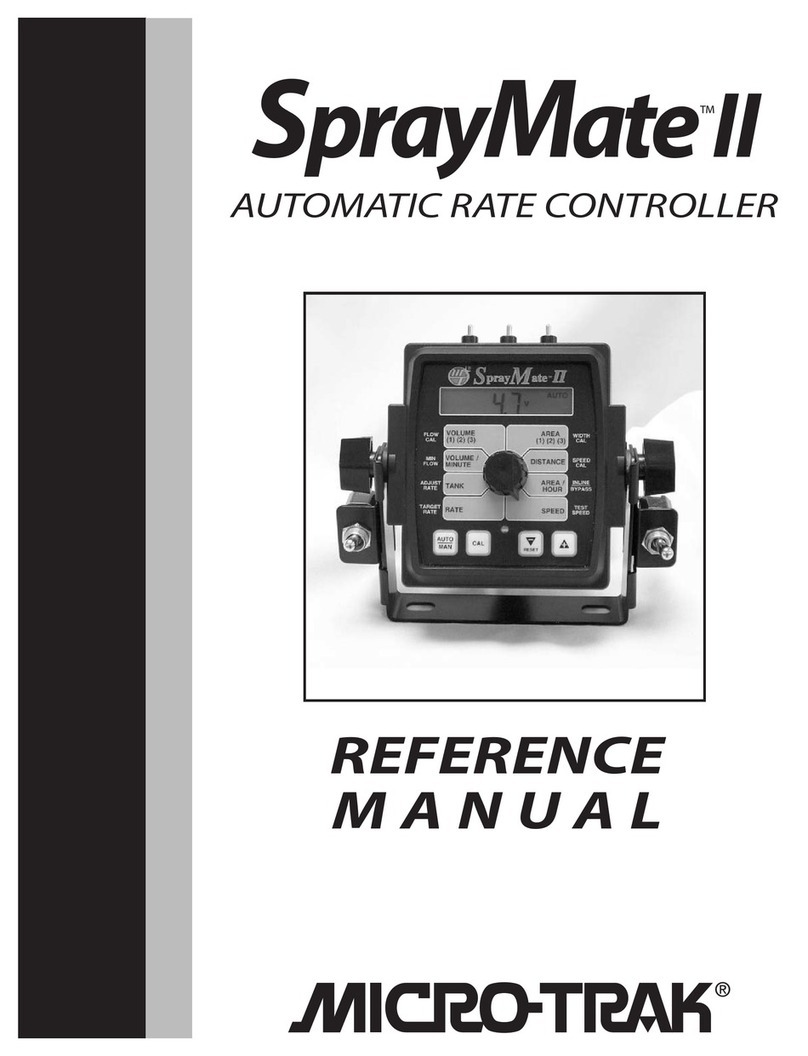4
Table of Contents
Micro-Trak Warranty.............................................................................................................................................................................3
Table of Contents ..................................................................................................................................................................................4
Component Parts and Assembly Hardware.....................................................................................................................................5
DrillMaster System Layout - Mounted Single Section ...................................................................................................................6
DrillMaster Wiring Diagram - Mounted Single Section .................................................................................................................7
DrillMaster System Layout - Drawn Multi Section..........................................................................................................................8
DrillMaster Wiring Diagram - Drawn Multi Section........................................................................................................................9
DrillMaster Seed Rate Controllers....................................................................................................................................................10
Installation......................................................................................................................................................................................11-13
Mounting the Display Console........................................................................................................................................................................ 11
Attaching the Power and Run/Hold Control Switches...........................................................................................................................11
Electrical Installation ...........................................................................................................................................................................................12
Speed Sensor Options ........................................................................................................................................................................................12
Remote Run/Hold................................................................................................................................................................................................. 13
Care and Maintenance .......................................................................................................................................................................13
DrillMaster Console Functions..........................................................................................................................................................14
Calibration ......................................................................................................................................................................................15-18
Selecting Measurement Units .................................................................................................................................................................................. 15
Entering Calibration Values ........................................................................................................................................................................16-17
Factory-loaded Calibration Values................................................................................................................................................................. 17
Speed Cal for Radar or GPS............................................................................................................................................................................... 18
Determining the Speed Cal ..............................................................................................................................................................................18
“Special” Calibration.....................................................................................................................................................................19-21
“Special” Cal - Page 1 and Two Values ......................................................................................................................................................... 19
Factory-loaded “Special” Calibration Values.............................................................................................................................................. 19
Entering “Special” Calibration Values - Page 1.......................................................................................................................................... 20
Entering “Special” Calibration Values - Page 2.......................................................................................................................................... 21
Operation........................................................................................................................................................................................22-26
Console Switches and Buttons........................................................................................................................................................................ 22
Console Switches and Inputs........................................................................................................................................................................... 23
General Information ............................................................................................................................................................................................24
Rotary Positions ....................................................................................................................................................................................................24
Resetting System Counters............................................................................................................................................................................... 25
Clearing System Counters................................................................................................................................................................................. 26
Pre-Field System Checkout ...............................................................................................................................................................26
Troubleshooting............................................................................................................................................................................27-30
Message/Warnings...............................................................................................................................................................................................27
General .....................................................................................................................................................................................................................28
Checking Individual Components..................................................................................................................................................................29
Checking Console Inputs................................................................................................................................................................................... 30
Appendices.....................................................................................................................................................................................31-38
Appendix A: Fine Tuning Speed/Distance Calibration Value With Run/Hold Switch Kit Installed.......................................32
Appendix B: Cal Test Fine Tuning Calibration Values............................................................................................................................33
Appendix C: Meter Cal Fine Tuning Calibration Values........................................................................................................................34
Appendix D: Bin Level Sensor Kit Installation........................................................................................................................................... 35
Appendix E: Radar Adapter Cables............................................................................................................................................................... 36
Appendix F: Conversion Chart........................................................................................................................................................................37
Appendix G: Replacement Parts List............................................................................................................................................................38