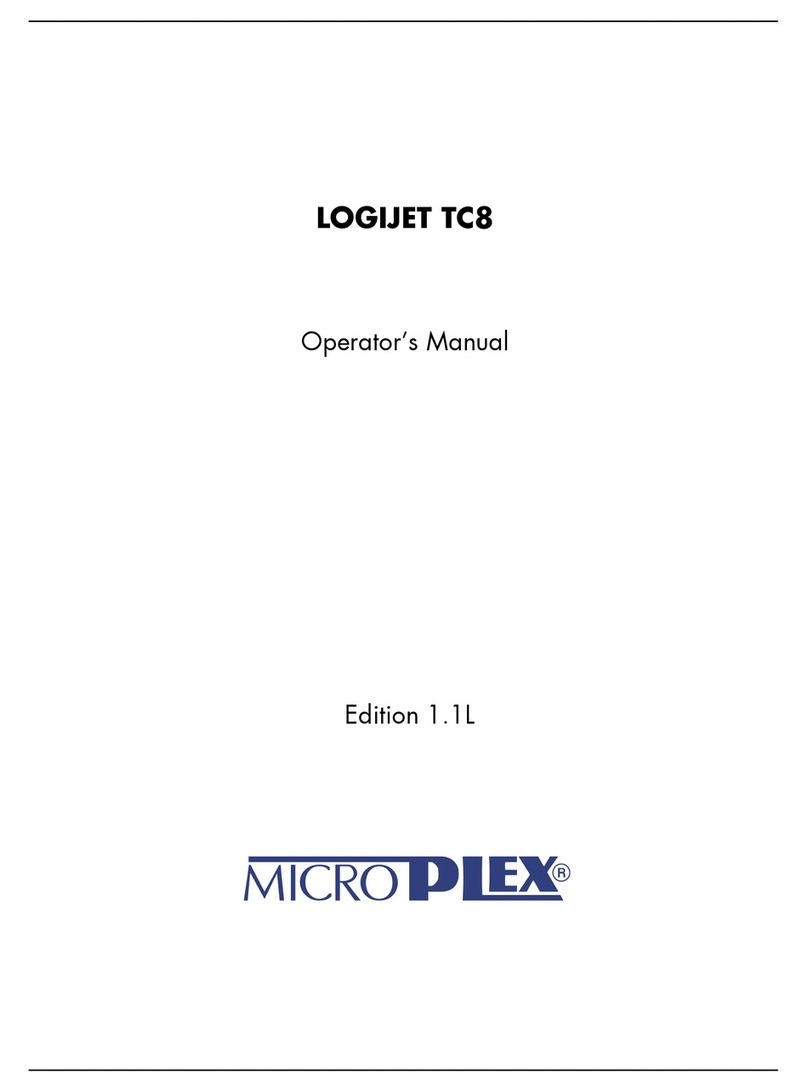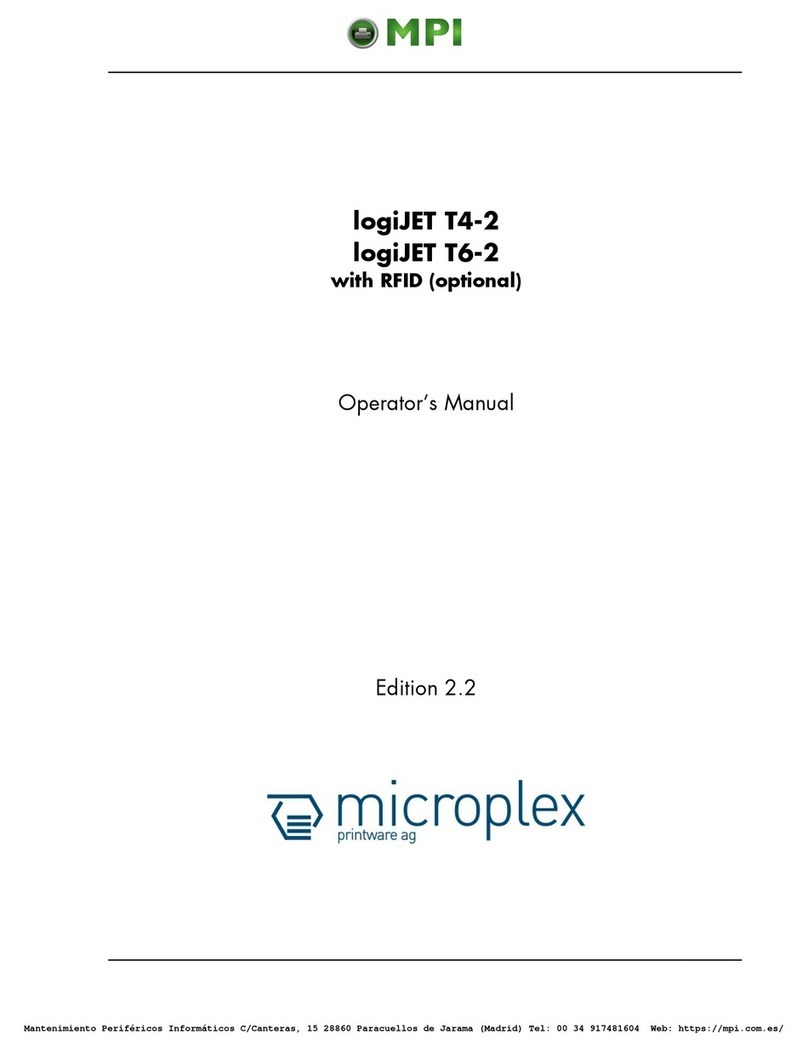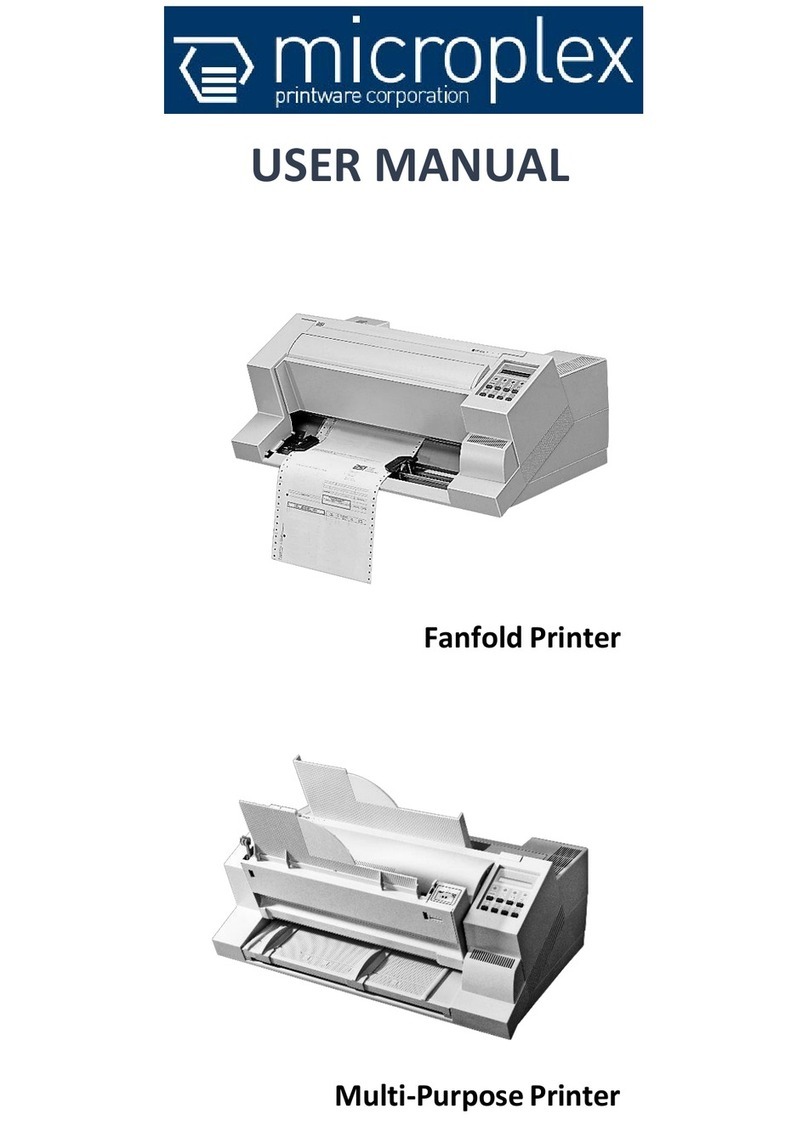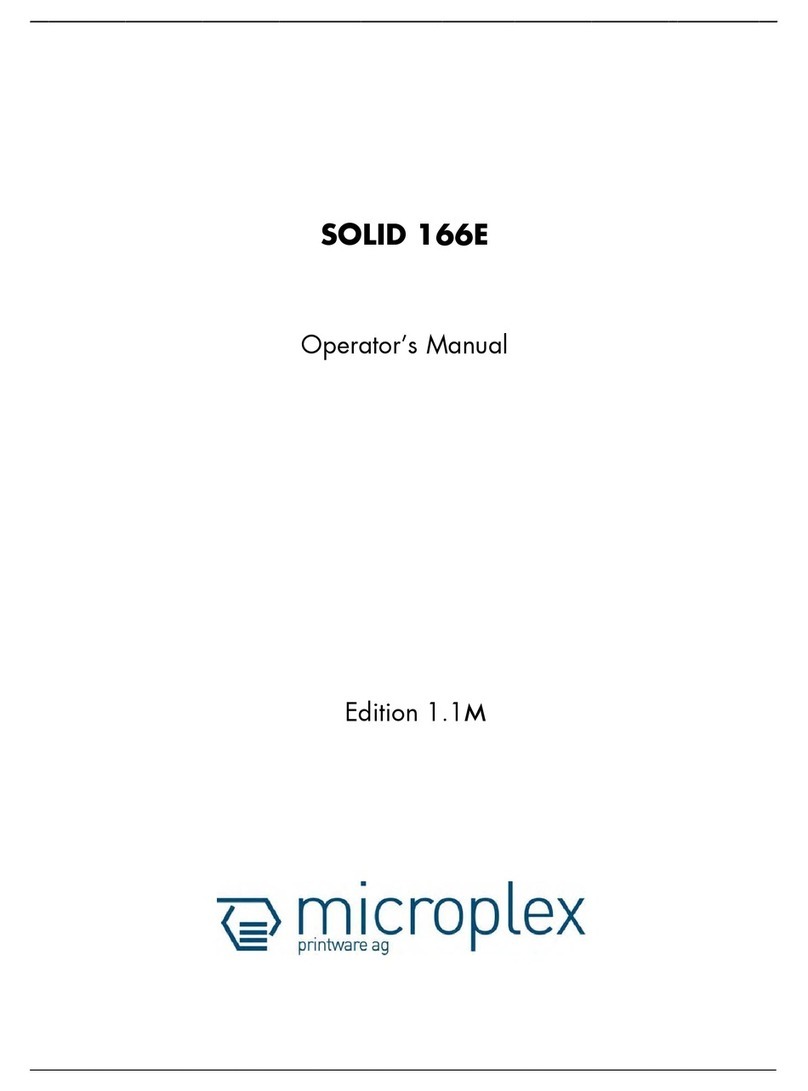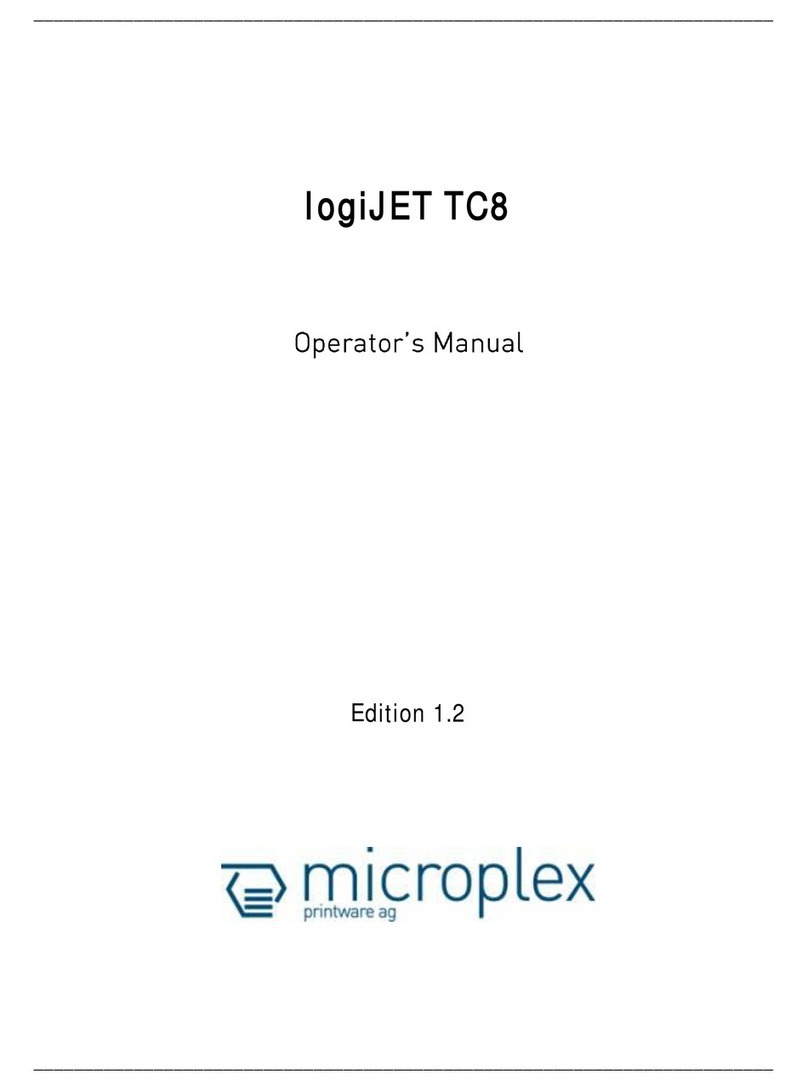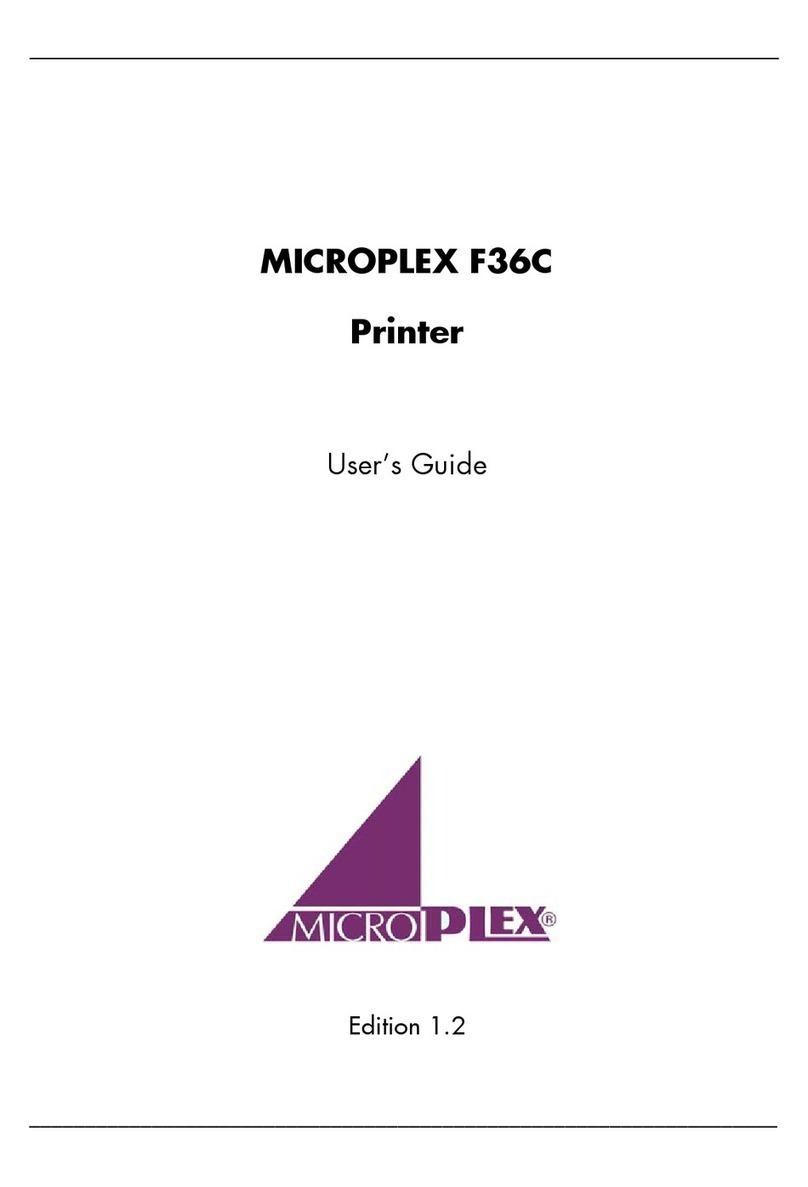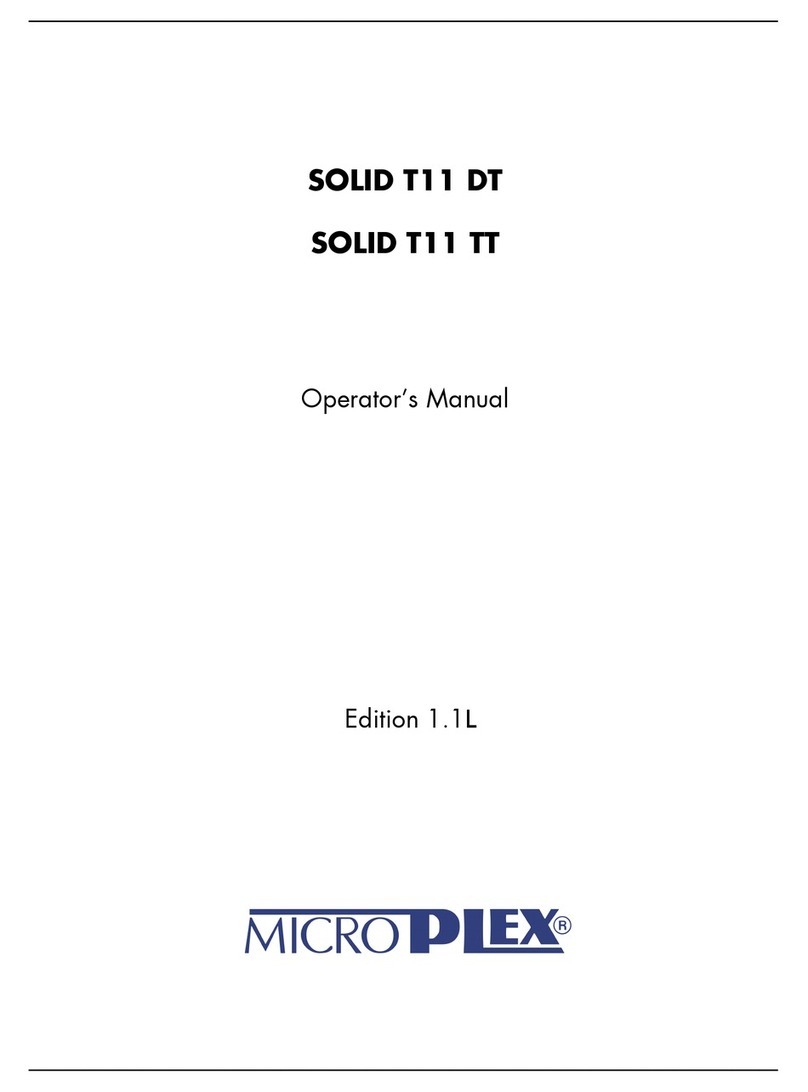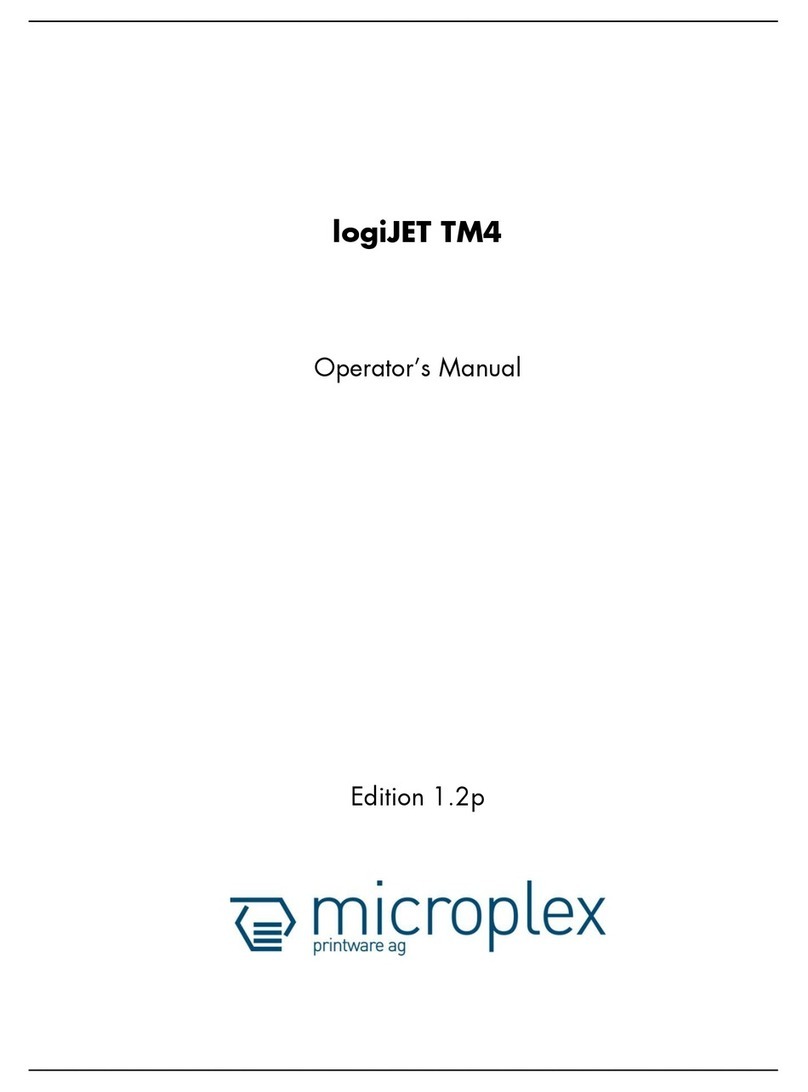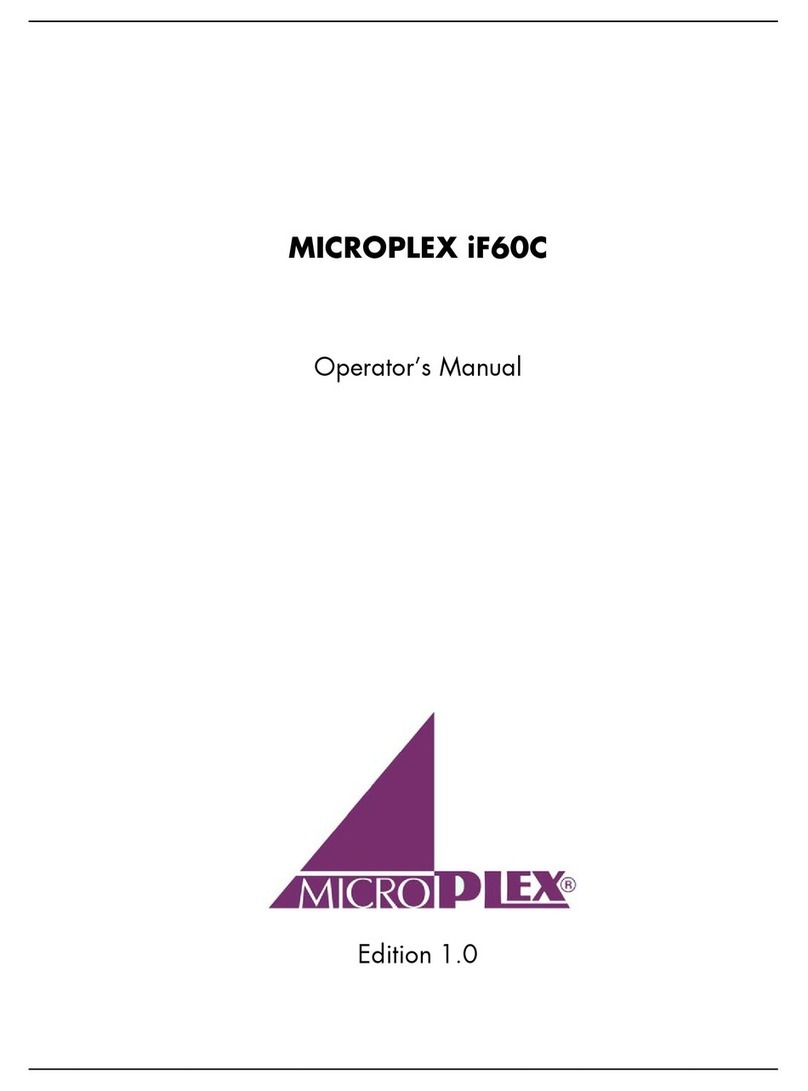Introduction 7
_______________________________________________________________________________________________
_______________________________________________________________________________________________
MICROPLEX Operator’s Manual SOLID T4 / T5 / T6 / T8 Edition 2.0
1. Introduction
1.1. General Description
The SOLID T4, SOLID T5, SOLID T6 and SOLID T8 are multifunctional
non-impact printers based on thermal print technology.
The devices can be used for thermal transfer printing as well as for
thermal direct printing. Because of their wide range of application,
you can use them to print all kind of information as barcodes,
alphanumerical characters and vector graphics e.g. .
Each of these devices not only knows one device-specific page
description language as standard thermal printers usually do, but
most of the languages used in the industrial field and the well-known
market standards of laserprinters, too.
The SOLID T4, SOLID T5, SOLID T6 and SOLID T8 are all provided
with a controller that is also used in SOLID laserprinters. So the
advantages of the thermal print technology are combined with the
flexibility of the „laserprinter intelligence“.
For the printers SOLID T4, SOLID T5, SOLID T6 and SOLID T8 a
software (called IP printADMIN) will be available to allow a printer
configuration via Ethernet. The controller has its integrated website
with information on the printer status and the printjob status.
Data can be sent without programming expenditure from almost
any software platform, because printer drivers are already
available for this.
The capabilities featured include the MICROPLEX page description
language IDOL. Using this language, complex tasks such as the
creation of forms can be carried out by simple software commands
(see separate IDOL manual).
The resolution is 300 dots per inch corresponding to about 12 dots
per millimeter.
The print speed is 100 to 300 mm/second.
Roll-fed media as well as continuous-media can be printed on.
The maximum processable width of media is 254 mm (SOLID T8).
213 mm of that are printable.