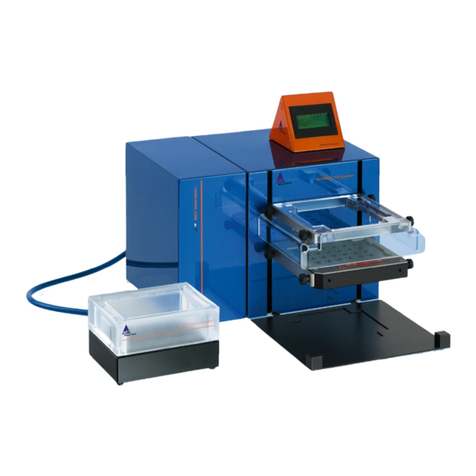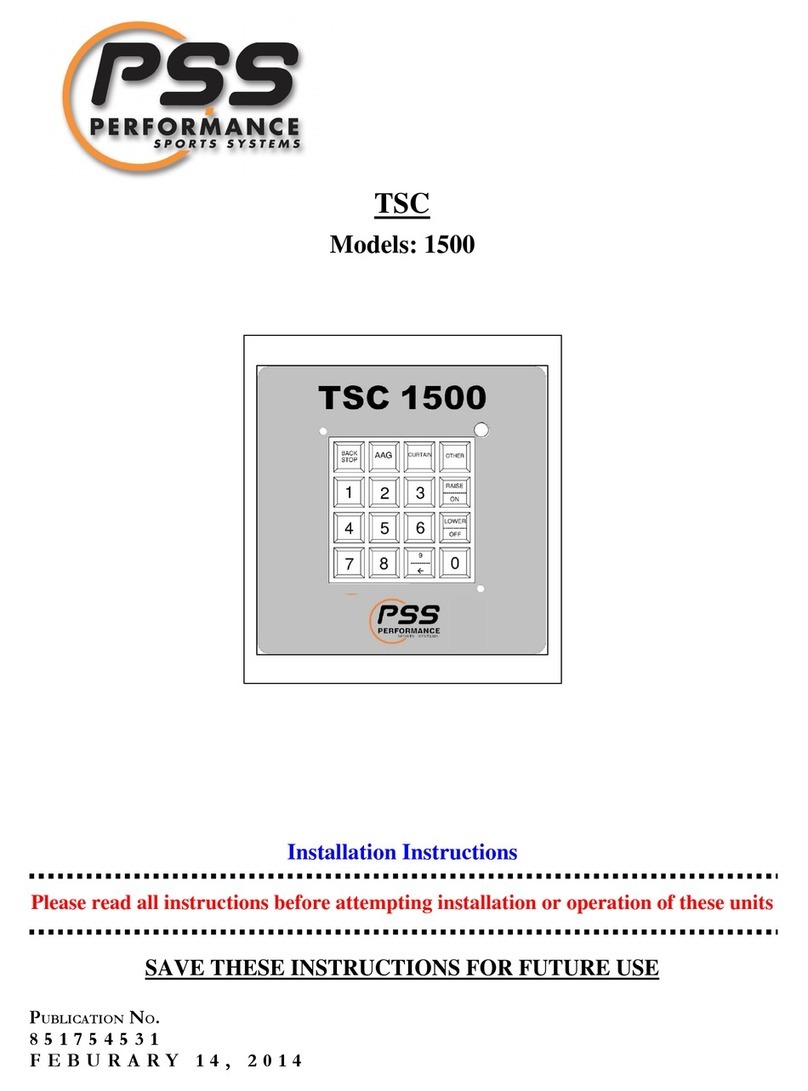Miltenyi Biotec autoMACS Pro Separator Manual
Other Miltenyi Biotec Laboratory Equipment manuals

Miltenyi Biotec
Miltenyi Biotec MACSQuant X User manual
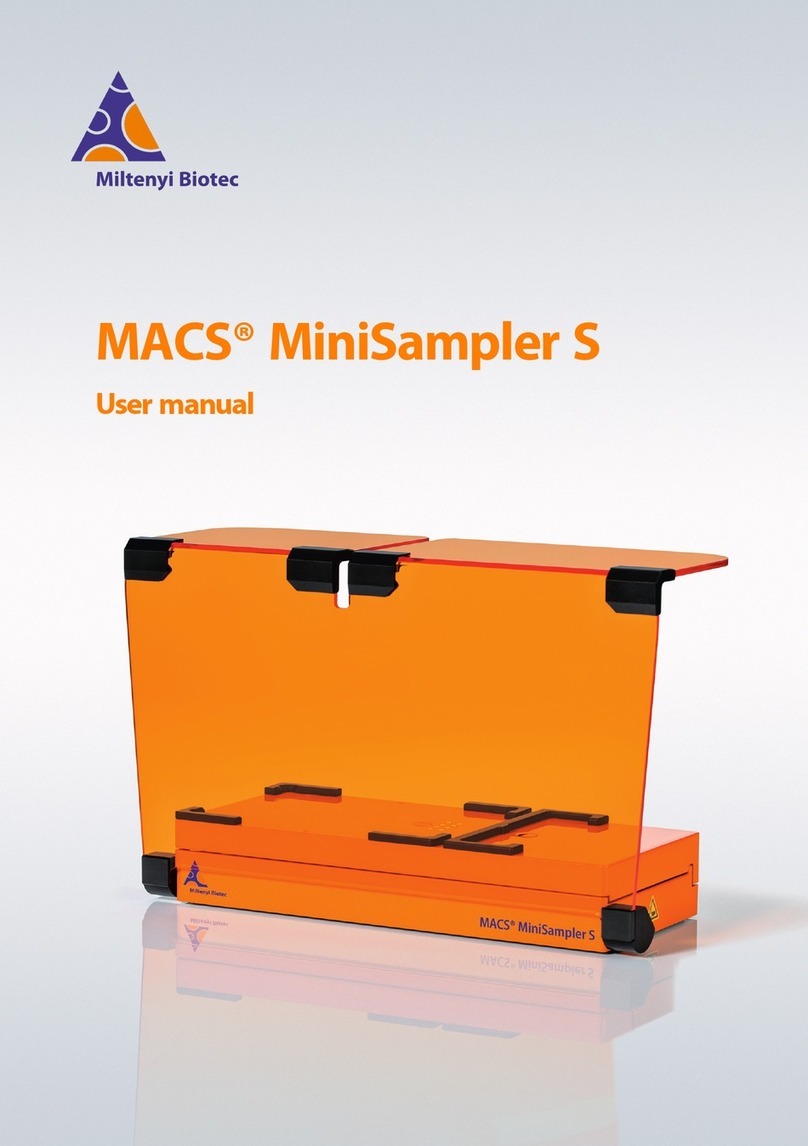
Miltenyi Biotec
Miltenyi Biotec MACS MiniSampler S User manual

Miltenyi Biotec
Miltenyi Biotec CliniMACS Prodigy User manual

Miltenyi Biotec
Miltenyi Biotec CliniMACS Formulation Unit User manual

Miltenyi Biotec
Miltenyi Biotec MACSQuant Buffer Supply Station User manual

Miltenyi Biotec
Miltenyi Biotec MACSmix Tube Rotator User manual
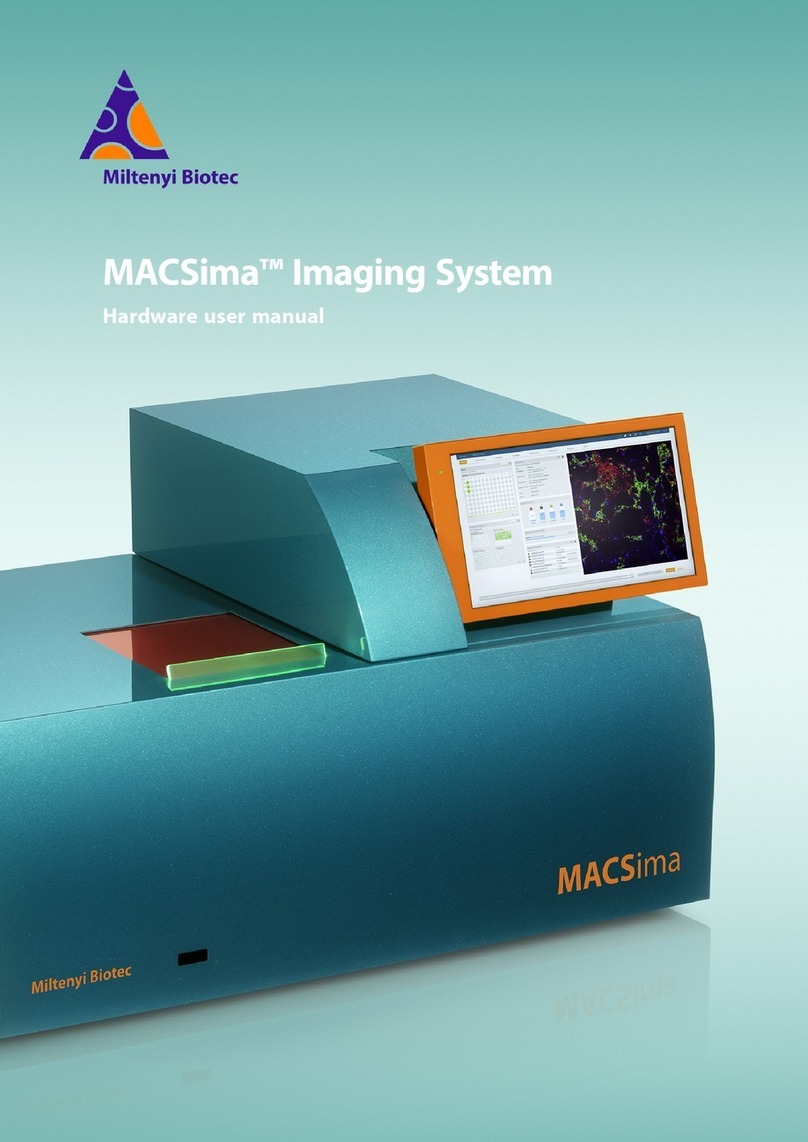
Miltenyi Biotec
Miltenyi Biotec MACSima User manual
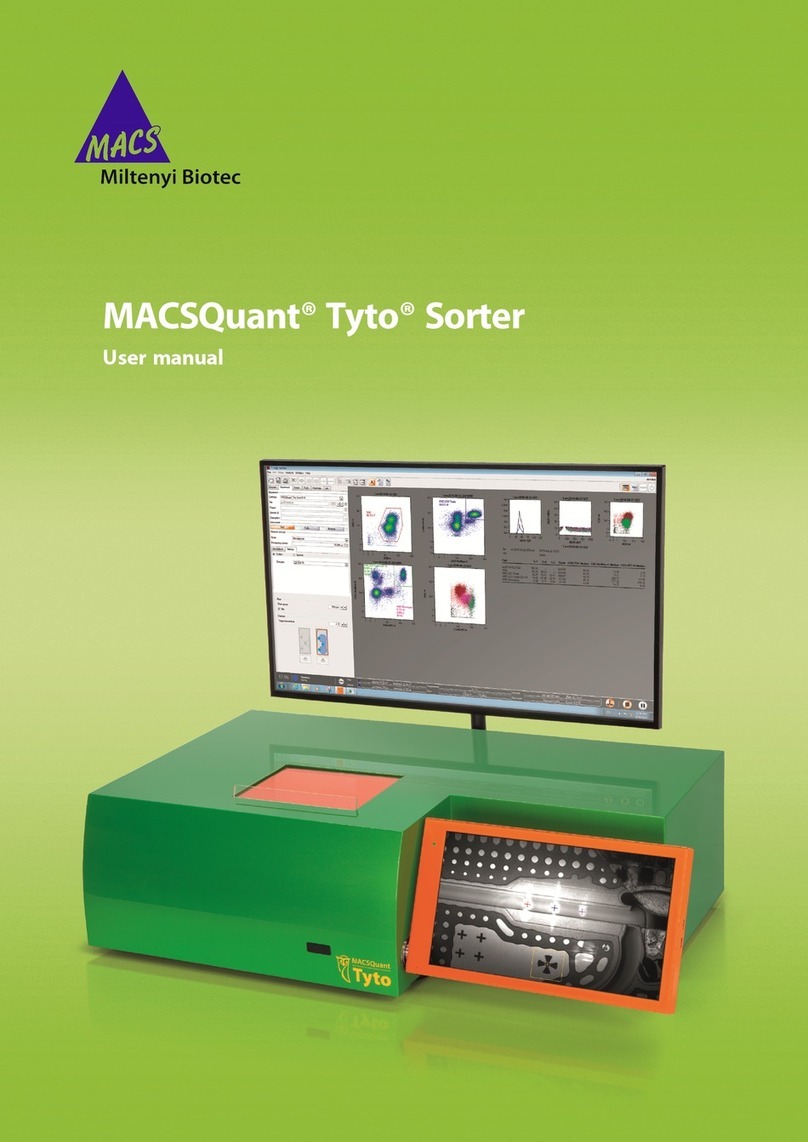
Miltenyi Biotec
Miltenyi Biotec MACSQuant Tyto Sorter User manual

Miltenyi Biotec
Miltenyi Biotec CliniMACS Plus System User manual

Miltenyi Biotec
Miltenyi Biotec CliniMACS Plus System User manual
Popular Laboratory Equipment manuals by other brands

NoiseKen
NoiseKen ESS-S3011A instruction manual

StatSpin
StatSpin ThermoBrite S500-12 Service manual

vacuubrand
vacuubrand BVC control Instructions for use

Pfeiffer Vacuum
Pfeiffer Vacuum HIQUAD QMG 700 operating instructions
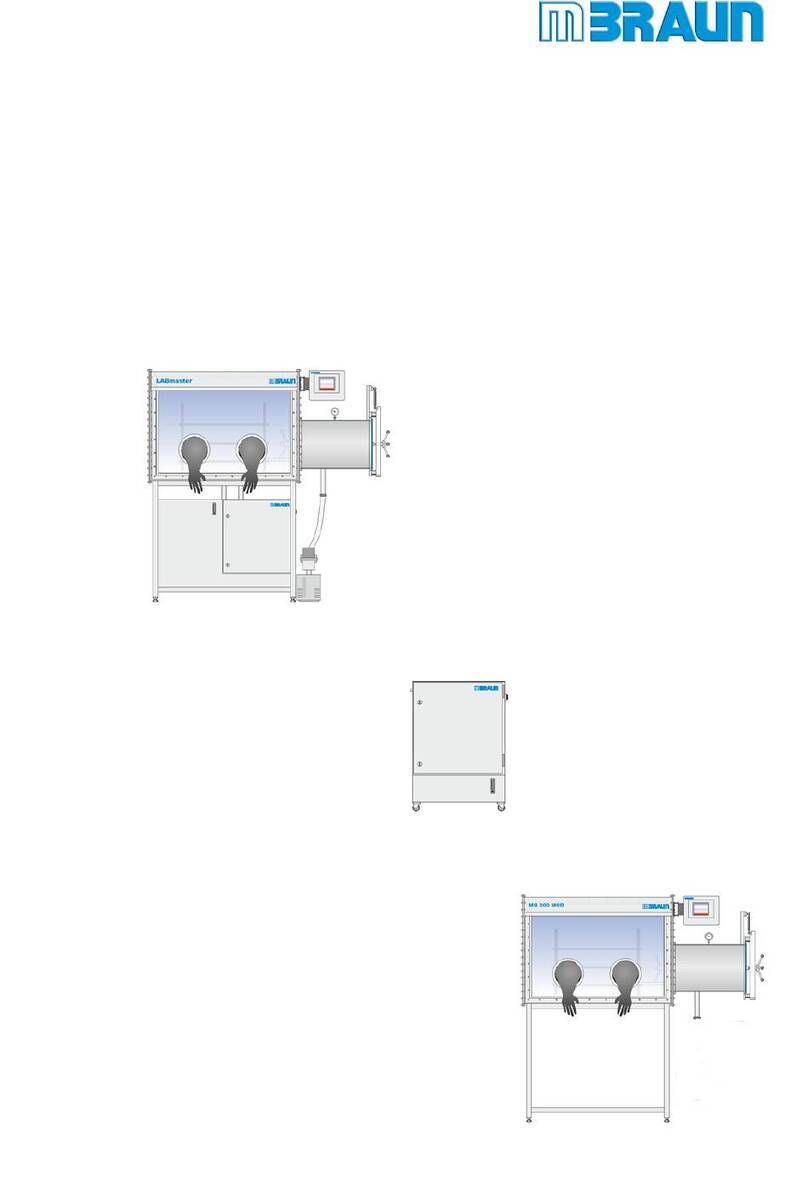
MBRAUN
MBRAUN LABmaster pro sp operating manual
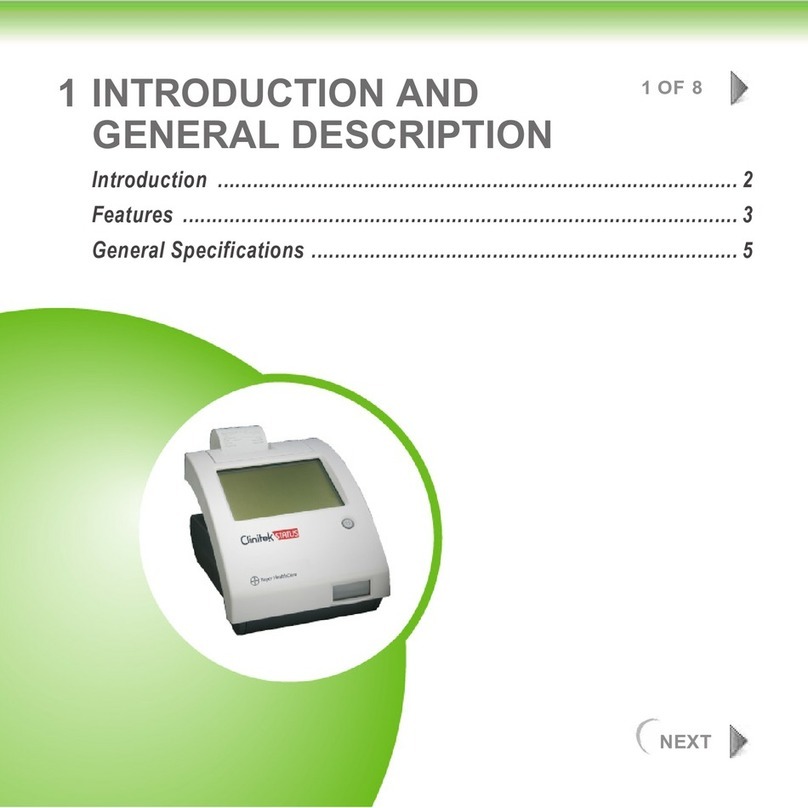
Bayer HealthCare
Bayer HealthCare Clinitek Status Operator's manual
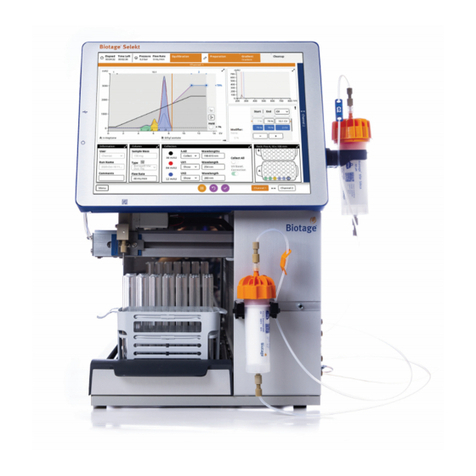
Biotage
Biotage Selekt user manual

Heraeus
Heraeus Electro-Nite CasTemp Wireless Instructions and operating manual

Huber
Huber Unistat TR Series manual

ScienTECH
ScienTECH 720 Installation, Operation and Care Manual

Dectris
Dectris PILATUS 300K-W Technical Specifications and Operating Procedure
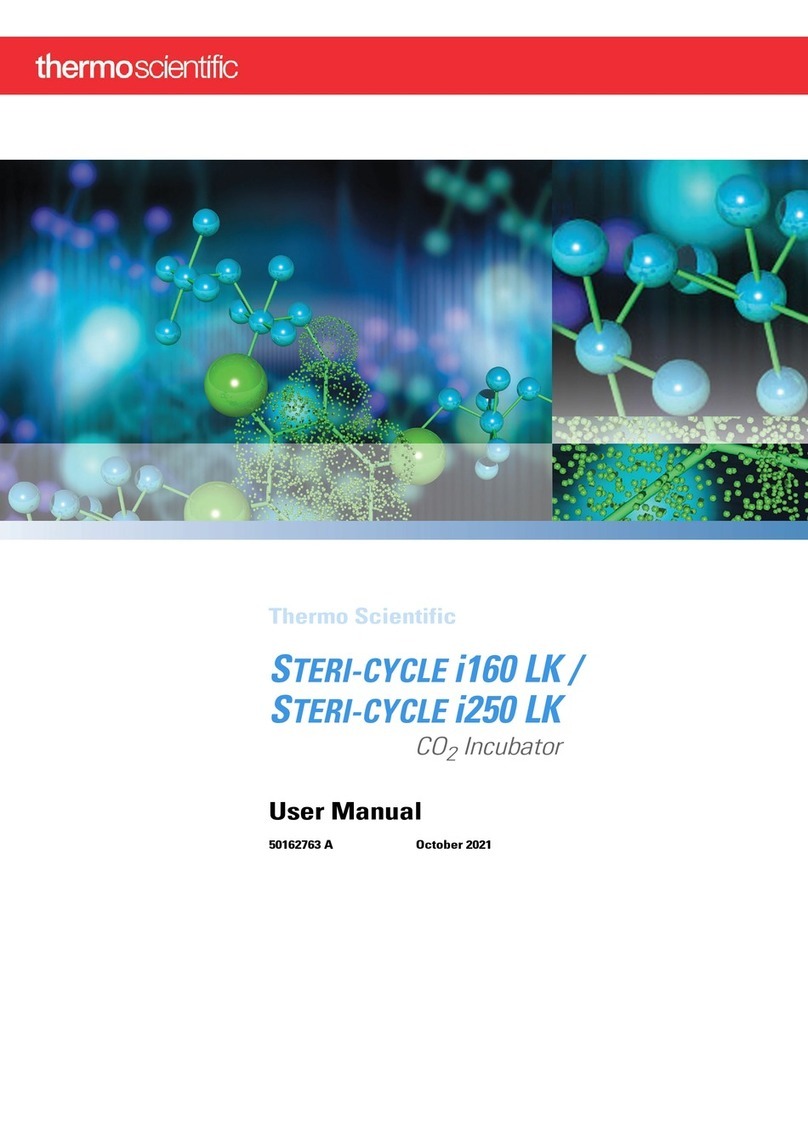
Thermo Scientific
Thermo Scientific STERI-CYCLE i160 LK user manual