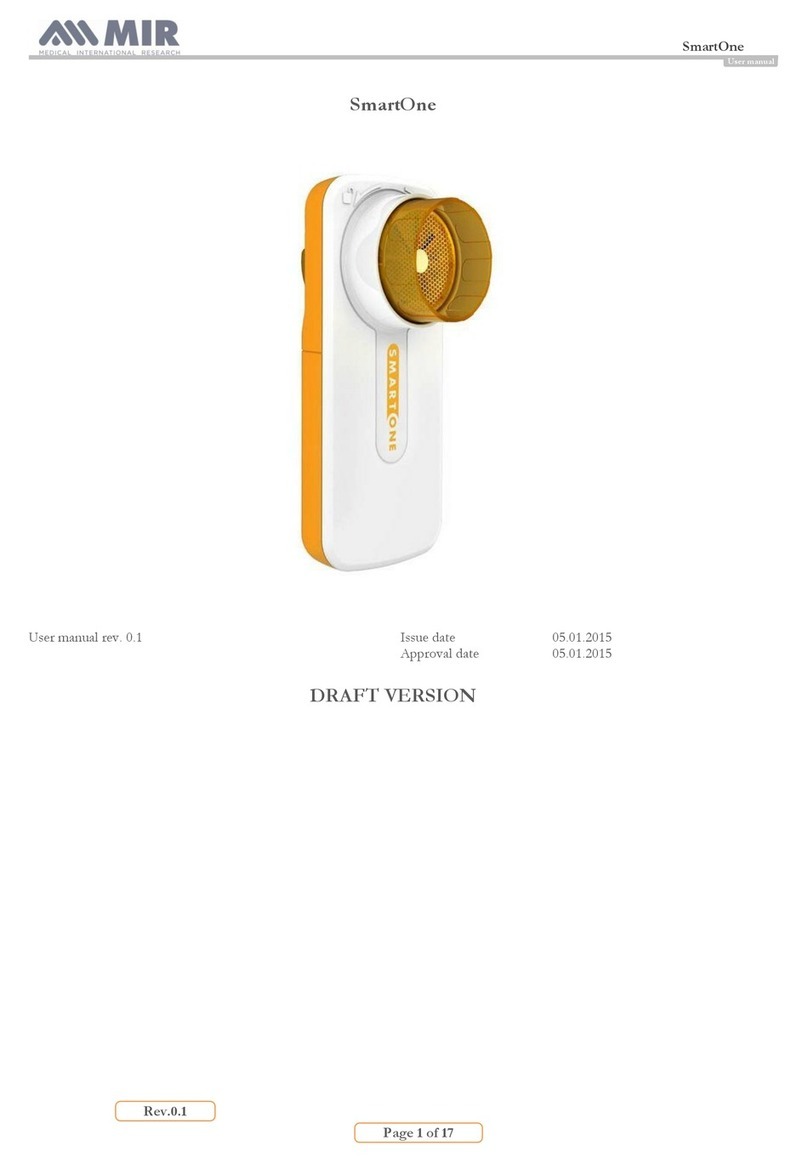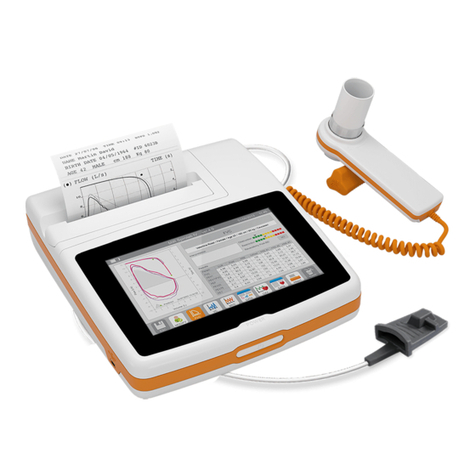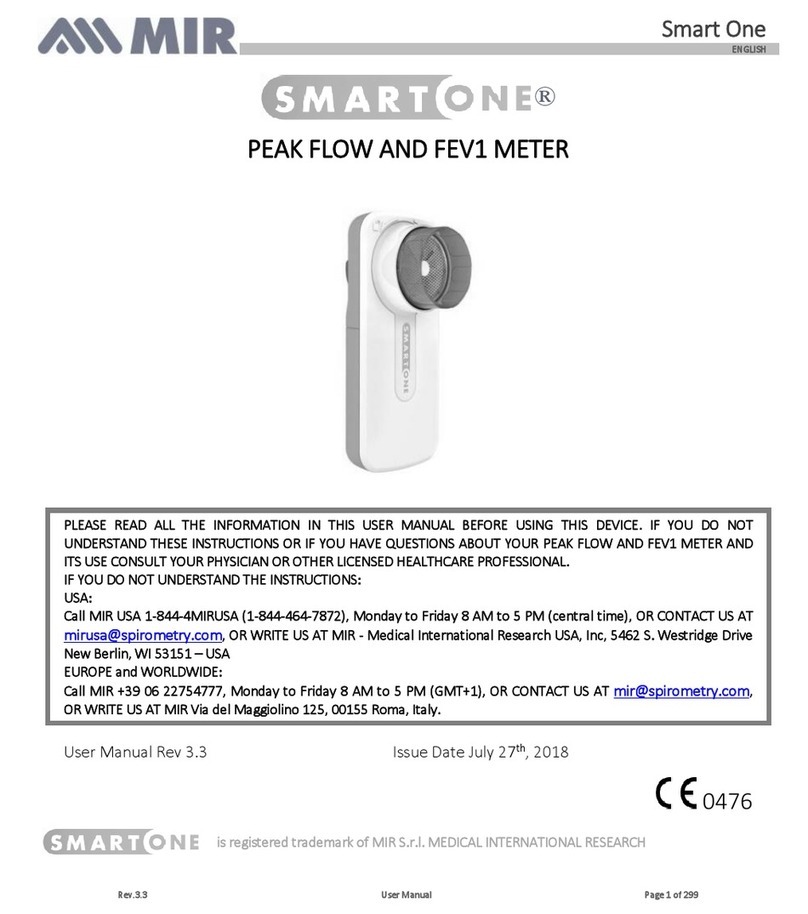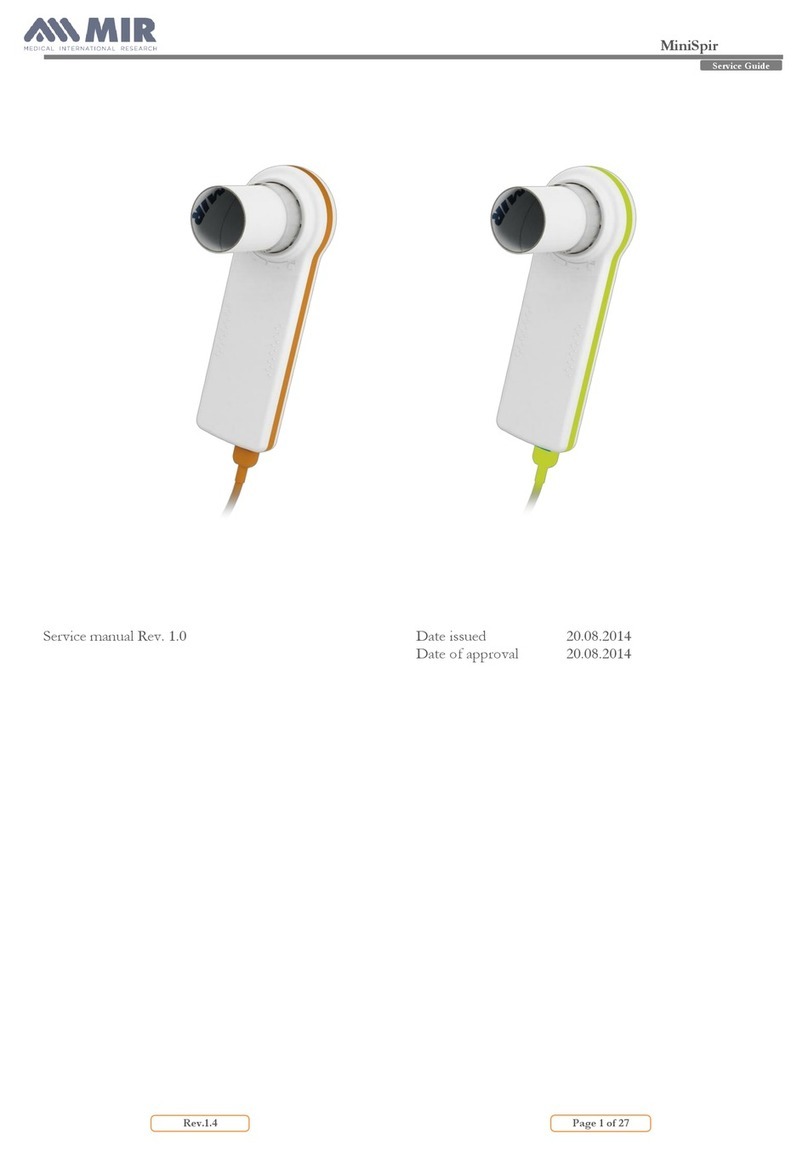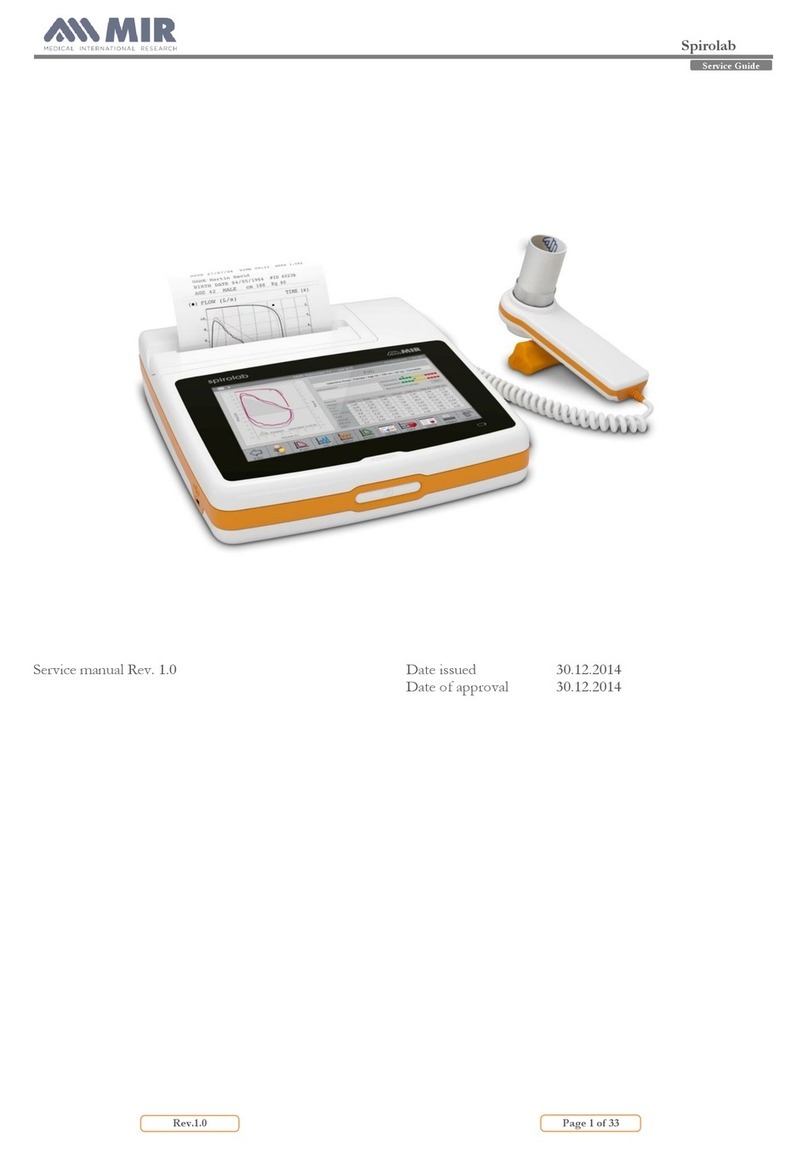INDEX
1. INTRODUCTION..................................................................................................................................................................................................................3
1.1. INTRODUCTORY REMARKS .............................................................................................................................................................................................3
1.1.1. General Aspects..................................................................................................................................................................................................................3
1.1.2. Safety Aspects.....................................................................................................................................................................................................................3
1.1.3. Legal Aspects .....................................................................................................................................................................................................................3
1.1.4. Environmental Aspects...................................................................................................................................................................................................... 3
1.2. DATA REGISTRATION........................................................................................................................................................................................................4
1.2.1. Equipment and customer registration / Service file ........................................................................................................................................................4
1.2.2. Configuration register........................................................................................................................................................................................................4
1.2.3. Product documentation .....................................................................................................................................................................................................4
1.2.4. Technical modifications ....................................................................................................................................................................................................4
1.2.5. Product evaluation .............................................................................................................................................................................................................4
1.2.6. Additional Information ......................................................................................................................................................................................................5
1.2.7. Installation..........................................................................................................................................................................................................................5
1.3. GENERAL...............................................................................................................................................................................................................................5
1.3.1. Technical Data...................................................................................................................................................................................................................5
1.3.1.1. spirobank II unit ................................................................................................................................................................................................................5
1.3.1.2. Battery charger ...................................................................................................................................................................................................................6
1.4. STANDARDS APPLIED ........................................................................................................................................................................................................6
2. HARDWARE DESCRIPTION ..............................................................................................................................................................................................6
2.1. MAIN BOARD MODULE .....................................................................................................................................................................................................7
2.1.1. Charging controller for battery (IC1 LTC 4067) ..............................................................................................................................................................7
2.1.2. Room temperature sensor..................................................................................................................................................................................................8
2.1.3. USB communication port..................................................................................................................................................................................................8
2.1.4. Oximetry port .....................................................................................................................................................................................................................8
2.2. DISPLAY MODULE...............................................................................................................................................................................................................8
2.3. TURBINE FLOWMETER.....................................................................................................................................................................................................8
3. MAINTENANCE ...................................................................................................................................................................................................................9
3.1. GENERAL...............................................................................................................................................................................................................................9
3.2. TEST EQUIPMENT ..............................................................................................................................................................................................................9
3.3. CHECKLIST.......................................................................................................................................................................................................................... 10
3.3.1. Functional test.................................................................................................................................................................................................................. 10
3.3.1.1. Self test.............................................................................................................................................................................................................................. 10
3.3.1.2. Software version ............................................................................................................................................................................................................... 10
4. REPLACEMENT PROCEDURES ..................................................................................................................................................................................... 10
4.1. General ................................................................................................................................................................................................................................... 10
4.2. Cover........................................................................................................................................................................................................................................11
4.2.1. Opening the device ...........................................................................................................................................................................................................11
4.3. PCBs and components .......................................................................................................................................................................................................... 12
4.3.1. Removing and replacing the display............................................................................................................................................................................... 12
4.3.2. Removing and replacing the keyboard ........................................................................................................................................................................... 13
4.3.3. Removing and replacing the internal battery ................................................................................................................................................................. 13
4.3.4. Turbine............................................................................................................................................................................................................................. 16
4.3.4.1. Cleaning the reusable turbine.......................................................................................................................................................................................... 16
4.3.4.2. Calibration of the reusable turbine.................................................................................................................................................................................. 17
4.3.5. Internal software upgrade procedure .............................................................................................................................................................................. 17
4.4. Oximeter module ................................................................................................................................................................................................................... 18
4.4.1. Replacing of the oximetry module .................................................................................................................................................................................. 18
4.5. Testing procedures ................................................................................................................................................................................................................ 19
4.5.1. Testing procedures for devices with oximeter................................................................................................................................................................ 19
4.5.2. Testing procedures for devices without oximeter .......................................................................................................................................................... 23
5. SPARE PARTS....................................................................................................................................................................................................................... 25
5.1. ORDERING .......................................................................................................................................................................................................................... 25
5.2. DELIVERY............................................................................................................................................................................................................................ 25
5.2.1. Ordering PCB's................................................................................................................................................................................................................ 25
5.2.2. Warranty claims................................................................................................................................................................................................................ 25
5.3. RETURN SHIPMENTS ...................................................................................................................................................................................................... 25
6. TROUBLESHOOTING....................................................................................................................................................................................................... 26
6.1. The device does not switch on .............................................................................................................................................................................................. 26
6.2. The LCD does not display..................................................................................................................................................................................................... 26
6.3. The battery is not working correctly .................................................................................................................................................................................... 26
6.4. The device does not measure spirometry at all .................................................................................................................................................................... 27
6.5. The device does not measure spirometry correctly.............................................................................................................................................................. 27
6.6. The device does not measure oximetry at all ....................................................................................................................................................................... 27
6.7. The device does not measure oximetry correctly ................................................................................................................................................................. 27
6.8. The data communication via USB does not function .......................................................................................................................................................... 27
6.9. Index of components ............................................................................................................................................................................................................. 28
APPENDIX A: SPARE PARTS LIST .............................................................................................................................................................................................. 29
APPENDIX B: SERVICE INFO'S (Product Change Notes) ........................................................................................................................................................ 32
APPENDIX C.................................................................................................................................................................................................................................... 33
ANNEX.............................................................................................................................................................................................................................................. 35