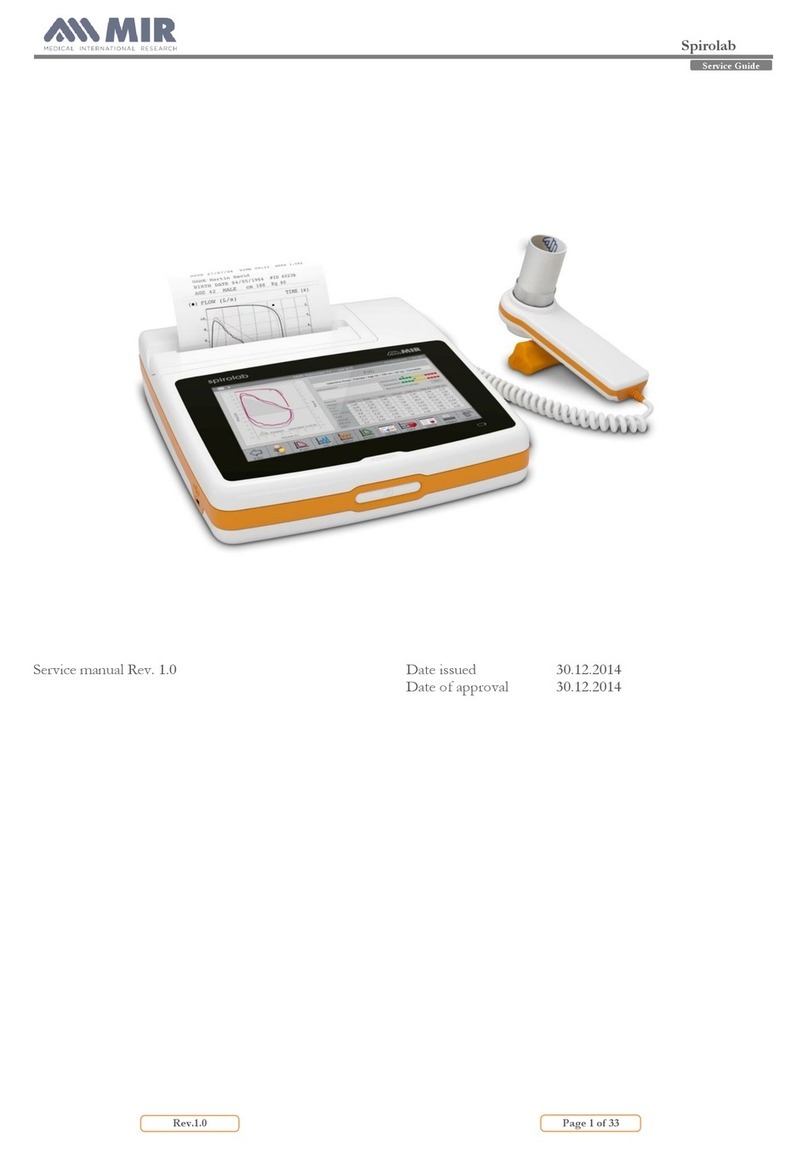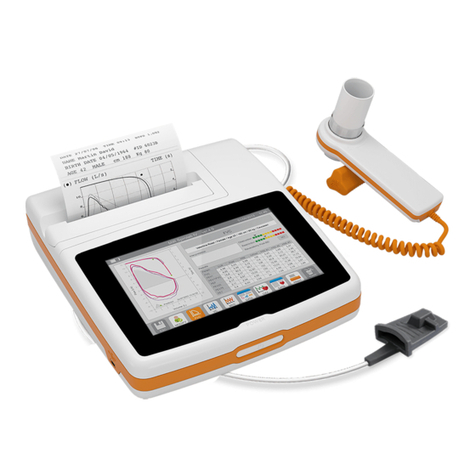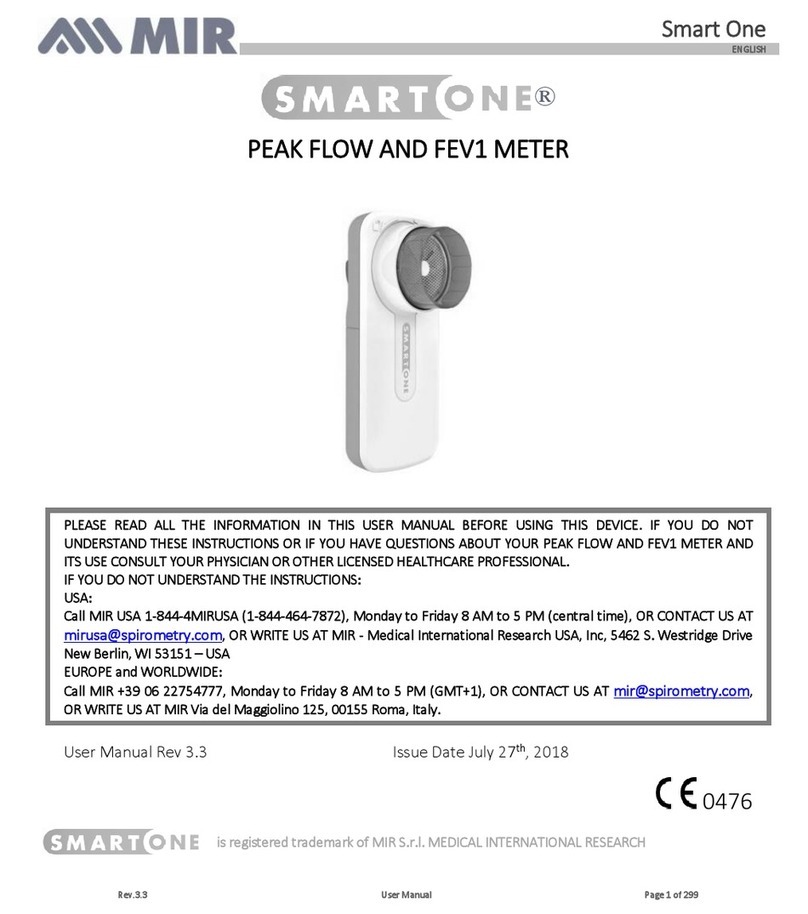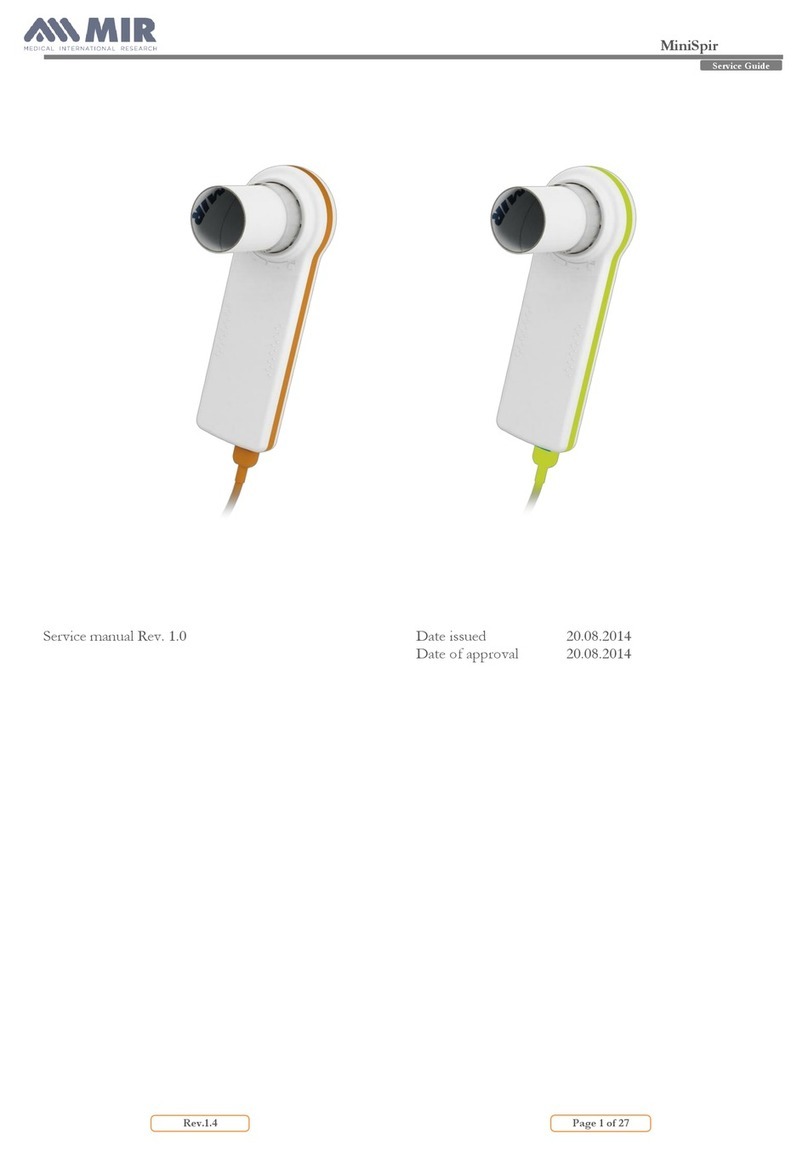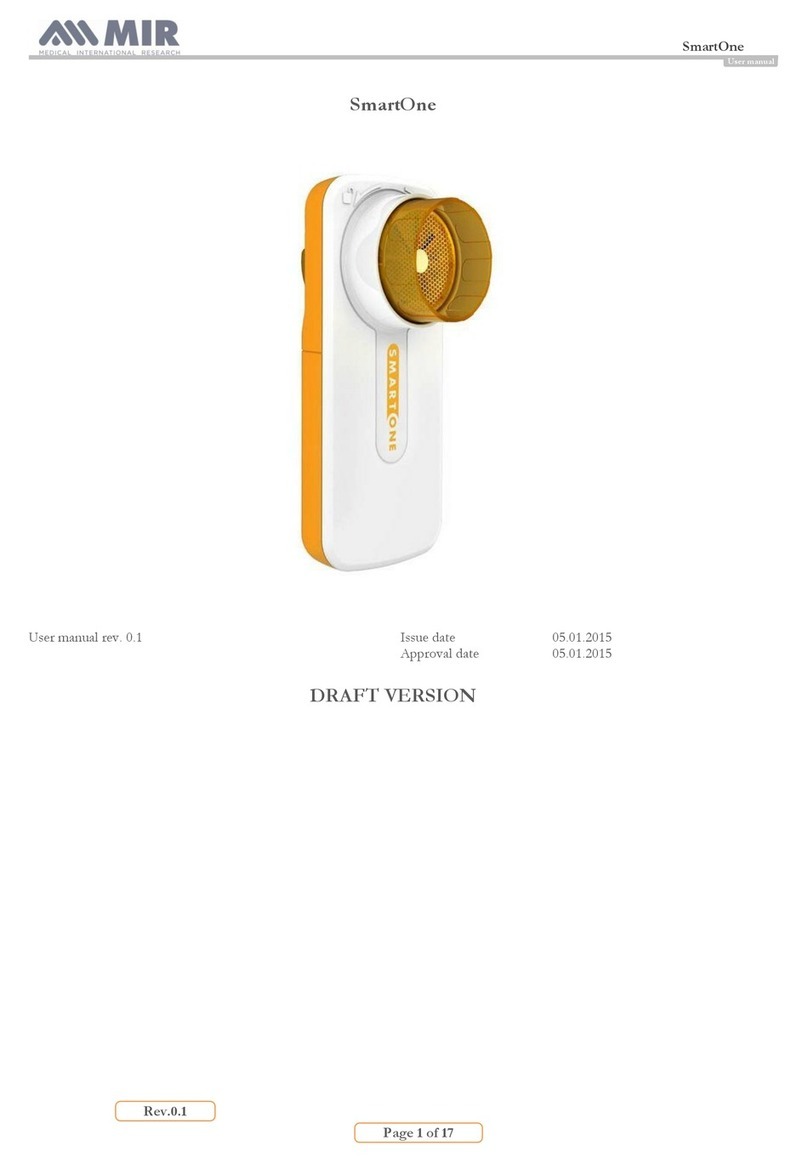Ver.2.8 User Manual Page 2 of 27
CONTENTS
1. INTRODUCTION ....................................................................................................................... 4
1.1 Intended use................................................................................................................. 4
1.1.1 Restrictions on Use ................................................................................................... 4
1.2 Description of product.................................................................................................. 5
1.3 Information on the parameters measured by Spirobank Smart.................................... 6
1.4 Determining your baseline values................................................................................. 8
2. OPERATING THE Spirobank Smart ........................................................................................... 8
2.1 Inserting the batteries .................................................................................................. 8
2.2 Installing the application for Spirobank Smart .............................................................. 8
2.3 Connection between Spirobank Smart and smartphone .............................................. 9
2.4 Performing the test ...................................................................................................... 9
2.5 Evaluating the test...................................................................................................... 11
2.5.1 Results diary ........................................................................................................... 12
2.6 Important safety warnings.......................................................................................... 12
2.7 Data security warnings ............................................................................................... 13
2.8 Warnings for use in electromagnetic environments ................................................... 13
2.9 Notes on FCC certification .......................................................................................... 14
3. CARE AND CLEANING ............................................................................................................ 15
3.1 Cleaning of the reusable turbine................................................................................. 15
3.2 Cleaning and disinfection of the mouthpiece ............................................................. 16
3.3 Replacing of the FlowMir®.......................................................................................... 16
3.4 Cleaning of the device ................................................................................................ 17
3.5 Replacing batteries ..................................................................................................... 17
4. ERROR MESSAGES & TROUBLESHOOTING............................................................................. 18
4.1 Error messages ........................................................................................................... 18
4.2 Troubleshooting ......................................................................................................... 18
5. Accuracy and Reliability......................................................................................................... 19
6. LABELS & SYMBOLS ............................................................................................................... 20
7. TECHNICAL SPECIFICATIONS.................................................................................................. 22
8. Bluetooth Wireless Technology Information ......................................................................... 24
8.1 Radio frequency (rf) communication .......................................................................... 25
8.2 Radio frequency (rf) interference from other wireless devices ................................... 26
9. WARRANTY TERMS................................................................................................................ 26