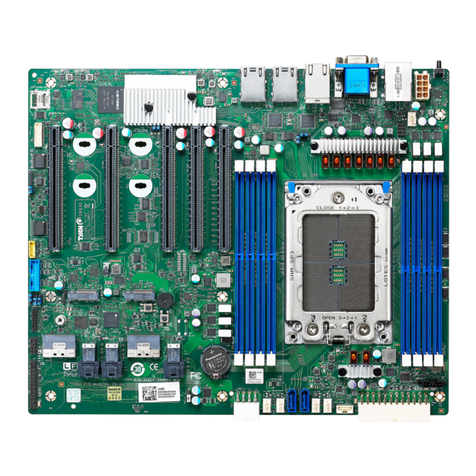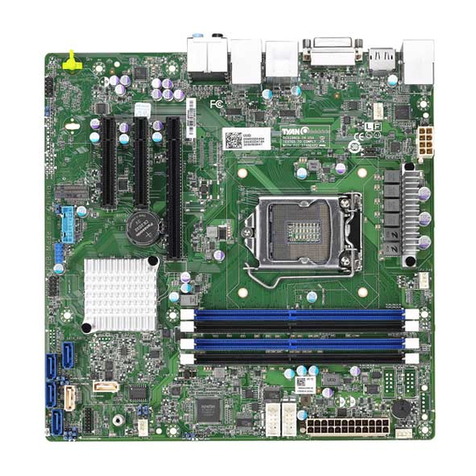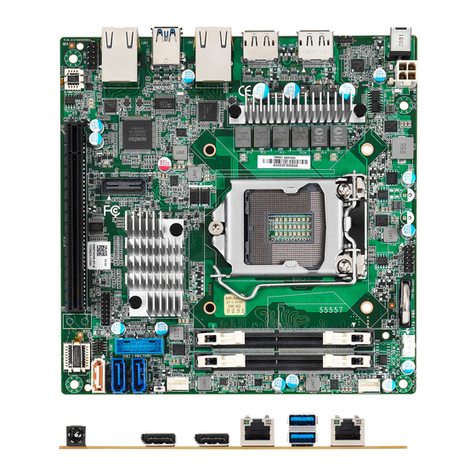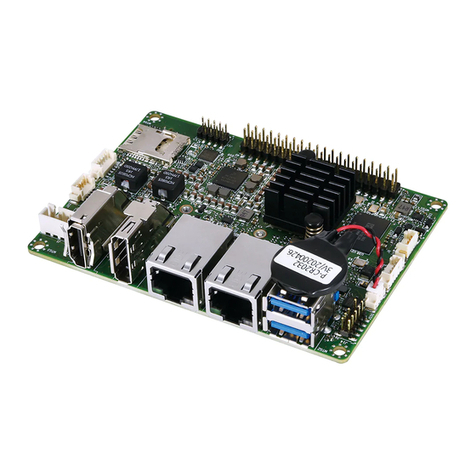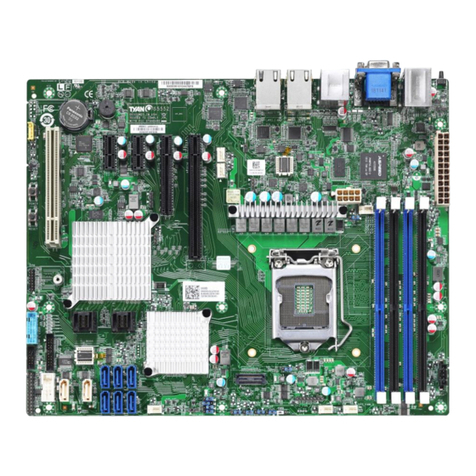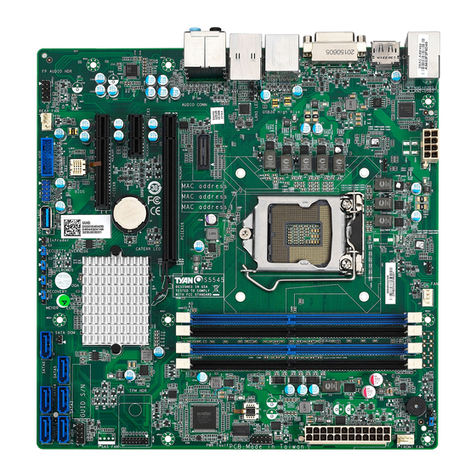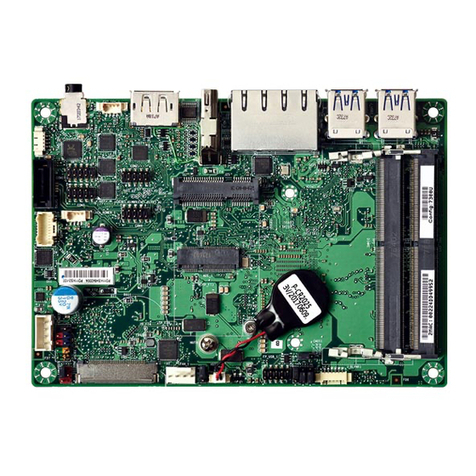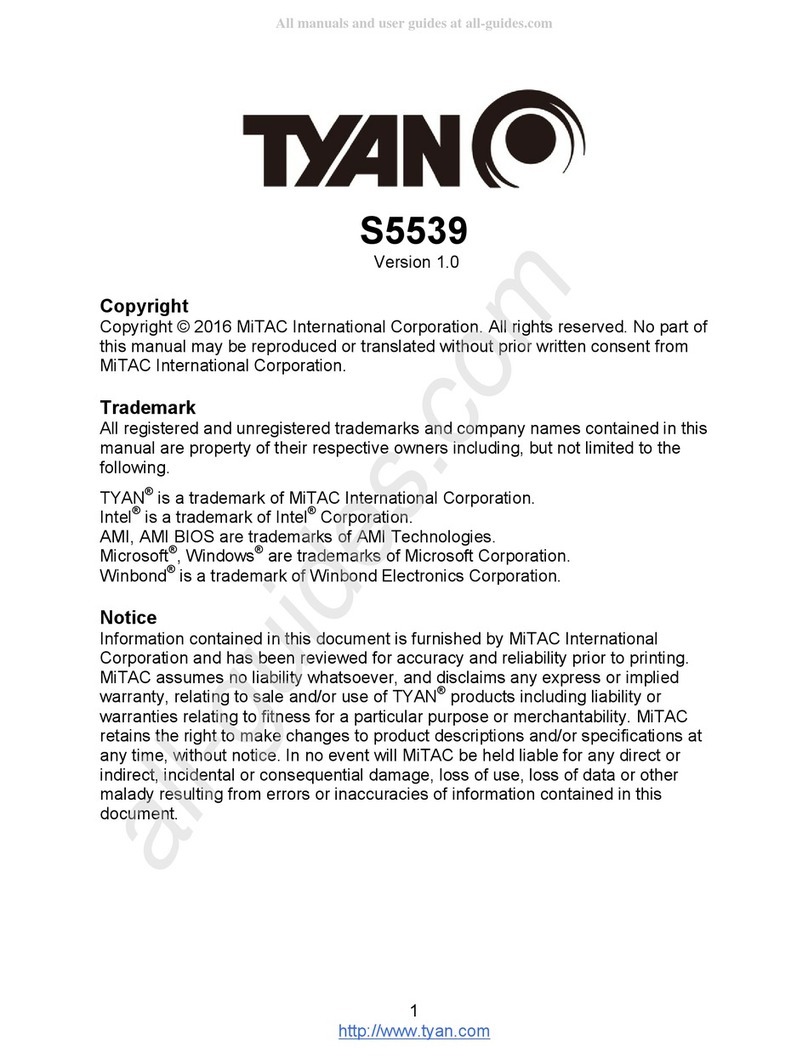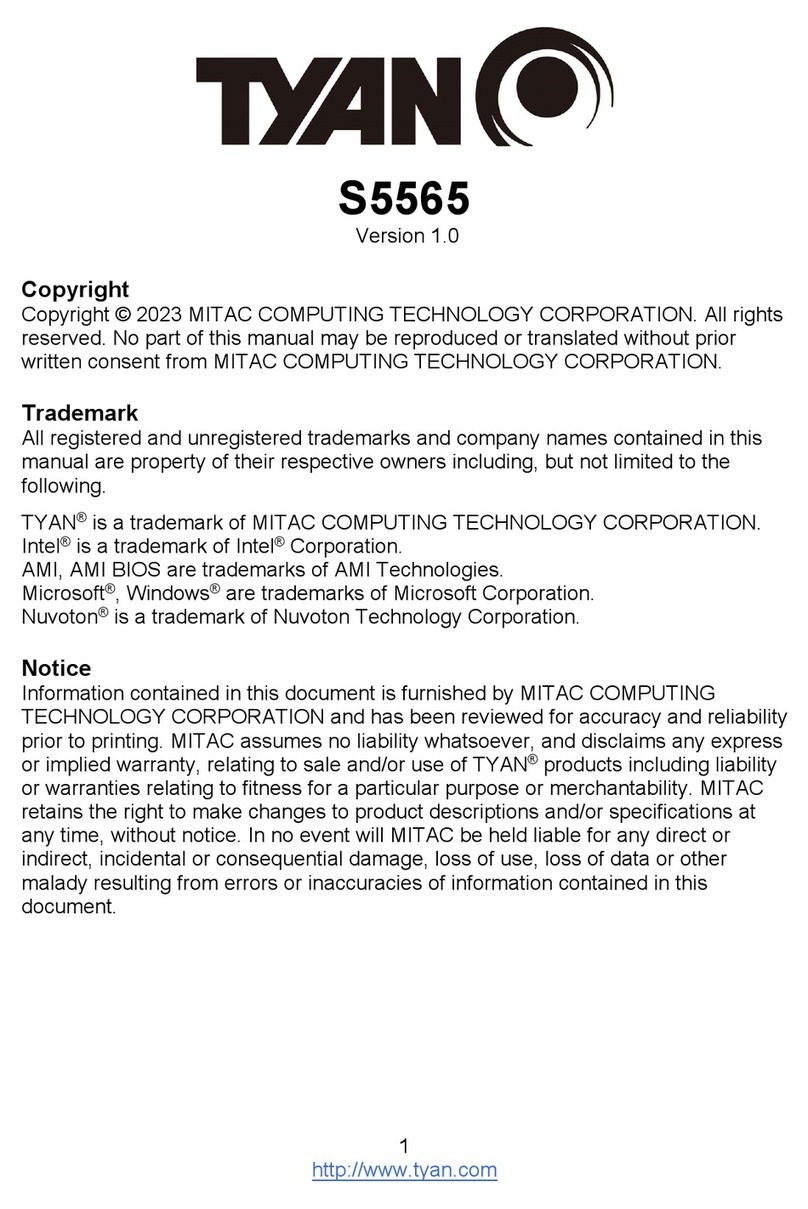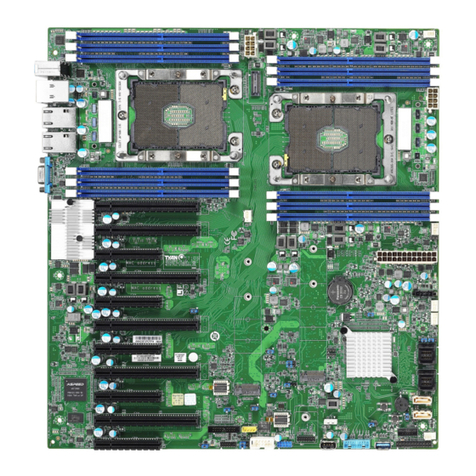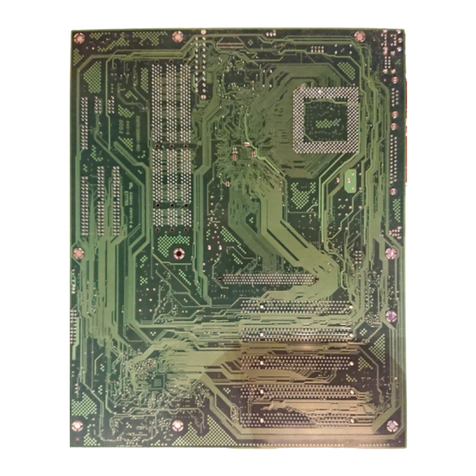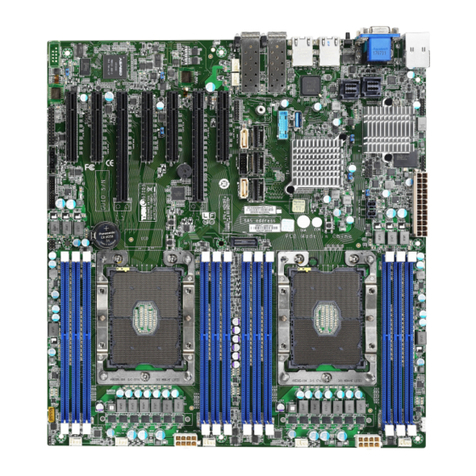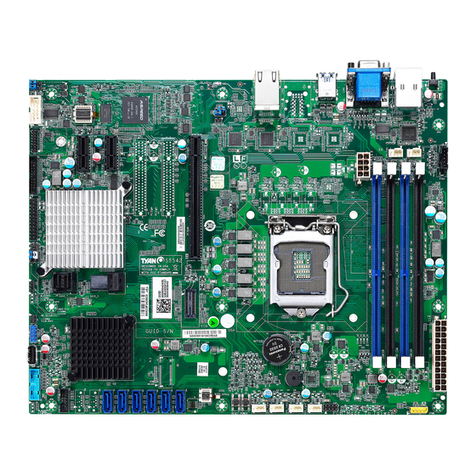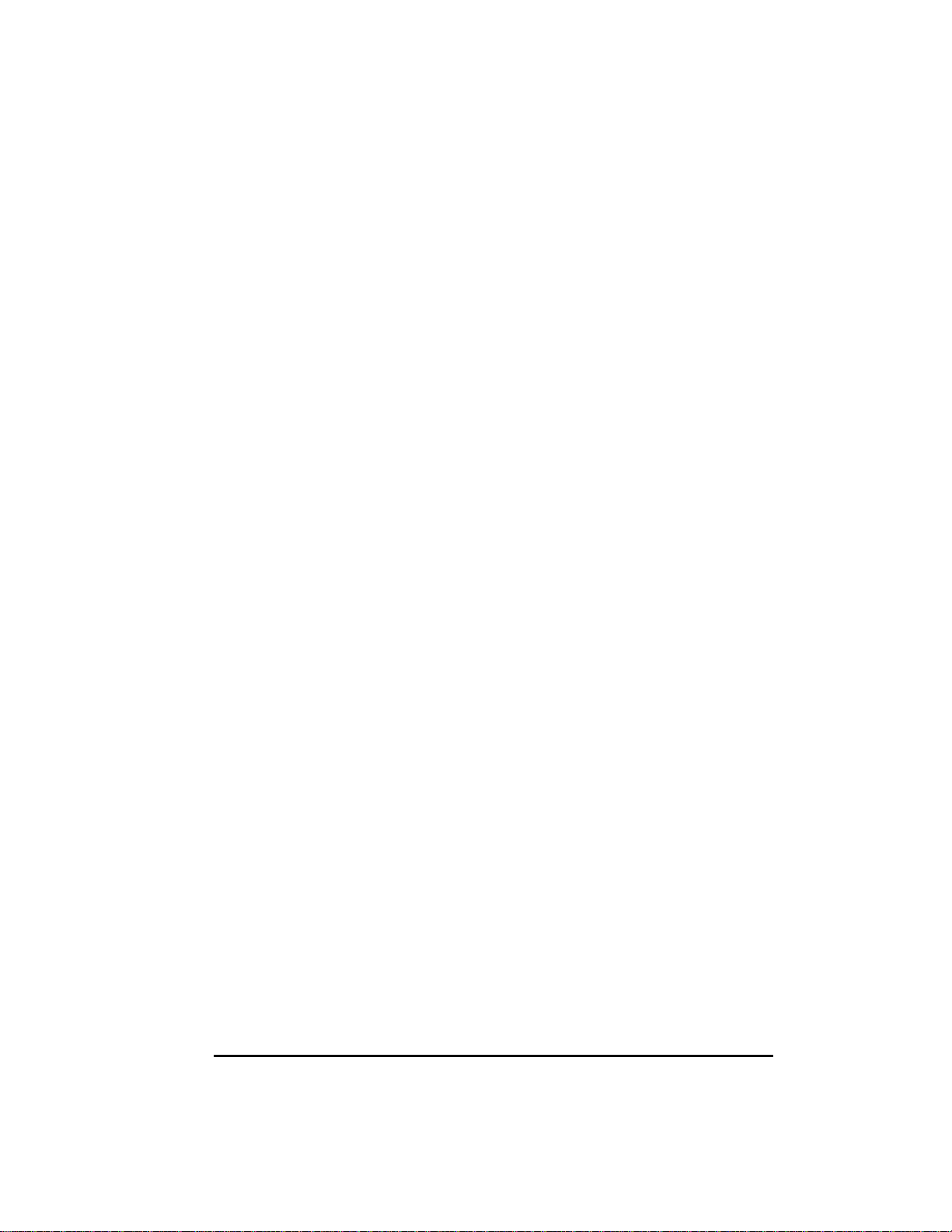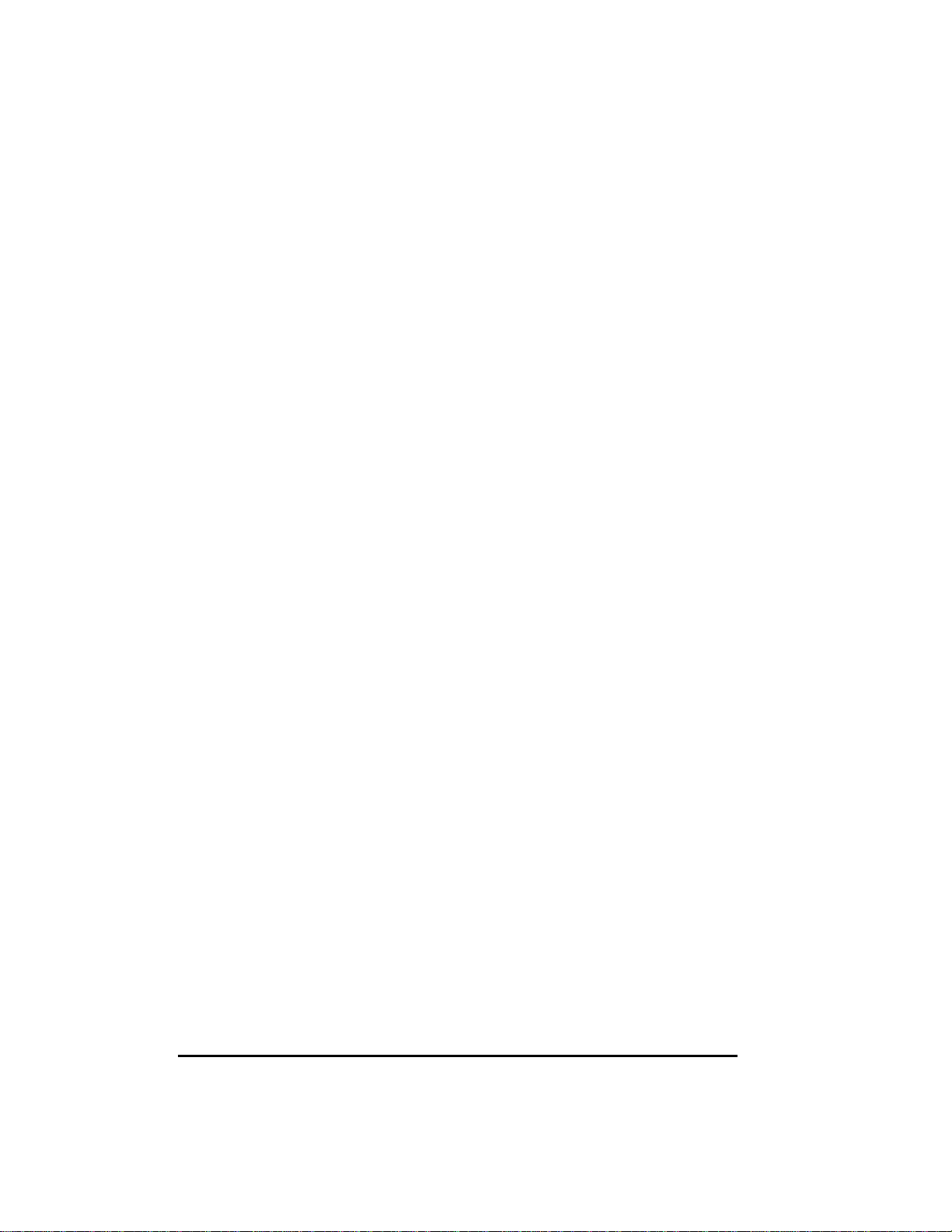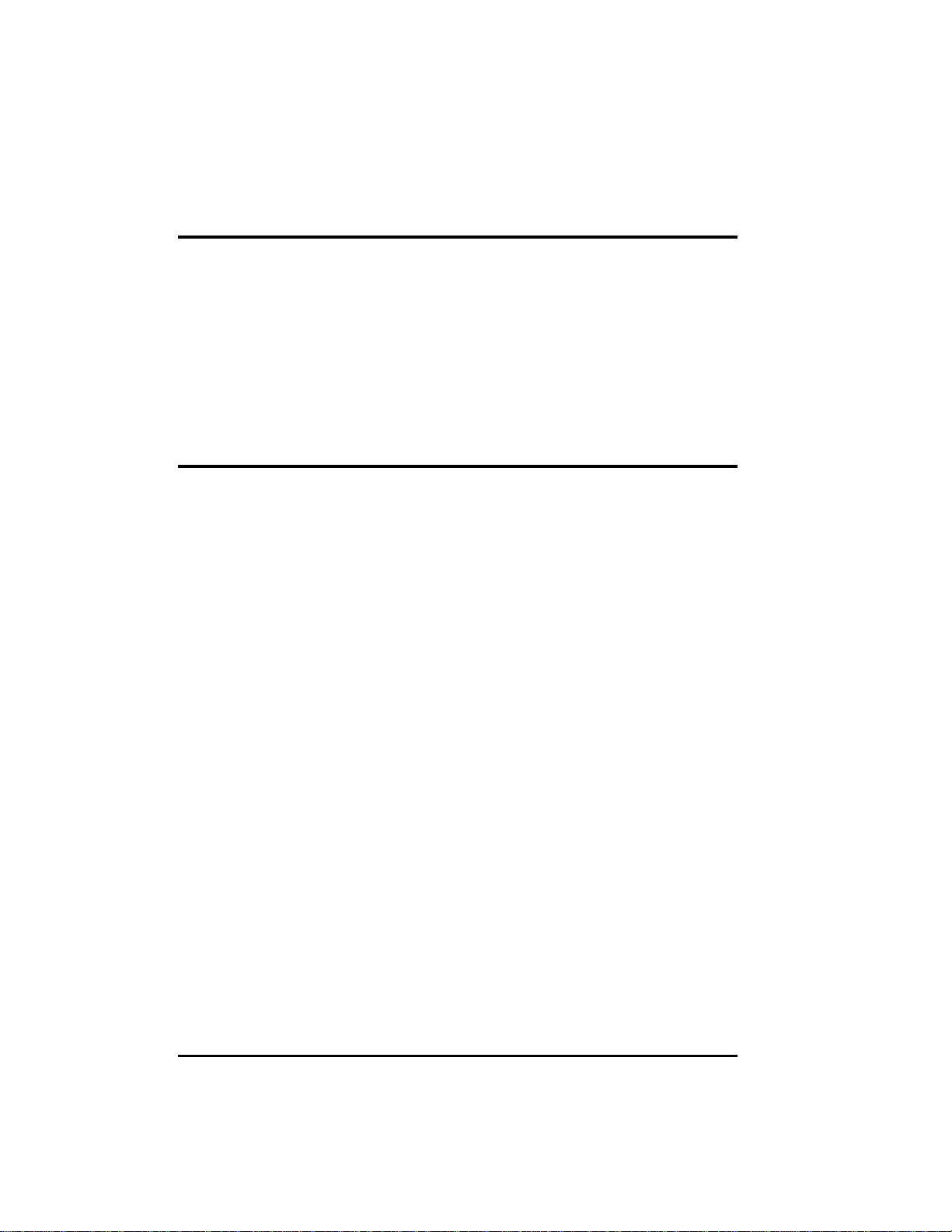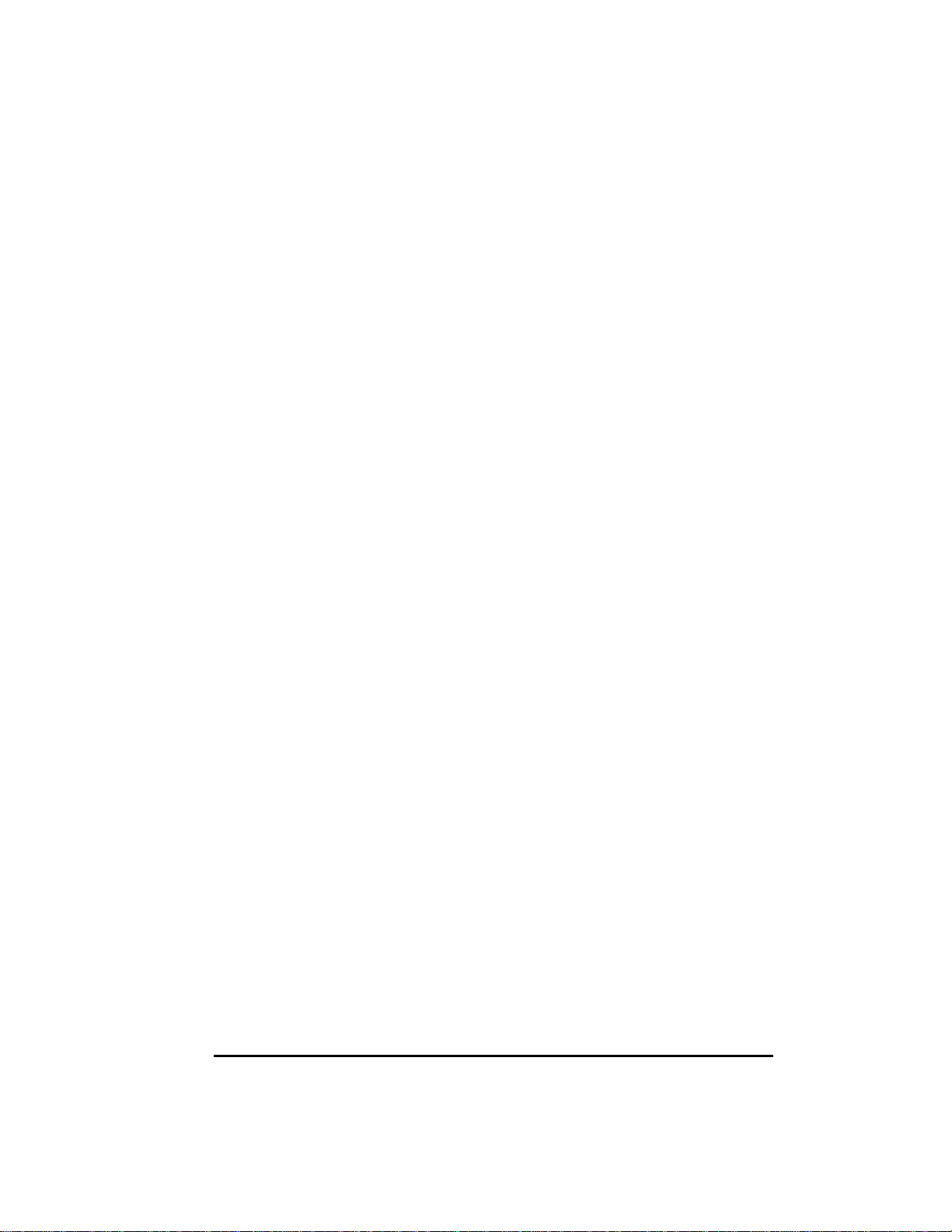5
Important Safety Instructions
•Read all of these instructions.
•Follow all warnings and instructions marked on the product.
•Unplug this product from the wall outlet before installing an add-on card
inside this product.
•Do not use this product near water.
•Do not place this product on an unstable cart, stand, or table. The product
may fall, causing serious damage to the product.
•Slots and openings in the cabinet are provided for ventilation. To ensure
reliable operation of the product and to protect it from overheating, these
openings must not be blocked or covered. The openings should never be
blocked by placing the product on a bed, sofa, rug, or other similar surface.
This product should never be placed near or over a radiator or heat register.
This product should not be placed in a built-in installation unless proper
ventilation is provided.
•This product should be operated from the type of power source indicated on
the marking label. If you are not sure of the type of power available, consult
your dealer or local power company.
•This product is equipped with a 3-wire grounding-type plug, a plug having a
third (grounding) pin. This plug will only fit into a grounding-type power
outlet. This is a safety feature. If you are unable to insert the plug into the
outlet, contact your electrician to replace your obsolete outlet. Do not defeat
the purpose of the grounding-type plug. We recommend using the power
cord supplied with the product. However, if another type of power cord is
required, power cord H05VV-F should be used.
•Do not allow anything to rest on the power cord. Do not locate this product
where persons will walk on the cord.
•Except as explained elsewhere in this manual, do not attempt to service this
product yourself.
•Unplug this product from the wall outlet and refer servicing to qualified
service personnel under the following conditions:
- When the power cord or plug is damaged or frayed.
- If liquid has been spilled into the product.
- If the product has been exposed to rain or water.
- If the product does not operate normally when the operating
instructions are followed.
- If the product has been dropped or the cabinet has been damaged.
- If the product exhibits a distinct change in performance, indicating a need
for service.