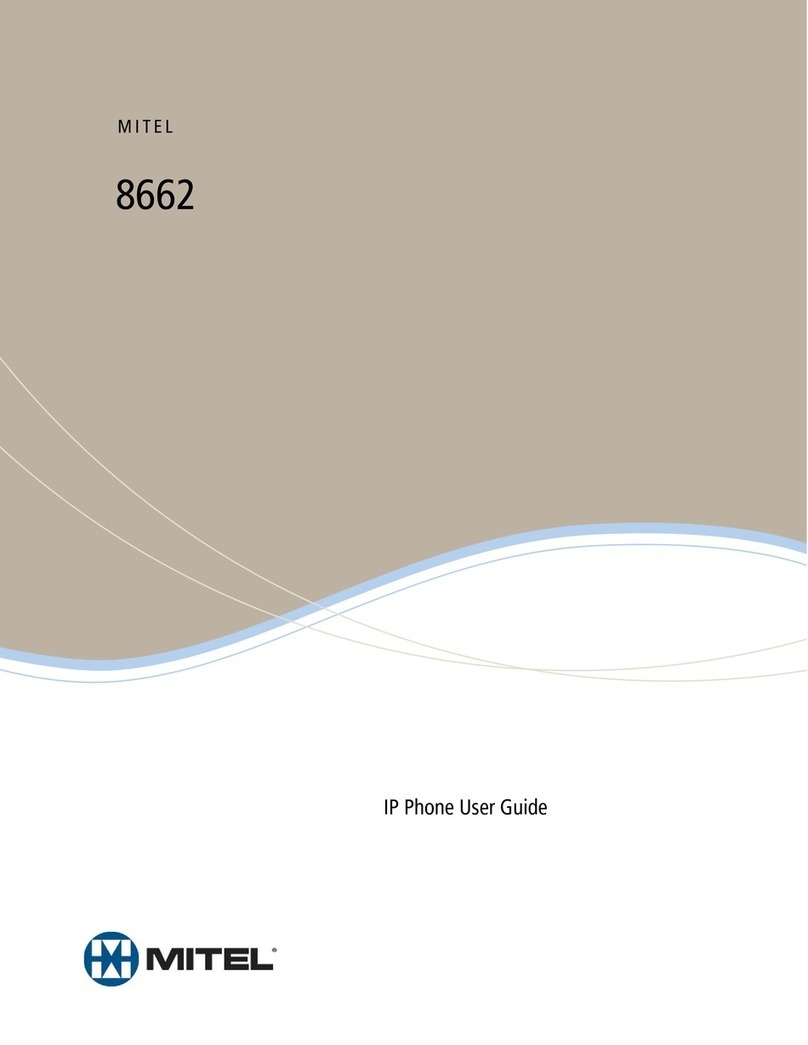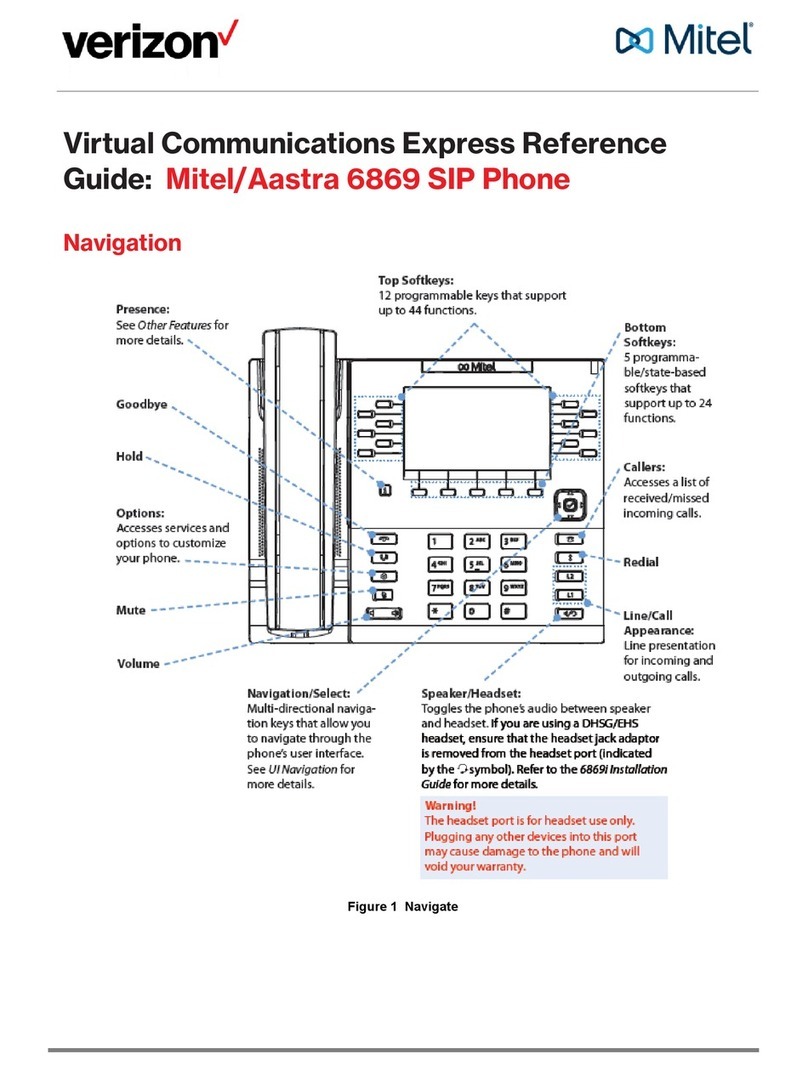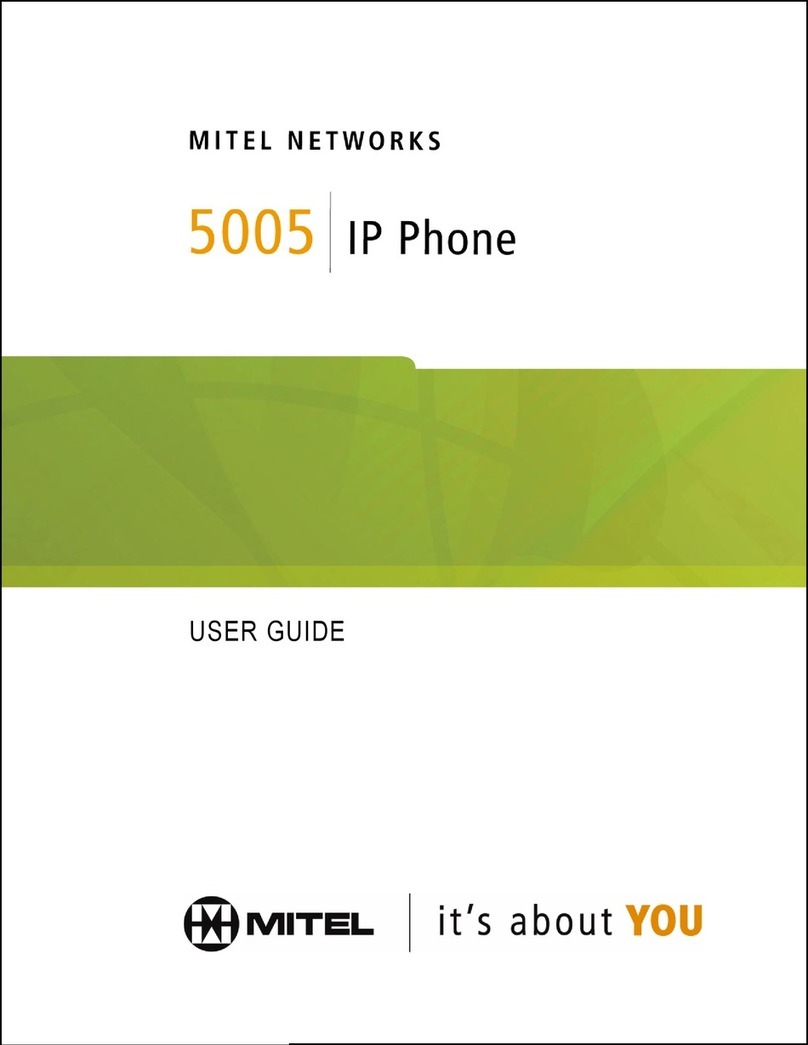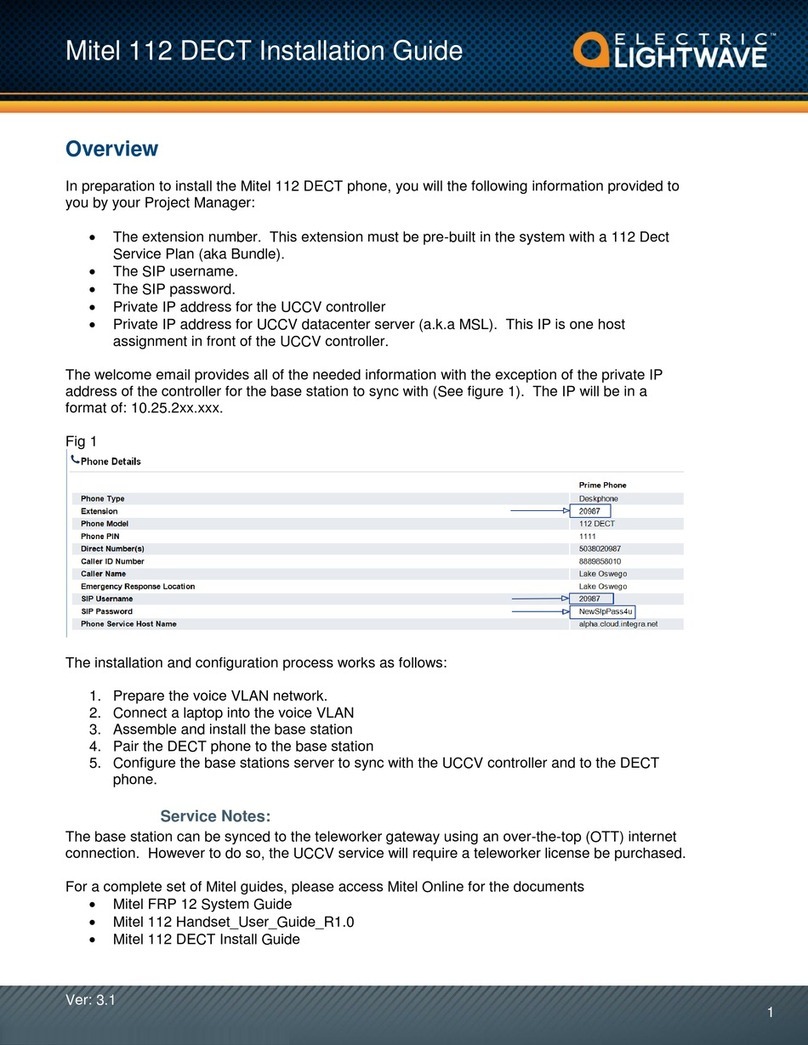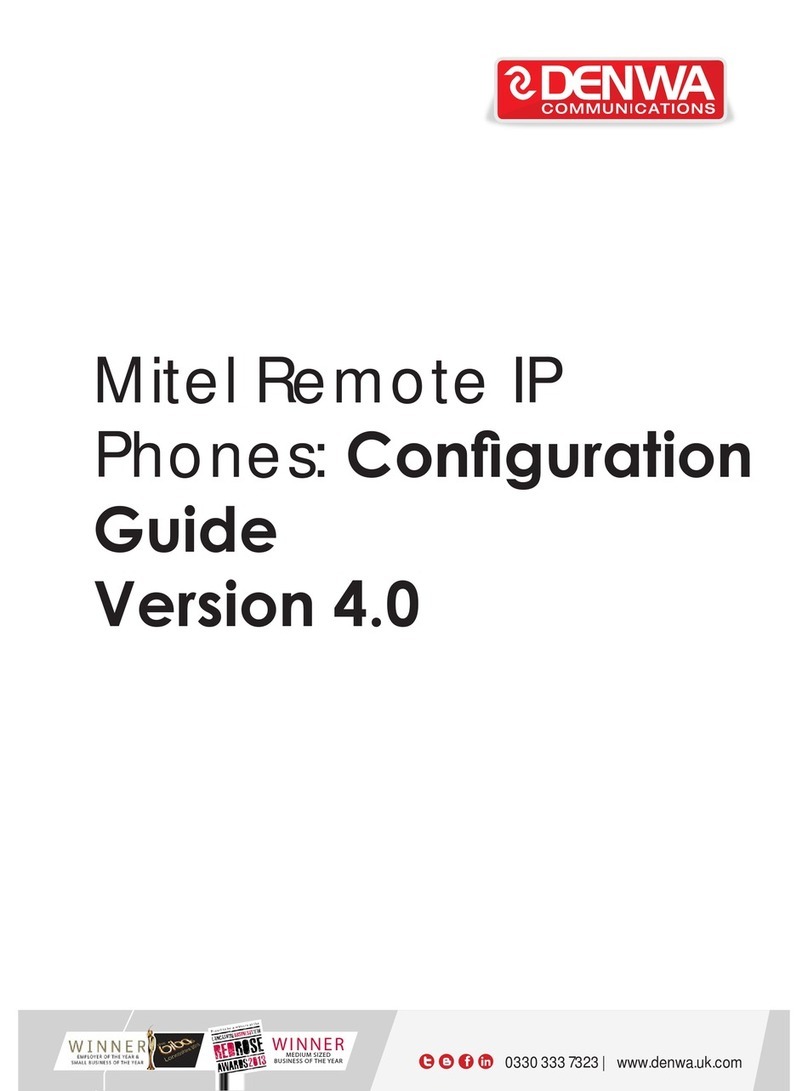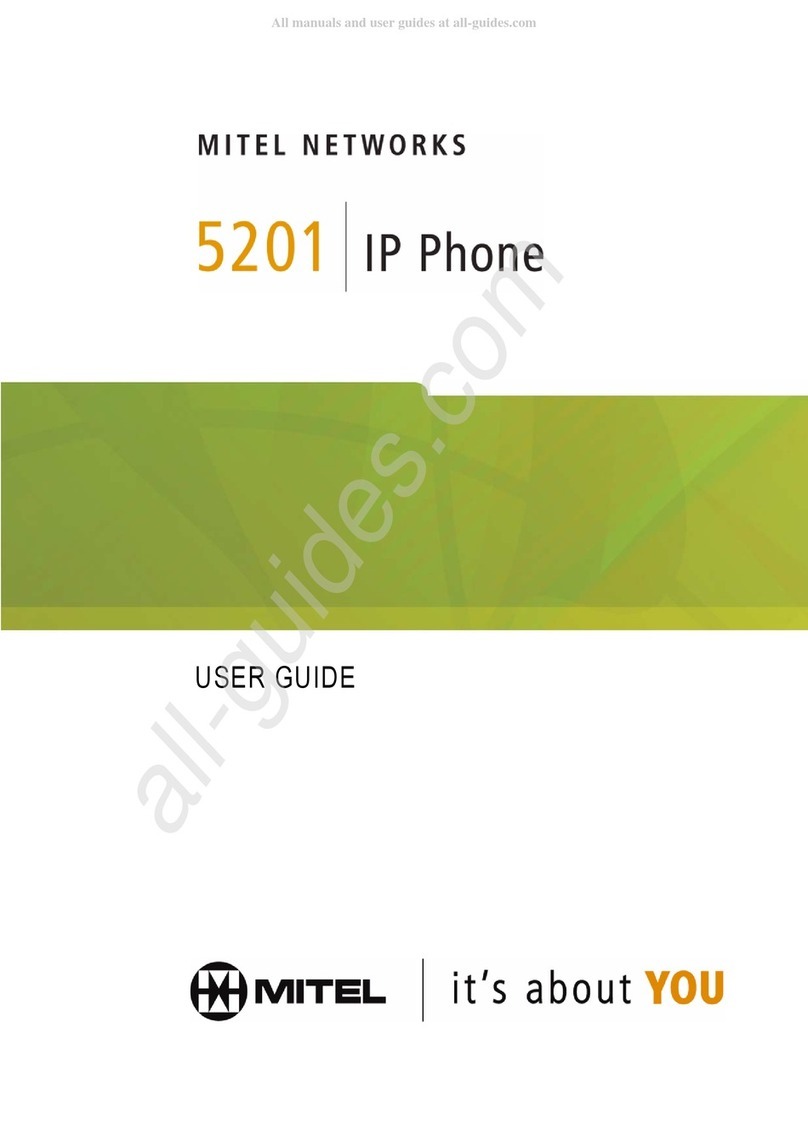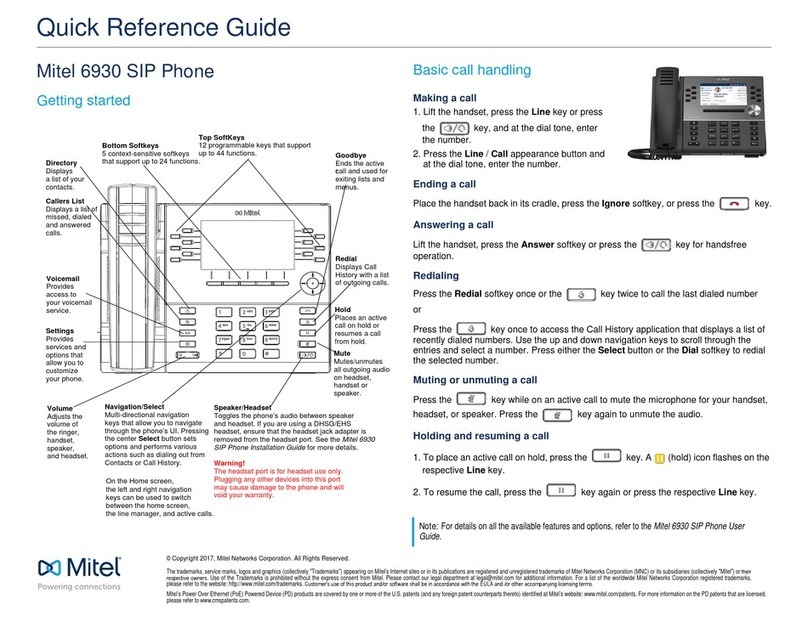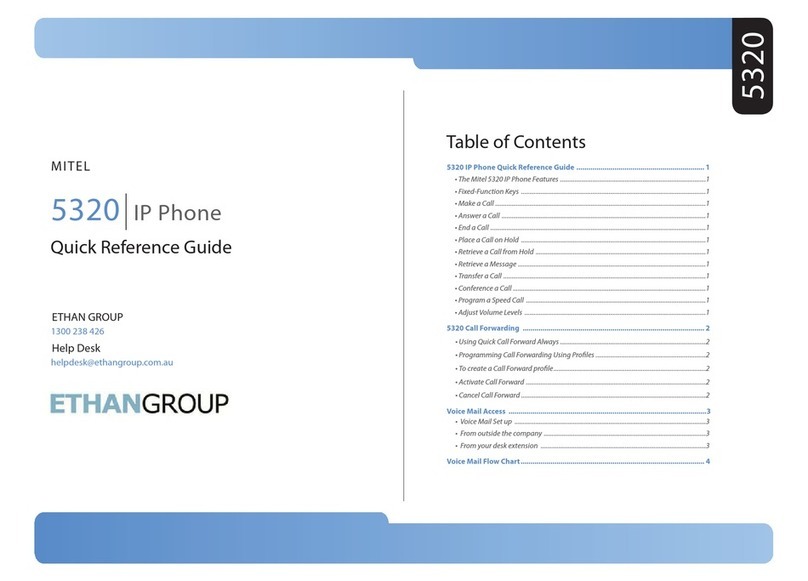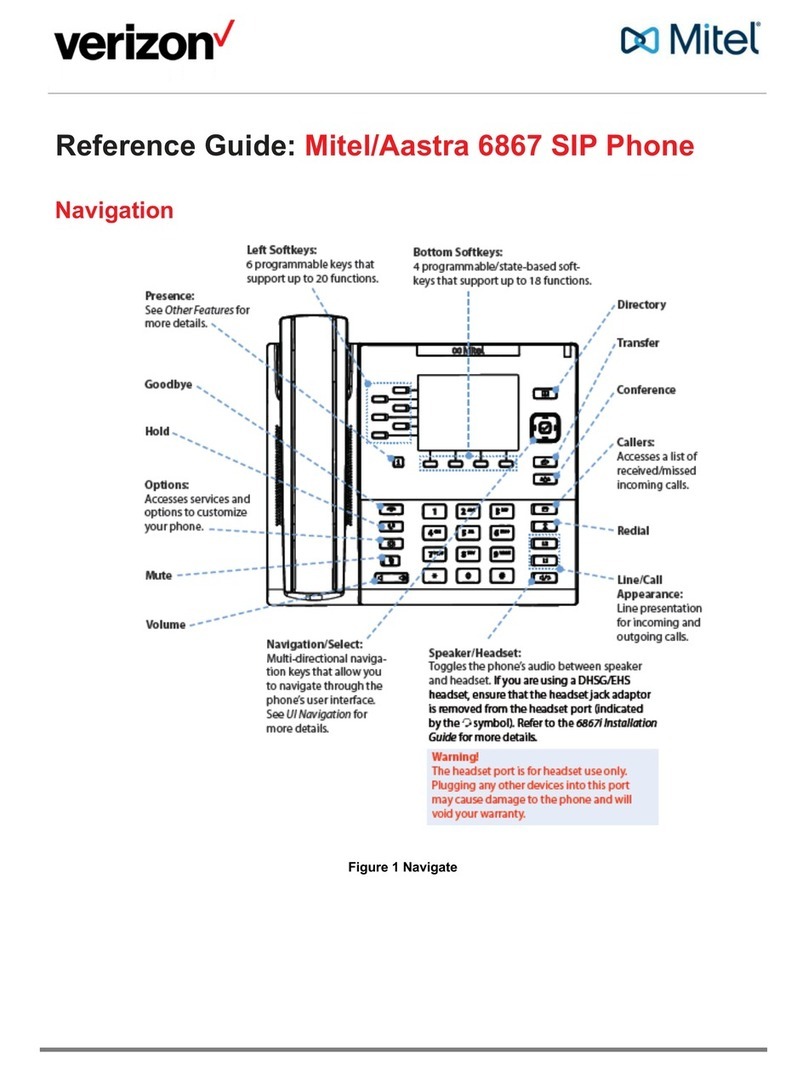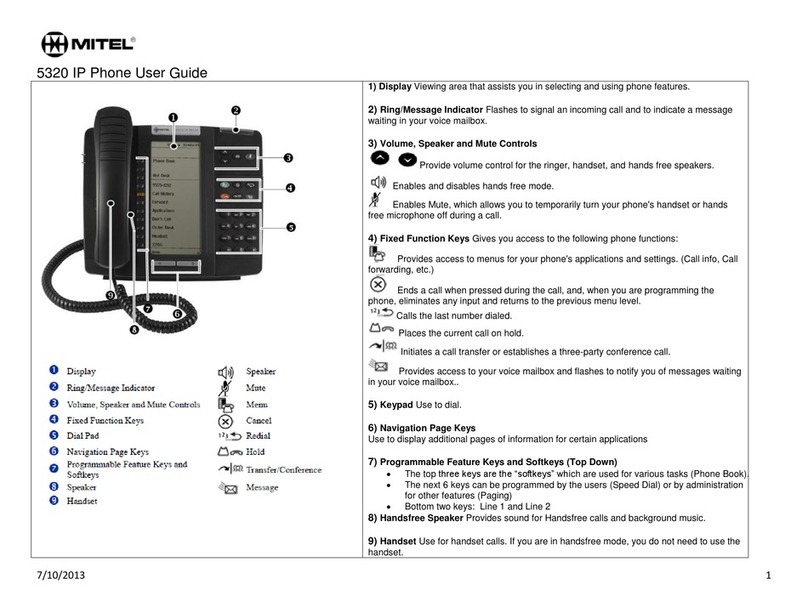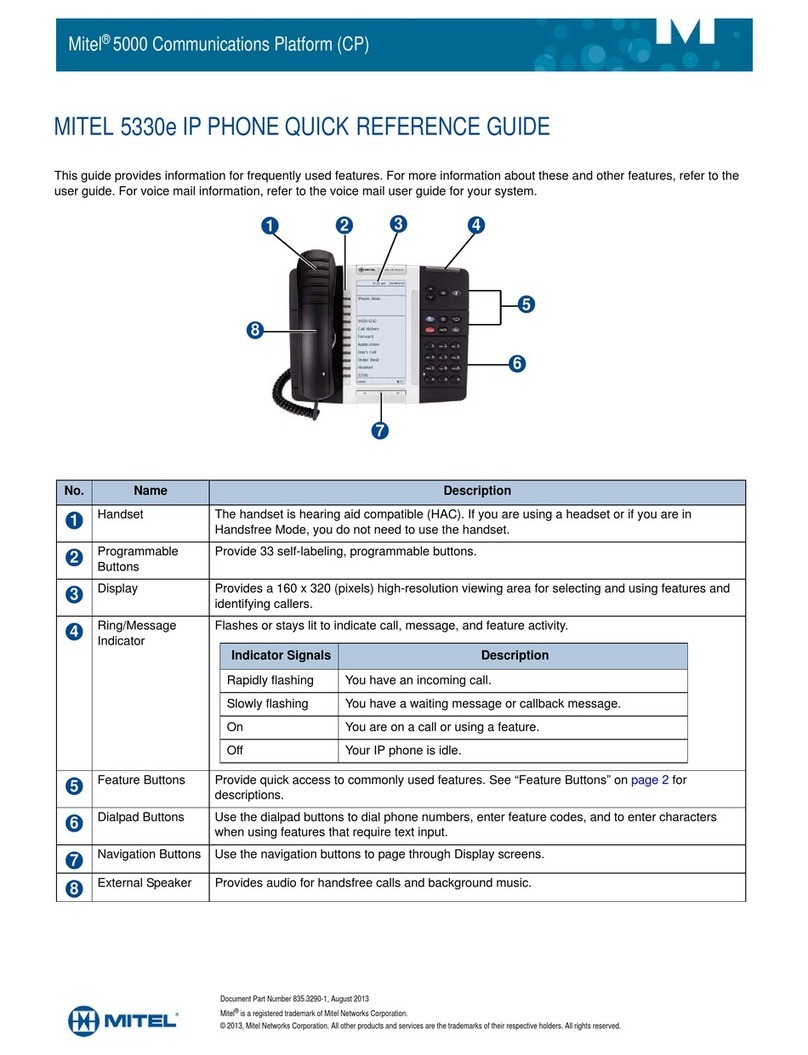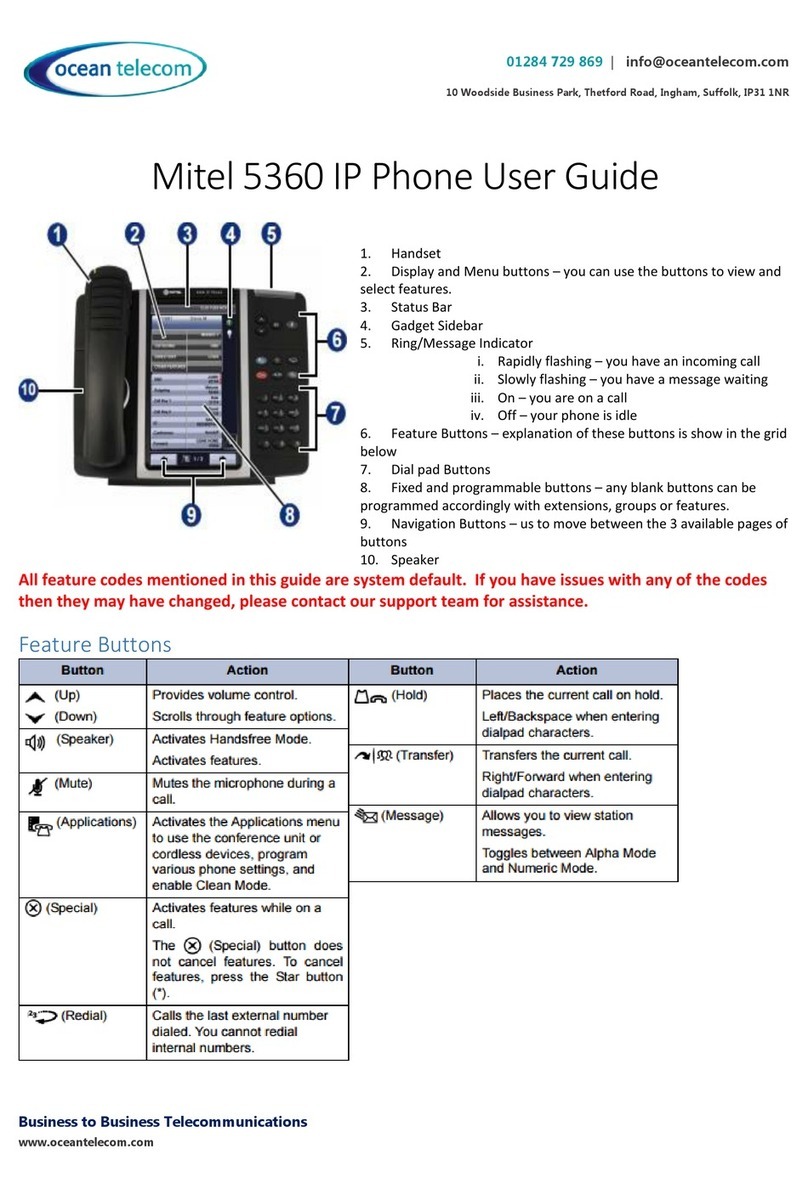Quick Start Guide
5230
Mitel Toolbar - Provides one-touch access to the 5230 IP Appliance PDA
Applications. You can also access these applications from the Tools menu.
Feature Keys - Provides access to all the telephony features of your
5230 IP Appliance. You can program up to 150 feature keys, accessed
through category pages (10 feature keys per page).
Call History - Provides a visual interface to your Call History. Your Call
History is automatically updated when you dock your PDA in a 5230 IP
Appliance, and you can manipulate the items in your Call History when your
PDA is docked.
Visual Voice Mail - Provides a visual interface to your voice mailbox. You can
view a list of your voice mails, and details about these calls when your PDA is
undocked. To download the latest list of your voice mails to your PDA, or to
access a voice mail, you must dock your PDA in a 5230 IP Appliance.
Dial by Contacts - Lets you make calls from your PDA’s Contacts application.
You must dock in a 5230 IP Appliance to use this application. You can
also access this application from the Tools menu in your PDA’s Contacts
application.
Send It - Lets you exchange les between 5230 IP Appliances when on a call.
You must dock in a 5230 IP Appliance to use this application.
Line Appearances and Redial - You can have up to three line appearances,
including the prime line, on a 5230 IP Appliance (programmed by the Administrator).
The prime line is always at the bottom right. Redial (top left) calls back the last
external number you manually dialed.
Display - When the phone is idle, shows the current time and date. When the
phone is ringing and when on a call, shows the other party’s name and/or number (if
available).
Softkeys - Show context-sensitive telephony features. Tap on a softkey to use its
associated feature.
Prime Line - The extension of the 5230 IP Appliance where your PDA is
currently docked.
M Mitel (design) is a registered trademark of Mitel Networks Corporation. © 2003, Mitel Networks Corporation.
All other products and services are the trademarks of their respective holders. All rights reserved.
Revision A, February 2003
Transfer/Conference - Use to set up a Call Transfer or Conference Call.
Cancel - Use to end a call or a call making feature.
Dialpad - Use to dial a number, or to enter letters when consulting the Phonebook.
Personality Module - Provides the interface between a PDA and the 5230 IP
Appliance. When using your PDA with another 5230 IP Appliance, always verify that
the its personality module is compatible with your PDA (the label on the Personality
Module must match the model number of your PDA).
Audio Device Controls - There are four audio device controls. The audio device
controls include:
Handsfree Speaker - Toggles the operating mode between handsfree and
handset (or headset).
Volume Up, Volume Down - When the phone is ringing, controls the ringer
volume. When on a call, controls the handset, headset or handsfree speaker
volume. When idle, controls the contrast of the 5230 IP Appliance display
(visible when the PDA is undocked).
Microphone - Toggles the handsfree microphone on or off (handsfree mute).
The microphone is turned on automatically when handsfree is turned on.
The 5230 PDA Phone Application Main Screen:
To open: select PDA Phone in your PDA’s Start menu (see the 5230 IP Appliance
User Guide for information on installing the 5230 IP Appliance PDA Applications).
Menu Bar - Provides access to the following menus:
View Menu - From this menu, you can: access a 5230 IP Appliance PDA
Application, show/hide the Mitel toolbar, and show/hide your home phone
number at the top of the PDA Phone application window.
Tools Menu - From this menu, you can: set your options (call notication and
dialing settings), change the skin (color scheme) of the PDA Phone application,
set your home phone, set the phone’s display language (does not affect the
5230 PDA Applications language), set your ringer volume and tone, and see the
installed version of your 5230 PDA Applications.