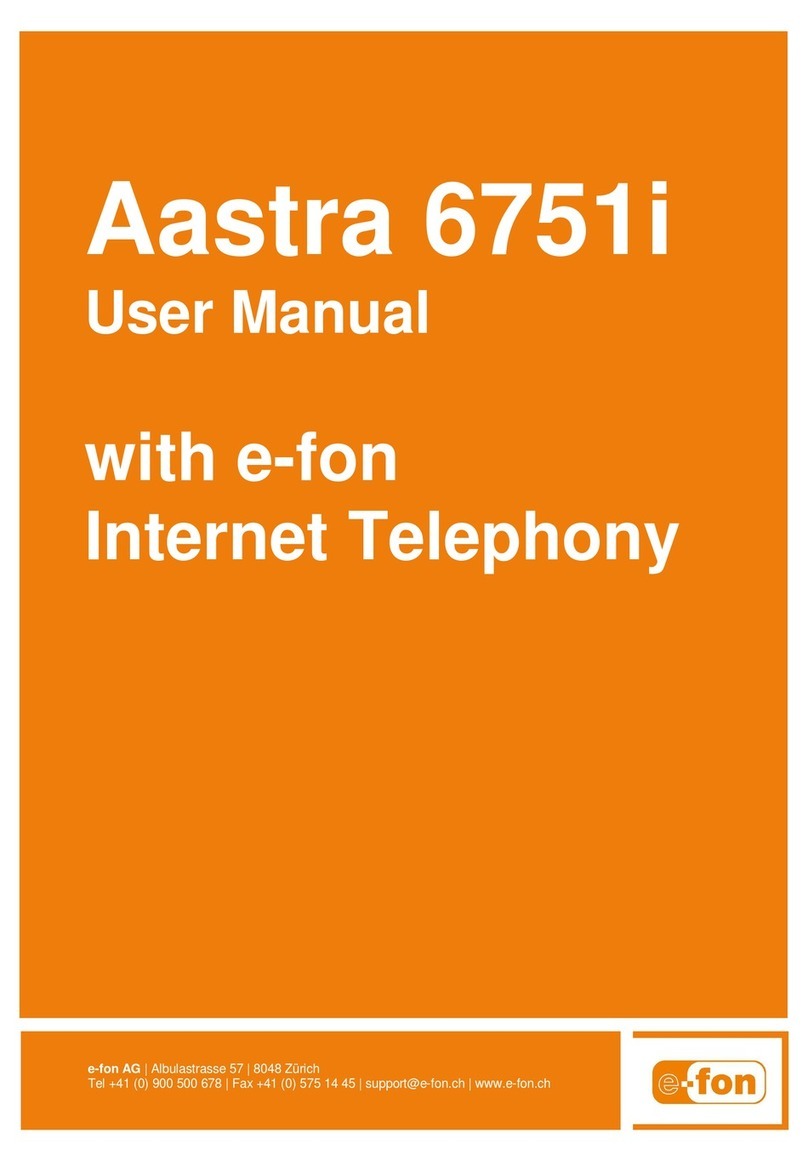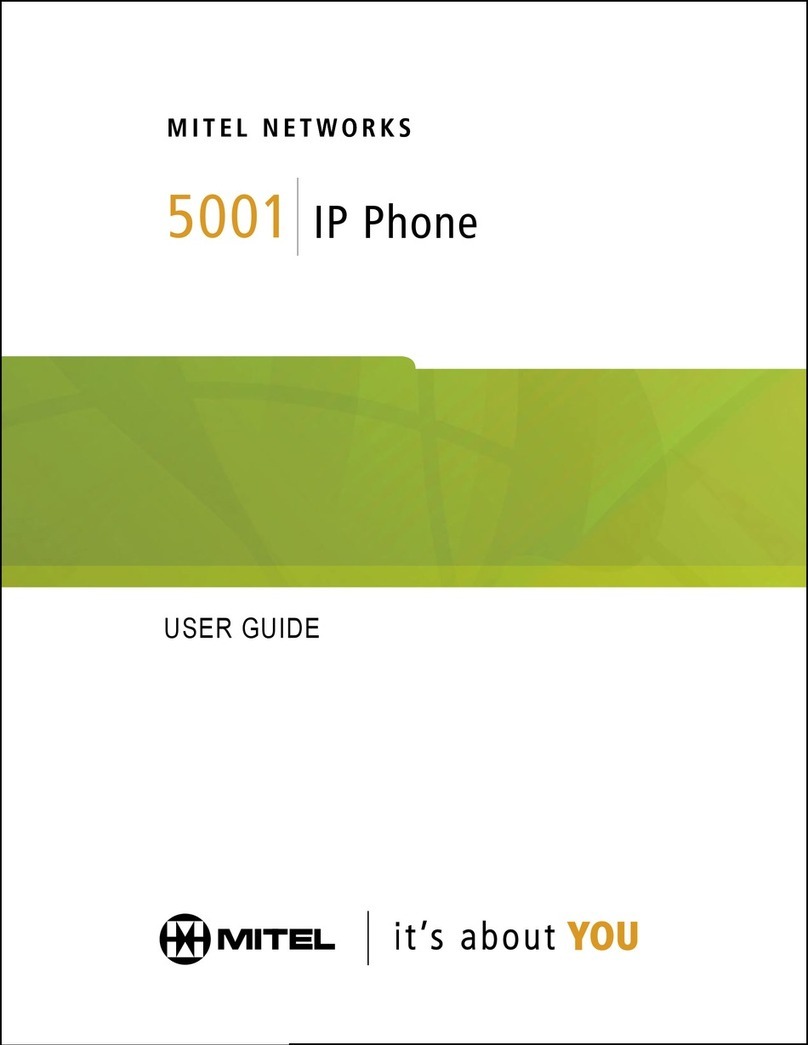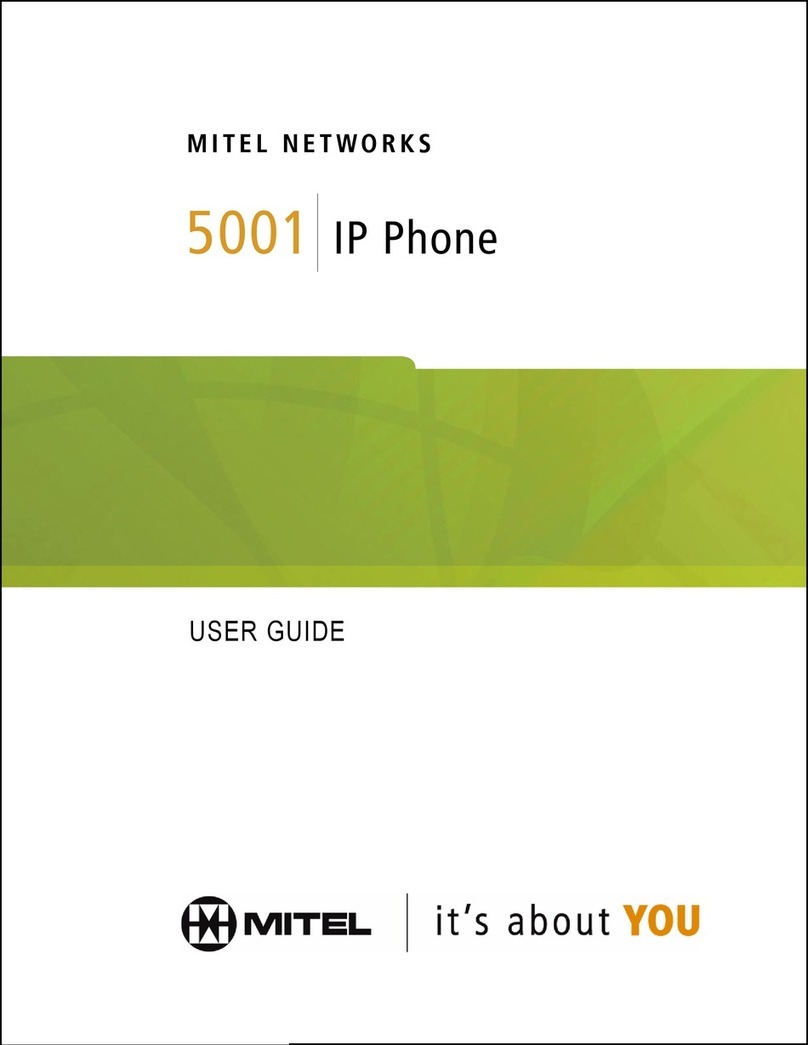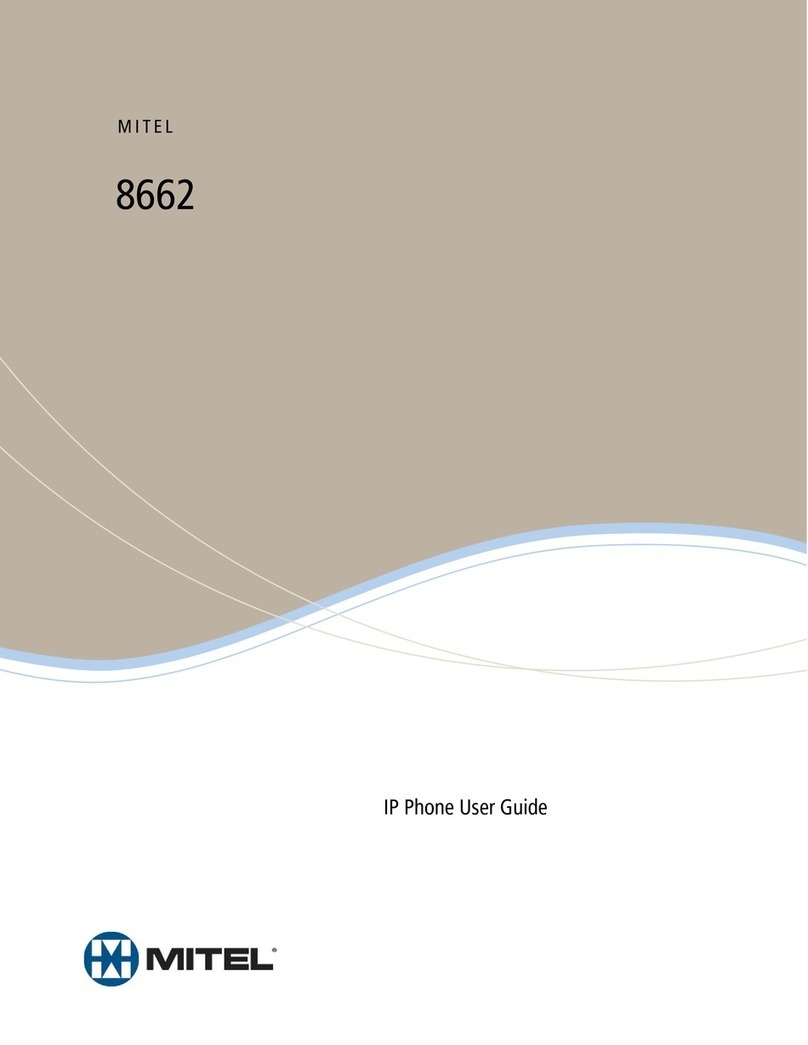General Description
PhysicalLayer
............................................................. 100 5-1
SchedulingLayer
........................................................... 100 5-l
Communications Layer
....................................................... 100
5-l
MessageSubsystem
........................................................ 100
5-l
Device Input/Output Layer
.................................................... 100
5-2
Utilities Layer
.............................................................. 100
5-2
Main Control Processor Applications Software
..................................... 100
5-2
Peripheral Control Processor Software
.......................................... 100
5-2
Database
................................................................. 100 5-2
6. MAINTENANCE
General
................................................................... 100 6-l
Maintenance Objectives
...................................................... 100 6-l
RS-232 Maintenance Terminal
................................................. 100 6-l
DiagnosticLogFiles
......................................................... 100 6-l
TypesofDiagnostics
......................................................... 100 6-2
7. FEATURES . . . . . . . . . . . . . . . . .
e
. . . . . . . . . . . , . , , , , . . . , , . . . . . . . . . . . , , , . . . . . . . , loo
7-1
List of Figures
I
Figure 2-l SX-200 DIGITAL PABX Bay and Slot Assignment
-336-Part
Configuration . . .
100 2-9
Figure 2-2 SX-200 DIGITAL PABX Bay and Slot Assignment
-456-Part
Configuration , . ,
100 2-l 0
Figure 2-3 SX-200 DIGITAL PABX Bay and Slot Assignment
-
48CkPort Configuration , . ,100 2-11
Figure 24
SX-200 DIGITAL PABX Bay and Slot Assignment
-
672-Part Configuration , , ,
100 2-12
Figure 25
SX-200 FD Control Cabinet and Peripheral Cabinet
-
Bay and Slot Assignments 100 2-l 3
Figure 3-l Universal Control Cabinet with Digital Peripheral Shelf . , . . . , . . . . , , , . . , , , , .
100 3-3
Figure 3-2 Universal Control Cabinet with Analog Peripheral Shelf , . . , . . . . . . , . . . . . . . .
100 34
Figure 3-3 Analog Peripheral Cabinet . . . , . . . . . . . . . . , . . . . . . . .
I
. . . . , . . . . . . . . , . . . .
100
3-5
Figure 3-4 672-Part Control Cabinet . . . , , , . . . . . . . . . , . . . . . . . . . . . . . , , . . . . . . . , . . . .
100 3-7
Figure 3-5 672-Part Peripheral Cabinet , , . . . . . . . . . . , . . . . . . . . . . . . . . . . . . . . . . . . . . ,
100 3-8
Figure 3-6 SX-200 FD Control Cabinet . . . . . . . . . . .
=
. . . . . . . . . . . . . . . . . . . . . . . . . . . . ,
100 3-l 0
Figure 3-7 SX-200 FD Peripheral Cabinet . . . . . . . . . . . . . . . . . . . . . . . . . . . . . . . . . . , , . . 100 3-11
Table 2-l Physical Characteristics
............................................. 100 2-3
Table 2-2 Environmental Requirements
......................................... 100 2-3
Table 2-3 Electrical Requirements
............................................. 100 2-3
Table 4-l
FIMLEDs
.....................................................
..lO
0 4-3
Table 7-l PABX Features
................................................
..lO
0 7-l
vi
Revision 0
9109-096-l
OO-NA Issue 1