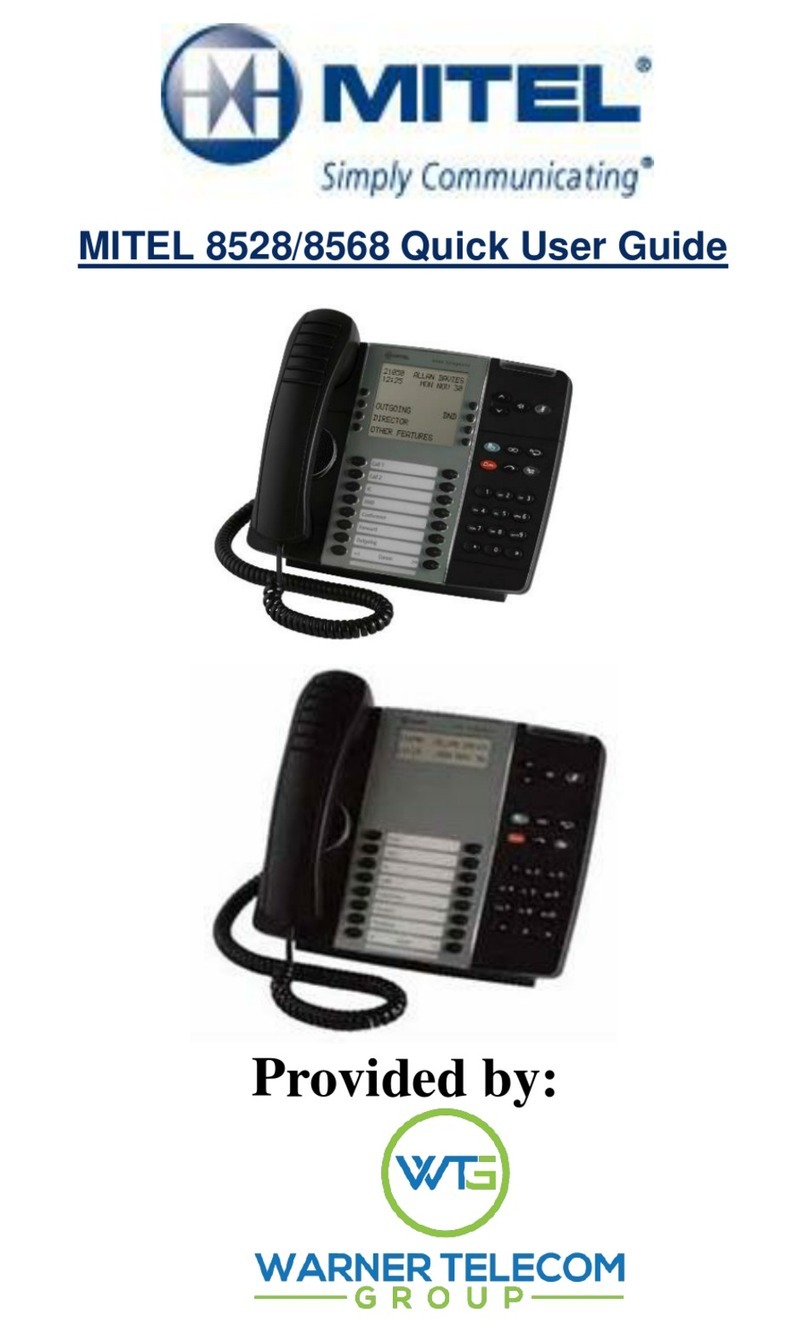Mitel 3300 5020 User manual
Other Mitel IP Phone manuals
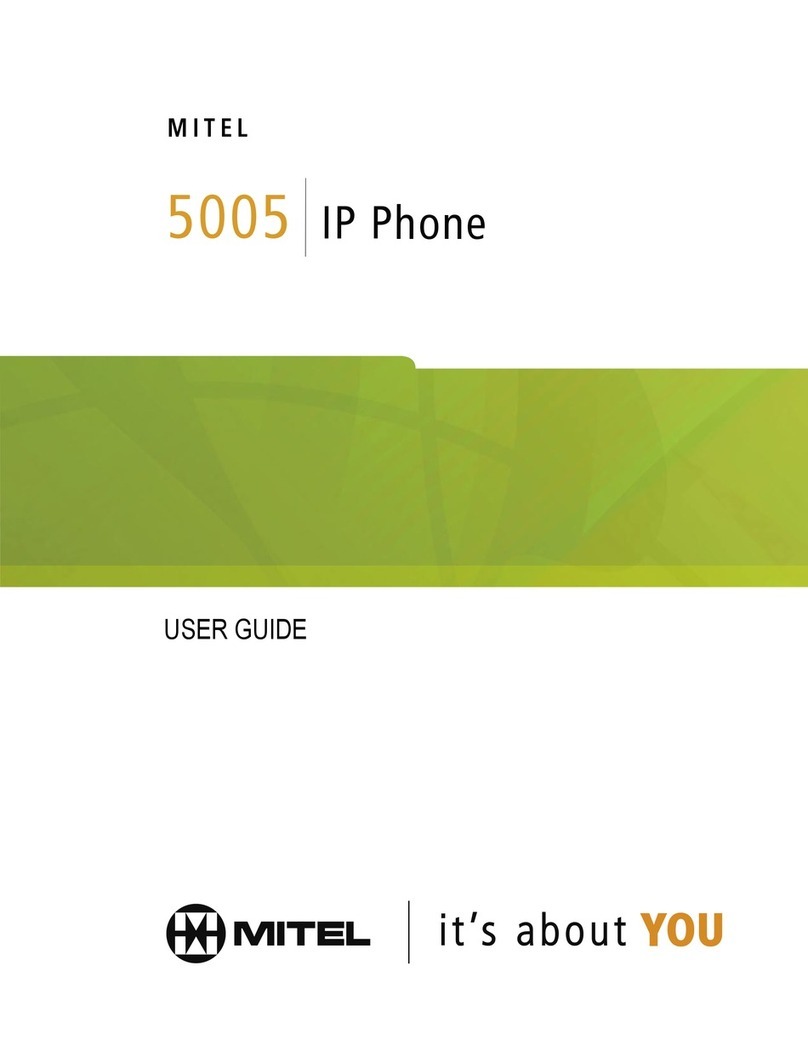
Mitel
Mitel 5005 User manual

Mitel
Mitel 5140 User manual
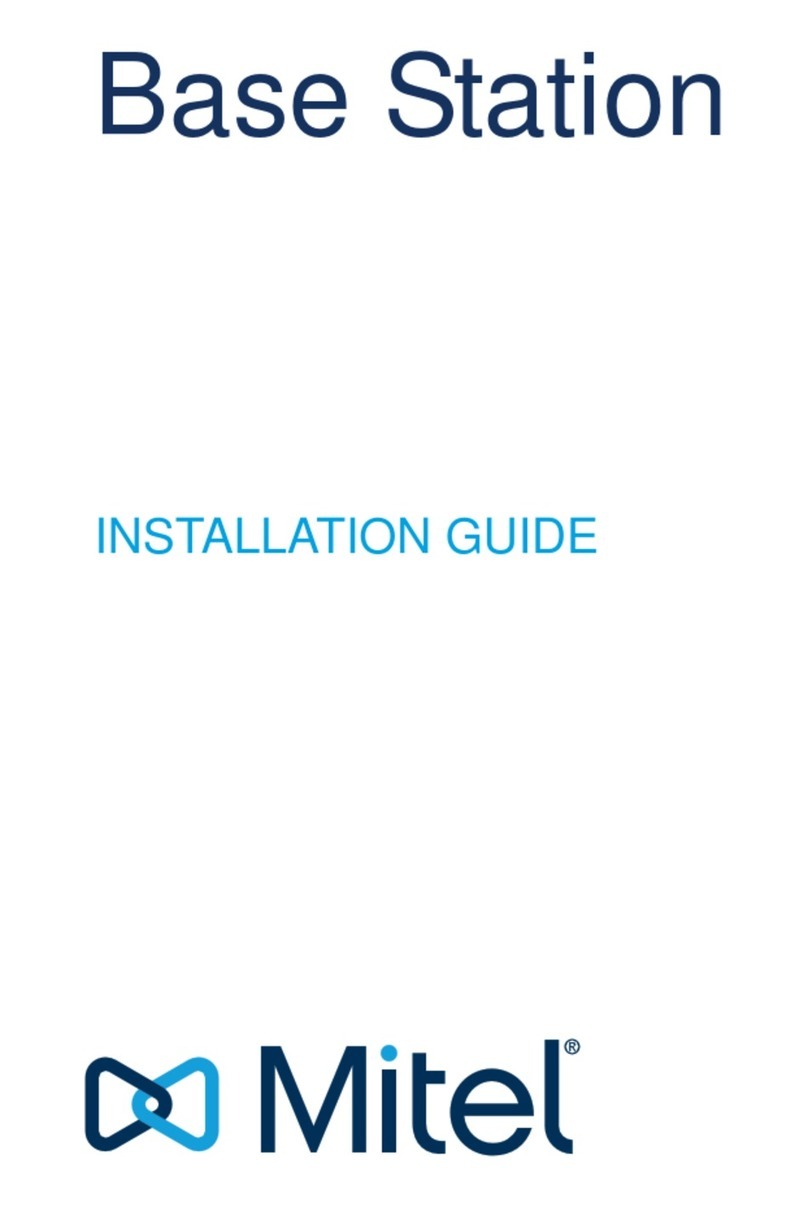
Mitel
Mitel Base Station User manual

Mitel
Mitel Deskphone 6873 User manual
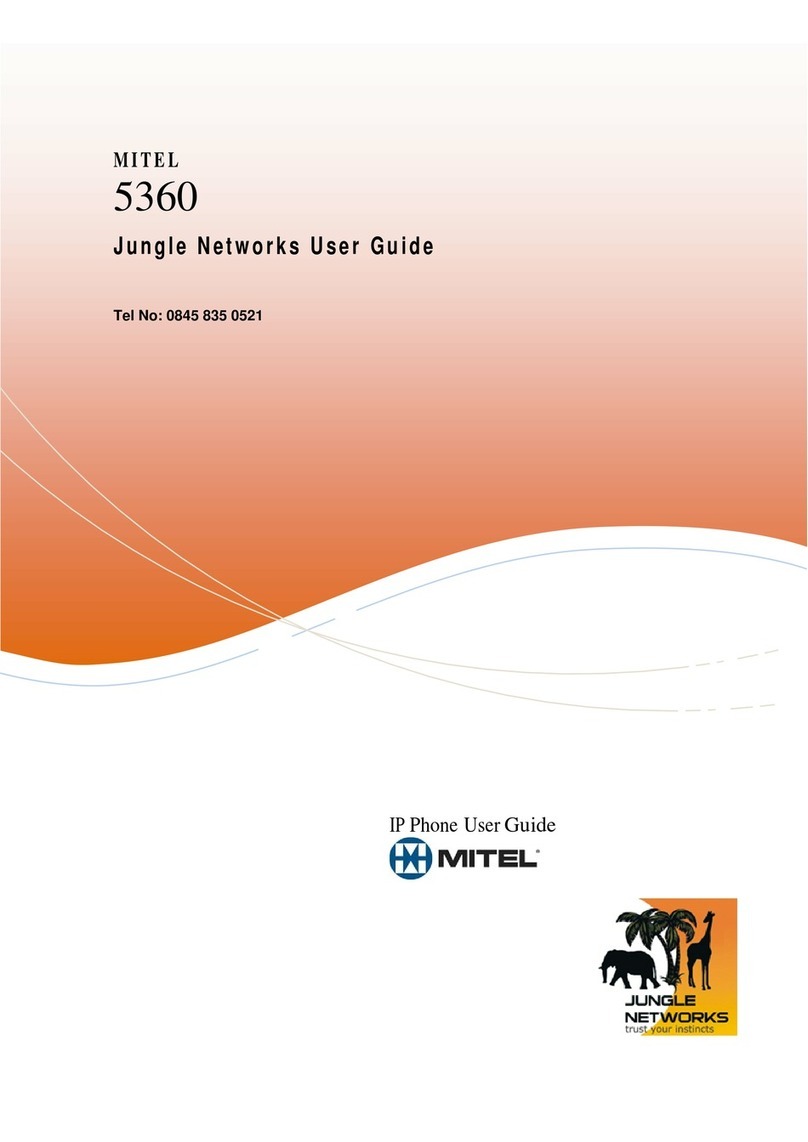
Mitel
Mitel MiVoice 5360 User manual
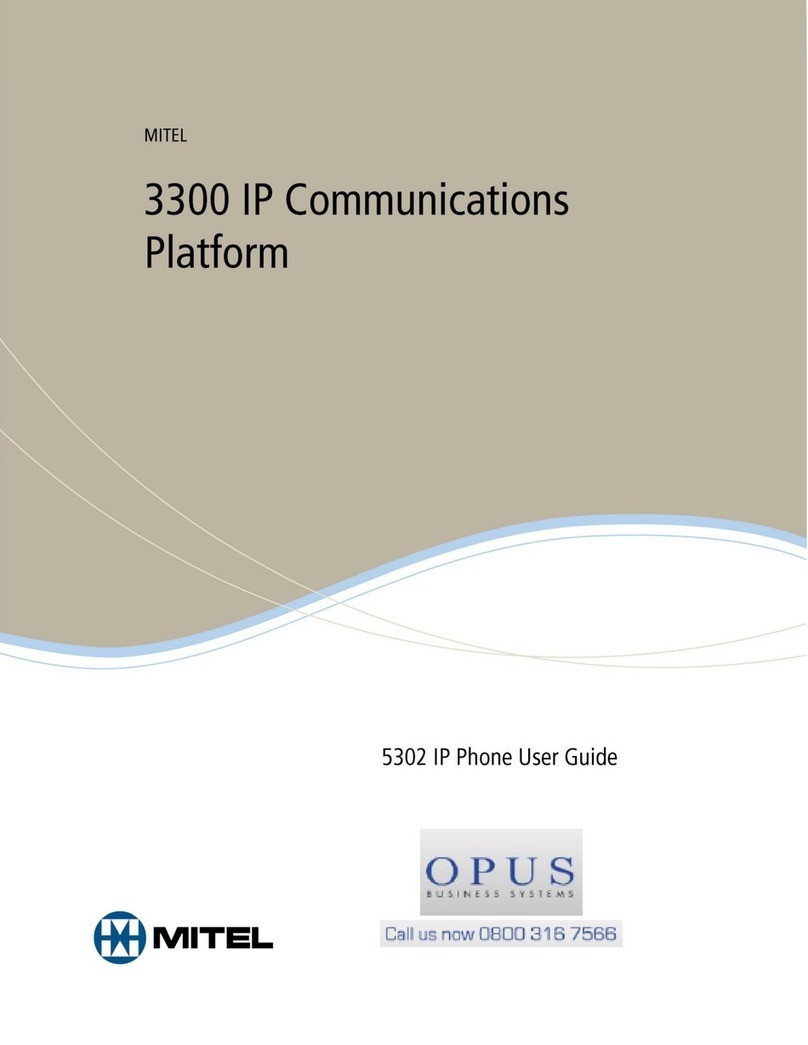
Mitel
Mitel 5302 ip User manual

Mitel
Mitel 5212 IP Phone User manual
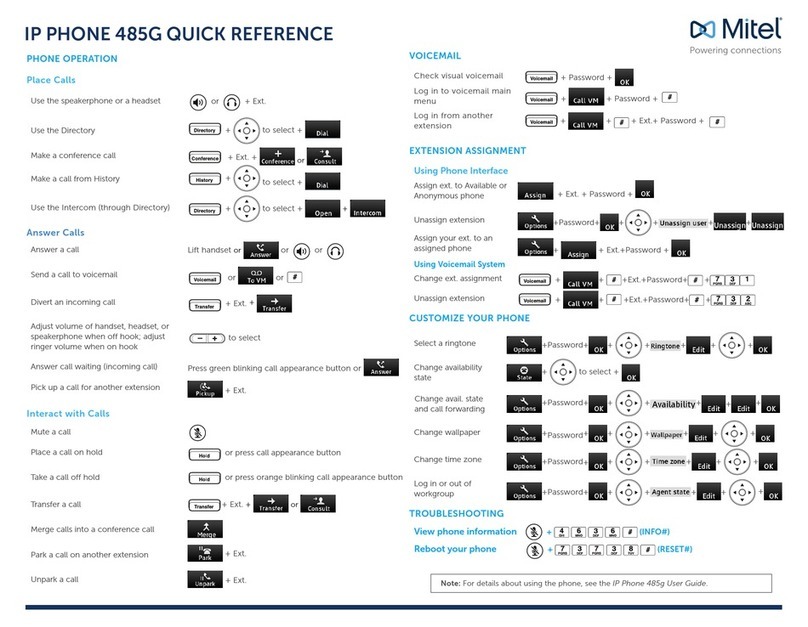
Mitel
Mitel 485G User manual

Mitel
Mitel MiVoice 6940 User manual

Mitel
Mitel Superset 430 User guide
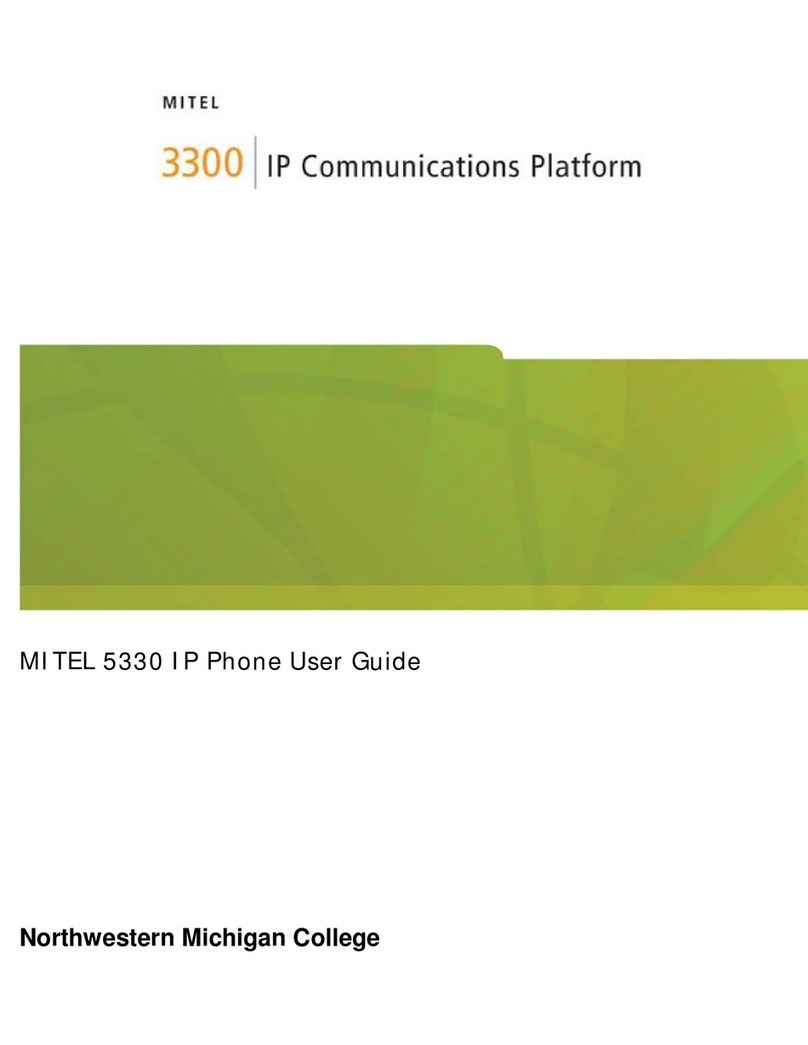
Mitel
Mitel Mitel 5330 User manual

Mitel
Mitel MiVoice Office 5330e User manual

Mitel
Mitel MiVoice 5340e User manual
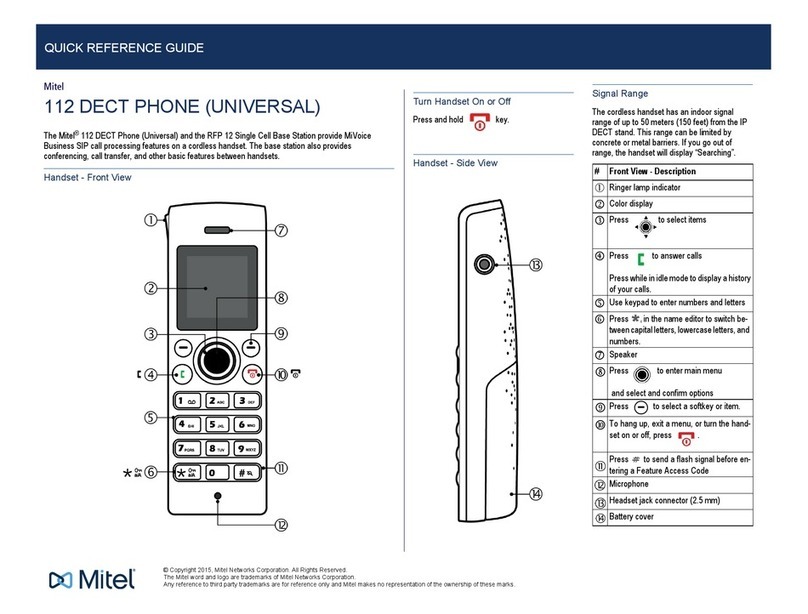
Mitel
Mitel 112 User manual

Mitel
Mitel 5320 User manual

Mitel
Mitel 5235 User manual
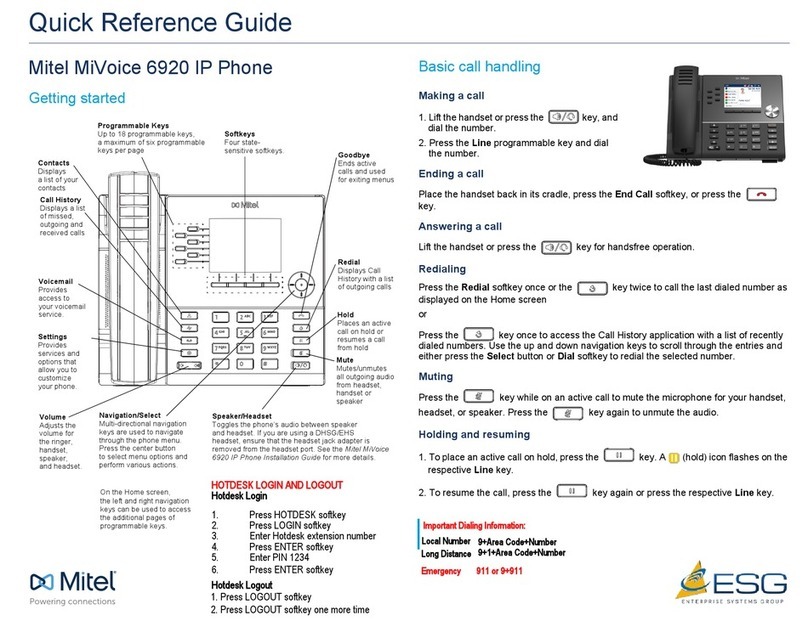
Mitel
Mitel MiVOICE 6920 User manual
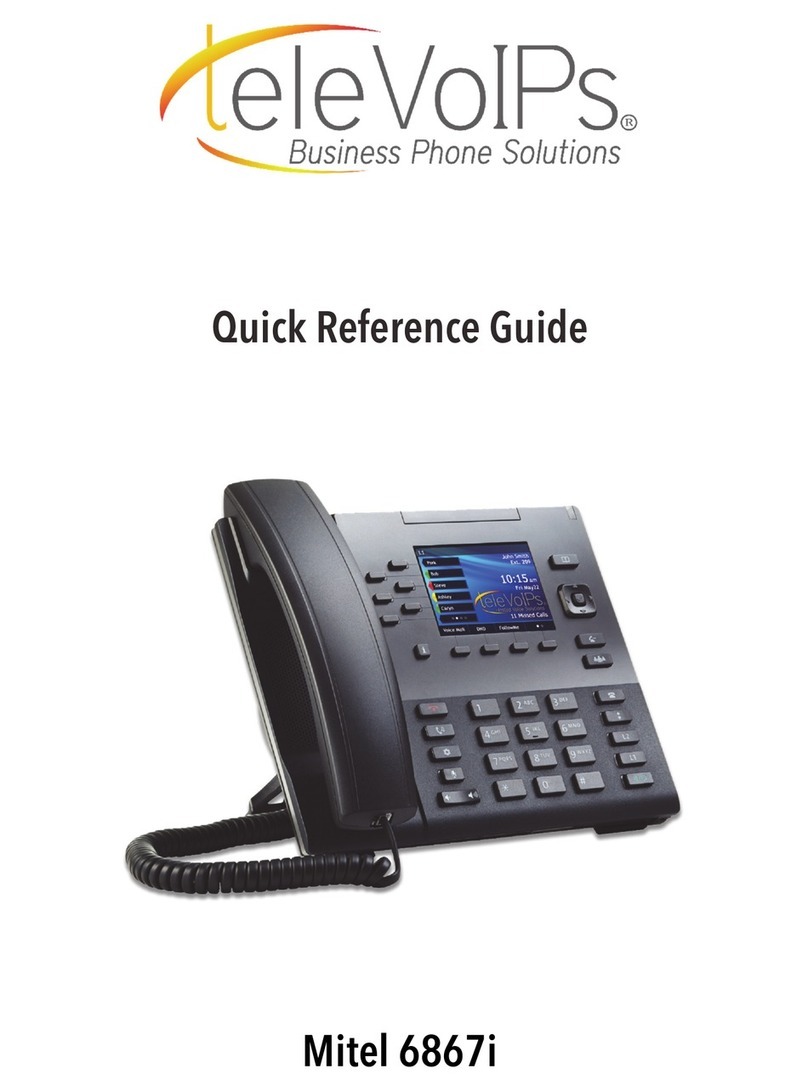
Mitel
Mitel 6867i Premium User manual

Mitel
Mitel MIVOICE OFFICE 250 User manual

Mitel
Mitel MiVoice 5360 User manual