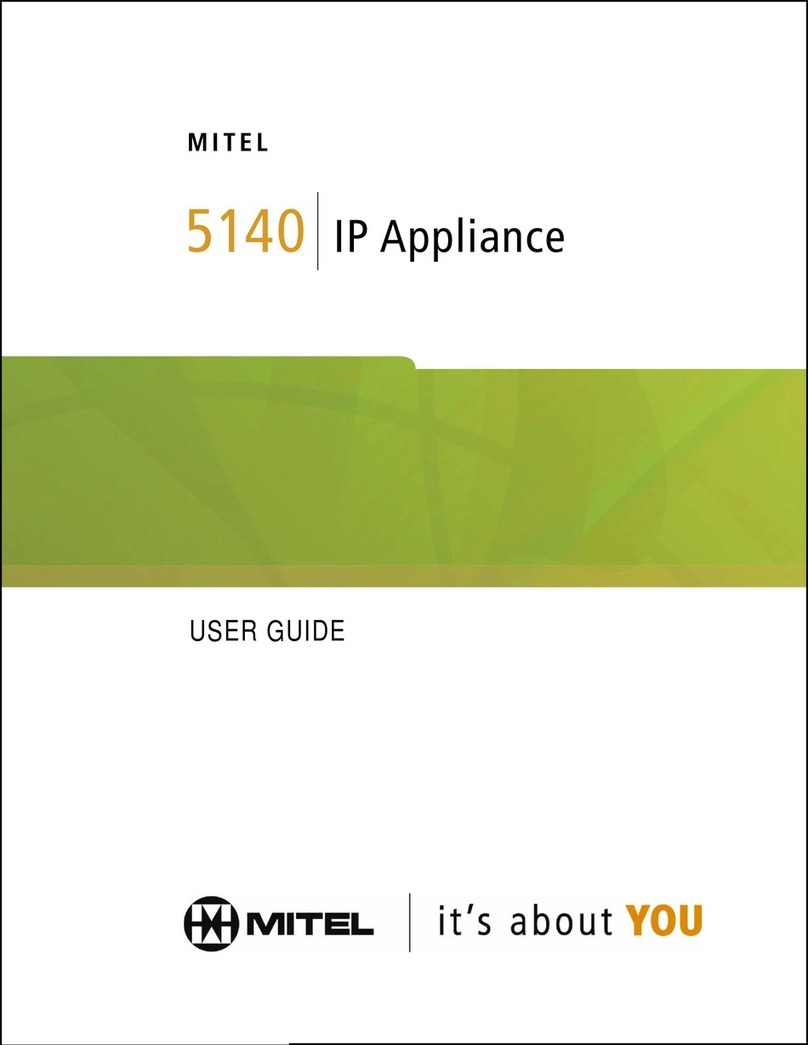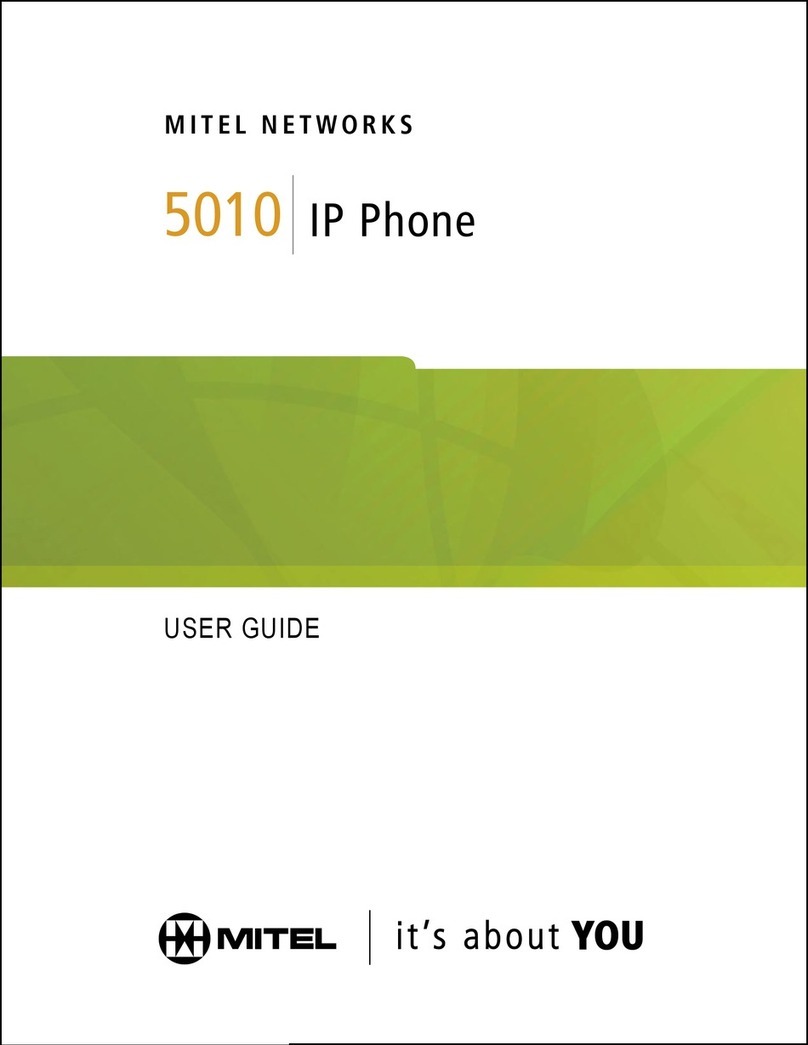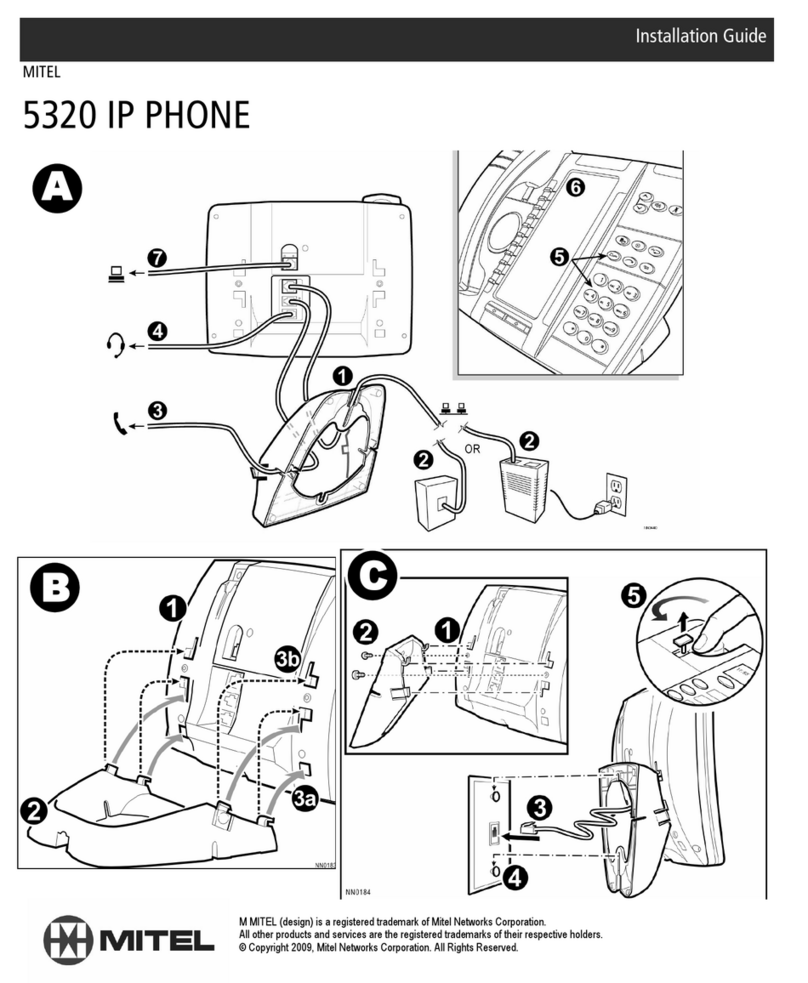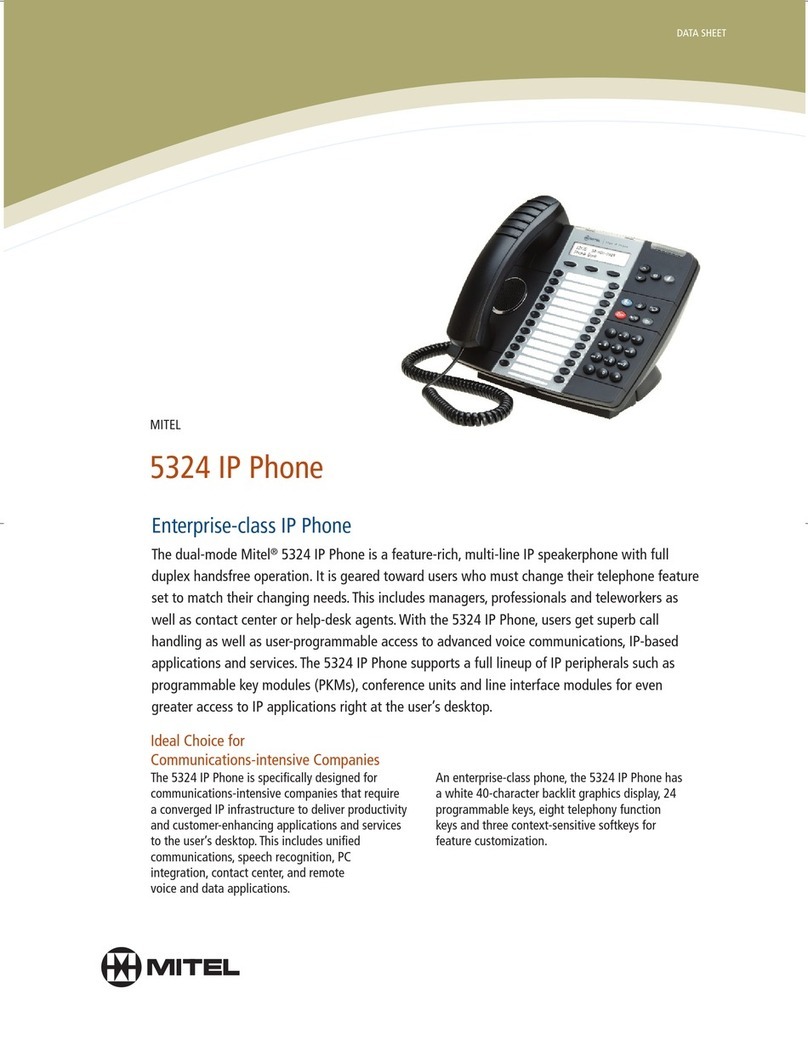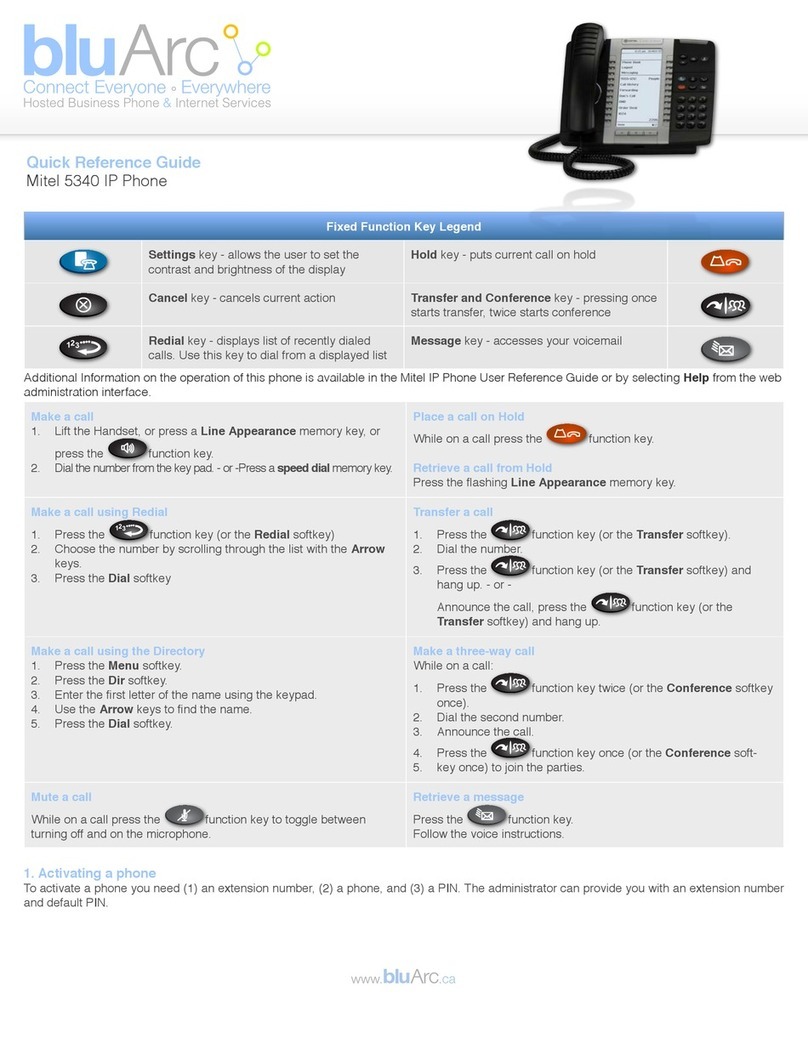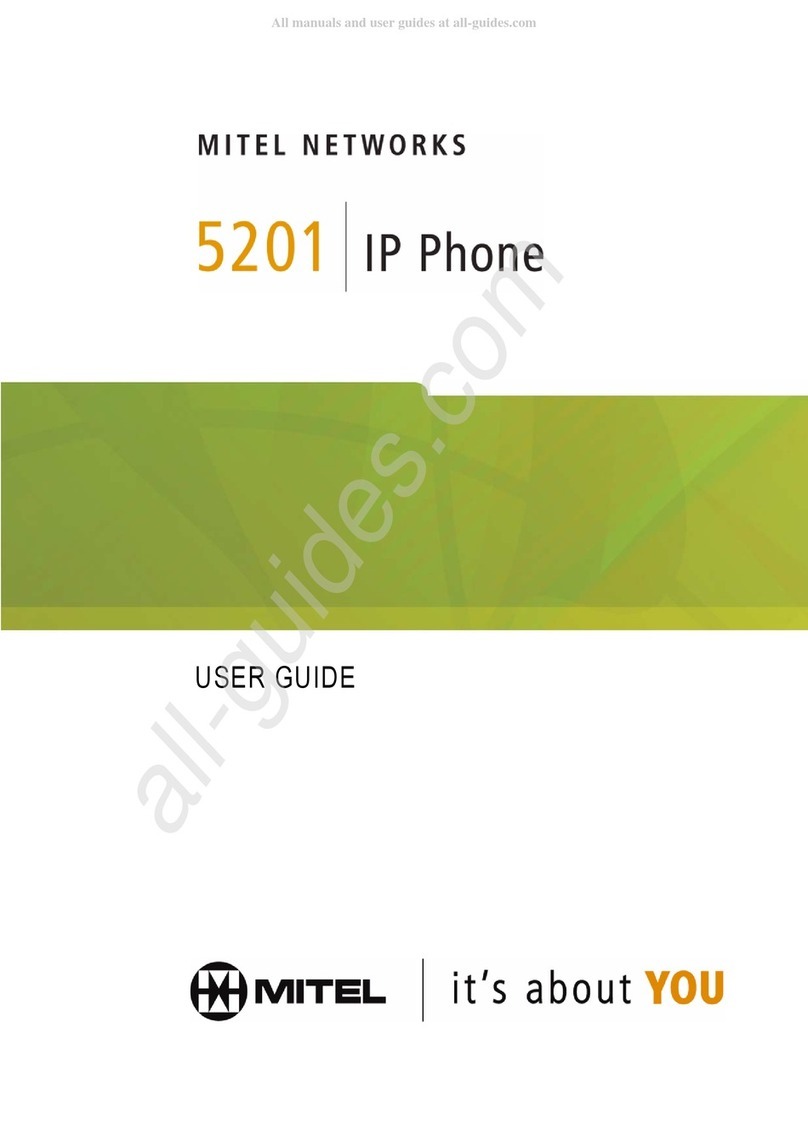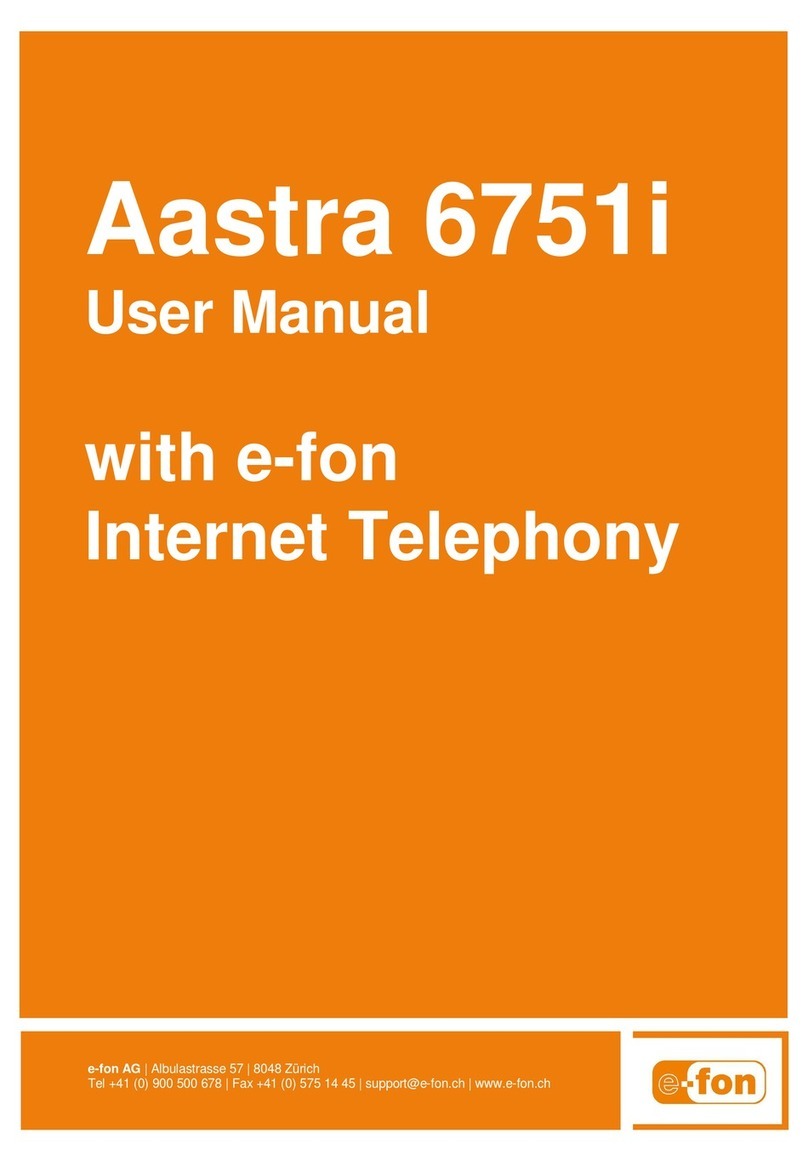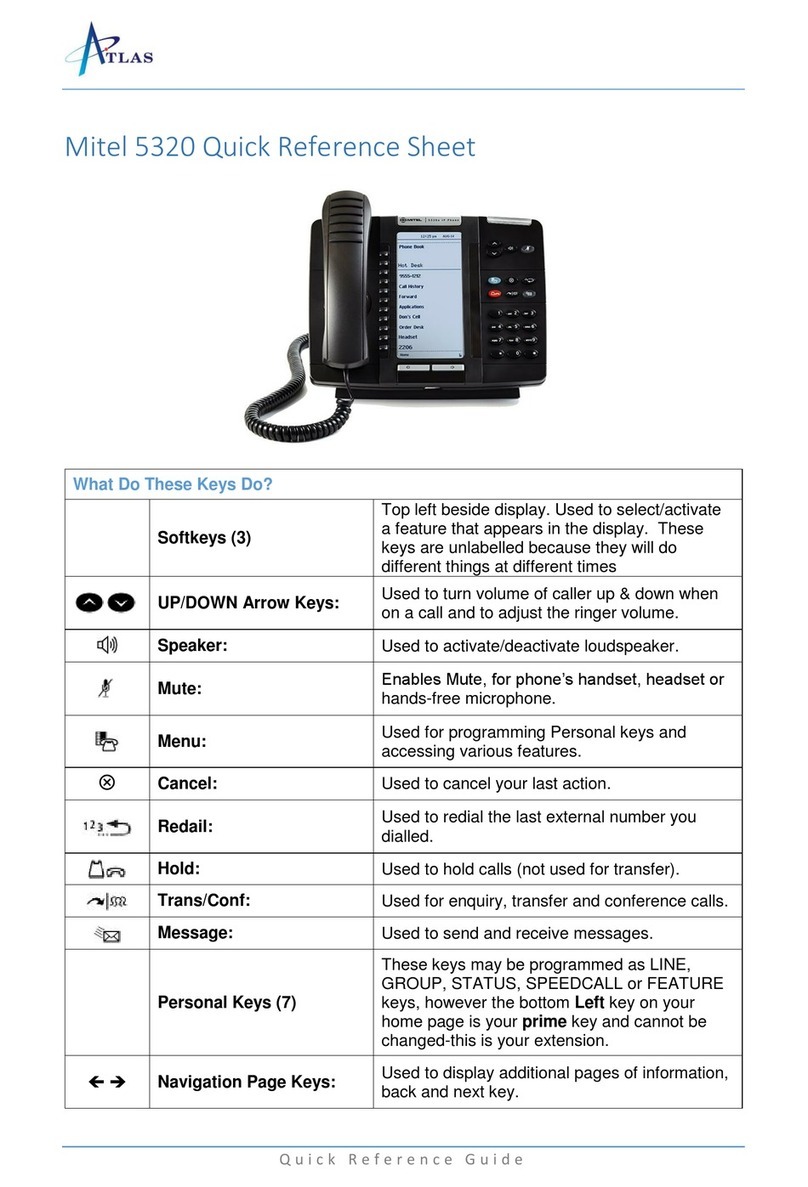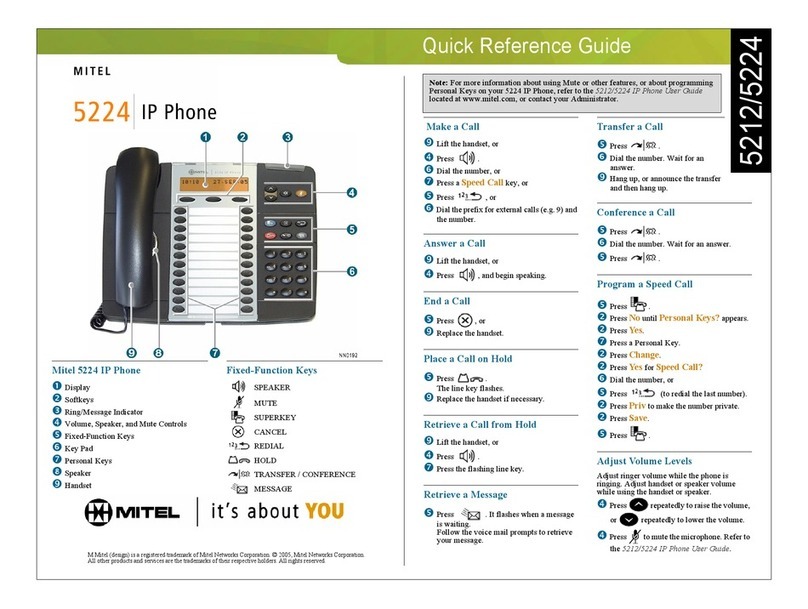1) Display Viewing area that assists you in selecting and using phone features.
2) Ring/Message Indicator Flashes to signal an incoming call and to indicate a message
waiting in your voice mailbox.
3) Volume, Speaker and Mute Controls
Provide volume control for the ringer, handset, and hands free speakers.
Enables and disables hands free mode.
Enables Mute, which allows you to temporarily turn your phone's handset or hands
free microphone off during a call.
4) Fixed Function Keys Gives you access to the following phone functions:
Provides access to menus for your phone's applications and settings. (Call info, Call
forwarding, etc.)
Ends a call when pressed during the call, and, when you are programming the
phone, eliminates any input and returns to the previous menu level.
Calls the last number dialed.
Places the current call on hold.
Initiates a call transfer or establishes a three-party conference call.
Provides access to your voice mailbox and flashes to notify you of messages waiting
in your voice mailbox..
5) Keypad Use to dial.
6) Navigation Page Keys
Use to display additional pages of information for certain applications
7) Programmable Feature Keys and Softkeys (Top Down)
The top three keys are the “softkeys” which are used for various tasks (Phone Book).
The next 6 keys can be programmed by the users (Speed Dial) or by administration
for other features (Paging)
Bottom two keys: Line 1 and Line 2
8) Handsfree Speaker Provides sound for Handsfree calls and background music.
9) Handset Use for handset calls. If you are in handsfree mode, you do not need to use the
handset.