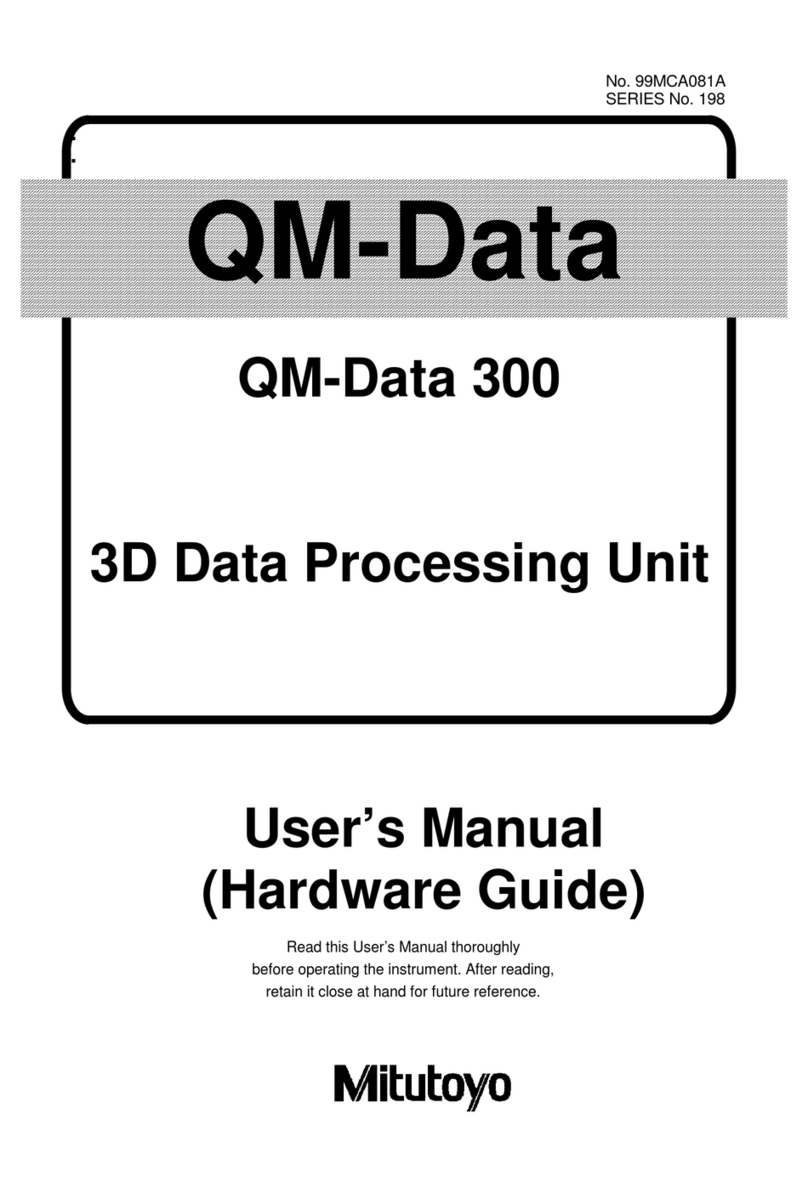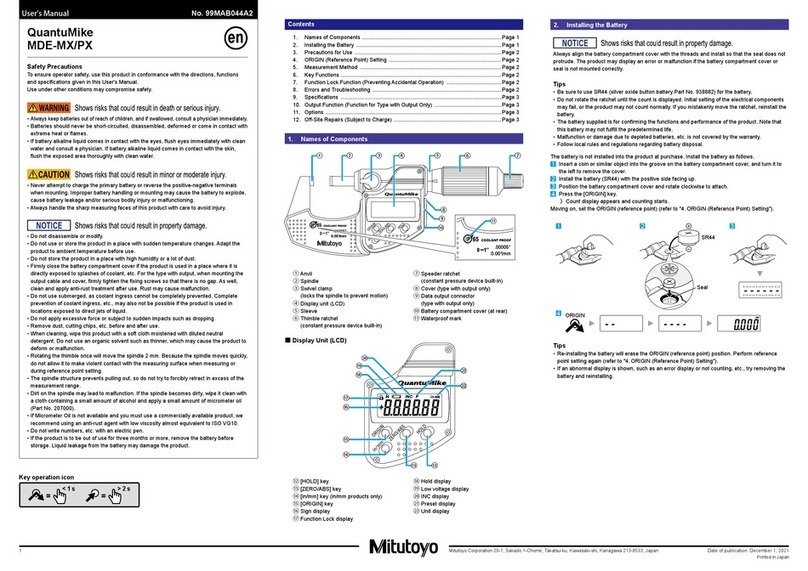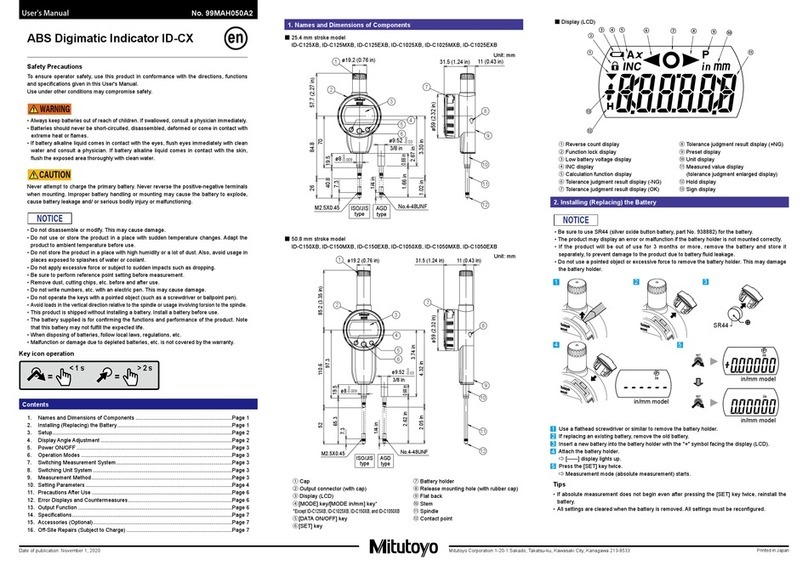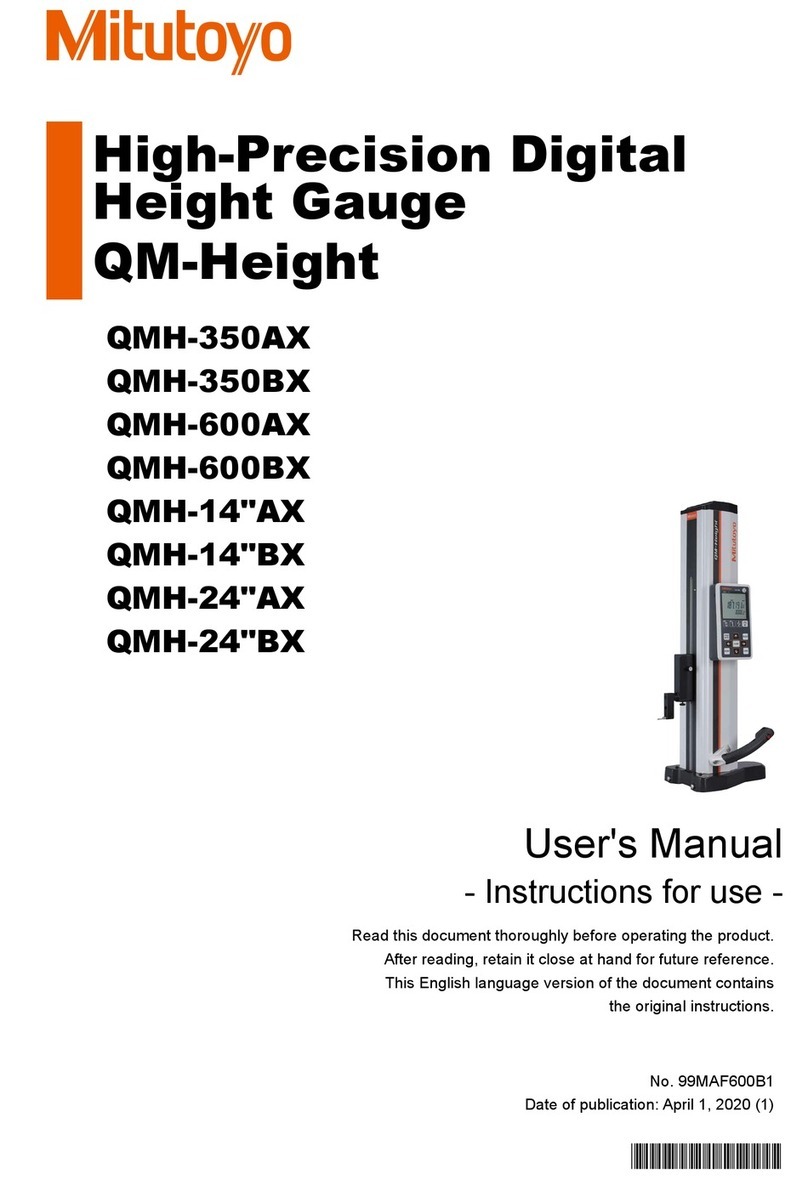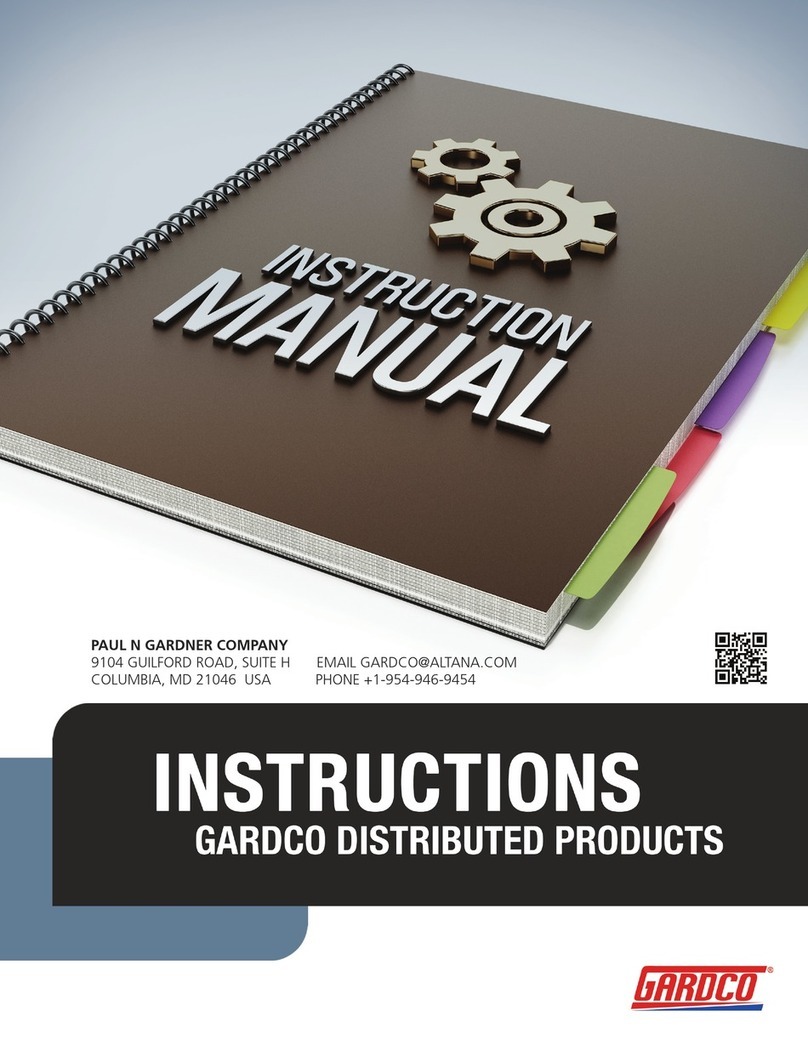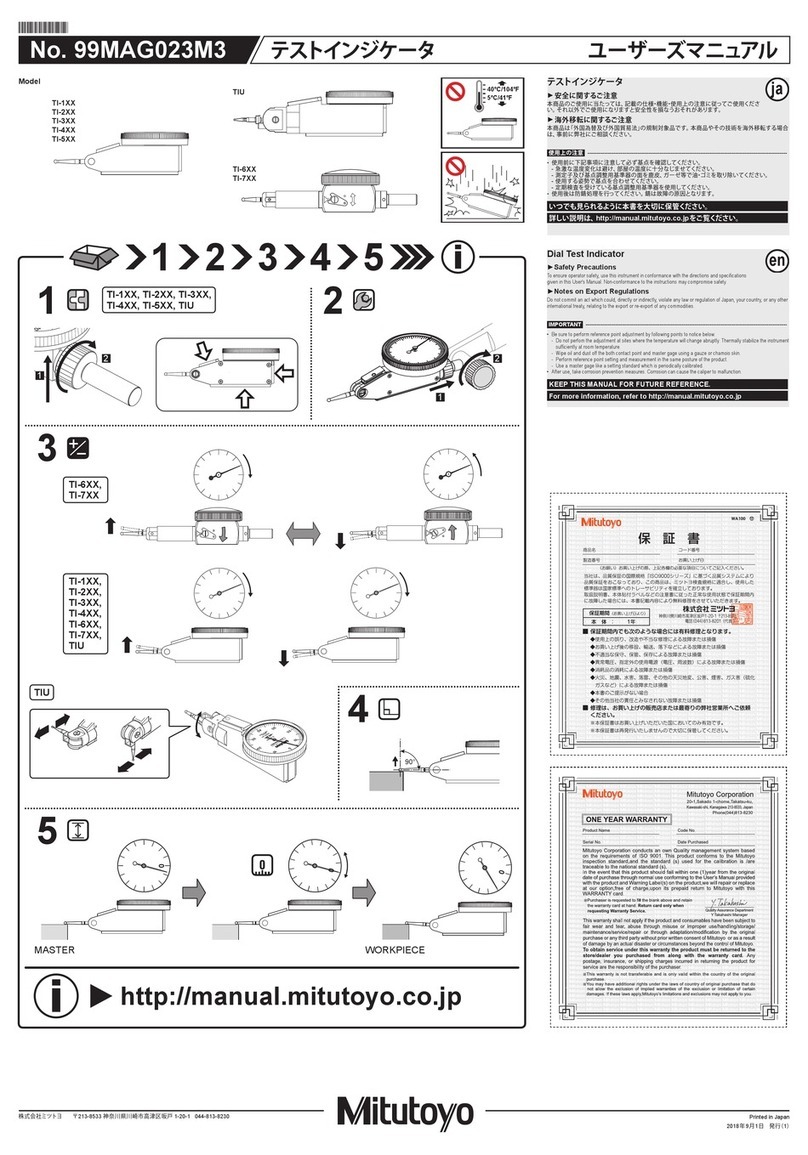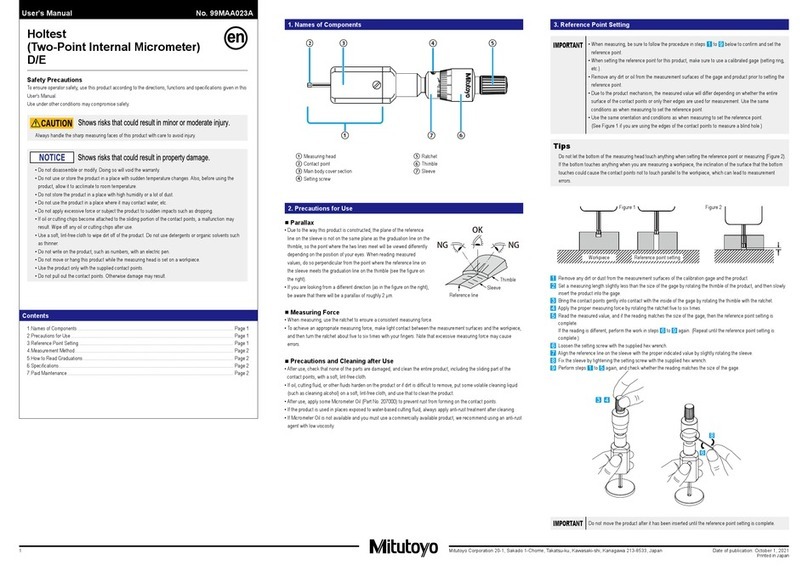Mitutoyo Corporation 20-1, Sakado 1-Chome, Takatsu-ku, Kawasaki-shi, Kanagawa 213-8533, Japan Date of publication: April 27, 2022
Printed in Japan
5
Key icon operation
=
< 1 s
=
> 2 s
F2 F3F1
5Set the master.
To set the measurement origin to 0.00 mm, leave the plunger and anvil closed (do not set the
master).
-25-15
1 Raise the plunger by gently pressing the lifting lever downward.
2 Insert the master to use as the reference, and then bring the contact point into contact with
the master by gently releasing the lifting lever.
6Set the origin.
6-1 -26
1 Press and hold the [F2] key.
⇨ Preset display ([P]) will blink and the previous preset value (example: 3.00 mm) will be
displayed.
2 Confirm the preset value, and then press the [F2] key.
⇨ The measurement origin is set as the preset value and it becomes measurable.
7Replace the master with the workpiece and perform absolute measurement.
7
Tips
• The set preset value and origin are retained even when the power is turned off. However, the
preset value is cleared when All Reset is performed and must be reset.
• The preset value is automatically converted when the unit system or resolution is changed. In
this case, however, a conversion error may be produced. It is therefore recommended to check
the preset value after changing the unit system or resolution.
2) For incremental measurement (INC)
Zeros the dimensions of the master to use as reference and measures the dimensional difference
with the workpiece.
1 Confirm that the product is in incremental measurement (INC display is turned on).
Tips
If set to absolute measurement, switch the measurement system to incremental measurement.
Refer to "7. Switching Measurement Systems" for details.
2 Raise the plunger by gently pressing the lifting lever downward.
3Insert the master to use as the reference, and then bring the contact point into contact with the
master by gently releasing the lifting lever.
4Press the [F2] key.
⇨ The displayed value is set to zero.
5Replace the master with the workpiece and perform incremental measurement.
2
1
3
5
4
3) Detecting peaks
During peak detection, measurement is performed by moving and rotating the workpiece while it is
gripped. The displayed value can be switched between the runout width (TIR), the maximum value
(Max), and the minimum value (Min) detected as the displacement peak value.
● Current value display
Current measurement value is always displayed.
●Runout width (TIR) display
The runout width (maximum value to minimum value) is always displayed relative to the
displacement of the measured value. [Max] or [Min] blinks when the maximum and minimum
values are updated.
Tolerance judgment results are displayed with respect to the runout.
Tips
• When [Auto] is selected in "Analog bar display selection" in the parameter setting mode, the
analog bar scale automatically changes so that the pointer of the analog bar is always within
the display range with respect to the displacement of the measured value.
•
For tolerance judgment, the set upper/lower limit width is compared with the measured runout width.
● Maximum value (Max) display
The maximum value is always displayed relative to the displacement of the measured value.
[Max] blinks when the maximum values are updated.
Tolerance judgment results are displayed with respect to the maximum value.
Tips
•
In absolute measurement, it is possible to preset any maximum value and perform measurement based on
that position. Refer to "9. Measurement Method" - "1) For absolute measurement (ABS)" for preset settings.
• If the pointer on the analog bar exceeds the display range with respect to the displacement of
the measured value, the pointer automatically returns to the center position.
● Minimum value (Min) display
The minimum value is always displayed relative to the displacement of the measured value.
[Min] blinks when the minimum values are updated.
Tolerance judgment results are displayed with respect to the minimum value.
Tips
•
In absolute measurement, it is possible to preset any minimum value and perform measurement based on
that position. Refer to "9. Measurement Method" - "1) For absolute measurement (ABS)" for preset settings.
• If the pointer on the analog bar exceeds the display range with respect to the displacement of
the measured value, the pointer automatically returns to the center position.
F1
F2
21
3
F1 F1 F1
Current value
display
Runout width (TIR) display
Maximum value (Max) display
Minimum value (Min) display
1
Make sure that the measurement mode is set to peak detection (peak detection display is turned on).
Tips
•
Refer to "11. Setting Parameters" - "2) Selecting the measurement mode" for details on switching
the display in the measurement mode.
•
Peak detection begins once the display method in measurement mode switches to peak detection.
2Press the [F1] key to switch to peak detection display.
⇨Each time the key is pressed, it will switch the peak detection display.
3 Press the [F2] key to reset the peak value and begin measuring.
⇨ The selected peak detection display value is displayed.
For peak detection, start measurement with the workpiece gripped.
Tips
• Be careful during measurement as displacement due to vibration or impact is also detected.
• Peak detection will continue until the [F2] key is pressed again. To start a new peak detection,
press the [F2] key to reset the peak value.
• The displayed values can be held during peak detection. Refer to "9. Measurement Method"
- "5) Holding the displayed value" for details.
• By switching the measurement mode to peak detection while holding, the amplitude, maximum
value and minimum value that are being held can be checked. While the display value is being
held, it will not switch to the current value display.