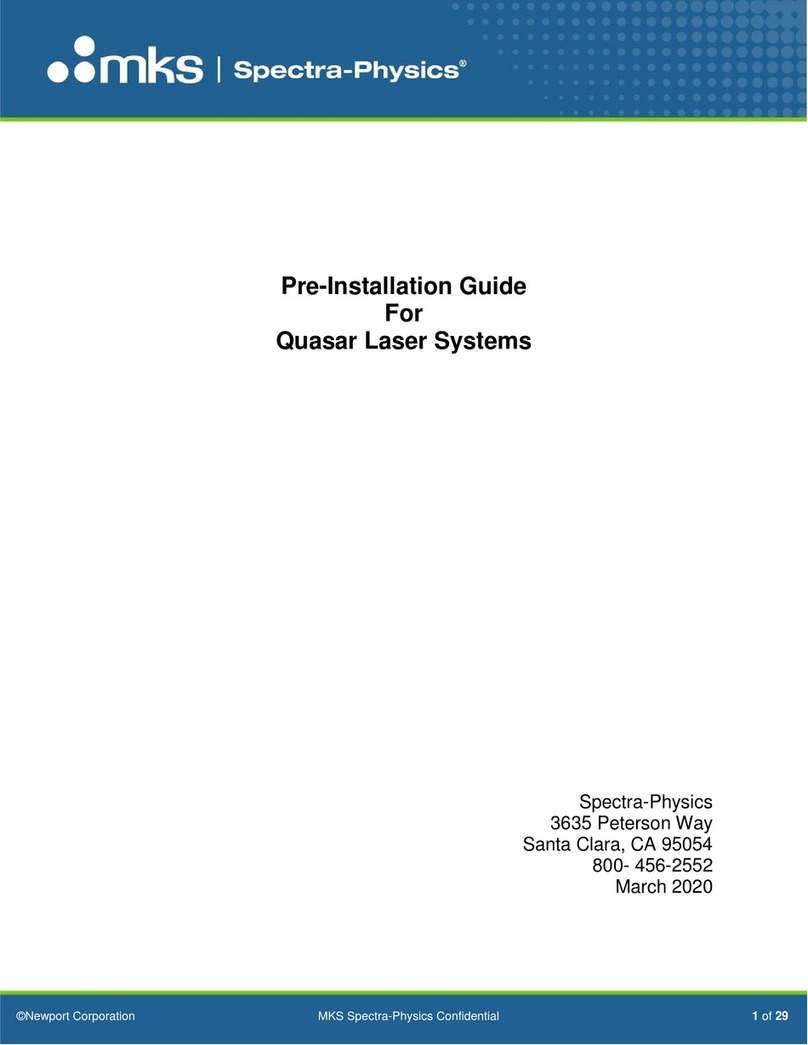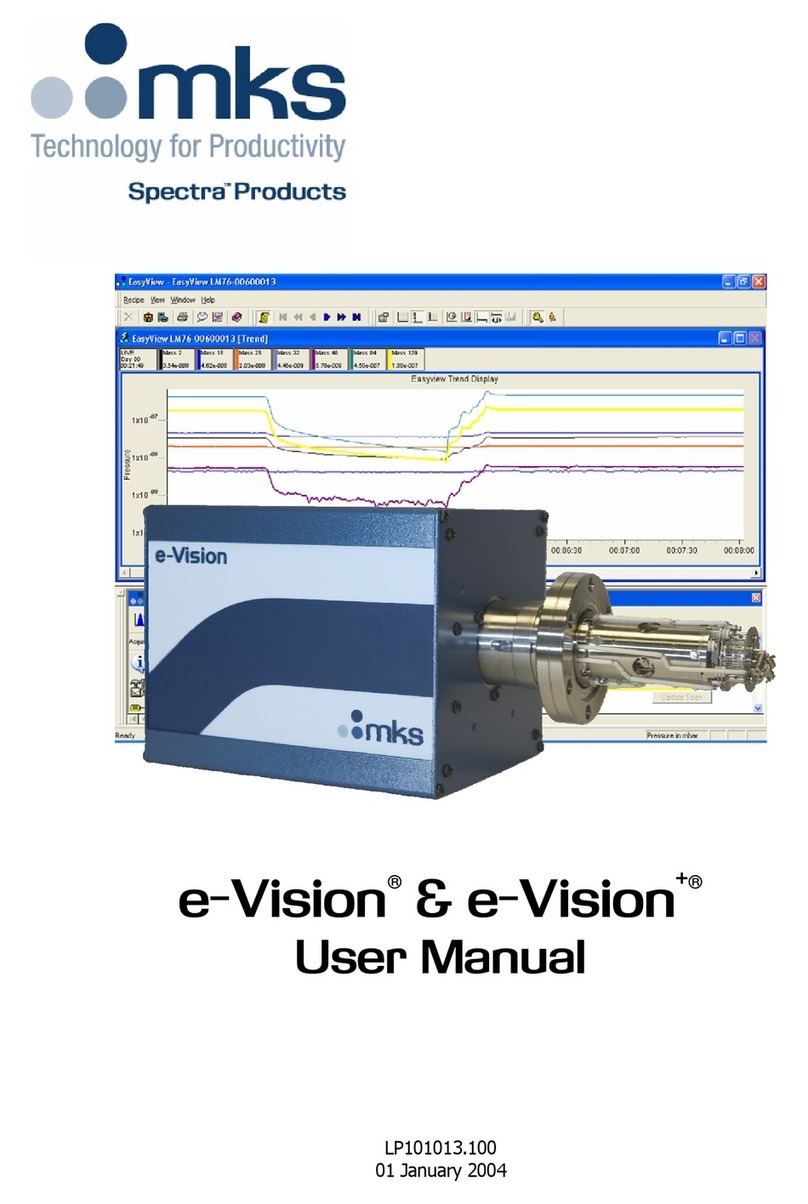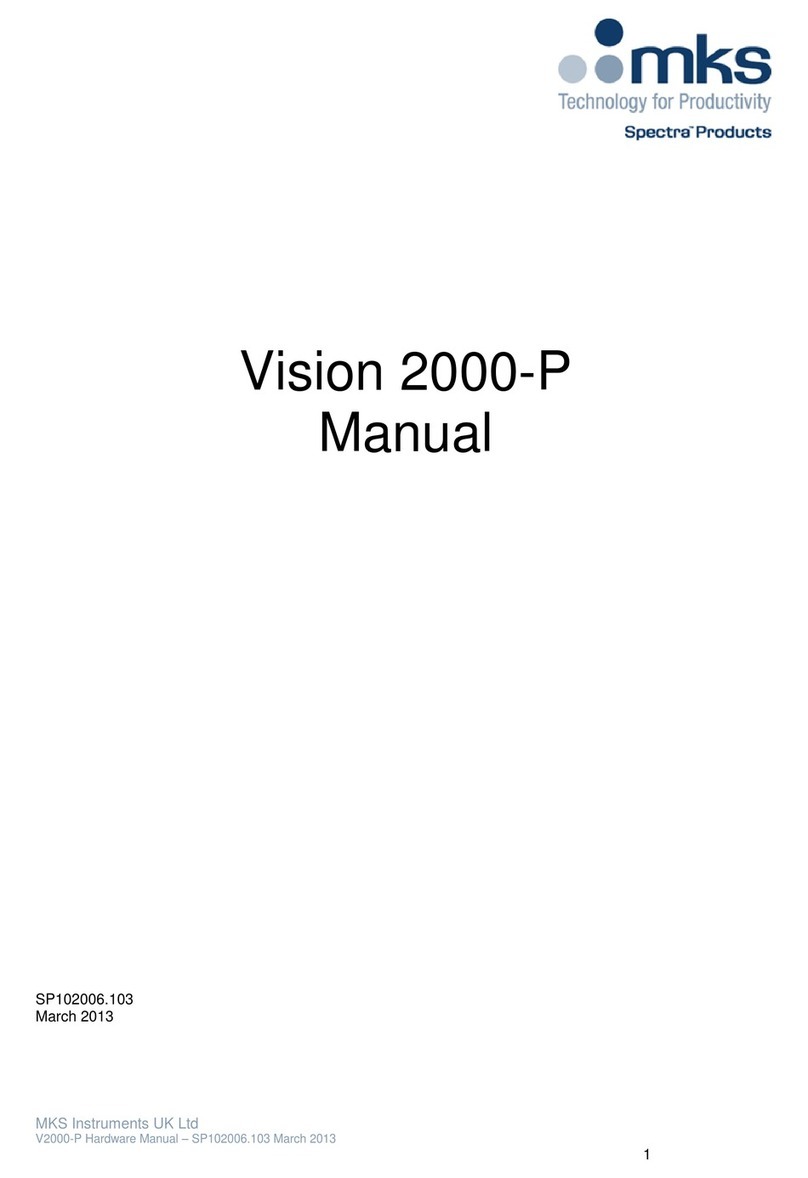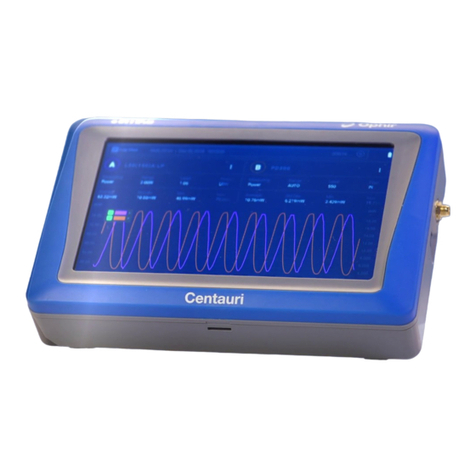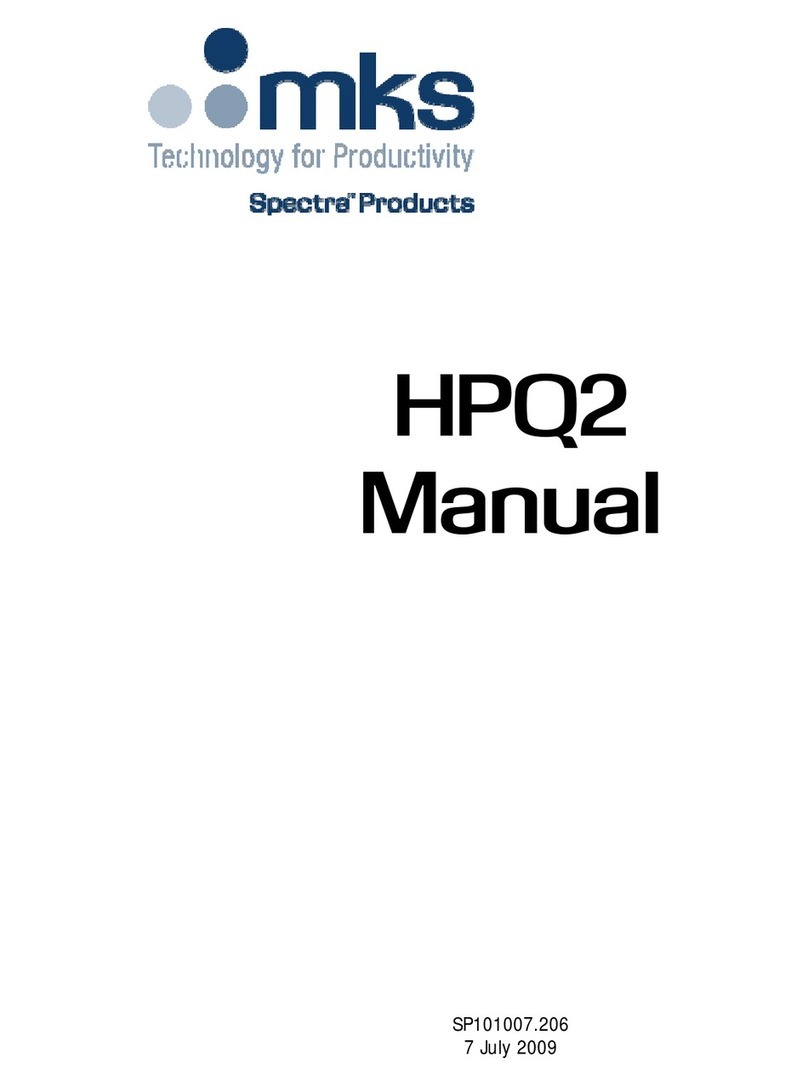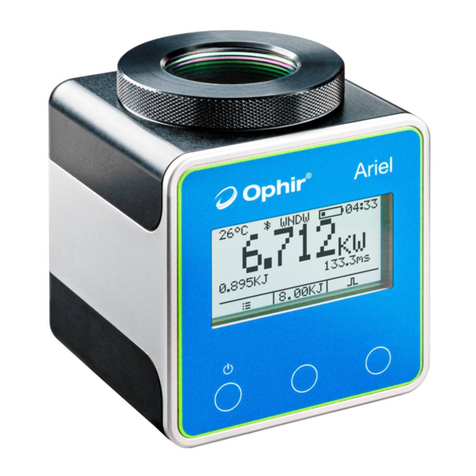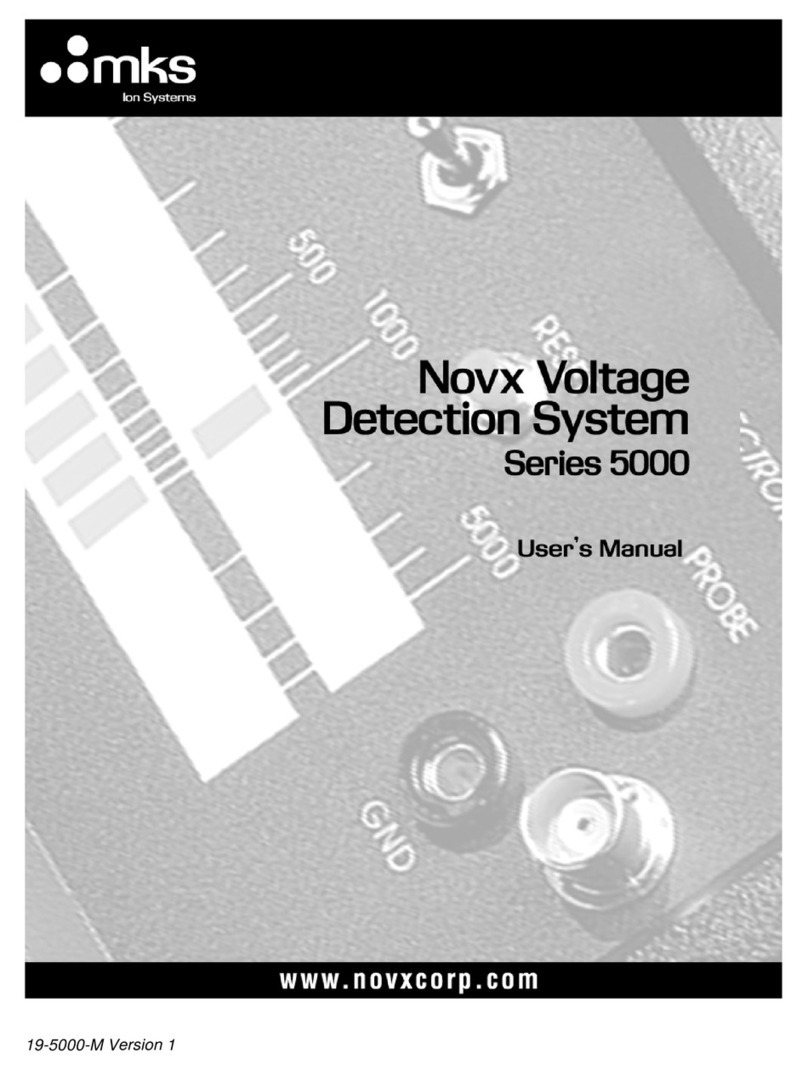2Thermal Sensors
2.1 Use of Nova with Thermal Type Sensors
To set type of laser being used:
1. While the Nova is off, plug in the sensor then switch it on again.
2. From bargraph measurement screen, press the menu button twice and
press “laser” until the correct laser type is displayed.
3. Return to bargraph screen by pressing the menu button again.
To choose manual or automatic ranging in power measurement:
1. From the bargraph measurement screen, press the menu button once,
then press “range” or simply press the right most soft key directly from
the bargraph screen.
2. Select the appropriate manual range or autorange.
3. Press “exit” and then press the menu button twice to return to the
bargraph measurement screen.
To choose power or energy measurement:
1. To go from the bargraph power measurement screen to the energy
measurement screen, press the menu button then press “energy”.
2. Alternatively, you can press the leftmost soft key directly from the
bargraph screen to go to energy measurement.
3. To go from the energy measurement screen to power measurement
press the “power” soft key.
2.2 Setting and Saving Startup Configuration
1. From the power measurement mode, press the menu button located on
the right side until “more” appears. Press “more”.
2. Press “select” until “configure” is highlighted. Press “go”.
3. Press “value” to choose “power” or “energy” for the desired startup
screen.
4. Press “select” until the laser type is high-lighted. Now press “value” to
select the laser type you wish to be the default.
5. Press “select” and “value” to choose the manual power range you wish
to be the default or choose autorange.
6. Now press “select” and “value” again to choose the default energy
range.
7. Press “exit” then “all” to save all present settings.
Further details on configuration in section 4.3. of main manual.
2.3 Power or Single Shot Energy Measurement
Warning:
Do not exceed maximum sensor limits for power, energy, power density and
energy density as listed in tables 6 and 7 in section 9.2. in the main manual.
Otherwise, there is a risk of damaging the absorber.
To use the Nova to measure laser power:
1. Verify that the display shows power units in W, mW etc.
2. If the display shows energy units of J, mJ etc. then press “power” to
switch to the power measurement mode.
To expand the bargraph scale ±10% about the present reading:
1. From the bargraph power measurement screen press the center
button.
2. Press the center “zoom” button again to return to full scale.
To subtract background and set current reading to zero:
1. From the bargraph power measurement screen press the menu button
twice then press “offset”. Press the menu button once to return to the
bargraph screen.
2. Press “offset” again to cancel. See section 4.4.2.2. of the main manual
for full details.
To use the Nova to fine tune laser power:
1. From the bargraph power measurement screen press the menu button
twice then press “more”.
2. Press “select” until “tune” is highlighted. Press “go”.
3. Set the percentage range of the power scale to be displayed by
repeatedly pressing the left key.
4. Set the horizontal sweep time using the middle soft key. See section
4.4.2.3. of the main manual for full details.
To use the Nova to measure laser energy:
1. In measurement mode, verify that the units are J, mJ etc. If not, press
the menu key until “energy” appears. Press that key to switch to energy
measurement mode. Alternately, press the left soft key directly.
2. The energy mode is manual ranging. Press “range” then the “up”
“down” soft keys until the proper range is highlighted then press “exit”.
The correct range is the lowest one that is larger than the pulse energy
measured.
3. When the Nova screen flashes “ready,” on and off, fire the laser.
See section 4.5 of the main manual for full details.
To save configuration:
To save configuration, follow directions in section 2 above.
3Photodiode Sensors
3.1 Use of Nova With Photodiode Type Sensors
To set type of laser being used:
1. From bargraph measurement screen, press the menu button twice and
press “laser” until the correct laser wavelength is displayed.
2. Return to bargraph screen by pressing the menu button again.
To choose manual or automatic ranging or dBm in power measurement:
1. From the bargraph measurement screen, press the menu button once.
2. Press “range” and then select the appropriate manual range, autorange
or dBm (logarithmic scale).
3. Press “exit” and then press the menu button twice to return to the
bargraph measurement screen. Alternately, range is accessed directly
by pressing the right most soft key from the bargraph screen.
3.2 Selecting Chosen Wavelengths
1. From the power measurement mode, press the menu button until
“more” appears. Press “more”.
2. Press “select” until “wavelength” is highlighted. Press “go”.
3. Press “change” then “up” and “down” to select the first wavelength.
Repeat steps 2 and 3 for other wavelengths desired. Up to 6
wavelengths may be selected.
3.3 Setting Startup Configurations
1. From the power measurement mode, press the menu button until
“more” appears. Press “more”.
2. Press “select” until “configure” is highlighted. Press “go”.
3. Now press “value” to select filter in or out to be the default.
4. Press “select” and “value” to choose the manual power range you
wish to be the default or choose autorange.
5. Now press “select” and “value” again to choose the startup laser
wavelength. For further details on configuration see section 5.3. of the
main manual.
3.4 Power Measurement
Warning:
Do not exceed maximum sensor limits for power, energy, power density
and energy density as listed in tables 6 and 7 section 9.2 of the main
manual. Otherwise, there is a risk of damaging the absorber.
To expand the bargraph scale 10% about the present reading:
1. From the bargraph power measurement screen press the menu
button. Then press “zoom”. Now press the menu button twice
again. Alternatively press the center button from the bargraph screen
without the menu button.
2. Press “zoom” again to return to full scale.
To offset current reading and set to zero:
1. From the bargraph power measurement screen press the menu button,
press “offset” then press menu twice to return to the bargraph screen.
Alternatively press the left upper button from the bargraph screen.
2. Press “offset” again to cancel. See section 5.4.5. of the main manual
for more details.
To use the Nova to fine tune laser power:
1. From the bargraph power measurement screen press the menu button
twice, then press “more”.
2. Press “select” until “tune” is highlighted. Press “go”.
3. With the left soft key set the percentage range of the power scale to be
displayed.
4. Set the horizontal sweep time using the middle soft key. See section
4.4.2.3. of the main manual for full details.
4
Pyroelectric or Photodiode Energy Sensors
4.1 Selecting Chosen Wavelengths
1. While the instrument is switched off, plug in the sensor, then switch on.
2. From the bargraph screen which appears, press the menu button until
“more” appears. Press “more”.
3. Press “select” until “wavelength” is highlighted. Press “go”.
4. Press “select” then “change” then “up” and “down” to change the
first wavelength. Now press “done”. Repeat steps 2 and 3 for other
wavelengths desired up to 6.
5. Save as described in section 2.4.4. of the main manual.
To set type of laser being used:
1. From bargraph measurement screen, press the menu button twice and
press “laser” until the correct laser type or wavelength is displayed.
2. Return to bargraph screen by pressing the menu button again.
To set laser pulse length and average:
1. From the bargraph measurement screen press the menu button twice
then press “setup”.
2. Press “value” to choose 50µs or 1ms depending whether the pulses of
your laser are less than or greater than 50 micro-seconds.
3. Press “select” then “value” to choose the time period over which
you wish to average energy readings. Press “exit”.
4. Save as described in section 2.4.4. of the main manual.