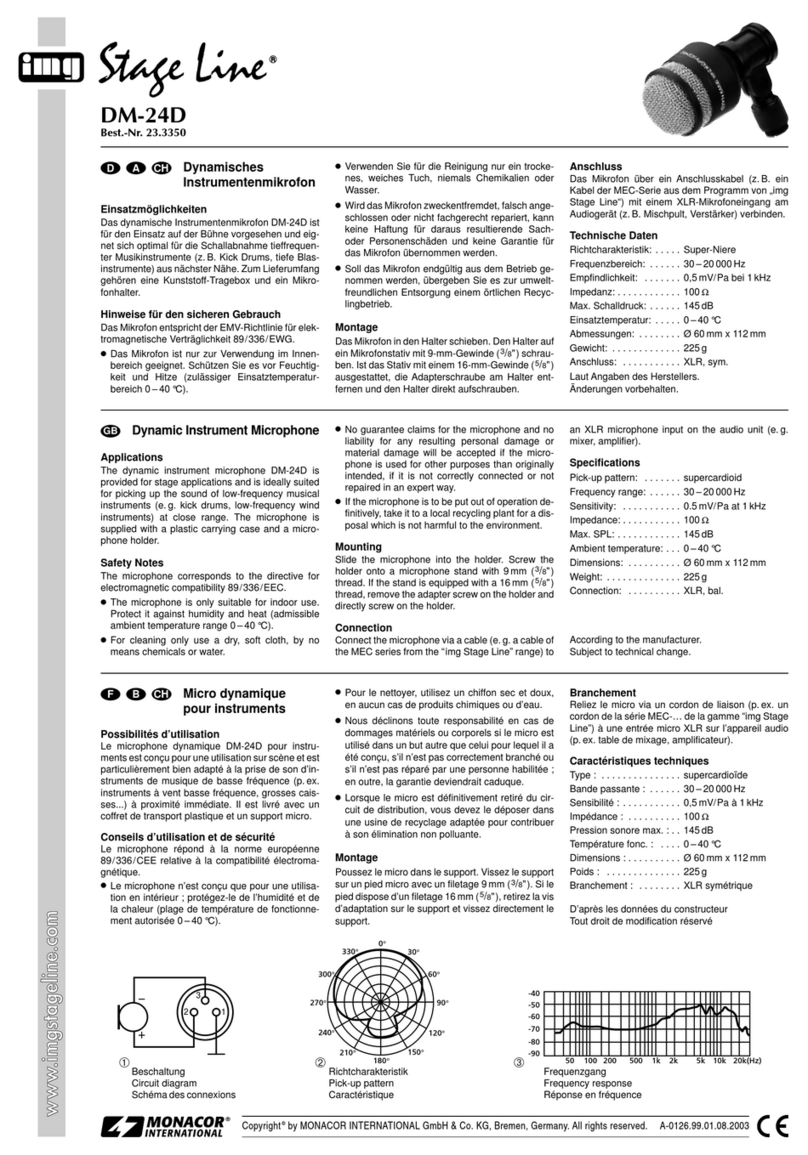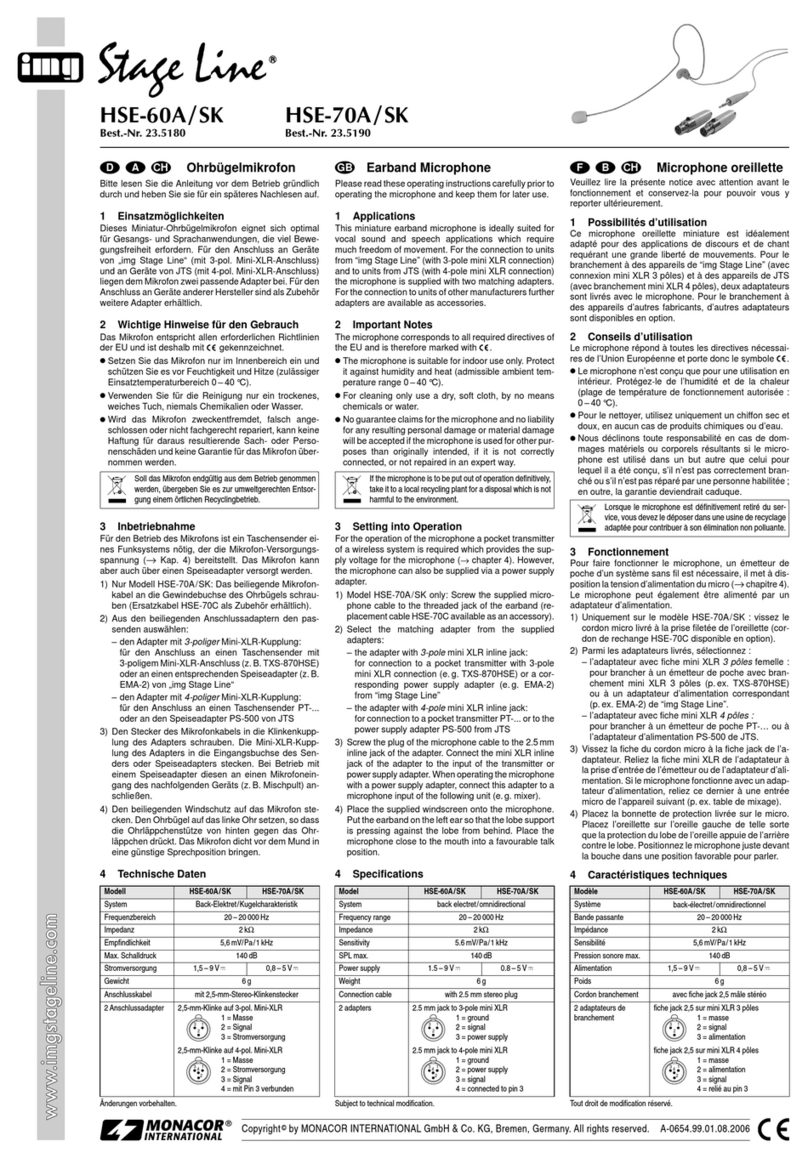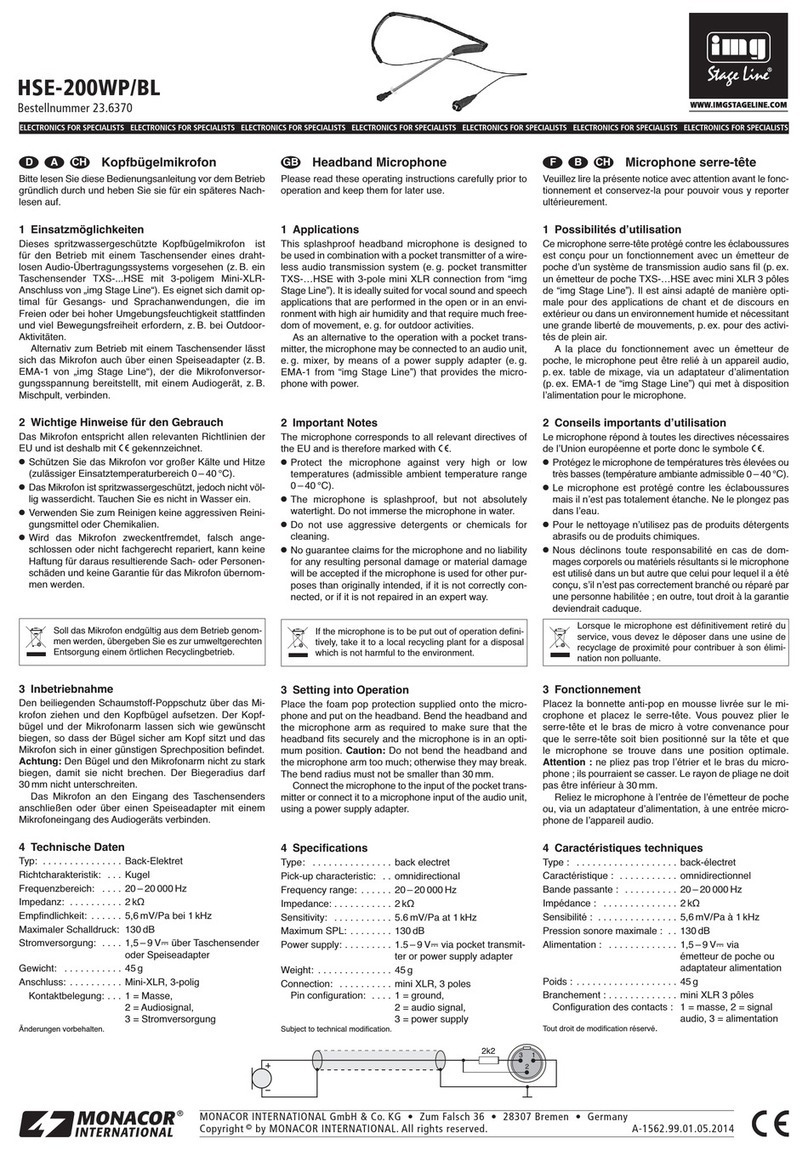Microphone de table
Public Address
Veuillez lire la présente notice avec attention avant le fonctionne-
ment et conservez-la pour pouvoir vous y reporter ultérieurement.
1 Eléments et branchements
1Anneau lumineux : témoin de fonctionnement
2Interrupteur Marche/Arrêt
3Prise de branchement du col de cygne
4Touche de déverrouillage du col de cygne
5Prise de sortie XLR : à brancher à lʼentrée micro dʼun
amplificateur ou dʼune table de mixage
2 Conseils importants dʼutilisation
Le microphone répond à toutes les directives nécessaires
de lʼUnion européenne et porte donc le symbole .
GLe microphone est conçu uniquement pour une utilisa-
tion en intérieur : protégez-le de lʼhumidité et de la
chaleur (température dʼutilisation admissible 0 – 40 °C).
GPour le nettoyer, utilisez un chiffon sec et doux, en
aucun cas de produits chimiques ou dʼeau.
GNous déclinons toute responsabilité en cas de dom-
mages matériels ou corporels résultants si le micro-
phone est utilisé dans un but autre que celui pour le-
quel il a été conçu, sʼil nʼest pas correctement utilisé ou
sʼil nʼest pas réparé par une personne habilitée ; en
outre, la garantie deviendrait caduque.
3 Possibilités dʼutilisation
Le ECM-500 est un microphone de table avec col de cygne,
spécialement conçu pour une utilisation dans des installa-
tions de Public Address, ainsi que pour les cas où un micro
Lorsque le microphone est définitivement retiré
du service, vous devez le déposer dans une
usine de recyclage adaptée pour contribuer à
son élimination non polluante.
Ne jetez pas directement les batteries usagées dans la
poubelle domestique, ramenez-les à un container spéci-
fique (p. ex. un collecteur chez votre revendeur).
fixe de table est nécessaire pour des annonces micro,
des conférences ou dʼautres transmissions de la parole.
4 Insertion ou remplacement des batteries
Le microphone électret requiert deux batteries 1,5 V de
type AA pour lʼopération.
1) Retirez les deux couvercles des compartiments batte-
rie situés sous le support du micro et enlevez les bat-
teries usagées.
2) Placez les deux batteries comme indiqué dans les com-
partiments batterie, puis refermez les compartiments.
5 Branchement micro
1) Placez le col de cygne dans la prise (3) du support jus-
quʼà ce quʼil sʼenclenche. [Pour retirer le col de cygne,
enfoncez la touche (4).]
2) Connectez la prise de sortie XLR (5) à lʼentrée micro
dʼun amplificateur ou dʼune table de mixage.
6 Utilisation
1) Pour parler, allumez le micro avec lʼinterrupteur (2) [po-
sition supérieure] : lʼanneau rouge (1) sʼallume.
2) Après utilisation, nʼoubliez pas dʼéteindre le micro de
manière à conserver les batteries en état pour lʼopéra-
tion prochaine.
3) En cas de non utilisation prolongée, pensez à retirer
les batteries ; on évite ainsi tout dégât sur le micro dans
le cas où les batteries couleraient.
7 Caractéristiques techniques
Bande passante : . . . . . . . 100 – 16 000 Hz
Sensibilité : . . . . . . . . . . . 3,9 mV/Pa à 1 kHz
Directivité : . . . . . . . . . . . . cardioïde
Impédance : . . . . . . . . . . . 600 Ω
Rapport signal/bruit : . . . . > 40 dB
Température dʼutilisation : 0 – 40 °C
Alimentation : . . . . . . . . . . 2 × pile 1,5 V type AA
Dimensions
support : . . . . . . . . . . . 135 × 60 × 145 mm
longueur col de cygne : 450 mm
Poids : . . . . . . . . . . . . . . . 1,5 kg
Tout droit de modification réservé.
Microfono PA da tavolo
Vi preghiamo di leggere attentamente le presenti istru-
zioni prima della messa in funzione e di conservarle per
un uso futuro.
1 Elementi di comando e collegamenti
1Anello luminoso come spia di funzionamento
2Interruttore on/off
3Presa per il collo di cigno
4Tasto sblocco per il collo di cigno
5Presa dʼuscita XLR per il collegamento con lʼingresso
micro di un amplificatore o di un mixer
2 Avvertenze importanti per lʼuso
Il microfono è conforme a tutte le direttive richieste del-
lʼUE e pertanto porta la sigla .
GLo strumento è previsto solo per lʼuso allʼinterno di lo-
cali. Proteggerlo dallʼumidità e dal calore (temperatura
dʼimpiego ammessa fra 0 e 40 °C).
GPer la pulizia usare solo un panno morbido, asciutto;
non impiegare in nessun caso prodotti chimici o acqua.
GNel caso dʼuso improprio, dʼimpiego scorretto o di ripa-
razione non a regola dʼarte del microfono, non si as-
sume nessuna responsabilità per eventuali danni con-
sequenziali a persone o a cose e non si assume nes-
suna garanzia per il microfono.
3 Possibilità dʼimpiego
Questo microfono da tavolo con collo di cigno è stato rea-
lizzato specialmente per lʼimpiego in impianti PA nonché
per altri impieghi che richiedono un microfono con piede
stabile per avvisi, conferenze ed usi simili.
Se si desidera eliminare il microfono definiti-
vamente, consegnarlo per lo smaltimento ad
unʼistituzione locale per il riciclaggio.
Non gettare le batterie scariche nei rifiuti di casa bensì
negli appositi raccoglitori.
4 Inserire o sostituire le batterie
Il microfono a elettrete richiede due batterie 1,5 V del tipo
mignon (AA).
1) Togliere i due coperchi dei vani batterie siti sul lato in-
feriore del piede. Togliere le batterie scariche.
2) Inserire due batterie secondo la sovrastampa nel vano
batterie. Richiudere i vani batterie.
5 Collegare il microfono
1) Inserire il collo di cigno nella sua presa (3) del piede
fino allo scatto. [Per sfilarlo, premere il tasto di sbloc-
co (4)].
2) Collegare la presa dʼuscita XLR (5) con lʼingresso
micro di un amplificatore o di un mixer.
6 Funzionamento
1) Per parlare, accendere il microfono con lʼinterruttore
(2) [posizione superiore]. Si accende lʼanello rosso (1).
2) Dopo lʼuso non dimenticare di spegnere il microfono
per non consumare inutilmente le batterie.
3) Nel caso di non utilizzo prolungato conviene togliere le
batterie per non danneggiare il microfono se le batterie
perdono.
7 Dati tecnici
Banda passante: . . . . . . . 100 – 16 000 Hz
Sensibilità: . . . . . . . . . . . . 3,9 mV/Pa a 1 kHz
Caratteristica: . . . . . . . . . . a cardioide
Impedenza: . . . . . . . . . . . 600 Ω
Rapporto S/R: . . . . . . . . . > 40 dB
Temperatura dʼimpiego: . . 0 – 40 °C
Alimentazione: . . . . . . . . . 2 × batterie mignon (AA)
a 1,5 V
Dimensioni
Piede: . . . . . . . . . . . . . 135 × 60 × 145 mm
Lunghezza collo
di cigno: . . . . . . . . . . . . 450 mm
Peso: . . . . . . . . . . . . . . . . 1,5 kg
Con riserva di modifiche tecniche.
ECM-500 Best.-Nr. 23.2550
2345
1
I
F B CH
MONACOR INTERNATIONAL GmbH & Co. KG • Zum Falsch 36 • 28307 Bremen • Germany
Copyright©by MONACOR INTERNATIONAL. All rights reserved. A-1248.99.02.05.2011
®