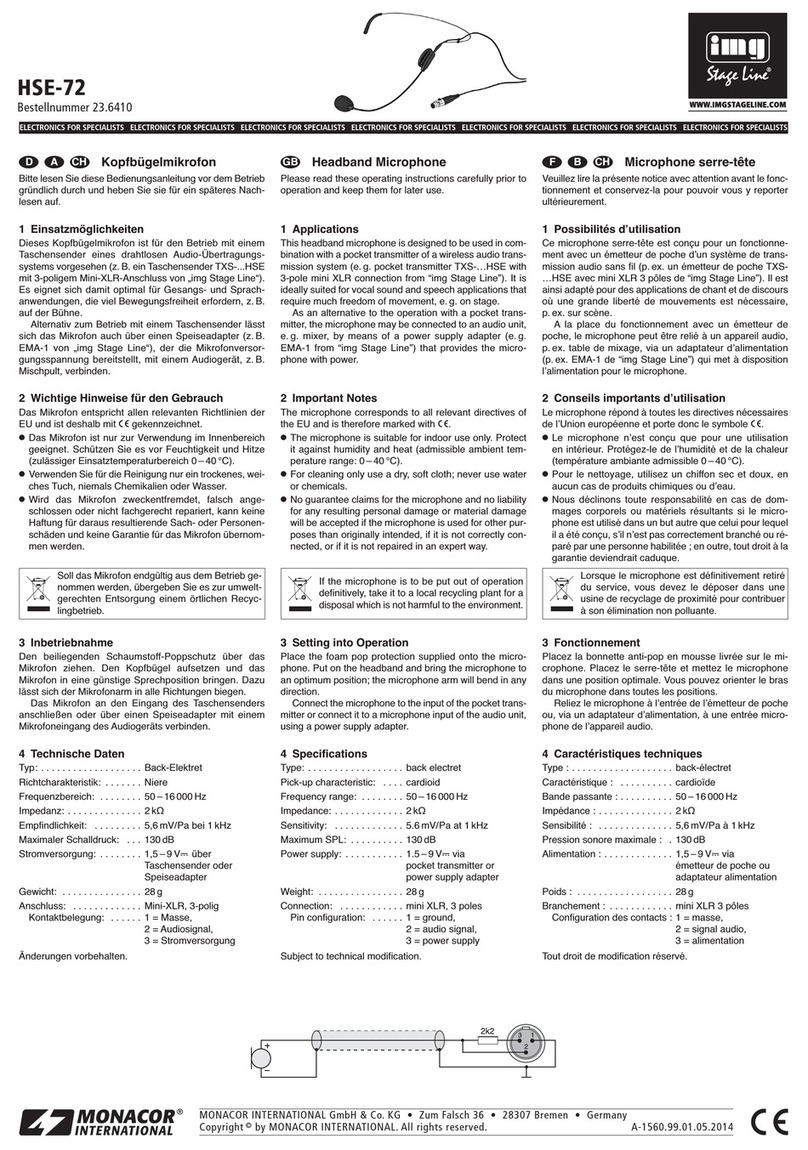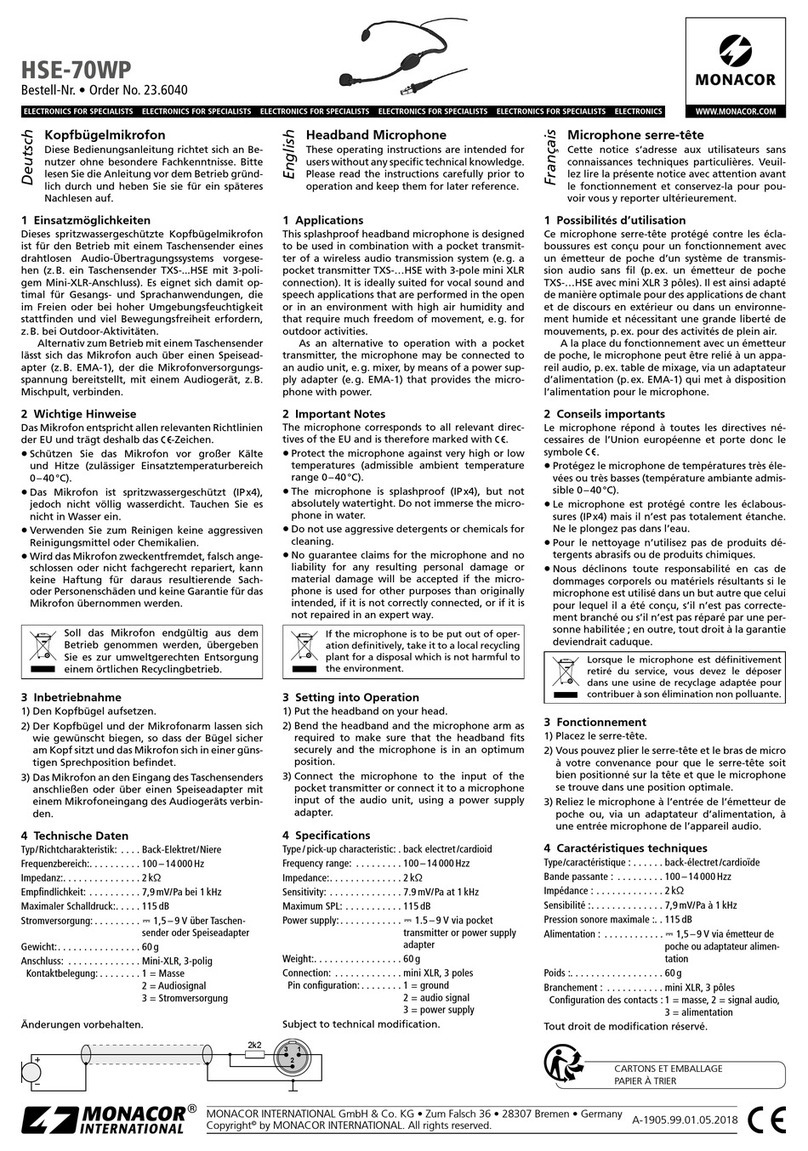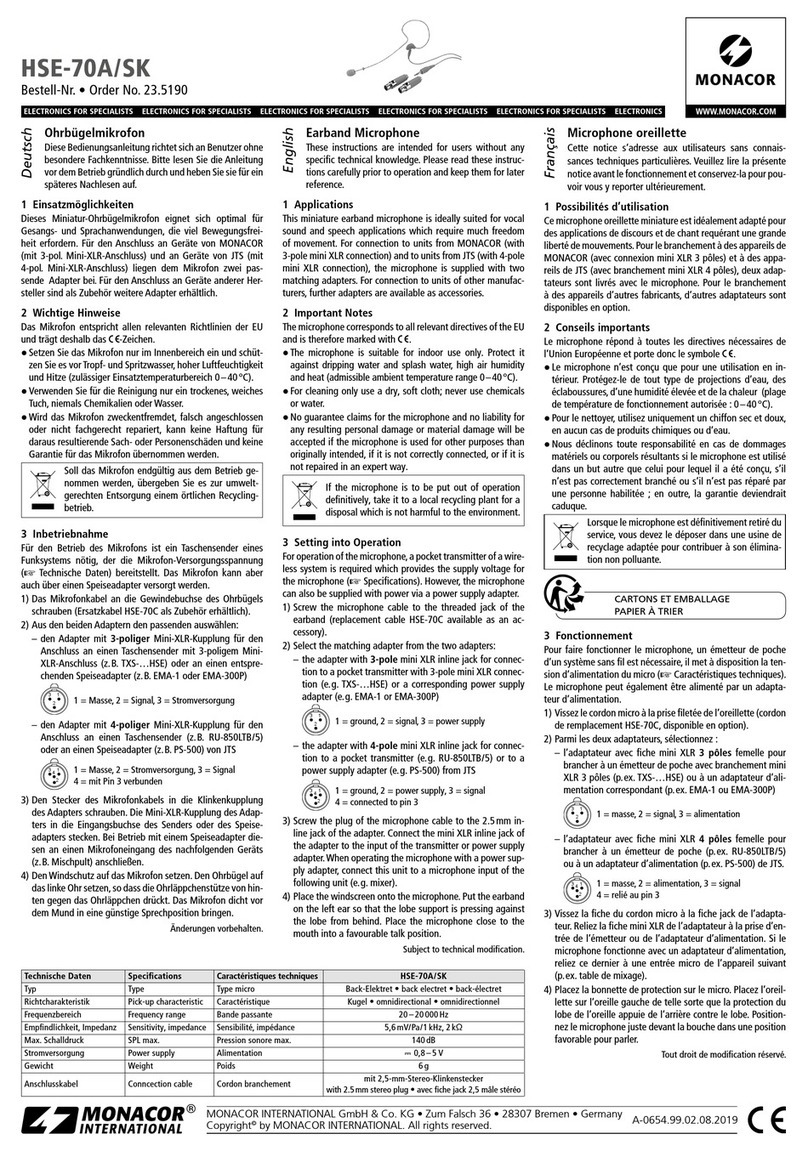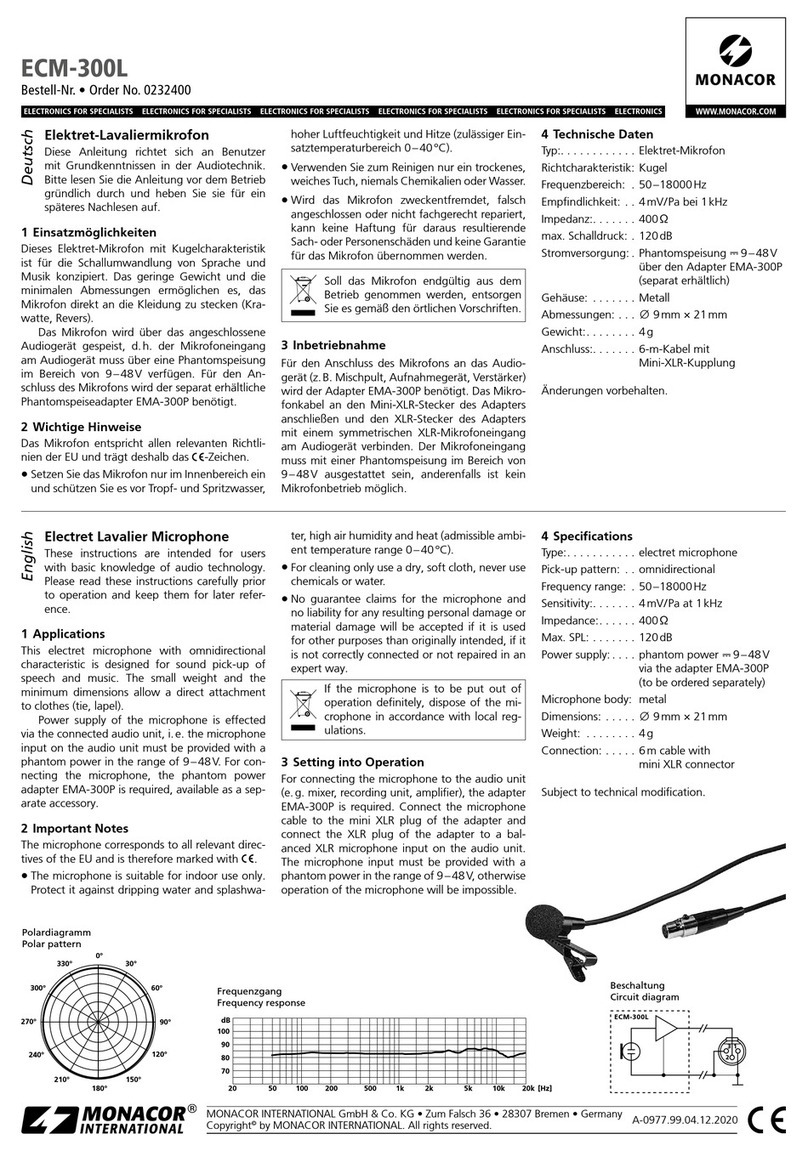THE AUDIO COMPANY THE AUDIO COMPANY THE AUDIO COMPANY THE AUDIO COMPANY THE AUDIO COMPANY THE AUDIO COMPANY THE AUDIO COMPANY THE AUDIO COMPANY
PDM-300 Bestell-Nr. • Order No. 0231200
PDM-302 Bestell-Nr. • Order No. 0235560
PDM-302PTT Bestell-Nr. • Order No. 1000609
MONACOR INTERNATIONAL GmbH & Co. KG • Zum Falsch 36 • 28307 Bremen • Germany
Copyright©by MONACOR INTERNATIONAL. All rights reserved. A-0848.99.05.09.2021
Mikrofon pulpitowy PA
Niniejsza instrukcja przeznaczona jest dla użyt-
kowników, którzy nie posiadają wiedzy i do-
świadczenia technicznego. Przed rozpoczęciem
użytkowania proszę zapoznać się z instrukcją, a
następnie zachować ją do wglądu.
1 Zastosowanie
Mikrofon pulpitowy przeznaczony jest do pracy w
systemach PA. Jest odpowiedni do wszystkich sytu-
acji, w których wymagany jest stabilny pulpit mikro-
fonowy: zapowiedzi, komunikaty itp.
2 Środki bezpieczeństwa
Mikrofon spełnia wszystkie wymagania norm UE, dla-
tego został oznaczony symbolem .
•
Mikrofon przeznaczony jest tylko do zastosowań
wewnętrznych. Należy chronić go przez wodą,
dużą wilgotnością oraz wysokimi temperaturami
(dopuszczalny zakres 0–40°C).
•
Do czyszczenia należy używać suchej i miękkiej ście-
reczki, nie używać wody ani środków chemicznych.
•
Dostawca oraz producent nie ponoszą odpowie-
dzialności za ewentualnie wynikłe szkody mate-
rialne lub uszczerbki na zdrowiu, jeśli urządzenie
było używane niezgodnie z przeznaczeniem, zo-
stało niepoprawnie obsługiwane lub było podda-
wane naprawom przez nieautoryzowany personel.
Po zakończeniu eksploatacji mikrofonu
przekazać go do punktu utylizacji zgodnie
z lokalnymi przepisami dotyczącymi recy-
klingu.
3 Podłączanie
Model PDM-300 wyposażony jest we wtyk 6,3mm
przeznaczony do podłączania do niesymetrycznego
wejścia mikrofonowego; modele PDM-302 oraz
PDM-302PTT posiadają wtyk XLR przeznaczony do
podłączania do symetrycznego wejścia mikrofono-
wego. Mikrofony należy podłączać do odpowiednich
wejść we wzmacniaczu lub mikserze.
4 Obsługa
4.1 PDM-300 oraz PDM-302
Mikrofon jest włączany i wyłączany za pomocą prze-
łącznika:
1. Przy krótkich komunikatach przełącznik należy
przełączyć do góry (nie blokuje się) a następnie
mówić do mikrofonu. Po skończonej zapowiedzi
zwolnić przełącznik, który powróci do środkowej
pozycji (mikrofon wyłączony).
2. Przy dłuższych komunikatach przełącznik należy
przełączyć w dół (blokuje się) a następnie mówić
do mikrofonu. Po skończonej zapowiedzi należy
ustawić przełącznik ponownie do środkowej pozy-
cji (mikrofon wyłączony).
4.2 PDM-302PTT
Przytrzymać wciśnięty przycisk PUSH TO TALK a na-
stępnie nadać komunikat do mikrofonu.
5 Specyfikacja
System:� � � � � � � � � � � � � � � �dynamiczny, kardioida
Pasmo przenoszenia: � � � � �60 – 12 000 Hz
Czułość: � � � � � � � � � � � � � � �3,2 mV/Pa przy 1 kHz
Impedancja: � � � � � � � � � � � �600 Ω
Połączenie (złącze; długość kabla)
PDM-300: � � � � � � � � � � � �wtyk 6,3 mm, niesym�; 1m
PDM-302: � � � � � � � � � � � �wtyk XLR, sym�; 5m
PDM-302PTT:� � � � � � � � � �wtyk XLR, sym�; 4,8m
Wymiary: � � � � � � � � � � � � � �podstawa 120 × 60 × 160mm,
gęsia szyja 310 mm
Z zastrzeżeniem możliwości zmian.
Micrófono de Sobremesa
paraMegafonía
Estas instrucciones van dirigidas a usuarios sin
ningún conocimiento técnico específico. Lea
atentamente estas instrucciones antes de utili-
zar el aparato y guárdelas para usos posteriores.
1 Aplicaciones
Este micrófono de sobremesa se ha diseñado espe-
cialmente para sistemas de megafonía. Está ade-
cuado para todo tipo de aplicaciones que requieran
un micrófono de sobremesa estable para anuncios,
charlas, etc.
2 Notas Importantes
El micrófono cumple con todas las directivas rele-
vantes de la UE y por lo tanto está marcado con el
símbolo .
•
El micrófono está adecuado para su utilización sólo
en interiores. Protéjalo de la humedad y del calor
(temperatura ambiente admisible: 0–40ºC).
•
Utilice sólo un paño suave y seco para la limpieza,
no utilice nunca ni productos químicos ni agua.
•
No podrá reclamarse garantía o responsabilidad
alguna por cualquier daño personal o material re-
sultante si se utiliza el micrófono para otros fines di-
ferentes a los originalmente concebidos, si no se uti-
liza adecuadamente o si no se repara por expertos.
Si el micrófono se va a dejar fuera de servi-
cio definitivamente, deshágase de él según
las normativas locales.
3 Conexión
El modelo PDM-300 con conector de 6,3mm está
diseñado para conectarse a una entra de micrófono
asimétrica; los modelos PDM-302 y PDM-302PTT con
conector XLR están diseñados para conectarse a una
entrada de micrófono simétrica. Conecte el micró-
fono de sobremesa mediante su cable a la entrada
de micrófono correspondiente del amplificador o
mezclador.
4 Funcionamiento
4.1 PDM-300 y PDM-302
El micrófono se conecta y desconecta con su interrup-
tor conmutador:
1. Para anuncios breves, mantenga el interruptor
pulsado hacia arriba (no se encajará) y hable por
el micrófono. Después del anuncio, suelte el inte-
rruptor para que vuelva a su posición intermedia
(micrófono off).
2. Para anuncios más largos, ponga el interruptor
en la posición inferior (quedará encajado) y hable
por el micrófono. Para desconectar el micrófono
después del anuncio, coloque el interruptor en la
posición intermedia.
4.2 PDM-302PTT
Mantenga el botón PUSH TO TALK pulsado mientras
se realizan los anuncios.
5 Especificaciones
Sistema: � � � � � � � � � � � � � � �Dinámico, cardioide
Rango de frecuencias: � � � �60 – 12 000 Hz
Sensibilidad:� � � � � � � � � � � �3,2 mV/Pa a 1 kHz
Impedancia: � � � � � � � � � � � �600 Ω
Conexión (conector; longitud del cable)
PDM-300: � � � � � � � � � � � �Jack 6,3mm , asim�; 1 m
PDM-302: � � � � � � � � � � � �XLR, sim�; 5 m
PDM-302PTT:� � � � � � � � � �XLR, sim�; 4,8 m
Dimensiones: � � � � � � � � � � �Carcasa: 120 × 60 × 160mm,
longitud del cuello de cisne: 310mm
Sujeto a modificaciones técnicas.
Microfono PA da tavolo
Queste istruzioni sono rivolte all’utente senza
conoscenze tecniche specifiche. Vi preghiamo di
leggerle attentamente prima della messa in fun-
zione e di conservarle per un uso futuro.
1 Possibilità d’impiego
Questo microfono è stato realizzato specialmente per
l’impiego in impianti PA. È adatto per tutte le appli-
cazioni dove per avvisi, conferenze ecc. è richiesto un
microfono stabile da tavolo.
2 Avvertenze importanti
Il microfono è conforme a tutte le direttive rilevanti
dell’UE e pertanto porta la sigla .
•
Usare il microfono solo all’interno di locali e proteg-
gerlo da umidità e calore (temperatura d’impiego
ammessa fra 0 e 40°C).
•
Per la pulizia usare solo un panno morbido,
asciutto; non impiegare in nessun caso prodotti
chimici o acqua.
•
Nel caso d’uso improprio, d’impiego scorretto o
di riparazione non a regola d’arte del microfono,
non si assume nessuna responsabilità per eventuali
danni consequenziali a persone o a cose e non si
assume nessuna garanzia per il microfono.
Se il microfono deve essere messo defini-
tivamente fuori servizio, smaltire il micro-
fono in conformità con le normative locali.
3 Collegamento
Il modello PDM-300 con connettore jack 6,3mm è
previsto per il collegamento con un ingresso asim-
metrico per microfono; i modelli PDM-302 e PDM-
302PTT con connettore XLR sono previsti per il colle-
gamento con un ingresso simmetrico per microfono.
Collegare il microfono con il relativo ingresso micro-
fono dell’amplificatore o mixer, servendosi del cavo
di collegamento.
4 Funzionamento
4.1 PDM-300 e PDM-302
Il microfono si accende e si spegna per mezzo dell’in-
terruttore a bascula:
1. Per brevi avvisi tenere premuto l’interruttore verso
l’alto (senza scatto) e parlare nel microfono. Alla
fine dell’avviso lasciare l’interruttore in modo che
torni nella posizione centrale (microfono spento).
2. Per avvisi più lunghi spostare l’interruttore in po-
sizione inferiore (si ferma a scatto) e parlare nel
microfono. Per spegnerlo alla fine dell’avviso ri-
mettere l’interruttore in posizione centrale.
4.2 PDM-302PTT
Tenere premuto il tasto PUSH TO TALK durante l’av-
viso.
5 Dati tecnici
Sistema: � � � � � � � � � � � � � � �dinamico, a cardioide
Banda passante:� � � � � � � � �60 – 12 000 Hz
Sensibilità: � � � � � � � � � � � � �3,2 mV/Pa con 1kHz
Impedenza: � � � � � � � � � � � �600 Ω
Collegamento (connettore; lunghezza cavo)
PDM-300: � � � � � � � � � � � �connettore jack 6,3 mm, asimm�; 1 m
PDM-302: � � � � � � � � � � � �connettore XLR, simm�; 5 m
PDM-302PTT:� � � � � � � � � �connettore XLR, simm�; 4,8 m
Dimensioni: � � � � � � � � � � � �contenitore 120 × 60 × 160 mm,
collo di cigno 310 mm
Con riserva di modifiche tecniche.
ItalianoEspañolPolski