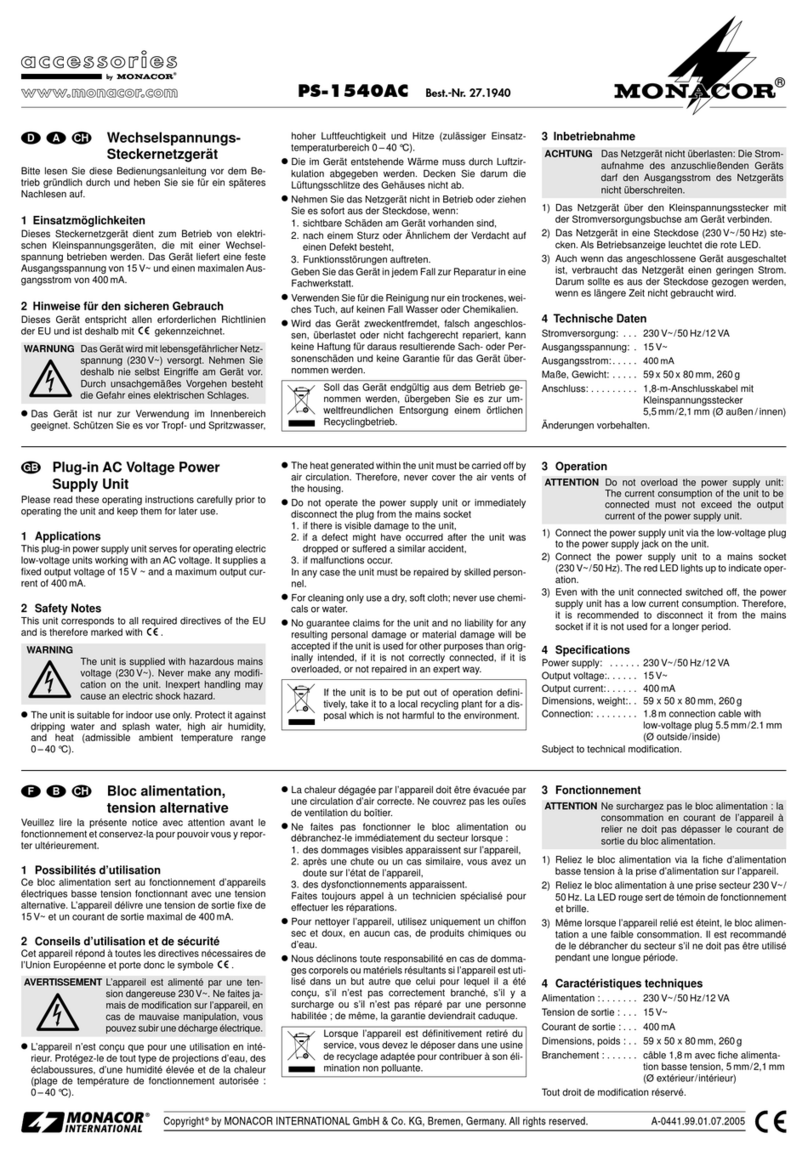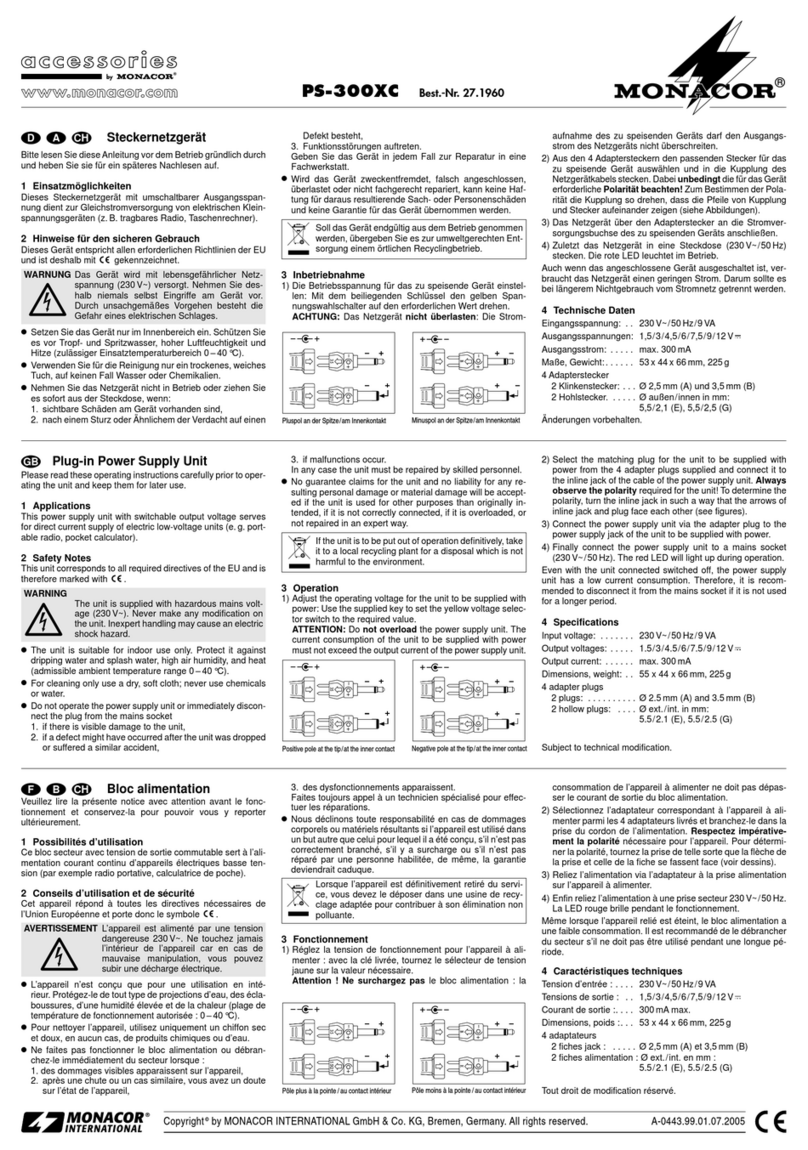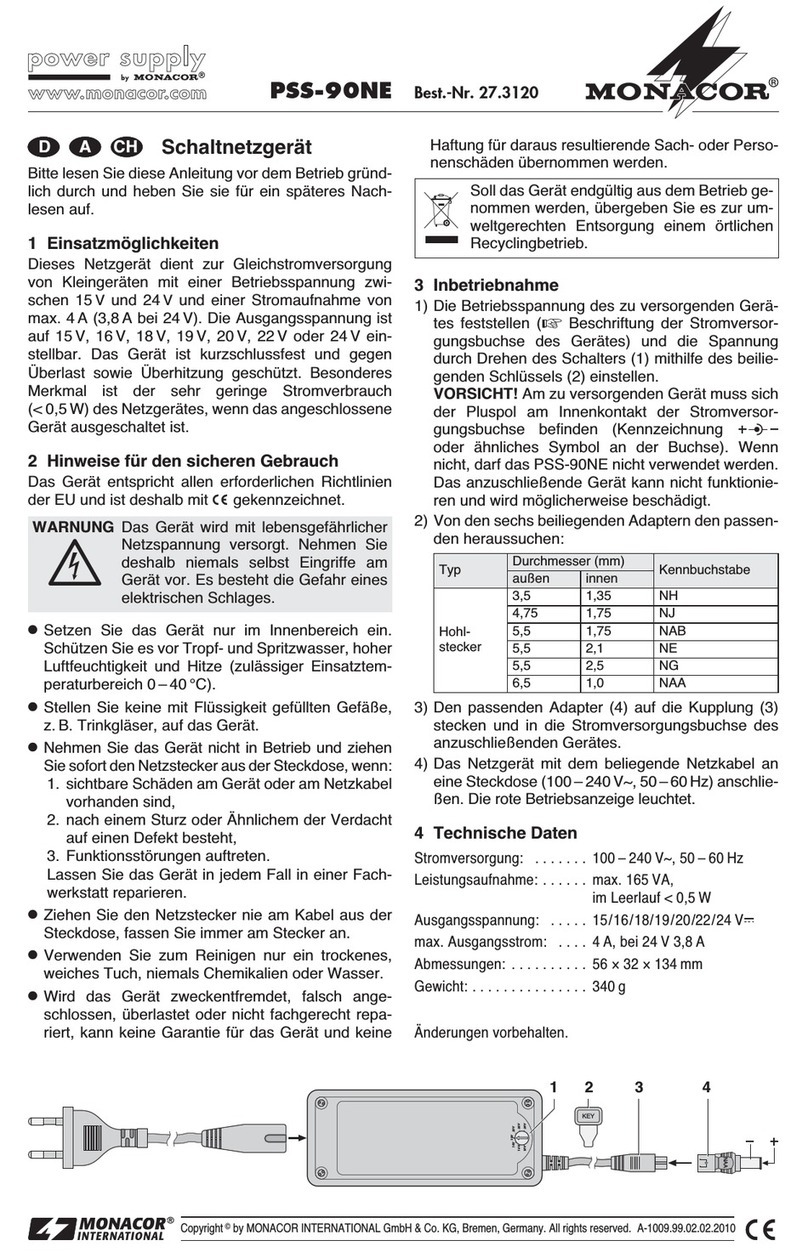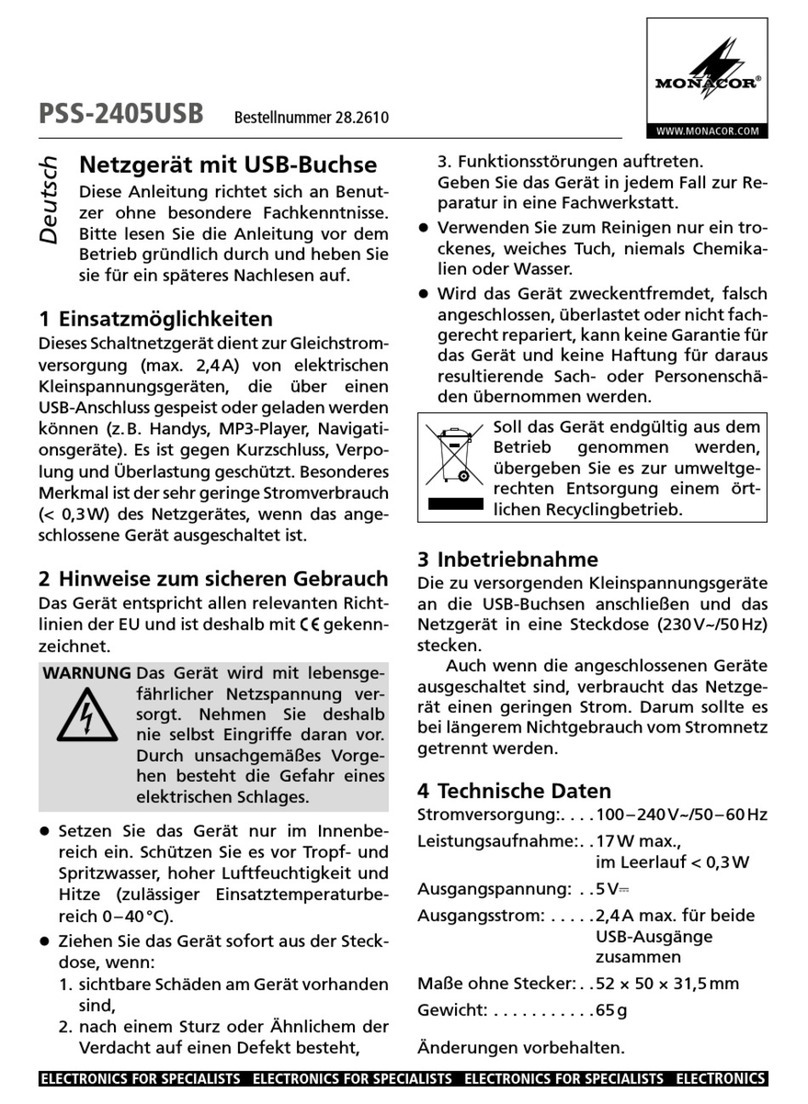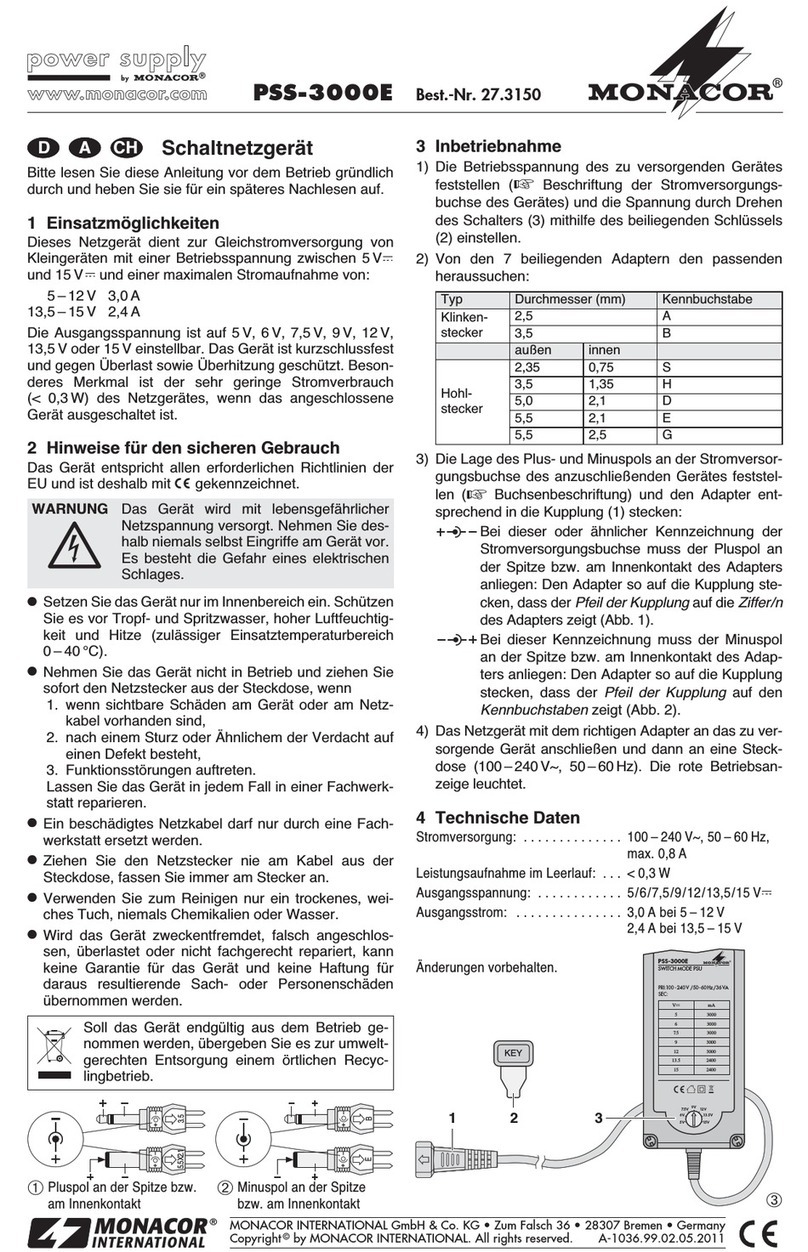ELECTRONICS FOR SPECIALISTS ELECTRONICS FOR SPECIALISTS ELECTRONICS FOR SPECIALISTS ELECTRONICS FOR SPECIALISTS ELECTRONICS FOR SPECIALISTS ELECTRONICS
EMA-3
Bestell-Nr. • Order No. 23.3820
MONACOR INTERNATIONAL GmbH & Co. KG • Zum Falsch 36 • 28307 Bremen • Germany
Copyright©by MONACOR INTERNATIONAL. All rights reserved. A-0286.99.05.08.2020
2
1
3
3
2
1
1
2
3
4
POWER ON24 VINPUT
BAL.
OUTPUT
BAL.
3 Fonctionnement
1) Reliez un microphone à alimentation fantôme à la prise
INPUT (3).
2) Reliez la prise OUTPUT (4) à l’entrée micro de l’appareil
audio suivant (p.ex. table de mixage, amplificateur).
3) Mettez la fiche basse tension du bloc secteur dans la
prise «24V⎓» (1) et reliez le bloc secteur à une prise
secteur 230V/50Hz. L’appareil est en fonction, la LED
POWER ON (2), témoin de fonctionnement, brille.
4) Après le fonctionnement, débranchez le bloc secteur de
la prise secteur pour éviter toute consommation inutile
de courant.
4 Caractéristiques techniques
Bande passante :. . . . . . . 20 – 20 000 Hz
Alimentation fantôme :. . +48 V
Alimentation :. . . . . . . . . par bloc secteur livré relié à
230V/50Hz
Température fonction. :. . 0–40°C
Dimensions, poids :. . . . . 126 × 75 × 45mm, 535g
Entrée et sortie : . . . . . . . XLR, sym.
Tout droit de modification réservé.
Alimentation fantôme 48V
Cette notice s‘adresse aux utilisateurs sans connais-
sances techniques particulières. Veuillez lire la pré-
sente notice avant le fonctionnement et conservez-la
pour pouvoir vous y reporter ultérieurement.
1 Possibilités d’utilisation
L’alimentation fantôme EMA-3 délivre la tension d’alimen-
tation nécessaire à un microphone électret ou à conden-
sateur, configuré pour une alimentation fantôme de 48 V.
Ainsi le branchement d’un microphone à alimentation
fantôme à des tables de mixage ou amplificateurs, ne pro-
posant pas d’alimentation fantôme, est possible.
2 Conseils de sécurité
Les appareils (l’alimentation fantôme et bloc secteur) ré-
pondent à toutes les directives nécessaires de l’Union eu-
ropéenne et portent donc le symbole .
AVERTISSEMENT ! Le bloc secteur est alimenté par une
tension dangereuse. Ne touchez jamais l’intérieur de
l’appareil, vous pourriez subir une décharge électrique.
•
Les appareils ne sont conçus que pour une utilisation
en intérieur. Protégez-les des projections d’eau et écla-
boussures, d’une humidité d’air élevée et de la chaleur
(plage de température de fonctionnement autorisée
0–40°C).
•
Ne faites pas fonctionner l’alimentation fantôme ou dé-
branchez le bloc secteur immédiatement dans les cas
suivants :
1. l’alimentation fantôme ou le bloc secteur présentent
des dommages visibles.
2. après une chute ou accident similaire, vous avez un
doute sur l’état de l’appareil.
3. des dysfonctionnements apparaissent.
Dans tous les cas, les dommages doivent être réparés par
un technicien spécialisé.
•
Pour les nettoyer, utilisez uniquement un chiffon sec et
doux, en aucun cas de produits chimiques ou d’eau.
•
Nous déclinons toute responsabilité en cas de dom-
mages matériels ou corporels résultants si les appareils
sont utilisés dans un but autre que celui pour lequel ils
ont été conçus, s’ils ne sont pas correctement branchés
ou s’ils ne sont pas réparés par une personne habilitée ;
en outre, la garantie deviendrait caduque.
Lorsque les appareils sont définitivement retirés
du service, éliminez-les conformément aux di-
rectives locales.
CARTONS ET EMBALLAGE
PAPIER À TRIER
48V Phantom Power Supply Unit
These instructions are intended for users without any
specific technical knowledge. Please read these in-
structions carefully prior to operation and keep them
for later reference.
1 Applications
The phantom power supply unit EMA-3 supplies the
required supply voltage for a condenser or electret mi-
crophone designed for a phantom power supply of
48V. Thus, it is possible to connect a phantom-powered
microphone to mixers or amplifiers which do not provide
phantom power.
2 Safety Notes
The units (phantom power supply unit and power supply
unit) correspond to all relevant directives of the EU and are
therefore marked with .
WARNING! The power supply unit uses dangerous
mains voltage. Leave servicing to skilled personnel only.
Inexpert handling may result in electric shock.
•
The units are suitable for indoor use only. Protect
them against dripping water and splash water, high air
humidity and heat (admissible ambient temperature
range 0–40°C).
•
Do not operate the phantom power supply unit or imme-
diately disconnect the power supply unit from the socket
1. if the phantom power supply unit or the power sup-
ply unit is visibly damaged,
2. if a defect might have occurred after a unit was
dropped or suffered a similar accident,
3. if malfunctions occur.
In any case, the units must be repaired by skilled per-
sonnel.
•
For cleaning only use a dry, soft cloth, never use chem-
icals or water.
•
No guarantee claims for the units and no liability for any
resulting personal damage or material damage will be
accepted if the units are used for other purposes than
originally intended, if they are not correctly connected,
or if they are not repaired in an expert way.
If the units are to be put out of operation defi-
nitely, dispose of the units in accordance with
local regulations.
3 Setting into Operation
1) Connect a phantom-powered microphone to the jack
INPUT (3).
2) Connect the jack OUTPUT (4) to the microphone input
of the following audio unit (e.g. mixer, amplifier).
3) Connect the low-voltage plug of the power supply unit
to the jack “24V⎓” (1) and the power supply unit to a
mains socket (230V/50Hz). The unit is in operation and
the power LED POWER ON (2) lights up.
4) After operation, disconnect the power supply unit from
the mains socket to save power.
4 Specifications
Frequency range: . . . . . . 20 – 20 000 Hz
Phantom power:. . . . . . . +48 V
Power supply: . . . . . . . . . via supplied power supply unit
connected to 230V/50Hz
Ambient temperature: . . 0 – 40 °C
Dimensions, weight: . . . . 126 × 75 × 45 mm, 535 g
Input and output: . . . . . . XLR, bal.
Subject to technical modification.
48-V-Phantomspeisegerät
Diese Anleitung richtet sich an Benutzer ohne beson-
dere Fachkenntnisse. Bitte lesen Sie die Anleitung vor
dem Betrieb gründlich durch und heben Sie sie für
ein späteres Nachlesen auf.
1 Einsatzmöglichkeiten
Das Phantomspeisegerät EMA-3 liefert einem Kondensa-
tor- oder Elektretmikrofon, das für eine Phantomspeisung
von 48V ausgelegt ist, die erforderliche Speisespannung.
Damit ist der Anschluss eines phantomgespeisten Mikro-
fons an Mischpulte oder Verstärker möglich, die keine
Phantomspeisung bereitstellen.
2 Sicherheitshinweise
Die Geräte (Phantomspeisegerät und Netzgerät) entspre-
chen allen relevanten Richtlinien der EU und tragen des-
halb das -Zeichen.
WARNUNG! Das Netzgerät wird mit lebensgefährlicher
Netzspannung versorgt. Nehmen Sie deshalb niemals
selbst Eingriffe am Netzgerät vor! Es besteht die Gefahr
eines elektrischen Schlages.
•
Verwenden Sie die Geräte nur im Innenbereich. Schüt-
zen Sie sie vor Tropf- und Spritzwasser, hoher Luftfeuch-
tigkeit und Hitze (zulässiger Einsatztemperaturbereich
0–40°C).
•
Nehmen Sie das Phantomspeisegerät nicht in Betrieb bzw.
ziehen Sie sofort das Netzgerät aus der Steckdose, wenn:
1. sichtbare Schäden am Phantomspeisegerät oder am
Netzgerät vorhanden sind,
2. nach einem Sturz oder Ähnlichem der Verdacht auf
einen Defekt besteht,
3. Funktionsstörungen auftreten.
Lassen Sie die Geräte in jedem Fall in einer Fachwerkstatt
reparieren.
•
Verwenden Sie für die Reinigung nur ein trockenes, wei-
ches Tuch, niemals Chemikalien oder Wasser.
•
Werden die Geräte zweckentfremdet, falsch angeschlos-
sen oder nicht fachgerecht repariert, kann keine Haftung
für daraus resultierende Sach- oder Personenschäden
und keine Garantie für die Geräte übernommen werden.
Sollen die Geräte endgültig aus dem Betrieb ge-
nommen werden, entsorgen Sie sie gemäß den
örtlichen Vorschriften.
3 Inbetriebnahme
1) Ein phantomgespeistes Mikrofon an die Buchse INPUT
(3) anschließen.
2) Die Buchse OUTPUT (4) an den Mikrofoneingang des
nachfolgenden Audiogerätes (z.B. Mischpult, Verstär-
ker) anschließen.
3) Den Kleinspannungsstecker des Netzgerätes in die
Buchse „24V⎓“ (1) stecken und das Netzgerät in eine
Steckdose (230V/50Hz). Das Gerät ist in Betrieb und
die Betriebsanzeige POWER ON (2) leuchtet.
4) Nach dem Betrieb das Netzgerät aus der Steckdose
ziehen, damit kein Strom unnötig verbraucht wird.
4 Technische Daten
Frequenzbereich: . . . . . . 20–20000Hz
Phantomspeisung: . . . . . +48 V
Stromversorgung: . . . . . . über beiliegendes Netzgerät an
230V/50Hz
Einsatztemperatur: . . . . . 0 – 40 °C
Abmessungen, Gewicht:. 126 × 75 × 45 mm, 535 g
Ein- und Ausgang: . . . . . XLR, sym.
Änderungen vorbehalten.
DeutschEnglishFrançais