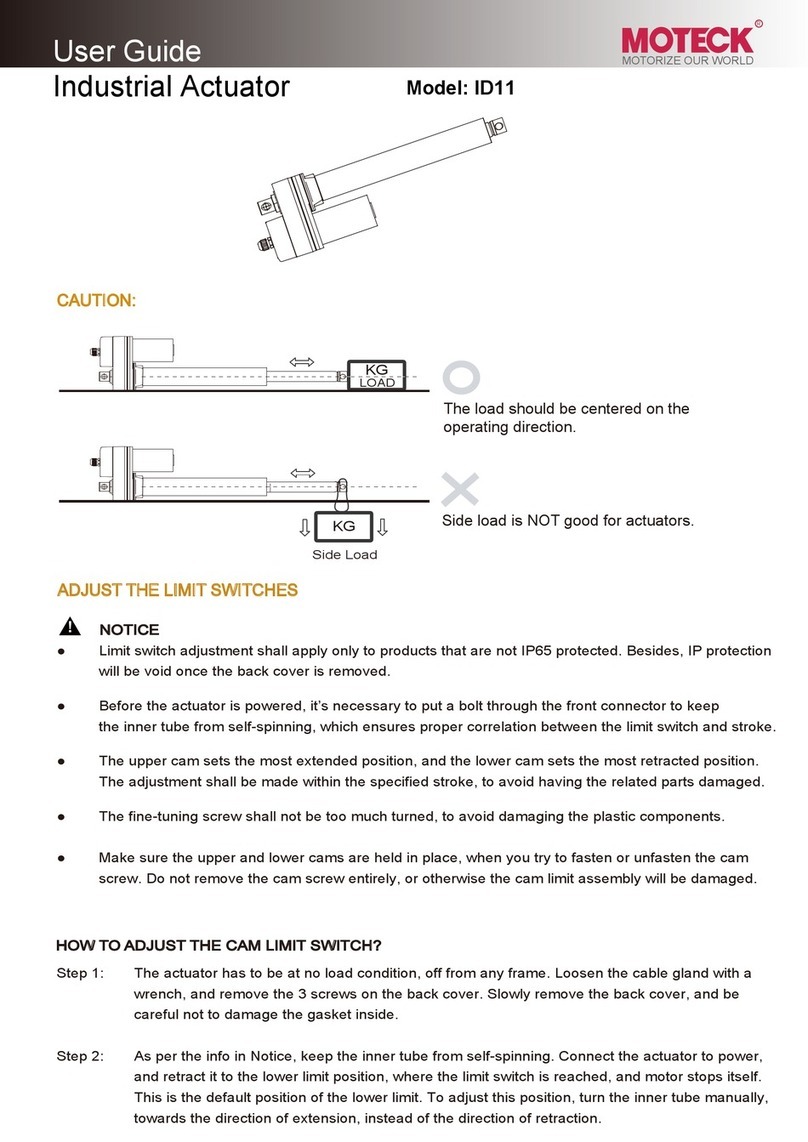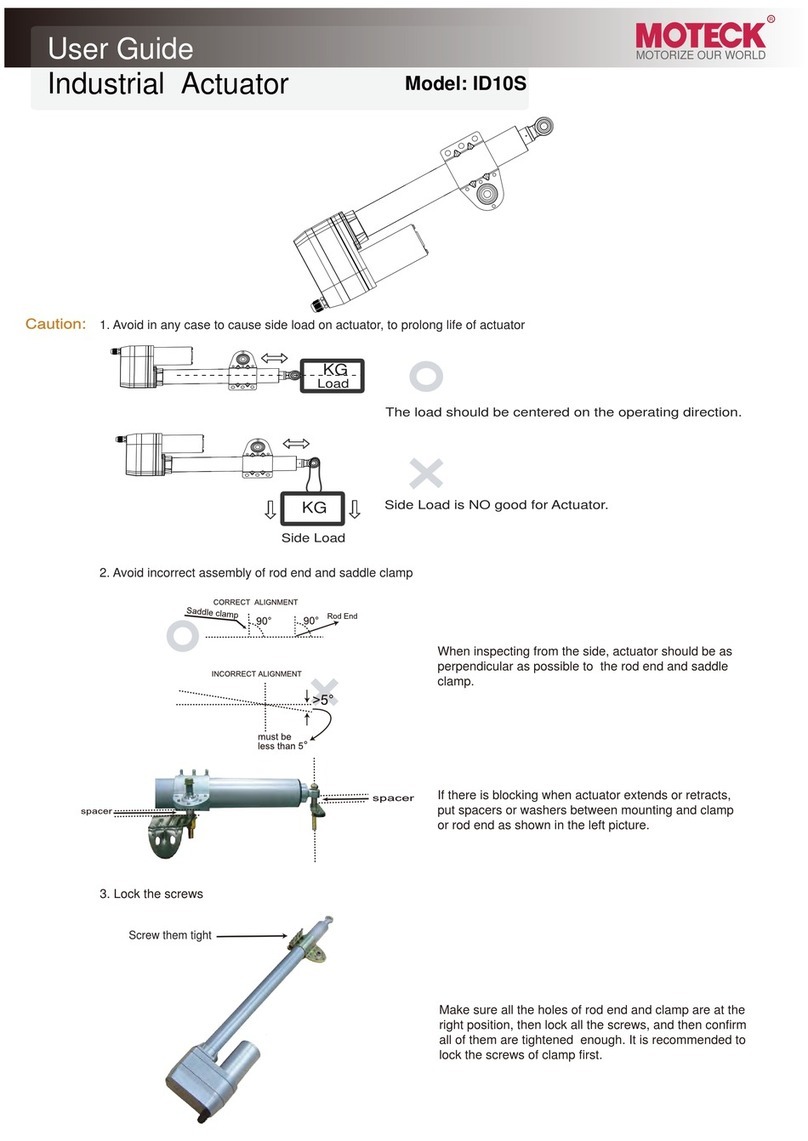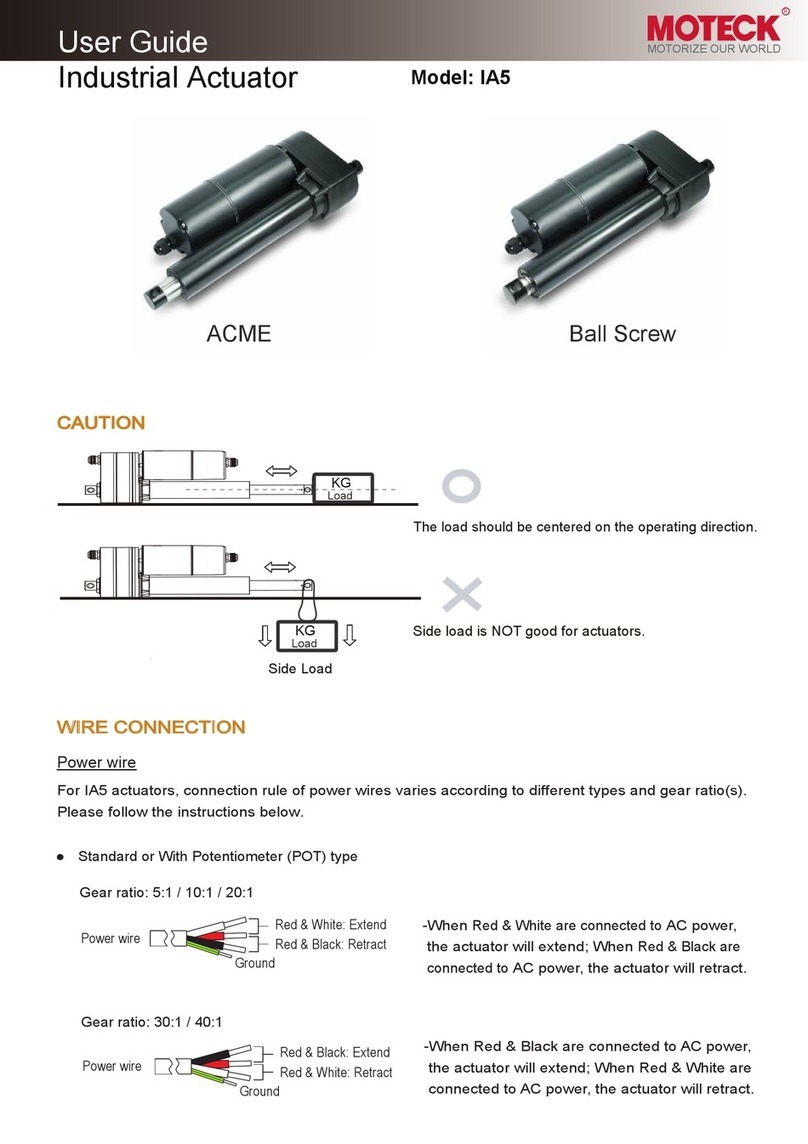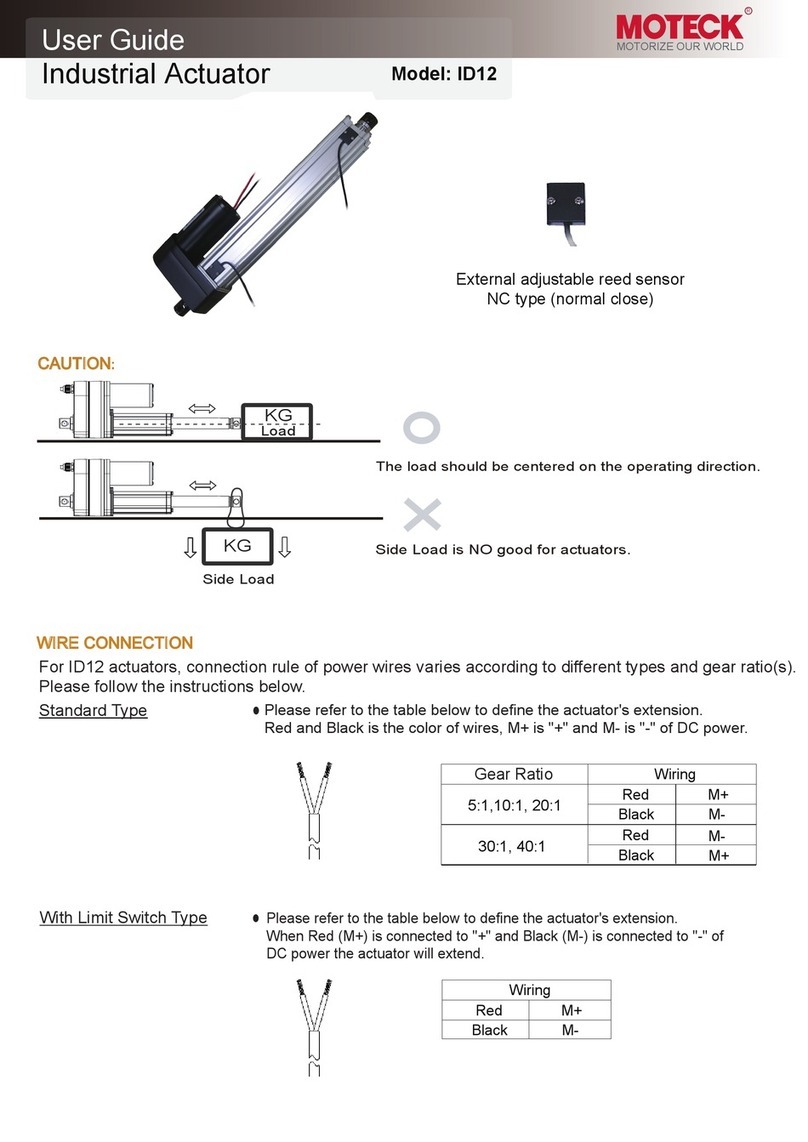3.5 Electrical installation
3.5.1 Safety notes
3.5.2 Important information
3.5.3 Fuse specification
Install a slow-blow fuse of this specification between the actuator and the power supply for protection.
3.5.4 Electrical connections
Actuator is equipped with a power cable and a signal cable. One end of each cable has been plugged and fixed
on the actuator before shipment, and the other end are bare wire contacts for customers to connect power and
signal transmission. Please check the model number on the product label (section 3.1) first, then refer to the
model coding (section 6.2) to identify the control options of the actuator, and connect the power cable and signal
cable correctly according to the description of each control option (section 3.6).
www.moteck.com
9
●If users extend the power cord, Make sure that your own power extension
cord can withstand the maximum operating current of the actuator.
●It is recommended to install an emergency stop switch at a suitable location
of the power supply line.
●Do not perform wiring without cutting off the power supply.
●Before controlling the action of the actuator, it must be noted that the
actuator and its connected mechanical moving parts are not blocked by
other objects, and no one enters the dangerous area.
● It is forbidden to wind the signal cable with the power cable to avoid
interference with the signal.
● Avoid using the vehicle as a ground to reduce the risk of interference.
● The longer the power cord length or the smaller the wire diameter, the
worse the voltage drop. When the voltage of the power supply is low, it is
more likely to cause insufficient voltage and cause malfunctions.
● Relays or other coils on operating equipment should have spark protection
to avoid interference.
● Do not install or wire the actuator without cutting off the power supply.
●Before using the hand crank, be sure to turn off the actuator power. Do not
apply torque exceeding 1.7Nm on the hand crank.
●Do not move the extension tube to both ends of the stroke, otherwise the
actuator might be damaged.
●Do not use any type of automatic drill or power tools to drive the manual
crank.
Input voltage
12V DC
Fuse specification
40A
24V DC 20A