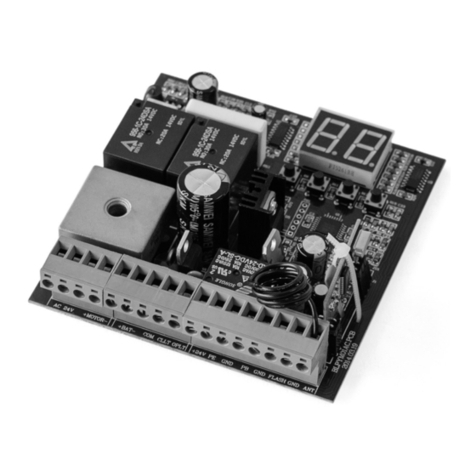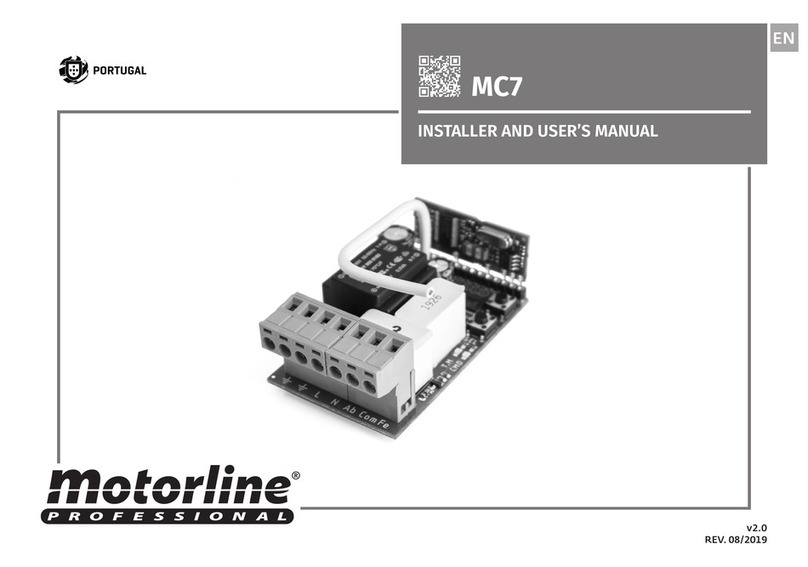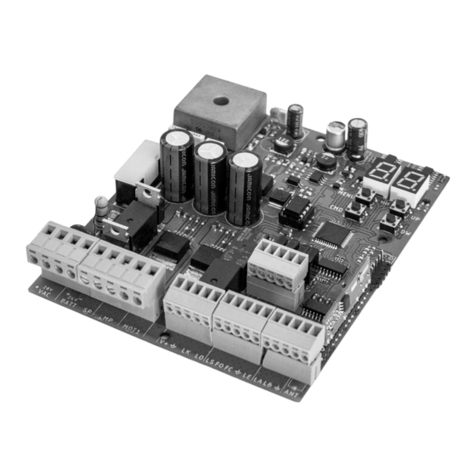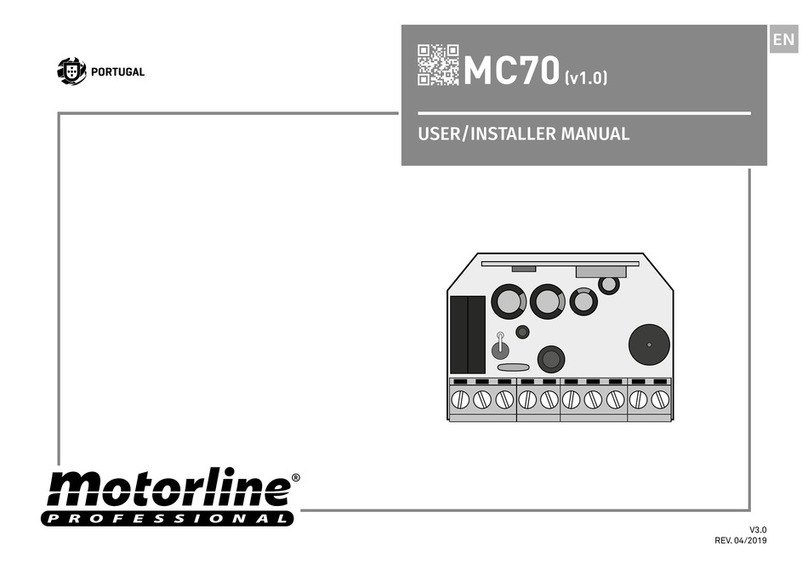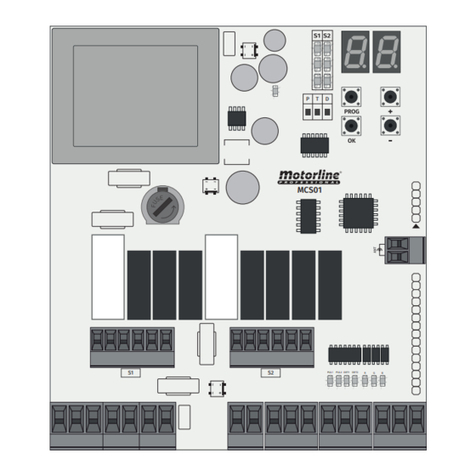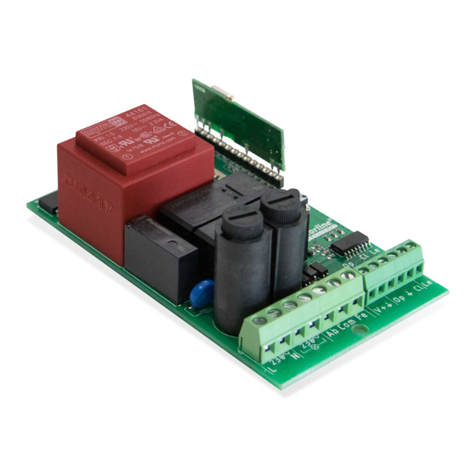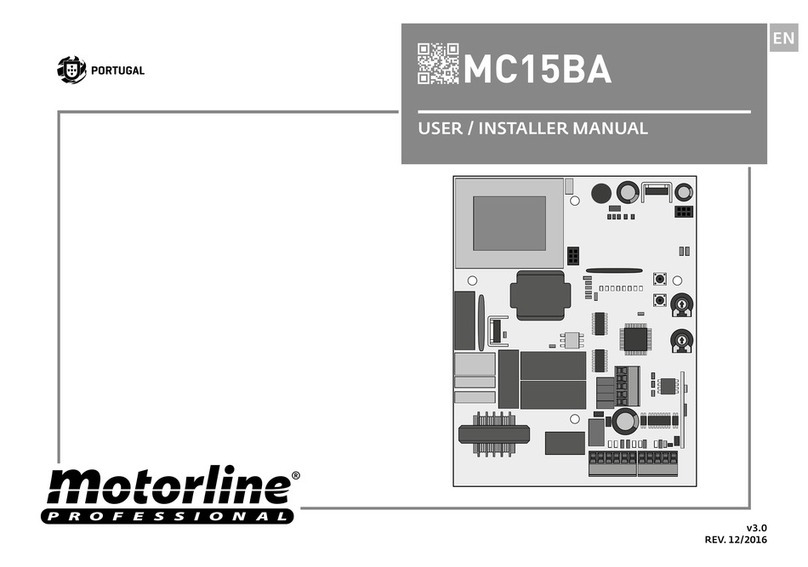A B
ENEN
This control board only allows programming MOTORLINE rolling code remote controls by a maximum of
120 remote controls. When programming the 121th remote control, the control board emits 1 beep to
signal that the memory is full.
It is possible to program the first remote control through the control board power supply or via a push
button. When you have an remote control already programmed, you can use it to open the memory of the
control board at distance and program new remote controls.
Program new remote control (3 buttons):
01 • Press and hold the OPEN button of the remote control you want to program.
02 • Connect the control board to a 230V power supply.
03 • Keep the OPEN button pressed for 10 seconds, during which the control board emits 5 slow beeps.
04 • After 10 seconds, the control board emits 3 quick beeps confirming the programming success. Release
the remote control button to finish programming the 3 buttons.
05 • If desired, you can add more remote controls for 10 seconds. If you press an already programmed
remote control, you will hear long, fast beeps.
06 • After 10 seconds without any activity, the programming exits, signaled by 3 beeps.
Program a new remote control (1 button):
01 •Press and hold the OPEN button of the remote control you want to program.
02 • Connect the control board to a 230V power supply.
03 • Keep the OPEN button pressed for 10 seconds, during which the control board emits 5 slow beeps.
04 • After these 10 seconds, the control board emits 3 quick beeps.
05 • Keep the OPEN button pressed for another 6 seconds, during which the control board emits 3 slow
beeps.
06 • After the total 16 seconds (10+6), the control board emits 3 quick beeps confirming the programming
success.
07 • If desired, you can add more remote controls for 10 seconds. If you press an already programmed
remote control, you will hear long, fast beeps.
08 • After 25 seconds without any activity, the programming exits, signaled by 3 beeps.
Program a new remote control (3-button) through another already programmed:
01 • Press and hold the OPEN button of an already programmed remote control for 15 seconds.
02 • After 15 seconds, the control board emits 5 quick beeps. Release the already programmed remote
control button
(If you continue to press the button, the control board will signal with long and fast beeps).
03 • Press and hold the OPEN button of the remote control you want to program.
04 • Keep the OPEN button pressed for 10 seconds, during which the control board emits 5 slow beeps.
05 • After 10 seconds, the control board emits 3 quick beeps confirming the programming success.
release the remote control button to finish programming the 3 buttons.
06 • If desired, you can add more remote control for 10 seconds. If you press a remote control already
programmed hears long, fast beeps.
07 • After 10 seconds without any activity, the programming exits, signaled by 3 beeps.
. PROGRAMMING . PROGRAMMING
REMOTE CONTROLS PROGRAMMING
PROGRAMMING REMOTE CONTROLS THROUGH A ALREADY PROGRAMMED ONE
PROGRAMMING OF REMOTE CONTROLS THROUGH SWITCH
PROGRAMMING REMOTE CONTROLS THROUGH A ALREADY PROGRAMMED ONE
Program a new remote control (1 button) through another already programmed:
01 • Press and hold the OPEN button of an remote control already programmed for 15 seconds.
02 • After 15 seconds, the control board emits 5 quick beeps. Release the button of the remote control
already programmed.
03 • Press and hold the OPEN button of the remote control you want to program.
04 • Keep the OPEN button pressed for 10 seconds during which the control board emits 5 slow beeps.
After this time, the control board emits 2 fast beeps.
05 • Keep the OPEN button pressed for another 6 seconds, during which the control board emits 3 slow beeps.
06 • After the total 16 seconds (10+6), the control board emits 3 quick beeps confirming the programming
success.
07 • If you want, you can add more remote controls for 10 seconds. If you press a remote control already
programmed hears long, fast beeps.
08 • After 10 seconds without any activity, the programming exits, signaled by 3 beeps.
If the remote control already programmed has 3 buttons, press the up button. If it's just one
button, press the programmed button.
Program a new remote control (1 button) using a double switch:
01 • Press and hold the OPEN and CLOSE buttons of the switch for 15 seconds.
02 • After 15 seconds, the control board emits 8 quick beeps. Release the OPEN and CLOSE buttons on
the switch.
03 • Press and hold the OPEN button of the remote control you want to program.
04 • Keep the OPEN button pressed for 10 seconds, during which the control board emits 5 slow beeps.
05 • After these 10 seconds, the control board emits 3 quick beeps.
06 • Keep the OPEN button pressed for another 6 seconds, during which the control board emits 3 slow beeps.
07 • After the total 16 seconds (10+6), the control board emits 3 quick beeps confirming the programming
success.
08 • If you want, you can add more remote controls for 10 seconds. If you press an already programmed
remote control, you will hear long, fast beeps.
09 • After 10 seconds without any activity, the programming exits, signaled by 3 beeps.
Program a new remote control (1 button) via a single switch:
01 • Press and hold the switch button for 15 seconds.
02 • After 15 seconds, the control board emits 5 quick beeps. Release the OPEN and CLOSE buttons on
the switch.
03 • Press and hold the OPEN button of the remote control you want to program.
04 • Keep the OPEN button pressed for 10 seconds, during which the control board emits 5 slow beeps.
05 • After these 10 seconds, the control board emits 3 quick beeps.
06 • Keep the OPEN button pressed for another 6 seconds, during which the control board emits 3 beeps slow.
07 • After the total 16 seconds (10+6), the control board emits 3 quick beeps confirming the success of
the schedule.
08 • If you want, you can add more remote controls for 10 seconds. If you press a remote control already
programmed hears long, fast beeps.
09 • After 25 seconds without any activity, the programming exits, signaled by 3 beeps.