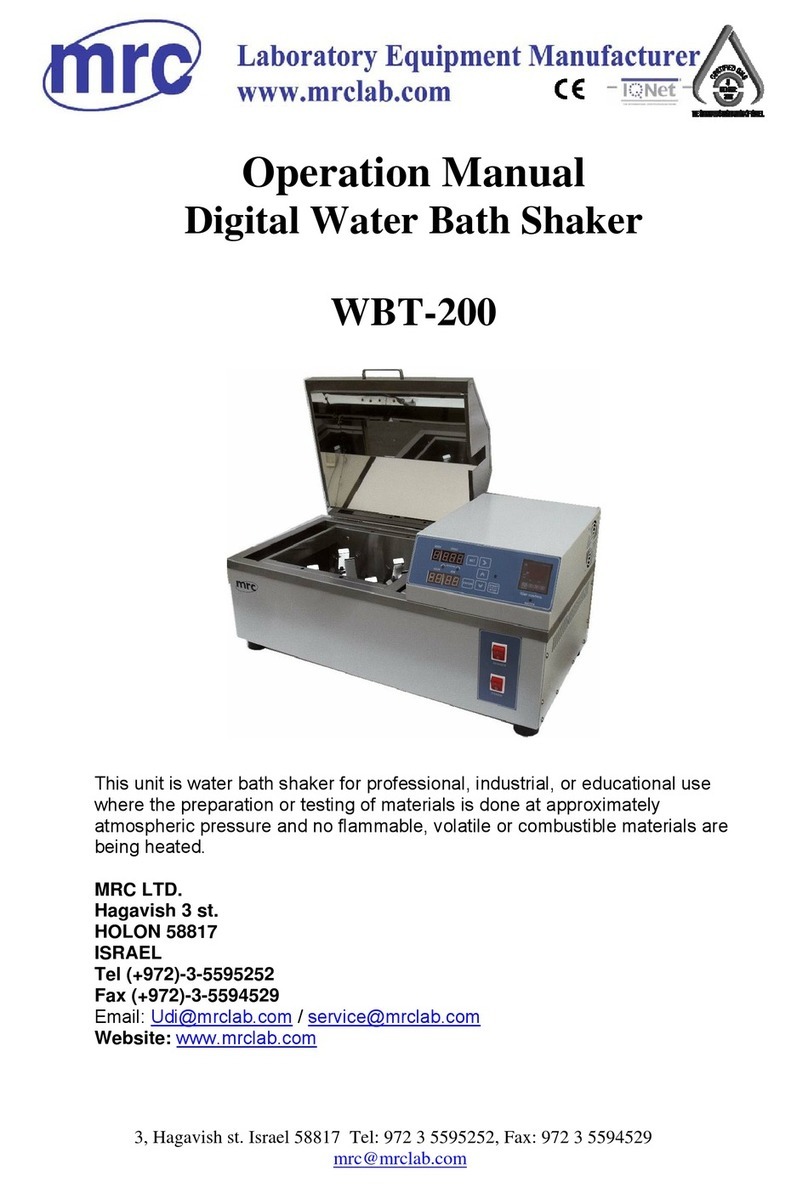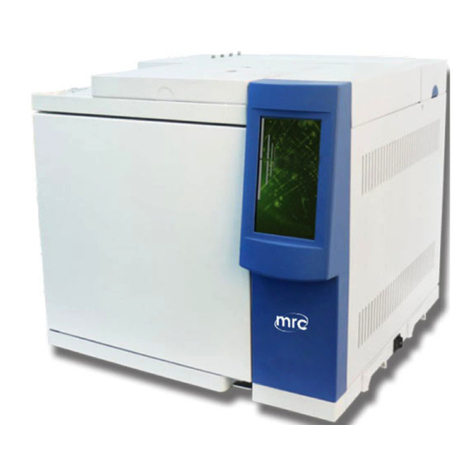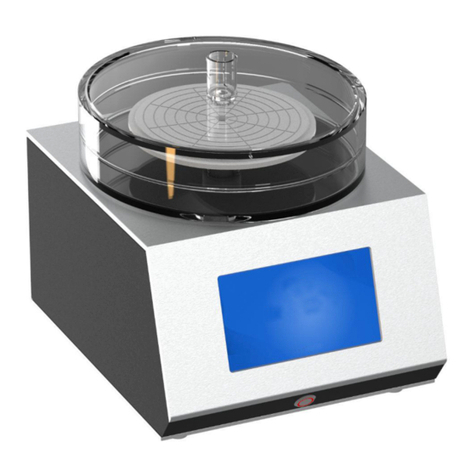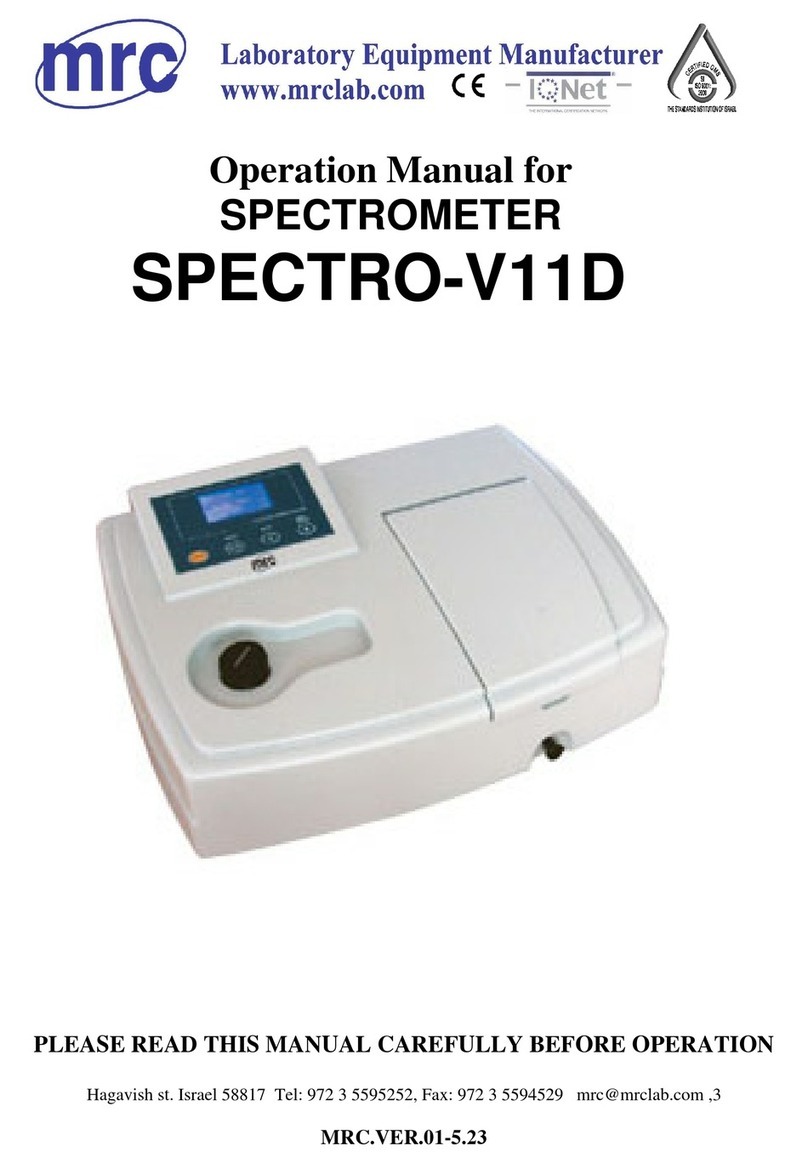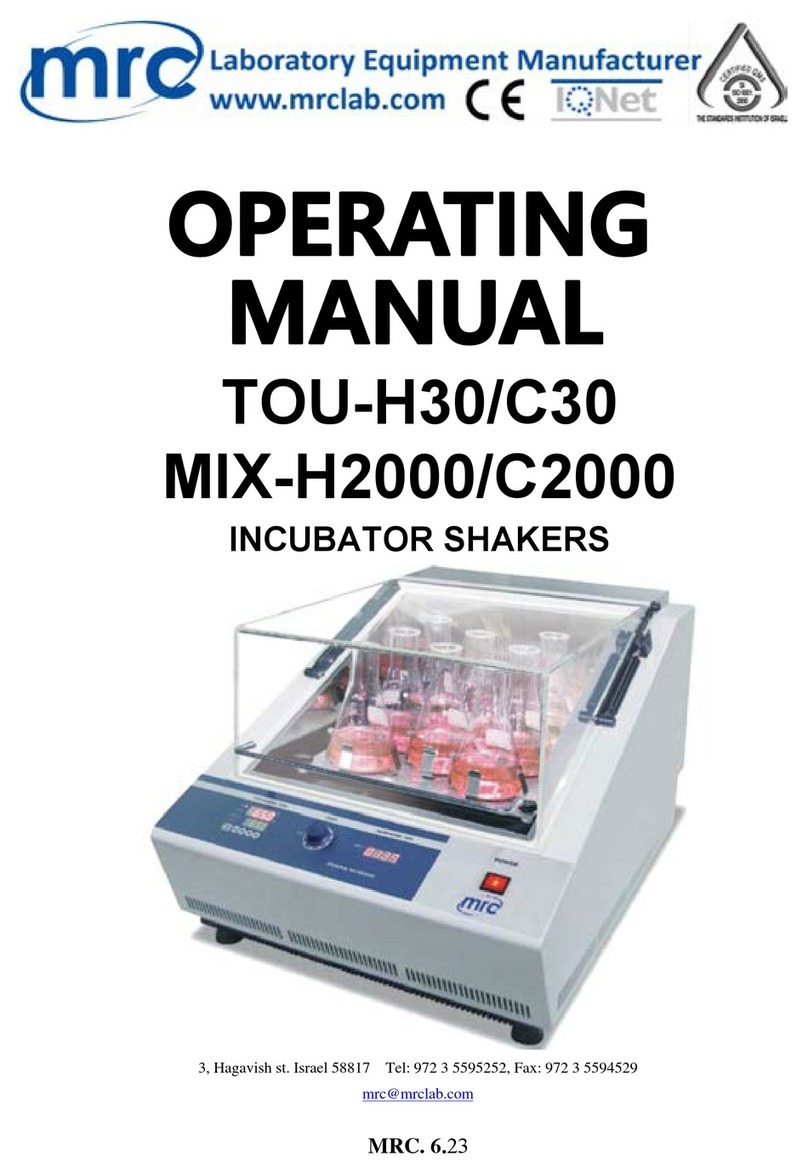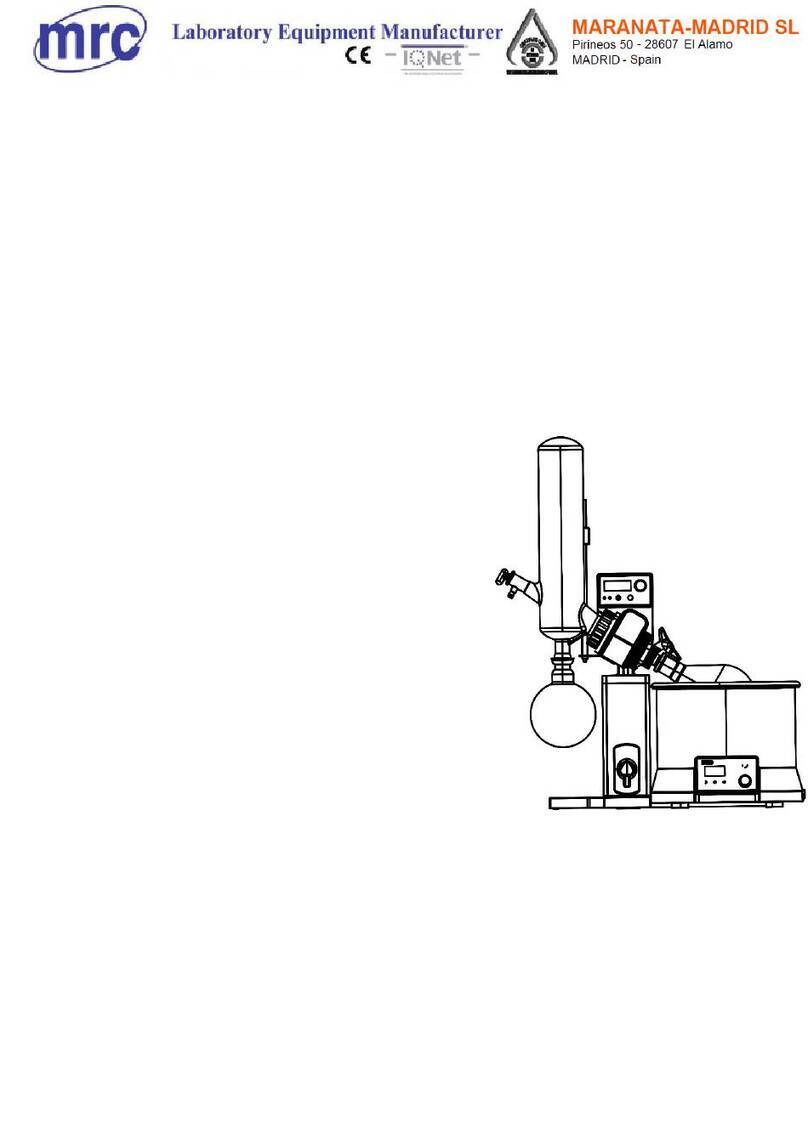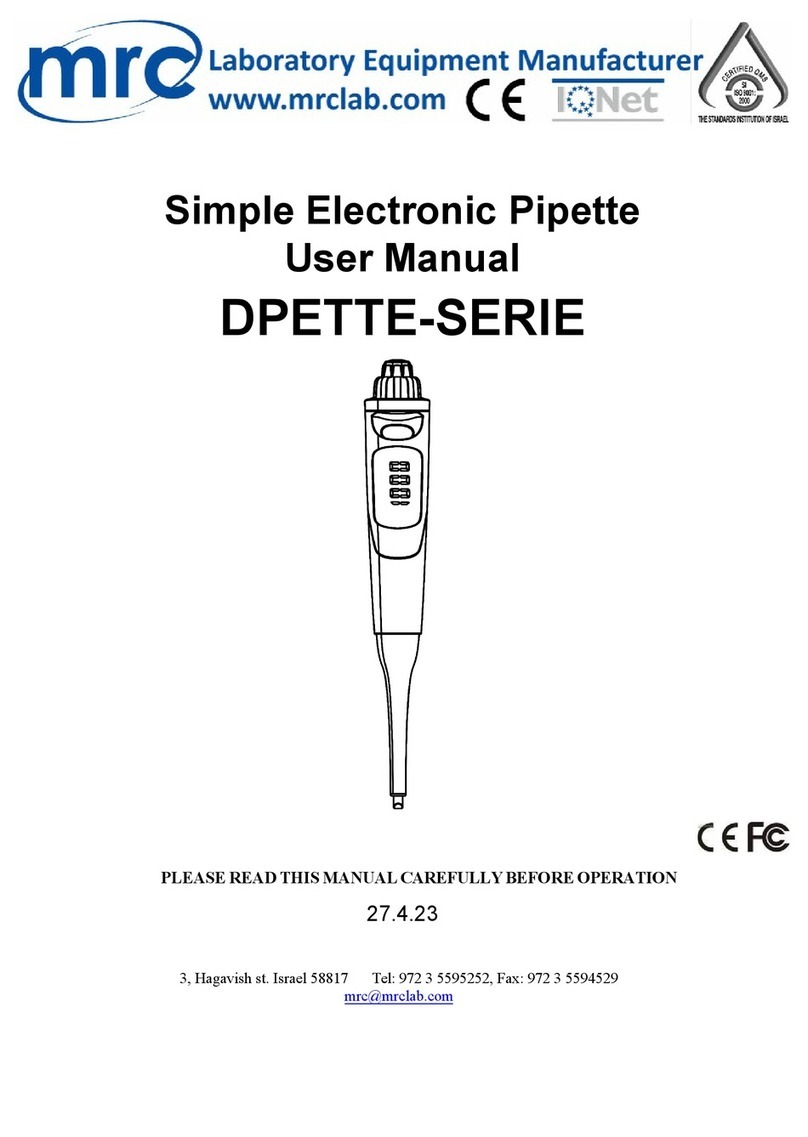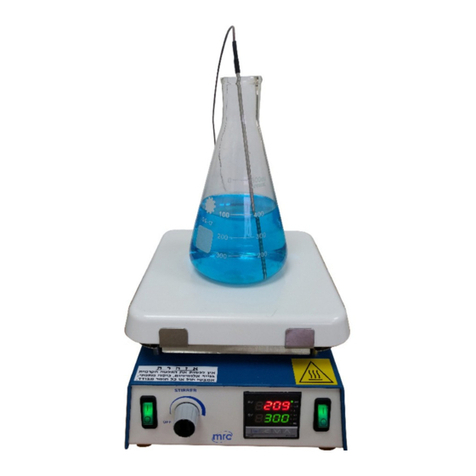Troubleshooting Guide
Caution: Always disconnect the power cord before troubleshooting.
Trouble / error message Cause Remedy
Motor is not working
1. Rotor type setting is not correct.
2. Foreign bodies block the motor.
3. Motor is defective.
Turn the main power switch off, and
then turn it on again.
1. Please check and re-set the rotor.
2. Sweep away foreign bodies.
3. Contract the distributor for repair.
Over heat
1. Rotor type setting is not correct.
2. Over time use.
3. Motor is defective.
Turn the main power switch off, and
then turn it on again.
1. Please check and re-set the rotor.
2. Stop using to let the centrifuge cool
down. And then restart it.
3. Contract the distributor for repair.
Over current
1. Rotor type setting is not correct.
2. Rotor is overloaded。
3. Motor is defective.
Turn the main power switch off, and
then turn it on again.
1. Please check and re-set the rotor.
2. Reduce the loading on the rotor.
3. Contract the distributor for repair.
Over voltage
1. Rotor type setting is not correct.
2. Switching power is defective.
Turn the main power switch off, and
then turn it on again.
1. Please check and re-set the rotor.
2. Contract the distributor for repair.
1. When the motor is rotating, push
the button .
1. Waiting for motor stop completely,
and then push the button ,
and then close the lid to restart the
centrifuge.
Unbalance 1. Rotor is unbalanced.
2. The surface which the centrifuge is
on is not flat.
1. Open the lid and set the rotor to be
balanced.
2. Place the centrifuge on a flat
surface.
Lid open error 1. During operation, the lid is open. 1. Waiting for the motor stop
completely. And close the lid.
Speed error 1. Rotor type setting is not correct.
2. Motor, PC board, or switching
power is defective, so the speed
can’t reach to the setting value.
1. Open the lid. Check and reset the
rotor.
2. Contract the distributor for repair.
No display on the screen 1. Power is off.
2. Dead power output。
3. Burnt fuse
1. Turn on the power.
2. Change to a different output.
3. Replace a new fuse.
Service Manual