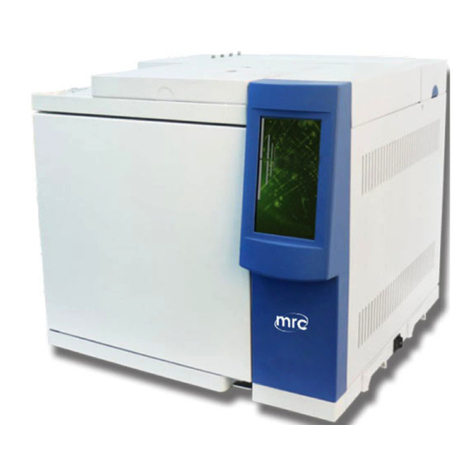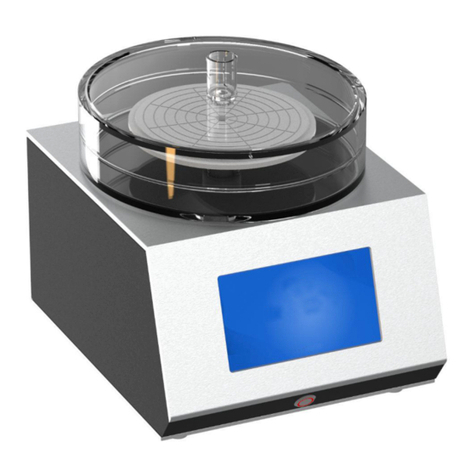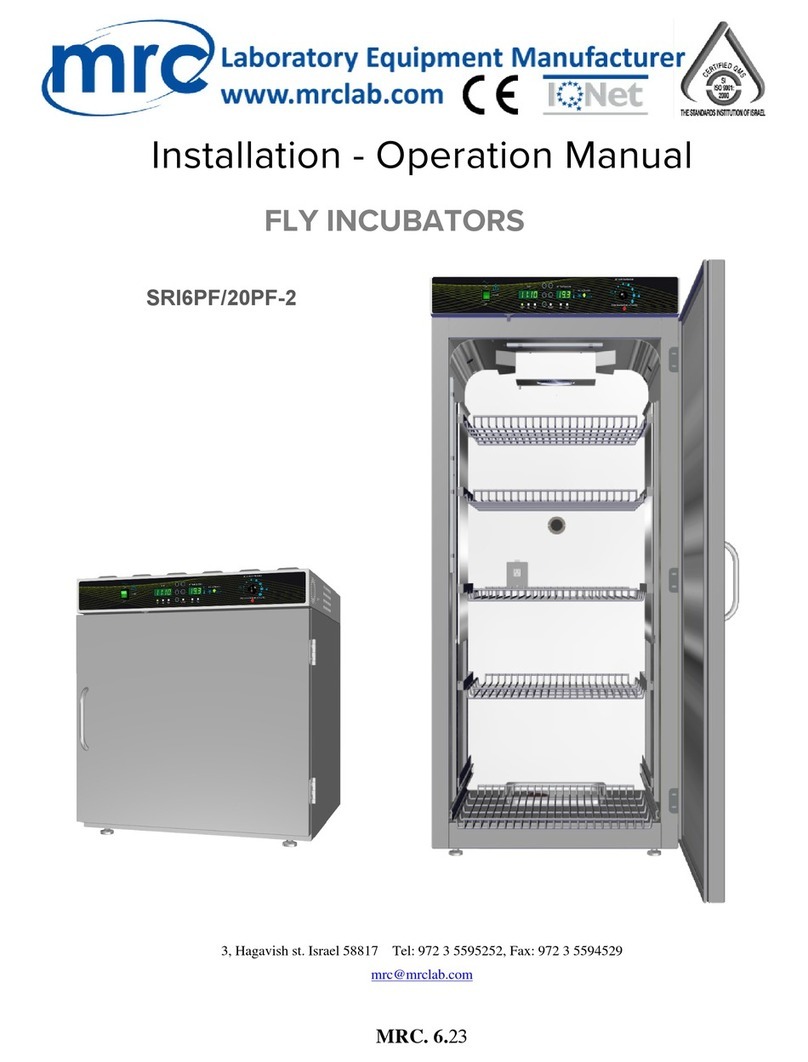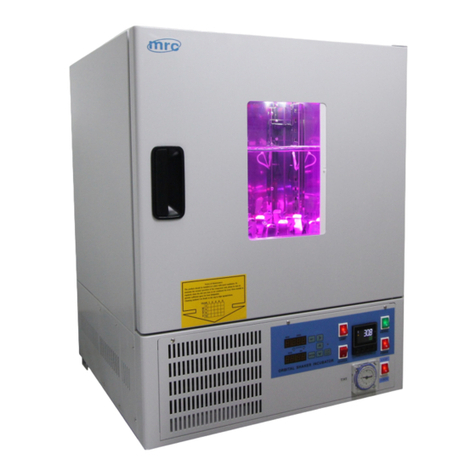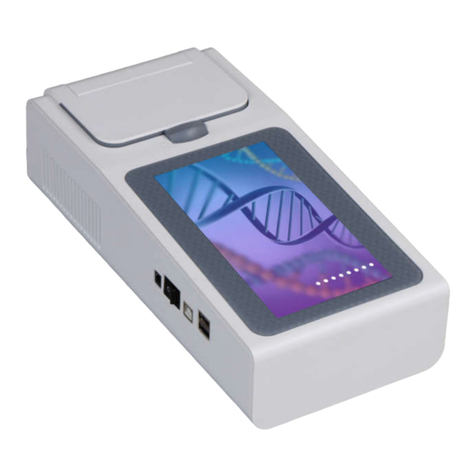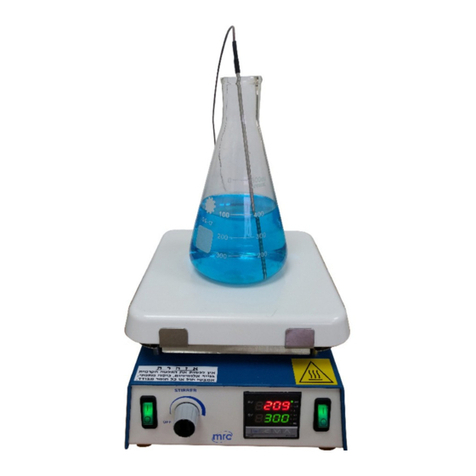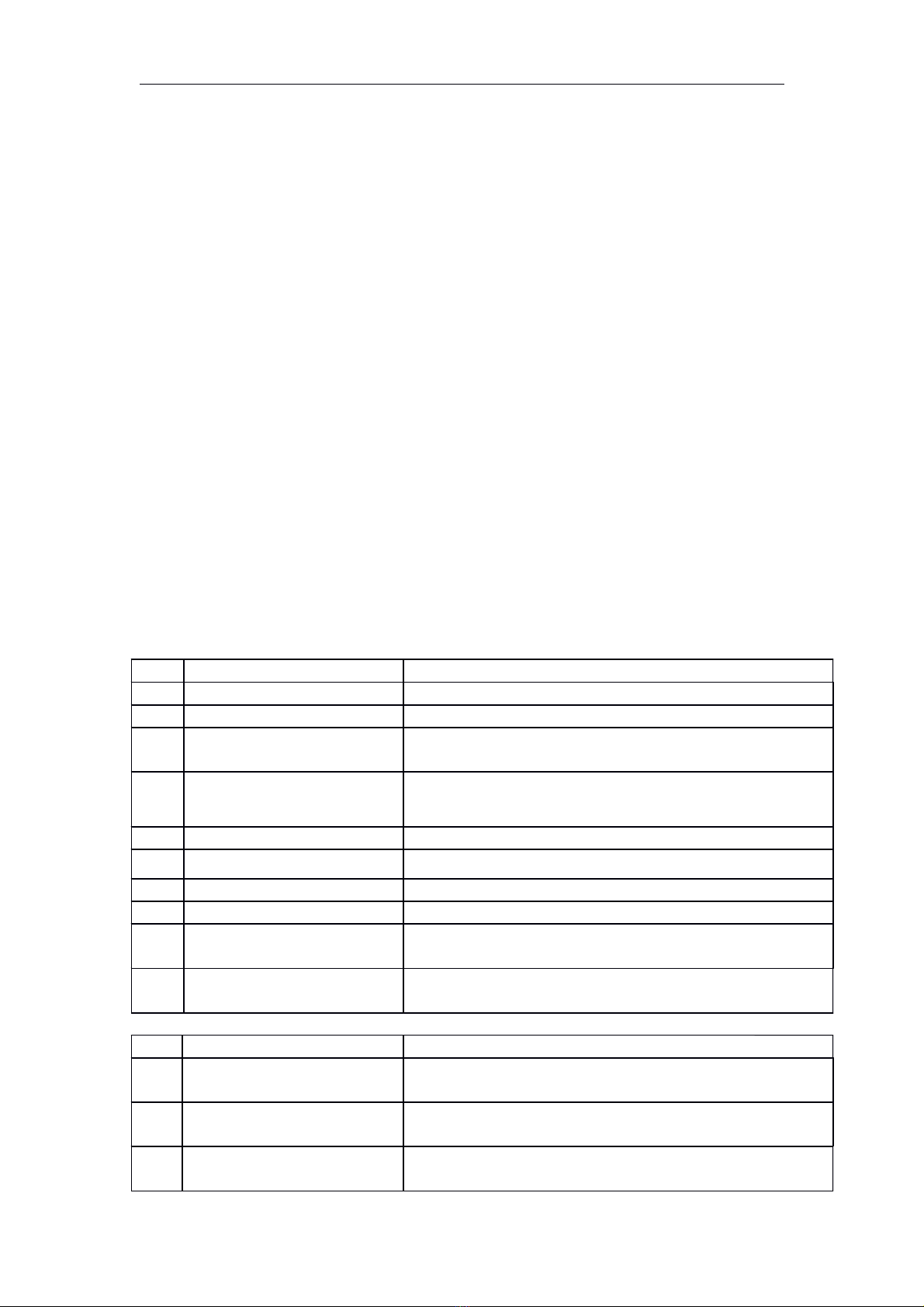dissolution
Close the air
discharge valve
Local pressure-2℃( Default 98℃);Setting from(80-
110℃)
Note:
a. Parameters can be set except for the
fixed ones. Drying phase starts when
the time limit of 4 min for water
discharge exhausts or the temp. drops
to 100℃.
b. Water is discharged when the temp.
drops to 105~110℃. When the temp.
dropping to 80℃, alarm rings notifying
: “sterilization completed, please open
the door”
Water discharge
setting
Water discharge (open/close) after the sterilization can be set
freely;Temp. of water discharged (Default: discharging when the
temp. of water drops to 105℃)
Range: 6#Solid (Customize) 105~134℃; 7#Liquid (Customize):105-
110°C
Attention:The maximum temp. of air and water discharge can not exceed the sterilizing temp.
Introduction to the control panel:
There are five buttons: “Temp.”, “Time”, “▲”, ” ▼” and “Start/Stop”; 9 indicator
lights: “Add water”, “Temp. rising”, “Sterilizing”, “Air discharge”, “Drying”, “Finish”,
“Alarm”, “Liquid” and “Door”; and “Temp. display” and “Time display”.
Operating procedure:
Plug in, switch on the air switch on the left, and then turn on the rocker switch on
the panel. The panel lights on, the autoclave stands by. “Temp. diaplay” shows the
word, “Prog”. “Time display” shows number X (X is the number from 1 to 7)
which refers to the chosen program. Then “Time display” alternately shows the
current temp. and the set sterilizing time.
Choose different programs by pressing “▲”and“▼”. W h e n t h e f i f t h p ro g ra m ,
5#Liquid, is chosen, the light “Liquid” is on. When the seventh program, 7#Liquid
(Customize) is chosen, the light, “Liquid”, flashes, indicating users that the
current phase is “Liquid”-related. Then press “Start/Stop” to start the
sterilization.
After sterilization is complete, the "Finish" light, buzzer beep every 10
seconds."Finish" lights, the end of this sterilization, then confirm the gauge
pointer back to zero, counter-clockwise on the lid hand-wheel, open the lid, and
remove the items.
Note: