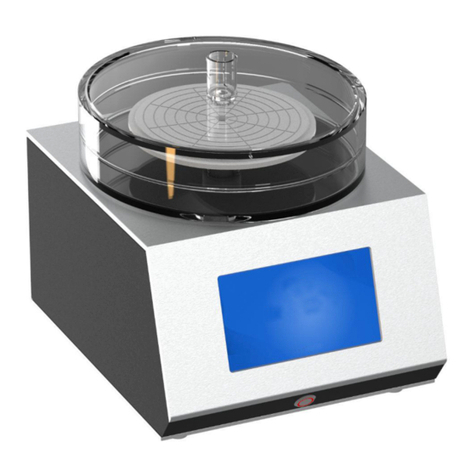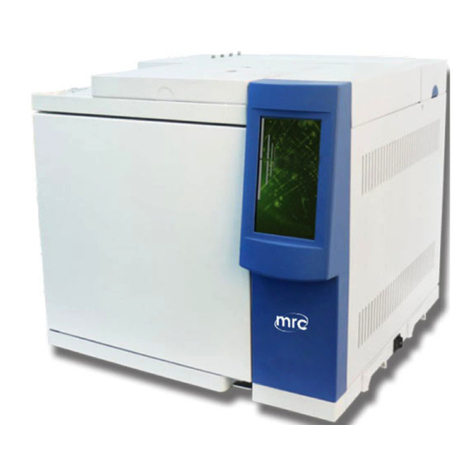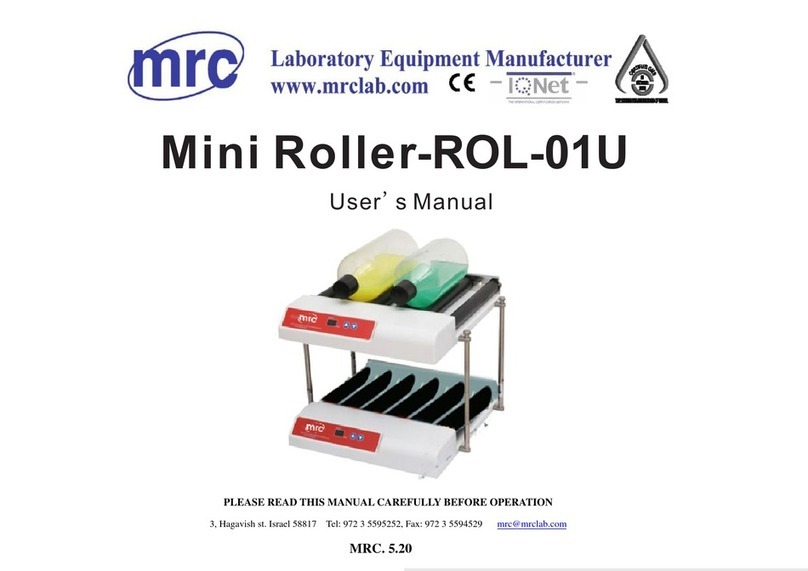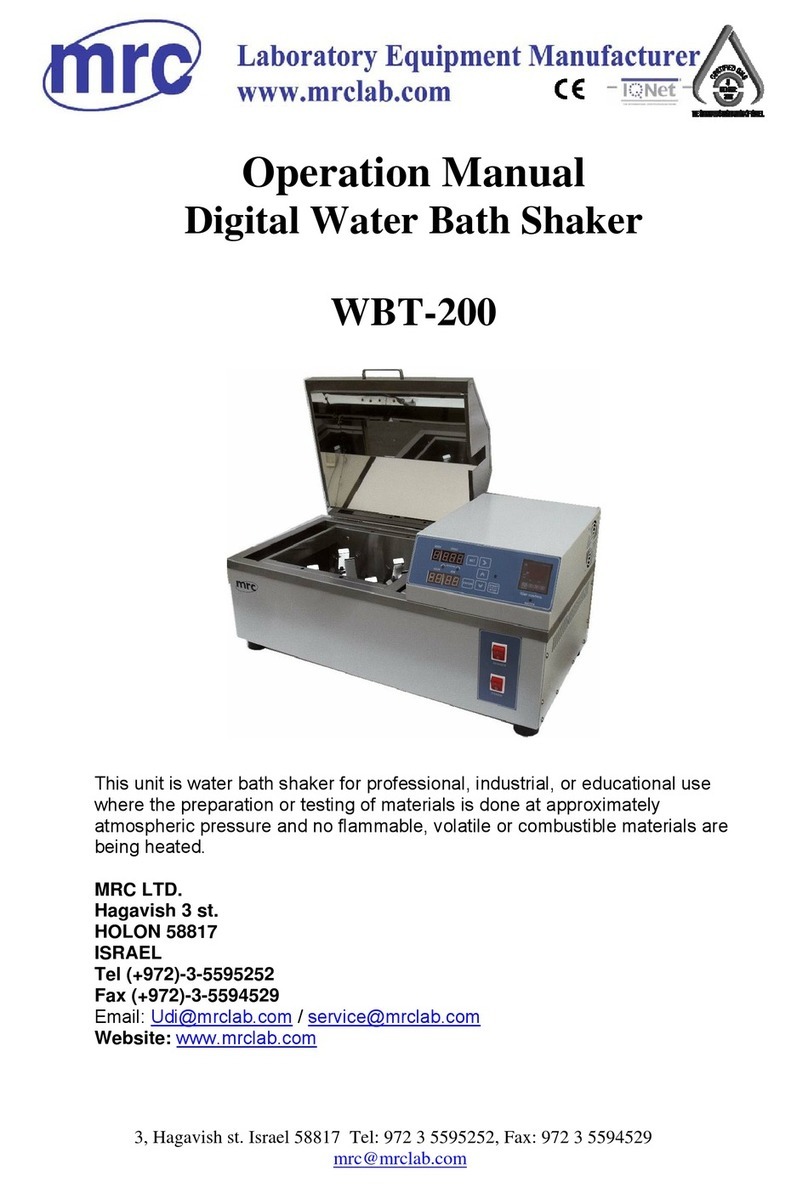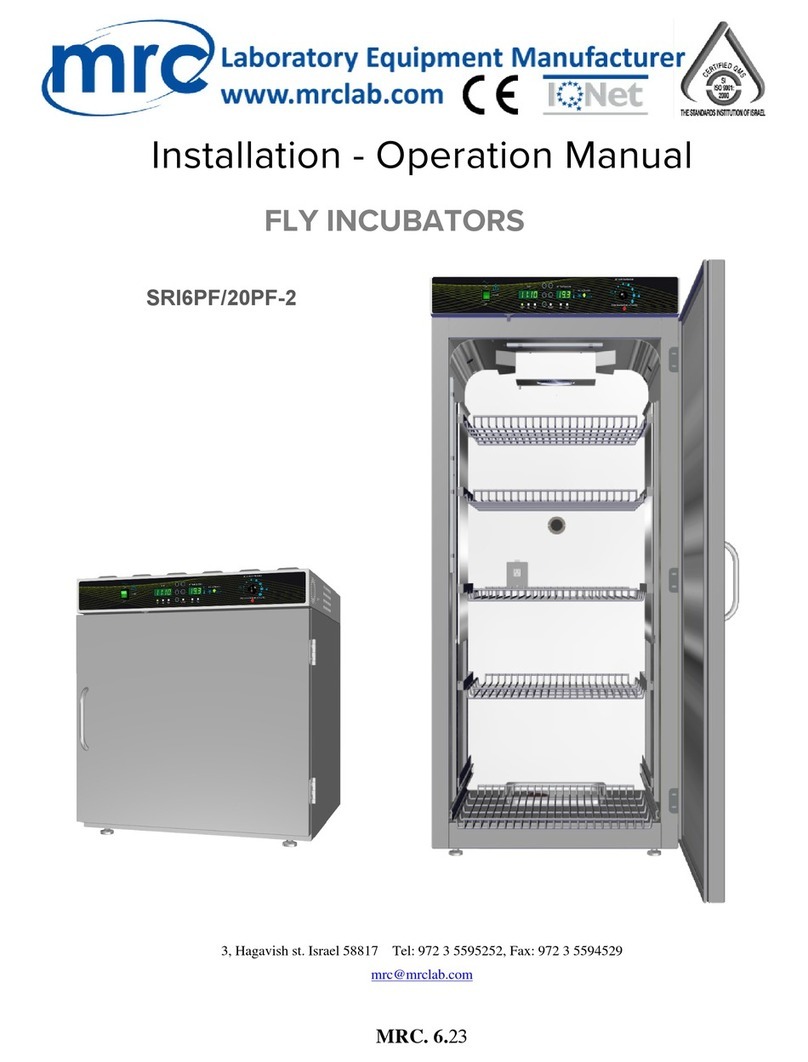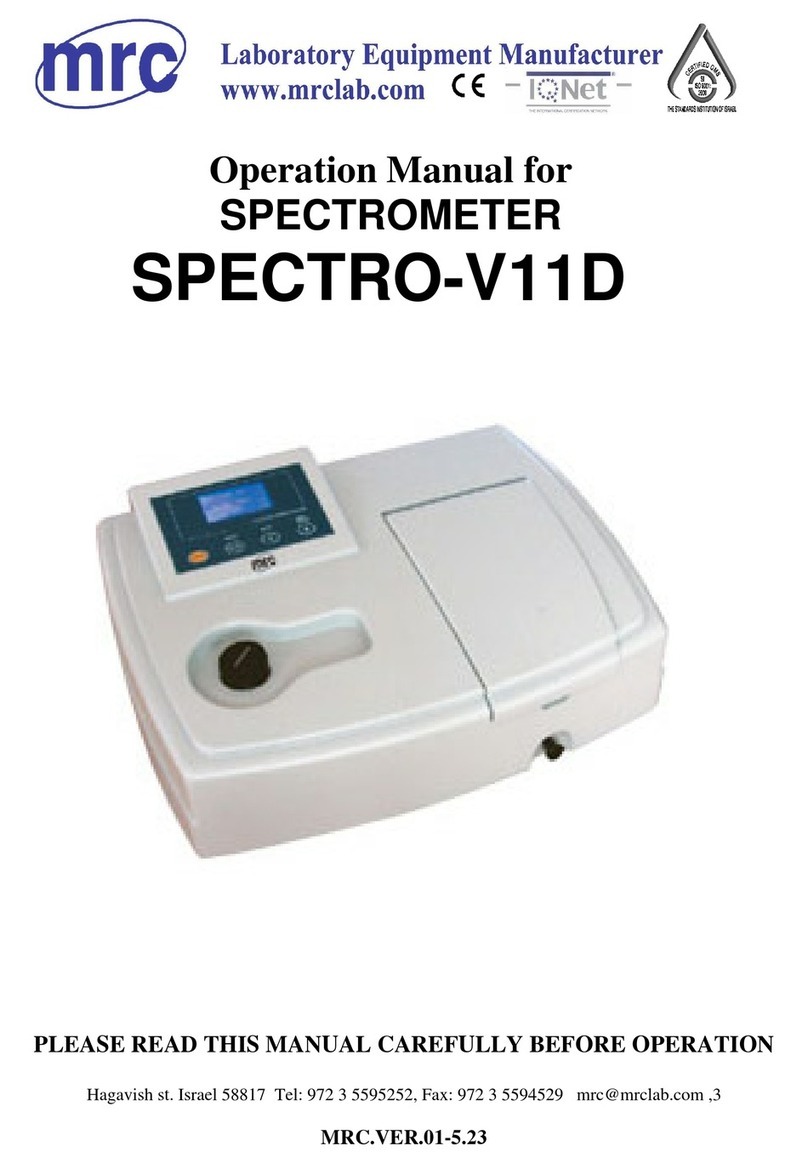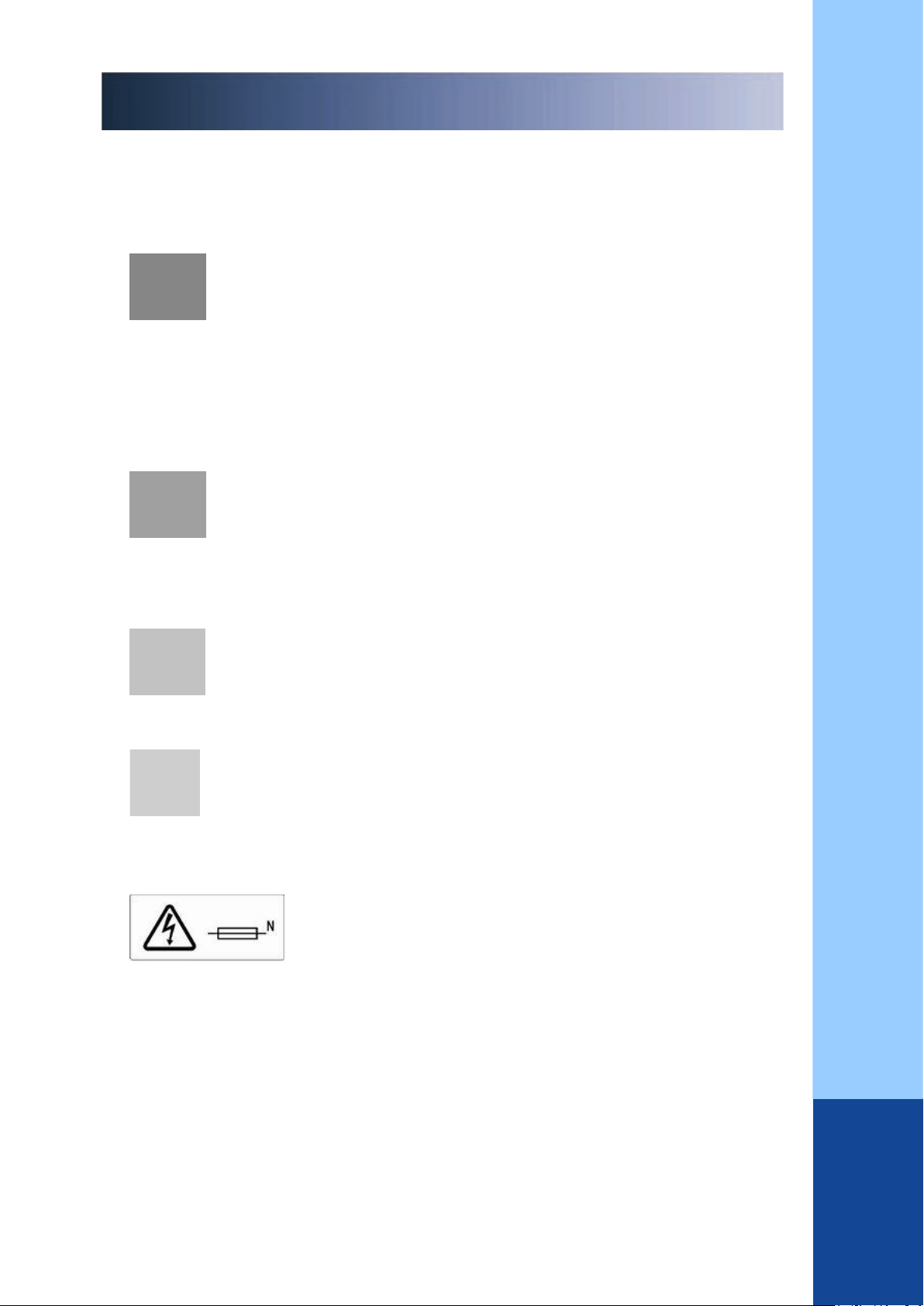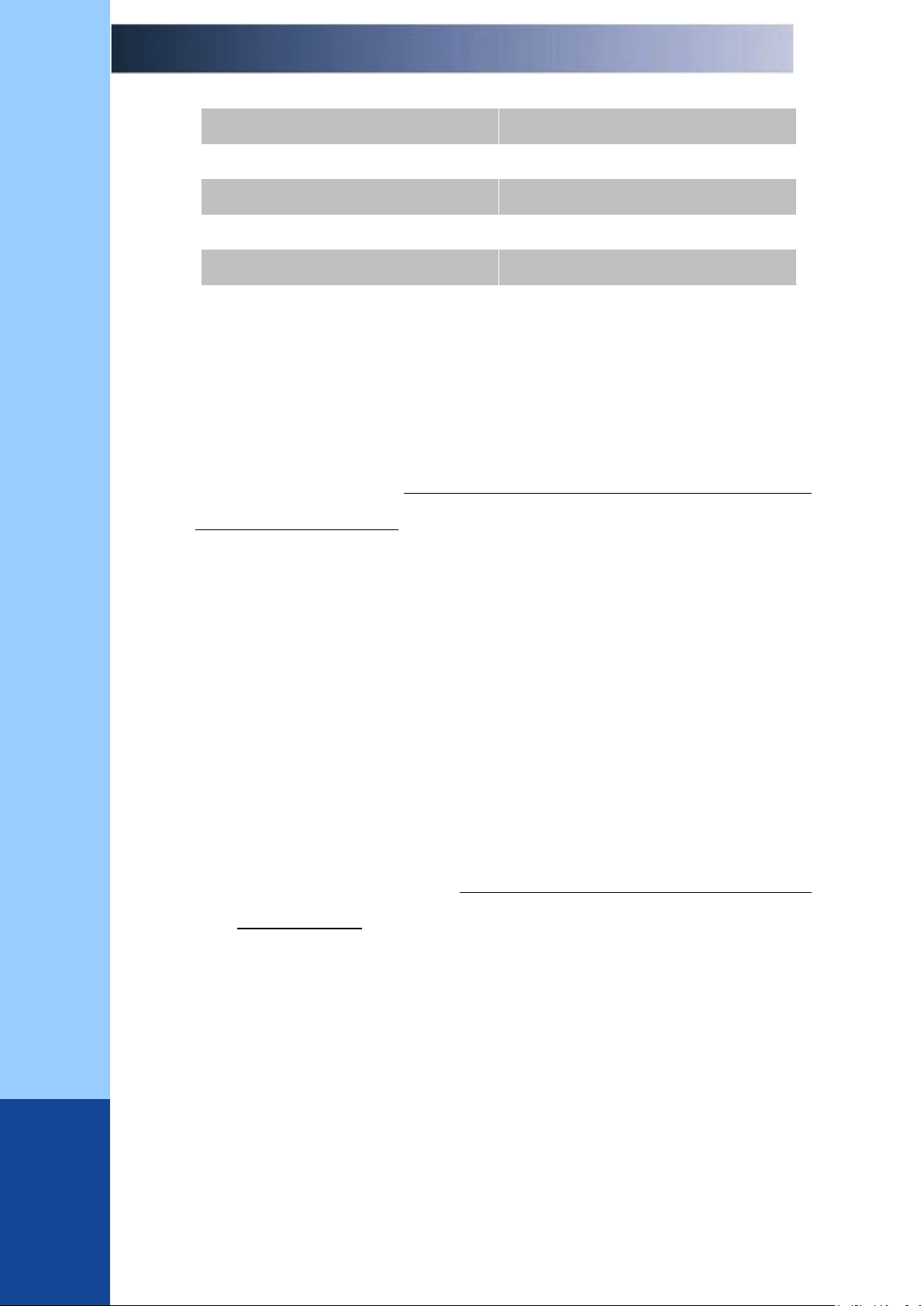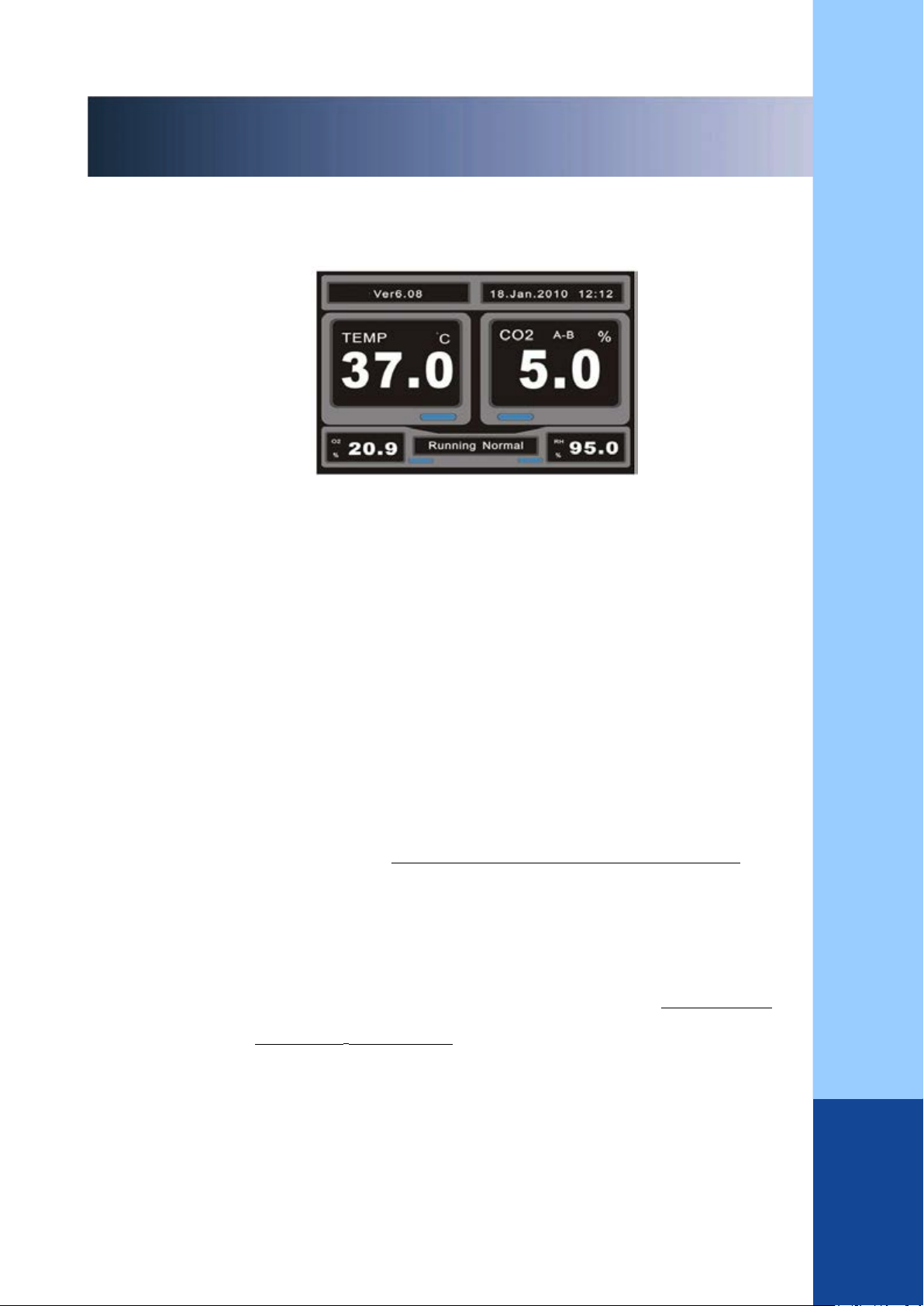6
Technical Specification for Tri-Gas Incubator
Quick Guide to Operation of Tri-gas Incubator
Restore settings:
Temperature control value 37.0℃
Humidity alarm value 90%(not controlled)
CO2control value 0.0%
CO2supply circuit A circuit
The metal surface in the interior of the equipment (inner chamber, motor
impeller, fan cover, shelf, support and so on) shall be sprayed with H2O2before
use, and cleaned with soft cotton cloth so as to get rid of dirt and sundries.
As a required step to operate the incubator normally, this operation can’t be
omitted. Otherwise, it will directly affect incubation effect, or even lead to
failure. (Please refer to 8.1.6 Shortcut Menu—90℃high-temperature and
high-humidity disinfection for the specific operation method).
After disinfection, calibration and verification shall be conducted before
incubation in accordance with following steps.
1. Please turn off the power switch and cut off the power.
2. Open the external door and the glass doors, inject about 3L of distilled water
into the bottom of the inner tank of the incubator, and then close the doors.
3. Connect the gas source. Select one or two circuit of CO2supply according to
the actual operation requirements, adjust the output pressure of reducing
valve in the range of 0.08 to 0.1MPa, and check whether there is any gas
leakage. Please refer to the Installation and Operation Instruction of CO2
Reducing Valves for the specific operation method.
4. Connect the power supply. Connect AC power via power wire, turn on the
power switch in the lower right side of the control box at the back of the
incubator to start up the equipment after the connected power
supply meets the stipulated requirements.
5.After the Logo of “MRC”is displayed in LCD, the system will start
self-testing for about 30 seconds, and the inspection process and result will
be synchronized in LCD.